Support Chat
Enhance your customer service by integrating Sendbird Chat through Support Chat Connectors.
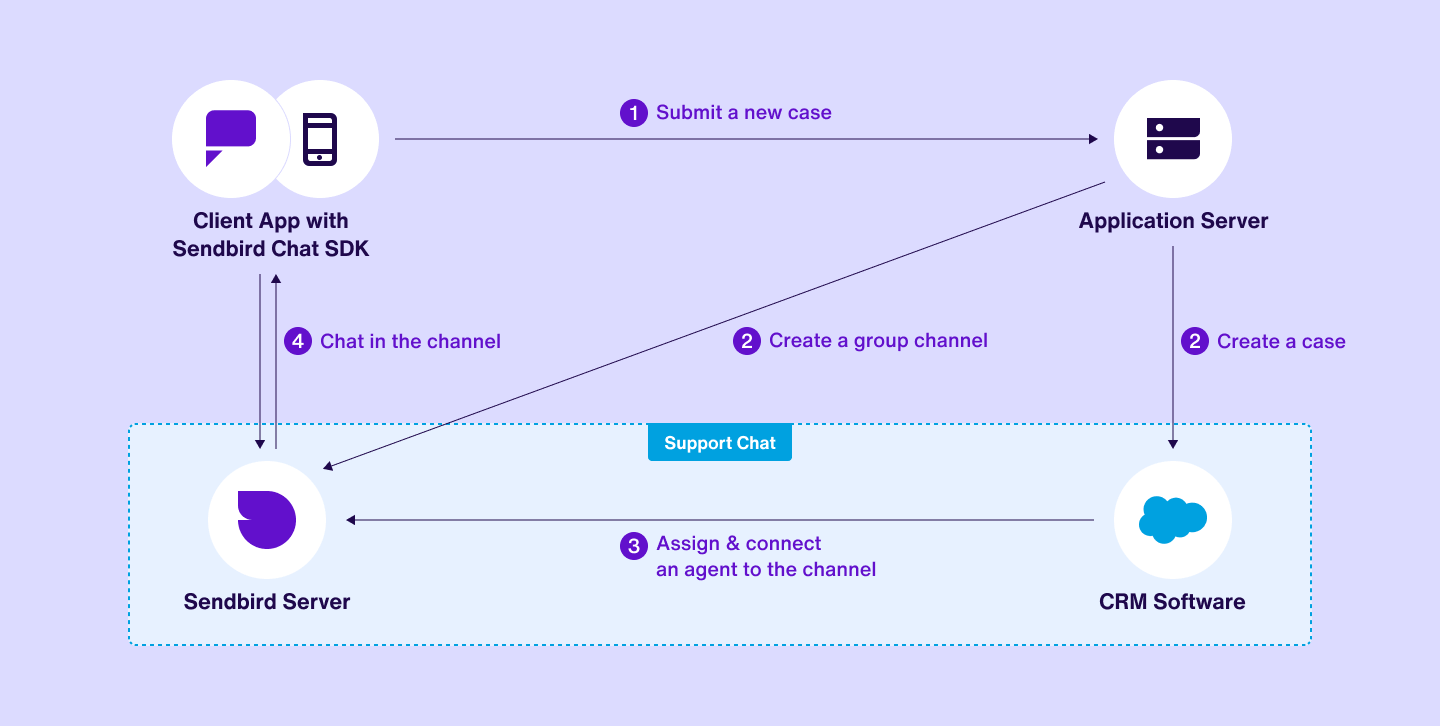
How Support Chat works
Sendbird Support Chat empowers your customer service by integrating Sendbird Chat with the existing third-party customer relationship management (CRM) platforms. With tools like Salesforce Connector, Sendbird Support Chat helps you leverage the same powerful chat experience while accessing all the data and tools you need for customer service by channeling Sendbird Chat's chat features onto the CRM platforms. When a user creates an event on your client app built with Sendbird Chat SDK, the application server subscribing to the event sends a request to both the CRM platform and the Sendbird server. The CRM platform creates a new Case in response while the Sendbird server creates a new group channel for the Case. This channel will be connected to the Case or Ticket through the channel URL and serve as a space for your customer and agent to engage in real-time. In the meantime, as the Case is created, an agent is assigned to it according to their assignment routing system. Then the assignee automatically joins the group channel to provide service to the customer.
Support Chat currently provides a Salesforce Connector to help you integrate Salesforce Service Cloud with Sendbird Chat.