Marketplace playbook: A guide to implementing buyer-to-seller chat
Introduction
Why buyer-to-seller chat for marketplaces?
Experts understand successful marketplace apps to scale both supplyand demand-side at the same time. Once trust and sufficient liquidity are achieved, the efforts of marketplaces shift to fostering transparent and efficient transactions. Buyer-to-seller chat drives more transactions by closing the gap between a buyer’s desire for a product or service and the ability to purchase it in the moment, while allowing sellers to reach buyers when intent to buy is highest.
And yet, once marketplaces have a foothold in local markets, the competition is fierce and the goods and services are mostly undifferentiated. Differentiation must come from the best user experience.
There’s no better way to build a differentiated user experience or connect buyer and seller than in-app messaging. Real-time messaging connects your marketplace’s buyers and sellers across multiple apps and platforms so they can engage and inform both supply and demand to transact more quickly. This creates more efficient transactions for the marketplace platform.
Jeff Jordan, former eBay and current General Partner of Andreessen Horowitz, said that to manage a marketplace well you need to “Maintain complete transparency in the marketplace so that participants (especially buyers but sellers too) have perfect information on products and their pricing […] Focus heavily on safety so the marketplace is as safe as possible to create the trust required on both sides.”
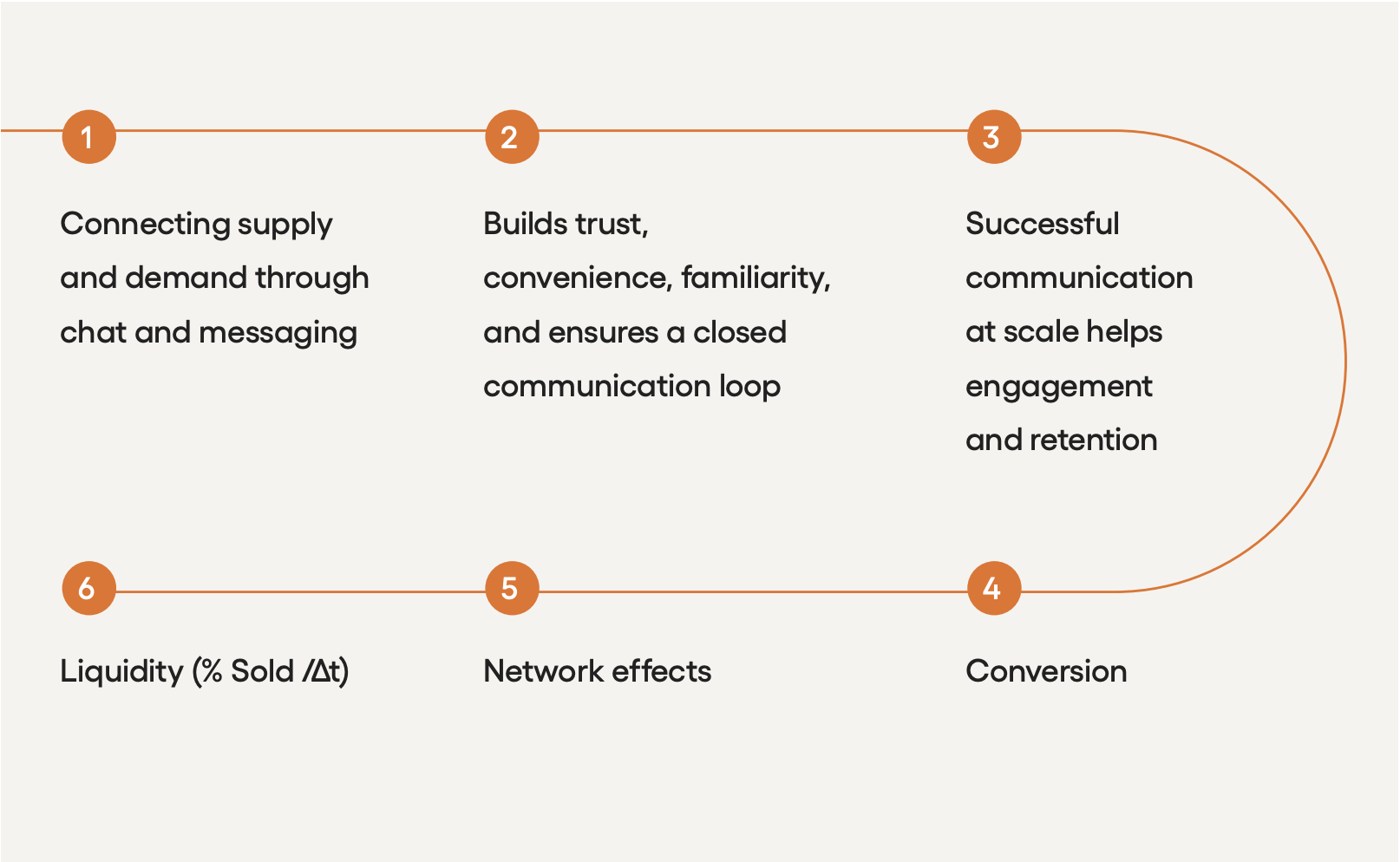
In-app messaging accomplishes exactly that. It creates transparency and trust between buyer and seller about the products being sold. Thus informed buyers will convert more quickly and sellers will be better equipped to inform buyers about their product, how to purchase, and how to receive it.
The diagram above demonstrates how messaging contributes to more transactions over time. By connecting supply and demand through messaging, marketplaces accelerate buyer decision, build trust, and ensure that buyers and sellers that buyers and sellers can communicate successfully with chat through a channel that people already love to use. This brings successful communication to scale, helping engagement and retention. These key metrics – retention and engagement – are the fuel for KPIs like customer acquisition and help inform customers about products quickly, complementing network effects in your product. All this to successfully book more transactions over time.
Key question: Why in-app chat? And not SMS, calls, or other communication tools?
Anytime a user needs to leave your marketplace app, your are losing key intelligence on how buyers and sellers communicate and complete transactions. SMS and calls are the quintessential examples of how many marketplaces deliver omnichannel communication to buyer and seller. Both, however, pull users out of your app, require costly call masking, and push costs onto your buyer and seller. Not to mention the cost of email for marketplaces servicing international customers.
Key player: Seller – “The supply side is king,” Andrew Chen
Over the short 12 to 15 years that two-sided marketplaces have emerged as incredibly powerful business models, growth experts have reached a general consensus that the “supply side is king.” By providing tools for sellers to sell more quickly and efficiently, marketplaces provide significant value to the supply side and draw them to the marketplace platform. As supply aggregates in a marketplace, buyers join too. Buyers, of course, are equally important. But sellers and suppliers face deeper challenges in a competitive market, so marketplaces are apt places to provide excellent tools and products to make their experience easier.
Key use-case: Buyer-to-seller chat
Buyer-to-seller chat connects the supply- and demand-side of a marketplace directly without intervention from the marketplace platform.
That means buyers and sellers can inform each other, resolve issues that arise, and more effectively buy or sell – all independently from omnichannel customer service or a team of agents required to address support tickets. By empowering buyers and sellers to communicate transparently, platforms empower their marketplace to grow organically. In fiercely competitive local markets, buyerto- seller chat brings a differentiated user experience and allows sellers who offer the best service a competitive advantage.
Three goals for buyer-to-seller chat in marketplace apps
1. Increase user transactions, gross merchandise value, and average order value by increasing user engagement through dynamic communication
2. Accelerate new user acquisition by growing the value and scale of the app through user retention and creating advocates
3. Understand how buyers and sellers communicate through chat data to optimize communication patterns, create more efficient interactions, and utilize the data for new business roll-outs
Benchmarks to measure success
In order to prove the success of in-app chat, it’s crucial to set a benchmark for comparison before and after the successful launch of chat.
On both the Buyer and Seller apps, analyze the following metrics more deeply to understand how chat affects transactions and user engagement.
These KPIs are important for a range of marketplaces, but they may not apply to all marketplaces.
Transactions & AOV
- Time to transact
The average time it takes for a buyer and seller to transact (in-app message payments, second-hand goods market)
- Conversations or inquiries per successful transaction
How many inquiries on average before a transaction is successful
- Average order value
Total revenue divided by the number of orders
User acquisition
- Chat adoption
- Seller’s average response time
- User time spent
- User retention – based on your growth metric
1. To determine an appropriate growth metric:
- Establish the core action of your marketplace – this will likely be different for buyer and seller
- Track how frequently users perform the core action 2. An example of a core action for a buyer might be a purchase and the frequency you decide to track is a month. Then your growth metric is monthly active buyers
3. For sellers, you might determine the core action to be a sale and frequency to be shorter – weekly. Then your growth metric is weekly active sellers
4. Once you’ve determined the appropriate growth metric, then track user retention by cohort according to the frequency of the core action. In this example, you would track buyers by monthly cohorts and sellers by weekly cohorts. It may take either historical data or additional time to determine your retention benchmark.
Communication analysis
- Messages per user
- Unique channel creation – each channel can represent an inquiry
- Communication quality check
Once you have a full understanding of your current benchmark for these and other KPIs, you will be able to measure the effects of in-app chat accurately.
Results from leading marketplaces
Increased transactions
From the incremental trends of the graph you can see that as user engagement increased, Company A’s end-user had more opportunities leading to increased transactions.
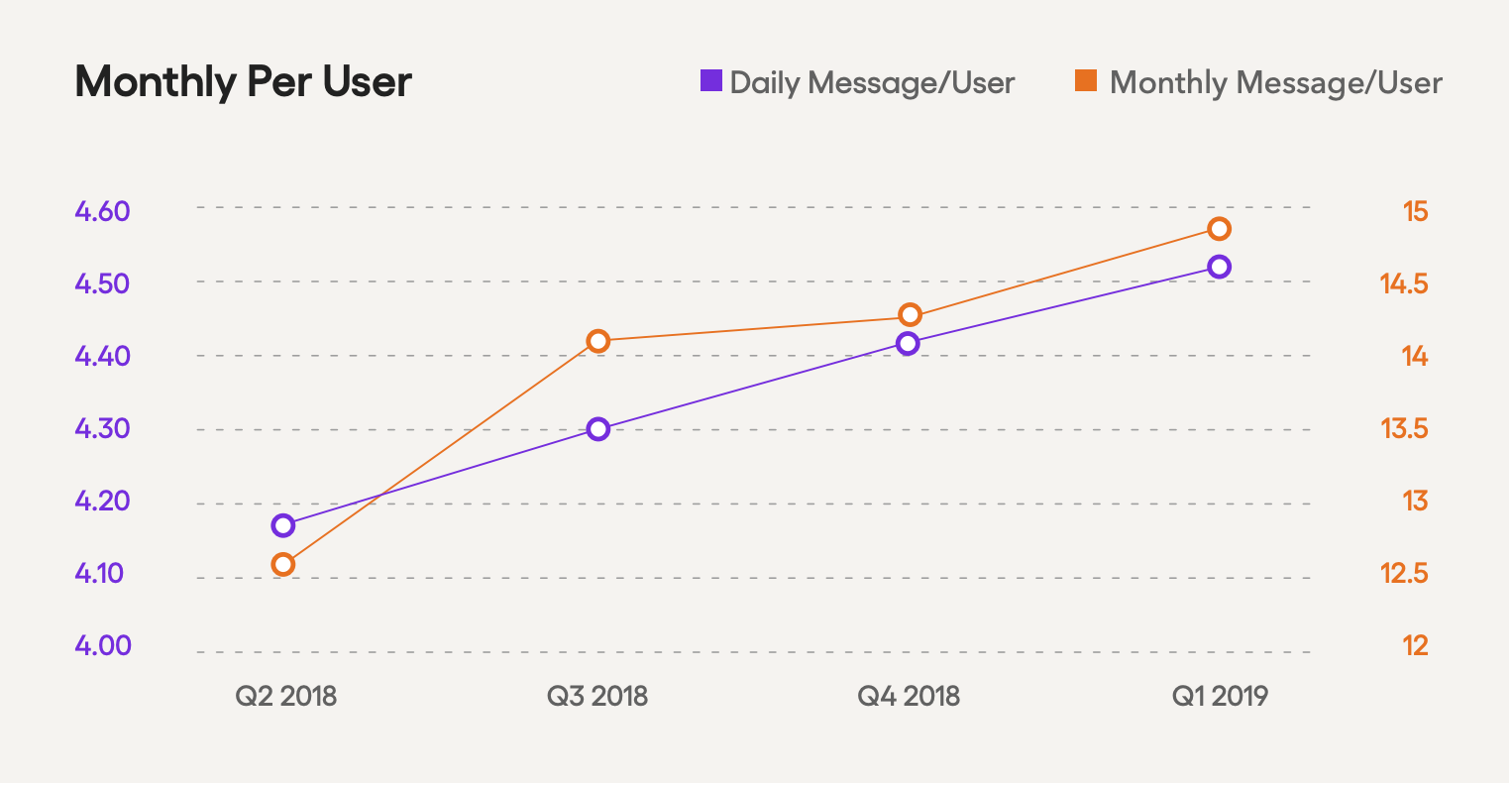
By leveraging chat data, Company A is rolling out new business initiatives such as live commerce, community chat, and customer-to-customer messaging – utilizing chat as its main communication tool.
Increased user acquisition
As chat familiarity grew and user experience improved transactions, this resulted in higher MAU.
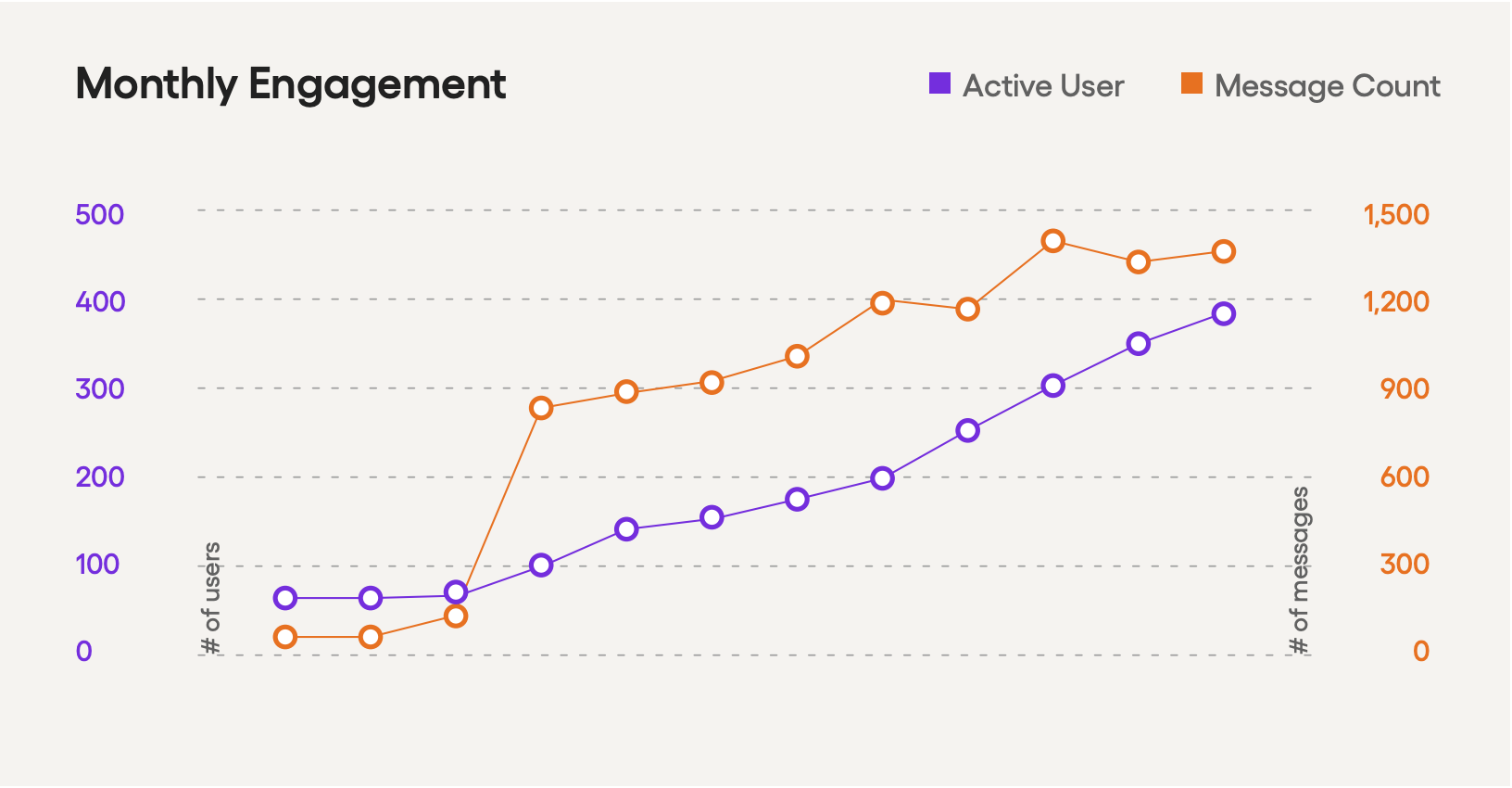
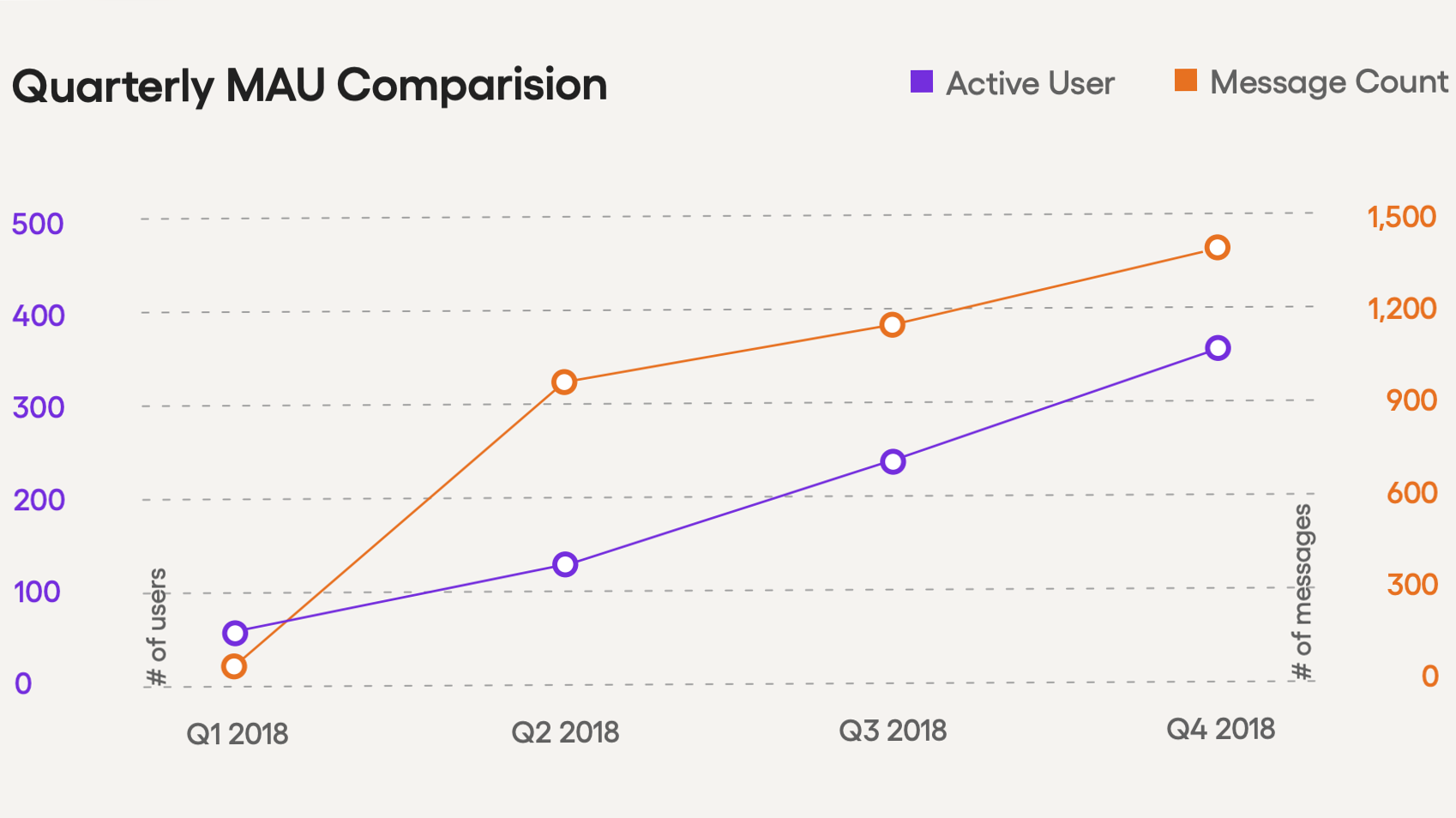
By analyzing chat data, Company B was able to save 75% of the cost of calling, SMS, and outsourced communication tools by replacing them with buyer-to-seller chat – becoming the company’s number one communication channel. With greater engagement and retention using in-app messaging, their user acquisition saw a significant up-tick.
Suggested chat features for marketplaces
Marketplaces benefit from features that connect users conveniently, remind users of outstanding messages or offers, and help sellers demo or share rich media about their product. Since marketplaces connect buyers and sellers across iOS, Android, or Web, it’s crucial that in-app messaging support multiple platforms. Sellers want to know if they’ve missed any messages or to be notified when a buyer is interested at the right time.
Core chat features to achieve seamless communication
For end-users:
Read receipts
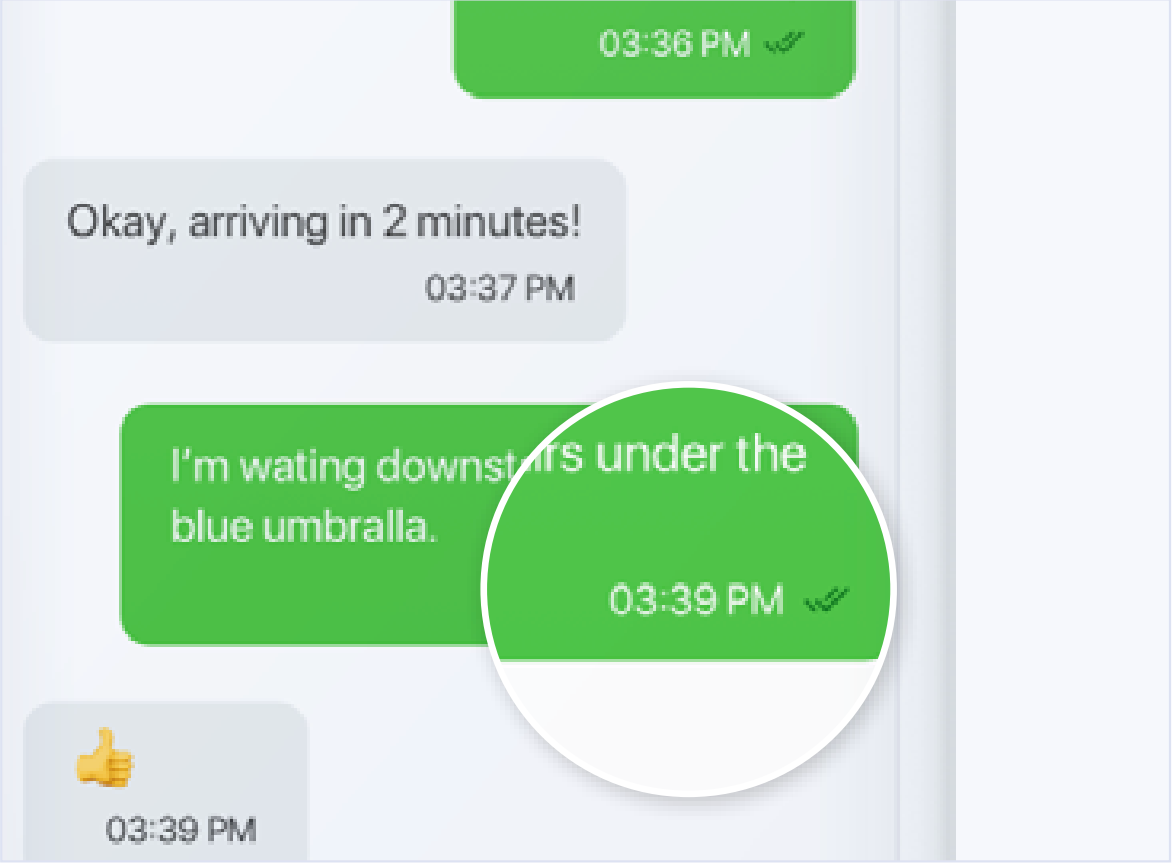
Typing indicators
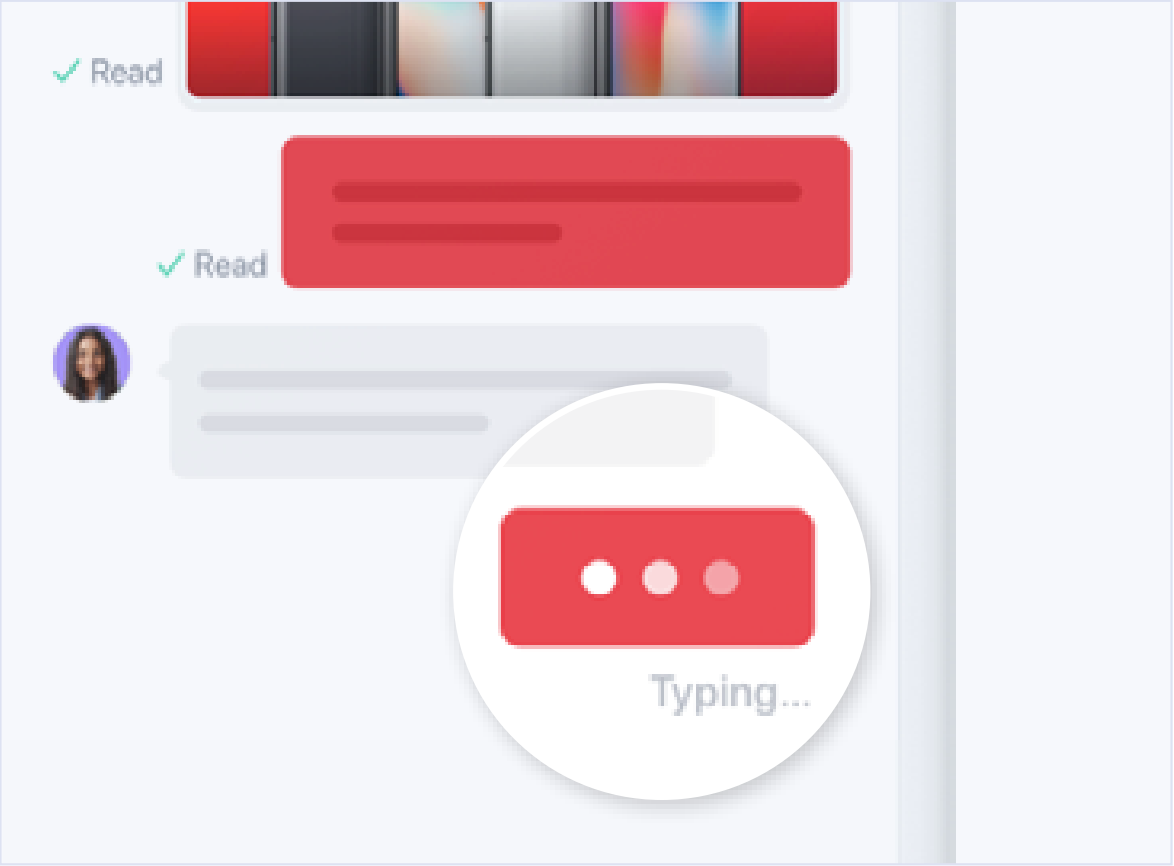
Push notifications
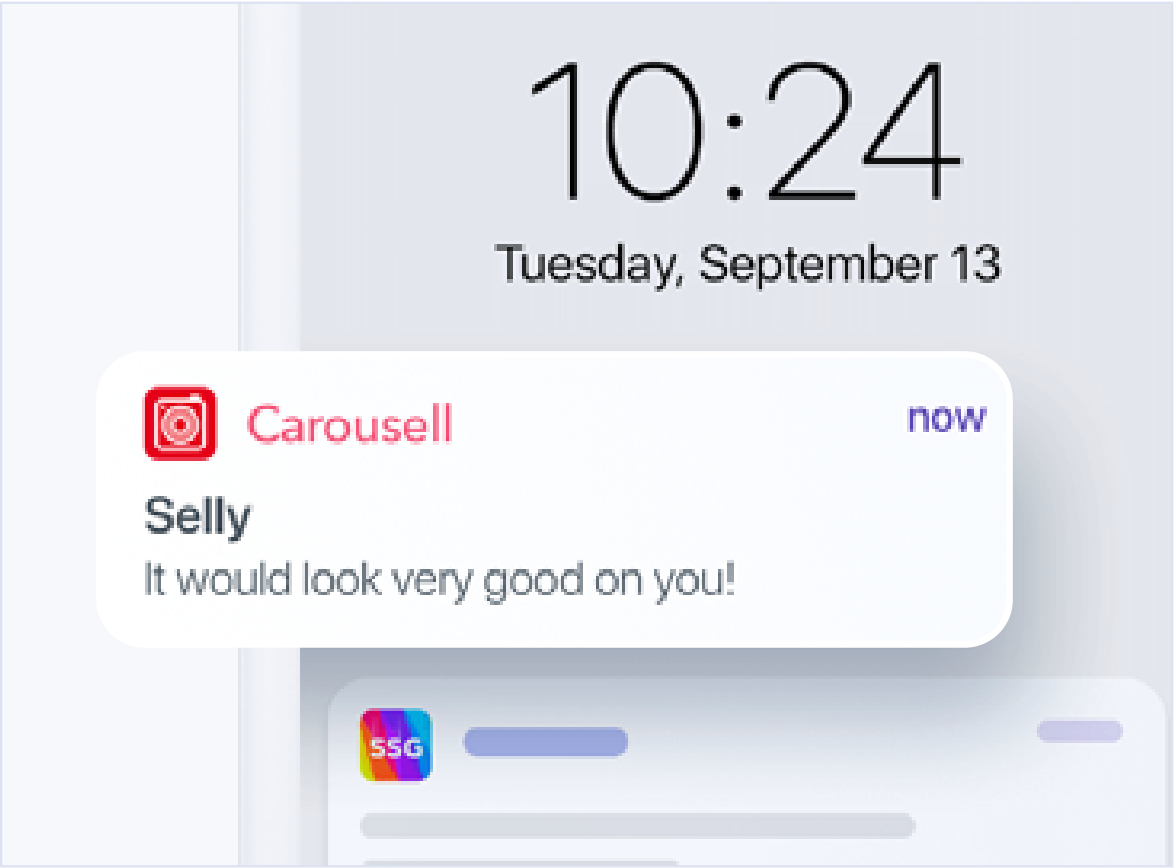
Unread message counts
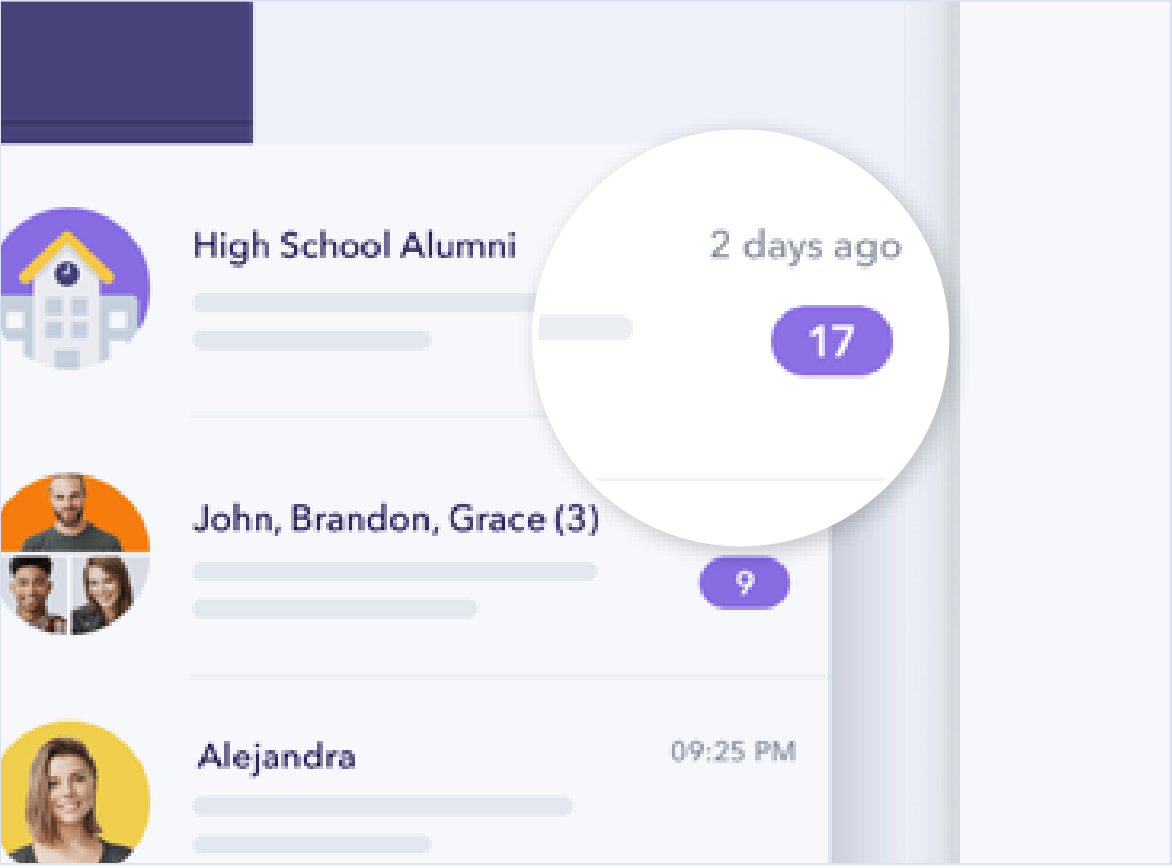
Auto-thumbnail
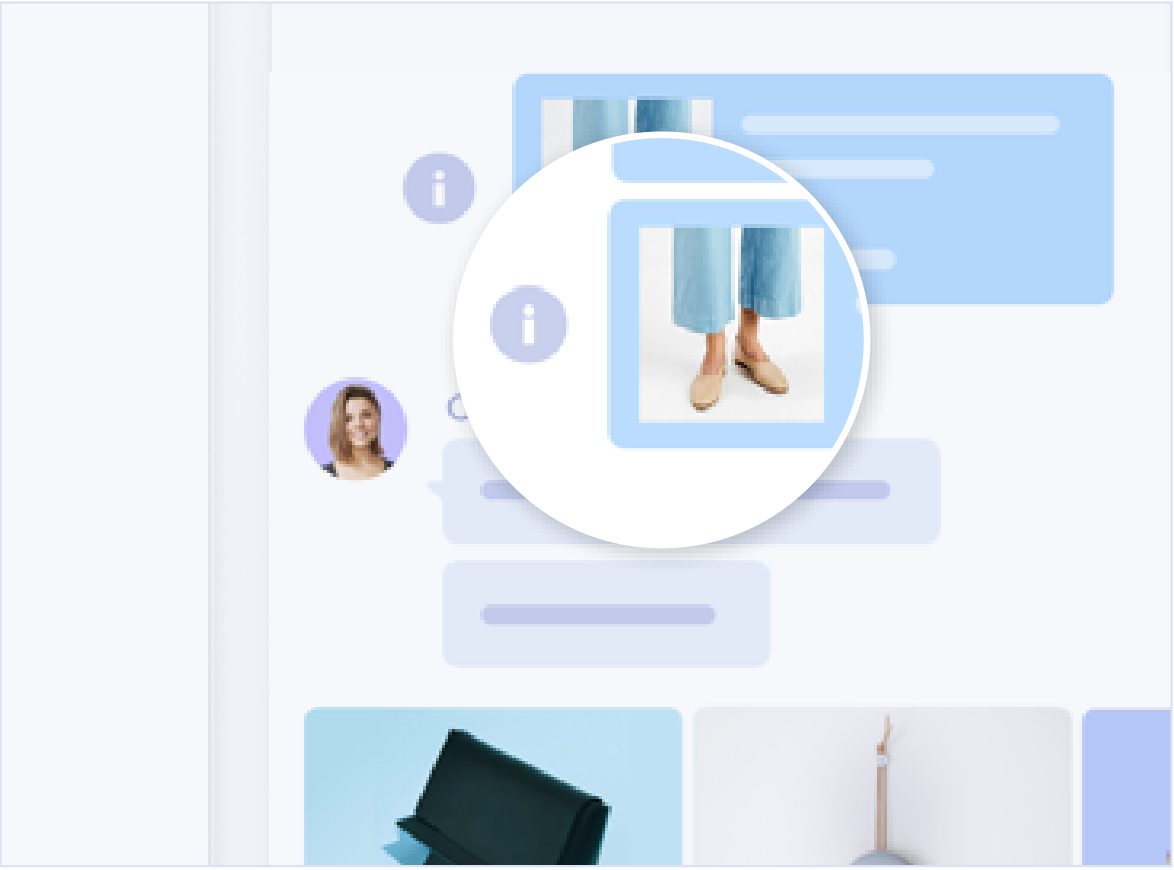
Cross-platform sync
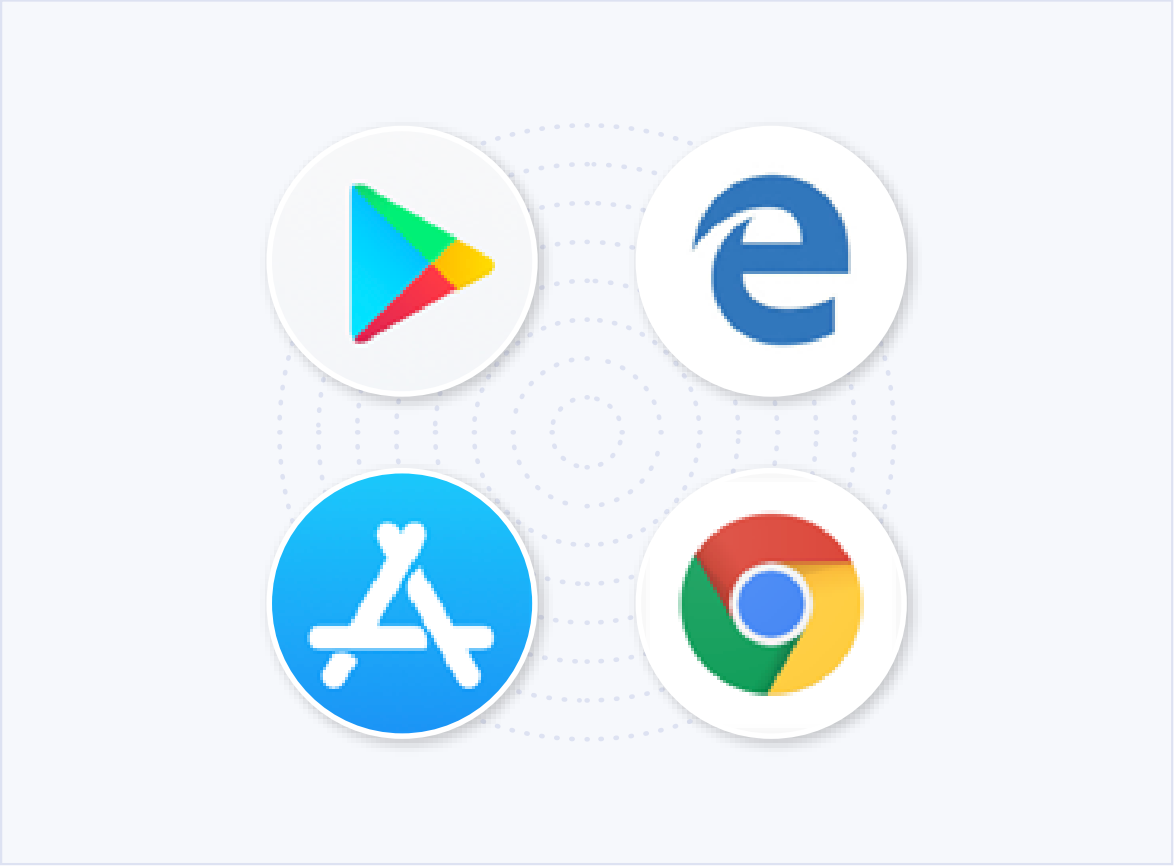
Embedding offers
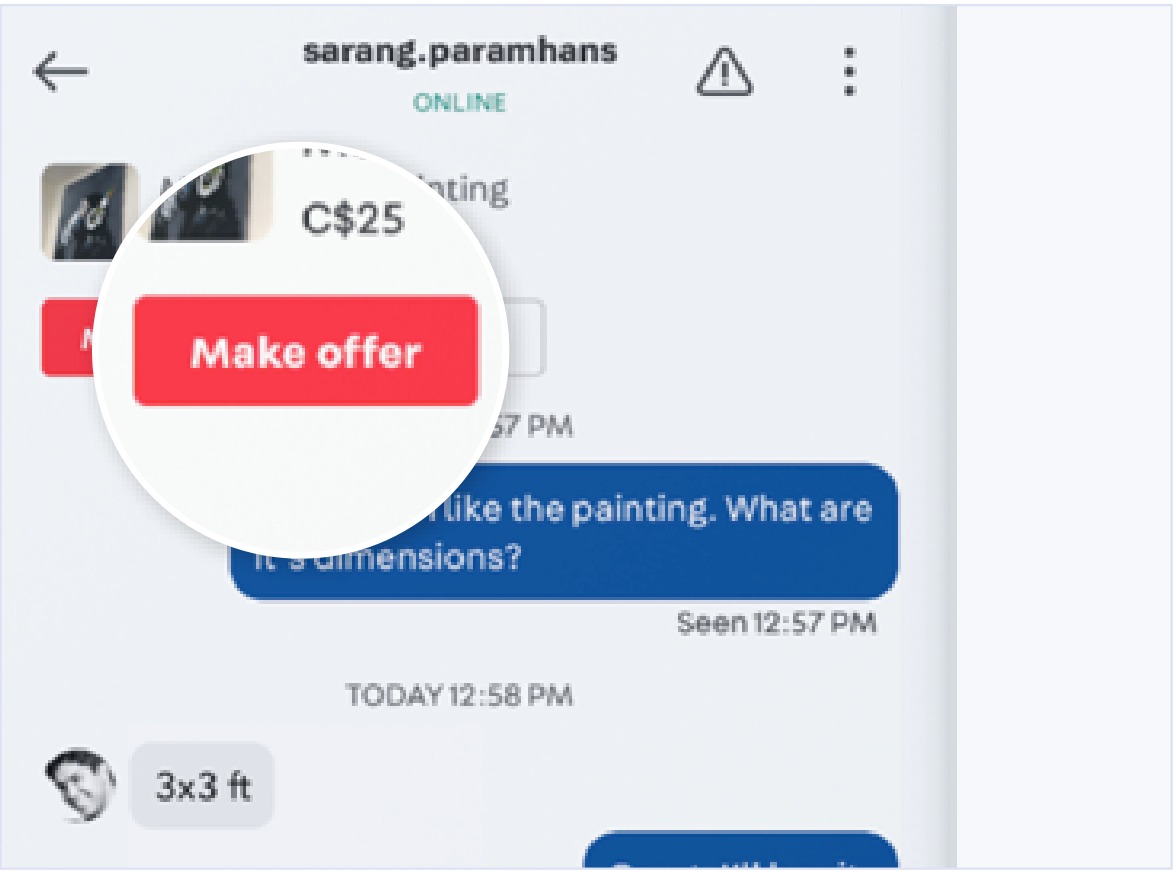
Suggested reply
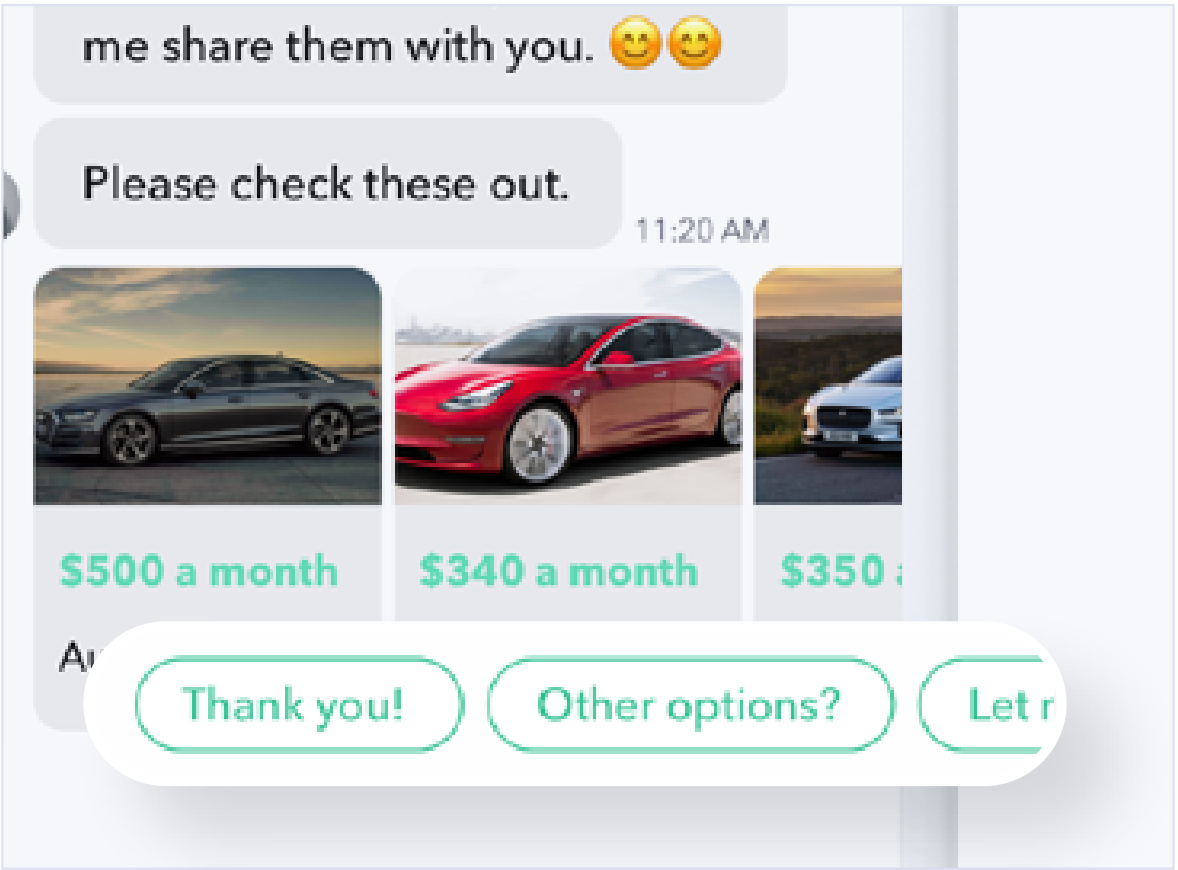
Leave reviews
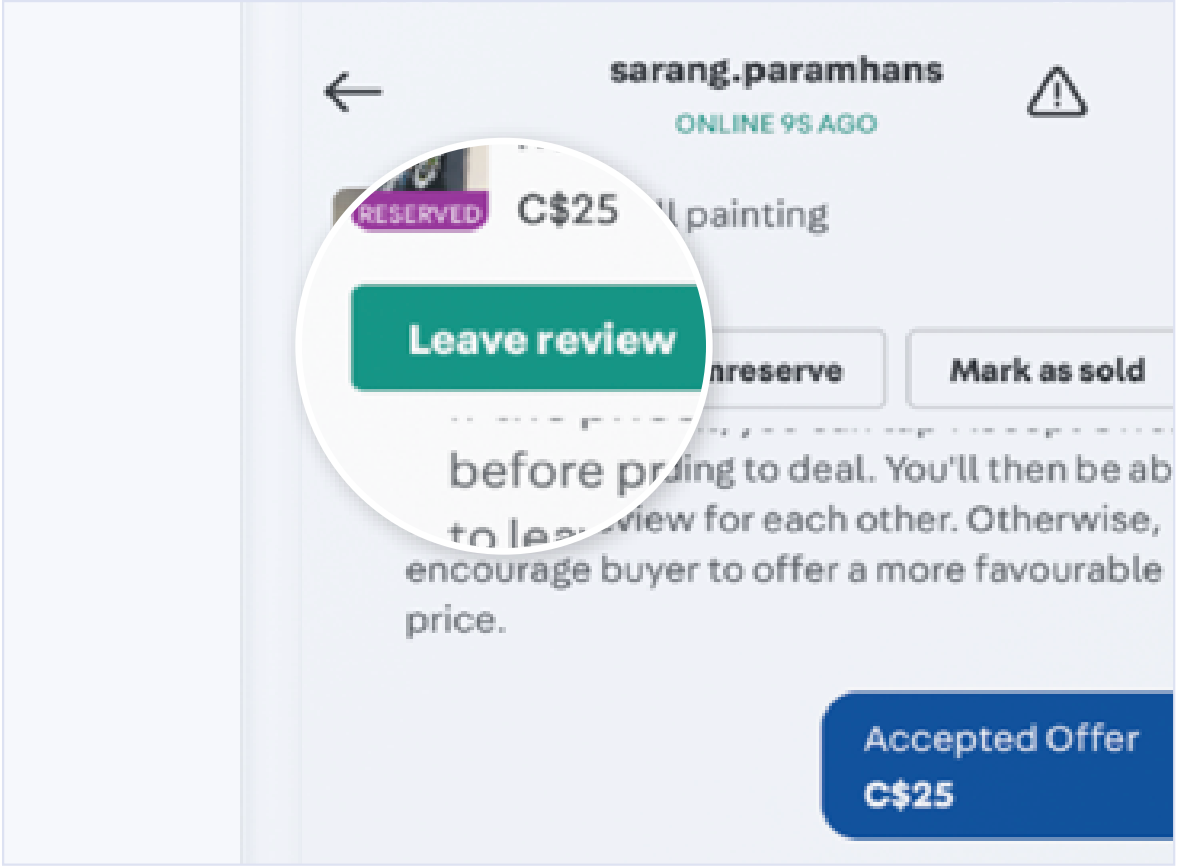
Delivery receipts
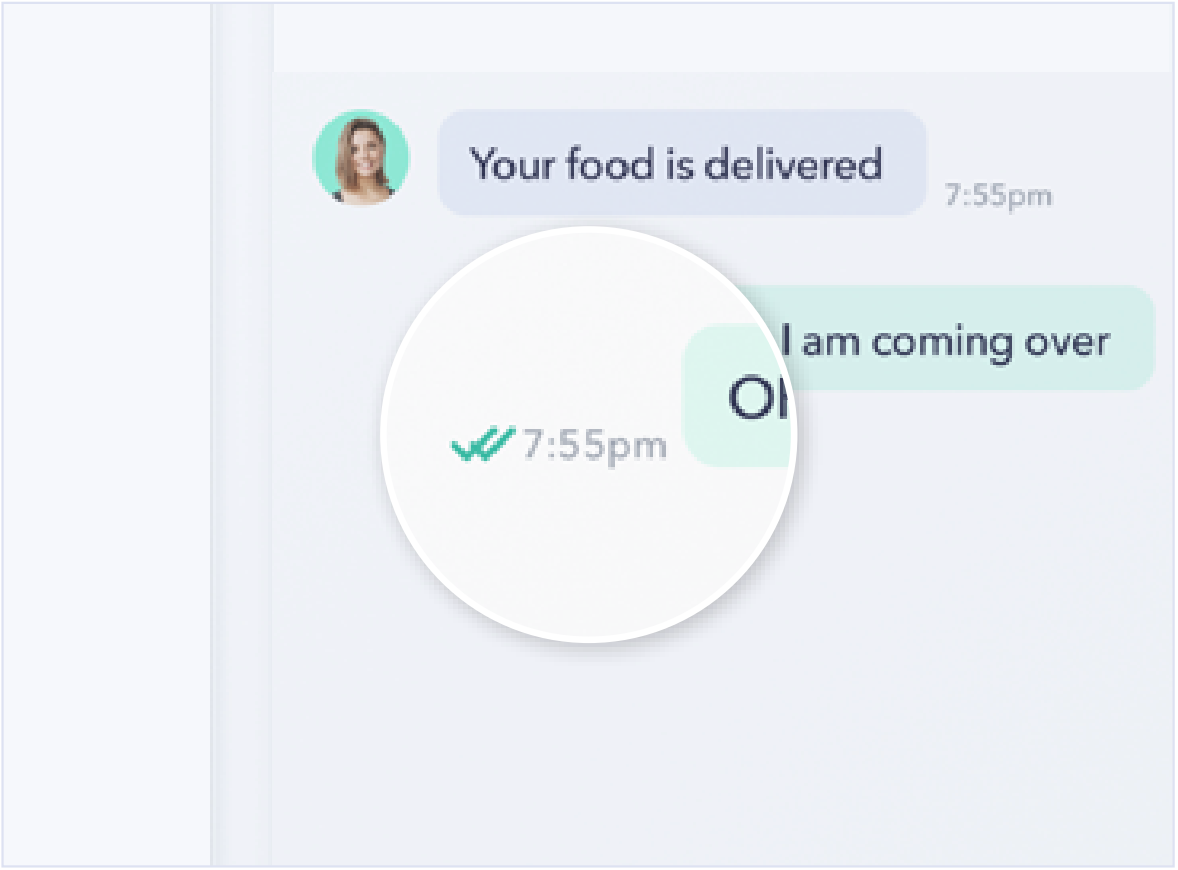
Reporting API
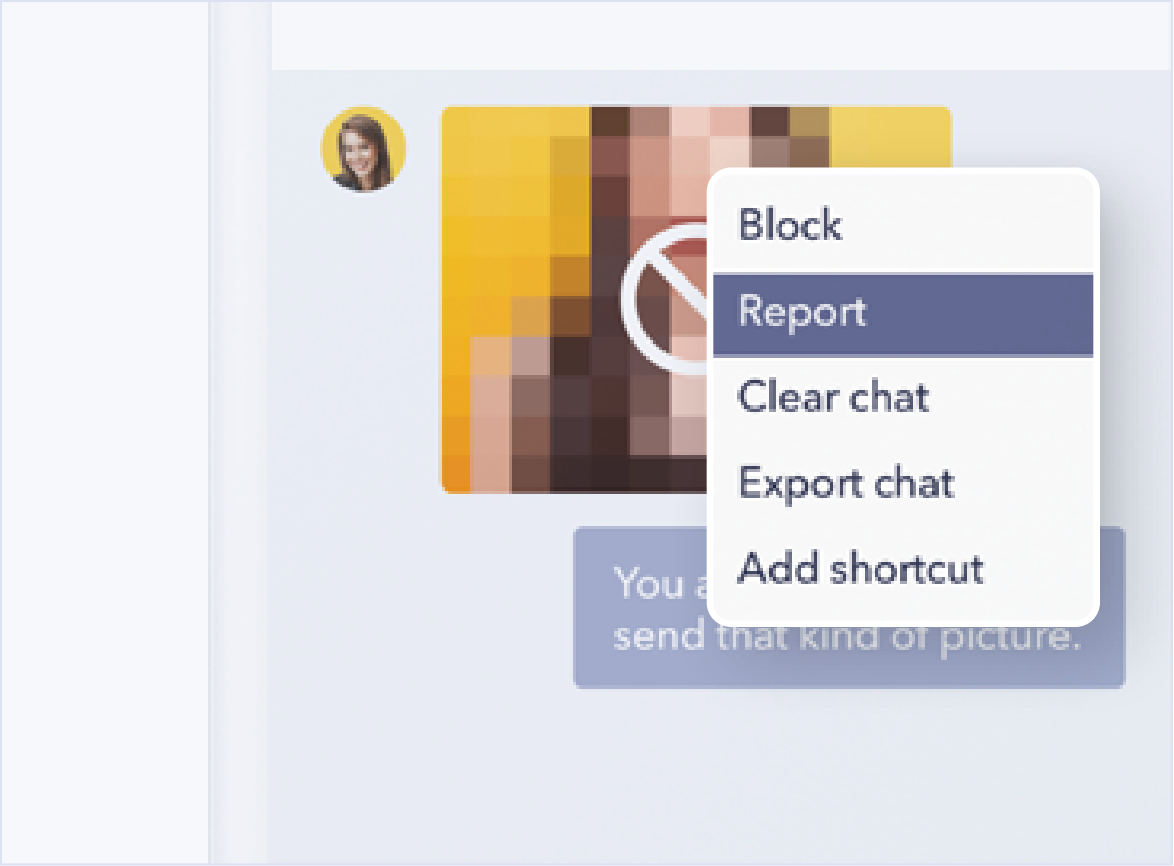
User-to-user blocking
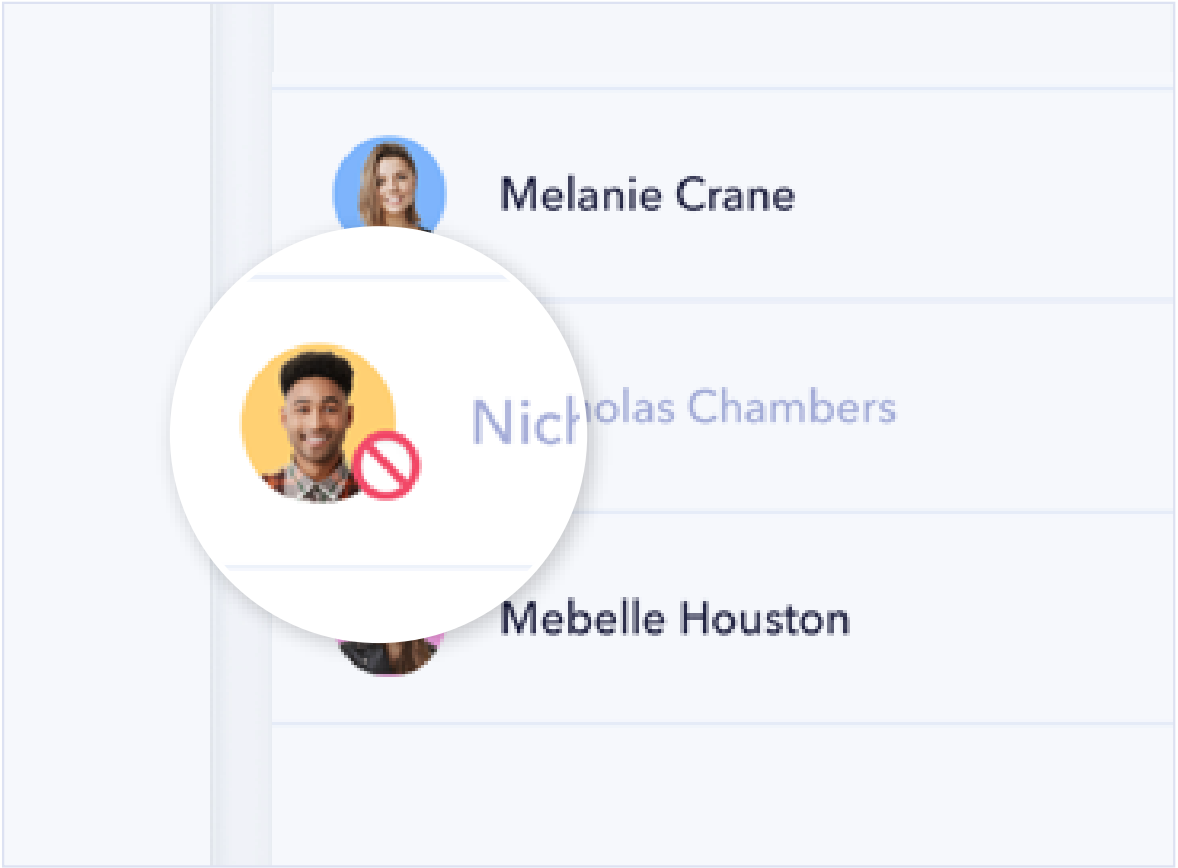
For companies:
Moderation tools
Easy and convenient way to investigate transactions, or improve management
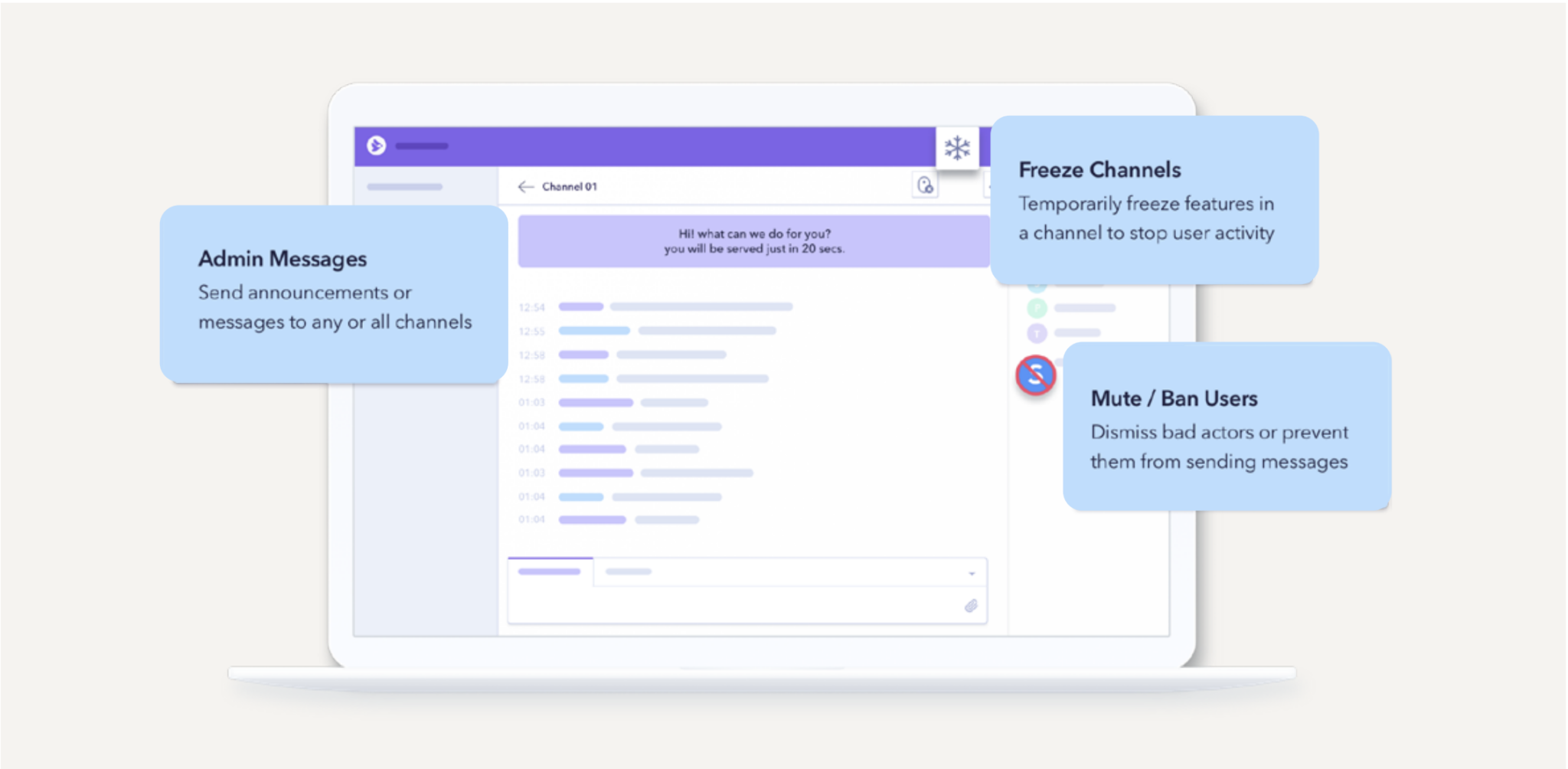
Message retrieval API
Easy and convenient message list to search and monitor

Feature recommendations for sophisticated updates
Video file sharing
Share video demonstrations of listings, items, or products to enhance the trust and enrich the communication
- Example: A seller can share a live video file of an item based on a request from a buyer or show off a property to provide rich context
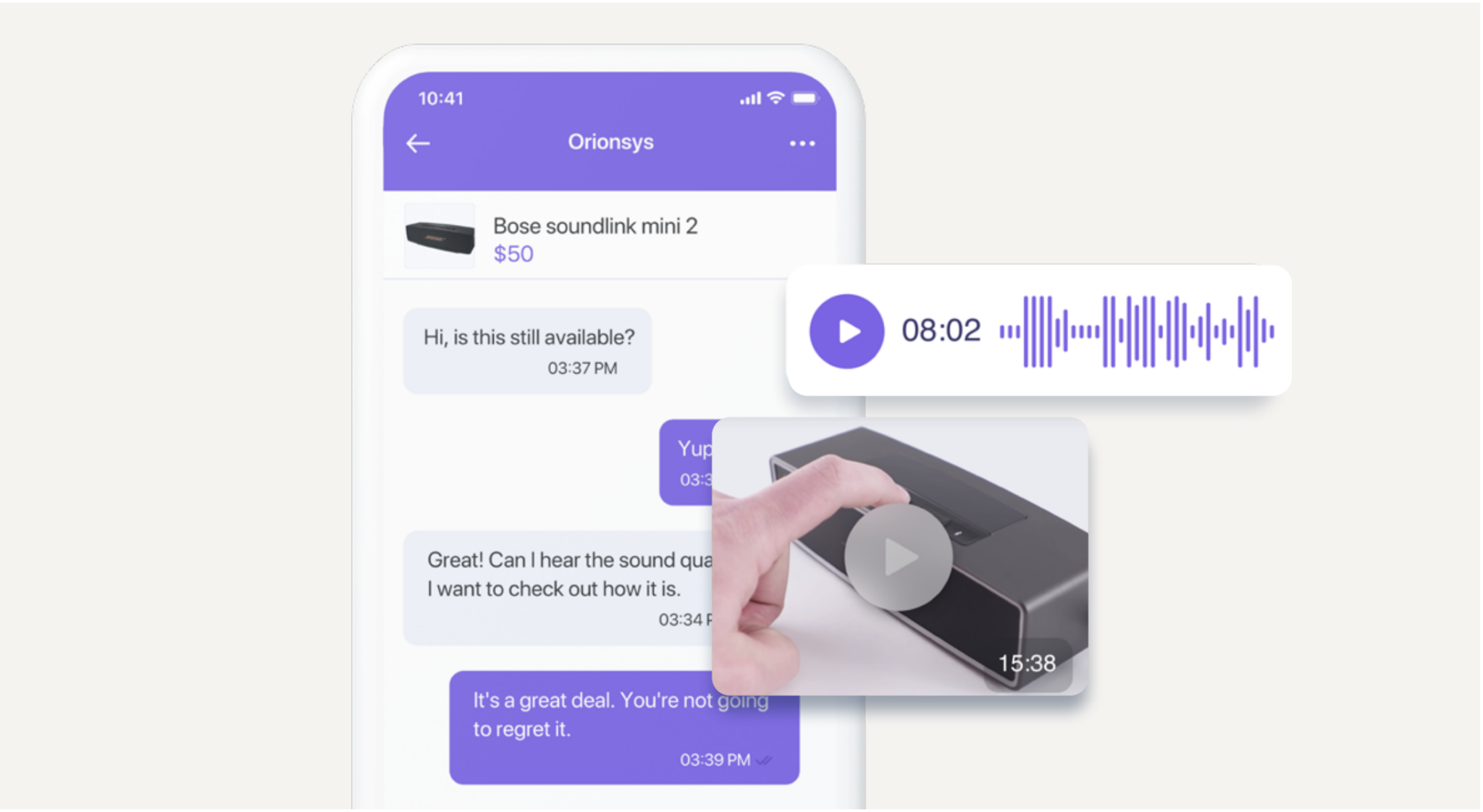
Data export
Export bulk chat data according to fixed parameters to analyze chat intelligence and to understand customer interactions & behavior for quality control
- Example: A company can export chat data of power sellers to analyze their communication style and inform other sellers
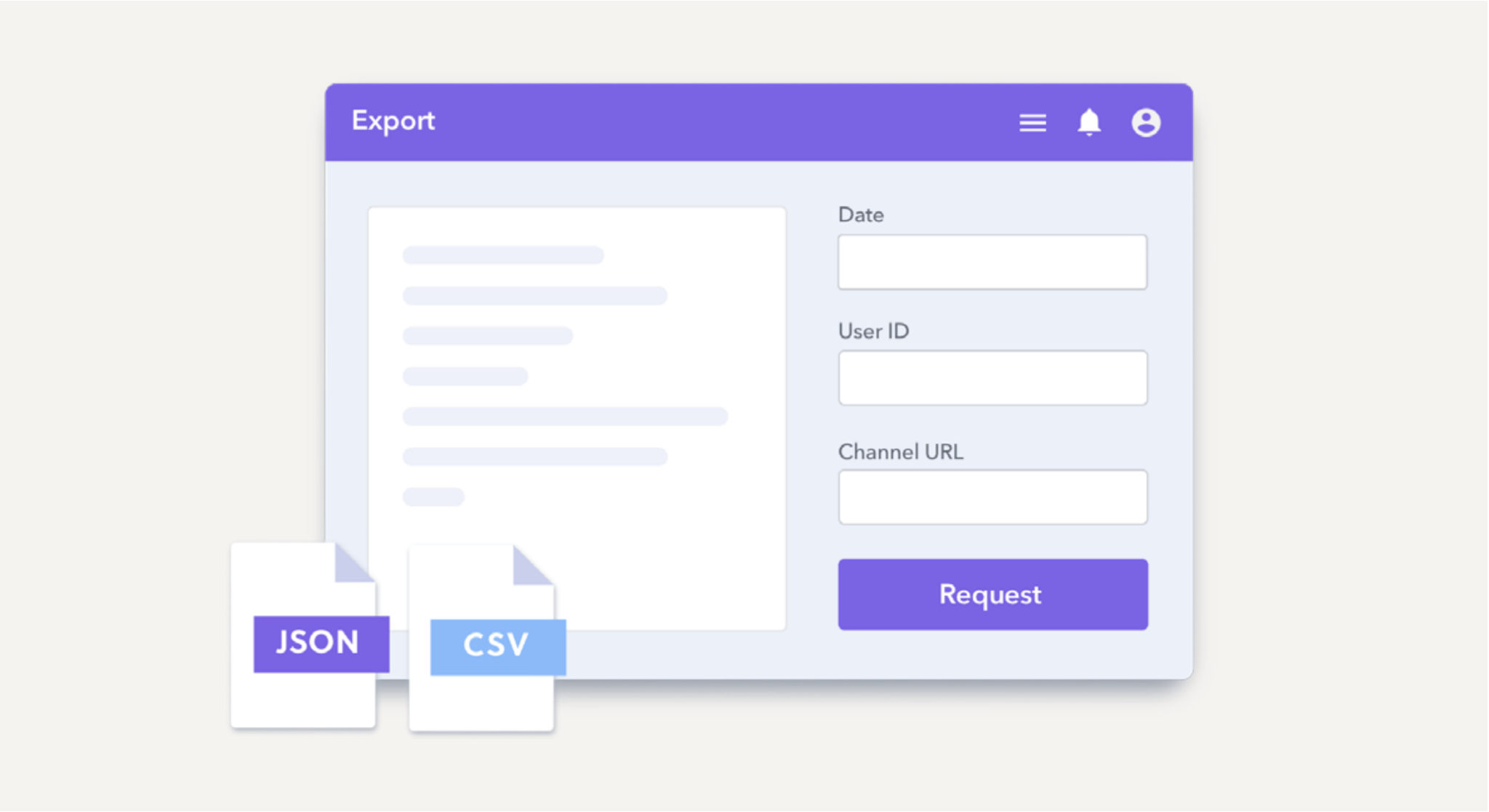
Bot interface
Send and receive autonomous messages for each channel to accelerate customer interactions and provide a more comfortable and convenient way to engage
- Example: Suggested messages allow buyers and sellers to spend less time to think about a response which decreases response time and encourage dynamic conversations
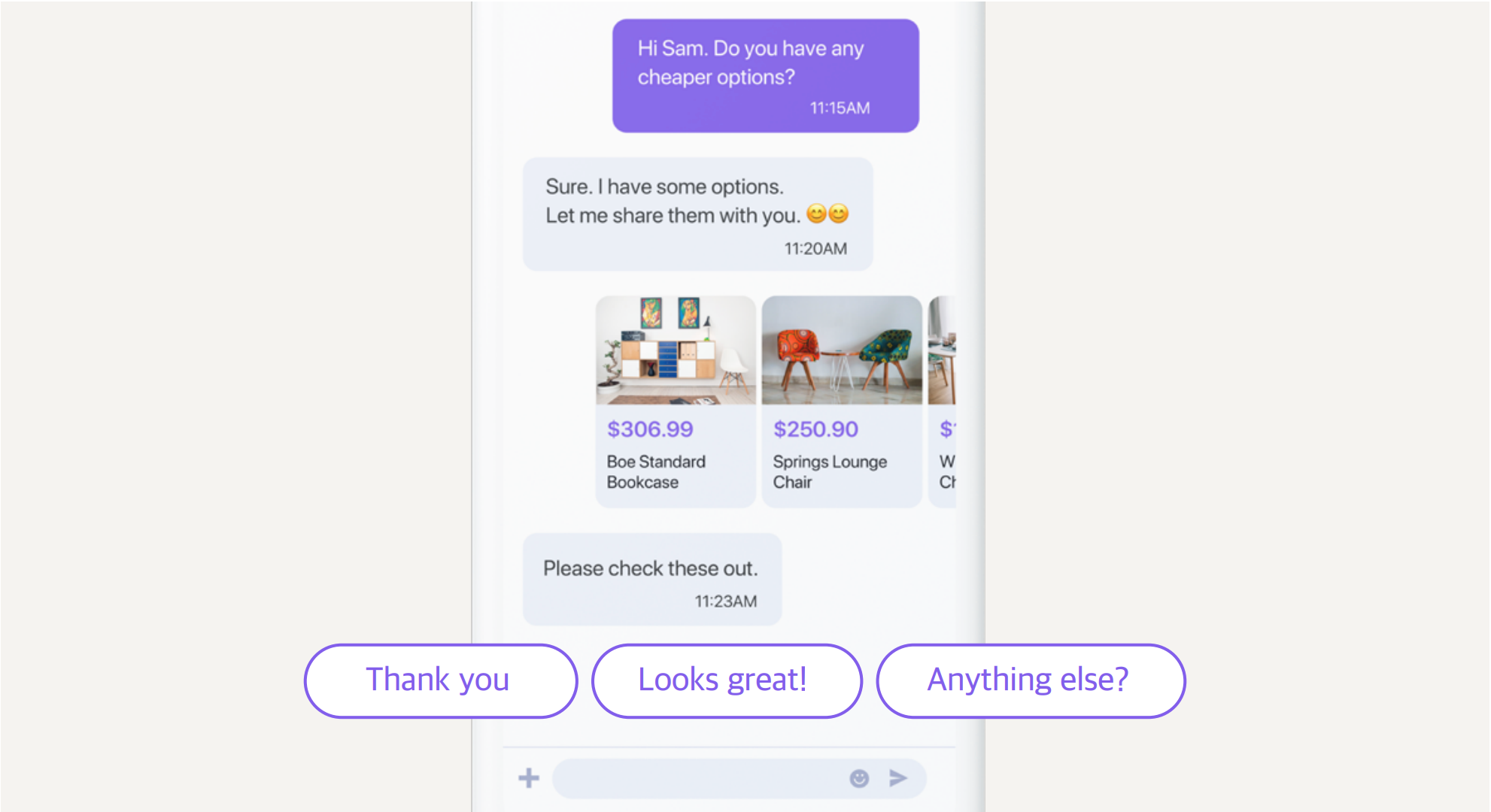
Channel creation according to seller
Creating a channel according to interactions between a buyer and seller, especially a seller who manages multiple listings, emphasizes the relationship between the buyer and seller. This is frequently the case with marketplaces for big ticket items like homes or rental properties, or for industries that highly depend on relationships. As a trade-off, when multiple listings, items, or products are referenced in a single chat, it can be difficult to pinpoint which conversation is tied to which listing.
For marketplaces, it is crucial to the app’s chat flow to know when it should open a chat channel. Depending on the type of marketplace, you can initiate chat and create a channel through a seller or product listing. There are tradeoffs for both.
- Channel according to seller
Perfect for marketplaces with big-ticket or highly differentiated items like home or rental properties, or when the seller relationship matters Challenging to track multiple listings, items, or products in a single chat
- Channel according to product
Perfect for marketplaces with a higher volume of products and transactions because it allows users to communicate within the context of a single product. Users can then make or accept offers, ask or answer questions without needing to track context. This de-emphasizes the buyer-to-seller relationship in favor of product context.
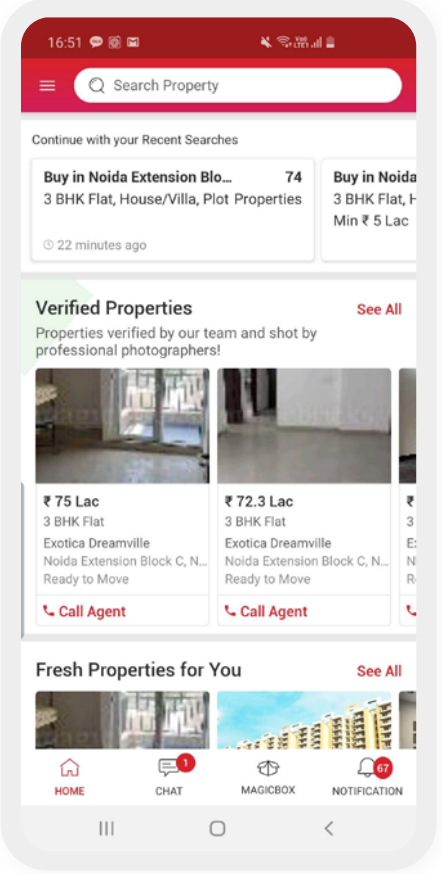
1. After authenticating and verifying your identity, you can chat by tapping the button in the bottom menu.
Authentication : Android iOS
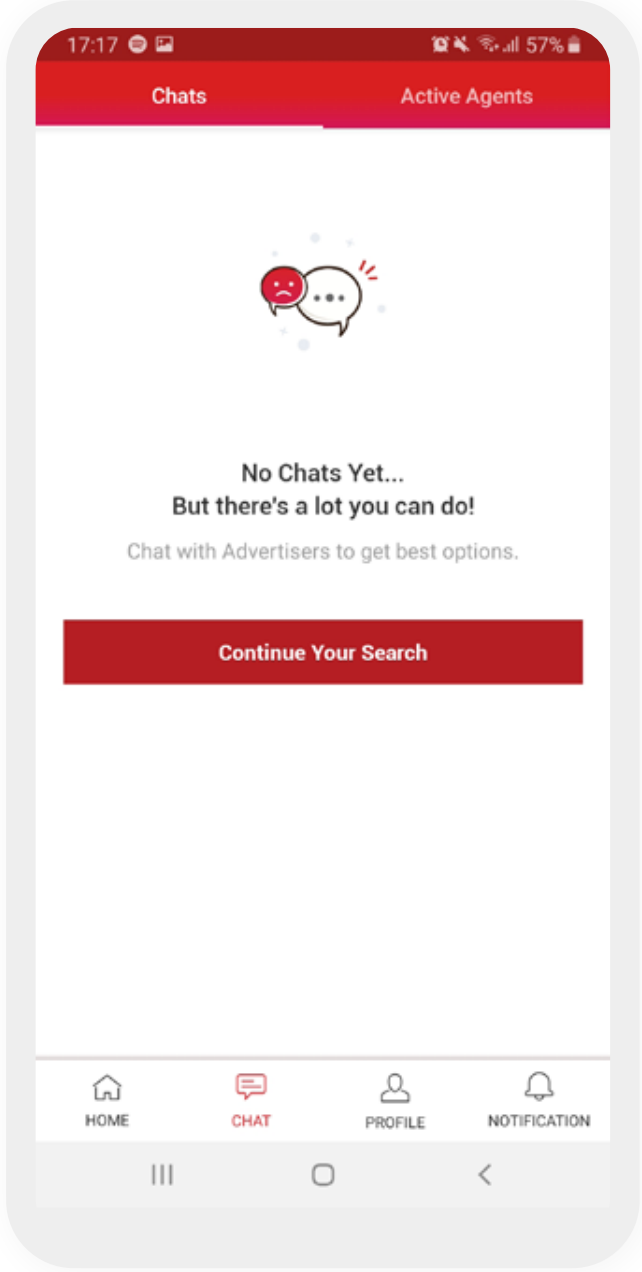
2. Tapping the chat button leads you to a list of property searches. If there are none, the app encourages a search.
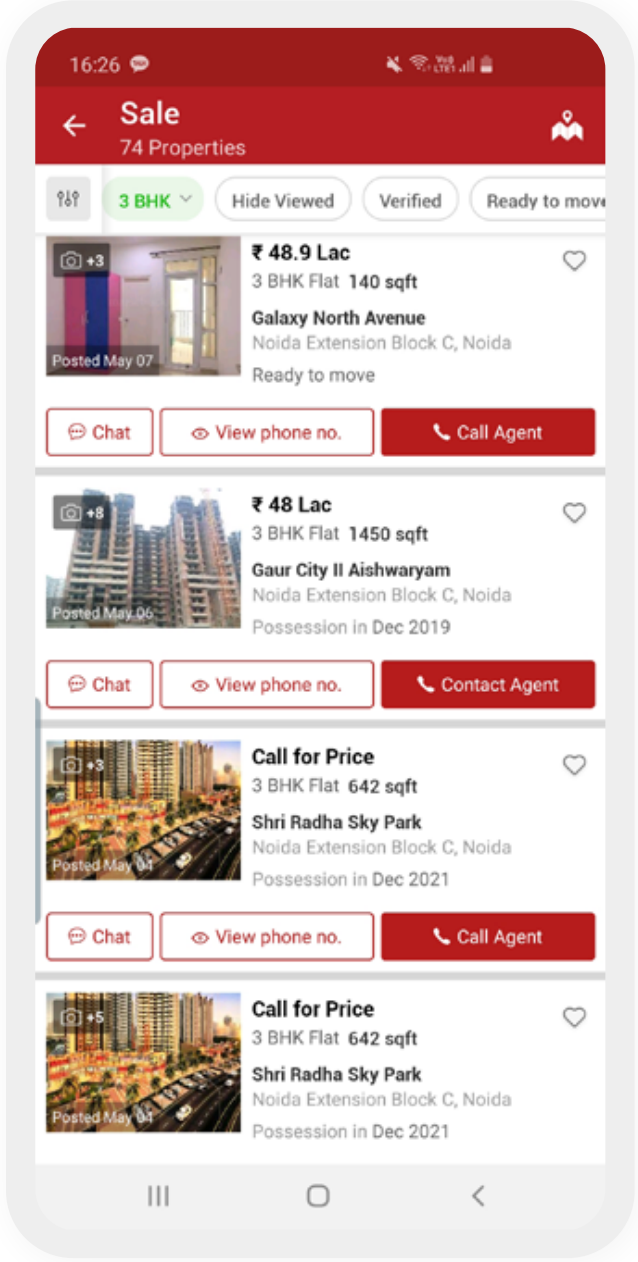
3. During property search, the chat button is displayed on the left under the listing’s image.
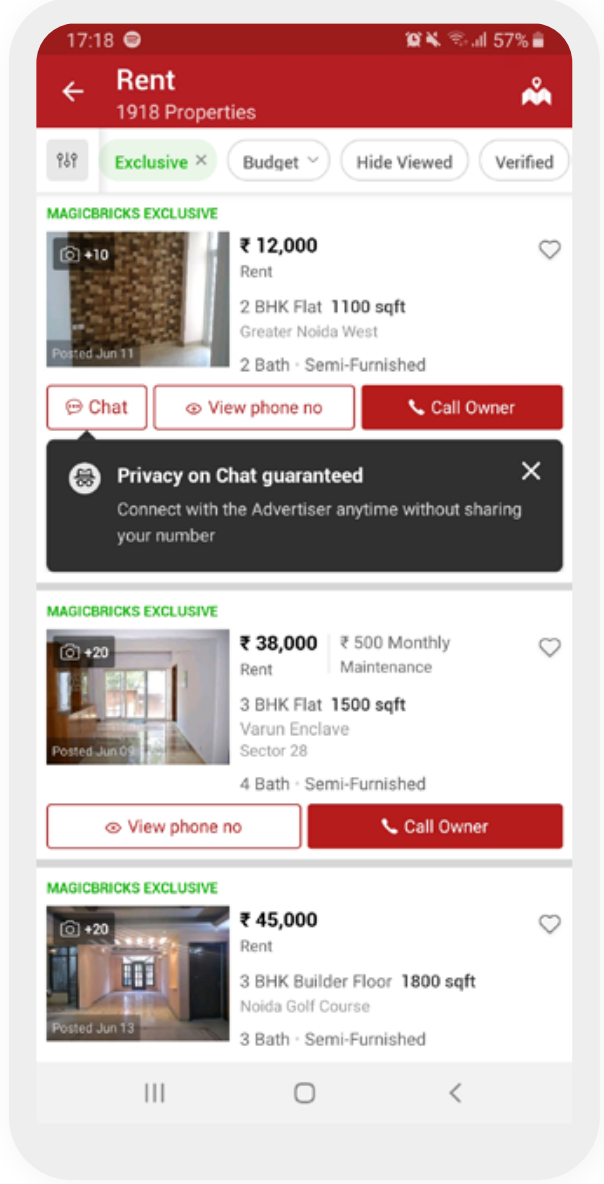
4. A pop-up encourages chat use and lets users know why it’s useful to them.
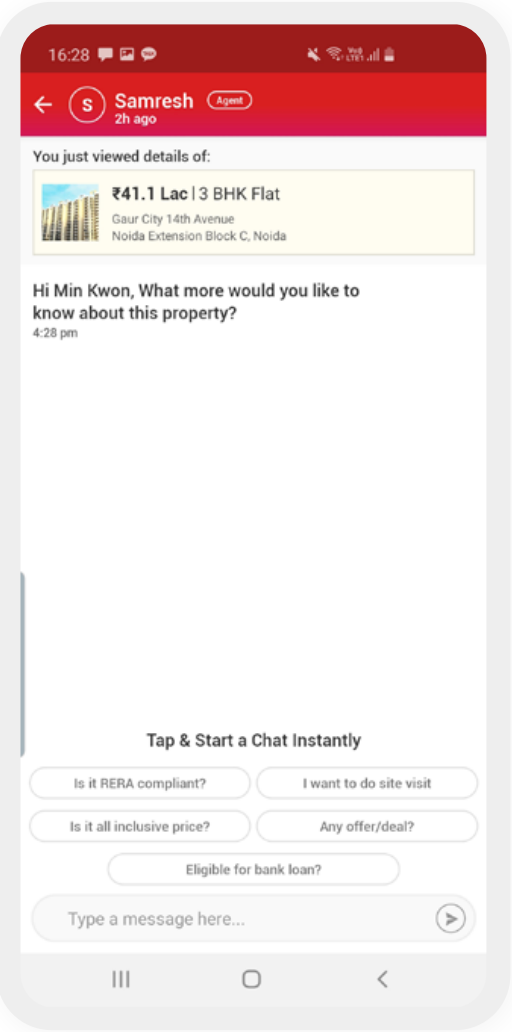
5. Tapping the chat button begins a chat view with 5 suggested messages
Bot interface : Platform API
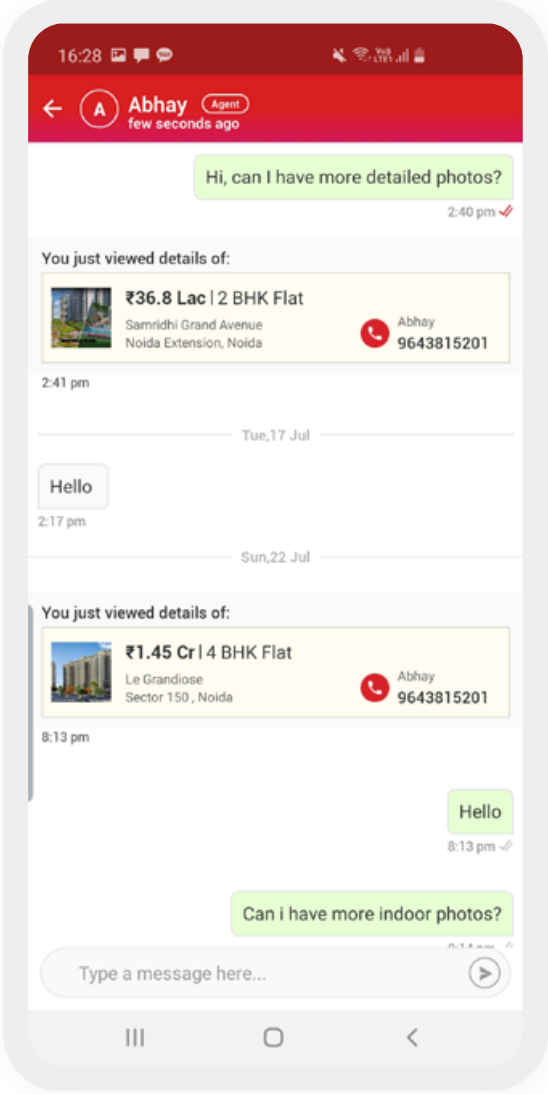
6. Chats for different listings show up in the same channel for an individual seller. This demonstrates a chat based on a relationship to the seller. Read receipts and typing indicator features allow both the buyer and seller to track the status of messages sent and received.
Read receipt : Android iOS
Typing indicator : Android iOS
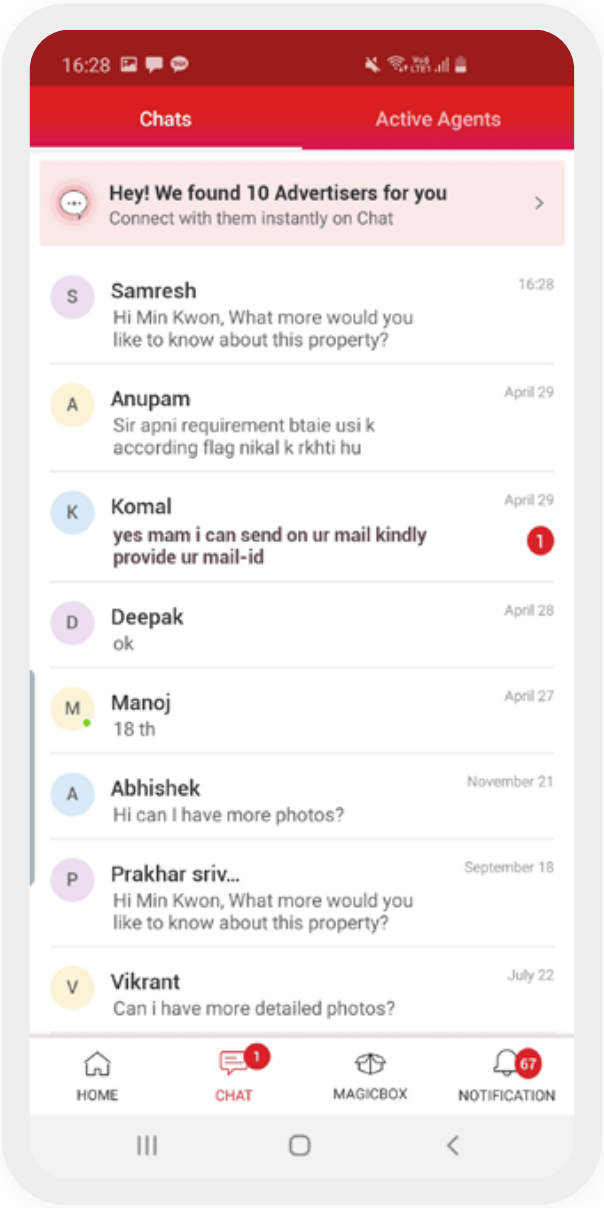
7. Channel lists and unread message count show the history of chats initiated by the buyer. A pop-up directs users to a personalized list of sellers based on the buyer’s search history.
Channel list : Android iOS
Unread message count : Android iOS
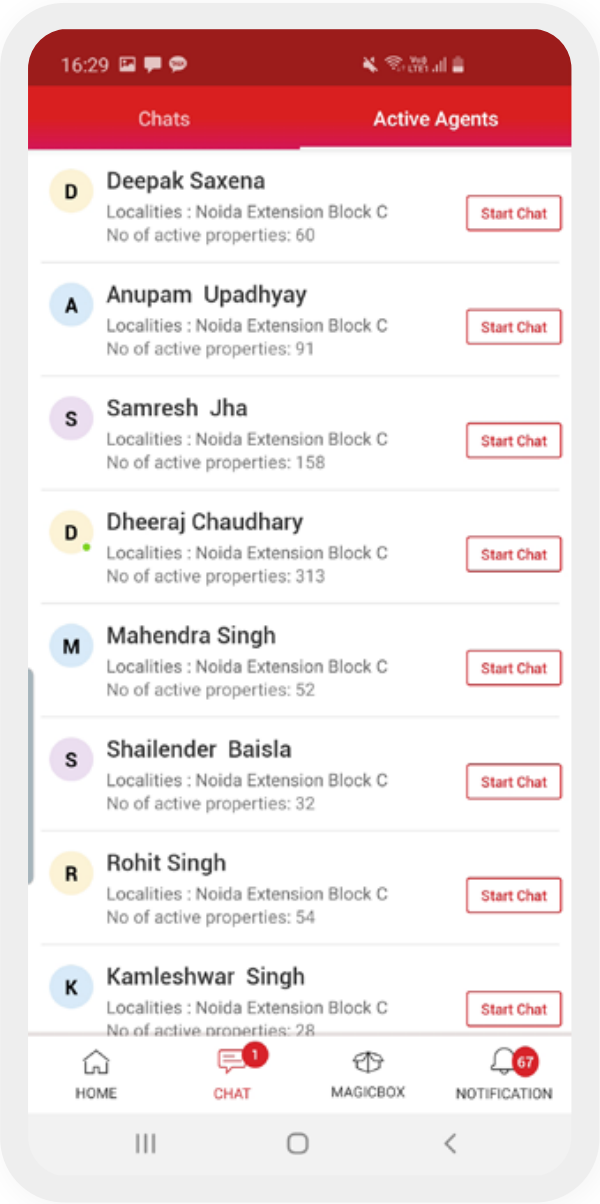
8. A personalized list of sellers to start chat quickly
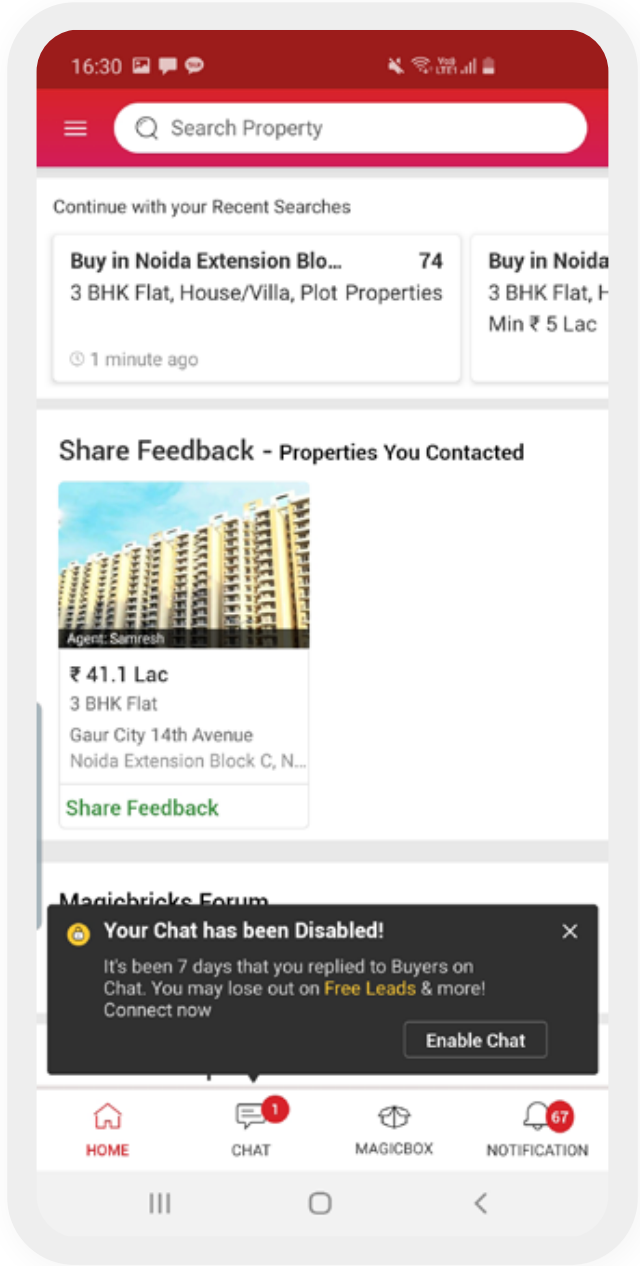
9. A pop-up nudges sellers to chat when a conversation becomes inactive.
Channel creation according to item listing
Creating a channel according to a product or item allows buyers and sellers to communicate within a specific context. All actions – make an offer, inquire, and others – are therefore tied to the specific product and can be easily rendered in the chat view.
By triangulating chat between a buyer and seller through a product, the marketplace loses the personal quality or transaction based on relationship. This can be desirable depending on the marketplace or context.
To keep track of all conversations about a single product, assign a unique ID for the product as metadata for each chat channel. By using the message retrieval API, marketplaces can see all conversations around a certain product.
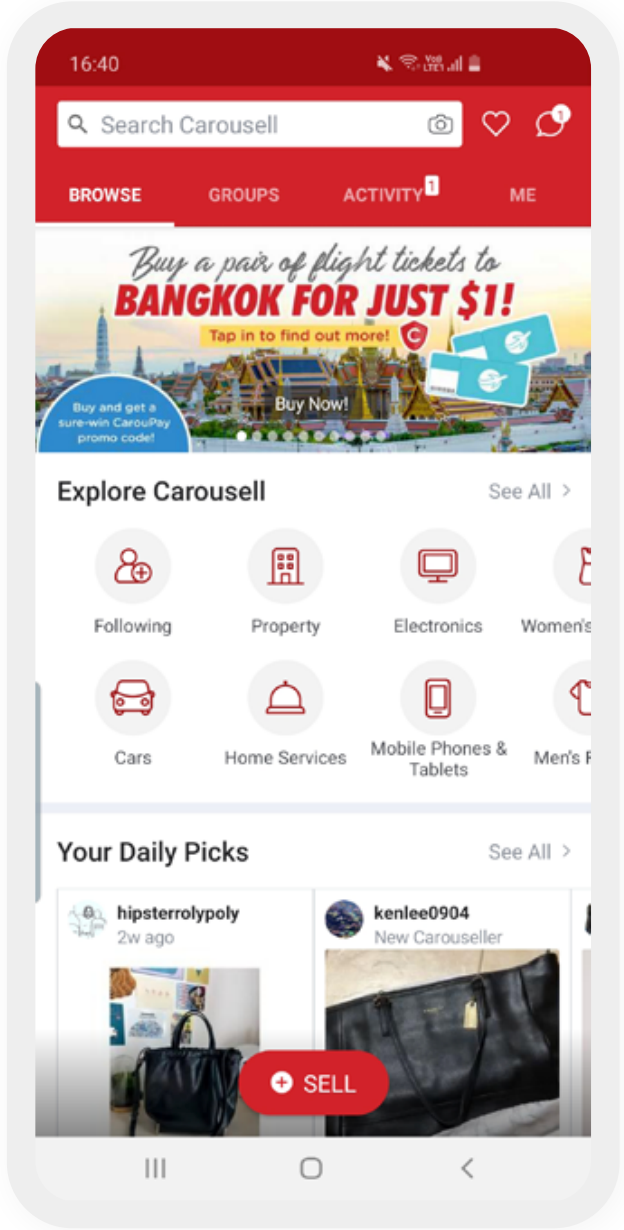
1. See previous chat history and check the unread message counts by clicking the badge in the top-right corner or search for products to buy.
Unread message count : Android iOS
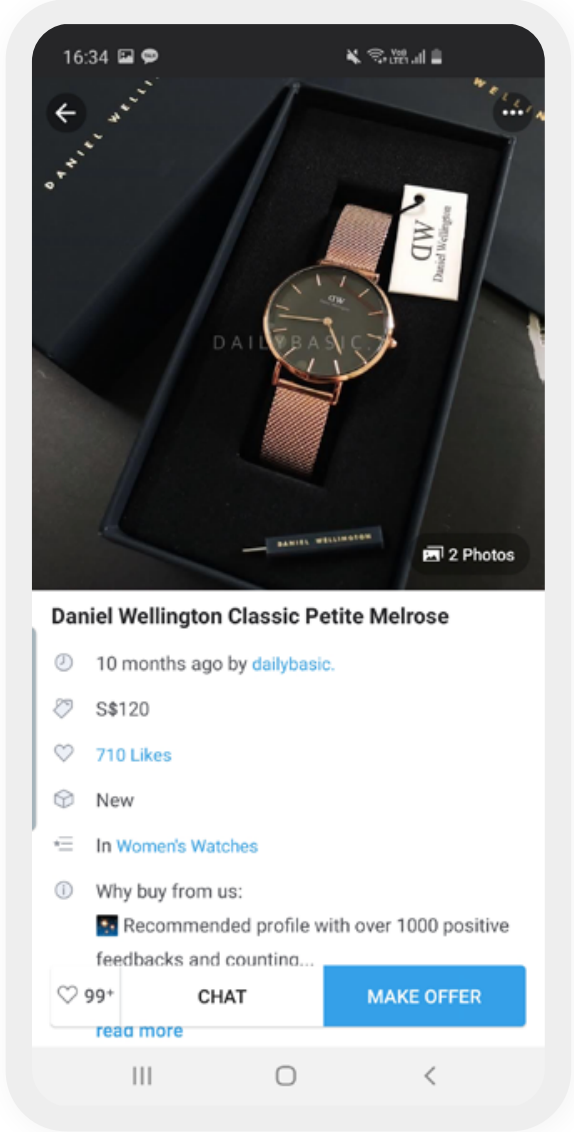
2. Chat about a product or buy it immediately.
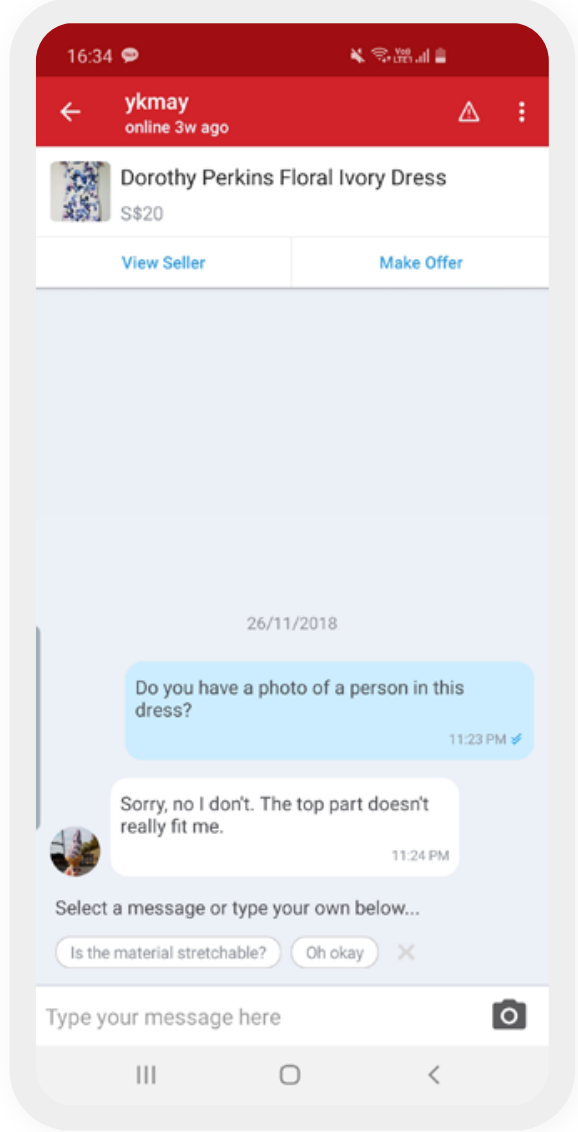
3. Chat initiated through product interest. Note the read receipts, suggested messages and ability to purchase immediately
Read receipt : Android iOS
Bot interface : Platform API
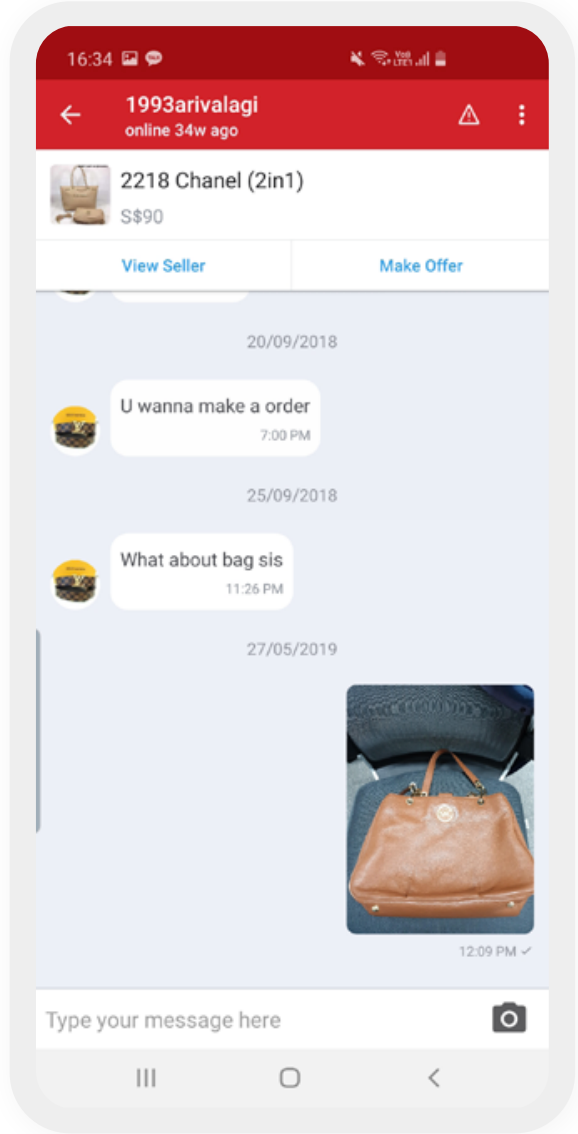
4. The normal chat view. A buyer can send both texts and image files, archive a chat, and signal that they are no longer interested in the product or they can leave a review.
Auto-thumbnail : Android iOS
Archive : Platform API
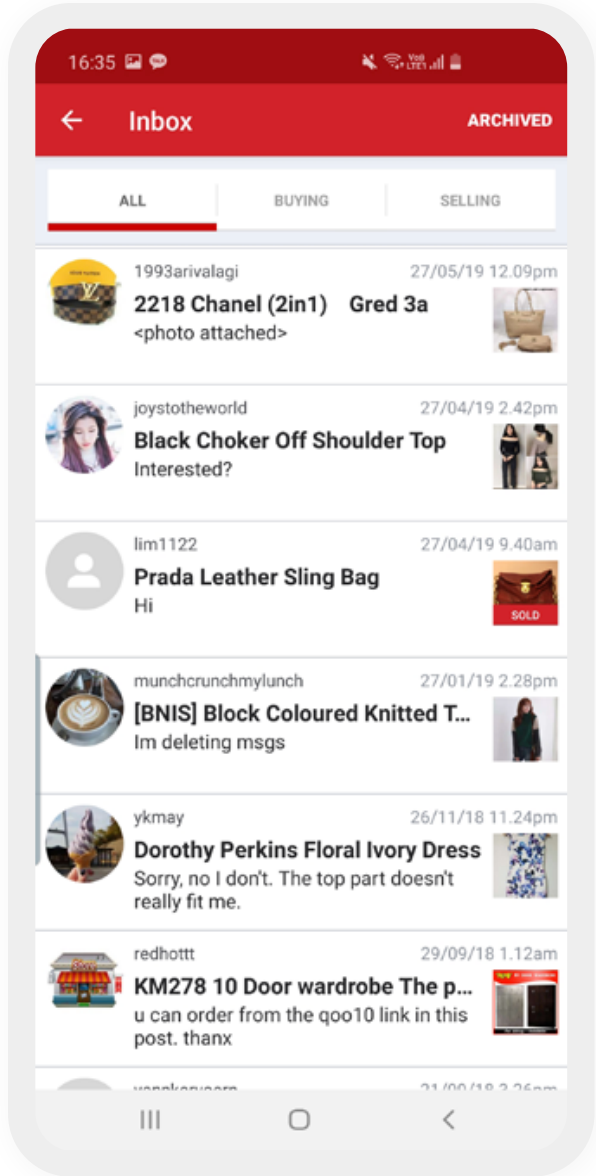
5. Channel lists display the chats created about specific products. This demonstrates creating chat according to the product.
List channels : Android iOS
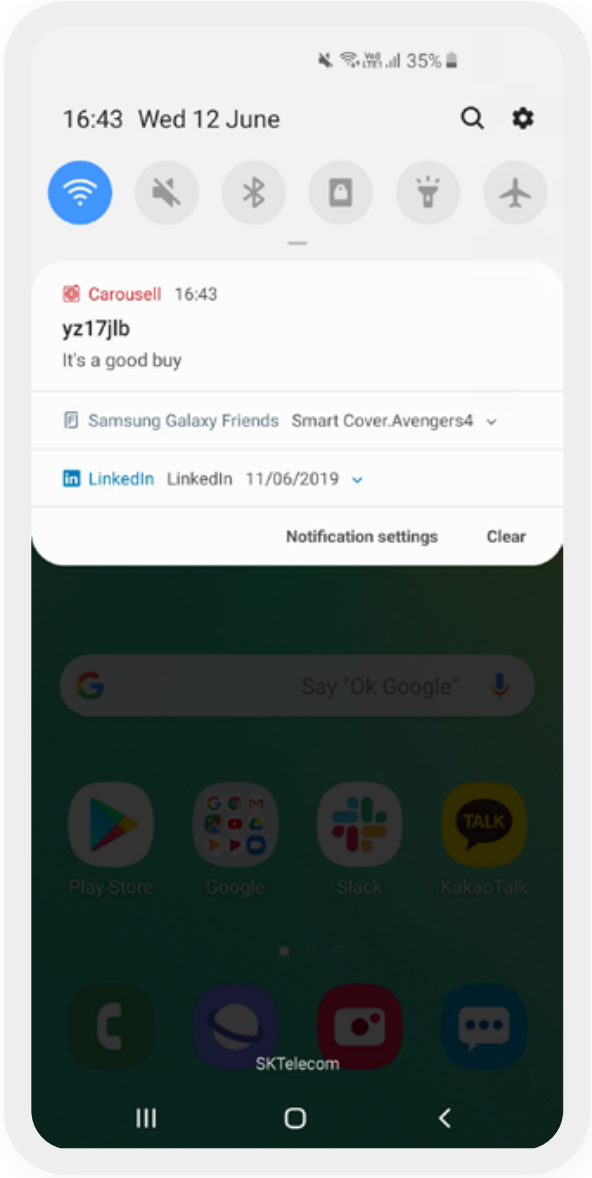
6. User can receive push notifications when there is a new message.
Push notifications : Android iOS
Conclusion
By connecting supply and demand with chat, marketplaces can empower buyers and sellers to create more informed and efficient transactions at scale. Even in early-stage marketplaces, building trust is crucial to retain both supply and demand, and chat can help them scale liquidity. In later stage marketplaces, when local competition is fierce and differentiation is challenging, in-app messaging helps companies differentiate with the best service and user experience.
Although these constitute many of the leading practices in the marketplace industry, every marketplace is unique. We’d love to consult about your marketplace and see how we can refine our practices to drive the key business goals of your marketplace.






