In-game chat: Build your brand's community into your game
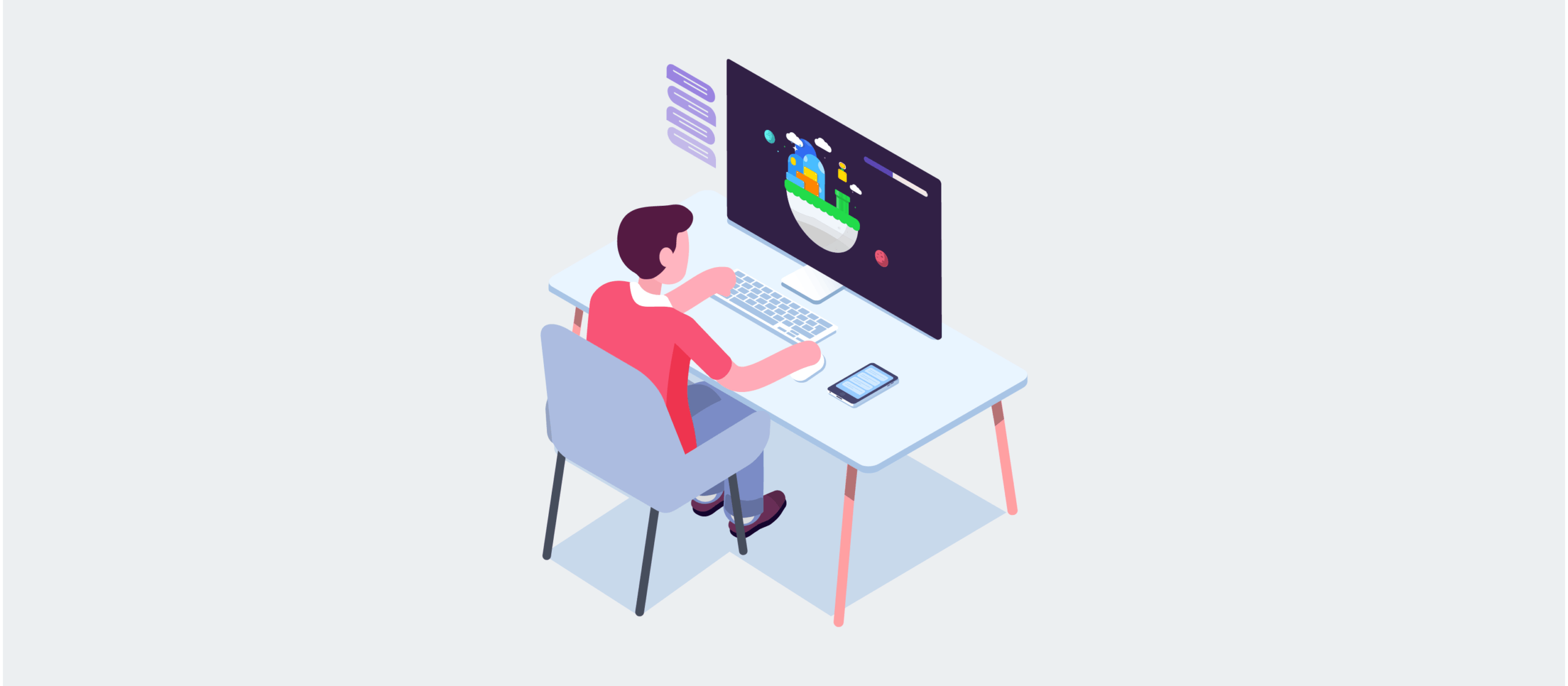
In-game chat is a great way to nurture social players in your game. There are many technologies for building real-time chat and messaging into your game and creating Slack-like functionality for your its social channel.
In GDC State of the Game Industry Report 2018, GDC lists Discord and Slack as real-time communications for games. But this is a narrow view of what’s available on the market, which includes a number of chat solutions, APIs, and SDKs.
This article covers:
- Discord, Slack, and the drawbacks of having users leave your game to chat
- The controversy around Discord and gaming communities
- In-Game chat builds Slack-like social chat into your app
- Benefits of in-game chat: Social gamers perform better
- Prevent toxic chat: Advance moderation tools for in-game chat
See Sendbird’s in-game chat and advanced moderation tools
Real-time Communication: In-game chat or Discord?
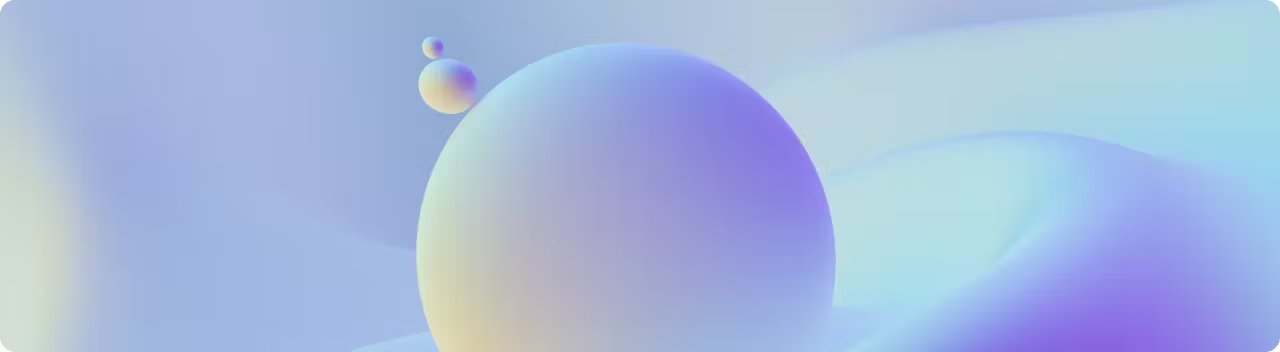
Your app is where users connect.
Discord’s developer tools are a great way to supplement gameplay. A friend who works in the gaming industry put it best when she summed the positive aspects of Discord in a sentence: “It’s a place for gamers to work.” That is, it’s a functional tool to create helpful gaming functions and chat or look for games. Her favorite Discord server, for example, was one in which someone built a tool to announce when game Bosses respawned.
So why does GDC suggest that Discord and Slack are the only real-time communications?
Discord and Slack are apps that allow your users to build community around your game, chat about it, or use VoIP either (1) outside your game or (2) inside your game but with the Discord or Slack brand. This can be undesirable for many reasons:
- You don’t own the conversation players have about the game
- Either users leave your game to chat on another platform like Facebook, Discord or Slack or they chat within your game using the branded Discord or FB messenger SDK
- You are diluting your brand’s positive effects
- Many good experiences that come from Discord, for example, become associated with Discord and not your game
- You are putting your brand and community at risk
- Any negative experiences that come from Discord are associated with your brand, your players and your community
Controversy in online gaming communities
In recent years, online and gaming communities have received fairly bad press about their susceptibility to toxic behavior among some of its members. A particularly scathing review of Discord’s gaming community written in early 2017 comes to mind, where Bryan Menegus wrote about the platform’s inability to moderate abuse and raiding of its game servers.
If Menegus’ article focuses on community toxicity in Discord’s servers, then there are other articles that discuss the positive virtual communities created through gaming in general. Although Keith Stuart’s article is somewhat dated by now – written in 2013, two years before Discord’s launch in 2015 – he tells a loving story of the gaming community’s more ideal effects: how it was a medium for recreating or re-shaping identity, for empowering marginalized (or not) communities, and for sharing experiences with people geographically distant and yet topically near.
Given the two extremes, most people I talk to actually enjoy Discord. Many who experience toxicity in the gaming community claim that text chat is actually a safer space than VoIP, where your voice can betray your anonymity and expose you to unmoderated vitriol.
So how can you build community for your game and, yet, prevent the toxicity that plagues the controversy in game communities?
Bring text chat, messaging, community, and robust moderation tools into your game!
In-Game Chat: A social tool to retain, engage, and convert your players
The following video shows examples of in-game chat and chat for eSports. Often, however, games will have a social channel separated from actual gameplay or spectate-mode. All of these are in-game chat use-cases.
VoIP may be a necessity in the competitive gaming space, but text chat is a necessity in gaming’s social space – the guild and team chats, the open channel or lobby chats, or just messaging with friends.
It’s a necessity for developers and studios to retain and nurture players and to create the rich virtual communities mutually beneficial to gamer and game maker alike.
There are many technologies for building real-time chat and messaging into your game. Sendbird does just that with its SDKs and API, and allows you to brand it your very own. PubNub is a similar option. Still other game developers use XMPP for a simple chat, but run into trouble when they want to build out their social features or scale them.
In-game chat and messaging can help your game keep its players, excite and enthrall them, give them opportunities to socialize, and increase their Lifetime Value (see this article to learn how to calculate it), or even turn them into evangelists. If used for social listening, in-game chat could even help developers and publishers understand which aspects of their game are most valuable to their players. It will also reduce churn and provide new channels for monetizing your game. And, most importantly, it creates great experiences and spaces for your players–what drives all that good stuff above in the first place.
Of course, it is not necessarily designed to acquire customers – a famously fickle enterprise: about 23% of an app’s users abandon it after a single use. Here social media tends to rule the roost because of its incredible reach. SMS or e-mail can play a part in acquisition, too, through player invitations.
But nurturing your in-game chat gives your game a sense of being crowded and healthy. It helps keep people talking about your game, planning and strategizing for it.
The benefits of in-game chat and social channels for game developers, studios, and publishers
Social players perform better in your game. So even if the text chat occurs in app but outside game play, there are many benefits:
- Open public channel conveys presence and social proof. People – a lot of people – play your game. This virtual presence could combat any perceived isolation from playing your game. It will also help you and your players get an impression about the game’s health. If people are playing, then this game will stick around and gamers need not worry about wasting their time on the game.
- In-game guild chat can help your players coordinate game play together, to consistently engage with your game as a team or organization in a systematic and self-perpetuating fashion.
- Bring players together to discuss game strategy or lore, assist each other in game play, provide tips, share builds; find and participate in guilds or parties, build player groups around identity or interest; submit feedback directly about game mechanics to developers or even tell developers the most valuable aspects of the game, and more.
Social gaming builds serious loyalty and evangelism. That is extremely valuable to you, the game developer, studio, or publisher.
What about preventing toxicity?
Moderation tools for in-game chat
Avoiding toxicity is a major pain point for game developers or publishers.
The best way to gain the benefits of in-game chat and community without the negative side-effects is to build in-game chat and messaging with advanced moderation tools.
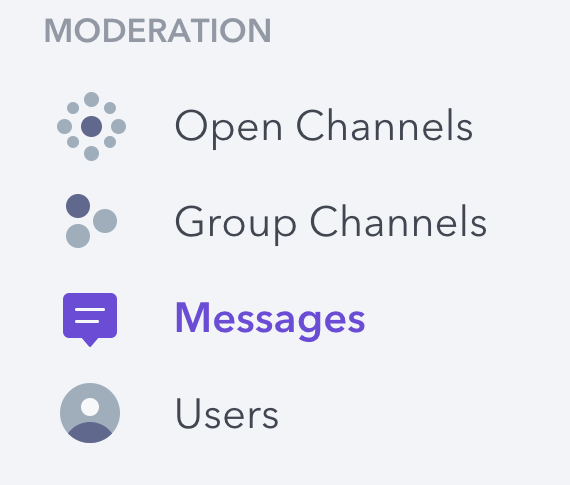
Your in-game chat solution should have some automated and manual moderation tools:
- Automated
- Spam flood protection and filtering
- Smart message throttling
- Profanity filters with custom dictionaries
- Manual
- Broadcast messages from the administrator to the users
- Update or Remove a user’s chat message, depending on its content
- Freeze a channel to identify any bad actors
- Ban/Unban a user
- Mute/Unmute a user
Of course, many gamers enjoy and celebrate “shitposting,” or, at least, accept it if it is compartmentalized in pre-determined channels. It could even be important to grant immunity to guilds or teams that might be the object of a rival’s reporting or spamming. So it is important to strike a balance between moderation and over-moderation.
Granting these exceptions, advanced moderation will help align your social chat more closely to your game’s brand.
Conclusion:
In-game chat is a great way to include social gaming in your application and maintain the integrity of your brand. Advanced moderation tools – both automated and manual – could help you get ahead of any toxicity brewing in your game.










