What is API integration?
API integration connects different software using their respective APIs to enable seamless communication, interoperability, and data exchange between them.
Application programming interfaces (APIs) are a set of rules and protocols that allow software and apps to interact, share data and functionality, and create a digital ecosystem that runs on shared data.
Once established, integration allows a business to efficiently achieve a range of outcomes that rely on the free flow of data and functionality between two or more software systems using an API. Integration is achieved through the API layer, or the interface provided by the APIs.
Benefits of API integration
Efficiency: Integrating APIs allows you to quickly leverage new services, data, and functionalities, saving time and resources on development.
Functionality: Adding specialized services like messaging platforms, payment gateways, and more helps to enhance your app’s capabilities.
Data sharing: Enabling the seamless data exchange between different systems via API supports a consistent, accurate user experience.
Scalability: As your business grows, API integration makes incorporating new services or functionalities easy without overhauling existing architecture.
Automation: API integration allows you to automate various processes, reducing manual effort and errors.
Enhanced user experience: Integrating third-party services and data can provide users with a more feature-rich and compelling user experience.
Steps of API integration
API selection: Identify the APIs that offer the functionality or data you want to add to your application. There are APIs for data analytics, payment processing, in-app communications, and more.
Authorization: Authenticate your application with the API provider using API keys, tokens, or other authentication methods in the API documentation to establish a secure connection.
Integration method: Choose how you want to integrate the API, using libraries or SDKs (software development kits), through API platforms, or directly in your app’s backend code.
API requests and responses: Use HTTP methods to send requests to the API endpoints, then receive and parse the API response, all according to the specifics in the API documentation.
Data transformation: If necessary, transform the API response data into a useful format for your app. This might involve mapping fields, converting data types, or creating data structures.
Error handling: Handle errors that may arise during API communication, which involves interpreting error codes from the API provider and responding accordingly.
Testing and debugging: Test your integration in different scenarios to identify and debug any issues that arise in testing to ensure the integration functions properly.
Response processing: Your application processes the data or functionality received from the API and integrates it into your own system or presents it to users.
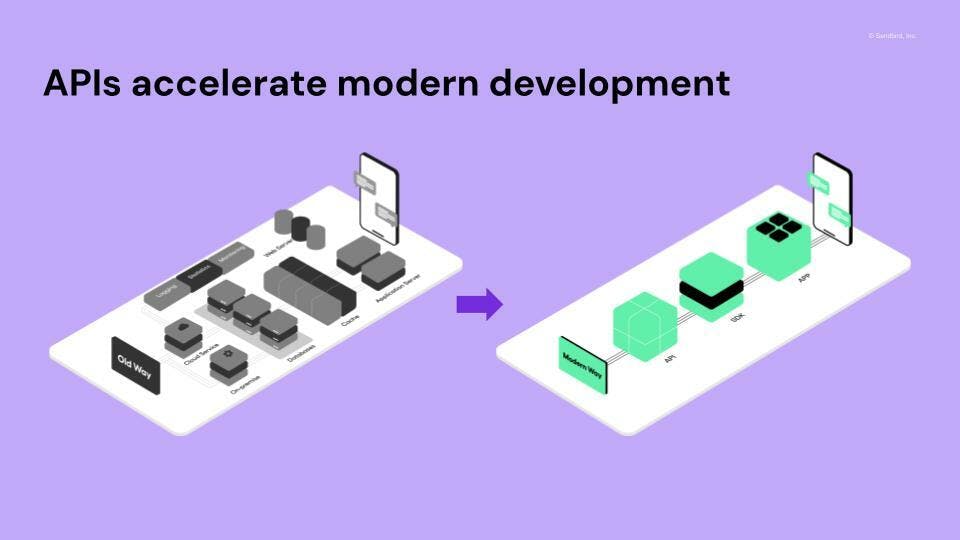
API integration is a fundamental step of software development and can vary depending on the complexity of the API and the functionality to be integrated. Leading API platforms provide resources to ensure quick integrations with existing systems. This can include comprehensive documentation and step-by-step guides in the developer portal or even pre-built connectors for customer relationship management (CRM) software like Salesforce, marketing automation like Braze, or chatbots powered by ChatGPT.

Try Sendbird
Build your in-app communications without the challenge.

