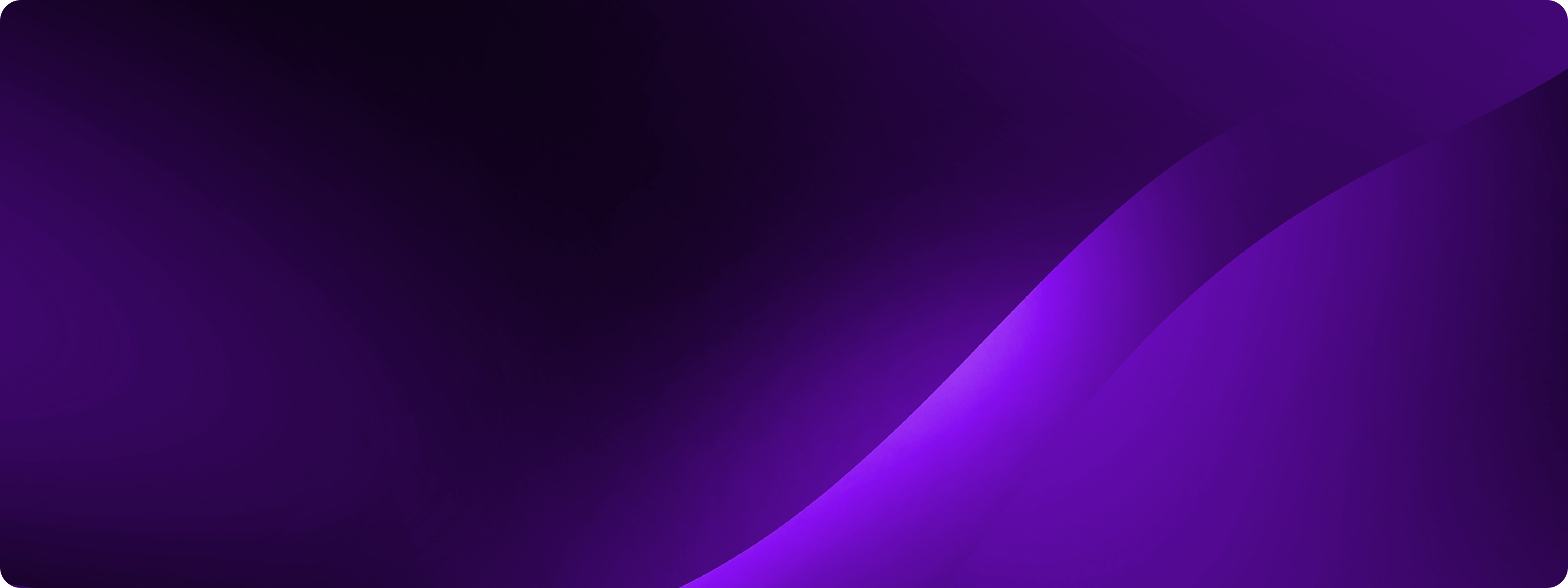A review of the 12 best AI agent builders in 2025

AI agents—autonomous software systems that act on behalf of users—are seeing widespread adoption across industries. From automating customer service to streamlining retail operations, agents are reshaping how businesses operate. In fact, Gartner predicts that 33% of enterprise software will include agentic AI by 2028.
This has put AI agent builders—platforms that make it easier to design, deploy, and scale AI agents—front and center. But with “agent washing” (the deceptive labelling of non-agentic systems) on the rise, and many AI projects failing due to integration challenges and weak workflows, choosing the right agent builder is critical.
The best platforms for building AI agents don’t just simplify development. They also provide the governance, infrastructure, and safeguards needed to make AI reliable and responsible at scale.
In this article, we define AI agent builder, review the 12 leading platforms by category, and share how to evaluate the best platform for your unique needs.
What is an AI agent builder?
- Review of the 12 best AI agent builders (2025)
For customer experience and customer support
For low-code/no-code users
For enterprise solutions
Developer-focused tools
7 factors to consider when choosing your best AI agent builder 26
FAQs

Read the full report + in-depth CX case studies
What is an AI agent builder?
An AI agent builder is a platform or tool that enables you to design, manage, and scale AI agents without building everything from scratch. These platforms are available in various forms and vary in their complexity, customization, and integrations.
For both developers and non-technical users, they provide the building blocks for agent development and managing the AI lifecycle—helping to save time, reduce costs, and create agents that are reliable and scalable.
AI agent builders can range from:
Open-source frameworks for custom development (e.g., LangChain)
Enterprise-grade tools for total customization and integration (e.g., Google Vertex AI Agent Builder)
No-code self-service platforms for non-technical users for rapid deployment and management (e.g., Sendbird)
Rather than struggling with complex coding, choosing a well-suited AI agent builder can help you to efficiently create and manage automated actions, design workflows, and optimize agent performance with analytics and AI trust features—all in one place.

5 key questions to vet an AI agent platform
Reviewing the 12 best AI agent builders (2025)
The best platform for building AI agents depends on your skills and goals. For example, a customer service leader might prefer a no-code platform with ready-made AI integrations, while an engineer building a custom multi-agent system will need an open-source framework with deeper technical flexibility.
To make it easier, we’ve broken our list of the best AI agent builders into categories. Let’s dive in.
For customer experience and support users
1. Sendbird
Sendbird is an omnichannel AI agent builder that empowers enterprise teams to easily create, manage, and scale AI agents for proactive customer support and CX across critical channels. Without coding, teams can build custom AI agents that perceive, act, and adapt in real-time environments to automate support and sales interactions anytime, anywhere, while keeping humans in the loop.
With observability, oversight, and analytics built into a single user-friendly interface, Sendbird equips non-technical teams with everything to ensure agents are reliably accurate, on-brand, and responsible. These transparency and control layers help teams drive higher customer satisfaction, engagement, and growth with agents—without slowing down or incurring risk.
What sets Sendbird apart is its unique combination of agentic AI, custom APIs, and proven communications infrastructure that powers 7 billion conversations each month. Enterprises can scale multiple localized, multilingual agent systems with minimal latency. Meanwhile, Sendbird’s AI governance framework (Trust OS) ensures that enterprise-grade performance, security, and compliance never come at the expense of customer trust.
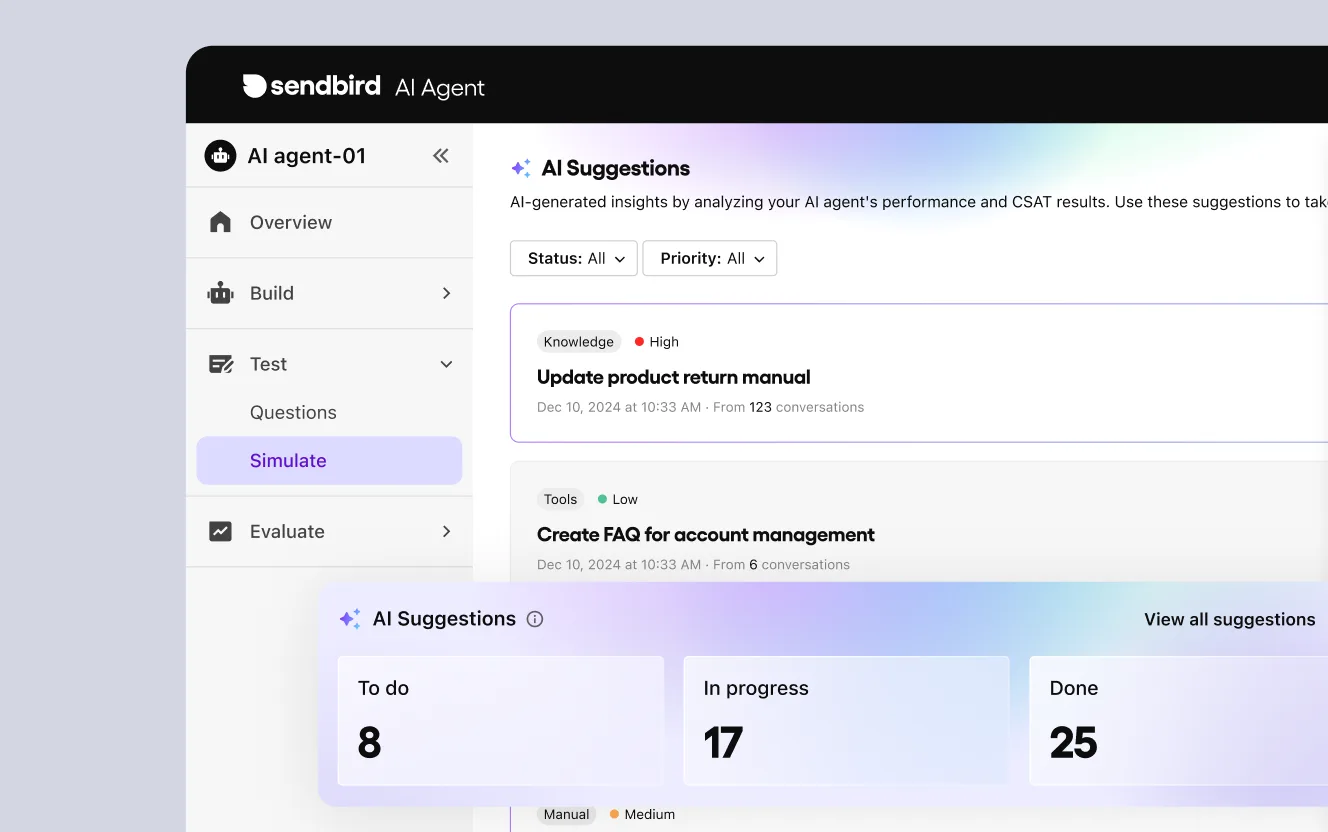
Key benefits and features
No-code, natural language interface for creating and customizing AI agents using plain language "Actionbooks" for defining tasks and logic
Enterprise-grade trust features provide real-time transparency and control of agent behavior
Easy integrations with enterprise systems via connectors and a modular architecture
Omnichannel agents can be deployed across channels (in-app, SMS, WhatsApp, email, voice, web), creating a seamless, unified customer experience
Voice capabilities for enhanced conversational AI with automated callbacks
Built-in AI agent testing, evaluation, and safeguarding—no coding required
Best for
CX leaders and support teams who want to deliver proactive omnichannel support that reduces ticket volume, costs, and boosts CSAT score, with white-glove services available end-to-end.
2. Decagon
Decagon is a developer-first AI agent builder focused on multi-agent orchestration for enterprises, enabling agents to reason, share context, and coordinate on complex CX workflows. This makes it well-suited for research automation, knowledge work, and multi-step reasoning tasks that go beyond simple chatbots.
Decagon’s strengths lie in its flexibility and reliability tools. Developers can customize agent logic at a low level while using built-in abstractions to speed agent development. Features like logging, state tracking, and replay debugging provide transparency into agent behavior.
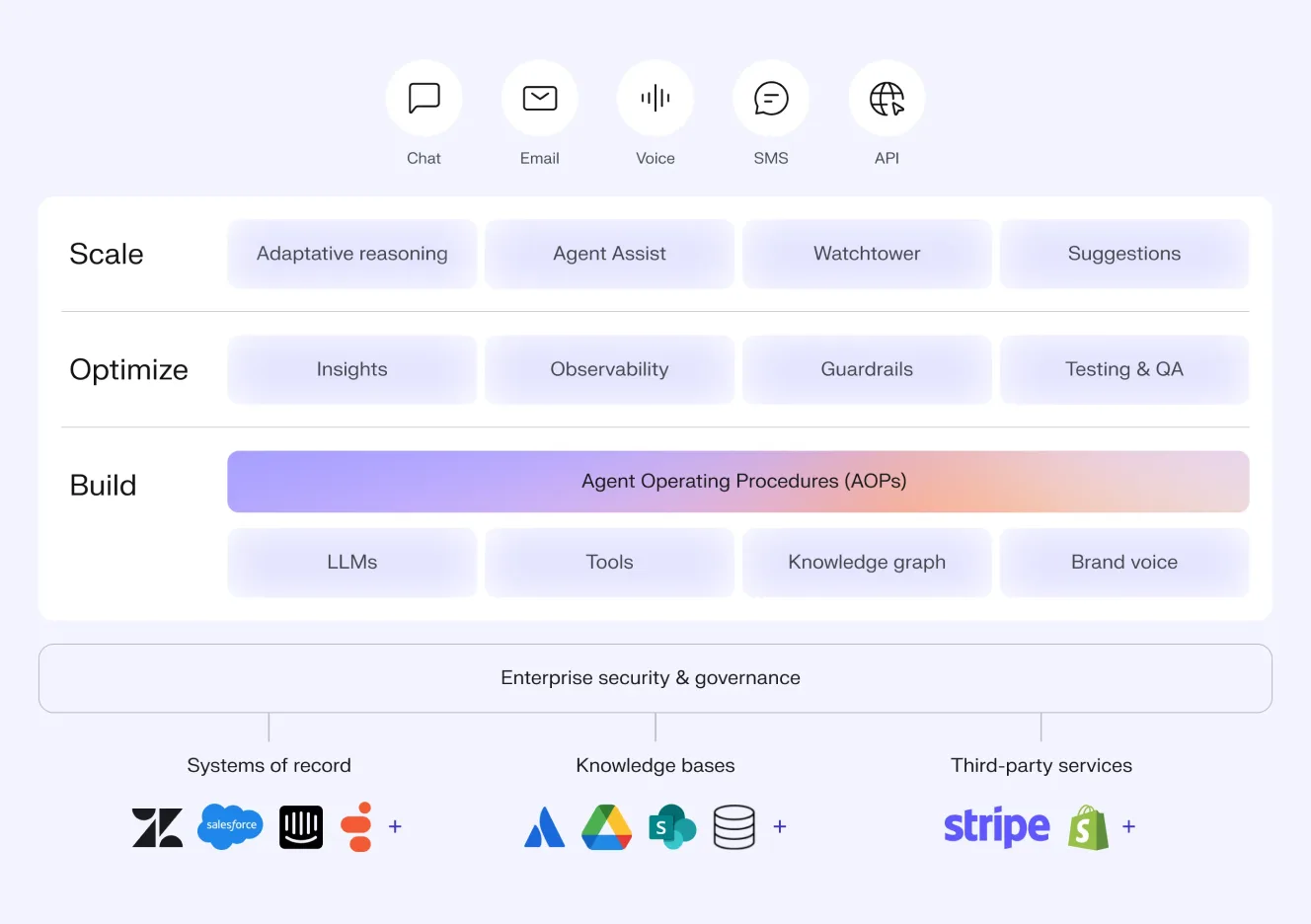
Key benefits and features
Use natural language instructions to build agents that execute multi-step workflows
Built-in testing, versioning, and alerts to refine agent behavior
Integrates with existing support tools and reference data
Transparency and control features show how and why an AI agent made a decision
Security controls for sensitive operations like identity verification or refunds
Robust privacy and data controls for regulated industries like healthcare and finance
Best for
Enterprises that want AI agents for CX with deep insights into agent decision-making and have dedicated resources to handle a more complex setup and ongoing management.
3. Sierra
Sierra’s AI agent builder is made for teams creating flexible, customizable agents that handle complex, multi-step CX workflows. Its Agent SDK lets developers mix and match modular skills, set goals and guardrails, manage data sources, and integrate agents, making it ideal for enterprises that want precision over easy templates.
The trade-off is accessibility: Sierra is developer-first, requiring more engineering effort than no-code or low-code platforms. It prioritizes control and composability for complex, high-stakes workflows but can be a hurdle for smaller teams seeking fast, lightweight adoption.
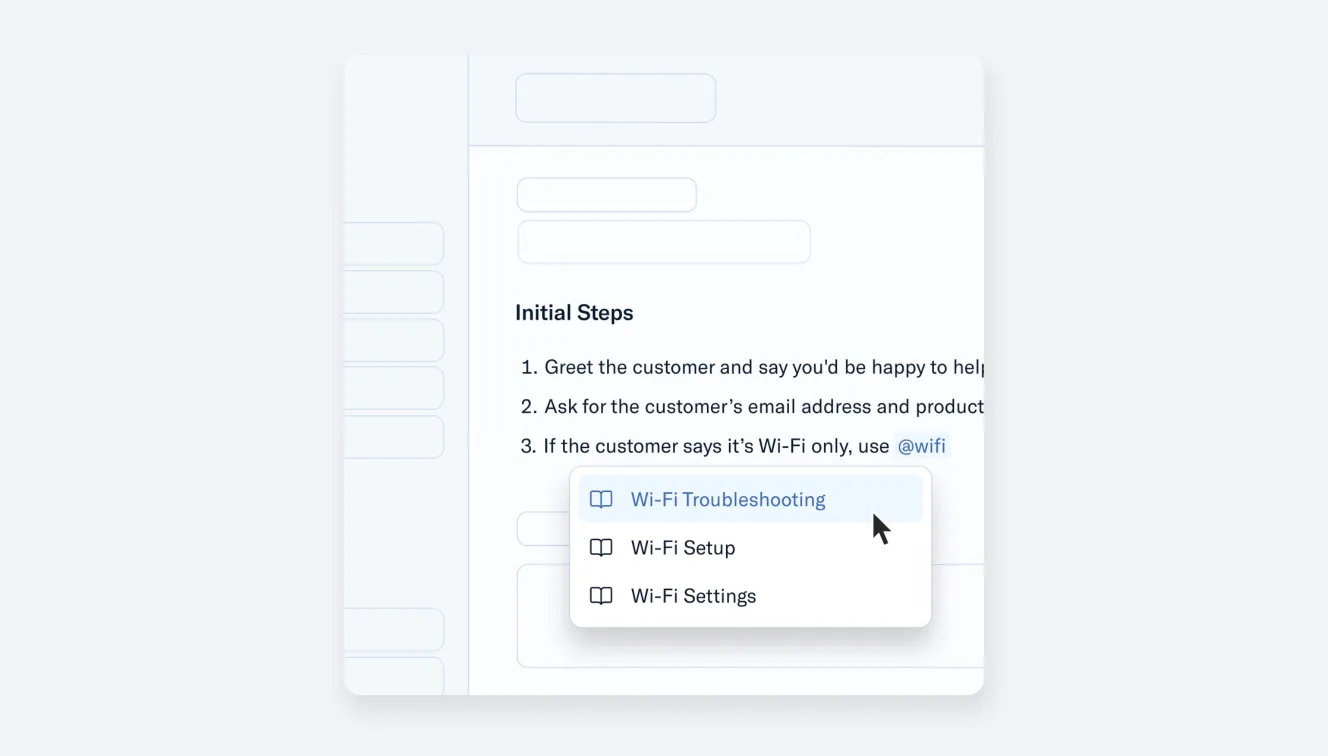
Key benefits and features
Options for both code-based and no-code agent development
Define objectives, policies, and brand tone for each agent
Build workflows from modular skills such as triage or response
Connect agents securely to internal and external applications
Test workflows, explore edge cases, and refine behavior before launch
Best for
Well-resourced enterprises that want to customize and scale AI agents for CX and customer support using a mix of coding tools and prebuilt components.
For low-code/no-code users
4. Lindy AI
Lindy AI is a no-code agent builder that makes business automation accessible through its visual interface and ready-made templates. Quickly spin up agents using natural language for back-office tasks like updating CRMs or managing emails—serving as a “full AI assistant” for personal productivity and general workflows. Easy to use and integrate, it’s appealing for non-technical teams who want fast results without the heavy lifting.
That said, Lindy is best suited to build AI agents for lightweight automation rather than for mission-critical environments. The gaps in agent specialization, governance, and safety features can limit its use for roles in regulated industries or customer-facing use cases.
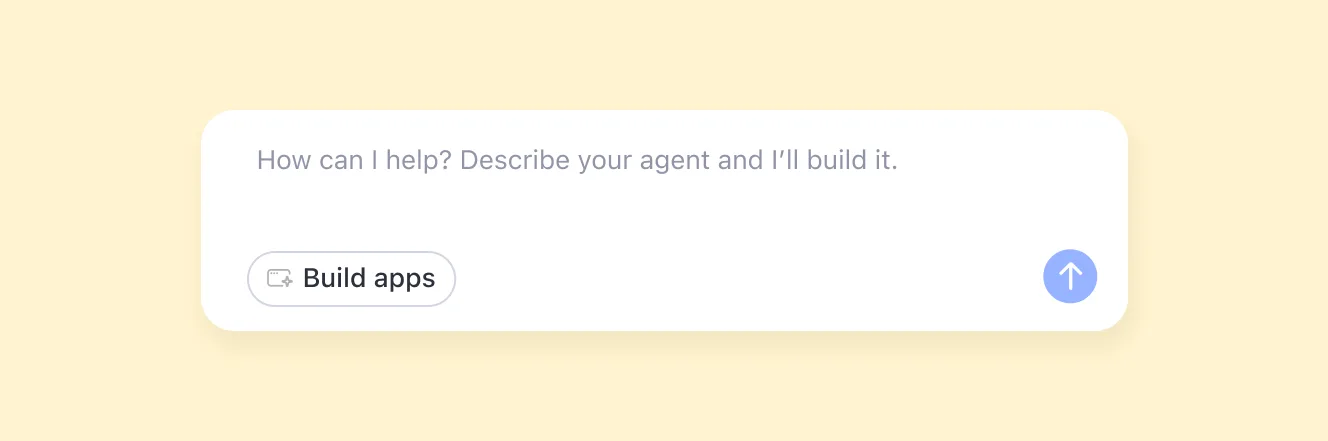
Key benefits and features
Create agents by describing tasks with natural language AI prompts
Multi-triggers, conditions, and looping support complex processes
Deploy agents on websites, in mobile apps, or across connected tools
Integrates with hundreds of apps and platforms
Model agnostic for maximum choice among different AI models
Best for
Businesses or users who want to build AI agents quickly without coding, but don’t prioritize reliability, oversight, and scalability.
5. Botpress
Botpress is a hybrid, open-source AI agent builder that combines a visual workflow editor with custom code. Its modular design, strong integrations, and support for multiple LLMs make it a powerful, flexible, and scalable way for technical teams to build and scale complex AI agents.
The trade-off is accessibility: Botpress has a steeper learning curve than no-code tools, making it better for organizations with developer resources than teams seeking a quick, out-of-the-box solution.
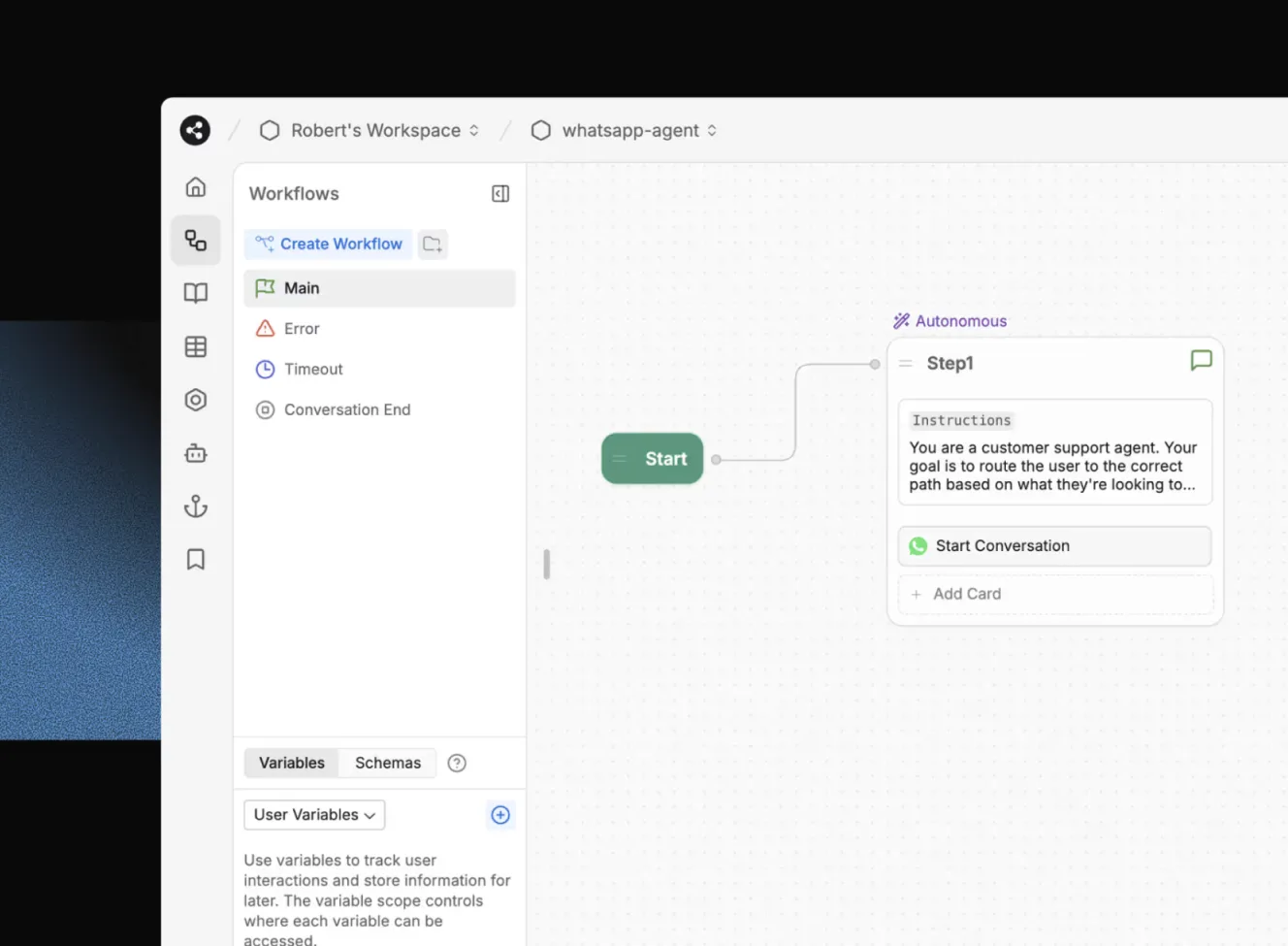
Key benefits and features
Build conversation flows and workflows visually with a drag-and-drop editor
Conversation emulator to simulate user interactions and debug flows before deployment
Upload files, ingest websites, or use past conversations to inform agent responses
Add bespoke logic or connect to unique APIs
Define a custom model strategy with popular LLMs
Best for
Teams that want to use a visual-first approach to conversational AI design backed by custom coding to enable advanced, custom use cases with open-source flexibility and scalability.
6. Zapier
Zapier’s AI Agent Builder extends its well-known automation ecosystem by adding intelligence to app-to-app workflows for customer support and CX. Ideal for existing Zapier users, it offers a no-code, template-driven interface with thousands of integrations—making it easy to layer AI into existing processes like lead routing, notifications, and reporting.
Zapier shines for its speed and accessibility, but its agents are limited in their complex reasoning and multi-turn conversations in real-world environments. AI-generated steps sometimes need manual refinement for branching logic, and teams seeking advanced capabilities may find more depth in dedicated AI-first platforms.
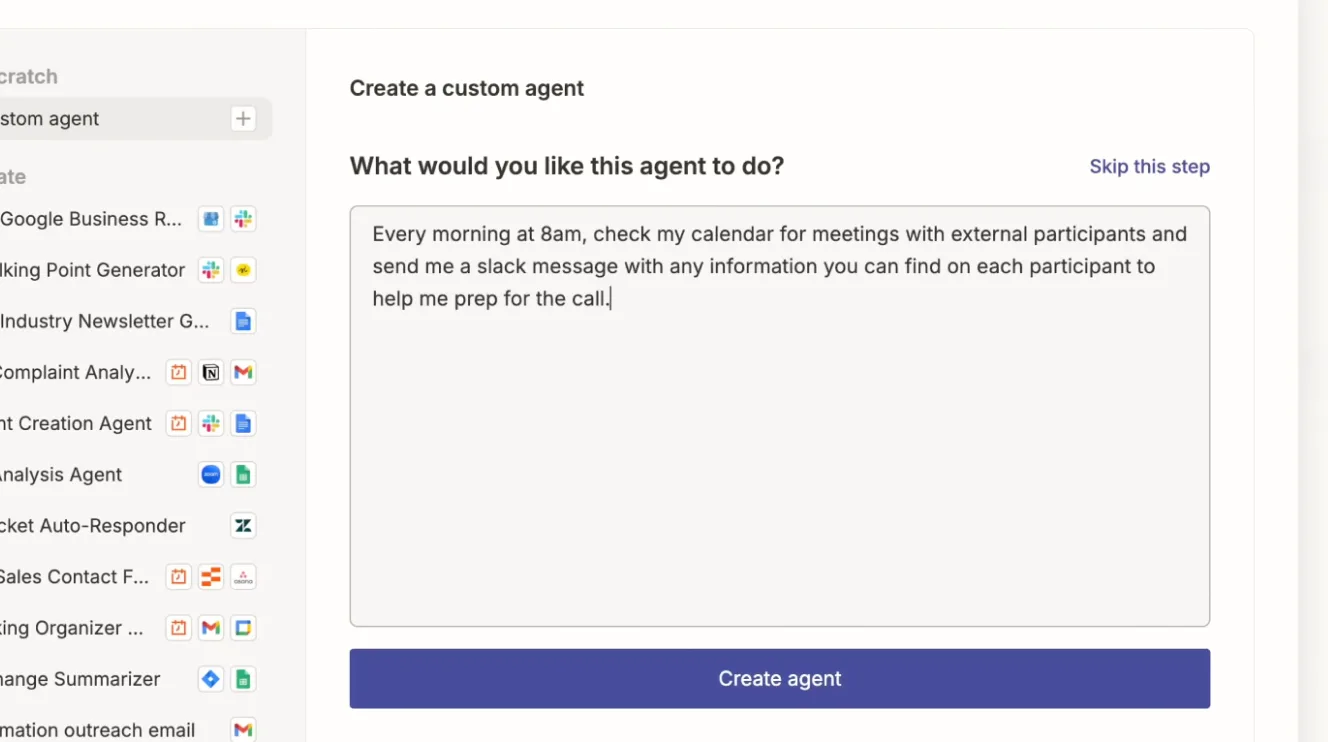
Key benefits and features
Create AI agents in minutes without coding, using plain language
Connect to a wide range of SaaS tools and business data sources
Agents automatically stay up-to-date with connected systems
Track completed tasks and intervene when necessary
Chrome extension to gather data and take actions directly from web pages
Best for
Teams already using Zapier for workflow automation who want to extend automation with custom AI agents.
For enterprise solutions
7. Microsoft Copilot Studio
Microsoft Copilot Studio is a low-code platform for building custom AI assistants (“copilots”) that integrate with the Microsoft ecosystem. Offering a drag-and-drop interface, teams can rapidly prototype conversational AI agents with generative capabilities for use across Teams, websites, and more, pulling from both internal and external AI knowledge sources to generate answers for back-office tasks and workflows.
Praised for its ease of use and deep ecosystem integration, advanced use cases may require IT expertise. Some users also note bugs after updates and caution that the “no-code” marketing can oversimplify what’s needed to build production-ready agents for complex deployments.
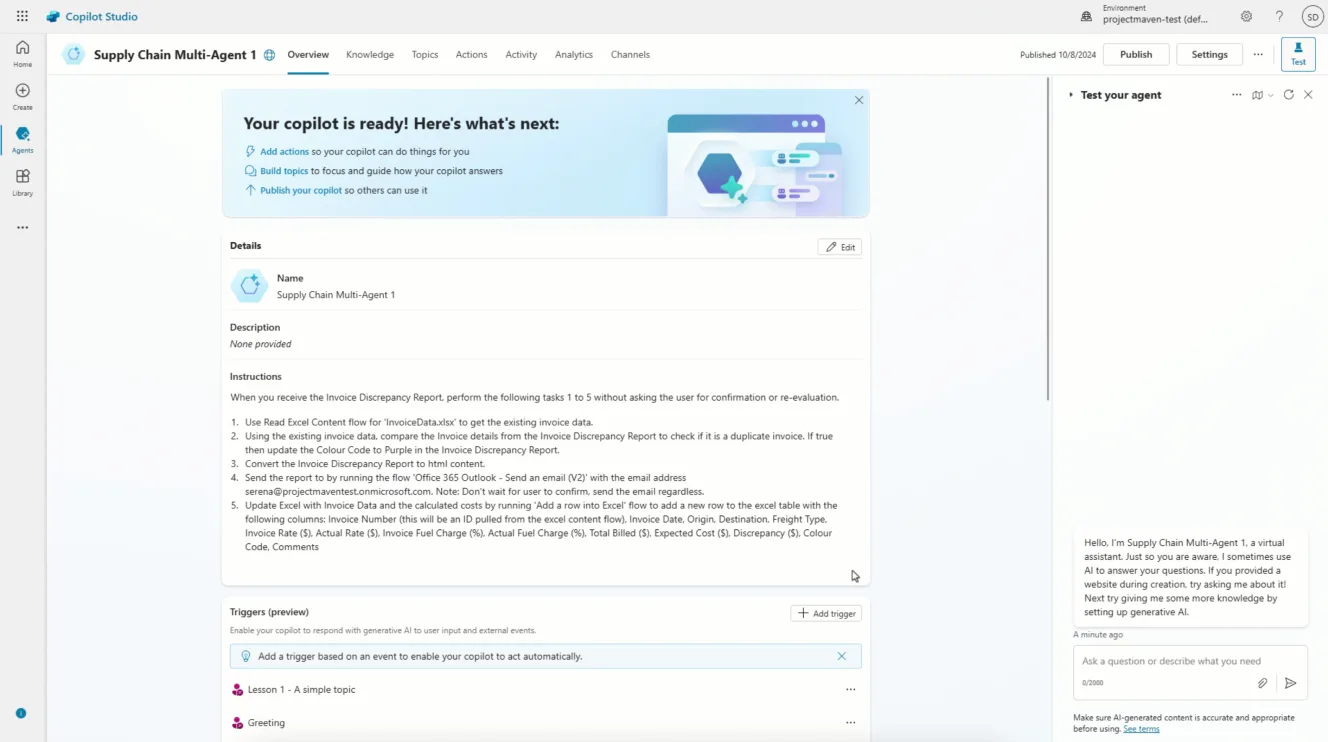
Key benefits and features
Conversational platform to build agents using natural language or a graphic interface
Publish agents across SharePoint, Teams, WhatsApp, and Microsoft 365 Copilot
1,400+ Power Platform connectors to connect agents with third-party data
Access to the latest AI models, including the OpenAI o1 series
Enterprise-grade security, privacy, compliance, and responsible AI
Best for
Enterprises already invested in Microsoft 365 and Azure, and want to connect agents seamlessly across their business ecosystem.
8. Google Vertex AI Agent Builder
Google’s Vertex AI Agent Builder pairs no-code simplicity with advanced developer tools for building enterprise-ready AI agents. Integrated with the Google Cloud ecosystem and powered by Gemini models, it supports multimodal tasks (text, images, video, code) and retrieval-augmented generation (RAG) for grounded responses across varied use cases. Meanwhile, enterprise connectors (e.g., Salesforce) and strong compliance (HIPAA, VPC-SC, CMEK) make it secure for regulated use cases.
With a visual console, Python-based ADK, managed Agent Engine, and Agent Garden library of prebuilt tools, Vertex balances accessibility and depth. Users note that it can be complex to learn and costly to scale. However, its robust ecosystem and capabilities make it one of the best platforms for building AI agents.
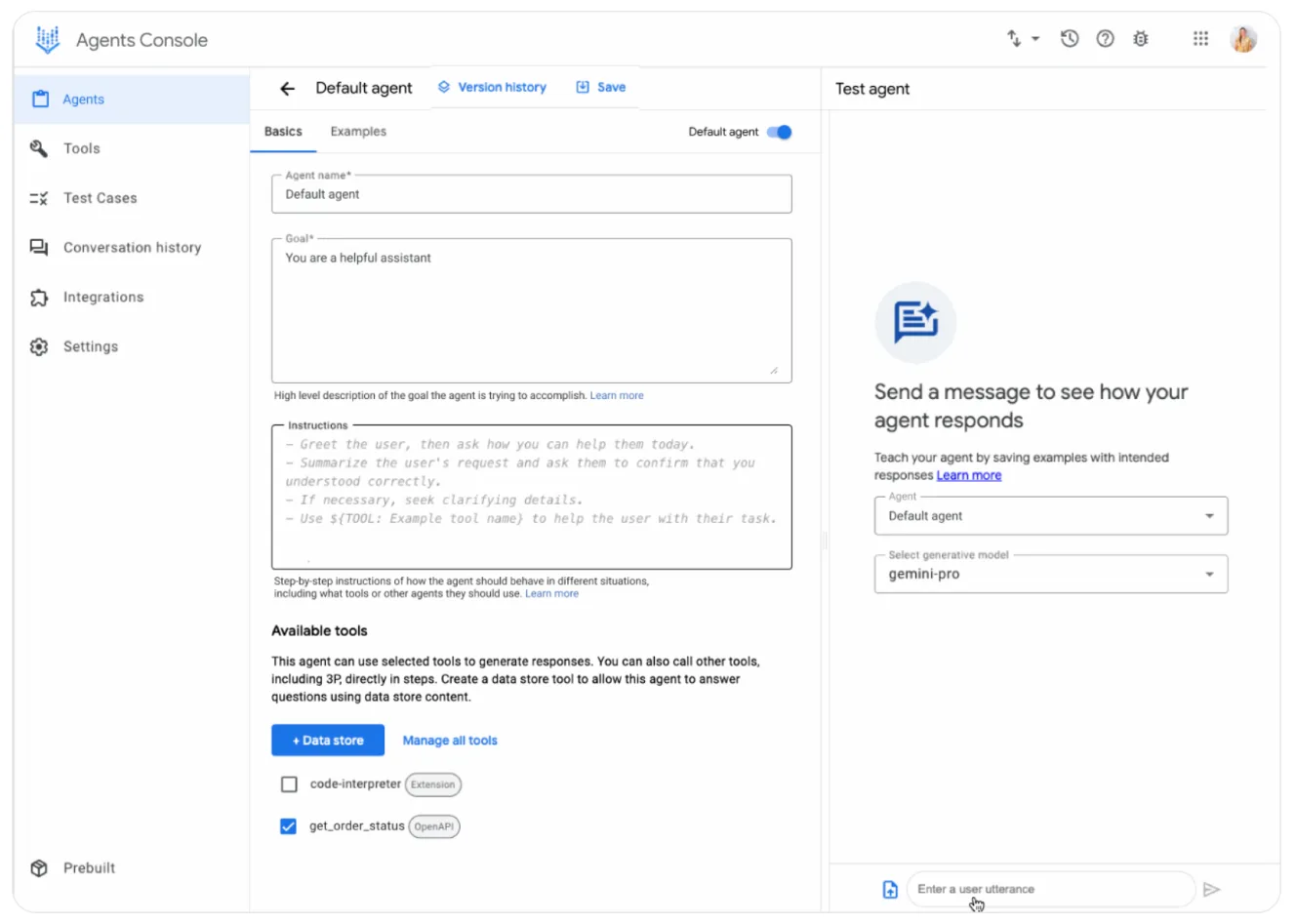
Key benefits and features
Agent Development Kit (ADK) to build multi-agent systems in under 100 lines of Python code, with orchestration controls and bidirectional audio/video streaming
Universal standard for cross-vendor and cross-framework agent interoperability
Fully managed deployment with scaling, monitoring, memory, and context retention
Built-in safety filters, guardrails, and identity controls for agent behavior
Best for
Enterprises already invested in Google Cloud that need to build multi-agent systems with strong data integration and scalability.
9. Salesforce AI Agent Builder
Salesforce AI Agent Builder brings agentic AI into the Salesforce ecosystem, providing the option of no-code templates or coding to create agents. It combines CRM data with LLMs to create context-aware agents for sales, customer support, and marketing use cases. With templates, integrations, and access to Salesforce Data Cloud, Salesforce helps teams automate customer interactions while staying aligned with existing processes.
Its strengths are tight CRM integration, customer context for support use cases, and enterprise-grade AI governance. However, its scope is largely limited to the Salesforce ecosystem, limiting organizations looking to build broader, cross-platform agent strategies.
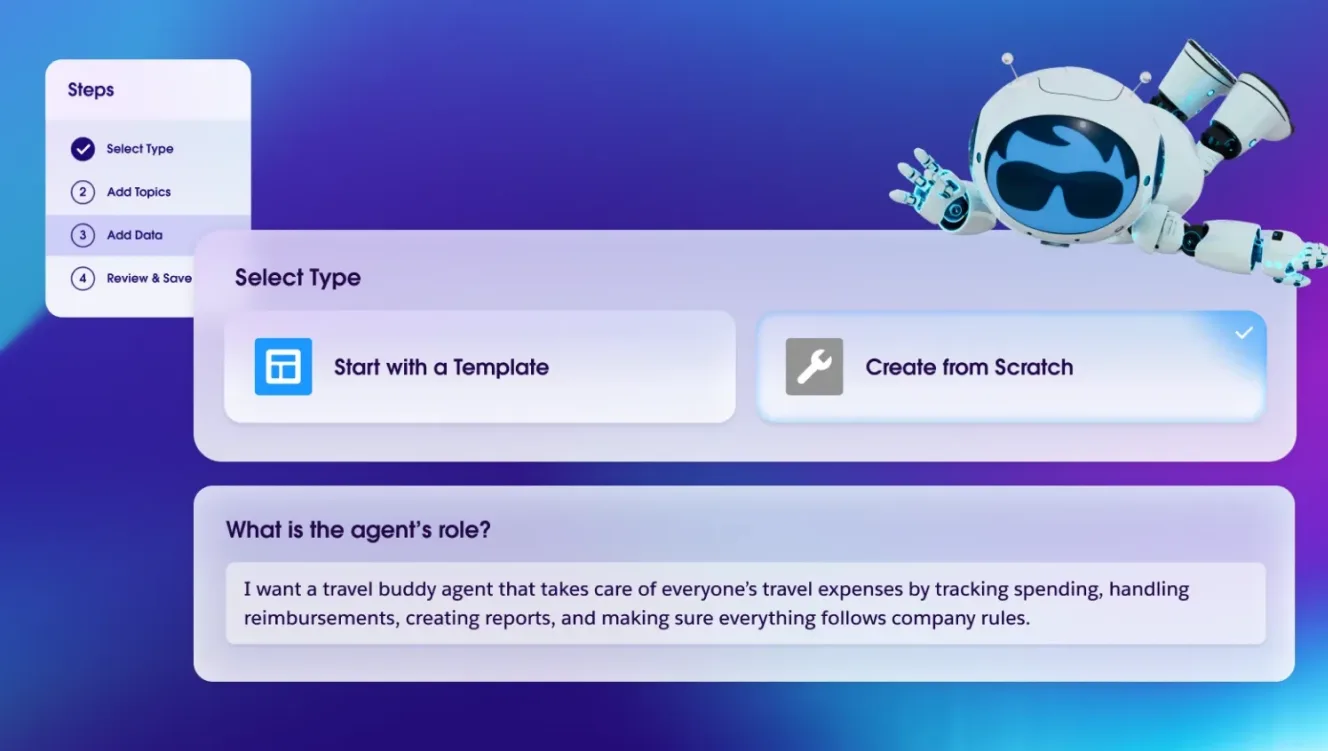
Key benefits and features
Task agents in natural language, with optional pro-code extensions for advanced use cases
Connect agents to a library of actions from your existing Salesforce business logic
Pre-built topics generated from metadata and the semantic similarity of data sources
Agents hand off to humans for complex issues like urgent or off-topic queries
Pre-configured prompts and flows to quickly automate simple AI processes
Best for
Enterprises seeking to customize AI agents and connect to existing Salesforce automations and data sources.

5 key questions to vet an AI agent platform
For developers and advanced users
10. OpenAI agent tools
OpenAI’s agent tools give developers the building blocks to create customizable AI agents. With custom APIs for GPT models, function calling, memory, and multi-step planning, they provide flexibility to design intelligent agents that can reason, use tools, and integrate fully. The platform emphasizes developer control, making it popular for experimentation and custom use cases.
The upside is clean APIs, the latest models, and the freedom to architect agents as desired. The tradeoff is you’ll need to manage complexity, infrastructure, and guardrails yourself, as there’s no turnkey governance or observability layer. OpenAI’s toolkit is best suited for those comfortable with code, iteration, and building agentic frameworks around raw capabilities.
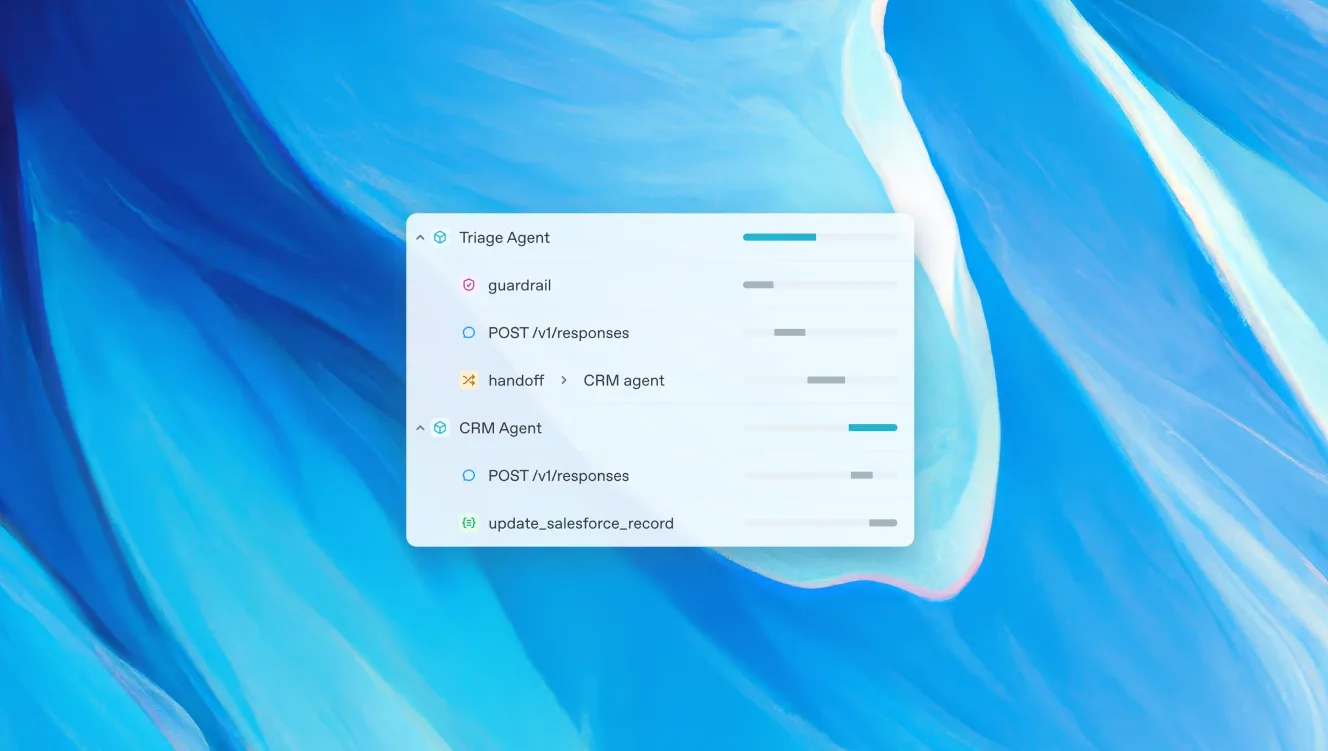
Key benefits and features
Build agents with the Responses API that integrates reasoning, tool use, and streamlined orchestration
Equip agents with built-in tools like web search, file search, and computer use
Orchestrate workflows with open-source Agents SDK with multi-agent handoffs and guardrails
Flexible ecosystem supports OpenAI models or third-party providers via Chat Completions APIs
Best for
Developers and enterprises that want custom agentic capabilities built directly into the OpenAI ecosystem.
11. LangChain
LangChain is a widely used open-source framework for developers who want to build AI agents and complex LLM applications. It provides modular building blocks for chaining prompts, connecting external tools and APIs, and managing memory, making it a flexible foundation for agent workflows.
The appeal here is extensibility: developers can customize everything from reasoning loops to retrieval pipelines. But that flexibility comes with complexity, as LangChain has a steep learning curve, verbose abstractions, and can feel heavy for simple use cases compared to lighter frameworks.
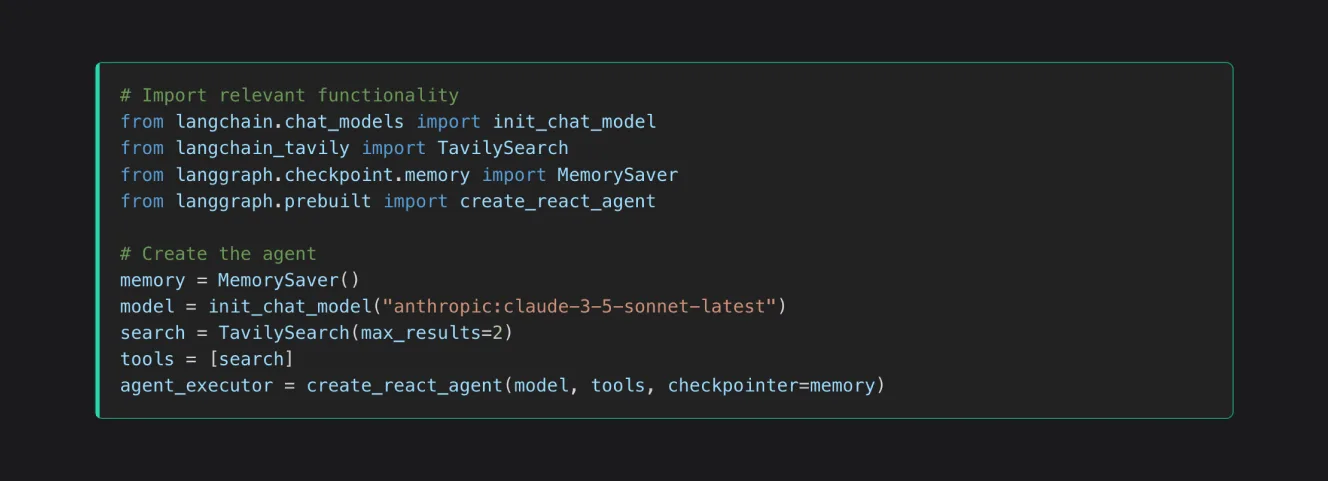
Key benefits and features
Templates and a visual IDE for faster agent development with less code
Retain full control of agent logic with LangGraph’s low-level, custom API
Allows results from actions to be fed back into the LLM for iterative reasoning
Design single, multi-agent, or hierarchical flows with fine-grained control
Deploy agents at enterprise scale with LangGraph Studio
Best for
Engineering teams and enterprises that prioritize control, observability, and scalability when building and deploying custom agents
12. CrewAI
CrewAI is an open-source platform for creating, deploying, and managing multi-agent systems. With both low-code and pro-code options, it allows teams to quickly prototype AI agents, push them into production, and monitor or refine agent performance.
For developers, CrewAI’s Python-first framework makes it easy to build specialized agents that collaborate, share context, and coordinate workflows. While it’s still maturing—lacking advanced governance and observability layers—it’s a practical starting point for experimenting with multi-agent orchestration and scaling prototypes into real applications.
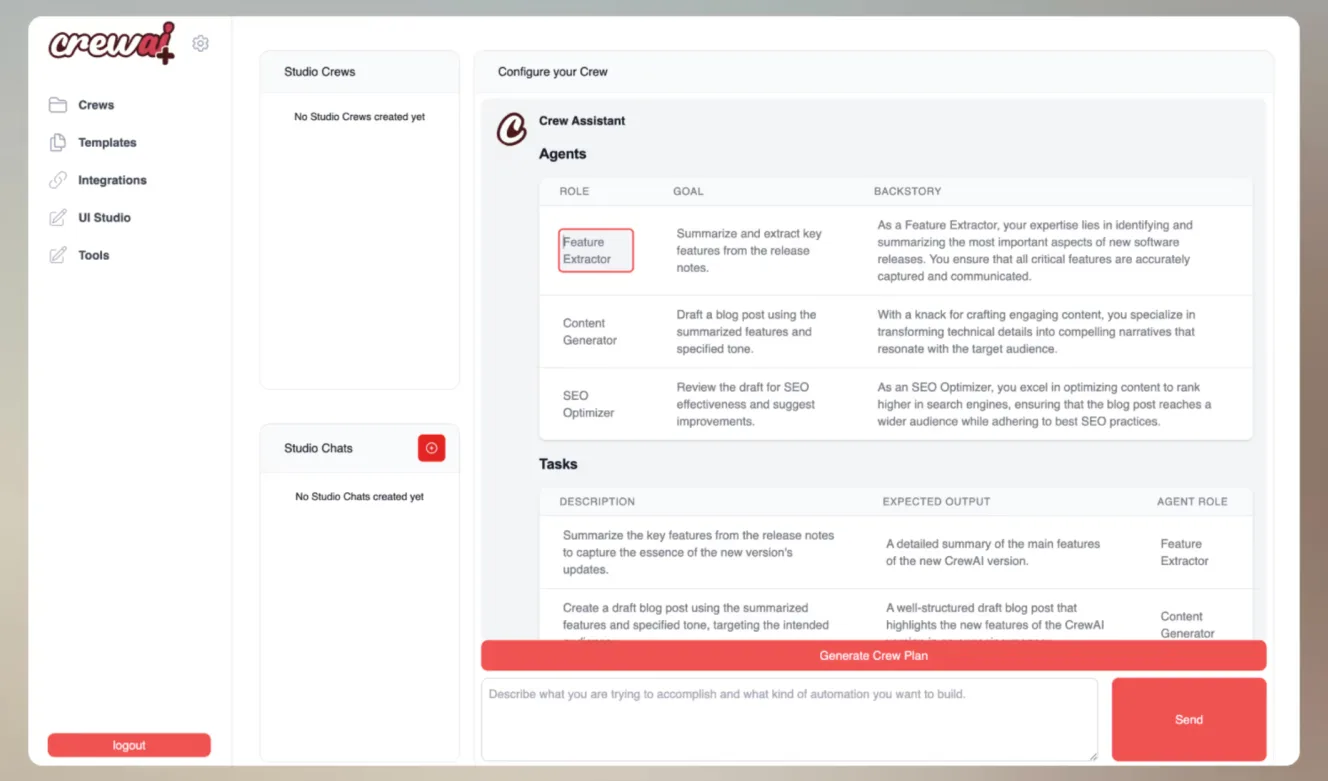
Key benefits and features
Create automations using CrewAI’s framework, no-code Studio, or templates
Deploy agents across cloud, on-premises, or local environments with support
Monitor agents in real time, tracking tasks, efficiency, and ROI
Testing and training tools to refine automations over time for higher-quality results
Connect with existing apps and systems easily
Best for
Organizations and teams seeking to streamline complex workflows into multi-agent automations with flexible deployment options and strong monitoring tools.

How to choose an AI agent platform that works
7 factors to consider when evaluating your best AI agent builder
AI agent builders are varied and proliferating, so it’s important to find a platform or tool that truly fits your needs. Here are some key factors to consider as you evaluate your options for agent builders:
Ease of use
Technical expertise: Match the platform’s complexity to your skills, whether that’s a beginner-friendly tool or a developer-focused framework.
No-code/Low-code: Look for platforms with visual, drag-and-drop interfaces that let non-technical users build and update agents quickly.
Integration & extensibility
System connectivity: The builder should integrate with your existing systems (CRMs, help desks, databases) via native connectors or agent-ready APIs.
APIs & SDKs: Robust APIs, SDKs, and plugin ecosystems enable custom extensions and deeper integrations.
Customization & flexibility
Model support: Consider platforms that support multiple LLMs and open-source options so you can switch or mix models as needed.
Workflow design: Features like multi-step logic, variable management, and custom triggers enable AI agents to flex to your needs.
AI capabilities
Advanced features: Look for built-in natural language processing (NLP), machine learning (ML), and other AI services critical to agent performance and improvement.
Memory & autonomy: Check whether agents can retain context for long workflows (key for AI customer service) and how much control you have over autonomy in real-world environments.
Scalability & performance
Handling growth: Look for builders that support high concurrency, global deployments, and heavy workloads with minimal latency to ensure agent performance at scale.
Agent collaboration: The best builders allow multiple agents to work together, communicate, and escalate to humans for complex tasks.
Security, governance & trust
Data protection: Prioritize features like encryption, audit logs, role-based access controls, and relevant compliance certifications to safeguard user data and privacy.
Transparency & explainability: Look for built-in observability, oversight, and governance features that help you control agent behavior and maintain user trust.
Cost & support
Pricing models: AI agent pricing ranges from freemium, usage-based, or enterprise license models, so look for what fits your budget and scale.
Support & community: Strong documentation, community forums, or white-glove vendor support can ease learning curves and facilitate lasting success.

5 key questions to vet an AI agent platform
What sets your best AI agent builder apart
With so many options emerging, the best platform for building AI agents is whichever one most aligns your team’s expertise, existing workflows, and future goals—while being flexible, secure, and scalable for your real-world demands.
Sendbird’s AI agent builder gives enterprises a unified platform to create, manage, and scale adaptive, omnichannel agents. Backed by enterprise-grade agent APIs, built-in observability and governance, and white-glove support—Sendbird enables organizations to deploy AI agents that are resilient, reliable, and production-ready—without the engineering lift.
Curious how Sendbird can deliver proactive, omnichannel AI agents for customer support and CX that meet your customers anytime, anywhere, without limits?