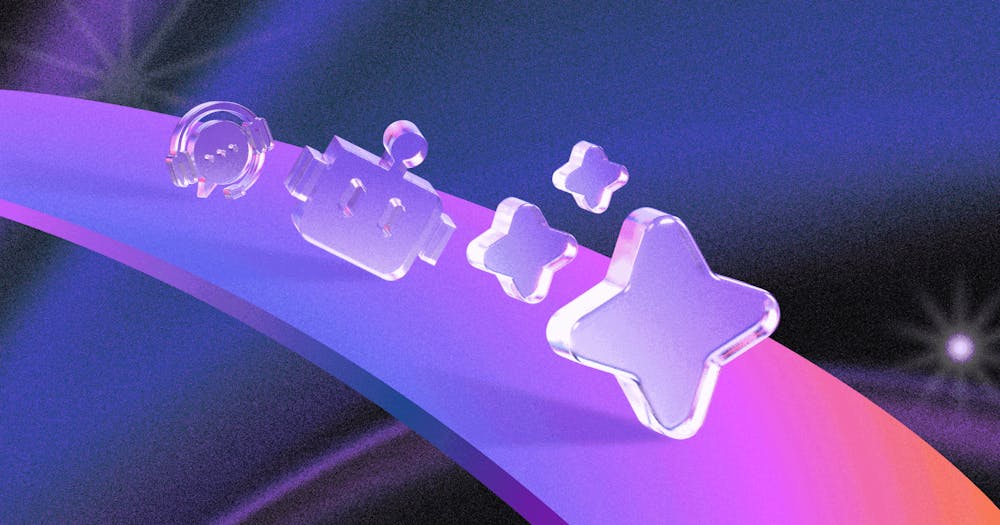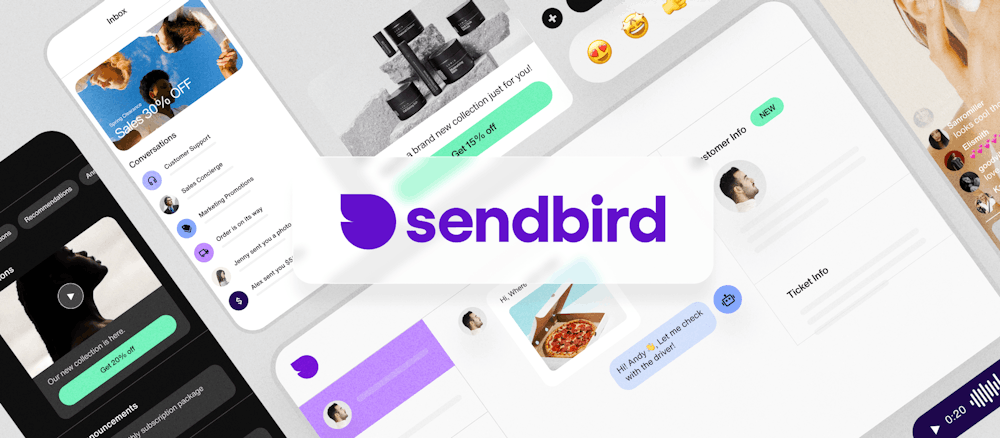How Sendbird’s user roles and permissions help you moderate chat

Permissions hierarchy and roles to empower your users to moderate and manage conversations.
User roles determine what a user can and cannot do in the Sendbird application, or in a group or open channel. This permissions hierarchy is useful for establishing unique users in your application that fulfill functional roles based on your app or business model.
Which apps benefit from user roles and permissions?
Any app that has a hierarchy of different types of users, especially between users like company representatives and a consumer user-base, can use different roles and permissions to create safe and engaging conversations.
Use cases for roles and permissions
Online communities are perhaps the most obvious benefactors of varying user roles and permissions. Community chat frequently hosts moderators, either community managers or members, who set the standard for channel behavior and moderate accordingly. These moderators contribute to a safe environment for all members and participants, and contribute to the integrity of your brand in everyday chat interactions. These moderators are especially empowered because Sendbird has a broad range of moderation actions.
The fact is, however, that many applications benefit from a user permission hierarchy, especially when one type of user represents a functional role or acts as an expert in the application. These roles range widely across many applications:
- Concierge or consultant for any service
- Healthcare support team
- Guild or clan leaders
- Celebrities, commentators, influencers, or show hosts interacting with channel members
- Customer support teams or emergency assistants
- Community moderators
This article dives into the details of user roles and permissions, so you can empower these unique roles to engage your app users in valuable and meaningful ways.
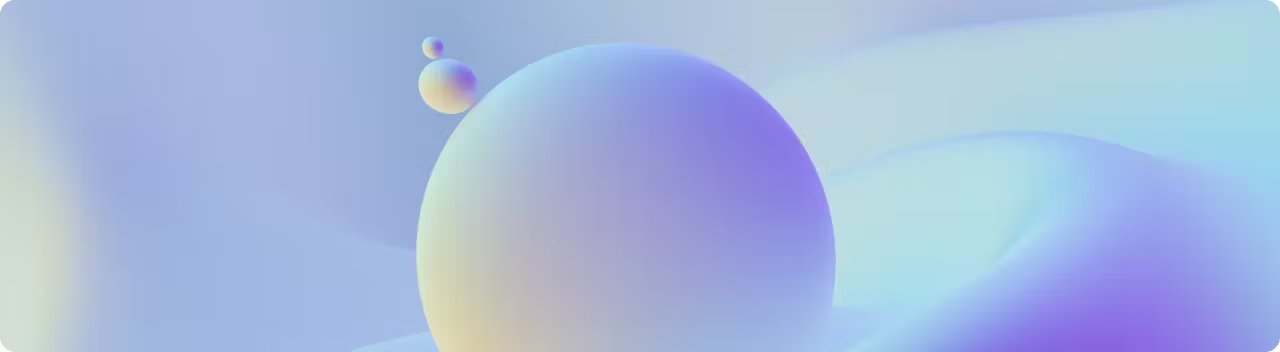
Your app is where users connect.
Roles and user types: admins, operators, and users
Sendbird offers many roles to support different scenarios in your application. Generally, there are three types of users: admins, operators, and users (Sendbird further divides users into participants or members).
Each has a position in Sendbird’s permissions hierarchy, so you can plan and manager how your app users interact.
Standard permissions: users, participants, and members
Users have standard permissions and general access to all chat and messaging features with their own unique ID. At the application-level—i.e. without participating in a channel—users can friend, block, or unblock other users; join channels, and so on.
Participants in open channels
When a user is in an open channel, Sendbird calls the user a “participant.” Open channels are public and tend to support larger participation, so Sendbird doesn’t provide information such as connection status, typing indicators, and read receipts about others in the channel. Anyone can join and leave an open channel.
Members in group channels
When a user is in a group channel, Sendbird calls the user a “member.” A user can join a group channel by invitation or by choice, depending on the channel’s properties. Since group channels are private, they support more intimate exchanges. Group channels also provide information such as connection status, typing indicators, and read receipts about other members in the channel, depending on the channel’s settings.
Special permissions: admins and operators
Administrators have broader permissions across the application. An admin can add or remove operators at the application level, but it does not participate in channel moderation.
Operators can take certain actions in open or group channels: delete user messages, ban/unban users, mute/unmute users, freeze/unfreeze channels, or send messages to frozen channels.
Overview of different user types and roles in Sendbird
The following table summarizes the type of users available, the scope at which they have permissions, and a brief definition.
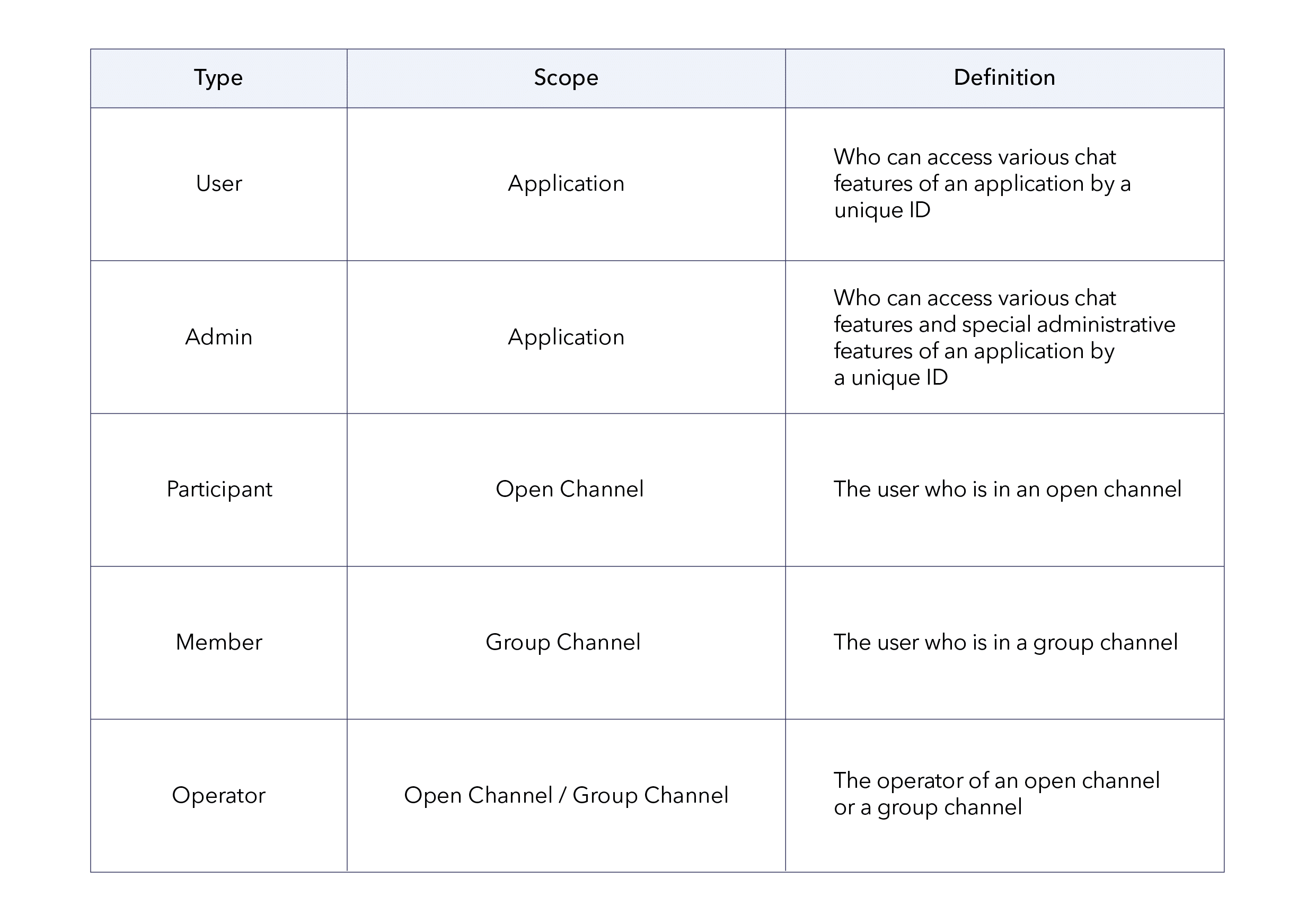
Permissions for users and operators in group and open channels
This section provides a side-by-side comparison of user and operator permissions in both group and open channels.
Some permissions are only available to operators who are also moderators in the Sendbird Dashboard for an app. The tables note this in the operator column.
User Permissions for Group Channels
In group channels, we compare the permissions of a “member” to an operator.
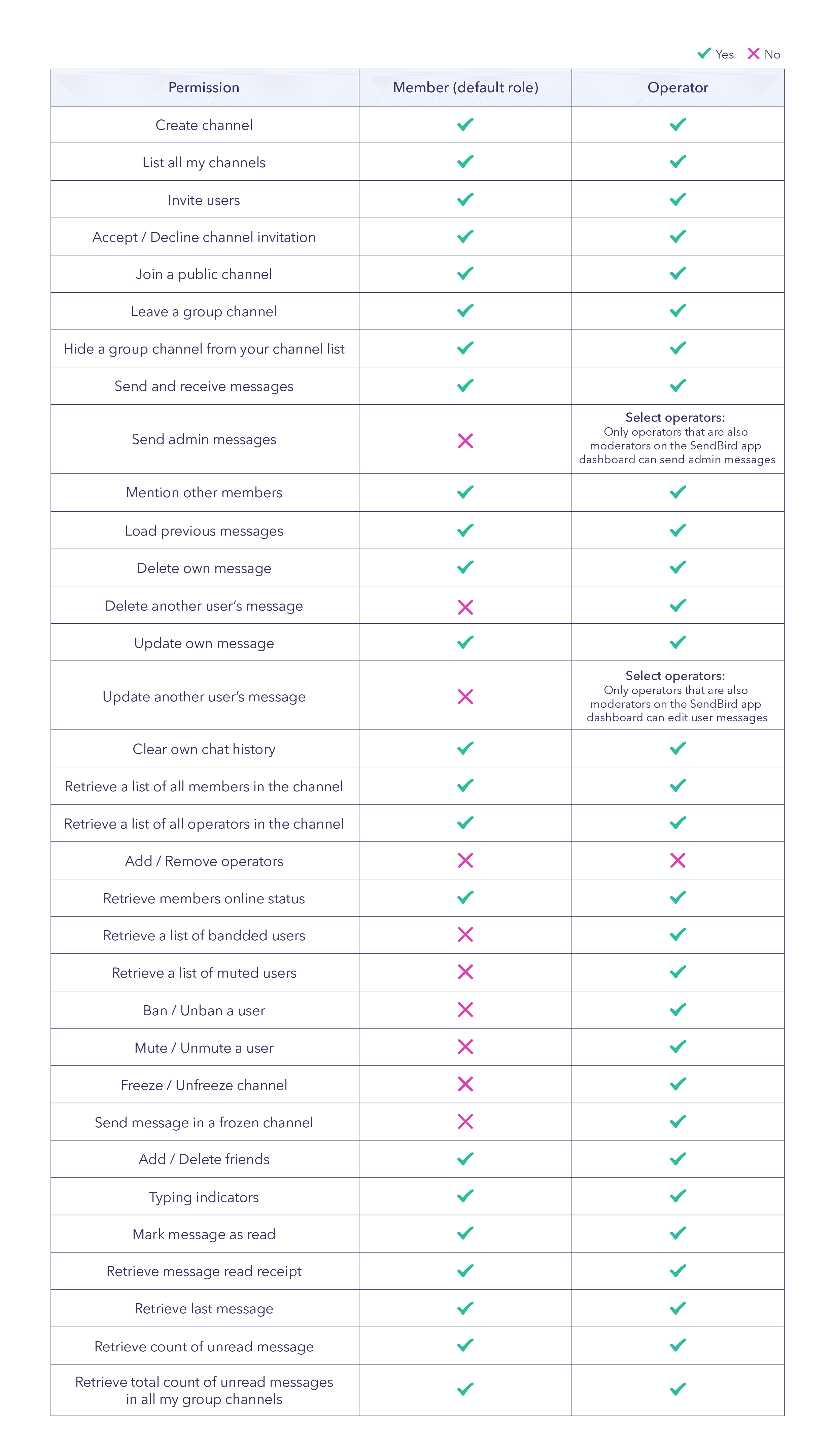
User Permissions for Open Channels
In open channels, we compare the permissions of a “participant” to an operator.
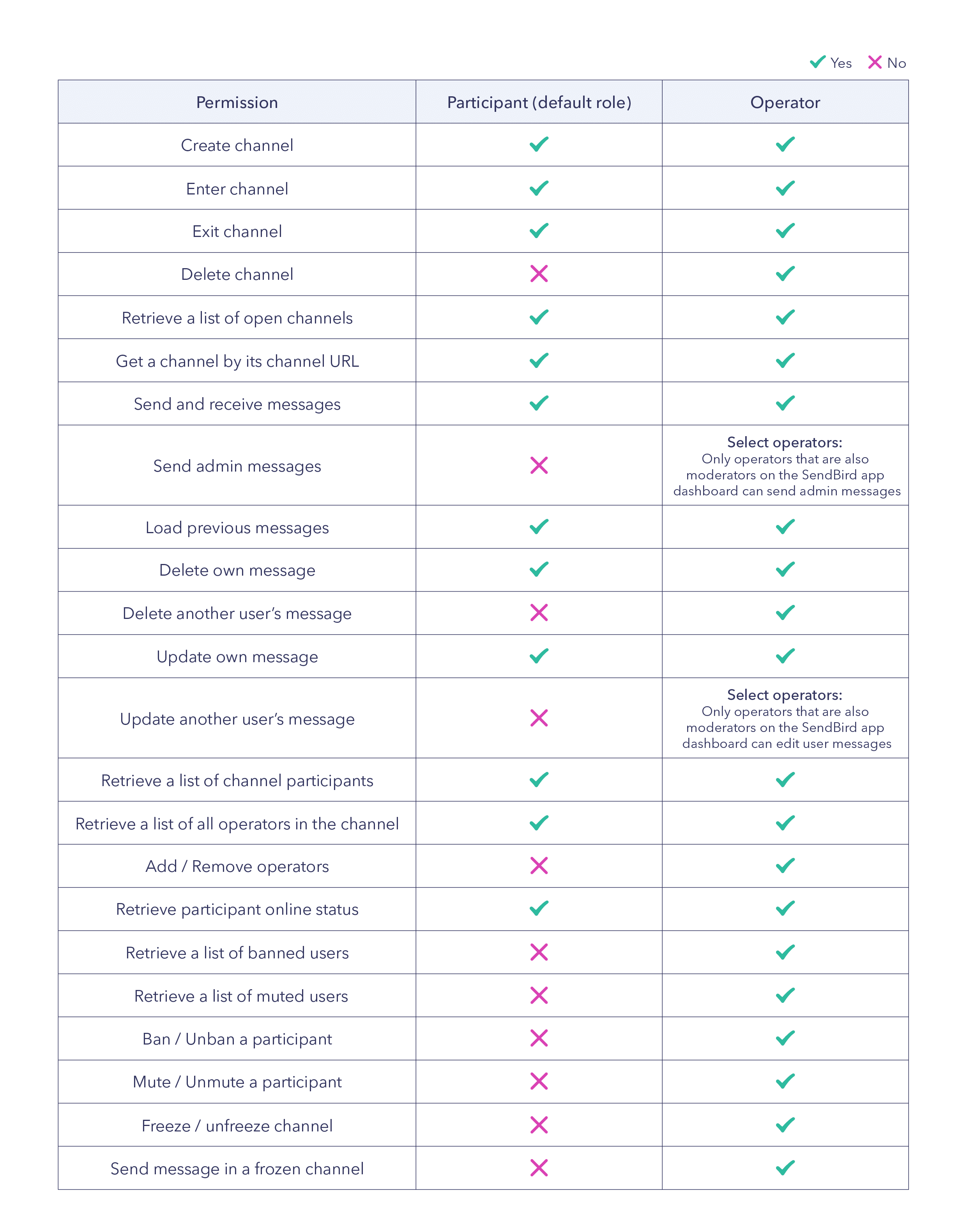
User permissions designed to meaningfully engage your users
Sendbird’s permission hierarchy allows you to support any kind of user to meaningfully engage your application users—from community moderators, service concierges, and healthcare support teams to clan leaders, commentators, and influencers.