Introducing in-app notifications - The next generation of mobile notifications

Sendbird in-app notifications are a new way for app-based businesses to send high-converting notifications to end users. This is taking super apps –like Maya– by storm worldwide. Why? When sending in-app notifications, our customers see 2X CTR compared to Push or SMS, and they do so at significantly lower costs than what they were spending on SMS. Customers achieve conversion rates competitively with WhatsApp at considerably lower costs. But, there is more beyond a boost in performance and cost savings. Marketers and product teams at these businesses are deploying Sendbird in-app notifications in days and using it daily with minimal to no dev resources. These businesses are achieving the holy grail of business outcomes – driving higher conversions, saving costs, and increasing efficiency at the same time.
With Sendbird in-app notifications, businesses can send rich and interactive in-app messages that persist, so users can easily engage with and act on them when they are ready. As messages are delivered in the mobile app, 100% of users are automatically opted-in. This means users never have to miss an important notification again or deal with the chaos of external channels lacking authentication and organization. With Sendbird in-app notifications, messages are securely delivered inside a branded and secure environment, with rich media content providing clear context, such as the notification purpose and sender.
Many teams use in-app notifications to send marketing, transactional, and operational messages across the user journey, driving daily engagement and conversions.
In-app notifications encompass promotional offers, personalized recommendations, reminders, order updates, onboarding messages, feature announcements, account alerts, and support. They also benefit from the full users’ attention as they don't contribute to the chaos and noise of external channels like SMS, Email, or messengers like WhatsApp. As a result, in-app notifications are best for engagement, retention, and growth.

Elevate in-app engagement eBook
The next level of notifications: in-app notifications
Sendbird in-app notifications have been built to drive engagement and maximize conversion with endless app workflow flexibility in mind.
Sendbird in-app notifications are highly contextual and flexible in-app messages. You can do that if you prefer to deliver notifications inside a centralized notification center in your app or if you want to embed notifications inside specific app screens and dynamically trigger notifications based on real-time user events. You can do that if you wish notifications to appear in a conversation thread. These notifications persist inside the app, but they can also be ephemeral if you need them to be and vanish after a time-out period. Sendbird in-app notifications give you limitless flexibility to send notifications where you want to inside the mobile app when you want to and for how long you want to – so users can receive them when and where it matters the most.
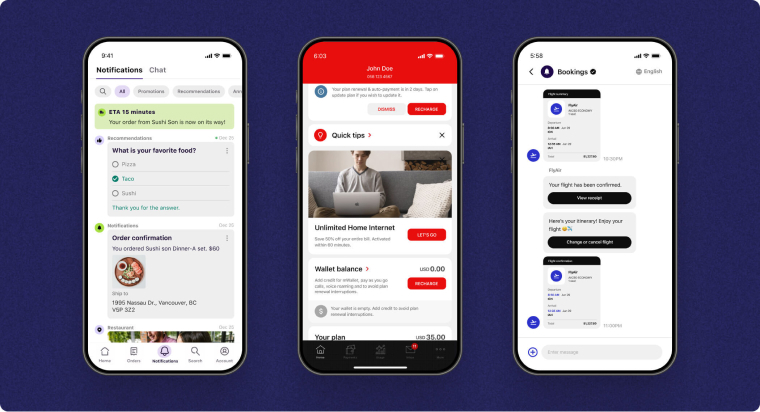
Sendbird in-app notifications support rich media and are innately eye-catching. You can start with one of Sendbird’s pre-built notification templates and embed images, GIFs, or short videos to send engaging notifications to users OR send simple text messages when they can get the job done. These notifications are interactive. You can add buttons to notifications to power instant call-to-actions, send rich polls to gauge user feedback or add reactions.
Unlike SMS, Sendbird in-app notifications send back rich event data and make it easy for teams to know when a message was read and when a message was interacted with. Teams can remove the guesswork and know exactly which messages are genuinely converting.
Quickly integrate in-app notifications into your app
Sendbird offers pre-built UI components to add a notification center to your app. Our in-app notification UI Kits only require one line of code using Swift, Kotlin, Flutter, or JavaScript. Once set up, the notification center is ready to receive messages.
No two apps are the same, and no two app user experiences are the same. To this end, we’ve made the notification center fully customizable with our in-app notification SDKs. You can build the desired experience and blend notifications with your preferred workflow.
The sendbird notification center from our UIKit has been designed with the end user in mind. With message categorization and deep-linked actions, we want to make it easy for users to locate and act on messages quickly. The goal is to make the most useful, frictionless, and fastest notifications experience users have ever come to experience.
Effortlessly create pixel-perfect in-app notifications
In Sendbird, every notification can be made using notification templates with pixel-perfect design and out-of-the-box interactivity. Instead of designing from scratch, product managers and designers can choose the right one from the library of templates with rich media, buttons, and lists and make edits using a visual and code-based editor. They can then see a live preview of how the template renders by sending a test notification in a sandbox. Once finalized, the template is ready to be published and used by everyone on the team to send consistent and impressive notifications. Templates can also be easily managed and updated should a need arise.
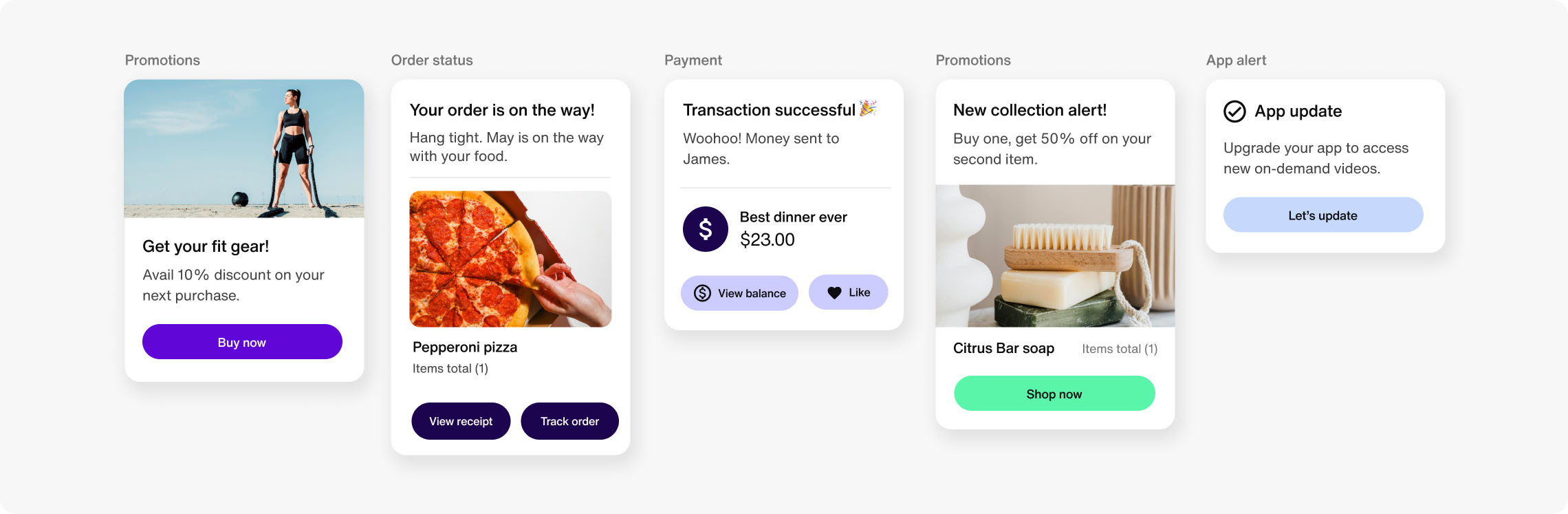
These flexible templates allow developers to override or update any part of the template with back-end code. They can also easily pass data with API calls to program templates in notification workflows. Notification templates make it easy for your team to create branded notifications.
Unmatched ease of use for sending in-app notifications
You might wonder if Sendbird in-app notifications are easy for marketers and business operators who must send notifications daily.
We’ve greatly simplified the operations to make composing and sending notifications easy. We’ve made it turn-key for marketers to connect with existing marketing automation tools. Today, we support integrations with Braze and CleverTap, and we’re working to connect more marketing automation tools. Once connected, marketers can go into their campaign workflow, choose an audience segment, select from published templates, compose and personalize messages, then see a live preview of the message, and if everything looks good, hit send. Just like that, the notification is instantly delivered to the users’ apps. This is possible with the convenience of an easy-to-use no-code WYSIWYG notification composer. Zero coding skills are needed, and zero dev support is required. Just like a marketers tool should be.
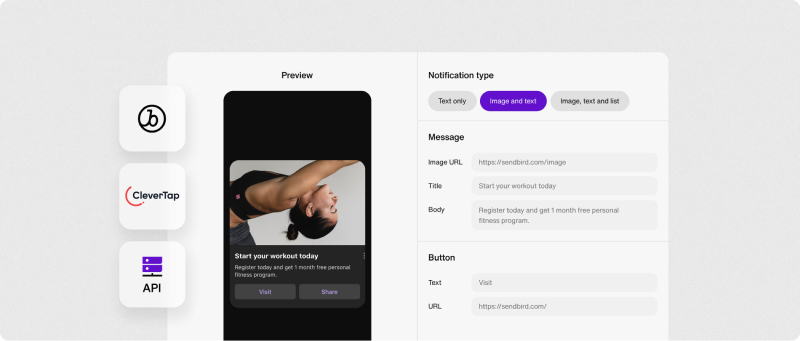
Sendbird in-app notifications also offer a notification composer on the Sendbird dashboard. Marketers and business operators can send messages to their audience directly from the Sendbird dashboard.
In addition to using our notifications builder, product teams can also use our API to send transactional and operational messages programmatically from their systems/stack. They can schedule messages ahead of time, program them into custom workflows, or trigger notifications based on user actions. Whatever the case, the API gives development teams limitless flexibility to send in-app notifications to users at the right time.
So, drop the notification center into your app, connect your martech tool with Sendbird, compose a message, and hit send. Just like that, a notification will show up on your app. It’s that simple, and it’s simply powerful.
The next generation of mobile notifications is here
Sendbird in-app notifications is an easy-to-use notifications system that turbocharges your business to user communications -- improving notification conversion rates while driving costs down and increasing team efficiency. Messages sent through Sendbird in-app notifications convert 2X better than Push and SMS, costing half or less than the SMS price.
If you’d like to learn more about achieving higher conversions for important notifications and messages sent to users, saving on SMS costs, and improving your ROI, please connect with a Sendbird in-app notifications specialist and book a demo.
Lastly, our in-app notification solution is part of our business messaging API which integrates SMS, push, Email, WhatsApp, and Kakaotalk. Learn how to increase delivery, open, and conversion rates by messaging in-app first and only using less cost-effective, less media-rich, and less secure external channels as a fallback for specific users. See how Miso and Porter have increased performance and operational efficiency by turning their app into their primary communication channel using Sendbird Business Messaging.













