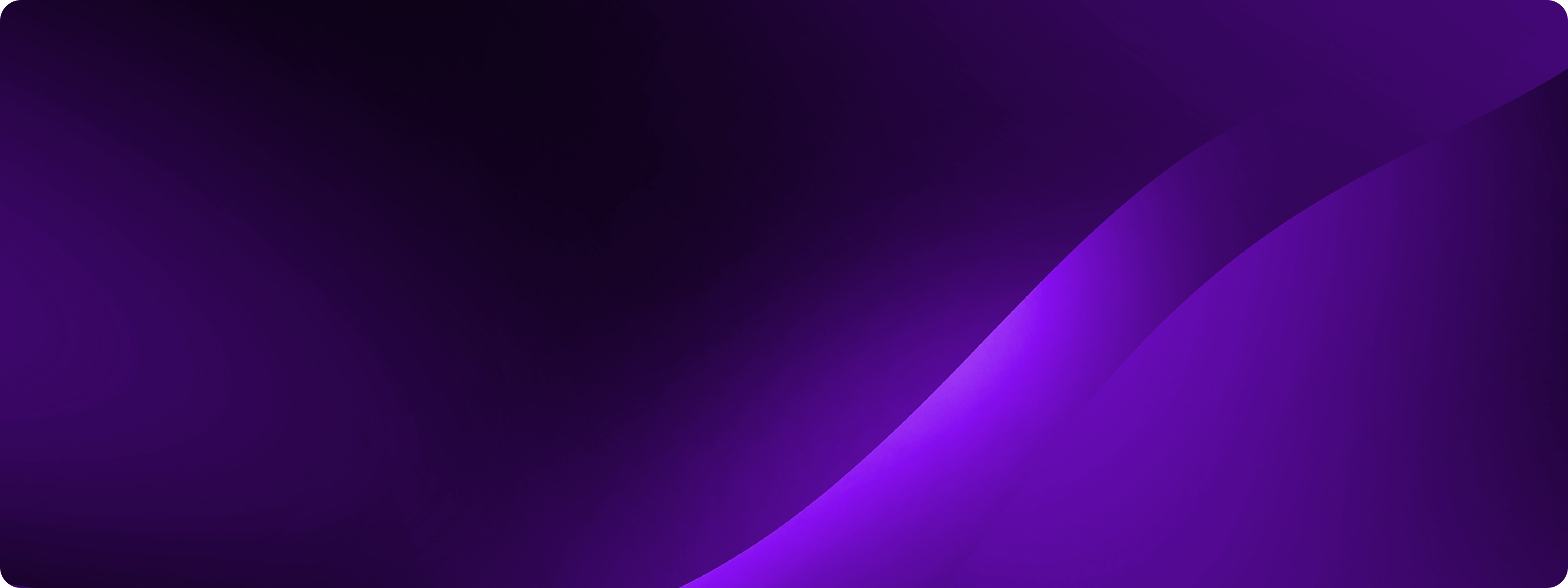Sendbird’s AI Chatbot knowledge base now expands to Notion, Google Drive, and more

Earlier this year, Sendbird released a revolutionary no-code AI chatbot solution that anyone can use to build a custom AI chatbot in minutes. This AI chatbot solution is powered by leading LLMs, including GPT 4-o, Claude 3.5, Llama, and Solar, among others. A standout feature of Sendbird’s AI chatbot is the potential for users to train the chatbot on first-party data so that it understands your business’s nuances and responds appropriately to inquiries on your behalf, thereby truly becoming an on-brand and intelligent extension of your company.
To make it easier than ever for users to train their AI chatbots on first-party data, we’re excited to announce that we are expanding our AI chatbot’s data ingestion sources to include Notion, Google Drive, and Salesforce. These are in addition to the two pre-existing chatbot knowledge base sources - website URLs and uploading your own files.
Watch the video to see how to use a Notion page as the knowledge source for your AI chatbot!
Expand your AI chatbot’s knowledge base with multiple knowledge sources
An AI chatbot, trained on first-party data, is equipped with your company’s data, context, policies, and guidelines. It can handle a wide range of inquiries and provide relevant and accurate information to your customers. Traditionally, this involved ingesting website URLs or uploading files (PDF, docx, etc.) to build the chatbot’s knowledge base.
We recognize that knowledge can come from diverse sources, and we want to make it as easy as possible to train the AI chatbot with knowledge from as many sources as possible. That’s why we are excited to announce the expansion of our knowledge base sources! Now, your AI chatbot can ingest data from Notion, Google Drive, and Salesforce, in addition to the existing sources of a website URL and uploading files.
What’s new with this chatbot knowledge base update?
With this expansion, our AI chatbot solution now supports 5 ways for you to import your data:

Website URLs: Simply enter a website address, and we will automatically scan and extract data.
File upload: Upload a document in various formats (PDF, Docx, etc.) to populate your knowledge base.
Notion: Connect your accounts and directly import documents, FAQs, or internal knowledge base.
Google Drive: Connect your Google account and directly import documents.
Salesforce Connector: Enter the Salesforce domain that you want to connect and provide access to your Salesforce user profile and knowledge articles.
This expanded integration simplifies workflows and empowers you to create an even more informed and helpful chatbot, drawing from the wealth of knowledge within your company.
Benefits of a richer chatbot knowledge base
1. As your company evolves, so does your AI chatbot knowledge base
Our AI chatbot automatically keeps pace with your company’s changes, regularly syncing with your sources (like URLs and Notion) to ensure the content is always fresh and relevant. In addition to automatic sync, we recommend reviewing the knowledge base regularly and uploading any new information (such as through PDF files).
2. Simplified workflows with additional sources for your chatbot knowledge base
Additional knowledge sources for your AI chatbot’s knowledge base allow you to simplify chatbot training workflows. For example, instead of converting a Notion document into a PDF and then manually uploading the PDF file, you can directly use your Notion document. This saves time and streamlines chatbot training.
3. Build a smarter chatbot: Train smarter, serve better
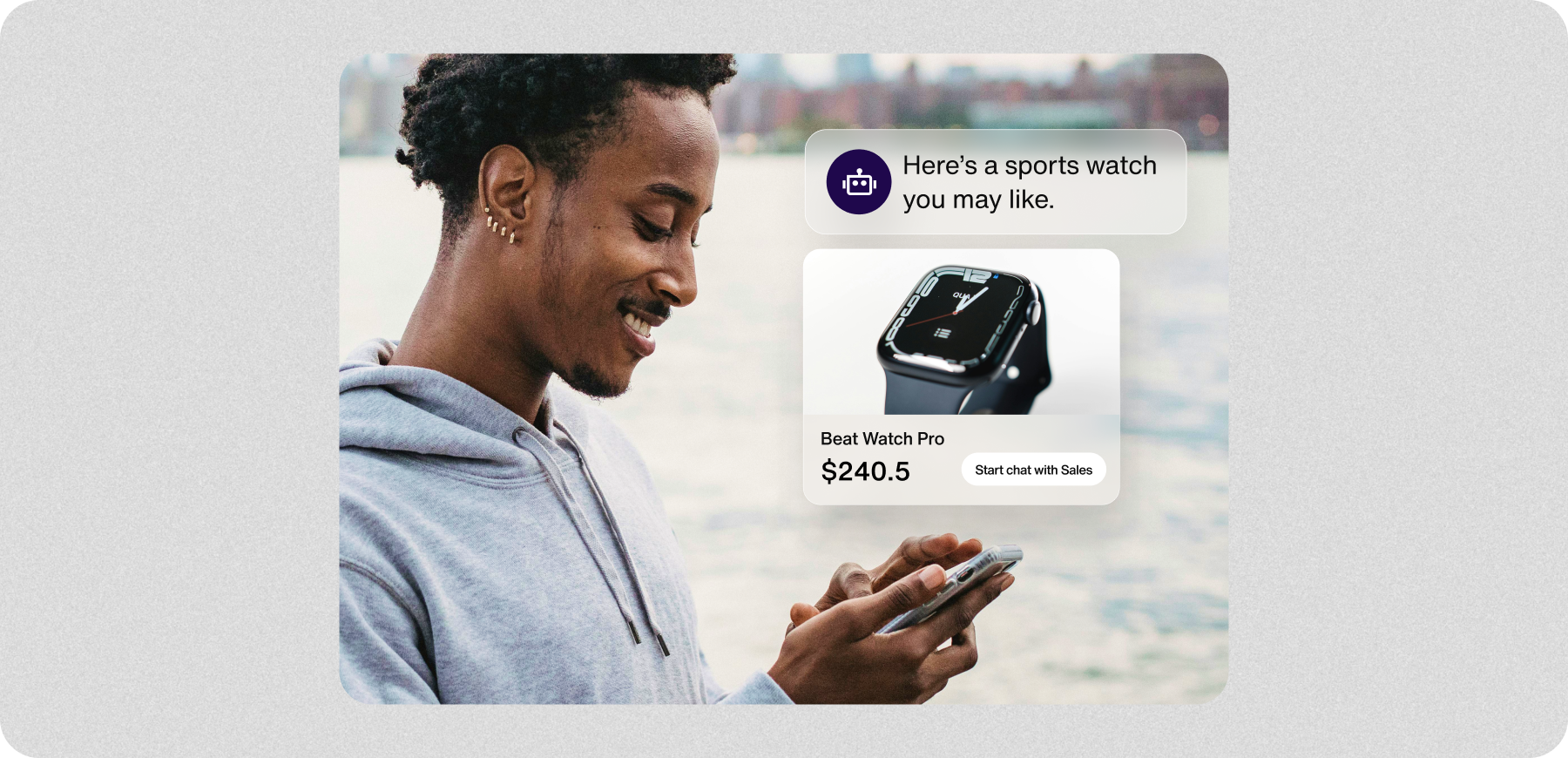
With an expanded knowledge base and multiple chatbot knowledge sources, the AI chatbot feels like an extension of your team, and you can go beyond basic Q&A. A custom AI chatbot grasps the nuances of your business, and understands your brand voice and tone. It delivers in-context responses, can proactively collect customer information, and can offer relevant suggestions and solutions.
Real-world examples:
Ecommerce: Feed your knowledge center with your catalog and product information so the AI chatbot can recommend the most appropriate item. For a Shopify AI chatbot, we can automatically fetch data through the Shopify store API, so you don’t need to do anything!
Information-heavy industries like legal or healthcare: Because your customers might struggle to understand the service you provide or lack confidence in their choices, building your knowledge base with general guidelines, term explanations, and product information is crucial. This will empower your AI chatbot to break down complex topics into easily understandable language tailored to your customers’ needs.
Internal FAQs: upload your company guidelines so the chatbot can easily handle employee questions and provide relevant information.
Ready to unleash the potential of your data with more chatbot knowledge base sources?
If you’re ready to unleash the power of generative AI for your marketing, sales, transactional, and operations needs, start building your own AI chatbot today - no commitment or credit card required! With Sendbird, you’ll be able to build your AI chatbot in 5 easy steps and customize your chatbot’s UI. This no-code AI chatbot solution allows all your teams to unleash the power of generative AI in no time! Start building today, or contact us to learn more.