Introducing Sendbird’s no code AI chatbot solution: Create a custom GPT for your website in minutes

An innovative LLM chatbot solution that pushes the boundaries of customer service excellence: Your own custom GPT
Do you think your business juggles too many tasks with customer service, marketing, and sales? You’re not alone; the struggle to keep up with customer queries and maintain customer satisfaction is real! If you’re using legacy tech for this, it’s similar to using a map in the GPS era. Also, while you may have high expectations for generative AI chatbots, they’re often only suitable for routine conversations with a penchant for spouting nonsense!
What about the human touch in customer service? Asking customer service reps to handle routine queries (“What’s my delivery ETA?” or “Can I have it in blue?”) is like using a sledgehammer to crack a nut, pulling your team away from critical tasks like sealing a deal or untangling a customer's custom order gone awry. In the whirlwind of trying to do it all, you need more than just a band-aid; you need a Swiss army knife that's sharp, reliable, and easy to use.
Today, we're thrilled to unveil something special: Sendbird's no-code AI chatbot, powered by OpenAI's advanced GPT technology, ready to deploy on your website in minutes. This sleek, multilingual AI chatbot solution is designed for businesses seeking to enhance customer service, boost lead generation, and increase sales, all while streamlining operations. This custom GPT solution goes beyond answering queries; it creates connections and builds the foundation of business relationships, making every customer feel valued and understood.
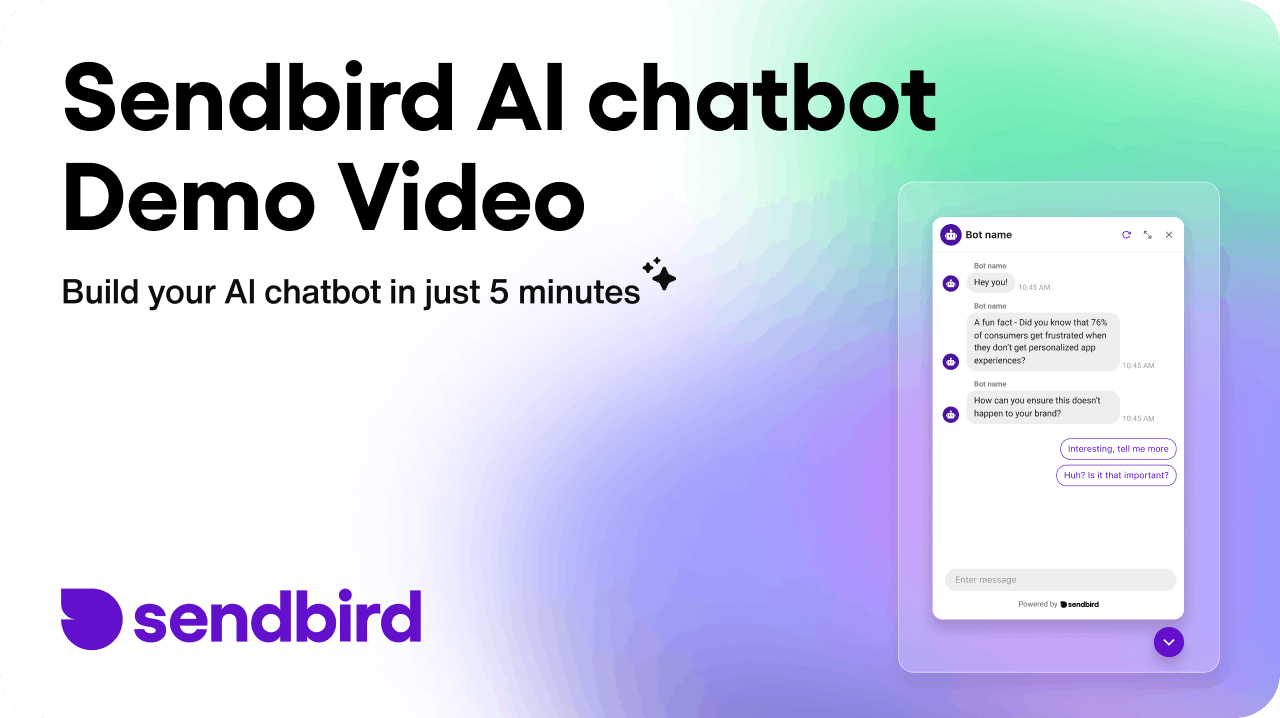
Let’s jump right into it and unpack all the AI chatbot features we made seamlessly available for your business, and find out how you can get access!
Which AI chatbot features do you need to elevate your customer experience?
You need 3 significant features to elevate the customer experience with a custom AI chatbot: training your custom GPT on your knowledge base, ensuring consistent responses, and creating personalized interactions. Let’s look at how to transform your customer experience with these.
How to train your conversational AI chatbot
To teach your conversational AI chatbot about your business, importing or ingesting your data into your custom GPT chatbot is paramount. With Sendbird's AI chatbot solution, you can easily upload a file or input a web URL. When using a body of content residing on the web that is regularly updated, Sendbird’s AI chatbot will scrape it often to ensure the latest information is available to your customer. In the subsequent releases, we will expand the available content sources for those who store information in Notion or Google Drive. Stay tuned!

How to ensure consistent, predictable, and accurate responses from your AI chatbot solution
To ensure consistent, predictable, and accurate responses with a custom AI chatbot, you can use workflows, suggested replies, custom responses, and prompt engineering. These features work in tandem to ensure that every response of your custom GPT adheres to predefined standards, eliminating variability and ensuring reliability. Workflows and suggested replies guide the user and chatbot through steps designed to resolve queries efficiently.
At the same time, custom responses provide a repository of accurate, brand-aligned content on which the LLM chatbot can draw. Prompt engineering ensures you can create the optimal persona and define how the chatbot interprets user inputs and crafts answers. Together, these elements form a robust framework that streamlines the resolution process and sets some boundaries for your custom GPT, ensuring your brand's reputation for quality and reliability in customer service.

How to create personalized interactions with an AI chatbot solution
To enhance personalization with a conversational AI chatbot, you can use function calls for data retrieval. With function calls, your LLM chatbot becomes not just a conversationalist but a real-time problem solver. Here are some examples of how this works in the real world.
For ecommerce, imagine a shopper on your site asking about the latest gadget's availability. In a flash, your custom GPT dives into the database, emerging with live updates on inventory levels or even tracking down that order the user is so eager to receive.
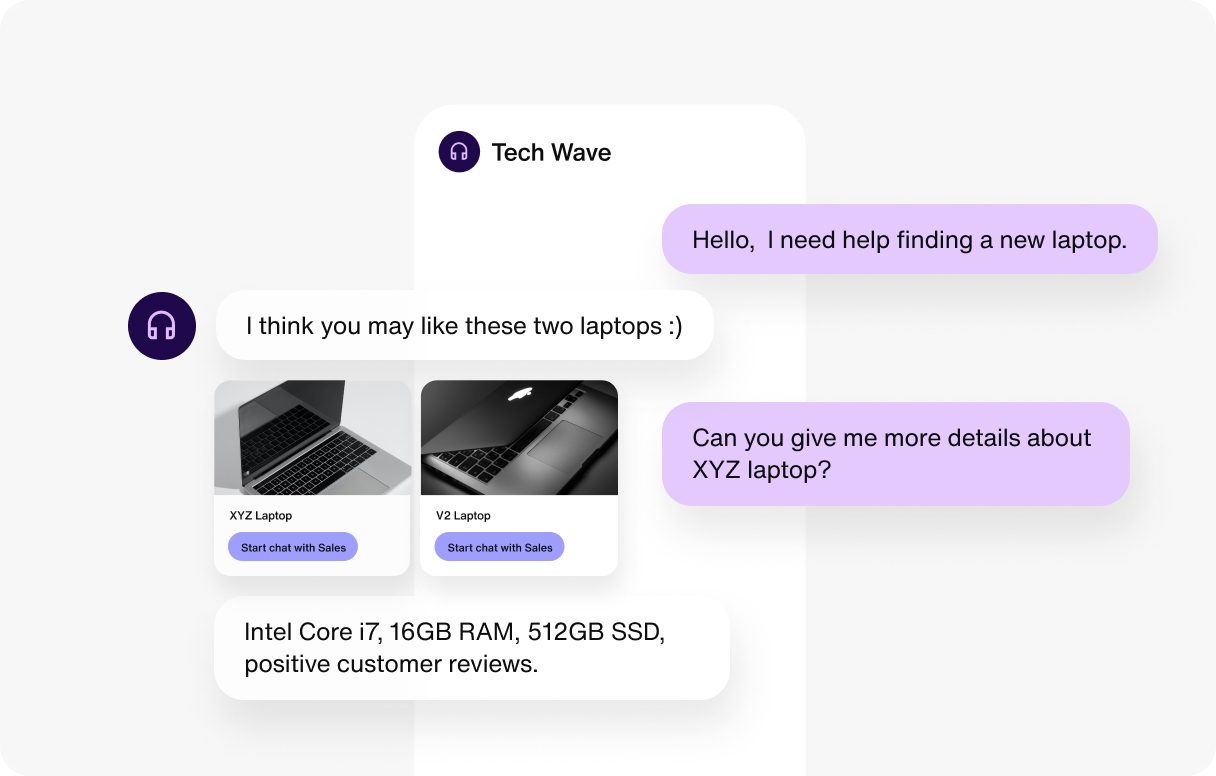
For healthcare, picture a patient who wants to book an appointment without waiting for someone to answer the phone. Your AI chatbot, connected to the healthcare provider's scheduling system, smoothly navigates through available slots to secure the patient’s spot, all within the comfort of a chat window.
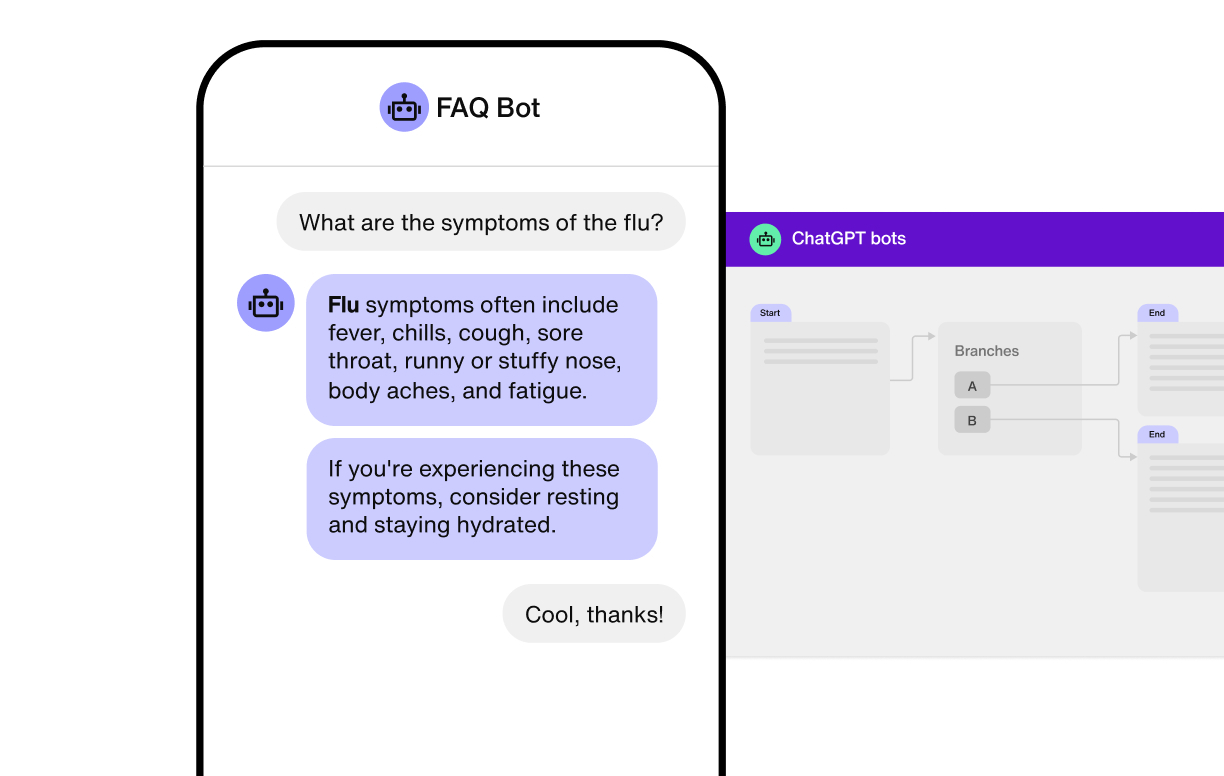
For travel & hospitality, your custom GPT becomes a travel guru for the wanderlust-stricken users dreaming of their next getaway. Tapping into live flight data and hotel bookings, your LLM chatbot inspires your users’ next adventure and locks in their travel plans, making dream vacations a reality with just a few messages.
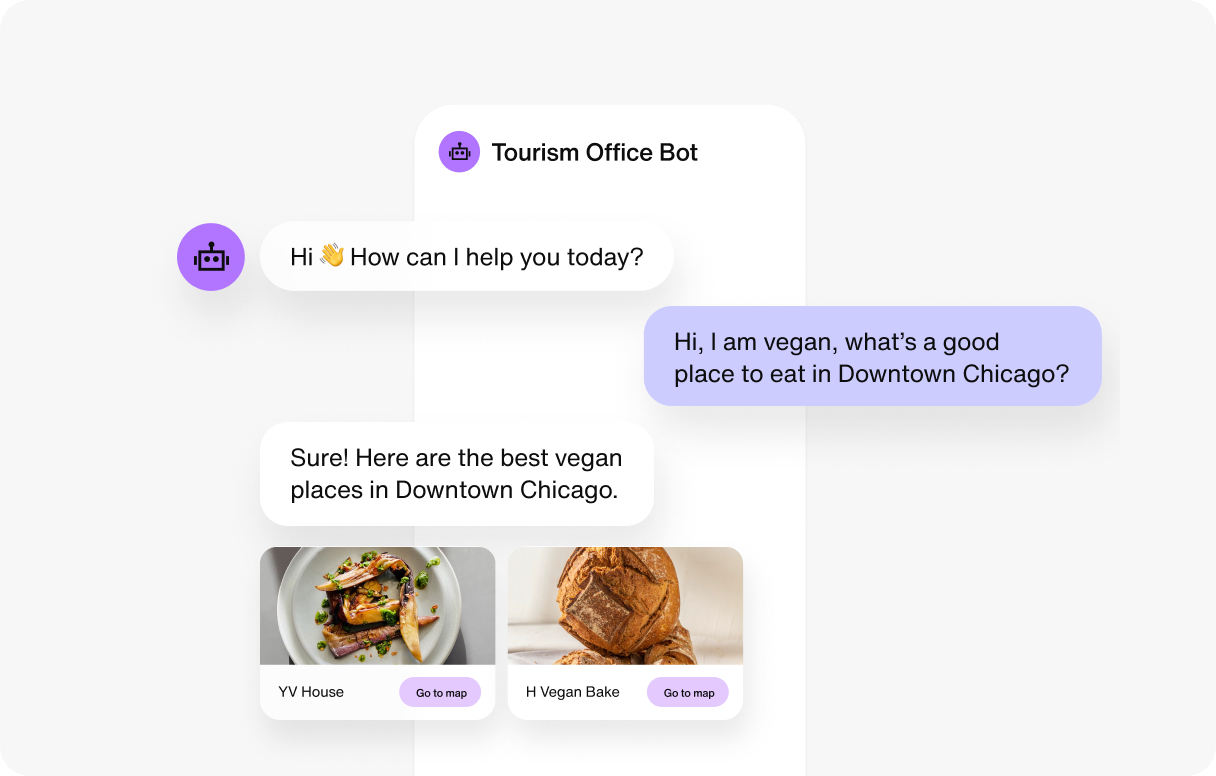
These are just a few examples of how your AI chatbot can turn every interaction into an opportunity to impress and engage; your creativity is the only limit!
How to optimize your conversational AI chatbot's performance with analytics and logs
Utilizing analytics and logs is crucial to optimize your custom AI chatbot's performance. These tools offer deep insights into user sentiment, engagement levels, and the effectiveness of various AI chatbot features such as function calls and scripted responses.
Analytics highlight areas for improvement and showcase successful interactions that can inform future strategies.

Logs allow for a detailed review of each conversation, helping you to refine prompts, adjust content sources, and identify exemplary responses for future use. Bot analytics and conversation chatbot logs form a robust foundation for continuously enhancing the custom GPT’s accuracy, reliability, and overall user experience, ensuring it remains a valuable asset for customer engagement and support.
How to get started and create your first custom GPT in minutes
Launching your first conversational AI chatbot with Sendbird is a straightforward process designed to accommodate businesses of all sizes with varying needs. We offer three plans: a Free Trial, the Starter plan, and the Pro plan, each tailored to provide the right level of support and functionality for your business.
What is Sendbird’s AI chatbot free trial?
Sendbird’s custom AI chatbot free trial offers a comprehensive 30-day test run, granting access to all the features in the Starter and Pro plans. It's a perfect way to explore the capabilities of Sendbird's AI chatbot solution and determine which package best suits your long-term needs - no credit card or commitment required!
What is Sendbird’s AI chatbot Starter Package?
The Starter plan at $99 is an excellent choice for those looking to quickly deploy a conversational AI chatbot with a widget on their website. This package is designed for web use, enabling website owners to build and launch a custom GPT chatbot in minutes through a simple 5-step process. After configuring your conversational AI chatbot, you can use our intuitive chatbot UI builder to craft the widget that best fits your site's aesthetic and brand image. Launching custom AI chatbots on your website is as easy as pasting an iframe into your CMS, such as WordPress, Craft, or other popular platforms. The Starter Package includes 1 workflow and 5 function calls, providing a solid foundation for businesses to enhance customer engagement.
What is Sendbird’s AI chatbot Pro Plan?
For businesses with developer resources looking to unlock more advanced capabilities, the Pro plan at $499 is the ideal solution. This package expands upon the Starter plan by offering access to the chat SDK and UIKits for mobile applications, along with advanced components like cards and carousels. This is particularly useful for ecommerce AI chatbots of apps that need to present products to consumers. The Pro Package includes an increased number of workflows and function calls, making it suitable for companies ready to leverage the full potential of their conversational AI chatbot across web and mobile platforms.
What is Sendbird’s AI chatbot Enterprise Plan?
For Enterprises with non-standard requirements uncovered by the previous plans, Sendbird can design custom plans that extend feature usage and enable additional capabilities for compliance, observability, and LLM selection. To learn more, contact us.
For detailed information on the number of credits and the complete functionality of each plan, please visit our pricing page.
How can you implement a seamless chatbot to human handoff in this AI chatbot solution?
Blending the efficiency of conversational custom AI chatbots with the personalized touch of human support agents is especially crucial in the area of customer service. Sendbird Desk, our helpdesk ticketing and support agent management solution, integrates the AI chatbot functionality. With Sendbird Desk as your sales desk, help desk, or support desk software solution, you can deploy custom GPT chatbots straight from the Sendbird dashboard and take over a case when human intervention is required. Agents can use conversational AI to request case summaries and response assistance, saving time and facilitating more personalized customer support.
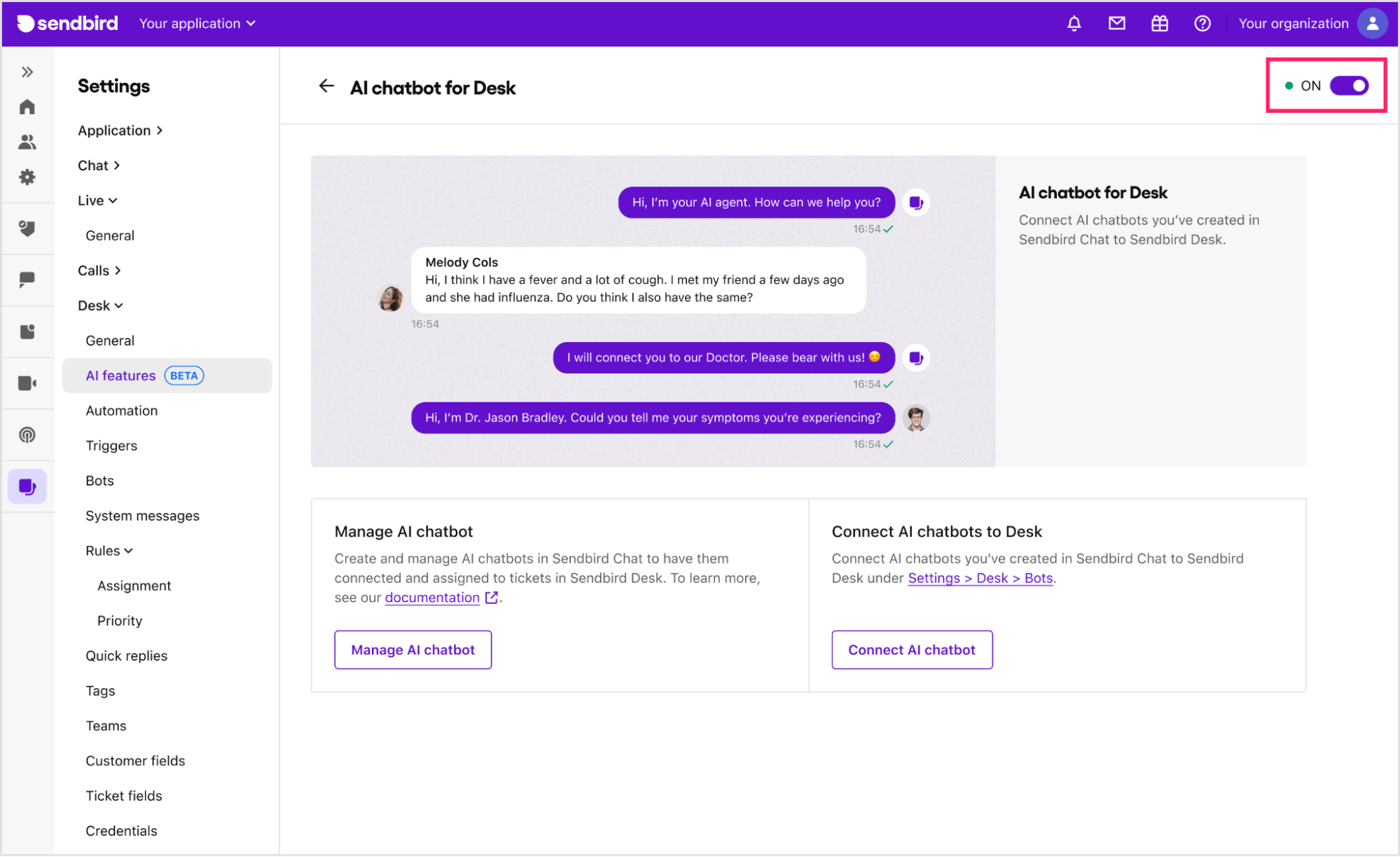
We also integrated our AI chatbot with our Salesforce Connector, a support chat solution for Salesforce Service Cloud CRM platform users. This integration replaces basic Salesforce Live Chat with the feature-rich Sendbird Chat, elevating the user experience, reliability, and CSAT.

We recommend trying our Salesforce Connector and Sendbird Desk customer service tools. Why not build your AI customer support solution for web and mobile apps today?
Ready to transform your customer communication with an AI chatbot solution from Sendbird?
As we unveil our latest custom AI chatbots, Sendbird is excited to present a comprehensive suite of conversational AI solutions designed to revolutionize customer engagement across support, marketing, and sales. Our offerings include a no-code SaaS solution that can be swiftly activated for websites and a robust set of CPaaS developer tools, including APIs, SDKs, and UI Kits, for crafting custom generative AI experiences.
As the leader in online communication for web and mobile applications, we aim to make cutting-edge technologies like conversational AI accessible to businesses of all sizes, regardless of their specific needs or constraints. We also offer custom solutions for enterprises to meet compliance, LLM, or scale-specific requirements.
Take advantage of this opportunity to enhance your customer service with conversational AI. Build a custom AI chatbot for free today and start your journey toward efficient and engaging customer interactions.











