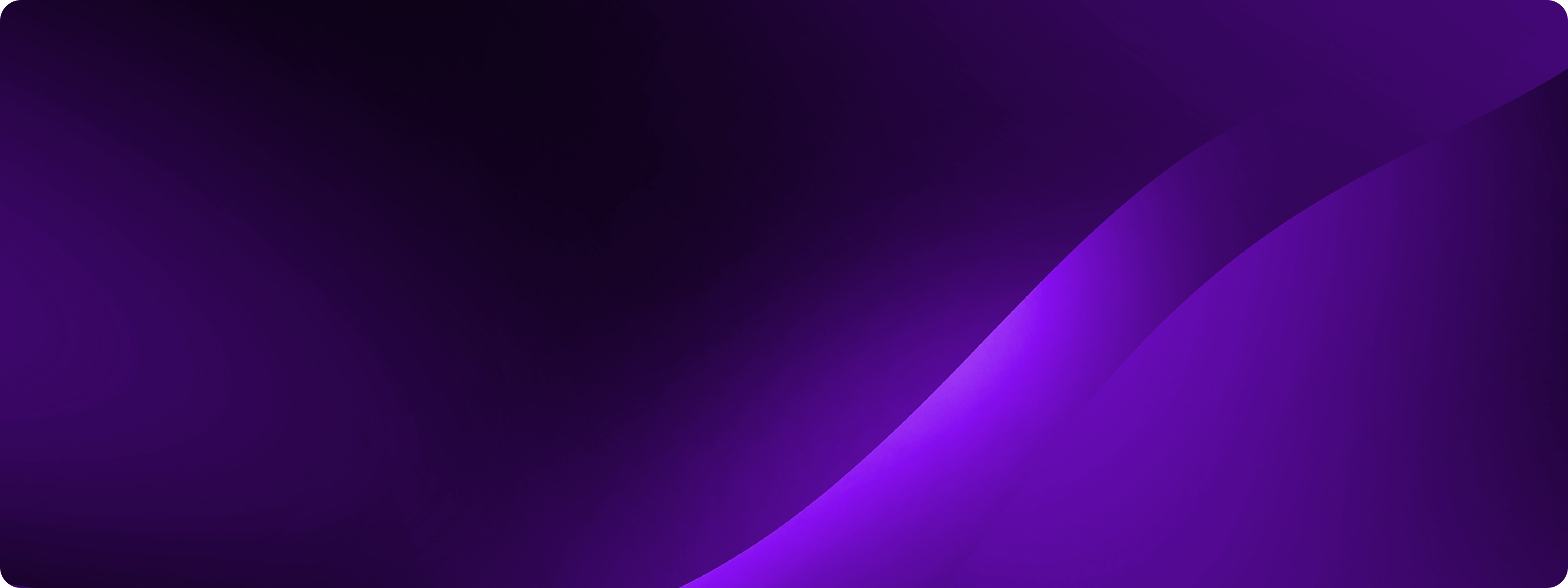Evolutionary prompting: Using modular AI prompts to improve AI agent performance

There’s a lot to be said about efficiency—whether you’re writing code or crafting AI prompts. The basic idea is simple: if you can break something complicated into reusable, modifiable parts, you can build better systems faster. In the context of AI, that means rethinking how we write prompts for large language models (LLMs) and AI agents.
Modular AI prompts: The object-oriented approach to natural language
Traditionally, AI prompts are written as one big block of text. Often, they read like the outline of an essay or a natural language version of pseudocode—integrated, hard to modify, and prone to breaking when a single part is changed.
But what if we treated prompts the same way we treat code? Think of it as applying object-oriented programming (OOP) principles to natural language. Instead of using one monolithic instruction, we break the AI prompt into modules, each responsible for a specific function.
For instance, one module would set the tone or context of the prompt. Another would define the output format. A third would provide domain-specific instructions. This modularity makes the whole system more flexible as well as easier to debug and modify. When you need to change something, you don’t have to rewrite the entire prompt—you can simply update the relevant module. Similar to how OOP and microservices architecture revolutionized software engineering, a modular approach to AI prompting makes it easier to maintain and improve AI systems.

Reinvent CX with AI agents
Testing ground: Building robust datasets for AI prompts
Of course, if you’re going to build anything reliable, you need a good set of tests. In the case of AI prompts, this involves a robust dataset that evaluates how each of the modular prompts perform.
The idea is to compile a diverse set of tasks that challenge the different aspects of the AI prompt, using a robust dataset as the yardstick. How does each prompt module perform? Where is the language redundant or vague? What makes one configuration better than another?
A well-designed dataset can reveal flaws in even the most promising AI prompts. It forces us to ask: Are we using too many tokens? Is the output accurate? How fast is the model performing on specific tasks? In short, a curated dataset enables us to measure the fitness of our modular AI prompts in real-world scenarios.
Evolutionary algorithms: Nature’s way to optimize intelligent systems
During my school years, AI was my favorite subject—especially courses on neural networks and evolutionary and genetic algorithms. Being able to create a simple set of rules (or environments) and letting nature take its course to find efficient and novel answers always gave me the illusion of being god-like in this digital world I’d created.
Now let’s imagine applying evolutionary algorithms (EAs) to our modular AI prompts. In nature, evolution isn’t about perfect design from the start—it’s about continuous improvement through mutation, crossover, and selection. Using concepts borrowed from evolutionary algorithms in computer science, we can mimic this natural process to enhance the efficiency, speed, and accuracy of our AI prompts.
Say we start with an initial population of prompt configurations—each a mix of modular components. We evaluate them on our dataset. Some will perform better than others, and these fit prompts become candidates for the next generation. We then combine elements from the best-performing prompts, introduce slight mutations (perhaps a tweak suggested by an LLM) within the modules, run crossovers on module sequencing, and iterate from there.
Over many successive generations, the EA naturally weeds out inefficiencies in the prompts. Redundant language, overcomplicated structures, and wasted tokens are eliminated. The result is an AI prompt that’s leaner, faster, and more accurate. Its evolution in action—an automated, iterative process that refines natural language the way evolution refines organisms.

Delight customers with AI customer service
Evolving AI prompts for efficiency, precision, and speed
The goal of this naturalistic process is twofold: 1) reduce complexity (and thus token consumption), and 2) maximize output quality (speed and accuracy). By constantly evolving our modular AI prompts, we ensure that every word counts. There’s no room for tautology or unnecessary verbiage. In the world of AI agents, every token has a cost, and every wasted token is a missed opportunity for performance.
Imagine an AI agent that can tweak its own prompts in real-time. It would assess its output against a robust dataset (especially when that dataset itself is dynamic and expands over time in a production environment), identify where it’s vague or verbose, then mutate and crossover its prompt to be clearer and more direct. The agent becomes a self-improving system, learning not just from external feedback but from an internal evolutionary process that takes a modular approach to adaptation. The outcome is an AI that’s faster and more accurate—an AI agent optimized for performance and efficiency.
One potential issue is that evolutionary algorithms can be computationally expensive (hint: tokens), as they can easily run across thousands of generations with large populations, where each member may require multiple iterations for mutation and crossover using LLMs.

Automate customer service with AI agents
The broader implications of modular AI prompting
This modular method of evolving natural language prompts has implications beyond merely optimizing AI agents. It provides a glimpse into the future of human-computer interaction. When we treat language like code, we unlock new avenues for creativity while balancing precision. It challenges the current norm that prompts are static forms of text and data. Instead, AI prompts become living documents—continuously refined through a process that mirrors natural evolution.
There is beauty in the simplicity of this idea. By modularizing our language and applying evolutionary algorithms, we create an AI system that’s inherently adaptable. It’s like having a codebase that writes itself—constantly evolving to meet new challenges and optimize performance. This not only helps AI agents become faster and more accurate, but also more resource-efficient.
If AI prompts themselves become autonomously evolving components, our roles as AI agent builders and operators may shift from heavy prompt engineering to designing evolutionary mechanisms, setting goals, and providing the resources for evolutionary algorithms to run their course. Going forward, innovations in AI will increasingly manifest at the crossroads of AI systems and natural systems.
To further explore the future of AI, you might enjoy these related resources:
Rise of the A2A economy: How AI agent-to-agent interactions will reshape the economy
Why enterprise-grade messaging infrastructure is key in the AI agent era
If you're ready to improve customer relationships and streamline operations with AI customer service, Sendbird can help. Our robust AI customer experience platform makes it easy to build AI agents upon a foundation of enterprise-grade infrastructure with the scalability, security, and adaptability required for any enterprise application.
To learn more, contact our team of AI experts.