Introducing new chat features to facilitate global business, deepen engagement, and improve user safety
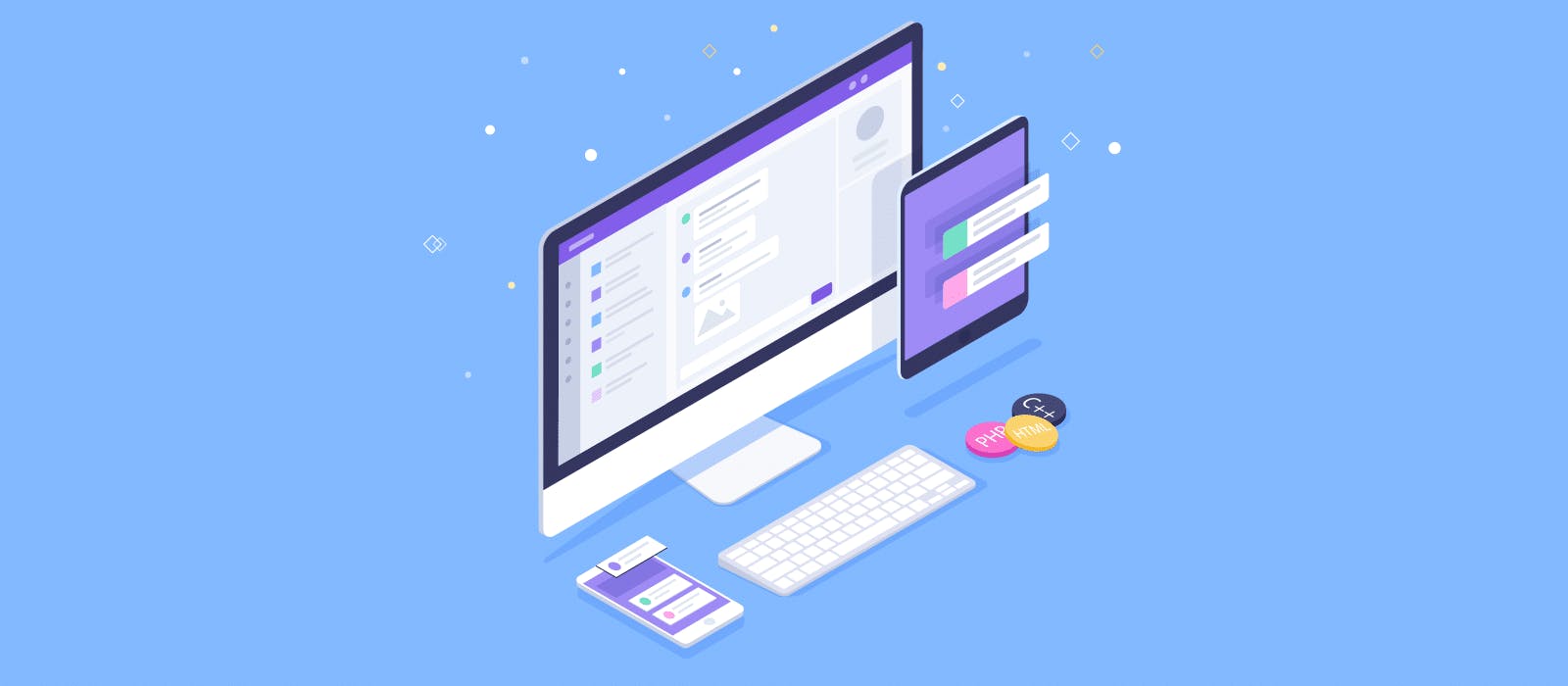
Chat is now mainstream. Everyday users send millions of messages on our customers’ platforms to engage with people that matter to their relationships, work, or daily life—hailing a ride with friends after late Saturday night, buying a used mountain bike, ordering delivery after a hectic day at work, connecting with other gamers in the global community, discussing healthcare with a professional, and more. Behind all these interactions, chat is the communication of choice to deepen user engagement and facilitate transactions safely. That’s why we’re excited to announce several improvements to three areas of Sendbird’s product: moderation and safety, global communication, and user engagement.
Serving great customers gives us the privilege to listen to them and learn from what they see on the ground and in their chat implementations. Time and again, we’ve heard similar needs across verticals, whether marketplaces and on-demand or communities and live streaming.
As consumer communication and content sharing continues to evolve at a rapid pace, extended content filtering and flexible translation across messaging features have emerged as two important needs for many customers. As always, our customers are also looking for innovative ways to deepen user engagement through chat and messaging. As a result, our product team is happy to release features addressing three themes that emerged from these conversations: extending moderation for even safer engagement, better enabling global communication through broader translation tools, and deepening user engagement.
Engage and transact safely with new moderation features
The ability to moderate conversations and ensure user safety while building engagement and facilitating transactions has always been part of our customer’s success. From the beginning, Sendbird has a legacy of building features to ensure the best quality engagement for brand conscious customers: profanity filtering, SPAM protection, message rate throttling, the latest user bans, and other manual moderation tools.
As messaging becomes mainstream across all types of products and users interact in new ways, our customers give us a lot of insight about the pressing needs for moderation. The new features—Image, RegEx, Domain filtering; GDPR and Moderation APIs—extend Sendbird’s strong stance on moderation and allow customers to customize crucial moderation features more easily than ever.
The new filters are powerful tools for moderating content. And the APIs make reporting and GDPR requests for privacy information easier.
Image filtering
Discerning a NSFW picture from a Courbet or Picasso painting is no small feat. First, you need to determine whether it is a real image or an artistic representation. Second, you need to determine whether it depicts inappropriate content. With AI to take on both tasks, image moderation allows you to automatically block unwanted graphic images with violence or nudity without blocking artistic license. This can apply to both image files and URLs in a message, so your users are doubly protected.
RegEx filtering
RegEx filtering allows moderators to define patterns of regular expressions in user messages and intercept them before they are delivered to the recipient. This feature helps apps limit the sharing of such information that violates the terms of communication or service. For example, if your terms of service prohibit exchanging phone numbers in the app, you can prevent this automatically, keeping the conversation on your platform.
Domain filtering
Filtering domains gives apps the ability to whitelist or blacklist specified domains in chat. With this filter, apps can block competing domains, prevent the sharing of inappropriate domains, or prevent spammers from promoting domains. This adds a new dimension to filtering out inappropriate content directly from the Sendbird dashboard.
GDPR API
GDPR provides users the right to request their privacy information. The GDPR API allows a business to easily retrieve information requested by individual users according to their user handle. Now, the dreaded one-off privacy request is a cinch.

What are the preferred communication channels of modern customers?
Moderation API
If AI can’t catch everything, users will certainly take up the mantle. Crucial for this grassroots moderation is the reporting feature. The Moderation API allows customers to build a reporting feature so users can flag other users or content without having to start from scratch. This API can be used to report, moderate and prohibit offensive and abusive messages, users, and channels. Reported messages can be moderated automatically or manually by Sendbird’s text moderation feature.
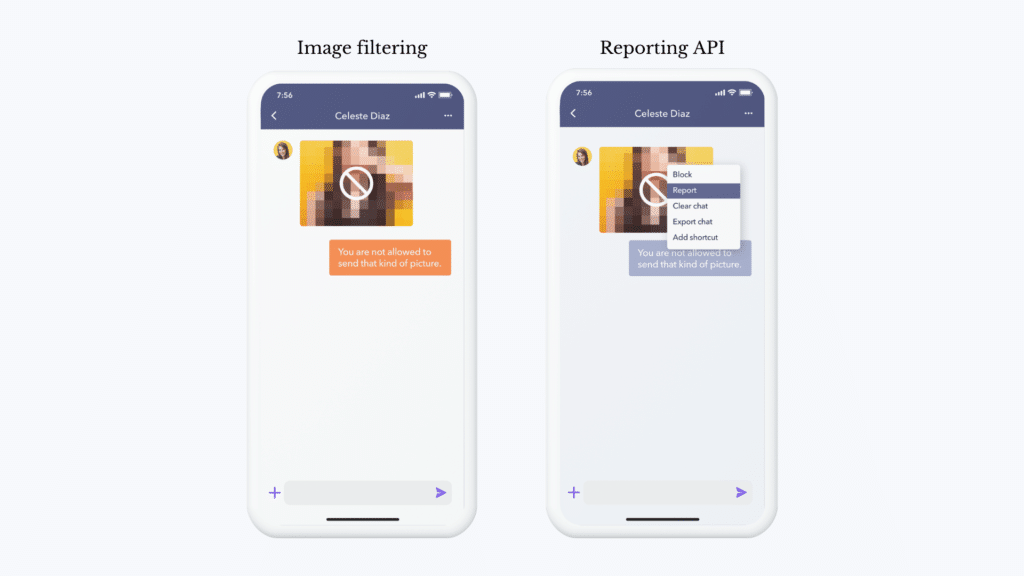
Enabling global communication
The diversity of languages spoken across the globe is awe-inspiring. To bridge these occasional language barriers, like when a tourist from Brazil tries to schedule an airport pickup via an app in Moscow without speaking Russian, Sendbird has expanded its embedded translation services and adopted Google Translate as its primary translation API.
Mobile infrastructure differs across nations, too, and it used to be that users would not have access to their messages without a mobile connection. To give users a consistently seamless experience, even when they briefly go offline in a place with spotty service, Sendbird developed an offline sync that stores user messages locally so they always have access to their chat history no matter their connection status.
All told, these features amount to significant steps toward globalizing chat’s mainstream appeal and benefits. Sendbird has always been proud to serve a global and diverse customer base, which has given us important insight into the needs of global users.
On-demand translation
To give chat users accessible translations of any message, they can now select a specific message from the chat interface and translate it in the language of their choice.
This is particularly useful for the following use cases, where two parties may not be proficient in the same language:
- Driver to rider communication
- Buyer to seller communication
Push translation
To ensure that users understand all communications, Sendbird built push translation so customers can translate all push notifications in the preferred language of the recipient before sending them out. Now, users—regardless of their primary language—can understand every push notification.
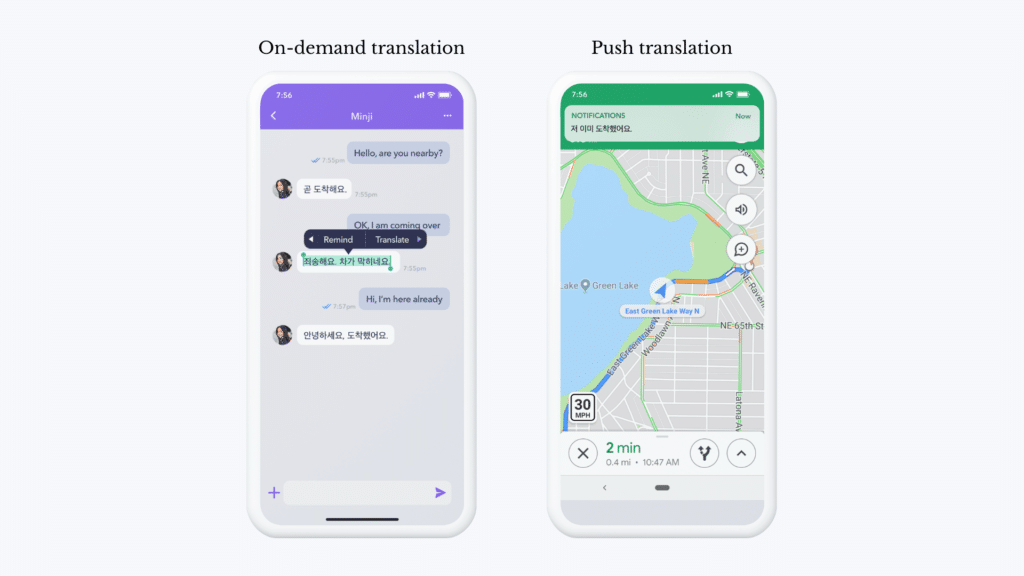
Deepening user-engagement
User engagement in chat may be born of the small daily interactions that satisfy our subtle or innate, if diminutive, wishes. “I want everyone to know about this.” “That is hilarious.” “Where did I read that one message?” “Did that message even send?” We’ve all had these thoughts and wanted to communicate them. And doing so gives people satisfaction and keeps them engaged.
As the landscape of digital communication evolves, Sendbird is making sure your users have access to the full range of expressions and needs. These new features deepen engagement. One in particular—delivery receipts—is also necessary for on-demand applications to ensure that users are informed across the entire communication lifecycle.
Full-text search
Full-text search provides users the ability to search for messages across both private and public channels. This has many uses like
- Searching for a query from a buyer or details from a seller
- Conducting investigations of messages or content
- Searching community chat
- Allowing users to search their messaging history
Reactions
Users can now react to content and messages with emojis. This is not only essential for user engagement, but it also allows you more data with which to track engagement. You can now answer, “How are end-users engaging with certain types of content or messages?”
Delivery receipts
Delivery receipts indicate that your app successfully delivered a message to a user. This is important for use-cases like on-demand services where confirmed communication is essential to keeping records and successfully delivering services.
Do-not-disturb user status
A user can now set a ‘Do not disturb’ status. This means that the user routinely does not receive any notifications at times set by the user. These periods repeat every day.
Channel mentions
Channel mentions allows a user to be notified if his or her name was mentioned in a specific channel. If a user’s name was mentioned in the channel, a counter with the number of times the user was mentioned in the channel is updated against the channel name.
Archive channel
Now users can remove channels from a channel list by archiving the channel. Both end-users and backend developers can archive channels.
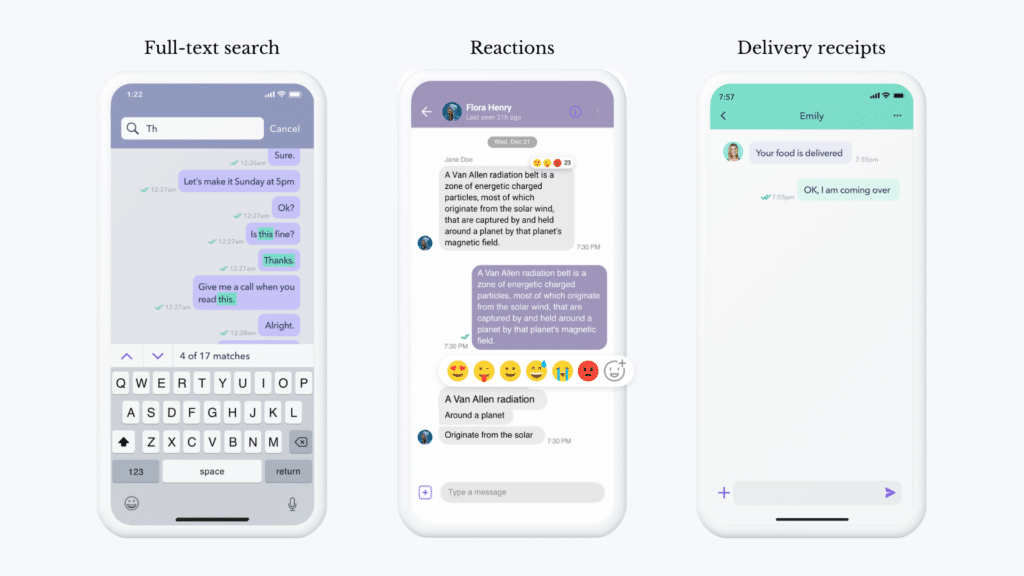
With this product release, we’ve tried to establish and extend SendBird’s capabilities to keep users safe, to bridge global communication, and deepen your users’ engagement. We’re happy to give you a preview of the features in each product area. Please continue to send us your feedback. We’re rooting for you.












