Swift vs. Objective-C: How to choose the right iOS development language
If you want to develop a successful app, you shouldn’t underestimate the importance of giving it a solid foundation. One of the first decisions an iOS developer has to make in a new project is selecting the language with which to code. In the context of iOS app development, should you choose Swift or Objective-C?
In this article, we’ll conduct a head-to-head comparison of Swift vs. Objective-C and explain the factors that you need to consider when choosing between the two languages.
What is the Swift programming language?
Swift is an open-source, general-purpose, compiled programming language meant for iPadOS, macOS, tvOS, watchOS, and iOS development. It was announced by Apple in 2014 and has undergone many changes since then. Swift features a streamlined syntax to help developers write clean and consistent code.
What is Objective-C?
Objective-C is a general purpose, object-oriented programming language for iOS and macOS applications. It is an extension of C and features an object-oriented class system that C lacks. Objective-C was created in the 1980s by by Brad Cox and Tom Love.
Is Objective-C dead?
While Swift is a newer, faster language that’s easy to learn, Objective-C is far more stable and has a seasoned community of developers. Many companies have used Objective-C to write legacy code and this code is still maintained.
Swift vs. Objective-C: Which is better?
As with most technology choices, it depends! Neither language is necessarily right or wrong, but one may be better than the other in specific contexts. Let’s go over some of the main differences in our Swift vs Objective-C comparison, so you can decide which language will best serve your app’s needs.
For a quick overview, check out the following table:
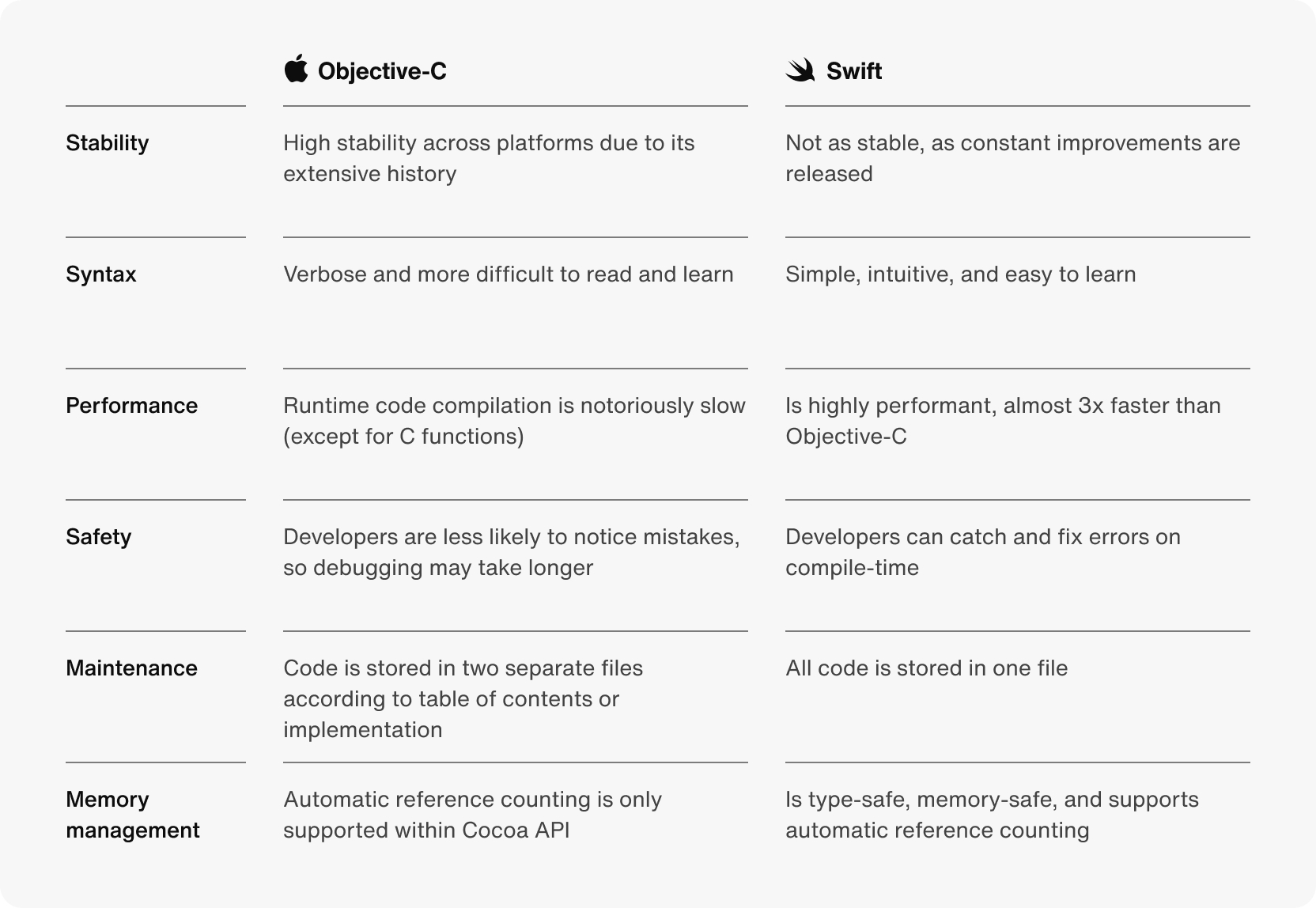
As you can see, Swift has a more modern, more performance structure than its predecessor. However, Objective-C has a number of features that could be useful for complex use cases. We’ll discuss these later in this article.
But first, let’s take a closer look at the history of Swift vs. Objective-C.
A short history of iOS languages
Why are there two different languages anyway? Wouldn’t it make more sense for Apple to just distribute and promote one language instead of confusing developers with two?
The evolution of technology is, of course, never that simple. Swift, the younger of the two languages, essentially evolved out of Objective-C, which has been around since the early ’80s. Objective-C was a response to the need for backward compatibility with C. Objective-C became the basis for NEXTSTEP, Apple’s predecessor. It has been the native developmental language for most iOS software ever since.
Swift, on the other hand, was released in 2014. It was meant to significantly speed up the programming experience for iOS developers and eventually replace Objective-C. It has since become one of the most in-demand programming languages due to its conciseness, performance, and ease of use.
So, which one should you use for iOS app development? Let’s discuss Swift vs. Objective-C, as well as the pros and cons of each.
Swift
While it has certainly revolutionized the coding experience for iOS developers, Swift has also been impactful for user experience and code quality. It’s now the preferred language for iOS development. Intuitive and interactive, Swift has the ability to catch errors at compile time, which makes debugging easier than ever.
Its best asset, however, is its safety: Swift initializes variables before use, manages memory automatically, and checks integers and arrays for overflow. It’s type-safe, meaning that it requires the programmer to specify the type of value the object will contain. For example, Swift doesn’t let you accidentally use nil values (except for optionals that can be safely unwrapped—more on that later).
Swift syntax
Swift’s syntax is rather simple. One of its most basic principles is the use of variables, which are defined using keyword var, and constants, which are defined with keyword let. As the name suggests, variables can be altered later in your code, whereas constants do not change.
For example:
Here, you have a variable value, which is my age. Every year, our age changes. Note that, names can be represented as a constant; they usually don’t change.
Another important aspect of Swift syntax is type annotation. To minimize the risk of errors in your code, Swift requires you to specify either an initial value for your variables and constants, or the actual type that you’ll use with an initializer.
In Swift, optionals are objects that can contain no value at all. To deal with them, you need to unwrap them in one of the following three ways:
If you want to include values in strings, all you need to do is use a backslash before the parentheses in a string:
As you can see, arrays are created using square brackets. You can add a colon in the middle to use them to create dictionaries. You can manipulate arrays and dictionaries if they’re variables:
Pros and cons of Swift
Naturally, Swift has its advantages and disadvantages:
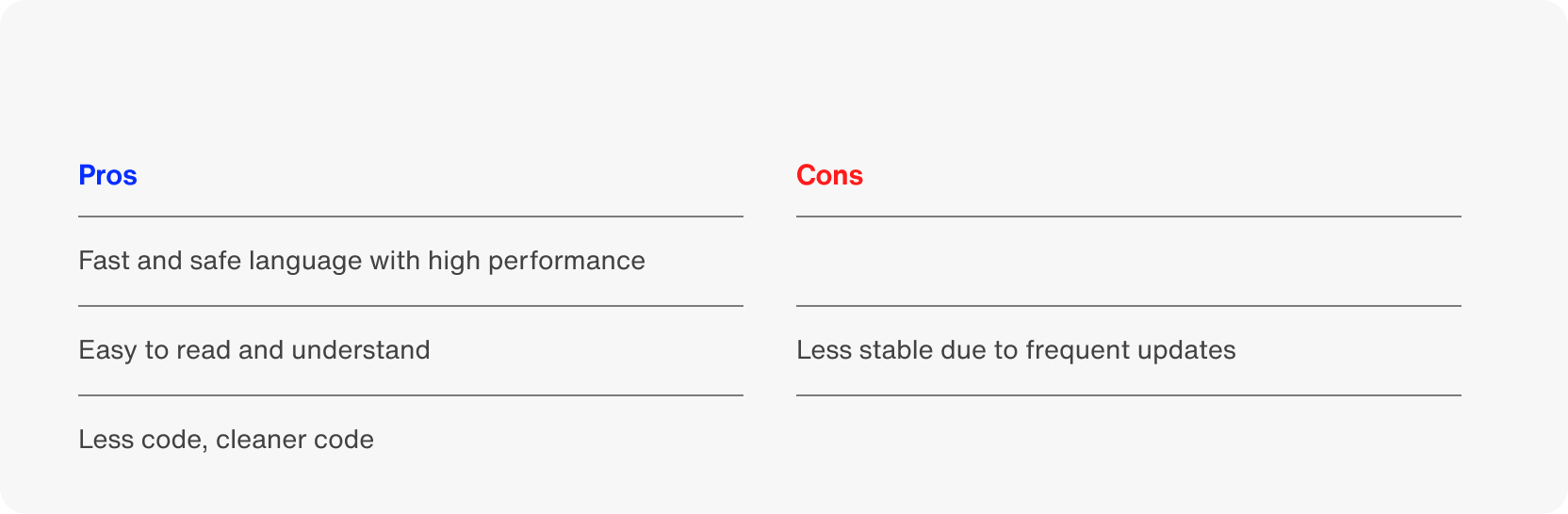
Objective-C
Objective-C is more or less an extension of C, designed with object-oriented programming (OOP) attributes. Compared to Swift, its syntax is more verbose and less straightforward.
Writing code in Objective-C can be slightly more complicated due to a number of legacy conventions, such as semicolons ending each statement or brackets for Boolean expressions in if/else statements. Additionally, the code is divided into two files: one for the table of contents, or header (.h), and one for the implementation file (.m). Swift, on the other hand, combines everything in one file (.swift).
Objective-C syntax
While Objective-C is a little bit more verbose, it can be fun to learn if you’re a passionate programmer. As mentioned earlier, Objective-C requires the use of semicolons ; at the end of each statement.
Variables in Objective-C are not all defined by one single keyword. For example, the keyword to create a variable for a numeric value depends on which type you’re going to use—that determines the size, layout, range, and operations that can be applied to its memory.
Here’s a list of basic variable types:
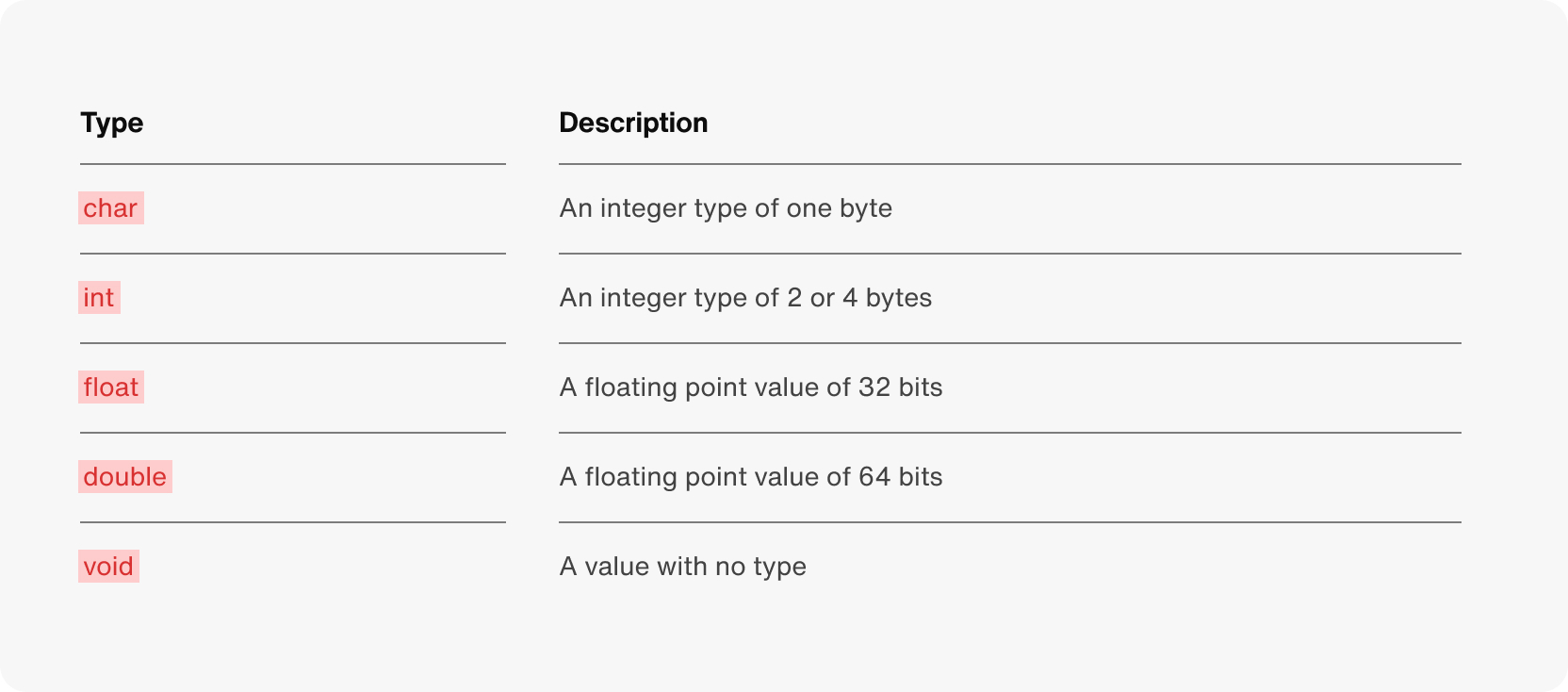
If you want to create a variable of type Int, you’d probably write something like this:
You can add the keyword extern to declare it at any point and define it later, as shown here:
If you want to declare an array, it looks a bit similar, going by the scheme type variableName [sizeOfArray] = { arrayElements };. In this case, the number of elements declared inside the square brackets must correspond to the number of elements inserted in the curvy brackets.
If you don’t want to predefine the size of your array, you can leave the square brackets empty [].
And what about strings? In Objective-C, strings are represented by NSString. You can create them using the @"nameOfVariable" construct:
Pros and cons of Objective-C
Objective-C naturally has its own strengths and weaknesses:
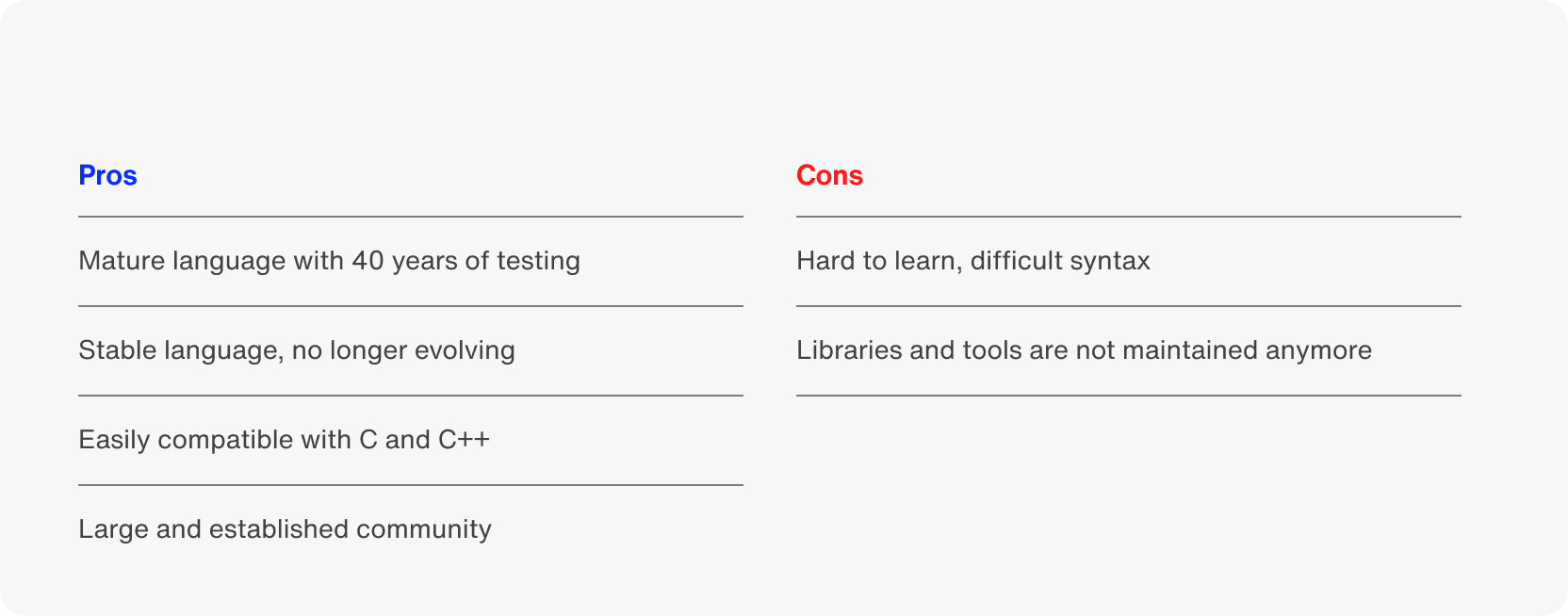
Swift vs. Objective-C
When it comes to simple syntax, modern style, and speed, Swift wins over Objective-C. However, compared to Objective-C, it’s still a fairly new language and will evolve. Your choice really comes down to using an outdated but stable language (Objective-C), or a language that’s more modern but less advanced (Swift).
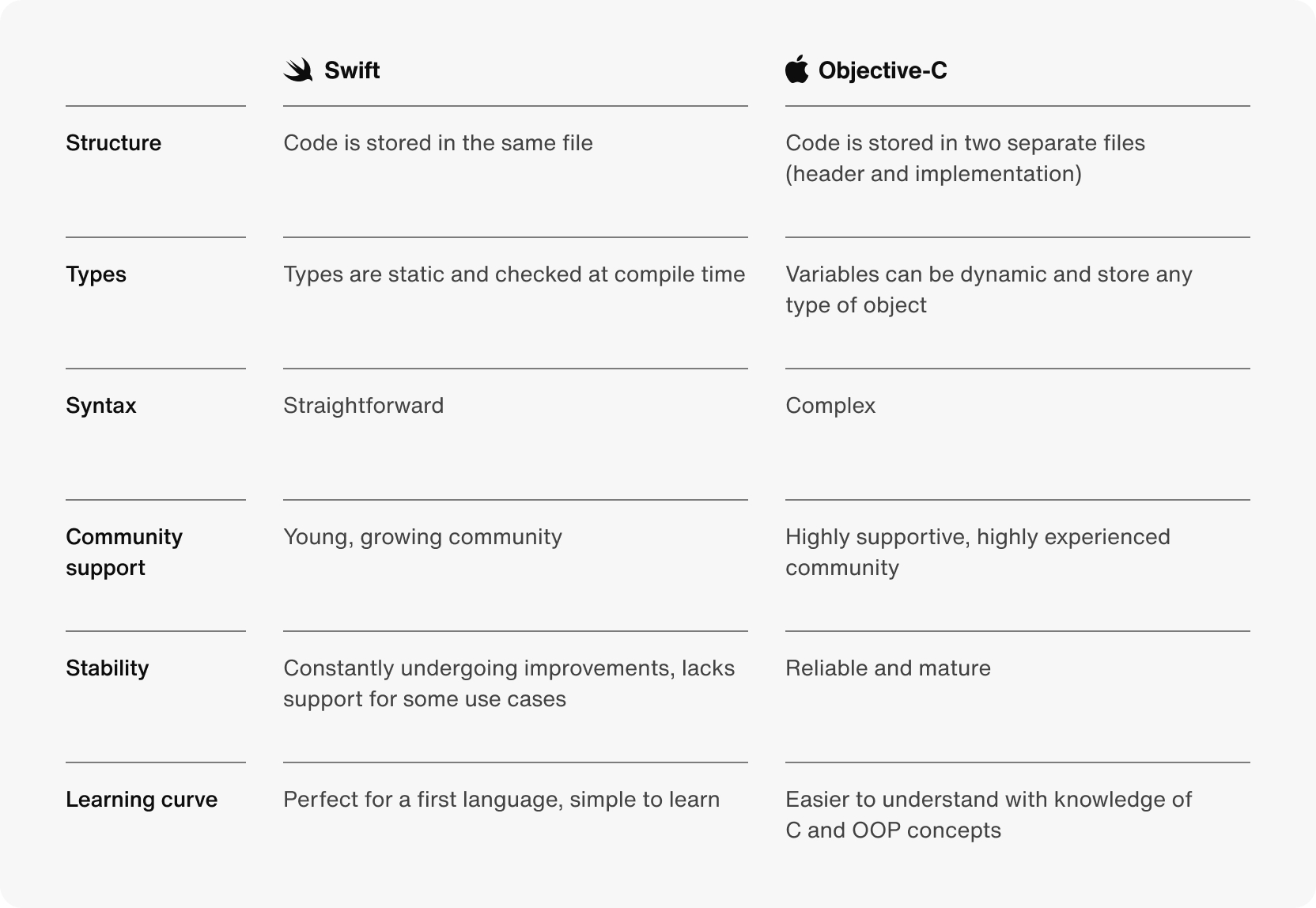
Which language should I choose: Swift or Objective-C?
Swift is a more modern and flexible language than Objective-C. However, some of Objective-C’s features make it a competitive choice.
Reasons to choose Swift
Here are a few scenarios where Swift might be a good choice:
You have no experience with Objective-C.
You’re working on your first project.
You have a tight deadline.
You’re creating a new project from scratch.
Your project requires high-speed performance.
Reasons to choose Objective-C
Here is when Objective-C might be the better choice:
Your experience is mainly in Objective-C.
Your project is large and complex.
Your project is already built in Objective-C.
If C or C++ third-party frameworks are widespread across your app (though this will probably be a rare occurrence).
Swift vs. Objective-C: Our recommendation
Objective-C lacks some of Swift’s more modern features such as generics and pattern matching, but it is a more fully mature language that’s widely supported by experienced developers. Generally speaking, we recommend that you start new projects with Swift, but maintain old apps written in Objective-C.
If you’re taking your iOS app to the next level, consider adding chat, calls, or live streaming capabilities to foster a community and boost in-app engagement. With Sendbird, you’ll be able to reliably run chat at massive scale, consistently keep your whole system up to to date, as well as maintain and run a cost-effective backend. With out developer-friendly chat SDKs and chat UIKits, you’ll get chat up and running in minutes. We have a plethora of tutorials to get you started.
Send your first message today, and contact us if you need any help!








