Introducing OBS and RTMP support for Sendbird Live
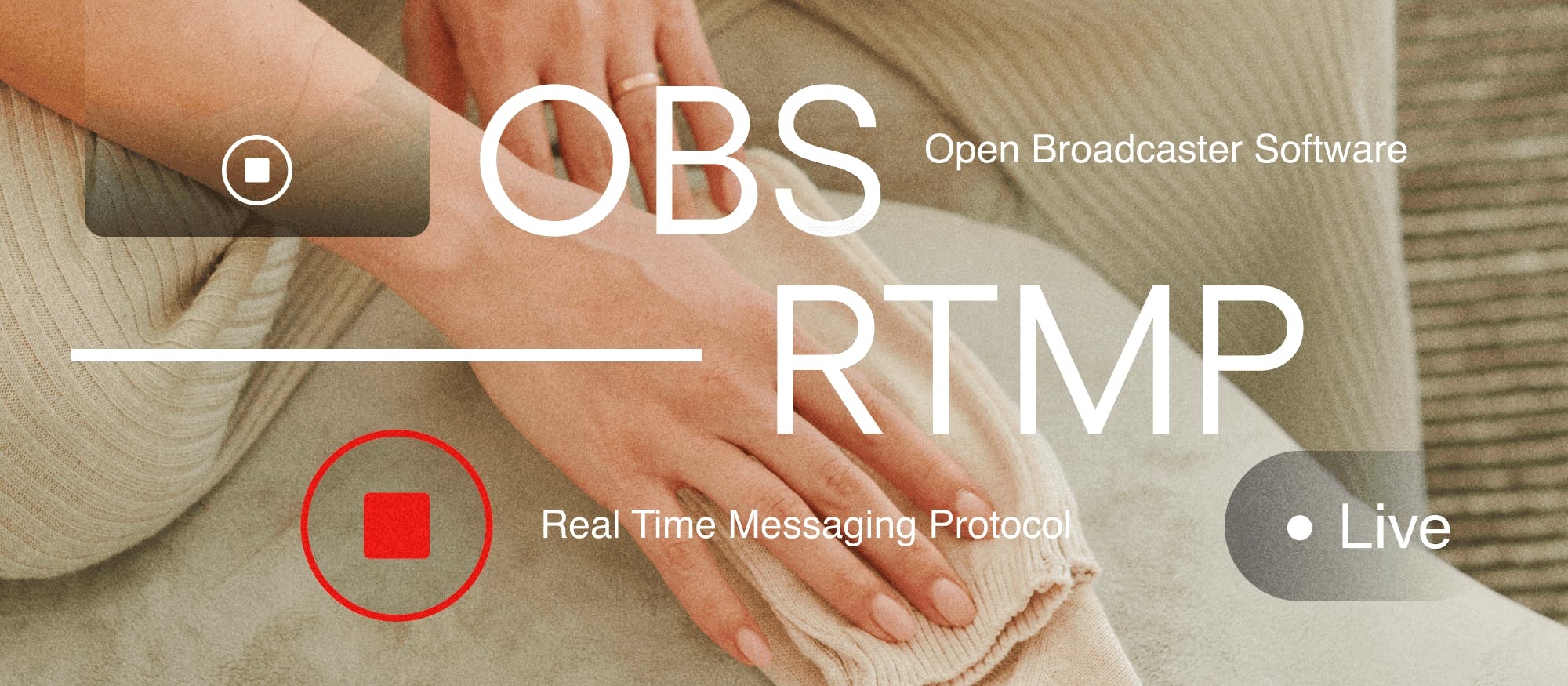
We are thrilled to announce the latest addition to Sendbird Live: Open Broadcaster Software (OBS) and Real Time Messaging Protocol (RTMP) support. Sendbird Live is an easy-to-use streaming API designed to make it easy for developers to add live video functionality to their websites and applications. It is the only live video API with the most feature-rich and scalable world-class chat API for live online events. The RTMP support and consequent interoperability with OBS are an important part of Sendbird Live.
This blog post will take a closer look at what OBS and RTMP are, how they work, and why they are critical components of the video production workflow.
What is OBS?
OBS (Open Broadcaster Software) is a free and open-source software for video recording and live streaming. It is available for Windows, Mac, and Linux. Individuals and organizations widely use it to create high-quality video content for various platforms, including YouTube, Twitch, and Facebook.
OBS allows users to capture video from multiple sources, including webcams, desktop screens, and external devices such as cameras and microphones. It also provides various tools and features for editing and enhancing videos, such as chroma keying, audio mixing, and scene transitions. OBS is highly customizable; gaming, entertainment, and educational organizations use it for a wide range of purposes.
One of the key features of OBS is its support for RTMP (Real-Time Messaging Protocol), which allows users to stream video to a media server or other destination.
What is RTMP?
RTMP is a protocol for streaming audio, video, and other data over the internet. Macromedia (now Adobe) originally developed it, and video platforms such as Facebook, YouTube, and Twitch commonly use it for streaming. RTMP is a TCP-based protocol that uses a stable and reliable connection to deliver streams. This can make it well-suited for streaming high-quality video and audio with low latency.

In-app live streaming made easy.
How does RTMP work with OBS?
OBS supports RTMP streaming, which allows users to send their video and audio to a media server. To use RTMP with OBS, you’ll need to specify the URL of the RTMP server and any authentication details or other settings that may be required. Once you’ve set up the RTMP stream in OBS, you can start streaming by clicking the “Start Streaming” button in the OBS interface. The video and audio will then be sent to the RTMP server, distributing the stream to the intended audience.
Why is RTMP support essential for OBS users?
RTMP support is a vital feature for OBS users for several reasons. First, RTMP is a widely used and well-supported protocol. It can be used to stream to a wide range of destinations and platforms. This makes it easy for OBS users to reach their intended audience, regardless of location, device, or social platform.
Next, RTMP is a reliable and efficient protocol that streams smoothly and without interruption. This can be especially important for live streaming, where delays or interruptions can negatively impact the user experience.
Finally, RTMP can provide additional features and capabilities, such as recording streams or adjusting the stream quality based on the available bandwidth. This can make it a versatile and robust option for OBS users who want to stream high-quality video and audio.
What does the end-to-end video workflow using OBS looks like with RTMP support?
The video workflow from a camera to OBS to a media server typically involves several steps and may vary depending on the specific setup and requirements. Here is a general overview of the process:
- The video is captured by a camera, which may be a standalone device or a built-in webcam.
- The video is transferred to a computer running OBS, either by connecting the camera directly to the computer using a cable or a wireless connection such as Wi-Fi or Bluetooth.
- OBS is used to manage and control the video input, including settings such as resolution, frame rate, and bitrate. OBS can also be used to apply various effects and enhancements to the video, such as chroma keying, audio mixing, and scene transitions.
- The processed video is then streamed from OBS to a media server, such as a Sendbird Media Server. The media server manages the distribution of the stream to the intended audience and may also provide additional features and capabilities, such as transcoding and recording. In the case of Sendbird, the RTMP video stream is transcoded to WebRTC and distributed in real-time to the web and mobile devices of the participants. Real-time video streaming, unlike low-latency streaming, recreates live human interactions with sub-second latency between the source and the viewer. For example, cloud gaming requires 100ms to 500ms latency to allow the real-time user experience.
- The audience can access the stream using a website or a mobile app that embeds a player.
This workflow provides a flexible and effective way to capture, process, and distribute high-quality video content.
Build fast and scale globally with Sendbird Live
If OBS is at the center of your video production workflow, you can now take advantage of Sendbird Live’s RTMP transcoding capability and easily broadcast high-quality video content directly to your web and mobile applications to a massive global audience of up to 100k participants.
To experience Sendbird Live in minutes, head to the Sendbird Live dashboard. Create an online event for your team and invite them to join your video stream using the Sendbird web, iOS, and Android demo apps. You can set up your video stream quickly without needing a developer.
To start a proof-of-concept (POC), developers can take advantage of the Sendbird Live UIKits and sample apps for iOS, Android, and the web. The pre-built user interface (UI) components for the live stream & live chat will remove the need for initial design efforts.
To explore more Sendbird Live SDK features, visit our docs. From RTMP transcoding, camera filters, cloud recording, and more, Sendbird Live is the simplest video SDK to host live events in your app, grow engagement, build brand equity, and monetize a global audience with stunning content.
Contact us today for early access to all of Sendbird Live’s features. Our engineering team will get you set up in no time!












