How to choose the best secure (encrypted) messaging app in 2025

You don’t have to be James Bond or Enron to want top-notch security from your messaging app—it’s just smart practice for everyone. Between the scammers, identity thieves, and hackers with their security breaches, personal data is a hot commodity these days.
For businesses, these apps ensure compliance with privacy regulations, safeguard confidential communications, and safeguard hard-won customer relationships. For consumers, they offer peace of mind by keeping personal messages, financial details, and private data out of the wrong hands.
Read on as I break down and rank the best secure messaging apps, comparing their key security features to help you choose the best one for your needs.
What is a secure messaging app?
A secure messaging app is a software program that encrypts communications between users to ensure the security and privacy of their conversation. These apps use end-to-end encryption and other security protocols to safeguard messages from unauthorized access, interception, or tampering.
For a business, secure in-app messaging is crucial to protecting sensitive customer data, ensuring compliance, and maintaining trust and safety. After all, 76% of people say they won't buy from a company they don't trust with their personal data.
Discover the unexpected costs of SMS & the savings of omnichannel messaging
8 key features of a secure messaging app
As I reviewed the most secure messaging apps, these were the essential security features that factored into the rankings:
1. End-to-end encryption
End-to-end encryption (EE2E) is the gold standard for secure in-app communications. Without it, no messaging app is truly secure.
End-to-end encryption means that from the moment your message leaves your phone until it reaches the recipient, it's encoded as lines of unintelligible data. So even if someone intercepts your "message" while it's in transit—without the encryption key that only the intended recipient has—it can't be read, even by the app platform itself.
EE2E runs on a technology known as public-key cryptography. In a basic sense, each user has a pair of keys: a public key and a private key. Everyone can see your public key, but the private key is kept secret. When you send someone an encrypted message, it's encoded using the public key. To read it, the matching private key unlocks the encrypted message.
What’s more, the most secure app will use keys that change regularly, so even if someone intercepts one message, they can't read future messages.
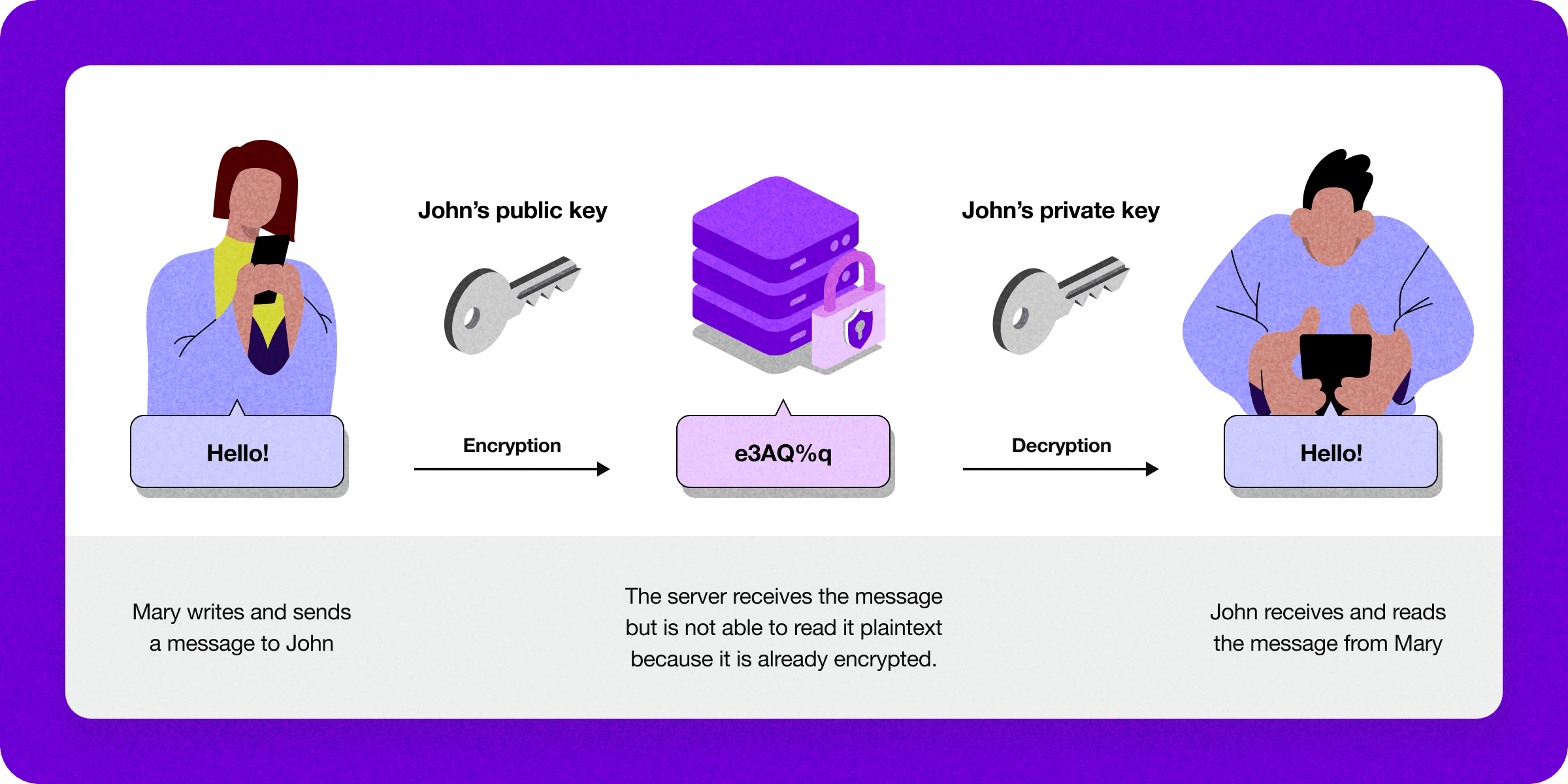
2. Minimal data retention and storage
The less data a messaging app keeps on its servers, the more secure it is, as there’s less to be exposed in the event of a data breach or cybersecurity attack. To maximize security, some apps offer local data storage on the user's device, instead of the provider's data cloud.
The most secure messaging apps also retain the bare minimum of metadata needed to facilitate message delivery, like timestamps. Secure apps often delete metadata like user location or contact information after message transmission.
3. Home screen security
When locked, your device’s home screen is a crucial line of defense against snoops. After all, if your message content displays on the home screen for anyone to see, it’s not exactly private or secure.
The most secure messaging app will provide you with options for how you want messages to display on the home screen, if at all. You can choose to hide messages from appearing on the lock screen entirely, only show the sender’s name in the push notification, or display no message content and instead show a generic notification like “Message.”
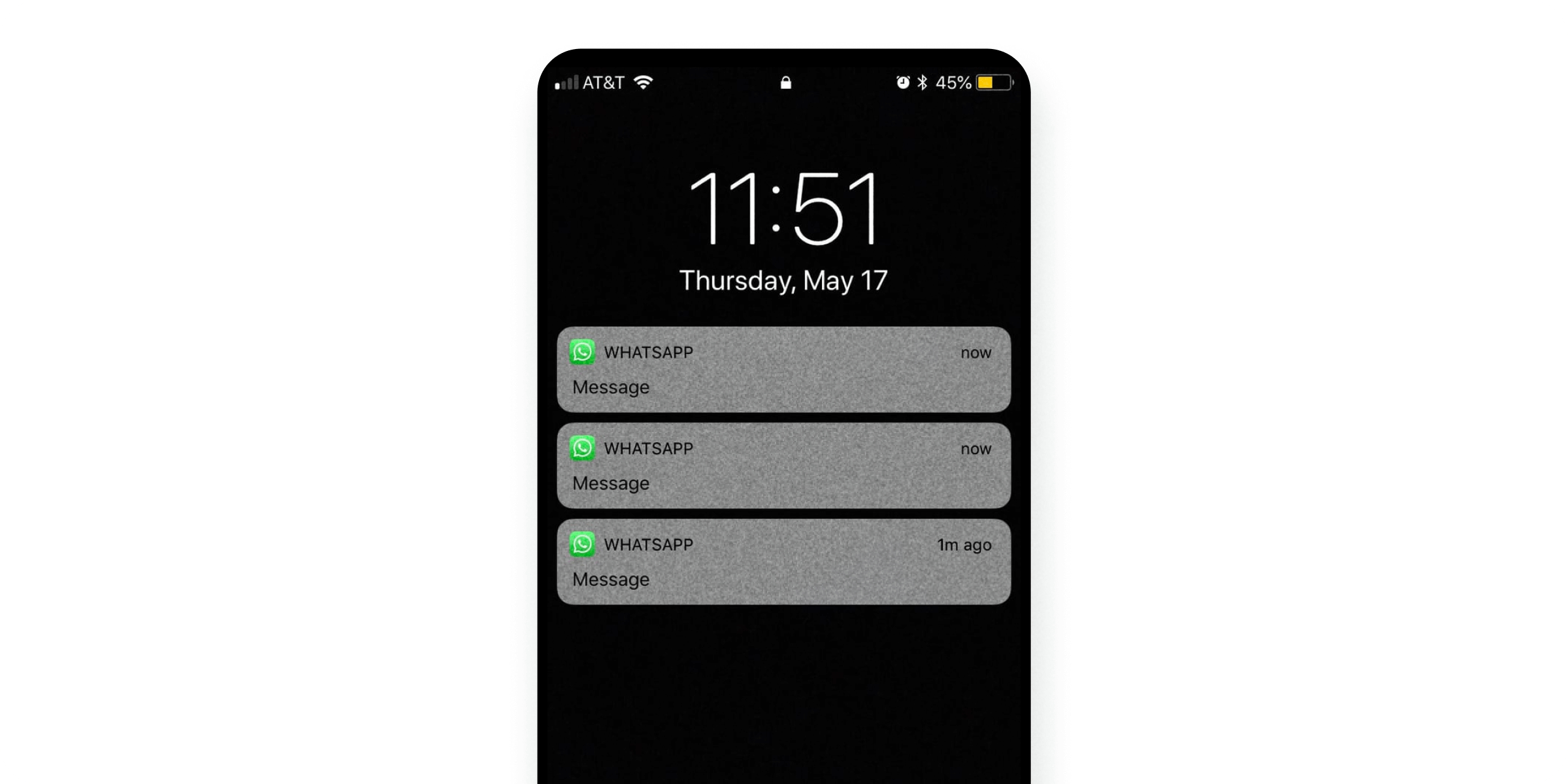
4. Self-destructing messages
A self-destructing or ephemeral message is a message that disappears after a set amount of time, or when it reaches a certain number of views. For example, WhatsApp allows you to set messages to disappear after a certain amount of time, like 24 hours, 7 days, or 90 days.
Secure in-app communications platforms, like Sendbird, also offer ephemeral channels that are not saved in the platform database. Old messages are pushed out by new messages, and cannot be retrieved by any means because they are one-time data, adding another layer of message security.
5. Multi-factor authentication (MFA)
The option for multi-factor authentication (including two-factor authentication) is an important feature of the most secure messaging apps, as it adds an extra layer of security.
MFA requires two or more verification factors to gain access to an account, such as the app password plus SMS or email confirmation. This way, even if a device is lost or the password is compromised, an unauthorized party still won’t likely be able to access the messaging app.
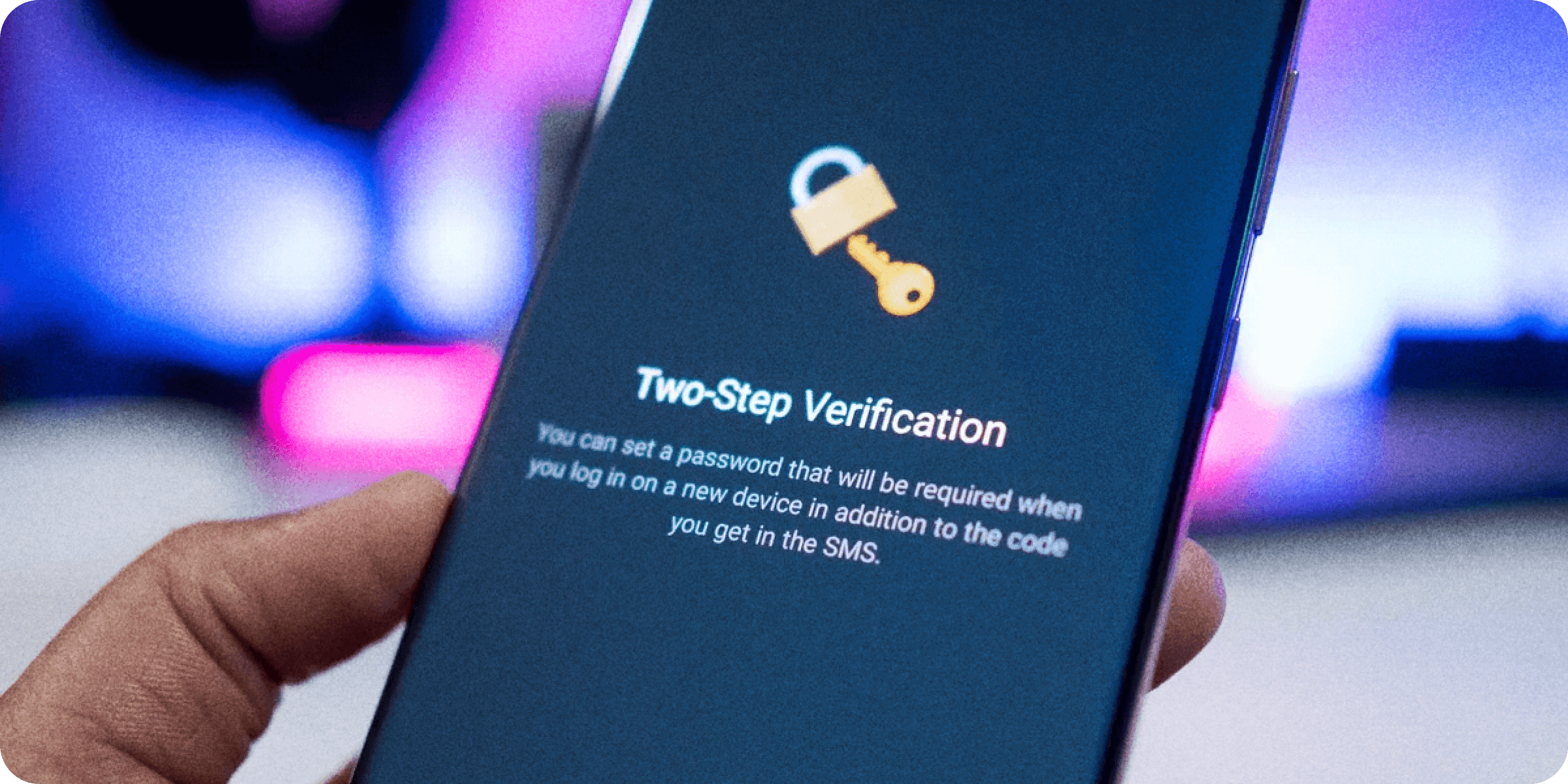
6. Security compliance certificates
Businesses must stay compliant with consumer security and data privacy regulations if they're going to message customers. Any truly secure messaging app, or secure in-app communications platform like Sendbird, will be able to demonstrate its compliance with all relevant regulations with up-to-date security certificates, such as:
7. Zero-knowledge architecture
Zero-knowledge architecture or encryption means that the user’s data is encrypted and decrypted only on their device, not in the app’s servers or cloud. The app never stores unencrypted (aka plaintext, or human readable) data, and the app’s server never receives data in plaintext—so the provider never knows anything about your data, contact lists, etc.
Additionally, if the messaging app experiences a data breach, the users' personal data is not compromised because only they can decrypt data using their device. While zero-knowledge isn’t commonplace, it is available on secure messaging apps like Signal and Wire.
8. Auditing
Auditing is the systematic review and examination of activities on a secure messaging platform. It involves collecting data on how users interact with the system and ensuring messages are handled according to established security policies. Security audits help to identify weaknesses, create a trail for compliance purposes, and enable improvements to message security.
9. Other factors I considered:
- Easy to use: All the apps on the list are great texting apps that also feature high-grade encryption
- Track record: I looked at whether apps had a history of upholding their claims of ensuring user security
- Cost: Due to the political implications of privacy and security, some secure texting apps are free because they're built by activist-developers or non-profits
- Cross-platform support (compatibility): An ideal secure messaging app will be supported by all platforms used by your audience and business, such as iOS, Android, macOS, and Windows

8 major support hassles solved with AI agents
The 11 best secure messaging apps
I reviewed over 20 messaging apps to create this list of the most secure messaging apps. Before I dive in, here's a quick preview of the secure messaging leaders in each category:
- Most secure: Signal
- Most flexible for business: Sendbird
- Most popular: WhatsApp
Signal
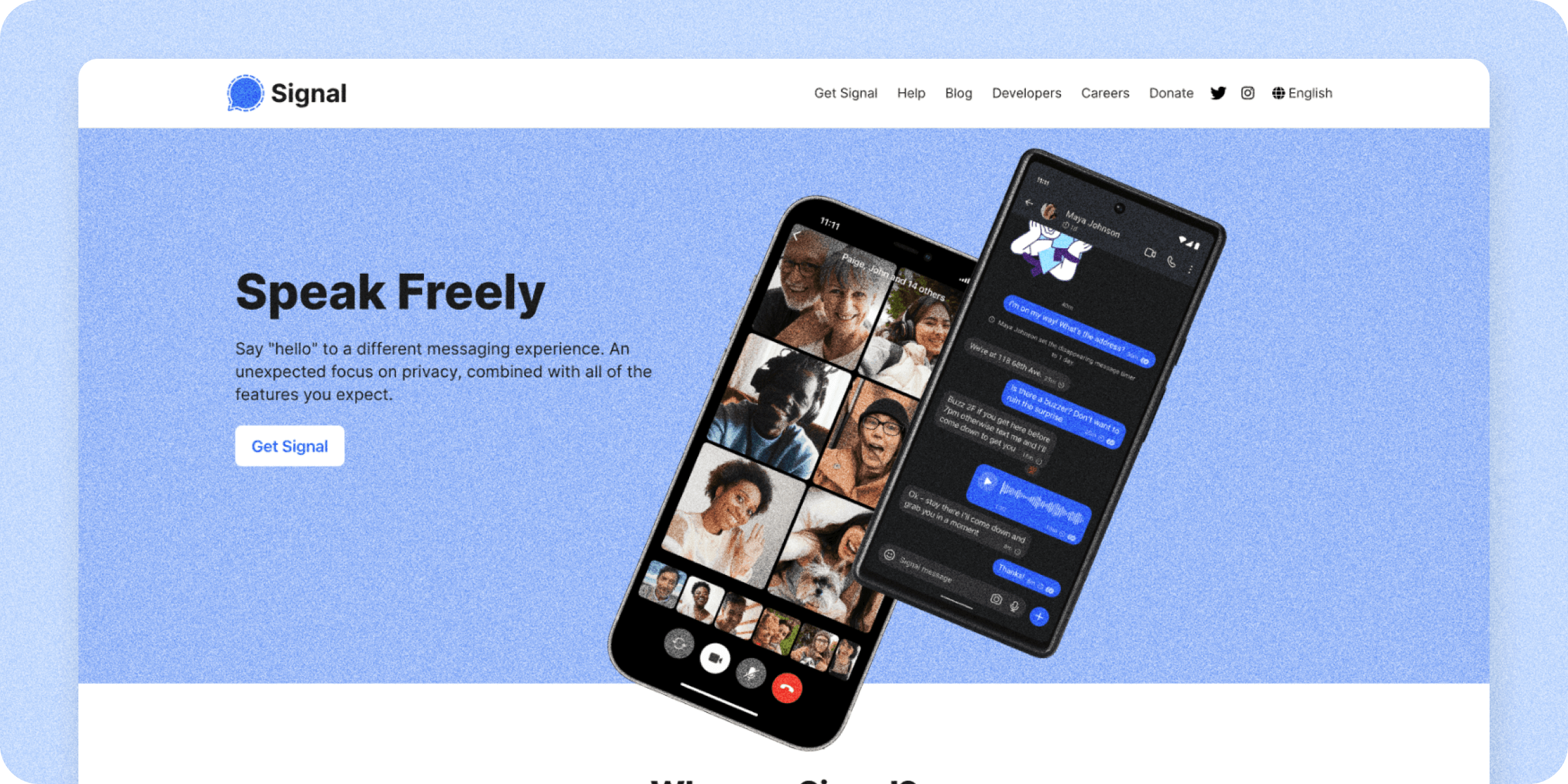
Signal is the gold standard for secure messaging apps. All messages are end-to-end encrypted by default with the Signal Protocol, which has also been adopted by Google, WhatsApp, and others. Signal is also a nonprofit, so there's no reason to harvest any user data.
As for features, Signal offers identity verification for all contacts, self-destruct messages, group chats, multi-platform support, rich media support, plus voice and video calling.
Signal tops the list of most secure messaging apps because it's overall a good blend of usability, security, and free to use. The only real downside to Signal is its low adoption rates, which can make it hard to reach your target audience.
Pros:
End-to-end encryption: For all communications, including text messages, voice calls, video calls, group chats, and file transfers
Open source: Being open-source, Signal’s code is available for inspection and audit, increasing transparency and trust.
Two-factor authentication: When enabled, this added level of security helps prevent unauthorized access.
Zero-knowledge architecture: Signal stores messages locally on the device for maximum security
Minimal data collection: Signal collects no message metadata besides when the account was created and the last user sign-on date
Screen and screenshot security: Options to prevent screenshots by other apps or users, plus screenshot detection for Android devices
Cons:
Low adoption: Signal hasn't really hit a critical mass of users yet, so its not ideal for secure business messaging on customer-preferred channels
No web interface: Mobile app users only
Pricing: Free
Sendbird
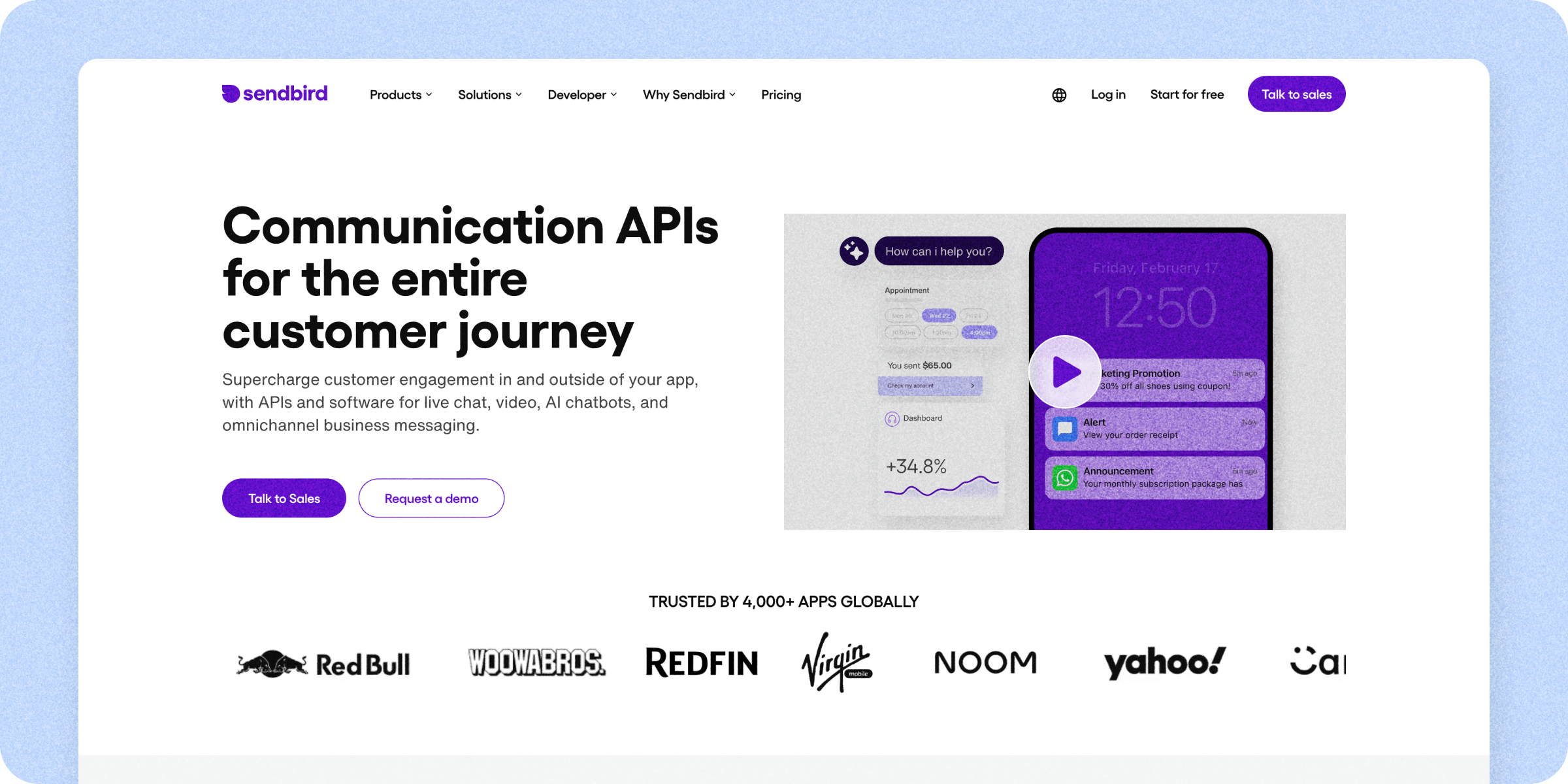
Sendbird is a business messaging platform that provides highly secure, private messaging capabilities for omnichannel mobile and in-app communications. With unified APIs for in-app messaging, WhatsApp, in-app chat, voice and video calling, SMS, and push notifications—Sendbird makes it simple to integrate encrypted, modern messaging into your website or mobile app.
Unlike other apps on this list, Sendbird allows you to secure your existing business messaging channels or integrate new secure channels easily. This way, you can reach customers on their preferred channels securely—without struggling against the low adoption rates that plague many of the most secure messaging apps.
Overall, Sendbird provides a flexible, secure messaging infrastructure on AWS (Amazon Web Service) servers that emphasizes encryption, compliance, and access controls, making it a top choice in private and secure business messaging.
Pros:
End-to-end encryption: Is available for all business messaging, and Sendbird encrypts all stored data using AES-256 encryption, and TLS (Transport Layer Security) for data in transit
Role-based access controls: Including two-factor authentication and OAuth 2.0
Auditing and penetration testing: Regular security audits and penetration testing protect from existing and emerging threats
Enterprise-grade compliance: Advanced encryption and security standards ensure compliance with data privacy regulations like SOC 2, ISO 27001, HIPAA, and GDPR
Data residency and control: Choose where your data is stored and how long to retain data for compliance needs
Threat detection and monitoring: To prevent malicious attacks, Sendbird employs (Distributed Denial of Service) DDoS protection measures and real-time security monitoring
Cons:
Cost: Sendbird is comprehensive, customizable in-app messaging solution for businesses that want to securely send messages at scale, so it's not a freemium product
Low-code: Some technical know-how is required for integration, but only involves adding a couple lines of code
Pricing: 7-day free trial, then $399-$599/month. Custom pricing is available.
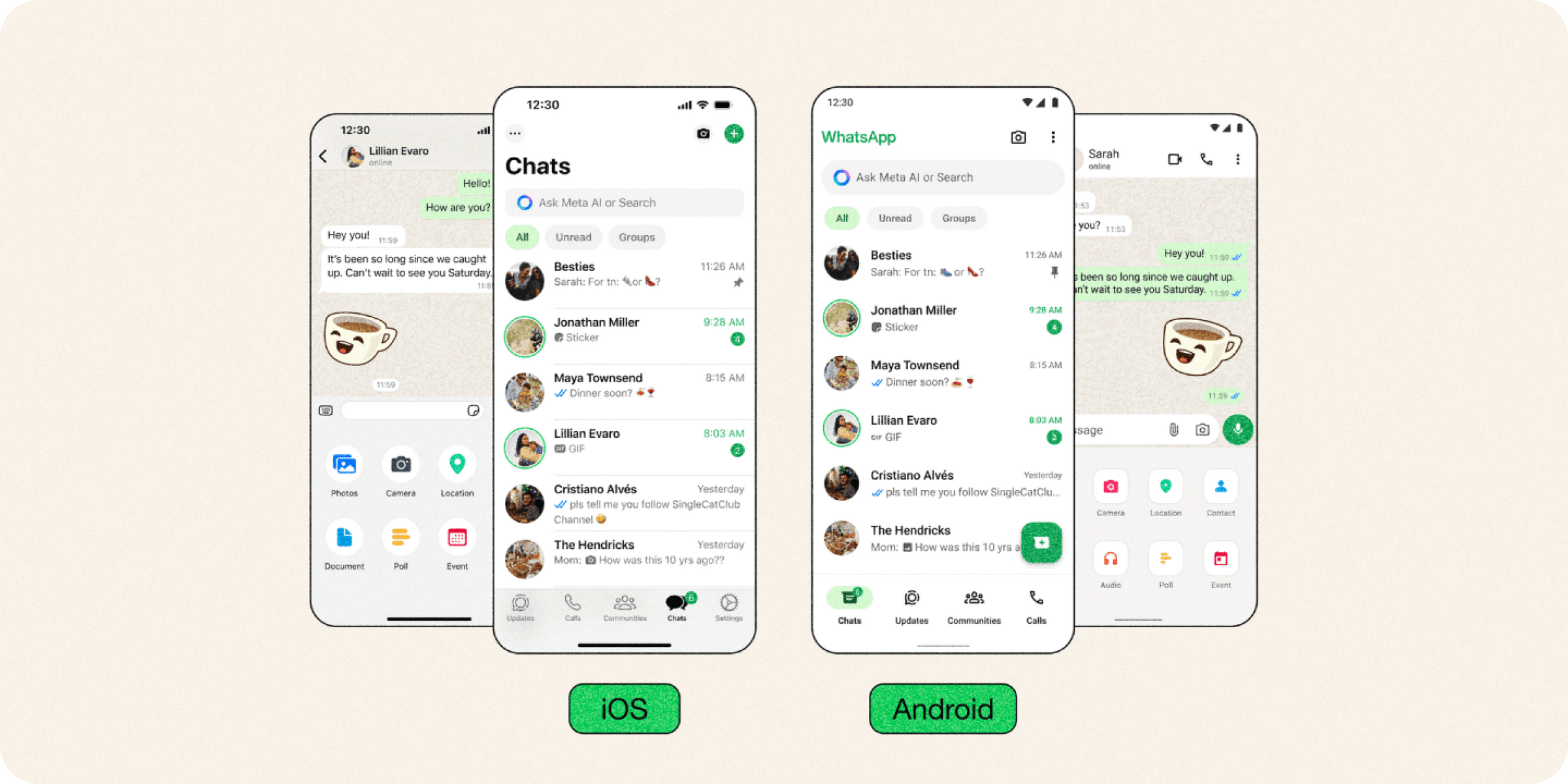
With over 2 billion users worldwide, WhatsApp is the most popular secure messaging app in the world. It provides end-to-end encryption by default on all conversations, including WhatsApp Business accounts, so only the sender and recipient can read messages.
WhatsApp is one of the most usable apps, offering multi-platform support, a web interface, rich media support, plus voice and video calling. Overall, WhatsApp is a highly usable and secure messaging app that allows you to reach a wide global audience for free.
Pros:
End-to-end encryption: WhatsApp uses the super-secure Signal Protocol for all messages, group chats, voice and video calls, and file sharing
Two-factor authentication: This optional added layer of security helps prevent unauthorized access, as does easy sign-on with QR code
Disappearing media and messages: You can set a timer for messages to self-destruct (24 hours, 7 days, 90 days), and set media files to delete after a single view
WhatsApp Business API: Easily integrate insights like metadata into your stack for customer insights and analytics purposes
Popularity: WhatsApp is a core communication channel for billions of people, making it useful for consumer and business use
Cons:
Poor privacy track record: WhatsApp is owned by Meta, formerly known as Facebook, which has a history of collecting and sharing user data with third parties, government agencies, and law enforcement when under duress
Metadata collection: WhatsApp stores data about who you talk to, from where, and how often, which raises some concerns
Pricing: Free
Telegram
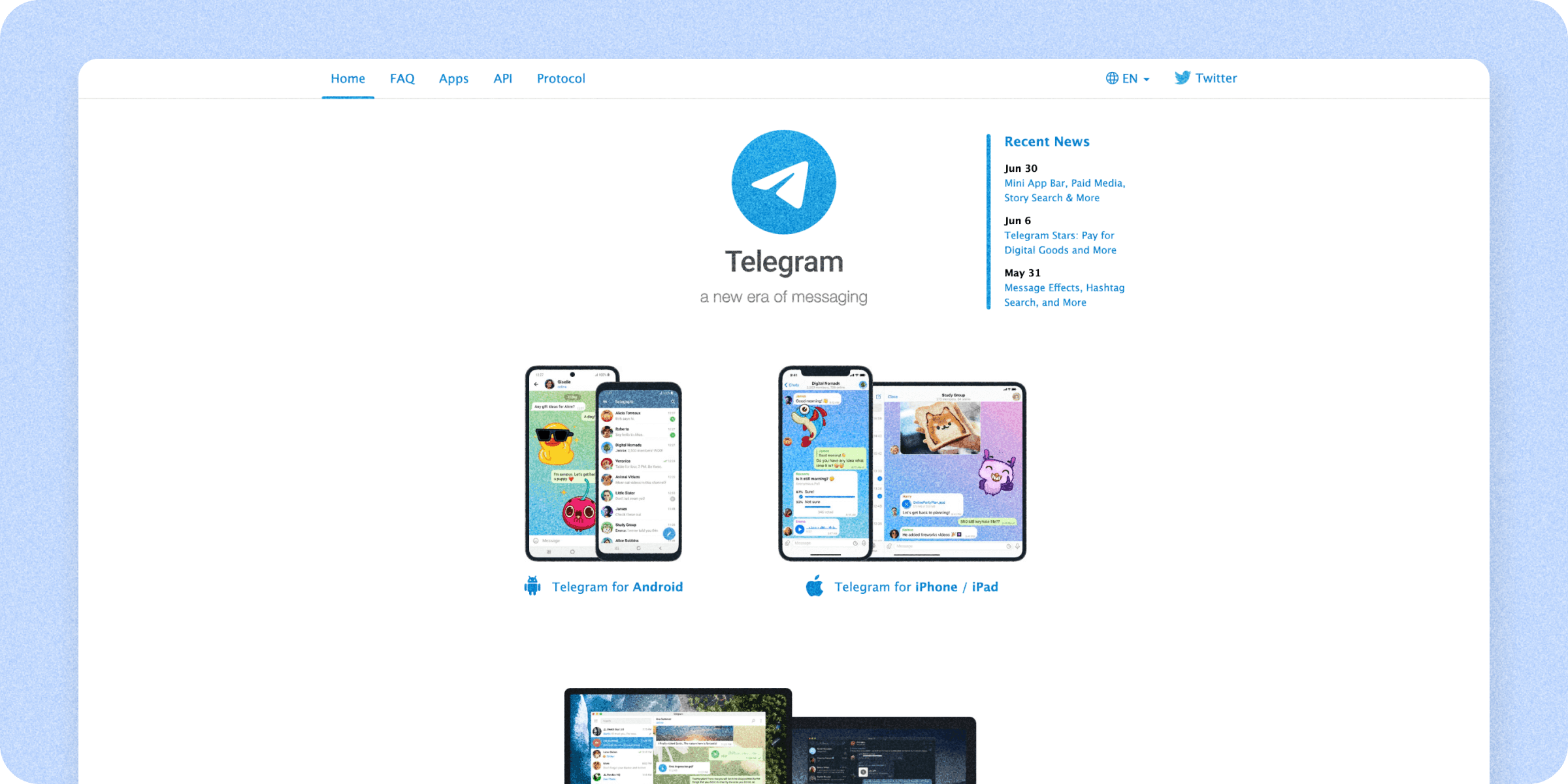
Telegram is geared towards building or participating in shared interests in a secure space. (Very popular among cryptocurrency fans). To this end, it offers robust social networking features, group chats and community spaces, cross-device compatibility, and a web interface.
Importantly, Telegram doesn't offer end-to-end encryption by default. EE2E is only for it's "secret chats" and voice/video communication, but not group chats or community spaces. So, if you want to have a encrypted chat with the wider group, you can't—just in "secret" one-to-one conversations.
Telegram makes the list of most secure chat apps because it offers end-to-end encryption for private messaging, community building features, plus the ability to create 1:1 encrypted chats with self-destructing messages.
Pros:
Secret chats: You can delete both sides of one-to-one conversations using the “Secret Chats” feature, which sets a self-destruct timer, for an extra layer of privacy
Two-factor authentication: Adds an extra layer of security to the login process
Large group channels: Telegram supports large scale conversations, but chats in these spaces aren't securely encrypted
Cons:
Contact list access: To message a phone number, Telegram requires access to your contact list to message phone numbers
Limited encryption: End-to-end encryption isn't by default, and it's limited to "secret chats" and video/voice communication
Single-owned cloud based: Regular Telegram messages are stored in the cloud with encryption, though these are not end-to-end encrypted by default. Telegram's servers are owned and operated by a single company, potentially giving that company access to the messages and data stored on its servers
Pricing: Free
Threema.Work
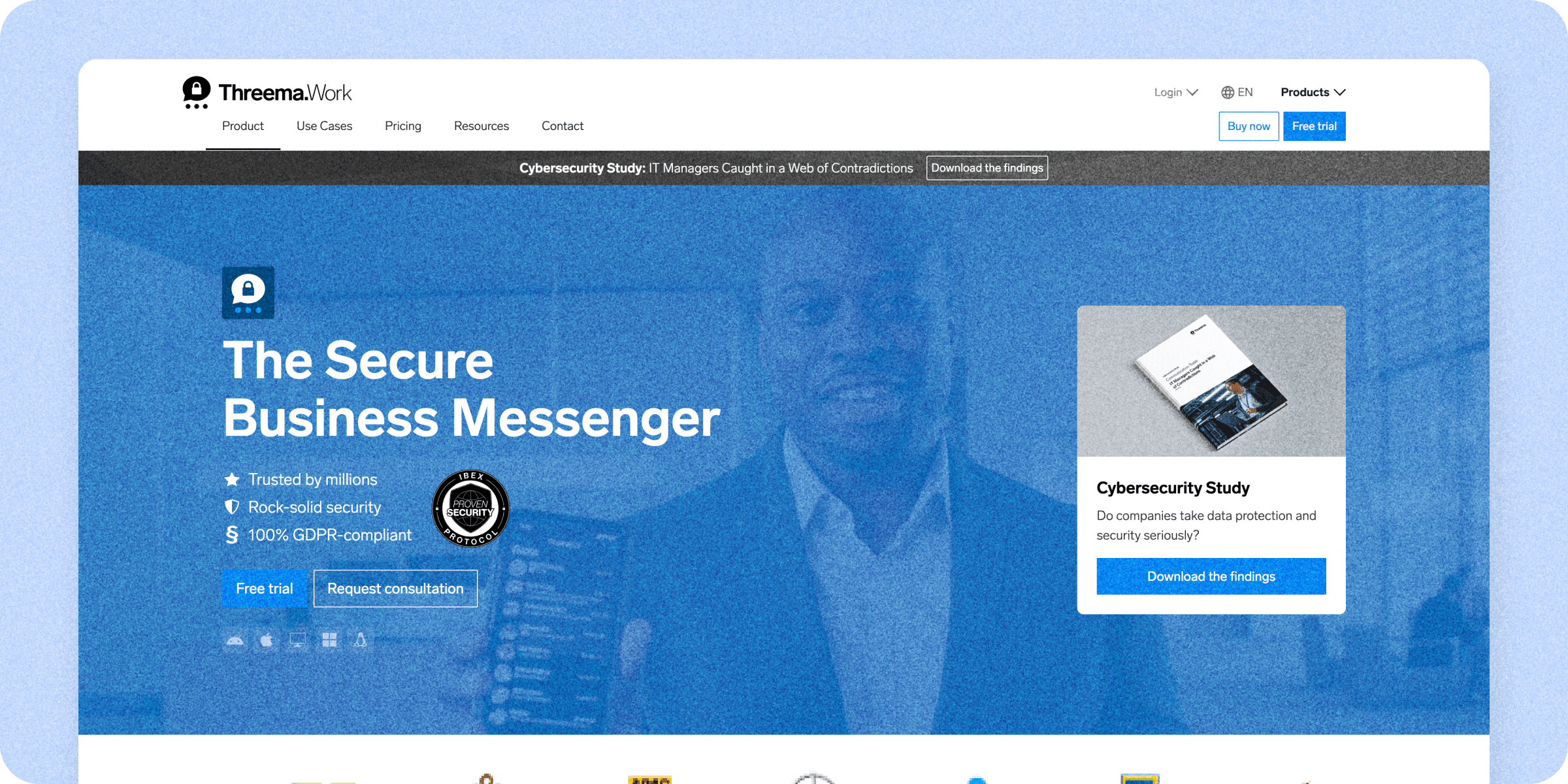
Threema.Work is a secure messaging app for business known for its enhanced privacy and security. Unlike most secure messaging apps, Threema does not require a phone number or email to register, but instead uses a randomly generated ID which can't be traced to any personally identifiable information. This enhances user anonymity, making it useful to whistleblowers or those concerned with government surveillance.
Pros:
End-to-end encryption: Threema uses end-to-end encryption for all communications
Open source: As an open-source app, the public can identify and remove code vulnerabilities or backdoors that threaten security
No phone number or email required: Users can remain anonymous, as the app does not require phone numbers or email addresses for registration
Self-hosted option: For businesses needing more control, Threema offers a self-hosted version of its platform
Cons:
Not free: Threema is meant for enterprise use, so it's not a free messaging app
Low adoption: Since Threema is only available to app users, you can only message people who have the app. However, Threema is intended for internal use by businesses.
Pricing:
Essential: CHF 1.50 per year for up to 50 licenses
Advanced: CHF 2.00 per year for up to 500 licenses
Professional: CHF 3.00 per user per month for unlimited licenses
iMessage
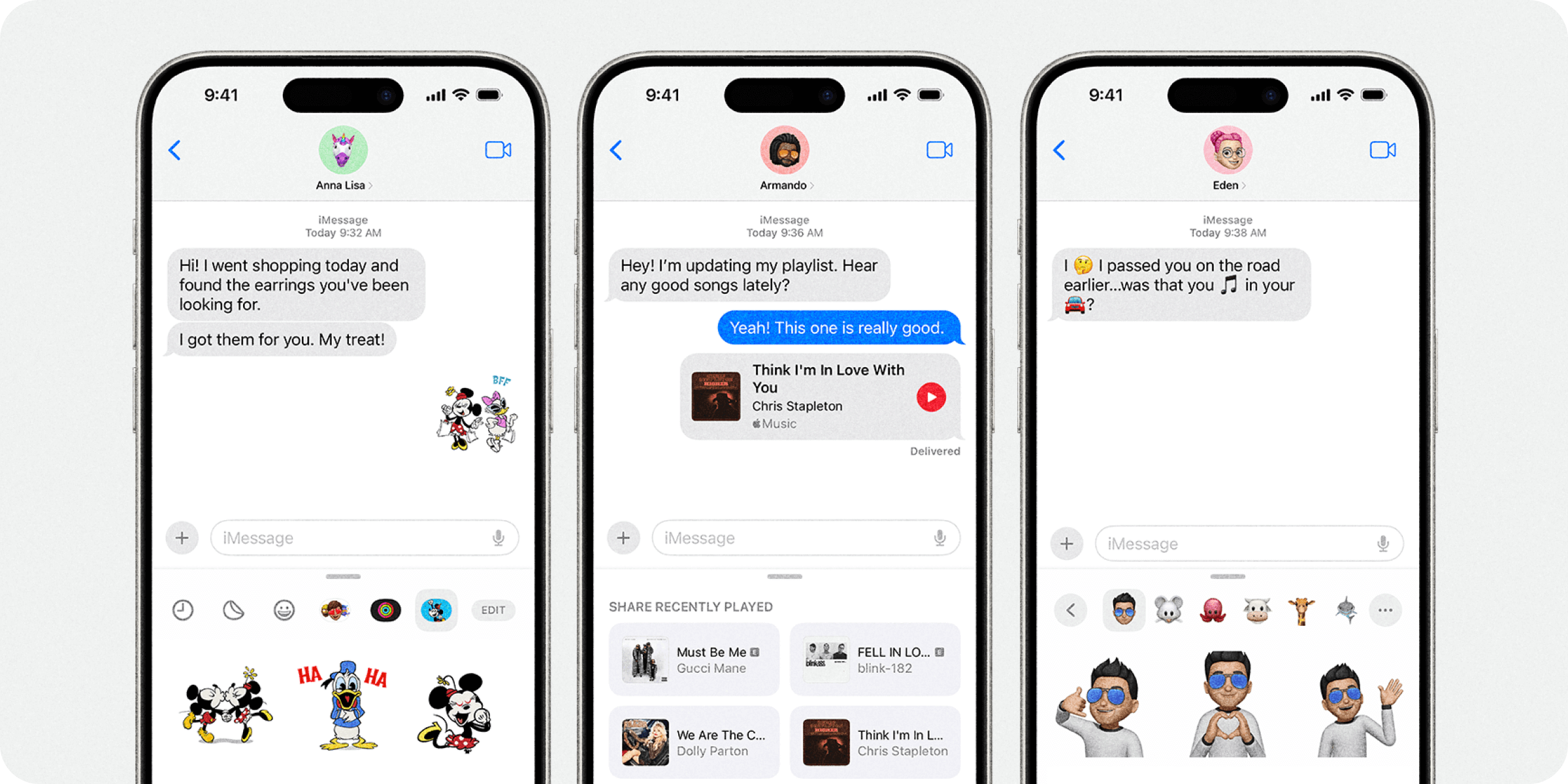
iMessage is Apple's built-in chat system, and offers end-to-end encryption for all messages and files. However, it's only available for iOS devices. Even if not available to all, features like group chats, rich media, voice and video calling make iMessage a worthy inclusion for best secure messaging apps for (some) audiences.
Pros:
Integration with other Apple products: Full integration allows iMessages to be sent easily between devices
Two-factor authentication: Sent through SMS or email
Cons:
Unencrypted SMS: Whenever you message an Android device, iMessage are sent as SMS, which aren't encrypted at all
Limited to Apple devices: iMessage is only available for Apple devices. SMS is used for messages between Apple and Android devices
Vulnerable to attackers: While iMessage's encryption provides strong protection against most threats, sophisticated attackers may still be able to bypass it
Pricing: Free
Wire
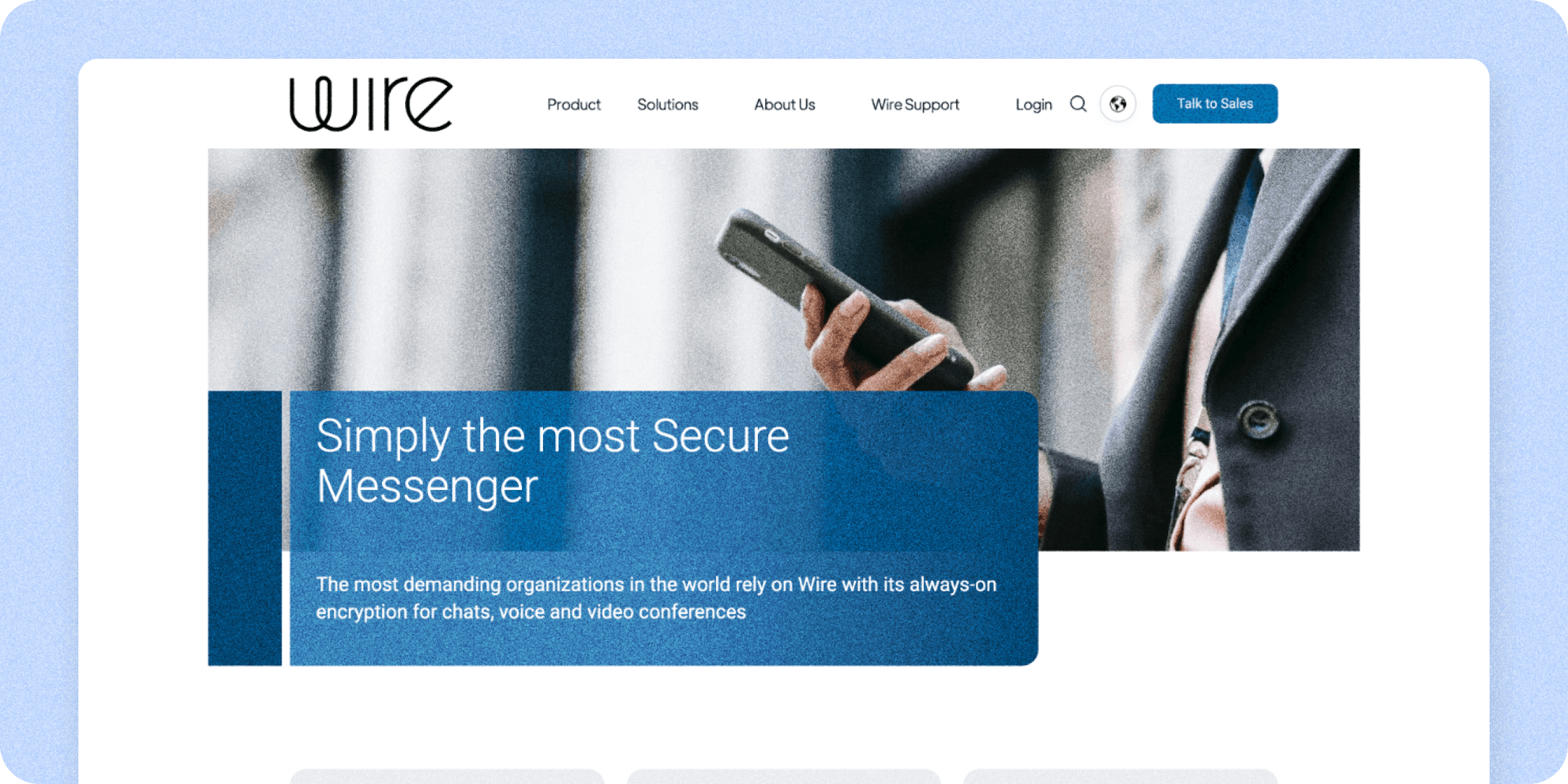
Wire is a secure messaging app for business that enables collaboration across teams and external parties without compromising security. In addition to end-to-end encryption, it features zero-knowledge encryption for an added layer of security.
You can send messages, share files and rich media, and set video call meetings—all with encryption—with flexible settings for file and collaboration management. Overall, Wire does a good impersonation of Slack while offering top-tier security.
Pros:
Multiple encryptions: With EE2E and zero-knowledge encryption, even messages awaiting transmission to recipients are encrypted and cannot be read by the company
Two-factor authentication: You can enable two-step verification for added security
Multi-device synchronization: Allows secure messaging across multiple devices while maintaining encryption
Open-source: For greater transparency and security
Compliance: Wire adheres to GDPR and other privacy regulations, making it suitable for businesses with global operations
Cons:
Support: Wire offers limited support for its users.
Personal data required: Creating an account requires an email and phone number
Limited to Wire users: Wire is only available to users who have the app.
Pricing: Contact for details
Messagenius
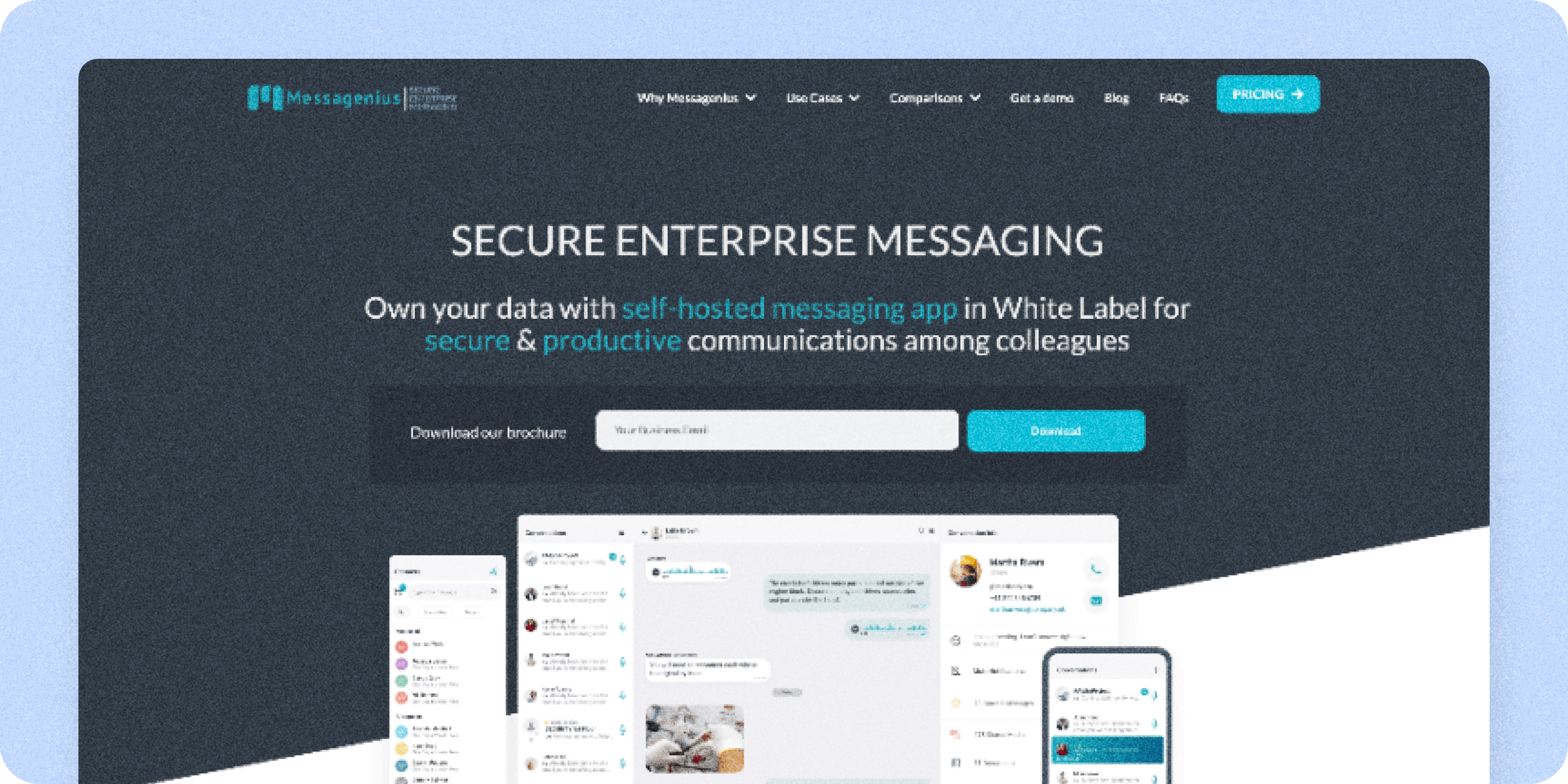
Messagenius, or MessageGenius, is a secure messaging app that facilitates secure internal communication for industries that handle sensitive information, such as government, healthcare, and large enterprises. MessageGenius prioritizes end-to-end encryption, compliance with data privacy regulations, and robust access controls. It offers enhanced security features such as remote wipe, DDoS protection, role-based access controls, and the option for zero-based architecture, so not even the platform can read your messages.
Pros:
End-to-end encryption: Text messages, file transfers, voice calls, and video communications are all protected
Data ownership: Offers total data ownership with on-premises or private cloud deployment options
Two-factor authentication and SSO (single sign-on): For added layers of security
Special features: Remote data wipes, custom data retention, and message moderation give admins more control
Compliance: Suitable for businesses with global operations that need to adheres to GDPR and other privacy regulations
Offline security: Encrypted local storage and encrypted data backups
DDoS Protection: Offers protection against Distributed Denial of Service (DDoS) attacks, ensuring that the platform remains accessible and secure during potential cybersecurity attacks
Cons:
Setup: May require technical expertise for setup and maintenance due to its self-hosted nature
User requirements: The platform may have a minimum user requirement of 100 licenses, which might be too high for smaller enterprises looking for a secure messaging solution
Pricing: Contact for pricing.
TeleMessage
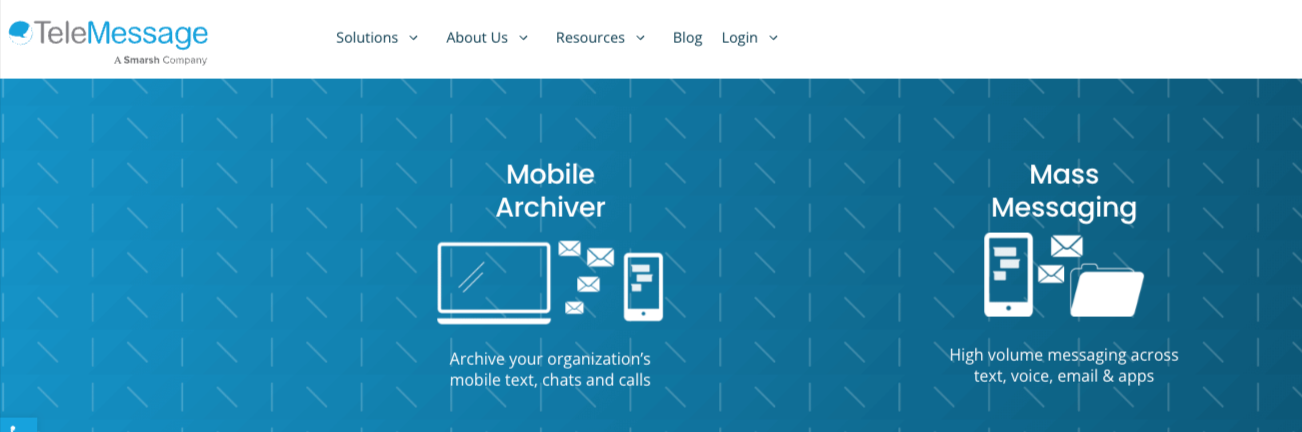
TeleMessage is a secure messaging platform designed for enterprises that require secure communication, particularly in regulated industries such as finance, healthcare, and government. It provides messaging solutions that enable secure communication across multiple channels, including SMS, email, voice calling, WeChat, Telegram, and in-app chat. With features like role-based access controls, self-destructing messages, two-factor authentication, and more, TeleMessage offers a robust suite of security features designed to protect business communications across multiple encrypted channels.
Pros:
End-to-end encryption: For all text messages, voice communications, file transfers, email, and more
Comprehensive archiving: TeleMessage captures and archives mobile communications, ensuring compliance with regulatory requirements.
Two-factor authentication: For an added security layer
Secure message archiving: Archived message data is stored in a tamper-proof format and cannot be altered
Compliance: Compliant with data privacy regulations like GDPR, HIPAA, FINRA, MiFID II
Cons:
Complex setup: Features and integrations require technical expertise to implement and maintain
Data privacy concerns: Collects a range of data linked to users, which might raise privacy concerns for some organizations
Potential overhead: The extensive compliance and archiving features could introduce additional overhead in terms of management and costs
Pricing: Contact for pricing.
NetSfere
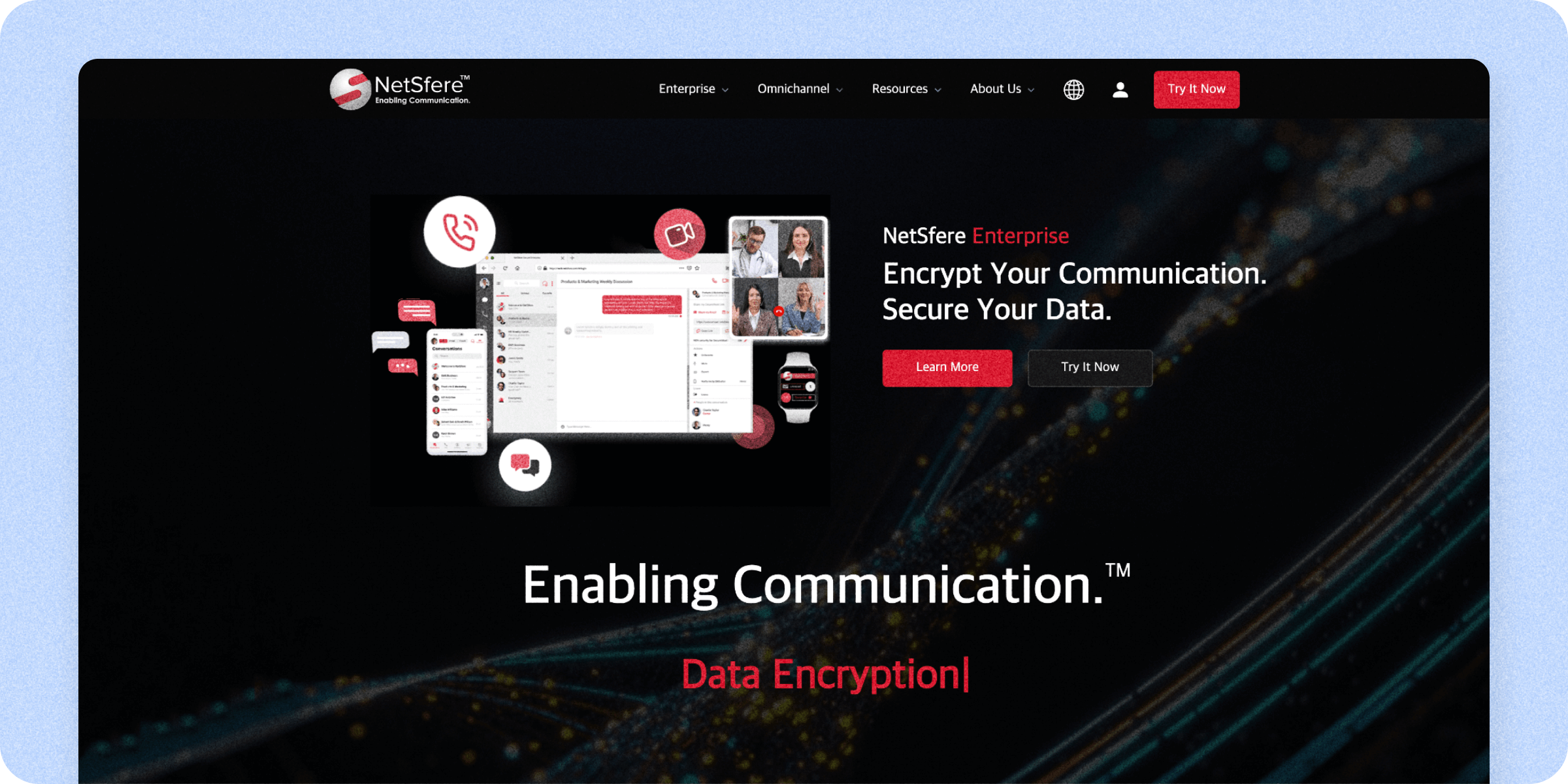
NetSfere boasts industry-leading encryption and allows IT administrators to manage communications. It is another great enterprise option that adheres to global privacy requirements like HIPAA, SOX, and DFA. It's great for industries like financial services, insurance, and travel & hospitality.
Pros:
End-to-end encryption: Offers end-to-end 256-bit AES encryption with elliptic curve key exchange algorithms and two-step verification.
Certifications: ISO 27001 certified.
Cons:
Reported audio and video load problems
Pricing not publicly available
Pricing: The Professional plan is free; contact sales for paid plans.
Dust
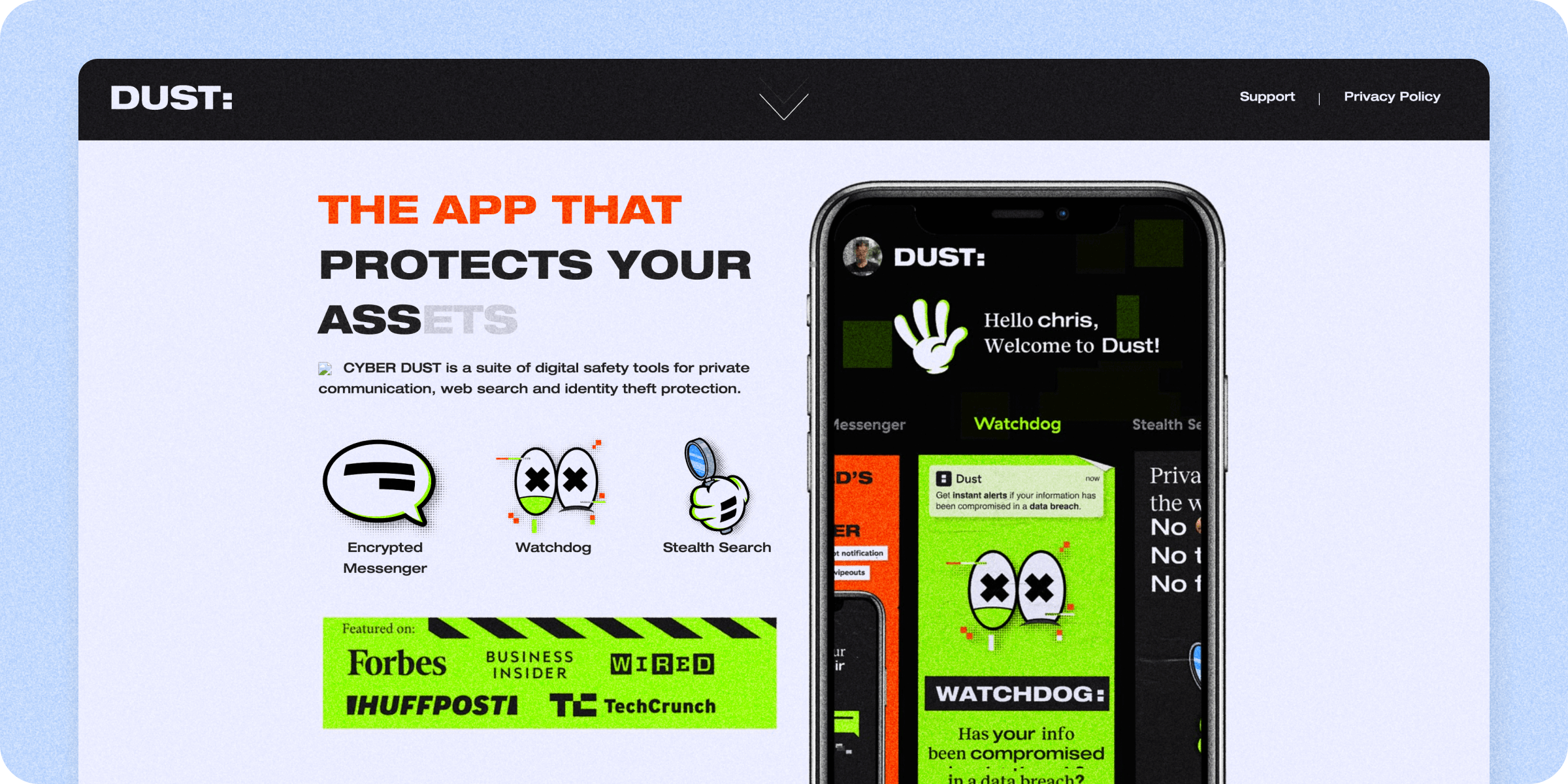
Dust, formerly known as Cyber Dust, is a secure messaging app designed to protect users' privacy and ensure confidential communications. Co-founded by Mark Cuban, the app uses end-to-end encryption to safeguard messages and allows users to delete messages from both their device and the recipient's device at any time. Messages on Dust automatically disappear after 24 hours or once they are read, whichever comes first.
Pros:
High security: End-to-end encryption ensures that messages are secure from interception. Messages are never stored permanently on servers.
Privacy features: The app notifies users if a screenshot is taken and allows users to delete messages from both their device and the recipient's device.
Ephemeral messaging: Messages automatically delete after being read or after 24 hours, ensuring no traces are left behind.
Cons:
Limited features: Dust doesn't support video calls, voice messages, or large file uploads.
No chat history: Since messages disappear after being read or after 24 hours, there is no way to access previous conversations, which can be inconvenient for users who need to refer back to past messages.
Low adoption: The app has a small user base compared to other messaging apps, which limit its utility for reaching your friends or your customers.
Pricing: Free
So, now that we've reviewed the most secure messaging apps—why do you really even need a secure messaging app in the first place?
Why do you need a secure messaging app?
Secure in-app communications are becoming more important to businesses and customers by the day. This is because messaging apps are seeing widespread adoption, signaling a shift in consumer preferences to in-app communications—while concerns about security and data privacy remain top of mind for everyone.
When surveyed, 60% of consumers say they would rather message a business than call or email. So it's no surprise that WhatsApp, the most popular secure messaging app in the world, is widely used for business messaging such as customer service and transactional updates.
As in-app messaging becomes a ubiquitous alternative to email, calls, and SMS (which is notoriously prone to smishing scams)—customers are favoring brands that offer the peace of mind of a secure communications experience. A full 3 in 4 customers say that brands should do more to protect their data, and 76% say they won't buy from a company that doesn't protect their personal information.
In a nutshell, secure messaging is not only important to meeting customer expectations for security and privacy in transactions and customer support—but also ensuring compliance, mitigating risk, and maintaining trust and safety on an increasingly important communications channel.

Save big on SMS with in-app messages. Try the instant cost calculator today!
Considerations for choosing a secure messaging app
Each secure messaging app I mentioned above prioritizes security in different ways. So the right choice for you depends on the specific needs and size of your business. Here are the key factors to keep in mind as you weigh your options:
1. Core features and channels: Think about the core security features you need, and whether you can reach users across all your key business messaging channels. For instance, Signal offers A+ security, but lacks message customization, branding options, and reach you get from an omnichannel business messaging platform like Sendbird.
2. Encryption: The best secure messaging app for you will have end-to-end encryption for all your key communication channels, including in-app chat plus voice and video calls.
3. Data controls: Some secure texting apps give you the option of hosting data on your own servers for more control over data privacy and compliance. Also consider where the app's servers are located, and the data protection laws applicable in those regions.
4. Industry regulations: Depending on your industry, you may need a secure messaging app that complies with specific regulations such as HIPAA, GDPR, or FINRA.
5. Integrations: Do you need a secure messaging app that integrates with other tools? If you want to leverage user insights from your messaging to optimize engagement, for instance, a seamless messaging API integration will be helpful.
6. User experience: A secure app should be easy to use for everyone, and ideally, already a preferred channel for your target audience. This is why in-app communications platforms, like Sendbird, include intuitive software that any team can use to create and customize secure messages from compliance-ready templates.
7. Scalability: An ideal app will scale with you as you grow, accommodating more users and increased communication needs.
8. Privacy vs security: Even though privacy and security are often used interchangeably, they're different in their technical implications. When we talk about security, we're talking about whether you and your data are vulnerable to attack, theft, or interception. Privacy, however, is referring to information that can be used to identify you or users, such as photos, your location, etc. This is an important distinction because many factors can erode your privacy without necessarily impacting your security, and claims of privacy should never be a stand in for real security and encryption.
How to develop a scalable, cost-effective omnichannel support strategy
Which is the best secure messaging app for business?
All the secure messaging apps in our roundup offer end-to-end encryption—so only the sender and recipient can read the messages—but they all implement EE2E and other security features differently. To recap, here's my top picks for the best secure messaging app for business:
The best secure messaging app for business: Sendbird
Even though it's a messaging platform instead of a standalone app, Sendbird includes a suite of best-in-class security and privacy features with all its omnichannel business messaging capabilities. You can easily integrate various highly-secured messaging channels—in-app notifications, in-app chat, WhatsApp, and more—into your communications strategy with unified, scalable APIs.
This flexibility means you can reach customers where they already are securely and compliantly, without adding a whole new secure messaging channel with low adoption rates, such as Signal or Telegram.
With EE2E, TSL encryption, role based permissions, compliance-ready messaging templates, Sendbird is offers a blend of flexibility, security, and customer engagement that's great for businesses that want security without compromising reach or customer experience. But since it requires a bit of setup, it may not be for everyone.
The most secure messaging app: Signal
Signal is the benchmark for secure app messaging. It's open-source, so it's transparent, peer-reviewed, and highly secure. It's also a non-profit, so it has no incentive to sell data, or release it to the authorities (like WhatsApp) when they ask. It's end-to-end encryption, the Signal Protocol, is so good it's used by other tech companies like Google and WhatsApp.
However, for all its safety, Signal hasn't seen wide adoption among customers. Given its limited reach, Signal's utility for everyday business messaging is minimal. However, it's the complete package among secure messaging apps if you're up for trying to convince your audience to join your on the app.
The most popular secure messaging app: WhatsApp
WhatsApp, with over 2 billion users worldwide, is by far the most widespread secure messaging app. It's easy to use, supports rich media, voice and video calling, and even uses the Signal Protocol for its encryption.
Problem is, WhatsApp is owned by Meta (formerly Facebook), which has a spotty track record of respecting the privacy and integrity of its users data when asked by authorities. Additionally, Meta employees review WhatsApp messages manually when users are reported for violating terms of service. So, while WhatsApp has the reach and security protocols to be a core communication channel, it's ultimately not the most secure way to message customers.

Reimagine customer service with AI agents
Final thoughts on a secure messaging app
Whether you're sending trade secrets, selfies, or customer service messages—the best secure messaging app for you will fit with your customer expectations, communications strategy, and larger business goals.
At minimum, it's good to look for security features like end-to-end encryption for all messages, two-factor authentication, role-based permissions, and data storage options. Secondary considerations include the app's usability, adoption among your audience, and customizations to your brand guidelines.
If you want to explore secure and encrypted messaging for your mobile app or website, you're in the right place.
Sendbird offers a truly secure, private, and complete omnichannel platform for mobile in-app communications. You can seamlessly integrate encrypted messaging capabilities using robust APIs, including in-app notifications, in-app chat, WhatsApp, voice and video calls, as well as push notifications, and AI chatbots.
Sign up for a free trial of Sendbird to explore all our secure messaging capabilities, and see how easy it is to create and send secure, compliant messages in minutes with our easy-to-use software and message templates for customer support, operations, marketing, and transactions.
Stay safe out there!









