Introducing a no-code UI Kit feature configuration tool for chat apps
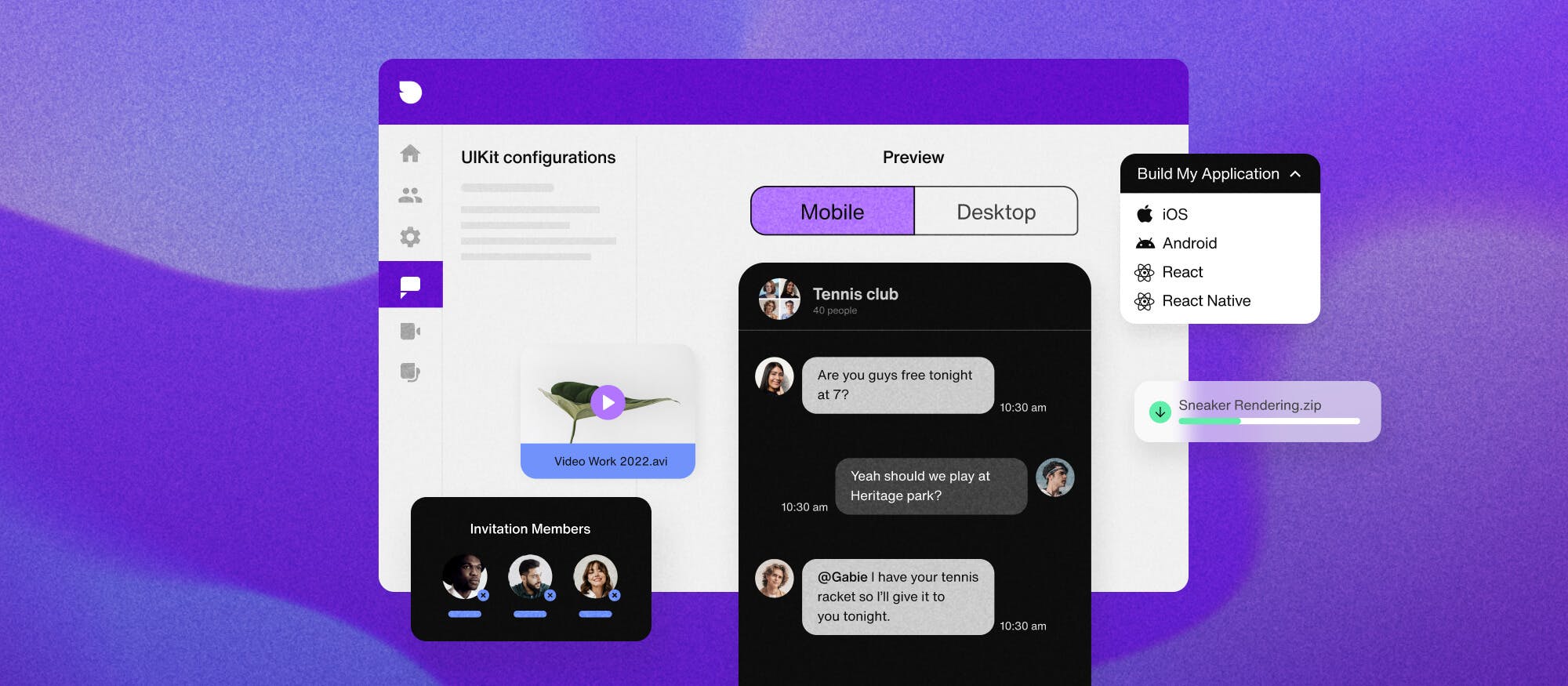
UIKit upgrade boasts a no-code configuration tool to quickly customize your chat app
We are excited to launch an innovative developer tool for the Sendbird Chat UIKit: a no-code feature configuration tool designed to revolutionize how developers customize their chat apps built with UIKit. This new tool, integrated into the Sendbird dashboard, offers developers the control they need to tailor the functionality and appearance of their custom chat app.
This feature configuration tool replaces the earlier code-oriented tool with a low-code easy-to-use dashboard tool. This helps customers to go to market quickly while saving time and money for hiring additional developer talent. It also provides the option of adding various advanced features or variables for extra customization.
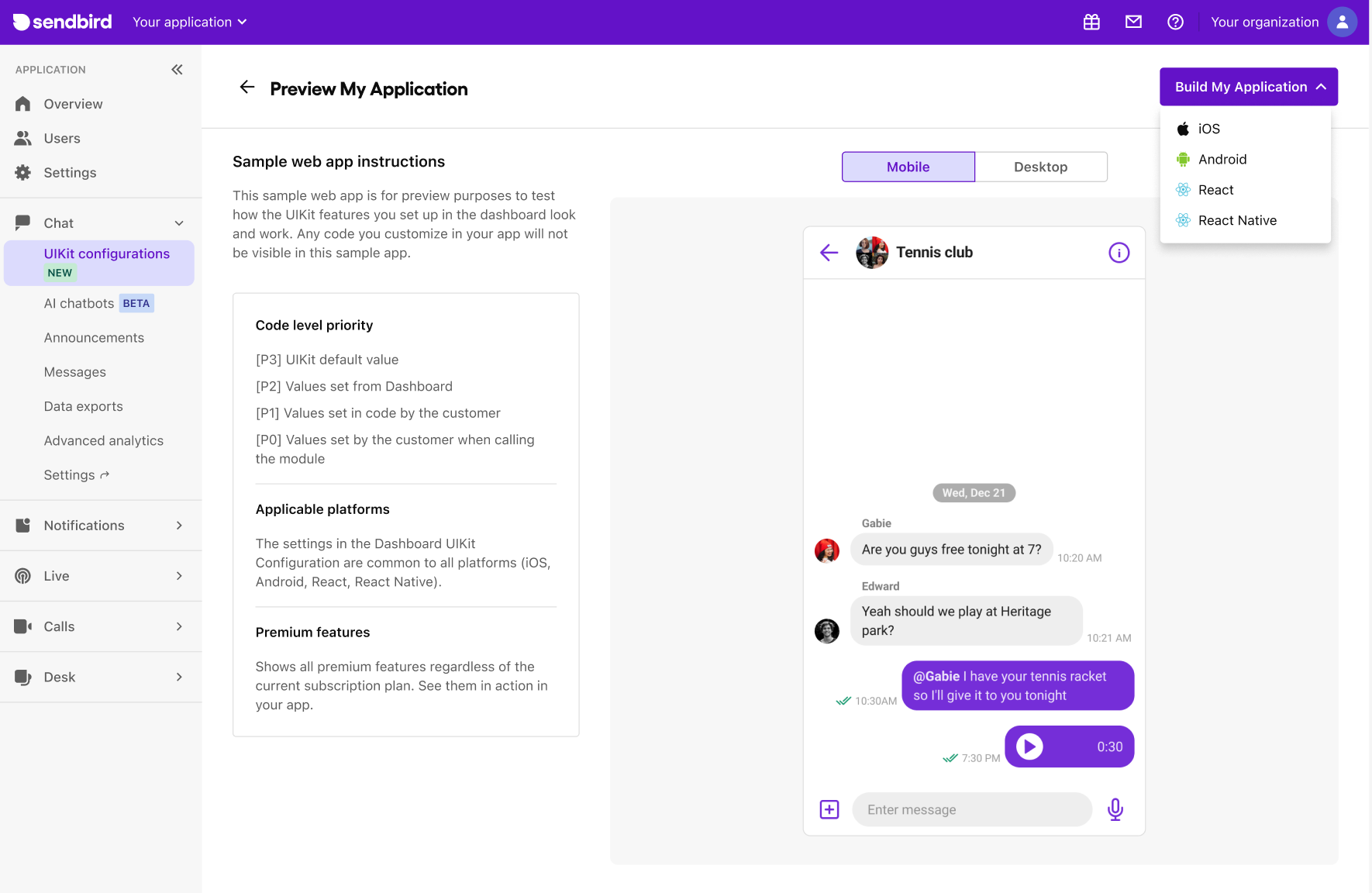
Here's an excellent video walkthrough of the tool. In the video, you will see how to build a custom chat app from scratch using the UIKit:
First, by selecting the desired features to integrate into the chat app
Second, by previewing the UI components and testing the user experience
Third, by updating your UIKit app and editing the code for further customization
Fourth, by editing your code following the docs, and building advanced customizations
Bonus: If you change a feature's configuration value after the app goes live, the update will be applied when end users reconnect to the Sendbird server
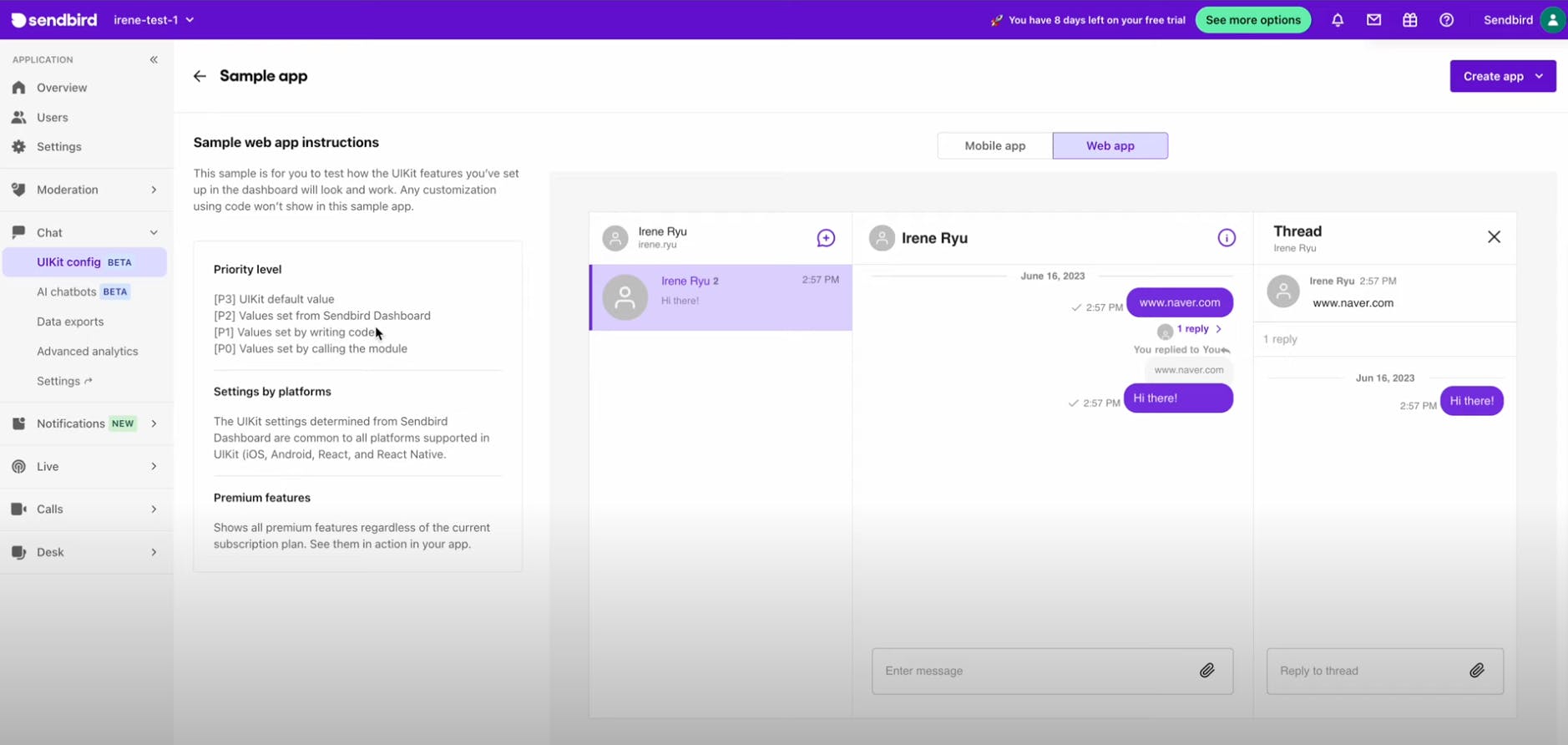
With the dashboard integration of this chat feature configuration tool, the Sendbird UIKit becomes an even faster way and the go-to solution for integrating the most proven, scalable, and feature-rich chat for iOS, Android, web apps, and websites.

The only UIKit you need to build in-app chat.
The Sendbird UIKit: Building a custom chat app with modular, pre-built, customizable UI components
Sendbird’s UIKit helps you build chat in minutes with ready-to-use UI components and is the easiest way to create a beautiful, reliable, and scalable chat experience.
The UIKit comes with an extensive range of sample apps that seamlessly connect to the Sendbird Chat SDK and enable, out-of-the-box, a world-class chat experience across multiple platforms. As a result, many of Sendbird customers start with the UIKit to quickly explore and experience Sendbird’s rich feature set and reduce the development time of their chat app’s Proof of Concept (POC).
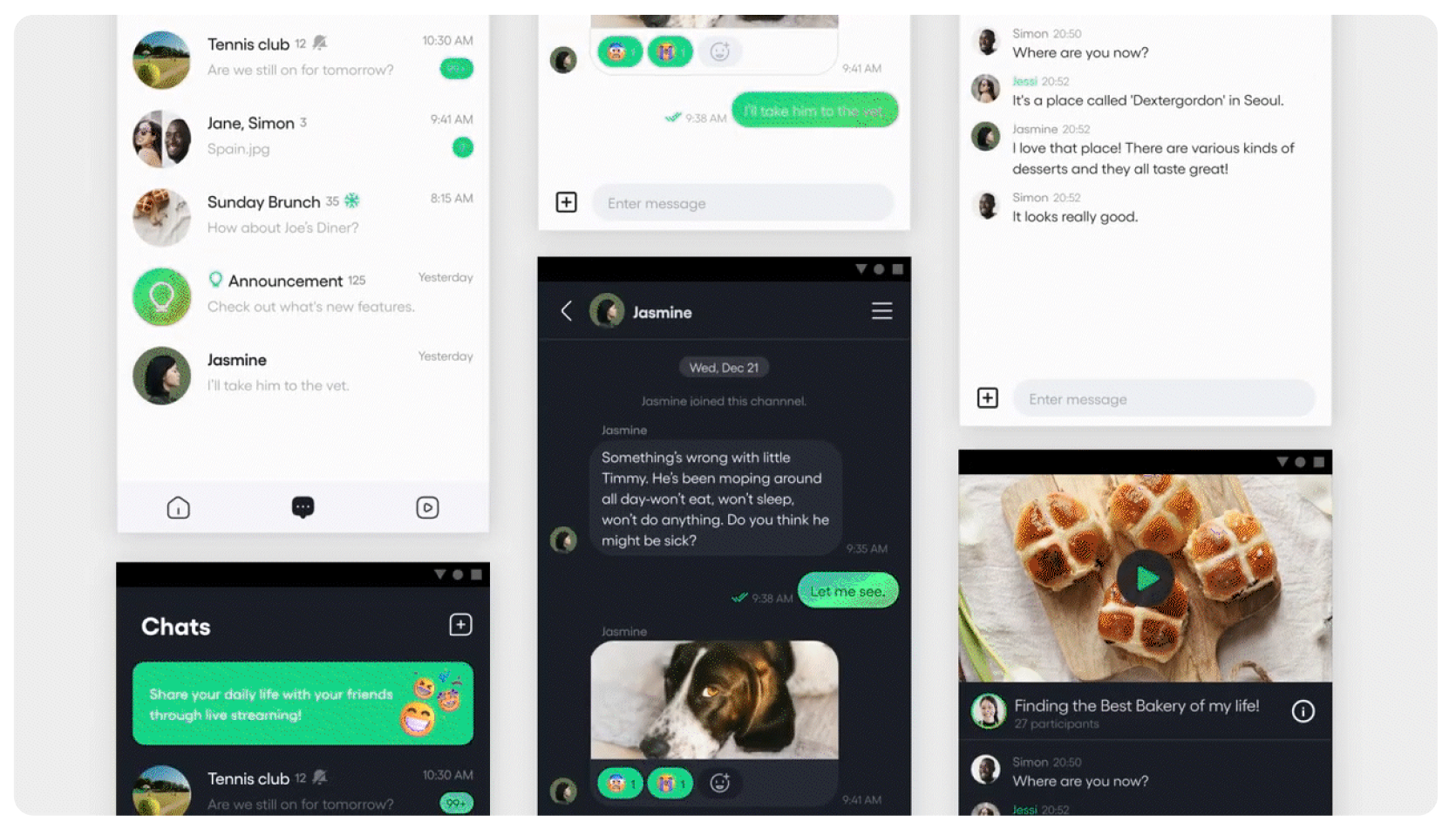
Elevate your chat-building experience with the new UIKit dashboard
Let's now delve into the process of creating a custom chat app using the new no-code dashboard feature configuration tool for UIKit.
a. How to handpick your chat application features
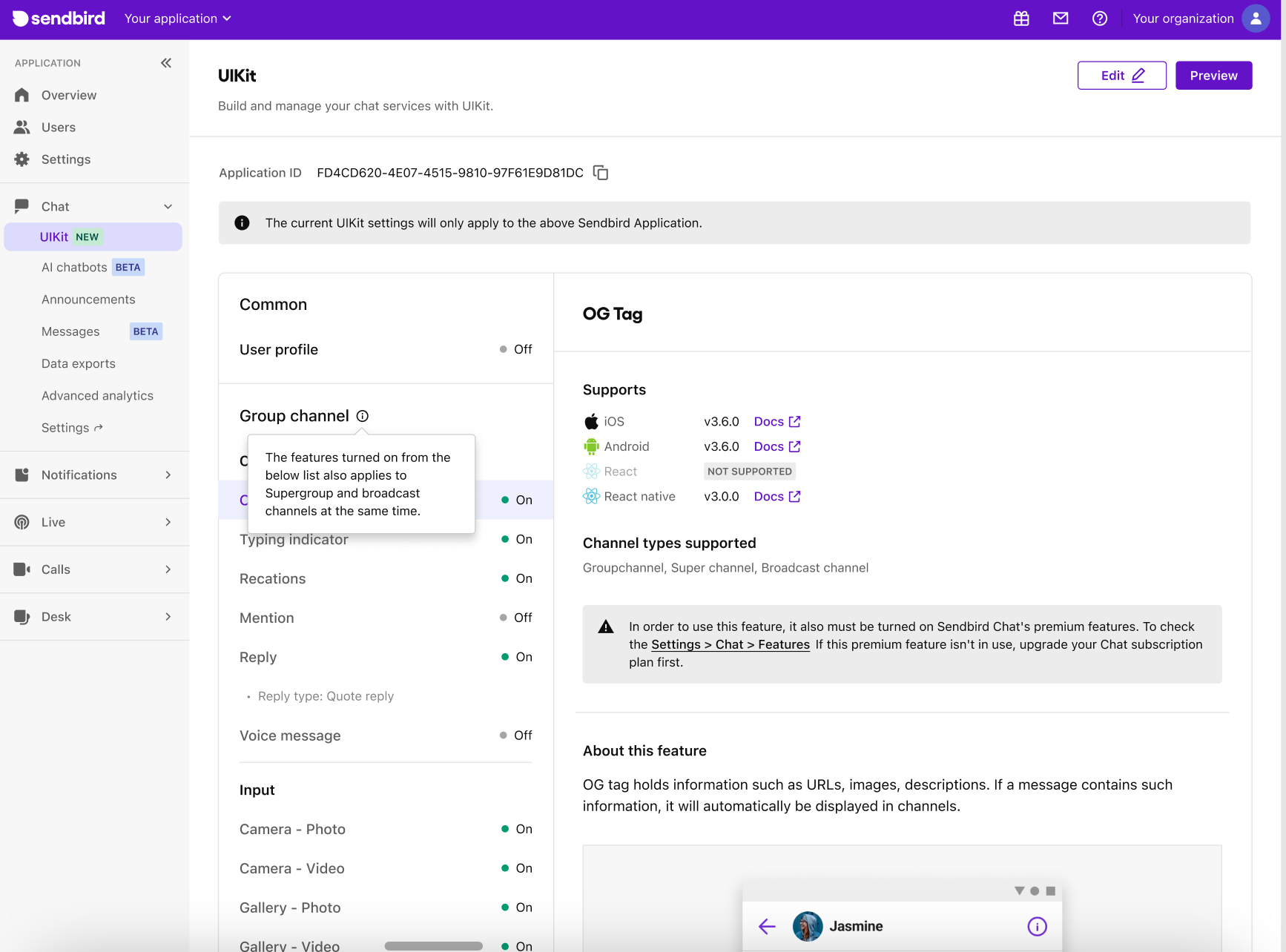
The new UIKit dashboard offers an intuitive interface for developers to quickly select the chat feature to integrate into their sample application. The tool enables unprecedented control over the app's behavior and appearance to fine-tune their chat experience to perfection. The customization possibilities are vast and span a wide range of functional parts of the chat application, such as the:
User profile
- Channel types for:
Groups
Supergroups
Open channels
- Functional categories available among each channel type, such as the:
Channel view
Input view
Channel list view
Settings
Each functional category unleashes a myriad of features to be enabled and configured, such as:
OG tags/URL previews
Typing indicator
Mentions
Replies
For each feature, a convenient description with screenshots and links to docs is provided to improve the learning experience.
b. How to preview and test the chat UI in the dashboard
Once the feature configuration is complete, it's time to witness the magic in action. With a simple click of the preview button, watch as your custom-built user interface comes to life. Immerse yourself in the chat UI, test its functionality, and fine-tune the design. There is no need to waste time building your app to visualize the user experience. Instead, iterate in the dashboard and quickly finalize your ideal user experience.
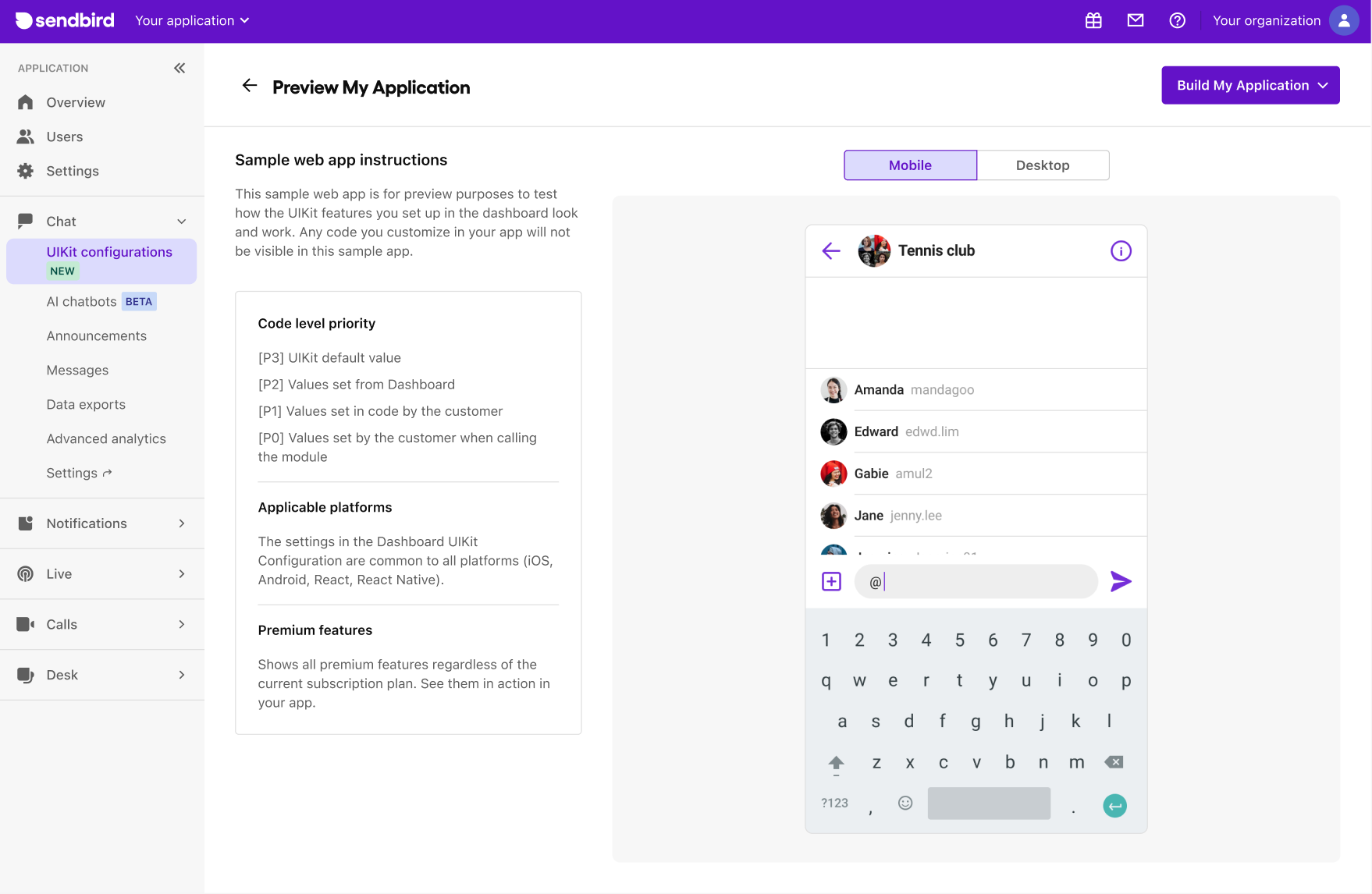
c. Update your dream custom chat app experience in a snap
Satisfied with your preview? Now it's time to turn your vision into reality and create your custom chat app for iOS, Android, React, or React Native with just a single click. We've simplified the process to ensure your masterpiece reaches users quickly and effectively.
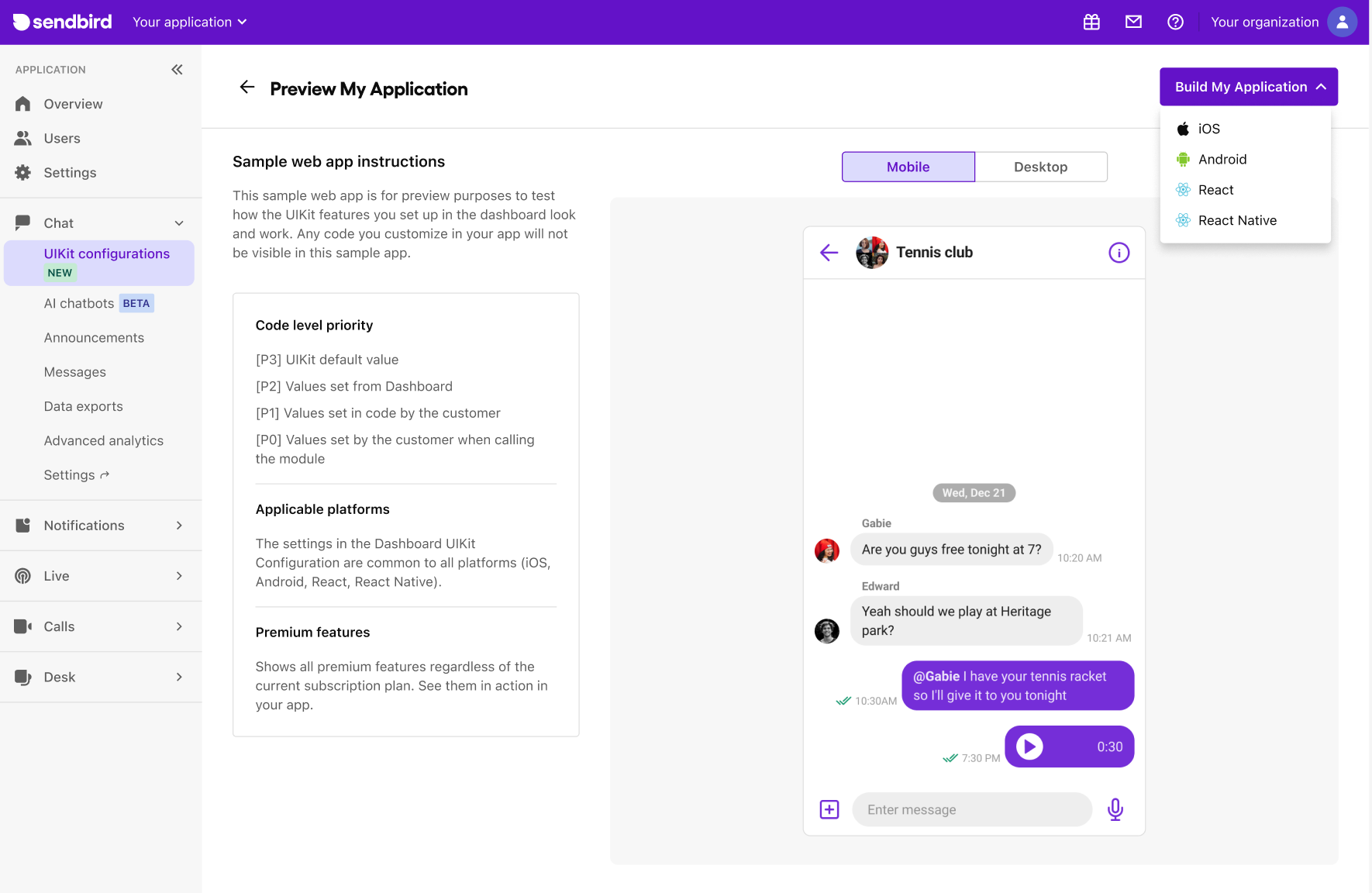
d. Unleash your creativity and tailor your custom chat app with code edits
Once your UIKit app is updated with a new feature configuration, developers seeking additional customization can enhance their custom chat app further with code. Note that any feature modification done with code will take precedence over the dashboard settings.
In fact, as conveyed in the dashboard, there are four levels of priorities for feature-setting, each taking precedence over the next one:
When calling a module
When set in code
When defined in the dashboard
Default settings
No-code/low-code custom chat app development with Sendbird’s Chat UIKit
With Sendbird's new feature configuration tool, your chat app development is streamlined like never before. Whether you’re building a thriving marketplace, fostering a vibrant community, or revolutionizing healthcare communication, our no-code tool accelerates the creation of your dream app, helping to engage users and build meaningful connections.
And this is just the beginning! We are dedicated to further accelerating your chat app development process and granting you even greater flexibility to customize the look and feel of your chat experience. Stay tuned for updates!
Meanwhile, enjoy building custom chat apps with the Sendbird Chat UIKit! 🧑💻












