Why users are uninstalling your app and 4 steps to fix it

The app landscape is highly competitive. As of Q2 this year, 5.7 million apps on the Apple App Store and Google Play combined.
Staying ahead in this competitive landscape takes work. And even running fantastic mobile marketing campaigns won’t be enough, with 25% of people abandoning an app after only one use.
How can you minimize user churn, reduce the number of uninstalls, and generate more value from your relationships with existing users? Let’s take a look.
What do app uninstalls mean for you?
AppsFlyer found that 53% of users uninstall an app within 30 days of downloading it. Uninstalls cause the average app to lose $33,000 a month.
Finance apps suffer the highest monetary loss caused by uninstalls, averaging $100,000 per month. It’s followed by retail and e-commerce apps, with uninstalls costing businesses $68,000 per month.
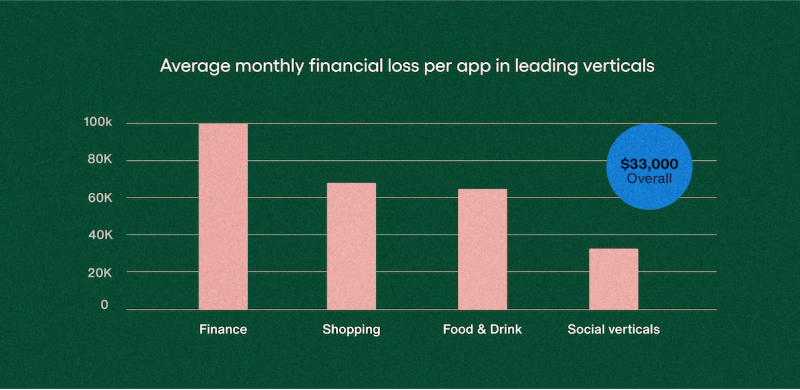
Unless you have a marketing budget to burn, you must track app uninstalls to understand why users churn.
Tracking your app’s uninstall rate and uninstall attribution measurements can help you understand which user segments are more prone to churn, why they uninstall, and when the churn happens in the user lifecycle.
These insights can help marketers optimize their user acquisition (UA) strategies to focus resources on targeting users most likely to engage with their apps and content in the first place.
Meanwhile, analyzing uninstall data and knowing where users tend to drop off can help product designers and app developers improve the user experience (UX) so new users can get value immediately and stay engaged.

[FREE TOOL] How does your app's engagement score compare to industry standards?
Why do users uninstall an app?
It would be best to use an uninstall tracking tool to determine which areas in your business lifecycle need improvement. Here are the usual suspects:
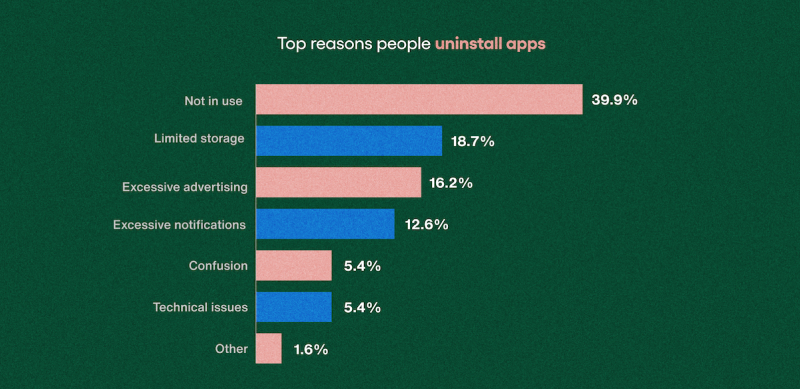
Poor registration and onboarding processes
A cumbersome registration experience causes 15.6% of users to abandon an app before using it. Simply put: your registration process should be as simple as possible.
But onboarding doesn’t stop at registration. You must also ensure a user can be successful by providing quick instructions and an intuitive UI (user interface).
If you make a user read a novel or watch a lengthy tutorial before they can interact with your content, you’ll lose them at hello.
Too many ads and notifications
Even though most people have accepted the freemium model as a fact of life, too many disruptive and irrelevant ads will cause users to churn. A survey found that 15% of respondents uninstall apps because of too many ads, especially if they interrupt the user flow.
Additionally, too many push notifications are overwhelming. Some users are more sensitive to them than others, so there’s no definitive answer to how to tread the fine line between attracting users back to your app and annoying them. Experiment with the timing and frequency of your push notifications to see what works for your audience.
Usability and user experience issues
Poor usability and UI can lead to roadblocks that prevent users from achieving their objectives. For example, an unconventional design language can create a frustrating experience. Complex navigation, unnecessary content, or distracting design elements can make it challenging for users to find the information they need.
Unclear instructions and error handling can prevent users from completing actions, causing them to become frustrated and uninstall the app. Additionally, layouts with tiny text or links and buttons that aren’t finger-friendly (e.g., cramped together and prone to misclicks) can turn interacting with your app into a battle that users don’t want to fight.
Limited storage and technical issues
20% of people uninstall an app because their devices run out of storage. If you fail to minify your code, you could end up with a bloated app that’s more likely to become the first on the chopping block.
Technical issues, like crashes, freezing, and sluggish app performance, cause 11% of app users to remove an app. Yet, many of these factors are preventable if developers conduct thorough testing before launch, update the apps regularly, and monitor metrics to catch bugs early.
Lack of competitive advantage and not meeting user expectations
If your app has a clear and compelling value proposition, you can avoid losing users to competitors who can better articulate their positioning. If you don’t keep updating your app to meet consumer expectations, they’ll switch to another that can better meet their needs.
Here, app uninstalls may not be the end of your woes—unsatisfied users may also leave poor reviews on your app store listing, impacting future user acquisition rates.
4 steps to reduce app uninstalls
The most effective app retention strategies focus on increasing user engagement. Here’s how to keep people coming back to your app:
1. Streamline registration and onboarding
Don’t let your registration process become a roadblock to fulfilling your value proposition. Reduce friction in the registration flow by asking for the minimum amount of information. Requesting too much personal data too soon can spook some users, causing them to abandon the sign-up process altogether.
Once users are registered, showcase the most popular or relevant tasks they can perform with your app and embed tips on each screen to guide them through the steps. Consider the conventions and gestures used in similar apps to shorten the learning curve (say, a dating app that makes users swipe left for “yes” is a disaster waiting to happen!)
2. Add social features and build an in-app community
Social engagement and community are the most effective ways to keep users returning to your app. Activity feeds or in-app chat allows them to interact with others, share their knowledge, or voice their opinions. For example, Reddit uses Sendbird’s in-app messaging solution to tighten its user community and increase engagement.
3. Personalize push notifications
Push notifications are a double-edged sword. They can help users to open your app more frequently when implemented strategically. But if they become a nuisance (e.g., too frequent or irrelevant), they can cause users to uninstall your app.
Analyze user behaviors to send push notifications when they’re most likely to open your app. You can also leverage information on users’ profiles to send relevant information. For example, a clothing retailer may promote a discount on a new jacket when the weather at a user’s location drops below a specific temperature.
4. Engage proactively with in-app messaging
While push notifications help entice users to open an app, proactive in-app messaging allows you to deepen engagement while they’re in the app. You can send relevant information or highlight specific features based on users’ real-time interactions with your content to help them get the most value from your app.
For example, if a user seems to be on the same screen for a while or stuck in a loop, you can reach out to offer assistance. Or, if an app user appears indecisive about a purchase, you can check if they’d like recommendations. You may also send in-app messages to returning users to help them pick up where they have left off.
Increase app retention with plug-and-play in-app messaging
Delivering relevant content and creating meaningful interactions through community, chat, and in-app messaging is the best way to engage users and reduce churn. Adding a chat feature helps 45% of apps double their retention rates.
In-app messaging enables users to connect with others and develop a sense of community that keeps them returning to your app. Two-way interactions with your brand can provide them with relevant information and assistance at the right time to achieve their goals—which translates into higher user satisfaction and retention rates for your app.
For example, Virgin Mobile UAE uses Sendbird’s in-app messaging and Sendbird Desk agent interface to reach out to customers proactively even before a support event occurs—achieving a 100% customer satisfaction rating for their support services.
Sendbird’s chat SDK and community solution allow you to add robust in-app messaging features to your app in no time. The all-in-one service helps you engage with users, moderate community conversations, and analyze user behaviors to gain actionable insights.
Sign up for a free trial to see how you can reduce app churn rate by improving user experience and in-app engagement.










