The complete guide to APIs for product marketing managers
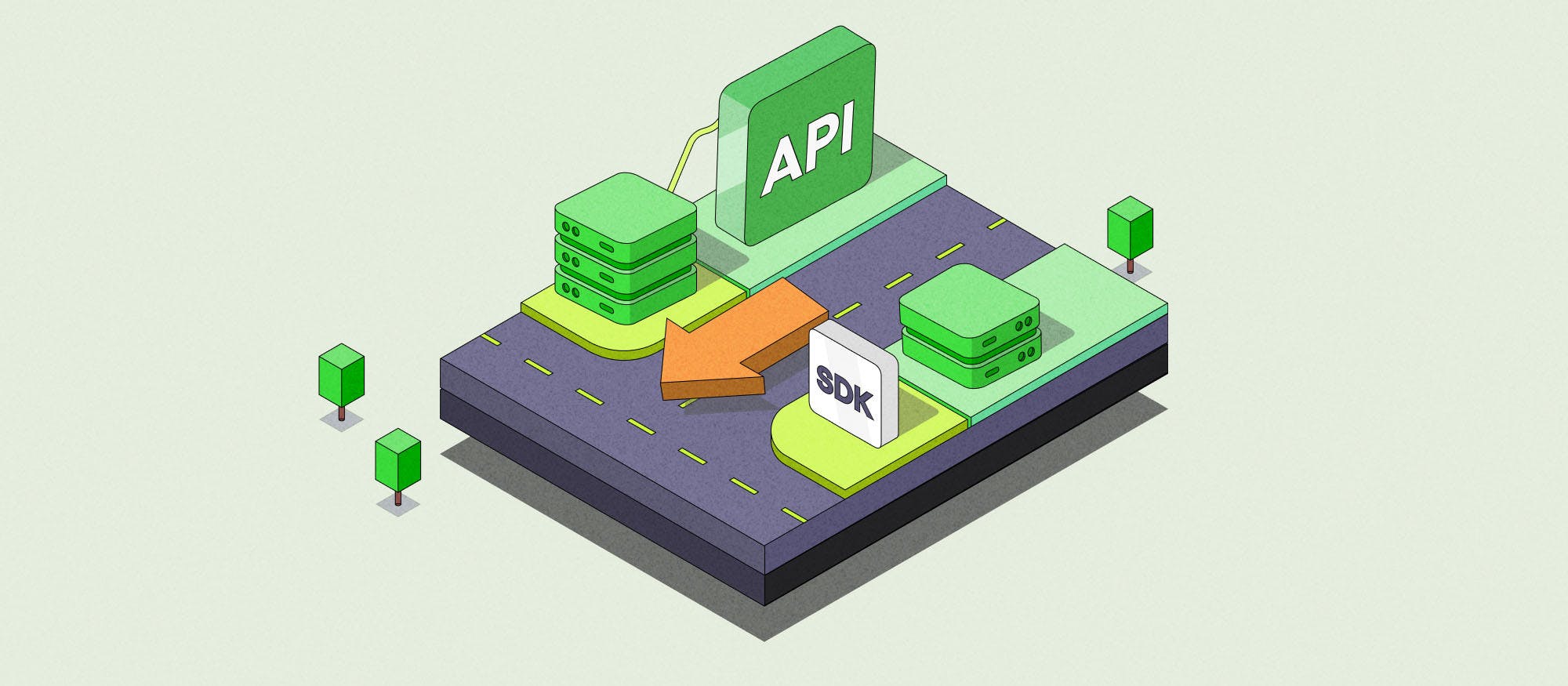
APIs (Application Programming Interfaces) have become the lifeblood of modern software and technology platforms. As a Product Marketing Manager, you understand the importance of delivering exceptional products and services to meet the needs of your target audience.
With their ability to integrate different software systems and enable seamless data exchange, APIs are crucial in achieving this goal. However, with many APIs in the market, choosing the right one for your organization can be daunting.
In this blog post, we'll explore the key considerations and steps to help you make informed decisions when selecting an API. Whether you're building a new product, integrating with existing systems, or looking to enhance your current offerings, understanding the factors influencing API selection is crucial to ensure success.
We'll dive into various aspects, such as assessing business requirements, evaluating technical capabilities, considering scalability and security, and analyzing the potential impact on your target audience. By the end of this article, you'll have a comprehensive framework to guide you through the API decision-making process, empowering you to choose the right API that aligns with your organization's goals and maximizes value for your customers.
So, if you're ready to select an API that will elevate your product's capabilities and drive business growth, let's dive in and explore the ins and outs of APIs.
What is an API?
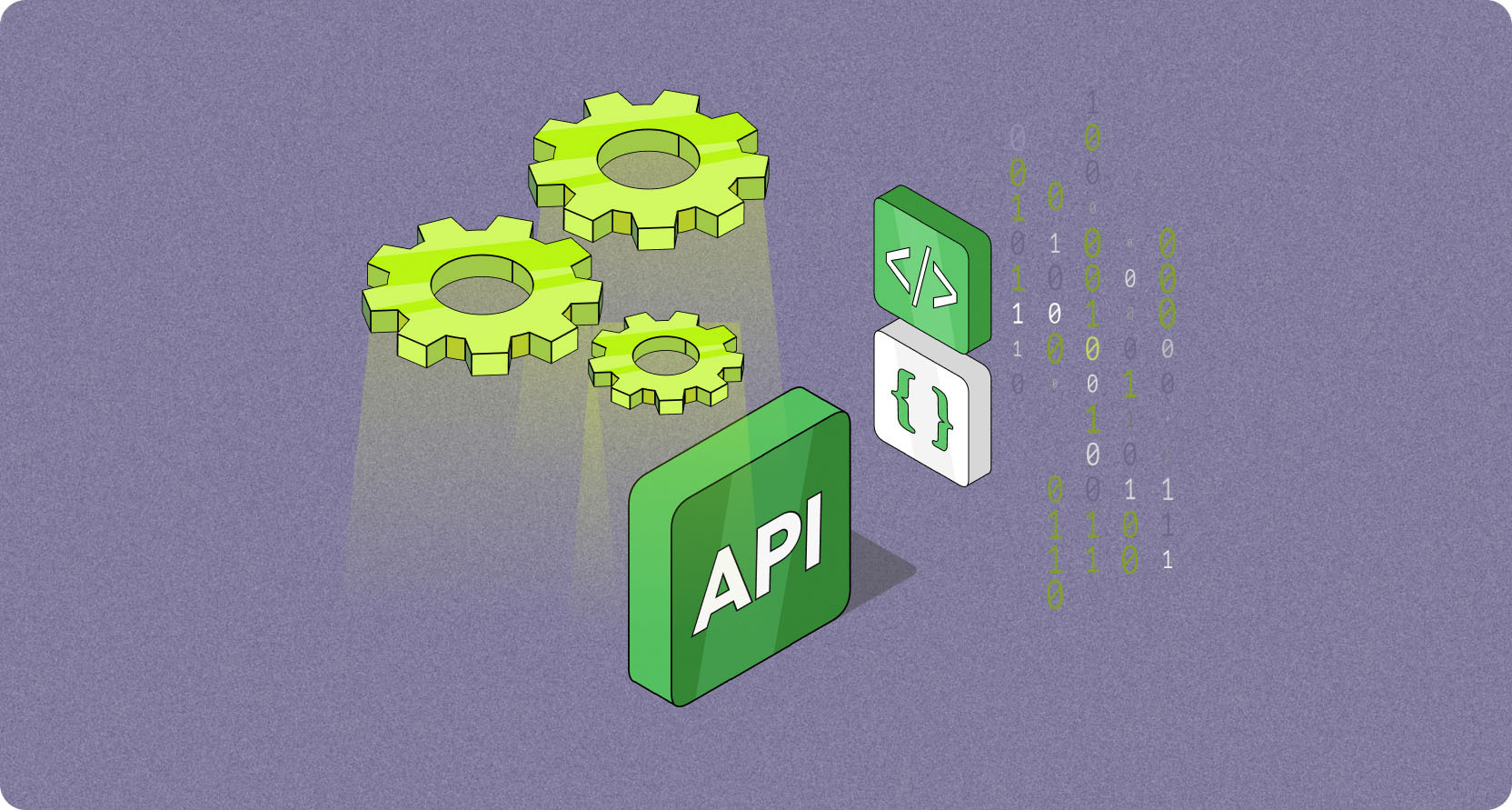
API stands for application programming interface.
APIs can deliver information at lightning speed to end-users with a simple request, like a search or the tap of a button.
They can enable functionality and share information between apps, so that every dev team doesn’t have to build features from scratch or store massive amounts of repetitive data.
APIs can also deliver information at lightning speed to end-users with a simple request, like a search or the tap of a button.
Example of an API in action
This is a Sendbird video calling API.
This kind of API will come with all the pre-built functionality you need to provide sophisticated in-app video calling features, so your engineering team doesn’t need to build them.
Any API should come ready to integrate with just a few clicks. Sendbird’s messaging APIs allow you to add messaging of all kinds and scale your in-app communications – all while your devs focus on your brand-defining features.
Sendbird focuses on the messaging so Hinge can focus on match-making.
What is an SDK?
SDK stands for software development kit. Sometimes the term “devkit” is used instead of SDK.
SDKs are collections of software production tools provided by platforms or languages. They typically include:
Debuggers
Building blocks
Documentation
Sample code and apps
Code libraries
…and anything that helps the developer build whatever they’re building.
SDKs also typically include at least one API, because APIs will enable the existing platform/language and the new app to work together and share information.
As facilitators of interactions, APIs are an important element in robust software-building kits.
For example, at Sendbird, we offer various platform or framework-specific SDKs for customers — such as the six new SDKs we recently launched to make it easier for engineers who use Python, PHP, Java, TypeScript, and JavaScript coding languages to use our in-app communication platform.
How APIs work
At their core, APIs are like messengers, transmitting an application’s request to another and returning the response in real-time.
The client makes the request, and the server answers the request. An API request is often known as a “call.” If the server can answer the call, the API delivers the resources to the client was seeking. If it can’t answer the call, the API shows an error message because the answer doesn’t exist or the data is private.
We found this (paraphrased) analogy for APIs from product expert Akshayaa Govindan helpful for understanding how APIs work:
You visit a library to find a specific book but don’t know where to start. The librarian has a catalog listing all the book types and titles you can rent. You request your book type and title, and they use their catalog to find and deliver your requested book to you.
Library: The database
Books: The data
You: The application making the call
Librarian: The API communicates the call to the database and returns data to the app that made the call
Book you requested: The API call
Catalog: The formatting a call has to follow so the API understands it
Book you receive: The API’s response to the call
Main types of APIs
These are the most popular API classes and their key use cases.
REST APIs
A REST API, or RESTful API, meets the rules of REpresentational State Transfer (REST) architecture. REST architecture is stateless, meaning that while the client and server can communicate, they still exist independently. This way, each can be changed without impacting the other.
REST APIs are lightweight and often used in scalable, microservice architecture.
SOAP APIs
Simple Object Access Protocol (SOAP) APIs follow the SOAP protocol, which imposes rules that increase complexity and escalate compliance, security, stability, and consistency. This makes these APIs a good fit with sensitive data and enterprise environments.
GraphQL APIs
GraphQL APIs run on the GraphQL query language, which focuses on delivering precisely the data requested. This makes these APIs extremely fast and flexible, which is great for mobile apps and developers looking for lightweight APIs that can work with various data sources without gumming up the system.
Webhooks
Webhooks are often called reverse APIs because the sending application initiates the transfer, instead of the requesting one. Webhooks rely on a trigger, such as a click or form submission, to send information or complete a function. Webhooks are useful for automating processes, such as entering information from a form into a CRM, etc.

The only UIKit you need to build in-app chat.
How to implement an API: Build vs. buy
Whether you choose to build new functionalities on your own or buy an API depends on your priorities. Here’s how to think through and implement either option.
Building your own
When building your own API, you get the benefit of complete customization. But that freedom comes at the cost of time.
The time it takes to create an API from scratch depends on many things: your staff, the complexity of the API, the level of research and planning required, and more. A simple API may be up and running in days, and a heavily-featured one could take more than a month — with a skilled developer devoted to it for most of their working hours.
Planning for an API build alone involves:
Defining every user type
Developing personas to nail down each user type’s needs and functionality expectations
Considering all the requests and responses the API will need to handle now, and in the future
Making sure it connects with all the back- and front-end systems it needs to function, including user-facing interfaces
Writing user stories to translate this planning into tasks development can execute on
Scheduling these tasks along a timeline
Then there’s the actual build process, which includes at least:
Research into data sources, third-party requirements, regulations, etc.
Database design
Creating the prototype
Testing the prototype with stakeholders
Rounds of iteration
Creating and testing a security ecosystem
Implementing dashboard monitoring for measuring metrics and identifying issues
Writing API documentation
It’s important to consider how your product team can execute this with their current workload. Or how many people you would need to hire and onboard for long-term maintenance and upkeep.
Starting with an API
By utilizing pre-built APIs, your team can concentrate more on developing features that serve the primary purpose of your digital product.
1. Plan for and choose your API: Implementing APIs to improve your customer-facing experience or the productivity of your internal operations is a big shift. Prepare by discussing elements like:
New feature needs
Data handling and storage
Integrability
Security
Scalability
Helper tools: SDKs, documentation, etc.
Internal resources who will handle the API
Budget
Timeline
Once you’ve considered the above with all the departments this new API will touch, it’s time to start shopping for the best solution.
This will likely be your most time-intensive step as a product marketing manager or decision-maker. We recommend involving technical leaders wherever possible to ensure you’re asking the right questions.
2. Secure your API key: Once you’ve chosen an API, it may be up to you as the project facilitator to get the API key — an authentication code that authorizes your app when it calls on the API. If your chosen API requires payment and/or registration with their service, this is typically when it happens. This is why it may be ideal for you to handle this step, to receive and document the credentials.
3. Implement, test, launch (dev team): This is when your developers take over the process. They’ll dive into the API documentation, deploy the API key, and begin integrating the new API into your systems and possibly do some customization as well.
They may use a tool like an API integration platform or go another route with implementation. Good documentation and the SDKs we mentioned earlier will be a massive factor in how long this process takes, so don’t overlook those in the planning and deciding phase.
4 Key benefits of buying into APIs
Working with a pre-built API is going to be more approachable for the majority of teams.
But it’s not just about being easy and affordable — there are many reasons why buying into an API is ideal for businesses.
Increase in-app user engagement
Today, apps are rich ground for users looking to build community — and businesses looking to tap into that community to learn and further enrich the user experience.
A strong in-app community that your customers keep returning to is one of the most steadfast methods for boosting and maintaining customer engagement and referrals.
One way to foster such a community is through in-app communication channels like chat messaging. And why build out chat — or any other community-creating feature, for that matter — when great platforms already exist that can be implemented into your app in minutes?
This is the beauty of pre-built APIs. Using a robust SDK with an API, such as the Unreal Engine chat SDK from Sendbird, app developers have the power to add experiences that boost engagement for relatively little work quickly.
Accelerate time to revenue
The 2022 CX and Communications Insights: Engaging Customers in a Digital World report from Broadridge discovered that most customers are willing to spend more money with a business that provides an outstanding customer experience.
We have no doubt you can build that great experience — but can you do it before your competitors do?
Creating the cutting-edge app features that modern consumers demand requires a huge investment of time and money, unless you find a solution to give you a leg up.
APIs are that solution.
Once you identify the features that will propel you ahead of the pack, seek out existing APIs that can be customized to create fantastic interactions faster.
When you can build those revenue-generating experiences quickly, you’ll see more money coming in the door sooner.
Focus engineering time on highest-value features
Many really cool app features enhance the experience and, like we’ve said, boost engagement and revenue.
However, are these features genuinely worth it when all your internal engineering resources are constantly diverted from your product's primary functionality to build and maintain more generic features?
Probably not.
APIs are a natural solution in this case. They reduce complexity, hand off the maintenance, and retain the security and scalability modern app features need. Best of all, the good ones are quick and straightforward to implement — so engineering can refocus on the custom, core services that add business value.
Enjoy all the scalability, none of the risk
Your app architecture must be able to expand and contract in response to changing load demands.
But, as load fluctuates wildly with consumer trends — how are you supposed to plan how many server and infrastructure resources to have on hand at any given time?
When you work with an API from a reputable provider, you don’t have to.
While you may pay a little more as your volume increases during your peak season, their API and staff will be behind the scenes supporting any level of volume with no negative impact on performance.
Dive into your first API with Sendbird
After reading this introduction to APIs, we hope you feel more prepared to spot possibilities to improve your product and workflows with APIs — and come to the table ready to help development choose and implement those tools.
We also hope you come away with another realization — buy then build is one of the most effective strategies for upgrading your application technology and experience today.
And that’s the mantra Sendbird was built on.
We invite you to use Sendbird to create engaging communication methods within your app. Then, bring in your most creative thinkers and skilled builders to add that flair that makes your app stand apart.
Sendbird is rich with robust SDKs, APIs, documentation, demos, tutorials, and even more developer resources to help you add written chat, voice and video discussions, live streaming, customer support management, notifications, and an inbox to your app to create innovative conversations that consumers crave.
Try Sendbird for free to see how easy it can be to welcome your app into the world of buy-then-build APIs.












