Guide to content management in your chat widget
Guide to content management in your chat widget
Content management plays a pivotal role in shaping the effectiveness and relevance of chat widgets in facilitating meaningful conversations with users. By integrating robust content management systems with chat widgets, businesses can deliver tailored and informative content that resonates with users, fosters engagement, and drives desired outcomes. These automated virtual assistants are capable of providing instant responses to customer queries and can greatly improve the efficiency of customer service operations. However, in order for a chatbot to effectively communicate with users, it is crucial to carefully manage the external content it uses for responses.
Key Components of Content Management in Your Chat Widget:
Dynamic Content Updates: With content management integrated into chat widget, businesses can dynamically update and personalize content in real-time, ensuring that users receive the most relevant and up-to-date information based on their preferences and context.
Multimedia Integration: Leverage content management systems to seamlessly integrate multimedia elements such as images, videos, and interactive media into chat widget, enriching the user experience and conveying information in a more engaging and compelling manner.
Personalized Recommendations: Utilize content management capabilities to analyze user data and behavior, enabling chat widget to deliver personalized recommendations and suggestions tailored to individual preferences and interests.
Consistent Brand Messaging: Ensure brand consistency and messaging alignment across all chat widget interactions by centralizing content management processes and maintaining a unified content repository.
RAG management center
How to add, remove, re-sync any content with Sendbird AI chatbot.
After adding content to enable AI-generated answers for your chatbot, you can manage all your content from AI chatbot → Sources on Sendbird Dashboard. This gives you the visibility of external content that's integrated to chatbot API for your business!
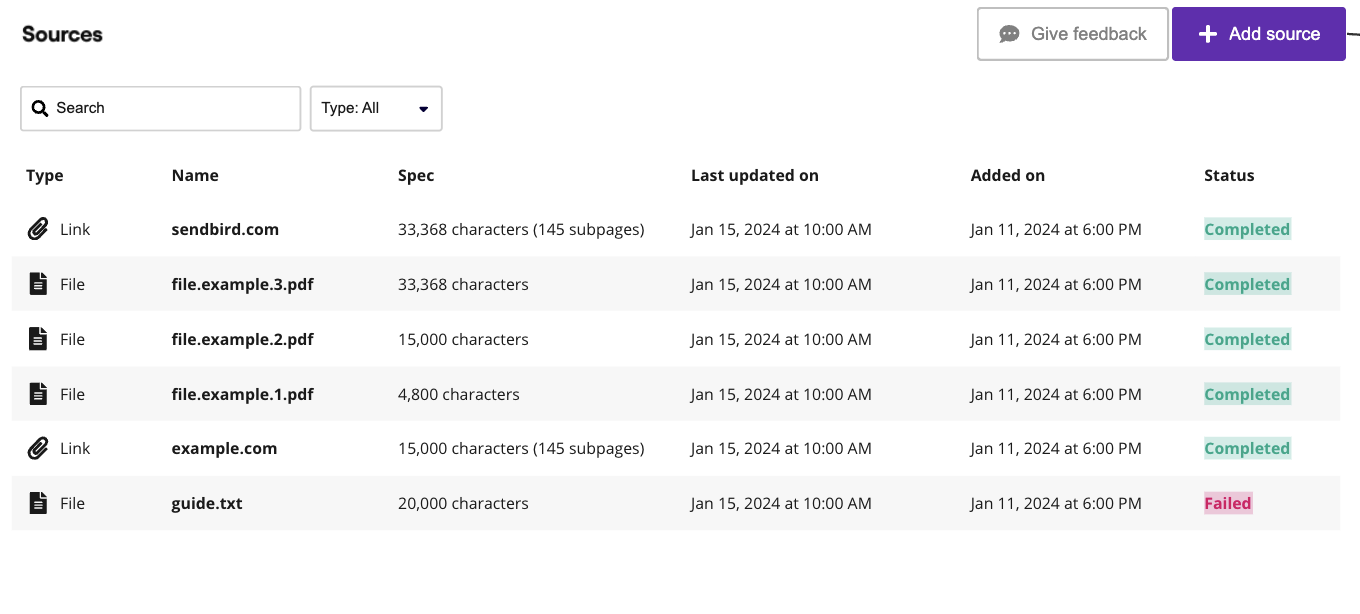
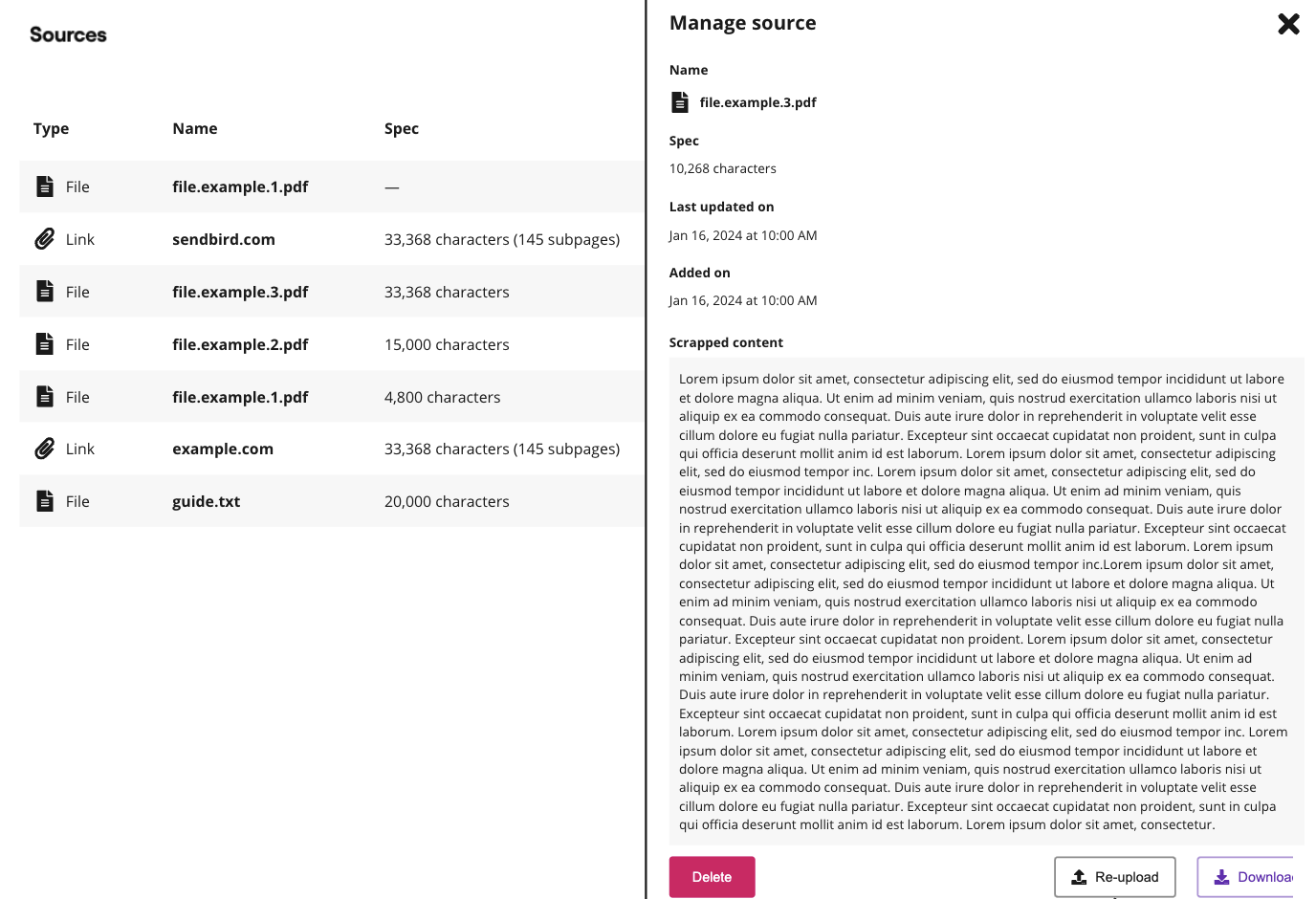
With the list of scrapped sub-pages from each content source, you can decide if the uploaded content is at its best use and identify your best performing content and poor performing content that might need updating or improving of chatbot API and UI.
Monitoring and Improving your chatbot's content use
Monitoring and improving your chatbot's content use is an ongoing process. It is important to regularly assess the performance of your chatbot's content and make necessary adjustments to ensure optimal results. Leverage Sendbird AI Chatbot to identify areas for improvement and make data-driven decisions to enhance your chatbot's content performance.
Continuous improvement is crucial in chatbot content management. It is important to gather user feedback and analyze user interactions to identify areas for improvement. Regularly updating and expanding your chatbot's content to address evolving customer needs and preferences will ensure that your chatbot remains a valuable tool for your business. Managing the content that a chatbot uses for responses is a critical aspect of ensuring an effective and engaging user experience. By understanding the basics, strategically setting up your chatbot, continuously monitoring and improving your chatbot's content use with Sendbird, you can maximize the potential of the AI chatbot’s responses and have the best performing AI chatbot for your mobile apps or a website.
How to build AI chatbot for your business
In conclusion, the synergy between chatbot API and content management systems empowers businesses to deliver personalized, informative, and engaging experiences within their chat widget. By leveraging content management capabilities to curate and distribute dynamic content, and integrating chatbot API for seamless conversational interactions, businesses can optimize user engagement, drive conversions, and build stronger relationships with their audience
If you’ve found yourself asking: Can I create my own ChatGPT chatbot on mobile or website?
You can, easily, with Sendbird’s ChatGPT capabilities.
With the introduction of ChatGPT-powered chatbots by Sendbird, businesses can now engage state-of-the-art technology to build custom ChatGPT chatbots that revolutionize the customer experience.
GPT AI takes chatbot interactions to a new level with human-like and personalized interactions. The experience improves user engagement and satisfaction, which drive applications' top-line revenue growth. In addition, cloud-based automation boosts operational efficiency with 24/7, scalable, and global availability.
With Sendbird's new ChatGPT integration and chatbot API and chatbot UI, you can now build your own ChatGPT chatbot in minutes.
Anyone can do so with zero coding experience in the dashboard, and developers with just a few lines of code using the Chatbot API of Sendbird's platform. If you need to embed ChatGPT chat in your app, build a quick proof of concept to get used to our simple chat APIs.
Once ready to turn on the ChatGPT chatter in your app, start a 30-day free trial.
Now go have fun building a chatbot with ChatGPT! 🤖 💬







