How to measure performance of your chat widget
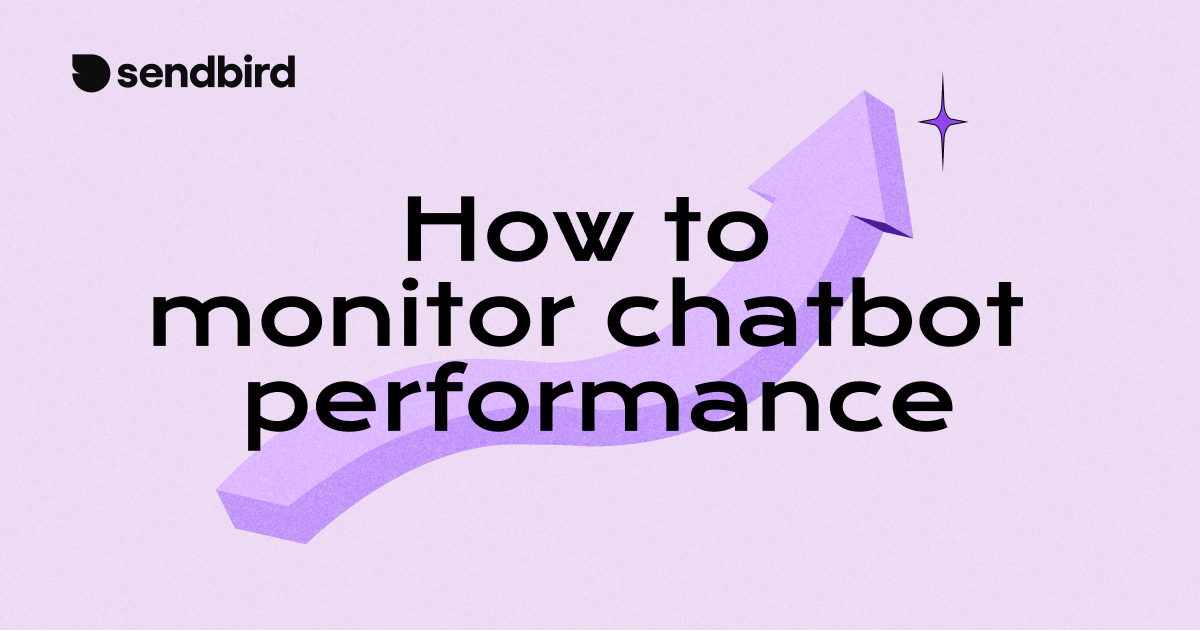
Importance of Chat Widget Performance Measurement
Enhanced User Engagement
Analyzing chat widget performance allows businesses to identify patterns in user interactions, optimize response times, and tailor chatbot responses to better engage with customers.
Improved Customer Support
By measuring chat widget performance, businesses can track metrics such as resolution time and customer satisfaction scores to enhance the efficiency and effectiveness of their customer support operations.
Conversion Optimization
Chatbot analytics provide valuable insights into user behavior and preferences, enabling businesses to optimize chat widget design and messaging to drive conversions and increase sales.
Unlocking Growth Opportunities with Chatbot Analytics
Iterative Optimization
Use insights from chatbot analytics to continuously iterate and refine chat widget strategies, ensuring they remain aligned with business goals and user needs.
Personalized Experiences
Leverage chatbot analytics to deliver personalized experiences tailored to individual user preferences, driving higher engagement and satisfaction levels.
Strategic Decision-Making
Inform strategic decision-making processes by leveraging data-driven insights from chatbot analytics to identify trends, forecast future needs, and allocate resources effectively.
Identify the key metric for your AI chatbot with Sendbird
Sendbird AI Chatbot's impact over time and chatbot trends.
Breakdown of resolved and unresolved conversations.
List of conversations Sendbird AI Chatbot didn't provide an answer for.
The success rate, deflection rate, and resolution rate of conversations between user and AI chatbot.
How to measure performance of your chat widget
In the fast-paced landscape of digital communication, businesses rely on chat widgets as powerful tools to engage with customers, streamline support, and drive conversions. Yet, the true measure of their effectiveness lies not just in their presence, but in their performance. In this article, we delve into the importance of measuring the performance of chat widget and how chatbot analytics can unlock invaluable insights to enhance user experiences, drive business growth, and achieve strategic objectives.
Find out how you can access the AI chatbot reporting in the Sendbird Dashboard
The metrics in the report is the real-time data your bot produces every time it interacts with users.
After you’ve set Sendbird’s AI chatbot live, you can view the report found in Sendbird Dashboard → AI Chatbot → Analytics.
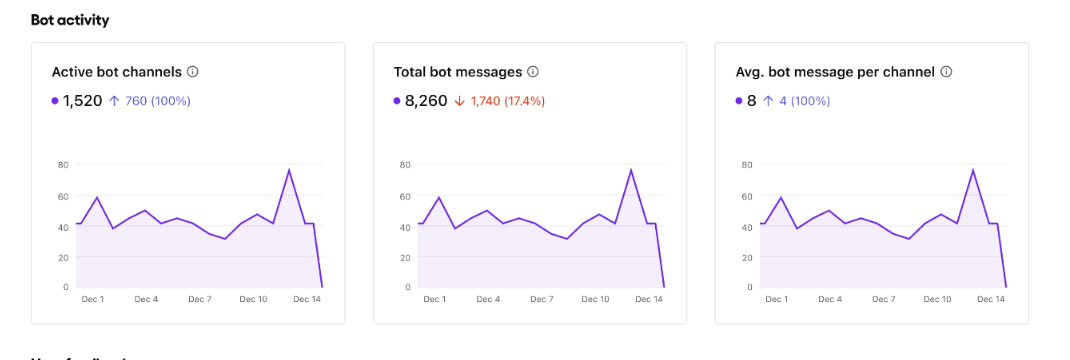
Within the report, dive into the dynamic world of the bot's management, exploring active channels and the exchange of messages between the bot and users. Uncover the intricate details of each interaction and gain a comprehensive understanding of the bot's engagement across various communication channels.
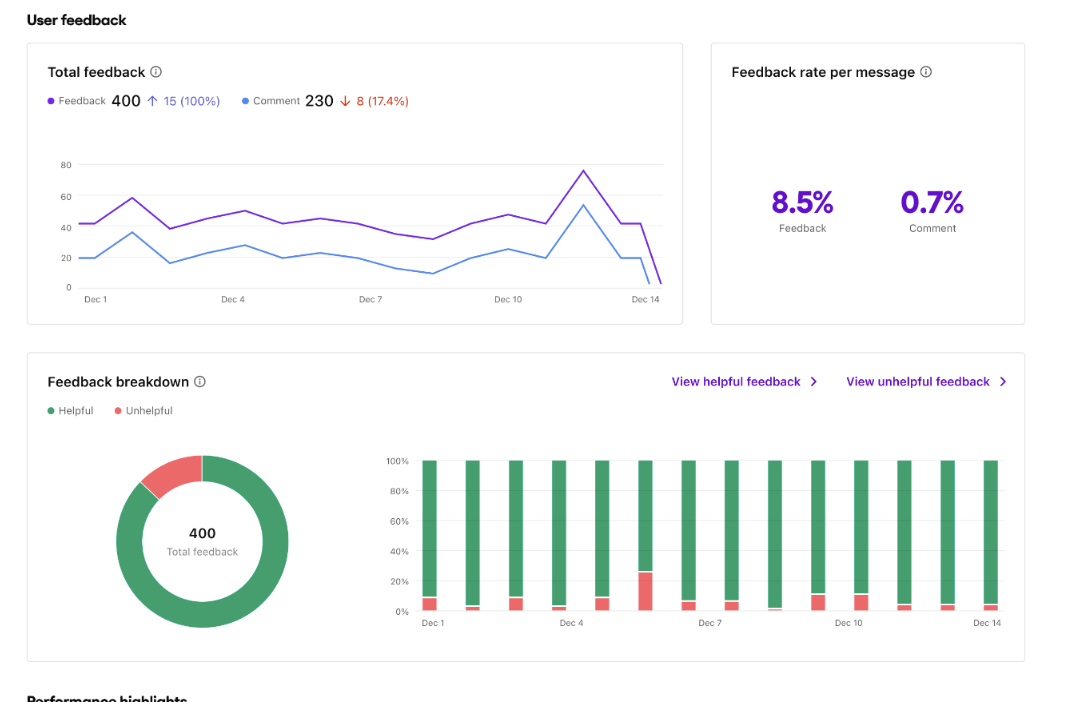
It delves into valuable insights regarding the feedback and comments received by the bot, offering a detailed breakdown of user responses. Uncover the nuances of user interactions and discover the pulse of your audience with our comprehensive analysis.
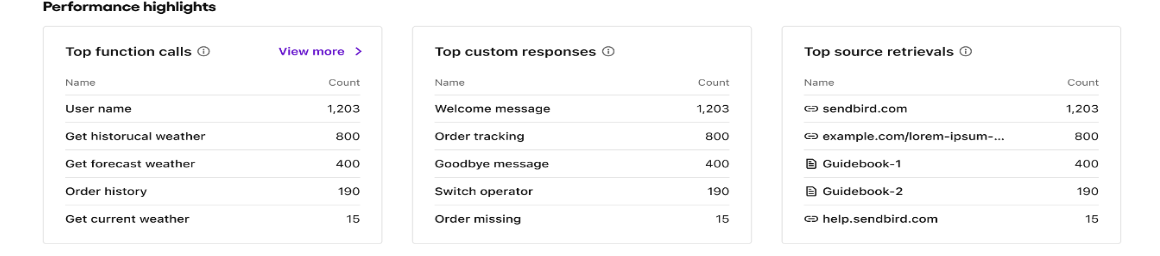
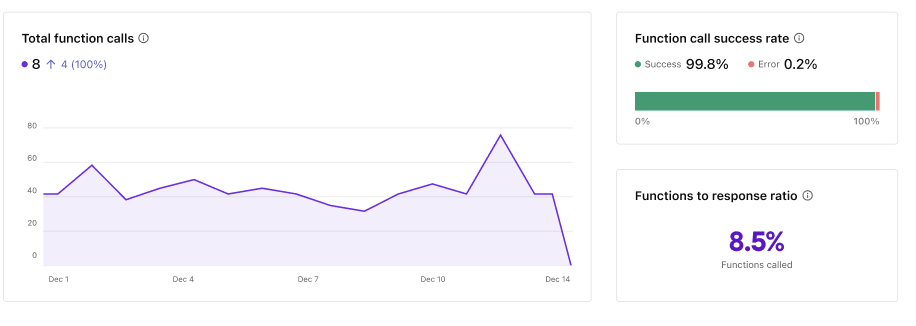
We offer insights into the most frequently used function calls, custom responses, and retrievals within all user interactions. Our data highlights the patterns and preferences observed in the usage of the AI chatbot.
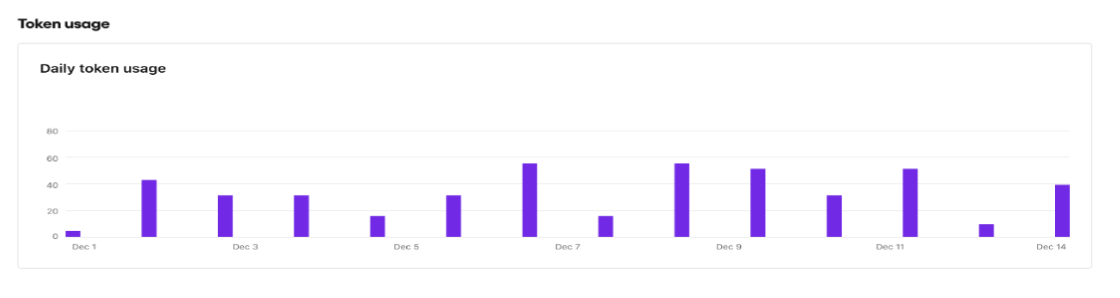
Stay in control with our daily token usage metrics, providing you a hassle-free way to monitor and evaluate your bot's performance. Easily track usage patterns, assess the need for optimization, and make informed decisions on whether to consider expanding your token allocation.
AI chatbot report definitions
Name | Definition |
Active bot channels | Number of channels where the bot sent at least one message on a given day |
Total bot messages | Total number of bot messages sent across all channels within an application |
Avg. bot message per channel | Average number of bot messages sent per channel |
Total feedback | Total count of user feedback on bot response. Thumbs up counts as helpful, and thumbs down counts as unhelpful |
Feedback rate per message | The ratio of bot messages to user feedback, indicating how often users give feedback to the bot's messages |
Feedback breakdown | Shows whether user sentiment towards the bot's performance is mostly positive (helpful) or negative (unhelpful) |
Top function calls | The five most frequently used function calls in bot responses |
Top custom responses | The five most frequently used custom responses in bot responses |
Top source retrievals | The five most frequently retrieved sources in bot responses, including file and URL sources |
We hope you find value in these analytics to improve the performance of your chatbot across various use cases such as a shopping bot, banking chatbot, and chatbot on a website. Let these insights guide you in refining interactions and enhancing user experiences for a more effective chatbot across different scenarios.
In conclusion, the integration of Sendbird AI chatbot, fortified with Chatbot API, Chatbot UI, and chat widgets, marks a significant stride in optimizing your customer interactions. As you navigate this journey, it's imperative to actively monitor and enhance chatbot performance using critical metrics such as response time, user satisfaction, and engagement rates. Regularly assessing these chatbot performance metrics empowers you to fine-tune your approach, guaranteeing a seamless and efficient experience for users within the Sendbird ecosystem. Prioritizing ongoing performance evaluation not only elevates customer satisfaction but also establishes the groundwork for a dynamic and responsive customer engagement platform. Remember, this journey is an ongoing process – stay vigilant, measure, and iterate to unlock the full potential of your integrated Sendbird AI chatbot, ensuring unmatched conversational experiences backed by robust chatbot performance and metrics.
How to build AI chatbot for your business
In conclusion, chatbot analytics are indispensable for optimizing the performance of chat widget and driving meaningful outcomes for businesses. By leveraging insights from chatbot analytics, businesses can enhance user engagement, streamline customer support operations, and drive conversions.
If you’ve found yourself asking: Can I create my own ChatGPT chatbot on mobile or website?
You can, easily, with Sendbird’s ChatGPT capabilities.
With the introduction of ChatGPT-powered chatbots by Sendbird, businesses can now engage state-of-the-art technology to build custom ChatGPT chatbots that revolutionize the customer experience.
GPT AI takes chatbot interactions to a new level with human-like and personalized interactions. The experience improves user engagement and satisfaction, which drive applications' top-line revenue growth. In addition, cloud-based automation boosts operational efficiency with 24/7, scalable, and global availability.
With Sendbird's new ChatGPT integration and chatbot API and chatbot UI, you can now build your own ChatGPT chatbot in minutes.
Anyone can do so with zero coding experience in the dashboard, and developers with just a few lines of code using the Chatbot API of Sendbird's platform. If you need to embed ChatGPT chat in your app, build a quick proof of concept to get used to our simple chat APIs.
Once ready to turn on the ChatGPT chatter in your app, start a 30-day free trial.
Now go have fun building a chatbot with ChatGPT! 🤖 💬













