Guide to Building the Best Survey Bot
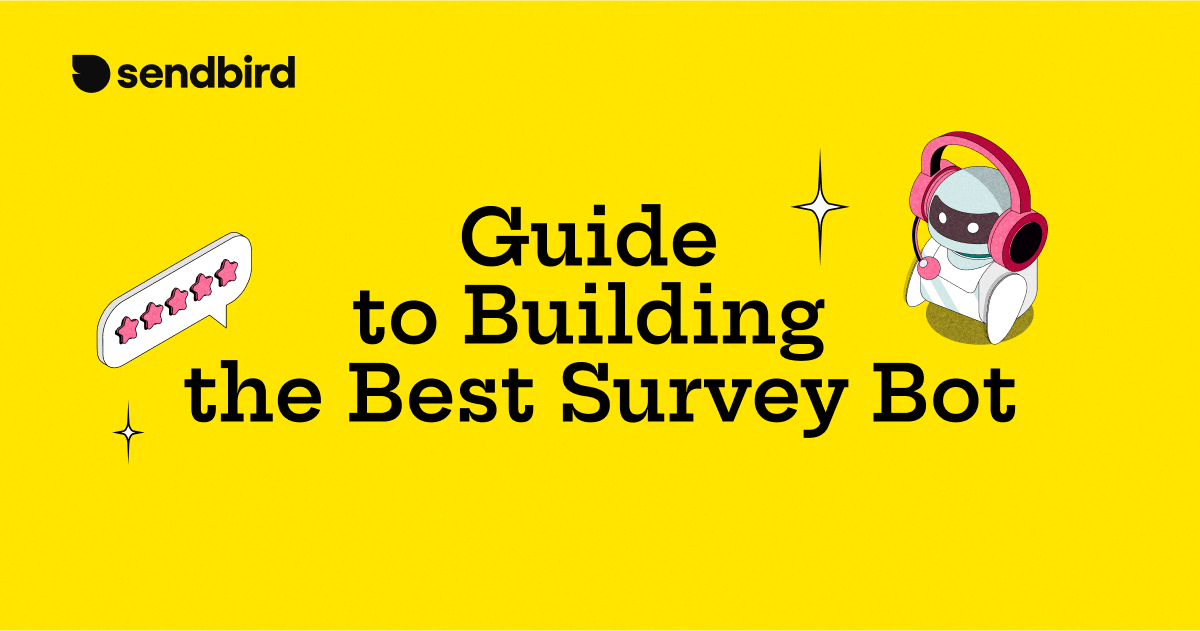
What is a survey bot?
The primary function of a survey bot is to automate feedback collection through conversational interfaces, encouraging genuine and thoughtful responses. This approach yields deeper insights into customer preferences and experiences. For a comprehensive overview of AI chatbots, including survey bots, check out our AI Chatbot Overview.
Survey bots improve feedback collection by engaging customers in a conversational format, enhancing the experience and likelihood of survey completion. Conversational interfaces can increase response rates by up to 40%, according to SurveyMonkey.
The right platform should support essential features such as advanced logic, integration capabilities, and analytics, and align with your customers' preferred communication channels. For a step-by-step guide on creating an AI chatbot, our tutorial on Creating an AI Chatbot is an excellent resource.
Survey bots not only make feedback collection more engaging but also significantly improve response rates.
Advantages of Using Survey Bots
Survey bots not only make feedback collection more engaging but also significantly improve response rates. Drift reports that chatbots can increase engagement rates by up to 80%.
An effective interface is intuitive, user-friendly, and reflective of your brand's personality, encouraging interaction. For inspiration, explore our introduction to SmartAssistant, Sendbird's New Generative AI Knowledge Bot.
The quality of feedback heavily depends on the questions asked. Engaging, clear, and concise questions are crucial for eliciting thoughtful responses.
Seamless integration with existing systems and databases enhances your survey bot's functionality, enabling more personalized interactions by leveraging existing customer information.
Building Your Own Survey Bot Without Coding
Modern no-code platforms have made it easier than ever to create survey bots. Starting with the right channel and customizing the welcome message are the first steps in this process.
Creating a survey bot doesn't require extensive programming knowledge thanks to modern no-code platforms. These platforms offer intuitive interfaces and drag-and-drop functionalities that make the bot-building process accessible to everyone. Here's a step-by-step guide to help you build your own survey bot:
Step 1: Choose Your Platform
Select a no-code platform that offers survey bot creation capabilities. Look for features like ease of use, customization options, and integration capabilities with your existing tools and systems.
Step 2: Define Your Survey's Purpose
Before you start building, clearly define what you want to achieve with your survey bot. Whether it's gathering customer feedback, conducting market research, or something else, having a clear objective will guide the design of your bot.
Step 3: Select the Right Channel
Decide where you want to deploy your survey bot. Common channels include your website, social media platforms, or messaging apps like WhatsApp or Messenger. Choose the channel where your target audience is most active to increase engagement.
Step 4: Customize Your Welcome Message
Your bot's welcome message is the first interaction users will have with it, so make it count. Craft a friendly and engaging message that aligns with your brand's voice. This message should inform users about the purpose of the survey and encourage them to participate.
Step 5: Design Your Conversation Flow
Map out the conversation flow of your survey. Decide on the questions you want to ask and the order in which they should appear. Use a mix of open-ended and multiple-choice questions to gather a variety of insights. Ensure the flow is logical and intuitive to keep users engaged.
Step 6: Implement Response Logic
Add response logic to your survey bot to make it interactive and dynamic. This involves setting up different paths based on the user's answers. For example, if a user expresses dissatisfaction with a service, the bot can follow up with specific questions to gather more detailed feedback.
Step 7: Test Your Bot
Before launching your survey bot, test it thoroughly to ensure it works as intended. Check every conversation path, review the responses, and make sure the bot handles unexpected inputs gracefully. This step is crucial to providing a smooth user experience.
Step 8: Deploy and Share Your Bot
Once your bot is tested and ready, deploy it on your chosen channel. Promote your survey bot to your audience through email, social media, or other marketing channels to encourage participation.
Step 9: Monitor and Analyze Responses
As responses start coming in, monitor the performance of your survey bot and analyze the feedback. Look for trends, insights, and areas for improvement in your products, services, or overall customer experience.
Step 10: Iterate and Improve
Use the insights gathered from your survey to make informed decisions. Additionally, seek feedback on the survey experience itself and use this to refine and improve your bot over time.
Other considerations for building your survey bot
Testing and Debugging Your Survey Bot for Optimal Performance
Thorough testing and debugging are essential to ensure your survey bot performs as intended, enhancing the user experience and the accuracy of the data collected.
Ensuring Data Privacy and Security in Your Survey Bot
Adhering to data protection regulations and implementing robust security measures are crucial for building trust and protecting user information.
Analyzing and Interpreting Survey Bot Results
Analyzing the data collected by your survey bot is essential for deriving actionable insights that can inform strategic decisions and drive improvements.
Optimizing and Improving Your Survey Bot Over Time
Continuous optimization based on user feedback and performance analytics is necessary to keep your survey bot effective and aligned with your audience's evolving preferences and needs.
By incorporating these strategies into your survey bot development, you'll not only streamline the feedback collection process but also gain deeper insights into customer behavior and preferences, driving informed business decisions and fostering stronger customer relationships.
For further exploration of generative AI, Sendbird's blog on making sense of generative AI and the 2023 recap offer additional insights. Additionally, learn how AI bots can empower ecommerce experiences through Sendbird's dedicated blog.













