Introducing Sendbird FAQ Bot for Desk

We’re excited to announce the launch of our own native FAQ Bot for Sendbird Desk. Sendbird Desk customers could previously integrate their own custom or third-party bot with Sendbird Desk, but now they don’t have to. Sendbird Desk customers can activate our new FAQ Bot directly from the Sendbird dashboard without writing any code. With this feature already integrated into Sendbird Desk, we’ve made it simpler for developers to deploy everything they need for a compelling in-app customer support experience.
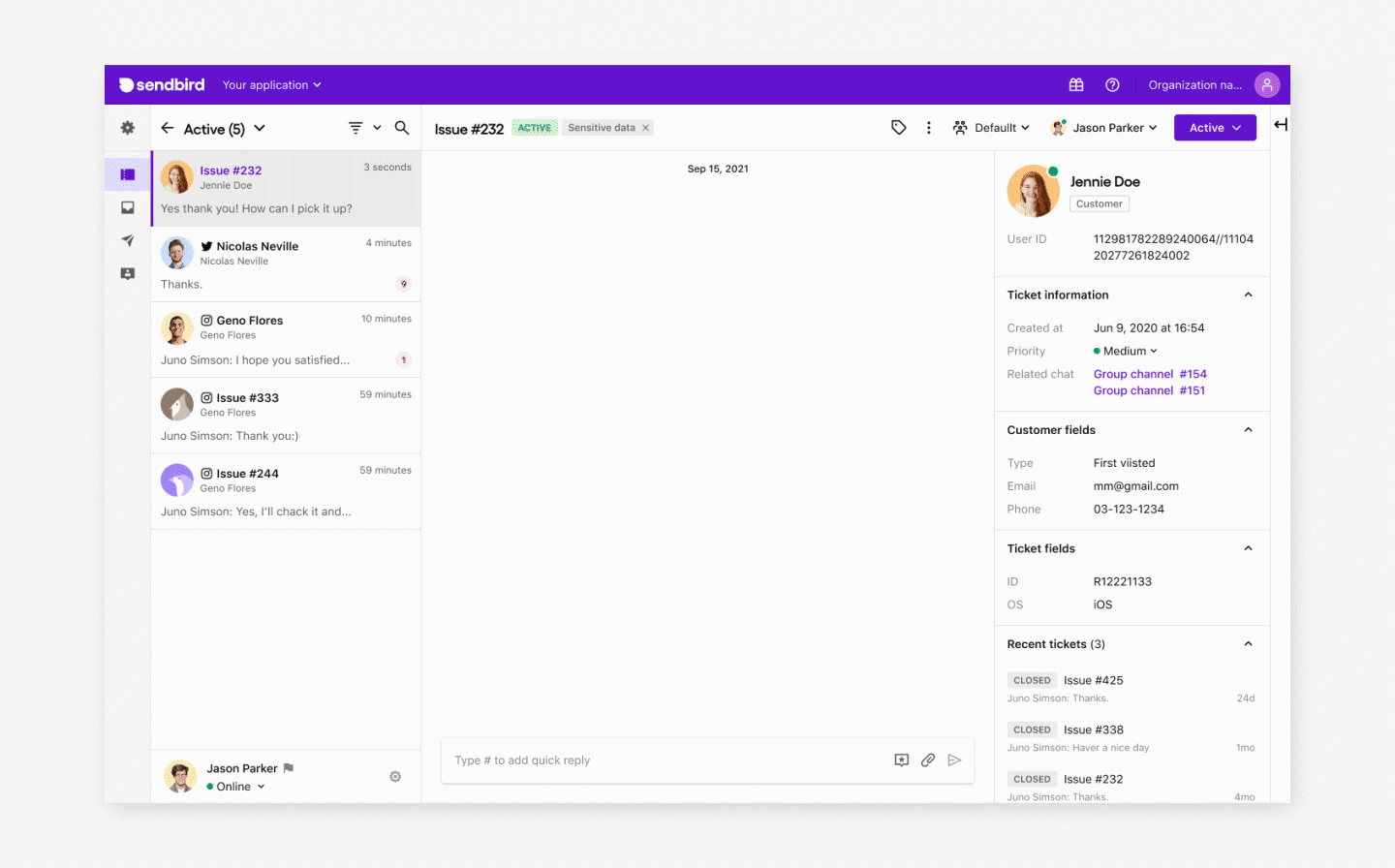
Activating the FAQ Bot to answer common repetitive customer questions allows customer support teams to scale their operations so that live agents can focus on more complex customer issues. When a customer asks a common question, the FAQ Bot will provide an immediate answer without requiring a live chat agent to respond. If the FAQ Bot is unable to answer the customer’s question, the customer can specifically click to chat with a live agent.
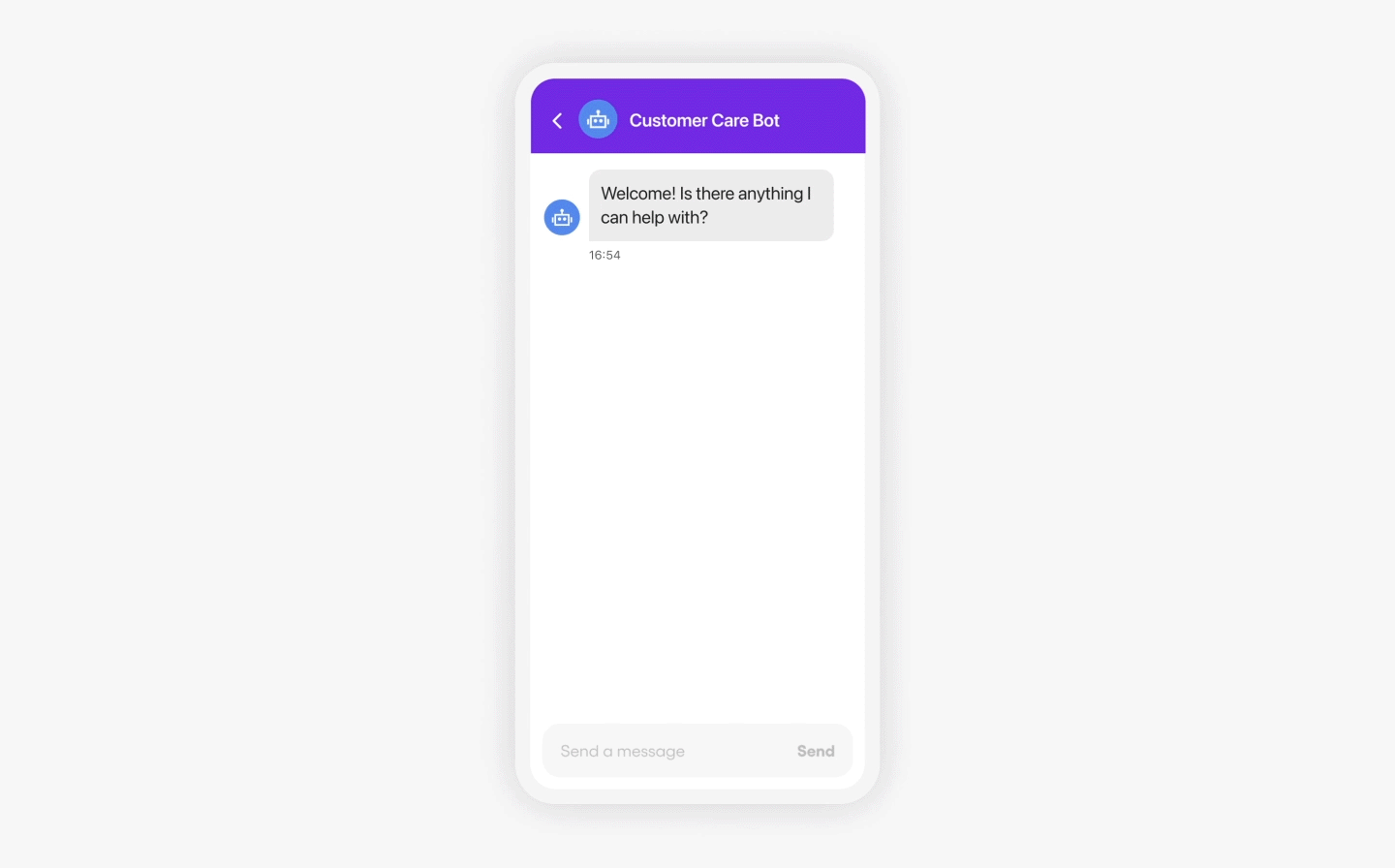
Virgin Mobile UAE is one of our first customers to leverage the FAQ Bot. “We are excited to expand our capacity to answer customer questions within our app without having to add live agents,” says Ozgur Gemici of Virgin Mobile. “The intelligent automation of Sendbird’s FAQ Bot also makes our agents’ lives exponentially easier and our customers appreciate the immediate response.”

Virgin Mobile UAE improved their CSAT with Sendbird Desk.
The FAQ Bot acts as an agent and can even be assigned to a team in Sendbird. Certain types of customer support tickets can be assigned to the FAQ Bot with a bot-dedicated assignment rule created in the Sendbird Desk platform. The FAQ Bot runs 24/7 and can handle an unlimited number of tickets. Sendbird Desk Admins can monitor FAQ Bot performance, including average CSAT, in our Reports dashboard.
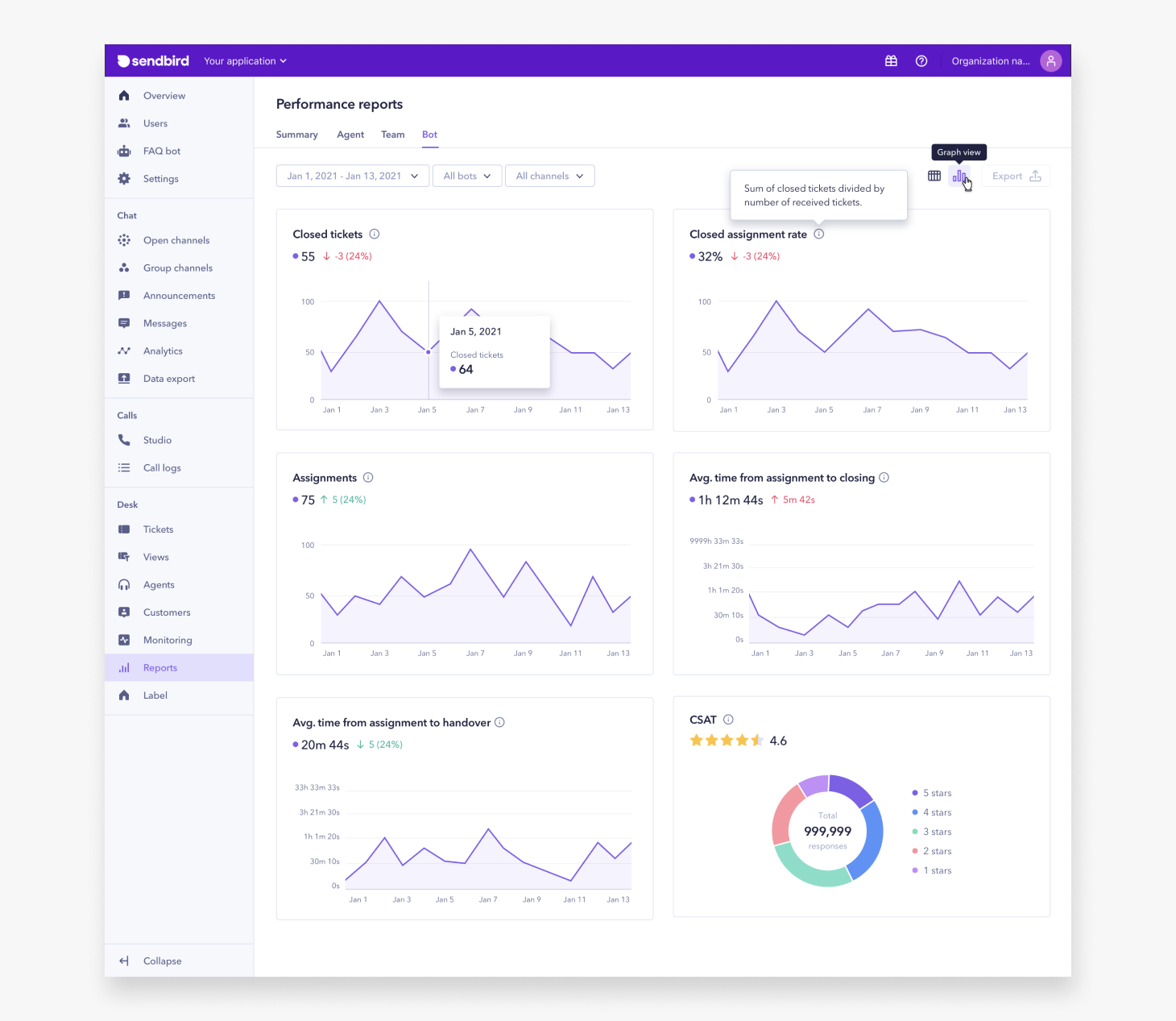
Sendbird Desk Admins can launch the new FAQ Bot by simply uploading a frequently asked questions and answers document into the Sendbird Desk dashboard. Sendbird’s FAQ Bot will then match customer questions asked through in-app chat to answers in the uploaded file and suggest up to three relevant answers. Answers can include thumbnails and related links.
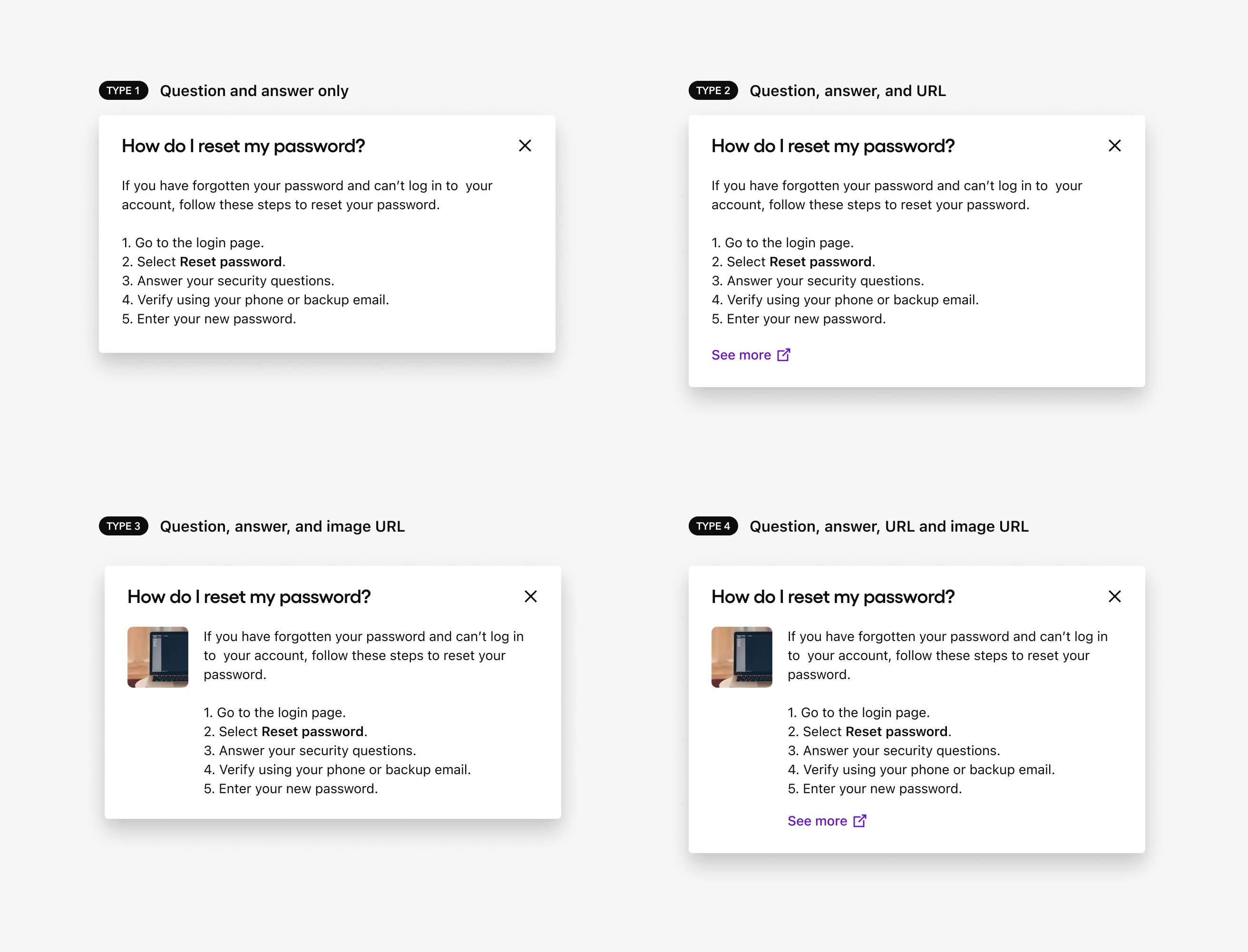
With the new FAQ Bot, Sendbird Desk makes it easy for organizations to embed live chat conversations (whether it be human-to-human or bot-to-human) at the point of need so customers get answers without ever leaving the company’s application. Sendbird Desk combines a flexible, feature-rich chat API with an easy-to-use, out-of-the-box support agent dashboard for monitoring and managing customer support conversations. The new FAQ Bot feature will automatically answer the most common customer questions 24/7 without requiring a live agent. Providing on-demand chat support within an application improves customer engagement and satisfaction, which leads to greater usage and transactions within the app.
For more information, check out our FAQ Bot knowledge base article.













