Introducing Reactions in Sendbird UIKit
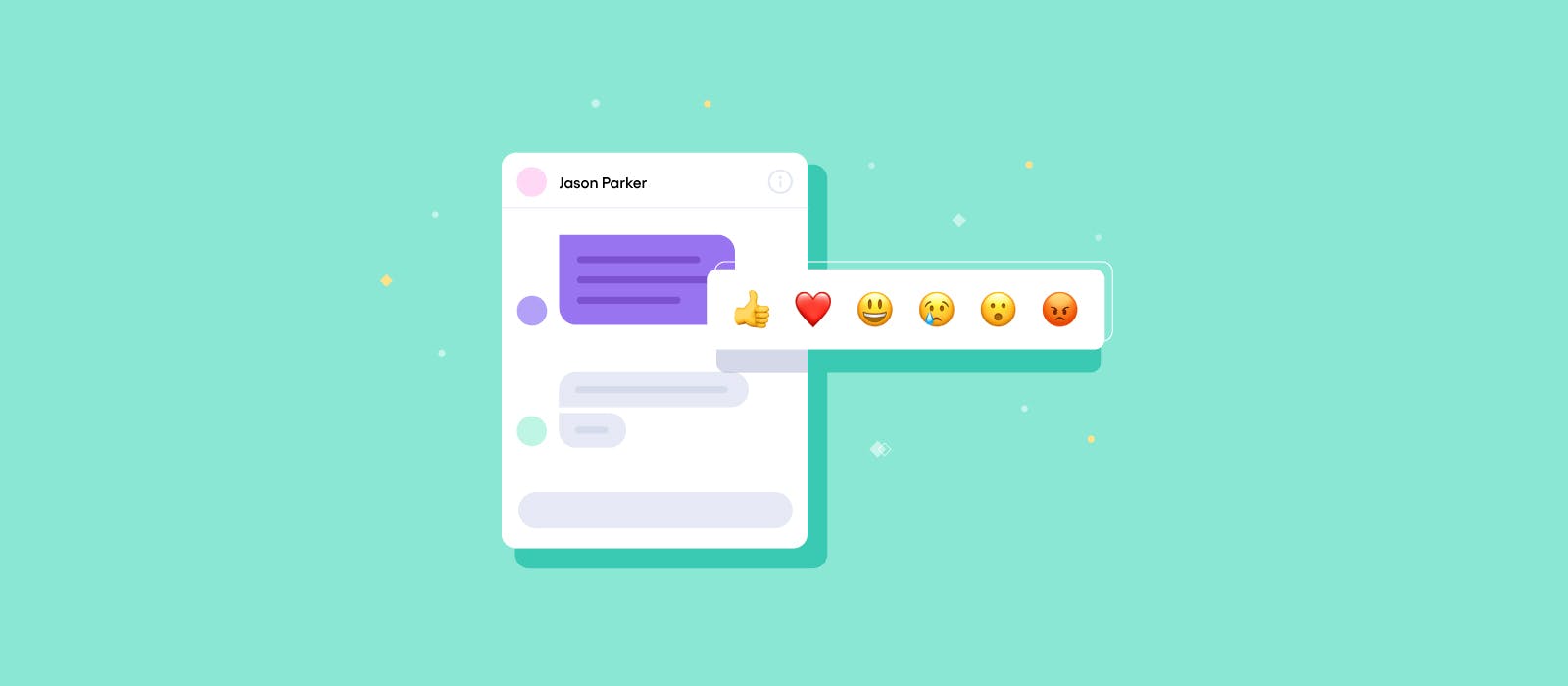
We’re excited to add more out-of-the-box features for user engagement to Sendbird UIKit. Now, developers can quickly add Reactions to their app, so chat users can now use this ubiquitous way to quickly respond to messages without typing.
Sendbird UIKit Reactions
The Sendbird UIKit is the fastest way to create a modern messenger experience in your app using a set of rich, prebuilt UI components. Now, Sendbird UIKit comes with Reactions built-in.
Reactions are a ubiquitous way that chat users respond to messages with emojis without having to type a message. Reactions enhance engagement, build connection among users, and they keep conversation continuous and convenient, extending your users’ chat engagements in-app.
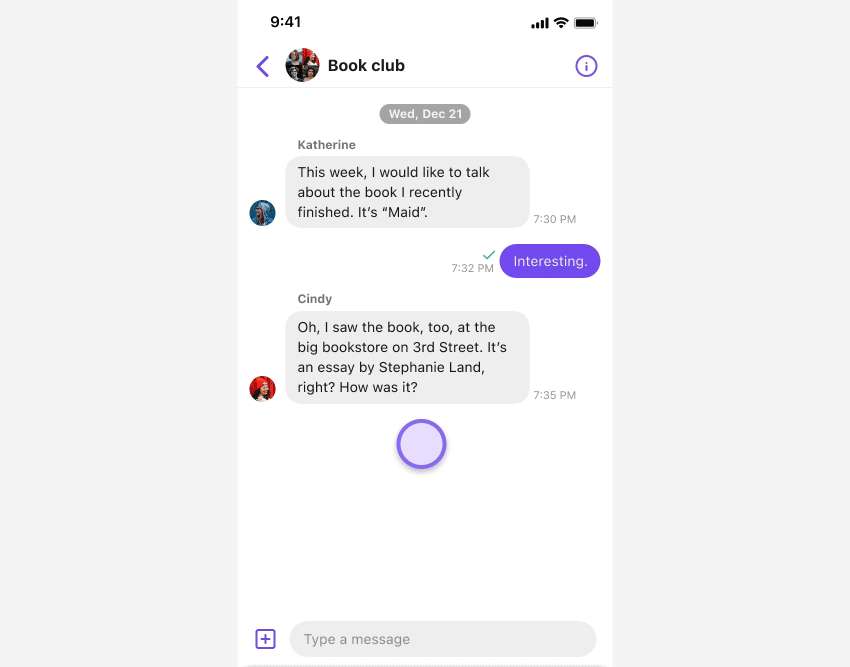
Sendbird UIKit Reactions

The only UIKit you need to build in-app chat.
By default, UIKit Reactions include the thumbs up, thumbs down, smile, anger, or joy emojis. Apps can extend or customize the list, however, by registering emojis through Sendbird Platform API.
UIKit Reactions: The user experience
There are three ways to react to a message in Sendbird UIKit:
- Long press a message to select an emoji from the emoji reaction bar
- Tap the add reaction button to select an emoji
- Tap an existing emoji reaction in the reaction box to add a user count to an existing reaction
Other Reaction functionality that is pre-built includes displaying a list of reacted users and removing a reaction from a message.
Display the reacted users list
A list of users who have reacted to a chat can be accessed by long pressing a reaction already displayed in an emoji reaction box. For each reaction, the list displays users who have contributed to the reaction.
Removing a reaction from the message
To remove a reaction, users can tap their existing reaction in the emoji reaction box, and decrease the reacted user count for the given emoji or remove it from the reaction box.
UIKit Reactions top use-cases
Reactions are ubiquitous across consumer chat applications. All app users appreciate Reactions, especially in apps that rely on private or group chat. This engagement feature builds connections among users who react to messages in
- Community chat threads, where micro engagements among users are crucial
- Marketplaces where users can react to messages and products
- Dating apps, where reactions are part of the fabric of flirtation and meaningful connection
- Private chat groups in a personal messenger
Sendbird UIKit Reactions: Engaging chat UX in minutes
UIKit allows you to build the engaging messenger app experience directly into your app in less than 10 minutes. With Reactions, your users can now engage more deeply across the entire app and any conversation.
To start using Sendbird UIKit Reactions, visit the docs or get started with a free trial.
As always, please let us know if you have any questions or feedback – we’d love to hear from you.













