Live chat customer support: Sendbird Desk or LivePerson or Nuance

Active engagement with your customers at the right time is now a key for sales, marketing, and delivering a great user experience. With live chat customer support you can engage customers at key points in their decision making process and either create warmer leads or more easily convert them, depending on your business model. This article compares three such live chat customer support solutions: Sendbird Desk, LiveEngage by LivePerson, and Nuance’s Digital Engagement products.
Sendbird Desk offers a sophisticated agent support system and messaging solution to provide quality support to your customers. Our Desk product is built on top of the Sendbird chat and messaging tools, so if you already have an app built with Sendbird or if you are exploring a full messaging solution plus customer support, Sendbird Desk may be right for you.
There are some key things to consider when selecting the right customer support messaging solution. Sendbird Desk, LiveEngage by LivePerson, and the Nuance Digital Engagement portfolio are all great solutions, but there are some core differences.

Virgin Mobile UAE improved their CSAT with Sendbird Desk.
Sendbird offers a flexible and customizable solution, and direct access to message data through our Messaging SDKs and Chat API. Sendbird allows you to customize your chat, messaging and customer support solutions in 5 key areas:
- Full integration between your chat and messaging, and customer support solutions
- Full UI customization to match your brand entirely
- Platform API allows you to customize features for your application
- Our bot interface, or bot API, allows you to build or choose any bot for your needs
- Webhooks allow you to monitor and react to events in real-time
With Sendbird, you can build a custom app around messaging or customer support (via Sendbird Desk), or both in the programming language of your choice. Sendbird Desk provides SDKs for iOS, Android, and JavaScript for direct access to ticketing and rich messaging. Our core messaging SDKs directly support JavaScript (including React Native), iOS development (Objective C and Swift), Android development (Java), and .Net and Unity (with Xamarin or Mono). Additionally, the Sendbird Platform API provides open access to many key chat features and controls.
One of our goals with messaging and Sendbird Desk is to make the tools developer friendly and easy to use by providing readable API documentation and SDK support, along with out-of-the-box samples to get your app’s messaging experience running on day one.
Through our agent ticketing system, we provide real-time monitoring and analytics tools, ticket and agent management, direct access to chat history, and live customer support. We also have bot support, so you can set up auto-responses to common questions or build a command line bot for the agentOk. Then, when your customer needs deeper support, your agents can interact with your customers quickly and easily on the Sendbird dashboard.
Sendbird’s UI is flexible – Other solutions are static
Sendbird is a white label chat solution and open source. That means you can customize the chat, messaging, and Desk UI according to your brand’s guidelines. While Sendbird has a sample app and UI for you to use or model, you need not devote your app or customer support to a pre-built UI. See, for example, how Virgin Mobile UAE used our Sendbird Desk SDK for its mobile-first customer support in the video below.
You can entirely customize both the customer’s UI and the agent’s UI to your specifications. This becomes increasingly important as one strengthens one’s brand.
At the same time, Sendbird’s Desk SDK is easy to plug into your existing app, whether you have an existing app without chat or customer support or whether you want to replace an existing customer support and messaging experience in your app.
In contrast, LivePerson’s LiveEngage® and Nuance include pre-built customer support solutions for your existing app or website. There is some light customization, but it is limited.
LivePerson, for example, uses an attribute picker that allows you to change basic attributes like the color of the text, the text bubble, and other attributes for many screens. Compare LivePerson’s own chat widget to one of its customers, Backcountry.
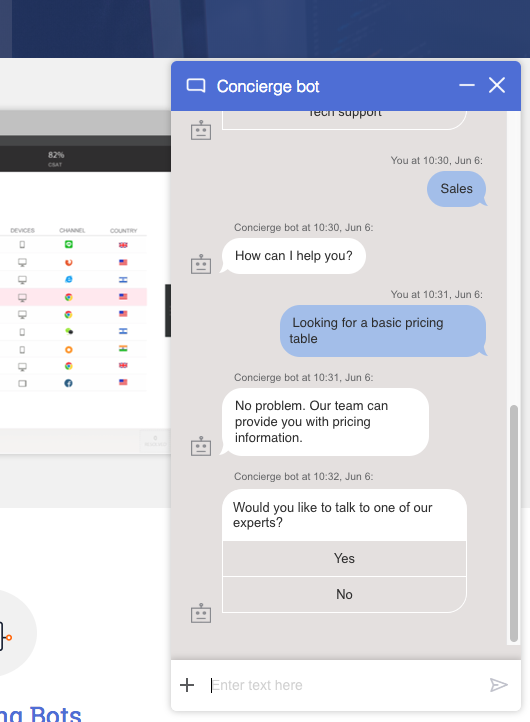
LivePerson’s UI
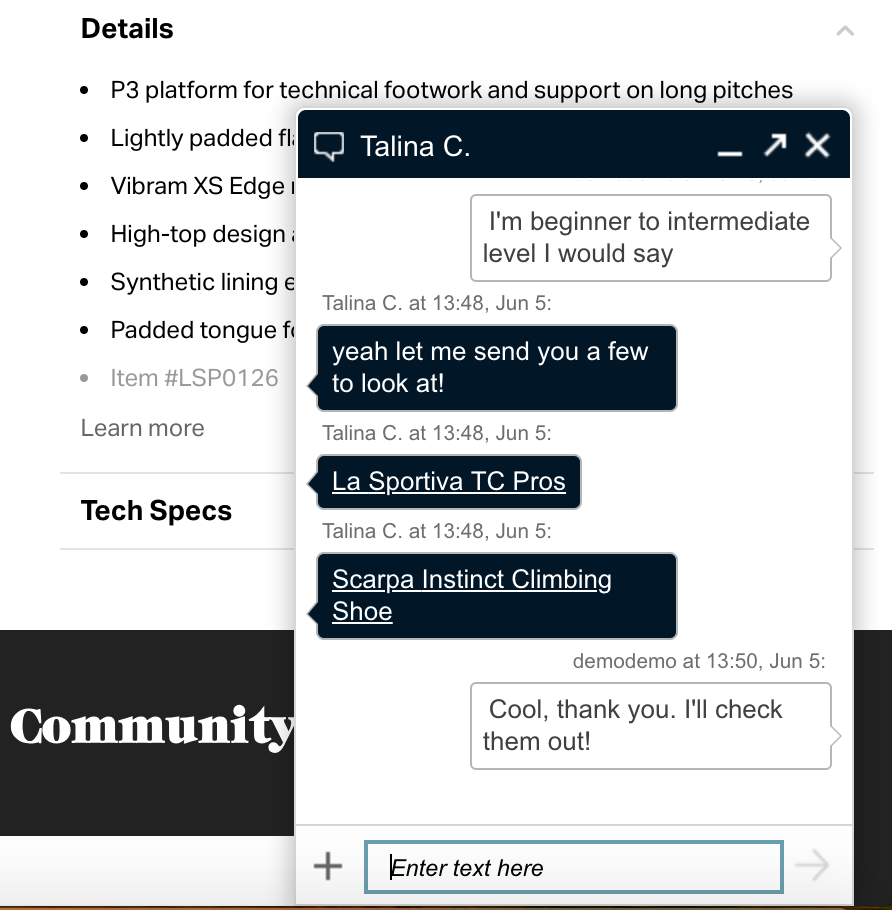
Backcountry’s UI using LivePerson
This example illustrates the level of customization available at LivePerson. The window height, the shape of chat bubbles, the colors, whether the window pops up or not are attributes that can be changed. But fundamentally the UI experience, the chat entry points, and the messaging features cannot be entirely customized to match your needs.
Nuance, even more so than LivePerson, provides a standard, pre-built messaging UI. The company acquired TouchCommerce in 2016 to leverage its customer engagement solutions. Nevertheless, Nuance’s UI looks and feels outdated and there isn’t much opportunity to customize the message box.
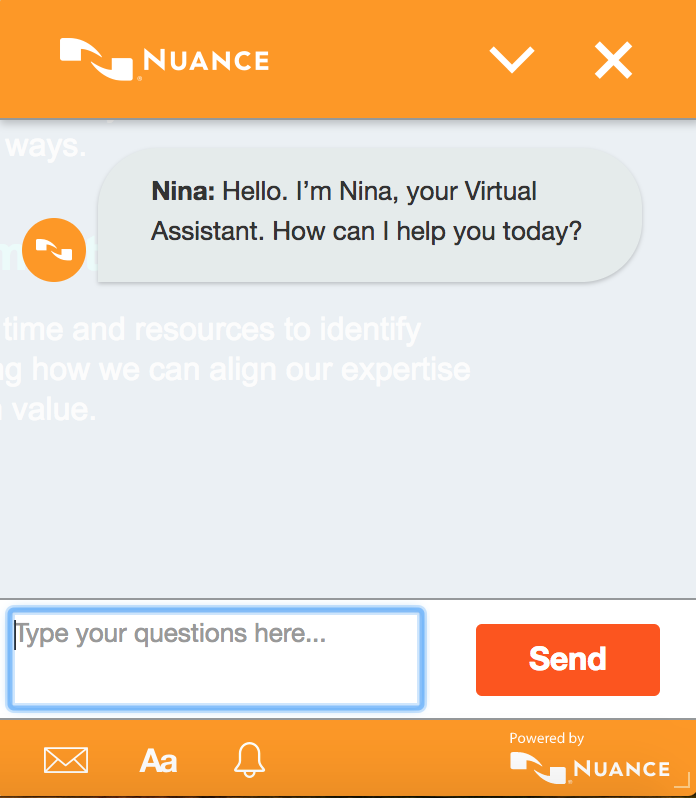
Nuance’s UI
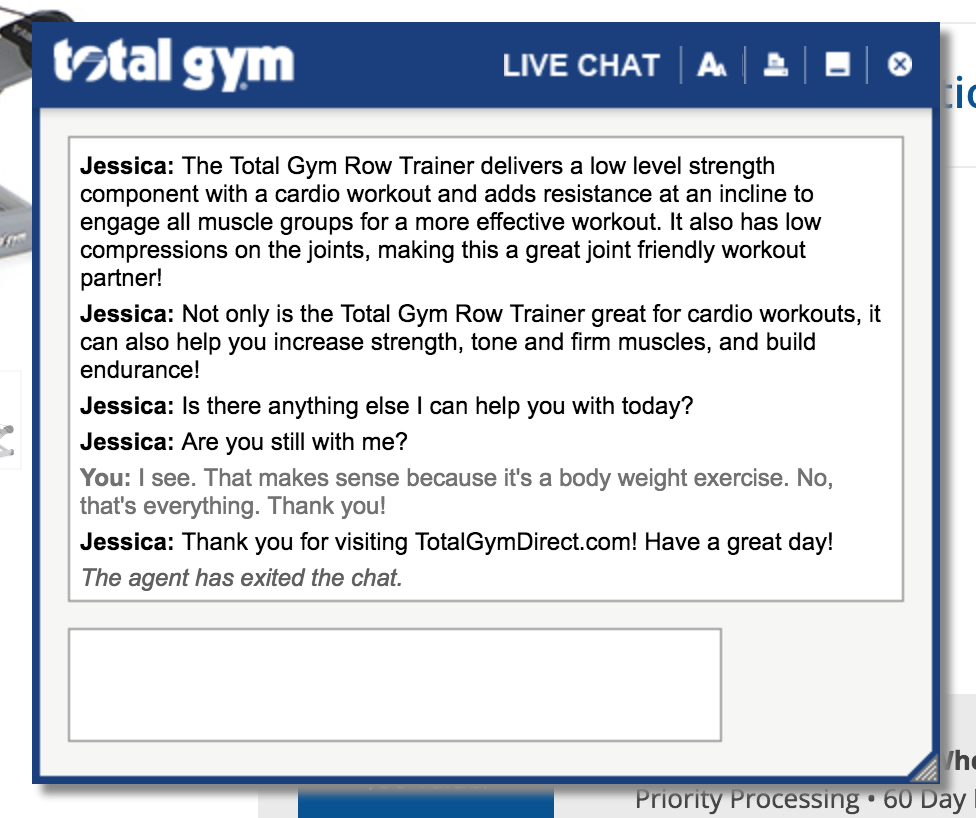
Total Gym’s UI using Nuance
Nuance’s message window illustrates an important distinction between Sendbird and Nuance or LivePerson. Both Nuance and LivePerson place their branding on their chat windows as a standard. Here’s a quote from LivePerson’s 2016 Annual Report:
“Our brand name is also visible to both business users and consumers. When a consumer messages a customer care professional on a brand’s website, our brand name is usually displayed on the dialog messaging window. We believe that this high-visibility placement will continue to create brand awareness for our solutions.”
While this might be good branding for Nuance, LivePerson, or even Intercom, this isn’t a good experience of your brand. Sendbird prioritizes the end-user’s experience of your brand and its integrity.
Compare these with Sendbird’s sample UI for its Desk Product. Note, again, that while this is a sample, you have full control over customizing the front-end of your end-user and agent’s messaging experience.
LiveEngage and Nuance do provide you with the ability to custom brand your app with the message colors, borders and branding for your app, but these are still templated UI attributes created by their platforms. With Sendbird, you can build the UI natively and have access to the core tools available on the platform of your choice.
Sendbird’s Platform API – Build custom features for your app
Sendbird’s Platform API allows you to create custom features for your application based on the chat and messaging data logged by Sendbird’s servers.
In its most basic sense, an API receives requests for information and sends out a response, which typically takes the form of a JSON file including data relevant to the request. Using that data, you can accomplish all sorts of functions.
With direct access to messaging, users and the chats between them, you have additional controls over these items. Our API allows for moderation, such as the reading, editing and deleting of user messages, the blocking or removal of users, getting a list of participants from a chat, adding your own channel metadata, and more.
You can also tap into the analytics for your app with access to calls that return usage data, such as the number of daily or monthly active users, the number of concurrently connected users, messages sent, time stamps, and other message data.
The API also supports migration from existing chat systems so you can keep your legacy messages, or you can schedule a data export so your business always has a backup of data for compliance or any other reason.
These are all examples of features supported by Sendbird’s Platform API, but you can read the full Platform API documentation here.
LivePerson and Nuance offer little to no API support
Comparatively, LiveEngage and Nuance have less or no API functionality, respectively. LiveEngage provides agent APIs and SDKs, as well as in-app messaging and chat SDKs. But the message data lives within the LiveEngage platform, so you don’t have additional controls to that data than what’s provided to you.
Choose or build your bot with Sendbird’s bot interface
A key theme of this article is how Sendbird allows you to customize the UI and functionality of your app’s chat and messaging experience. The same is true of bots. Since Sendbird’s bot API doesn’t provide a proprietary bot (e.g. Nina for Nuance), you can integrate any bot, whether built or borrowed, into your app’s group chat and messaging.
Sendbird doesn’t provide an artificially intelligent bot. We provide the chat and messaging interface and a bot API. That means you can customize your bot experience to match your brand voice and other guidelines. This is especially important to companies who tightly control their brand experience.
Sendbird’s bot API accomplishes two essential functions for your bot:
- Listen– It allows the bot to monitor, or listen, to events within a chat channel or 1-on-1 message. As a default, the bot will monitor all the messages in a channel. But, in privacy mode, it will only monitor messages that mention the bot directly.
- Participate in conversations– It allows your bot to join channels and send messages back to your users.
By using a webhook, you can link any bot you like using Sendbird’s bot API. You can read more in our bot API documentation.
Webhooks – Send Real-time information to other applications
A webhook sends real-time information from one application to another as events are triggered by the user or application. So, unlike an API, which requires continuous polling to share events, a webhook delivers information instantaneously.
When events are happening inside your messaging app, webhooks allow you to capture those triggered events. This mean that you can be notified when there is messaging activity, such as when messages are sent, read or deleted, or you can be notified of other key changes to other user actions, such as creating or joining a new group or inviting other users to chat. You can read more in our full Webhook documentation.
Build a custom notification system on Sendbird using webhooks
While Sendbird includes native push notification support, webhooks are perfect for creating your own custom notification service beyond push. With a custom notification service, you have additional power and flexibility, and can do things like create an email or SMS notification system for your users.
Your webhook endpoint will receive the message category, type and payload complete with message information, so you can easily and properly route your message through your custom service. The following is an example JSON payload representing a message sent by a user in an open channel.
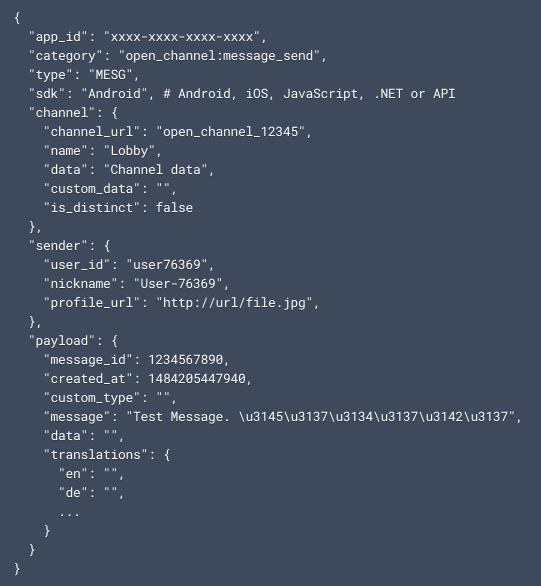
With this sample JSON payload, your app can react to a user sending a message in an open channel. Depending on the message situation and your business intention, you could send a personalized message to this user, an e-mail, SMS, another kind of notification, or trigger another function in your app.
LivePerson offers little webhook support – Nuance none
LivePerson’s LiveEngage supports webhooks for SMS to chat conversion, but they are limited when it comes to seeing richer chat data. Nuance provides the ability to custom brand your apps and have agent support, but those valuable messages live in their system and webhook support is not available.
Where both platforms differ from Sendbird is when it comes to full access to messaging data, triggered events via webhooks, and UI customizability. Sendbird gives you access to all the message data so you have complete control and visibility in your own system. You can get valuable feedback on user actions and chat information via Sendbird’s webhook support.
Customize your brand’s chat experience or use pre-built support?
For companies that require a branded experience, customization will be key to providing consistent and enjoyable customer interactions with your brand. Often, APIs and webhooks can also drive feature customization and are essential to leverage custom analytics, notifications and more.
For other companies, pre-built support software may suffice because they’ll only need a narrowly focused customer support.
In either case, it’s important to measure your need for customization against the solution’s ability to deliver it.













