Top 6 examples of app onboarding experiences (with best practices)

Creating a stellar mobile app onboarding experience
When users download your app, their initial experience can determine whether they become a loyal user or a fleeting visitor. This means that crafting a remarkable mobile app onboarding experience isn't just an option—it's a necessity.
To achieve this, app developers are turning to two fundamental strategies: reverse engineering success stories from other companies and closely observing how their users interact with the app. These insights pave the way for engaging onboarding experiences that resonate with users.
Users' initial interaction with an app can make or break their long-term commitment. According to a recent report, the 3rd most common cause of customer churn is a poor onboarding experience, ranking just after issues related to product suitability and low engagement rate.
In this blog, we'll discuss a few top-quality examples of mobile app onboarding experiences and delve into tactics and strategies to help you create mobile app onboarding experiences that draw users into your app - and keep them there!
What is mobile app onboarding?
Mobile app onboarding is the process through which new users are introduced to a mobile app. Mobile app onboarding aims to familiarize users with the app’s functionality and interface, ensuring they understand how to navigate and use the app effectively.
Effective app onboarding can enhance the user experience, reduce abandonment rates, and increase app user retention by demonstrating the app’s value upfront. This process typically involves steps like tutorials, user account creation, and initial setting configurations. All apps, from third-party chat apps to business, gaming, productivity, or social media, have app onboarding flow examples.

8 major support hassles solved with AI agents
Top 6 mobile app onboarding examples
The following apps have mastered the art of guiding users seamlessly through their initial interactions, ensuring a smooth and engaging mobile app onboarding experience.
Let's look at what makes these app onboarding examples stand out.
MyFitnessPal app onboarding
MyFitnessPal is an app designed to manage your calorie intake and achieve your dietary goals, whether they’re about gaining, maintaining, or losing weight. The app stands out for its user-friendly mobile onboarding experience, which is particularly impressive given its extensive feature set.
Why it’s great
After signing in, the app walks you through setting your weight goal, which can range from weight gain to weight maintenance or loss. If your objective is to increase your weight, MyFitnessPal gathers essential information like your height, current weight, and target weight to tailor your experience effectively.
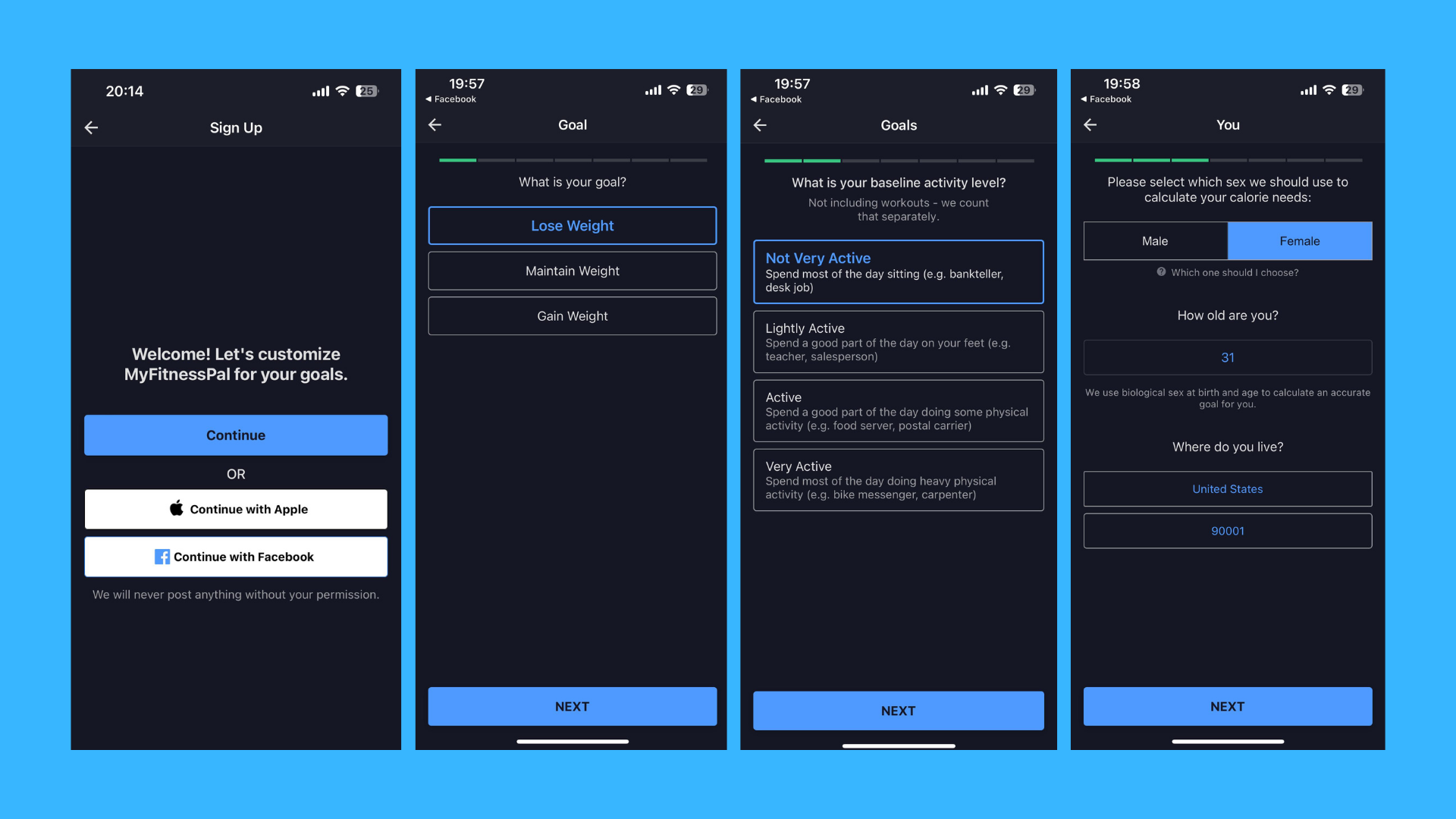
Following goal setup, MyFitnessPal adopts a step-by-step approach to familiarize you with its functions. This guidance ensures that you make the most of the app's capabilities. MyFitnessPal sets an excellent example by combining progressive and function-oriented onboarding, ensuring a seamless and informative user experience.
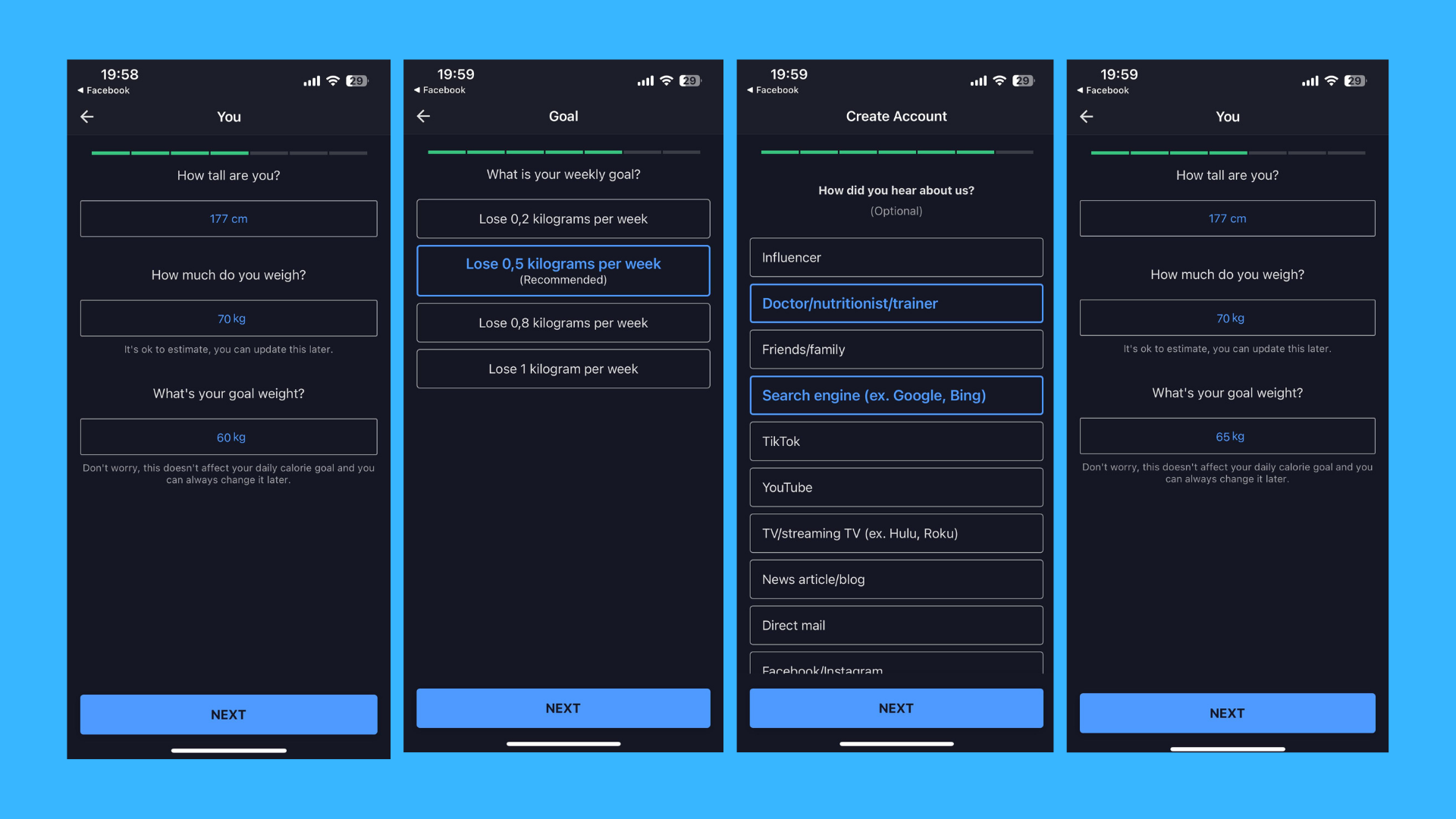
Strava app onboarding
Strava is one of the best social networking platforms tailored for cyclists and joggers. It helps them to monitor their cycling and running activities through GPS. Strava serves as an exceptional benchmark for seamless app onboarding, efficiently guiding users into the application's core functionalities.
Why it’s great
Users can create an account using their email, Google, Facebook, or Apple credentials. Once the account is created or the user logs in, the app extends an invitation to opt-in for notifications. These business messages promise to deliver monthly statistics, updates on new features, and captivating stories from the vibrant Strava community.
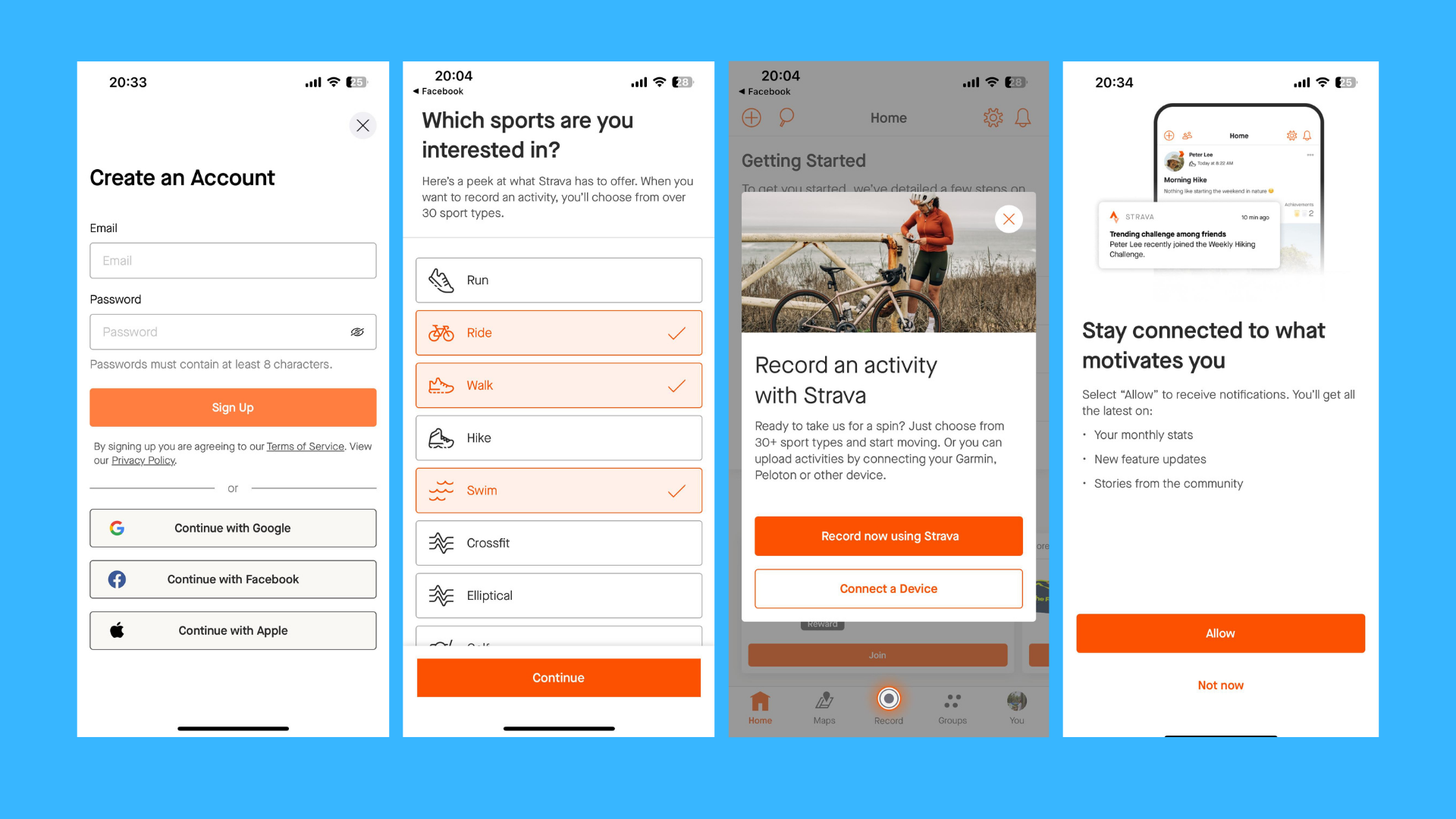
As part of the onboarding process, the app also seeks necessary permissions, encompassing location access, data utilization, and other essential items. Additionally, Strava encourages users to specify their preferred sporting activity, allowing for a tailored experience. Strava maintains an uncomplicated onboarding journey, emphasizing ease of use and user engagement.
How to engage and retain more users with in-app notifications
Headspace app onboarding
Headspace is a meditation app that provides comprehensive mindfulness practices to help users manage stress, improve sleep quality, and boost overall happiness. Its thoughtfully crafted onboarding process, which fosters a sense of tranquility and gathers invaluable user feedback to create a personalized experience, sets it apart.
Why it’s great
Following user registration, Headspace takes the initiative to conduct user research, delving into each user's specific requirements. This in-depth understanding enables them to curate meditations and exercises that resonate personally with each individual. The onboarding process adeptly introduces key features through engaging storytelling.
Headspace creates a personalized onboarding journey through these user-centric actions that reinforce its status as a top choice among meditation apps. It is recognized for offering one of the best app onboarding experiences available.
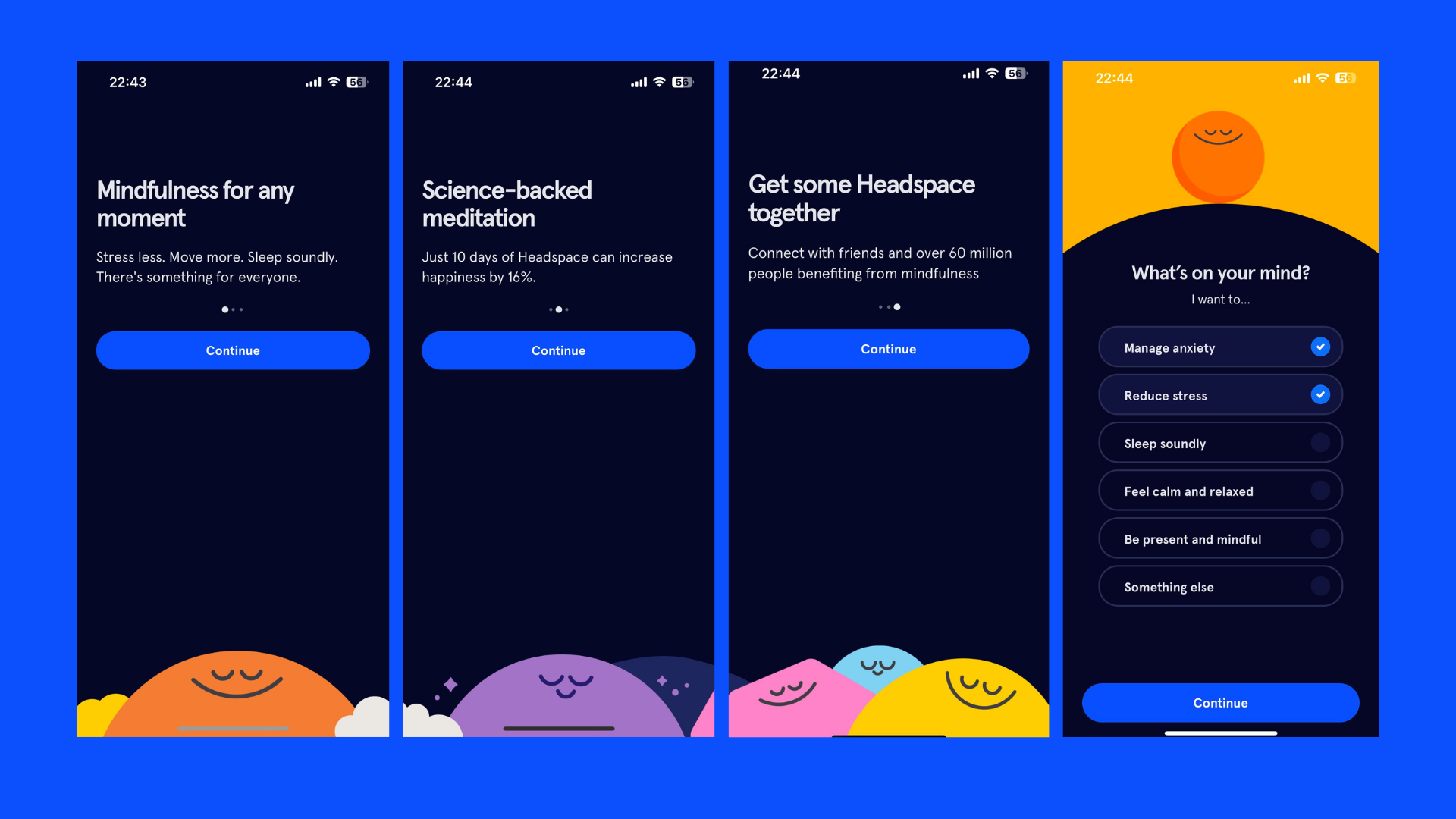
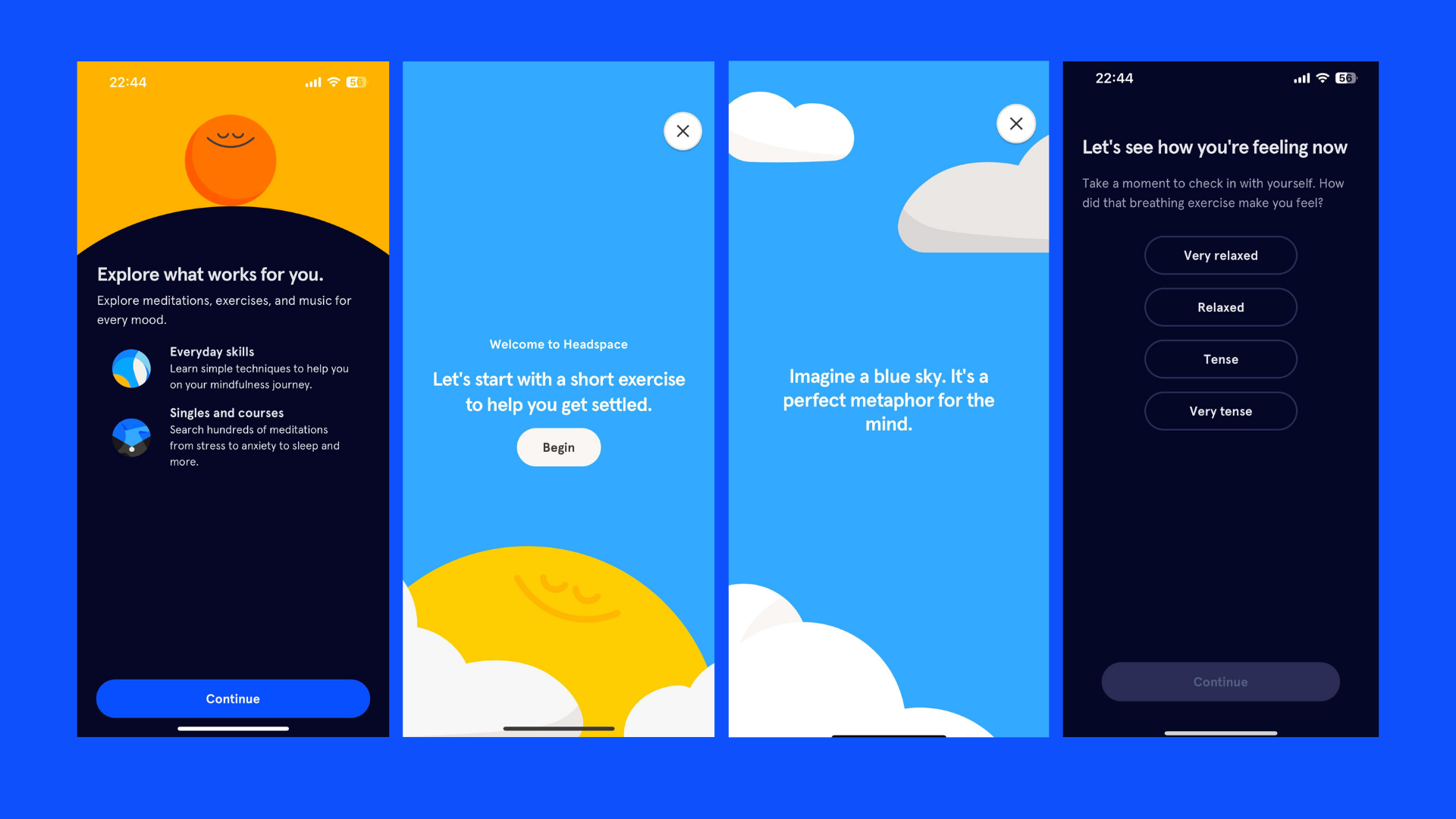
Impulse app onboarding
Impulse is a brain training app that offers an engaging way to enhance mental well-being through fun and stimulating mental games. It provides a wide variety of tailored training plans designed for different areas of the brain.
Why it’s great
As new users start interacting with the app, they can customize it to suit their individual goals. They can set goals, choose improvement areas, and see this reflected in their profile later. The app also incorporates gamification through tactics like training streaks, badges, and daily game exercises to train various skills.
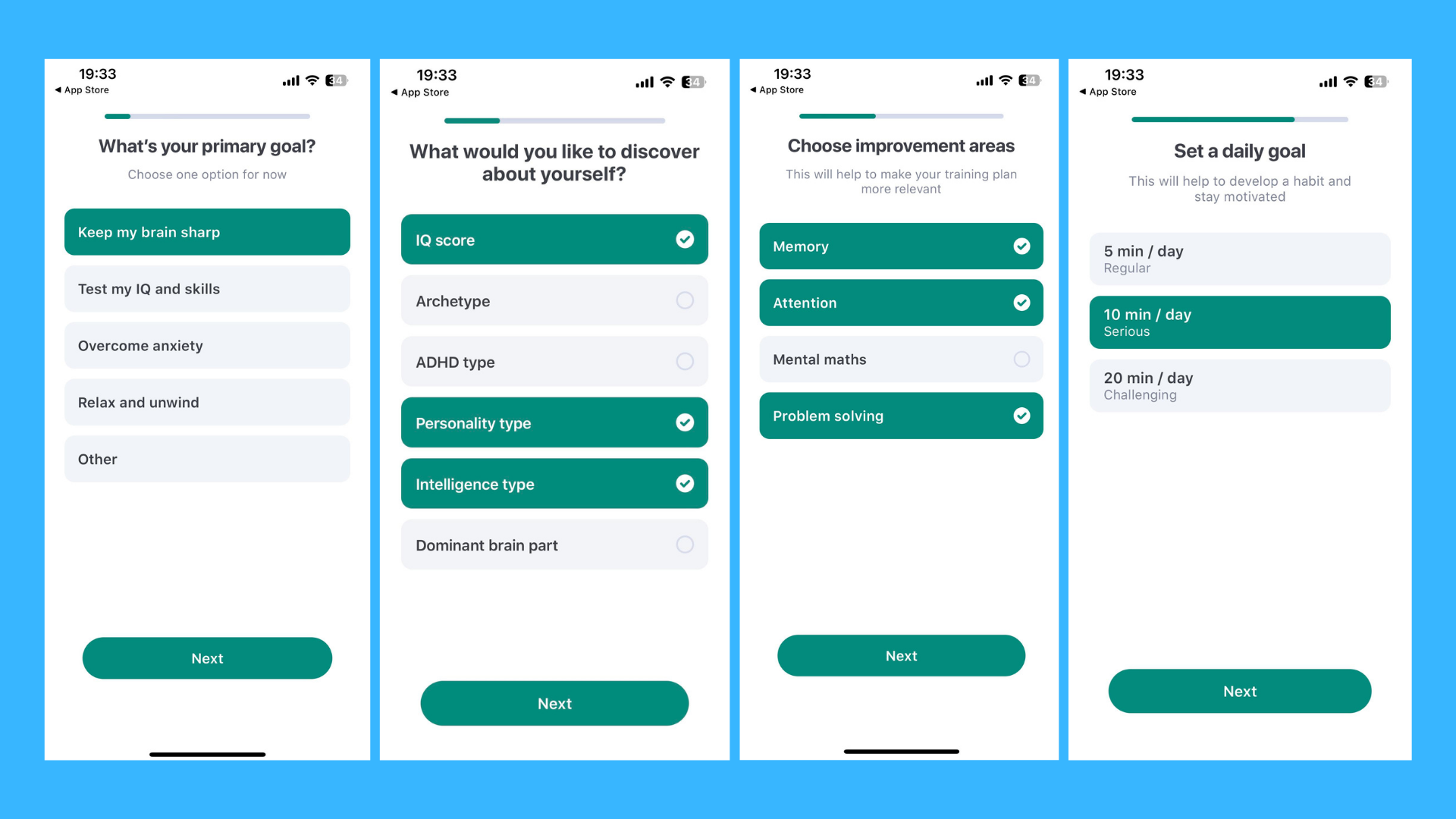
Duolingo app onboarding
Duolingo is a language-learning app that offers 45 different languages and allows users to customize their learning path based on previous language mastery, gamification, and multiple learning methods. It offers speaking and listening exercises, practice reminders, and even sends motivational messages to encourage users to keep learning.
Why it’s great
Duolingo employs gamification in its onboarding process. Users who advance through language lessons earn points, unlock new levels, and receive virtual rewards. This makes the learning experience more enjoyable and engaging.
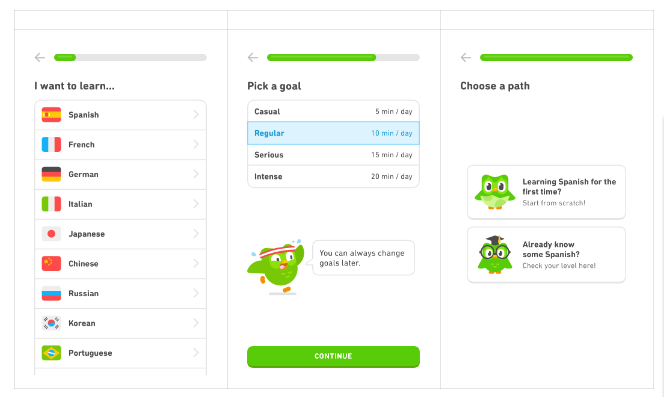
Instagram app onboarding
Instagram is a popular social media platform for sharing pictures and short-form videos called reels. Instagram encourages users to connect with friends, interact with posts, scroll on the feed, and chat with people.
Why it’s great
Instagram's app onboarding process is designed to be intuitive and swift, aiming to quickly integrate new users into its social network. Users are prompted to sign up either through email, phone number, or by linking existing Meta or Google accounts, which streamlines the registration process by filling in some user data automatically. After registration, users are guided to set up their profile, including a username and a profile picture. Instagram also prompts new users to enable push notifications to keep them actively involved and informed about interactions within their network. One of the strengths of Instagram’s onboarding is its use of visual cues and minimal text, which aligns with the app’s focus on visual communication
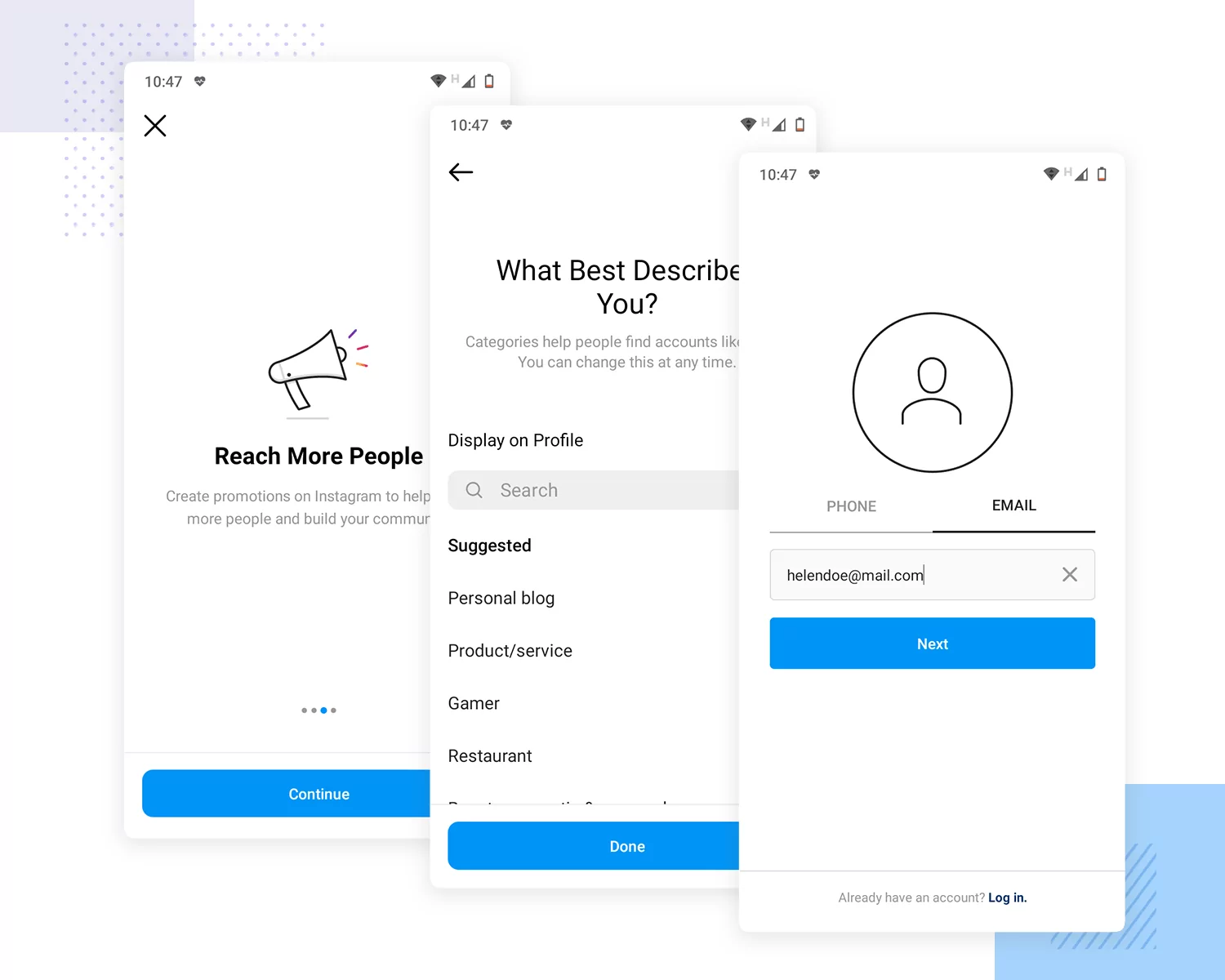

Leverage omnichannel AI for customer support
9 best practices to create a great mobile app onboarding experience
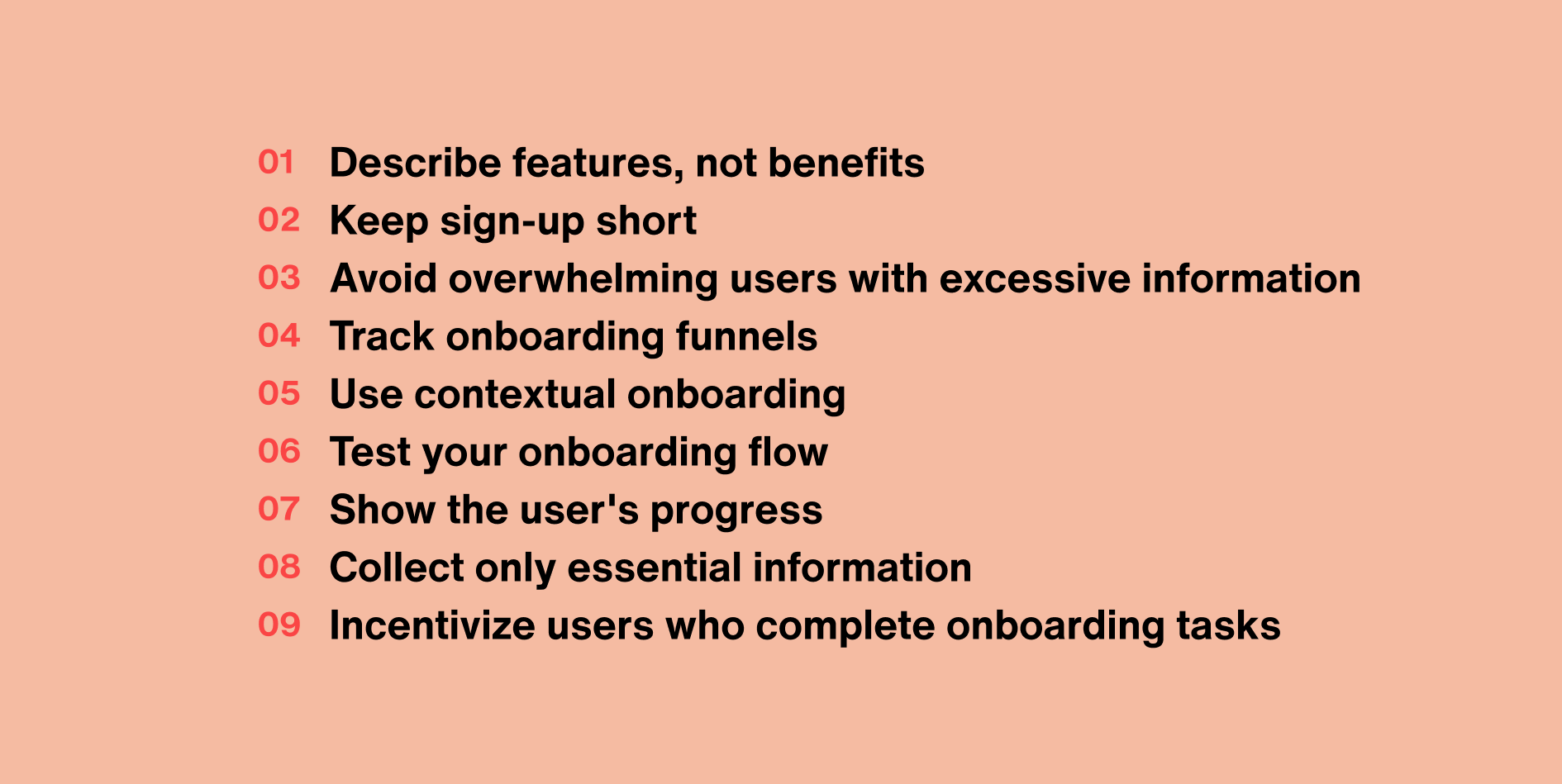
A great mobile app onboarding experience is essential to engage users and ensure they continue using your app.
There are various approaches, including progressive, function-oriented, and benefits-oriented onboarding. Each method serves a unique purpose in introducing users to the app.
Progressive onboarding gradually introduces users to an app's features and functions over time, offering contextually relevant guidance as they navigate it.
Function-oriented onboarding focuses on explaining the app's core functionalities, as well as guiding users through essential actions and tasks step by step.
Benefits-oriented onboarding showcases how it can improve their lives or address specific needs and desires.
In this section, we'll explore eight essential best practices to ensure your app onboarding experience excels:
1. Don’t talk features. Talk benefits.
Remember to prioritize benefits over features. Rather than overwhelming users with numerous features, highlight how the app can benefit them directly.
This approach allows users to understand how the app can address their needs and add value to their lives. To achieve this, identify the app's USP and ensure it is effectively communicated throughout the onboarding journey.
2. Keep the sign-up process short & give users the option to skip it
Avoid overwhelming users with unnecessary questions. Instead, only request the information that's essential for their initial engagement.
Incorporate logic that enables users to skip steps and return to them as needed. Not everyone wants a guided tour when onboarding onto a mobile app; some prefer a more self-directed approach.
Remember that the sign-up flow is not set in stone. Continuous improvement is key. Consider implementing A/B testing to identify the app's most effective onboarding flow.
This iterative approach ensures that you're always refining and optimizing the user experience, ultimately leading to higher user satisfaction and retention rates.

Delight customers with AI customer service
3. Do not overwhelm the user with too much information
It's easy to get carried away with enthusiasm and try to convey every bit of information about your app all at once. However, bombarding users with excessive information and complex instructions immediately can lead to frustration and abandonment.
To guide users through the onboarding process seamlessly and without overwhelming them, consider implementing the following practices:
Keep it concise: Avoid bombarding users with lengthy paragraphs of text. Break down complex instructions into easily digestible chunks.
Use visual aids: Incorporate visuals like illustrations and short videos to convey key messages. Visual content is often more engaging and easier for users to understand quickly.
Consider progress indicators: Implement these to show users how far along they are in onboarding. This helps manage expectations and provides a sense of accomplishment as they move through each step.
4. Track your onboarding funnels
Effectively tracking your onboarding funnels is essential for pinpointing user drop-offs and challenges within the onboarding process. To do so, consider implementing the following tips:
Use Analytics tools: Implement tools like Mixpanel to track user interactions within the app's onboarding screens. These tools can provide valuable insights into user behavior, such as where they spend the most time or where they exit the onboarding process.
Set up conversion goals: Define specific conversion goals for each onboarding step. For example, a goal could be reaching the end of the onboarding process or completing a tutorial. Conversion tracking allows you to measure how many users successfully achieve these goals and where drop-offs occur.
Heatmaps and session recordings: Consider using heatmaps and session recordings provided by tools like Smartlook. These visual aids show you exactly how users interact with your onboarding screens. Heatmaps highlight where users click, scroll, or tap the most, while session recordings let you watch individual user journeys to identify pain points.
When tracking onboarding metrics, focus on KPIs such as user activation rate, time to complete onboarding, and user satisfaction scores (e.g., Net Promoter Score). Regularly analyze these metrics to assess the effectiveness of your onboarding process and make data-driven improvements.
5. Use contextual onboarding
The more tailored an app experience is to each user, the greater the chances they'll stick around and find ongoing value in the app. This has a direct impact on the app’s retention rate.
This is illustrated in the app onboarding flow of the app called Impulse, as described above.

Automate customer service with AI agents
6. Never stop testing your onboarding flow
Embrace a proactive approach to regularly test and analyze user interactions to stay in sync with your audience and make necessary adjustments for an efficient onboarding experience.
Begin by involving actual users or beta testers in the testing process. Encourage them to navigate your app's onboarding sequence while closely observing their interactions. Ask for user feedback, paying special attention to pain points or areas of confusion.
7. Show the user’s progress along onboarding screens
Gamification principles can transform a standard onboarding process into an engaging and rewarding experience, increasing user retention and satisfaction. Here are three ones to consider when showing the user's progress along onboarding screens:
Challenges and quizzes
Incorporate interactive challenges or quizzes into the onboarding process. These mini-games make the onboarding experience more enjoyable and help users apply what they've learned. Completing challenges can give users a sense of competence and encourage them to continue exploring the app.
Achievements and rewards
Implement a system where users earn achievements or rewards for completing onboarding steps. This can be as simple as unlocking badges, receiving virtual gifts, or gaining access to exclusive features. The sense of accomplishment and tangible rewards can motivate users to continue with the onboarding process.
8. Collect only essential information & request permission
Regarding the great mobile app onboarding experience, it's essential to consider two major milestones:
Collecting the info you need: At the outset of the onboarding process, gathering the information necessary for your app to function effectively is essential. However, this is where the delicate balance of user experience comes into play. While requesting many details upfront is tempting, keep it minimal and relevant. Ask only for the essentials, such as a username or email address, to get users started.
Completing the onboarding and requesting permissions: As users progress through the onboarding journey and begin to understand your app's value, there comes a point where you might need to request permissions. Depending on your app's functionality, these permissions could range from access to the device's camera, location, or contact list. This step should be well-timed and logically developed within the onboarding process.
Synchronizing these two major onboarding milestones is critical. For instance, if your app relies on location data for a specific feature, request location permission when users are about to engage with that feature. This context-driven approach enhances the user's understanding of why these permissions are necessary, making them more likely to grant them willingly.
9. Incentivize users who complete onboarding tasks
Incentives can be a powerful motivator, providing users with an immediate, tangible reward for engaging with your app. This strategy solidifies their commitment and encourages them to explore your app further.
There are various ways to implement this approach effectively. You can offer in-app currency, rewarding users with points or tokens. Alternatively, provide access to exclusive features or content that becomes unlocked upon completing onboarding.
Promo codes for discounts or special offers can also be enticing incentives. The key is to offer rewards that align with your app's value proposition and cater to your target audience's preferences.
14 proven strategies to boost your app engagement
Success starts with excellent mobile app onboarding
Mobile app onboarding dictates one of the first experiences users have with your app. In this blog, we studied some excellent examples of mobile app onboarding and discussed some best practices for building great app onboarding experiences.
Remember that personalization and clear guidance enhance user satisfaction, while interactivity and feedback create a user-centric environment. Avoid overwhelming users with information overload, and continuously refine your onboarding process based on user feedback. With these strategies, your app can thrive in the ever-evolving digital landscape, keeping users engaged.
Consider taking mobile app onboarding to the next level by sending business messages that send users important information through notifications, alerts, and updates during their app onboarding journey. You can do this through push notifications or in-app notifications.
Start a free trial or contact us to learn more!










