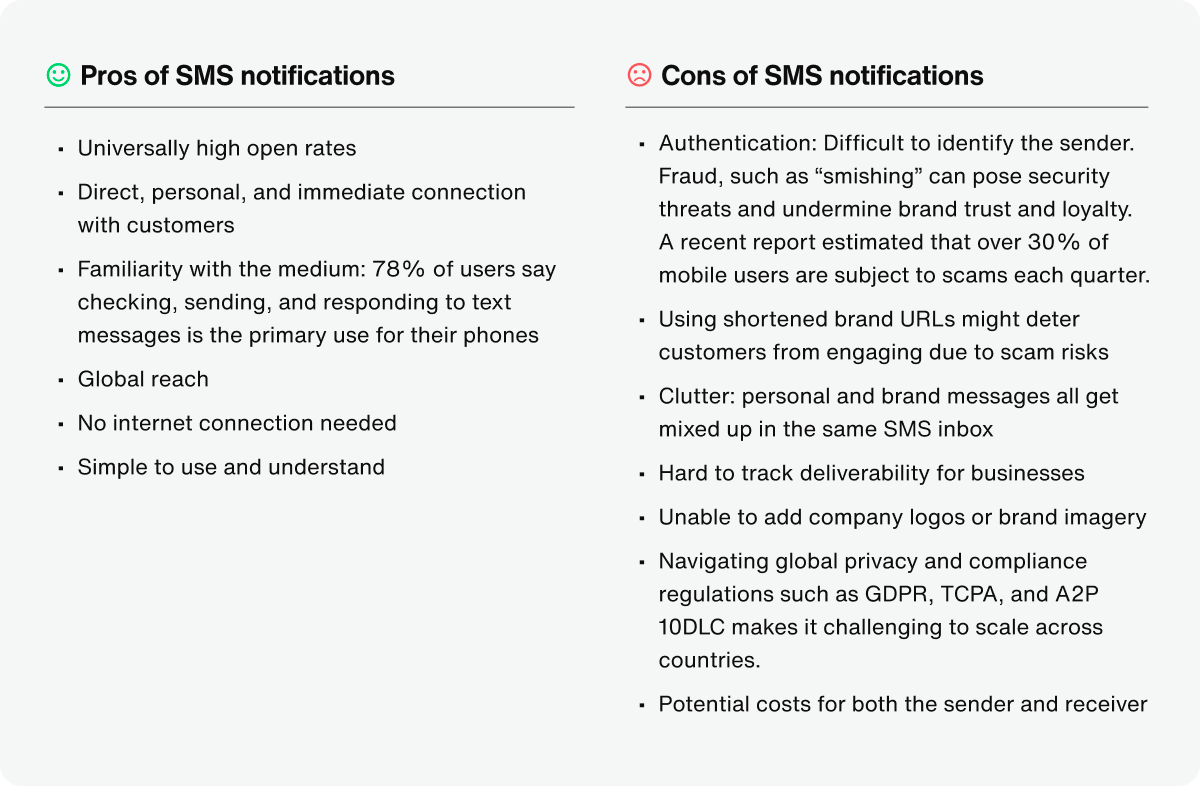What’s the difference between SMS notifications and push notifications?
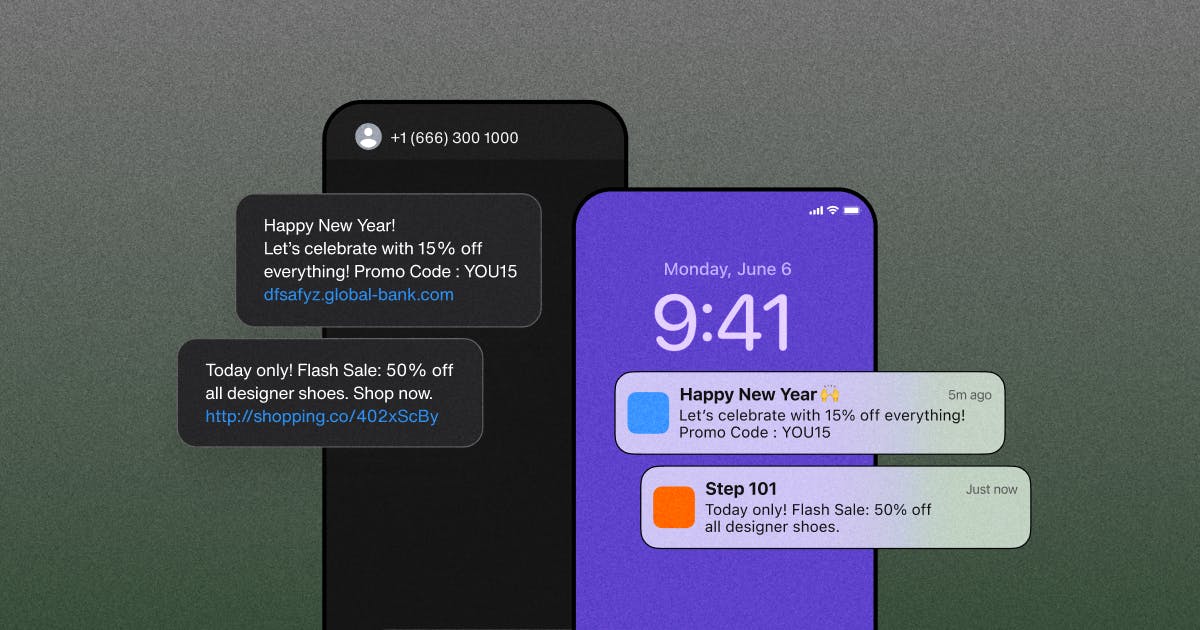
Push notifications vs. SMS: Reconciling two channels of business messaging
In an age where consumers use smartphones for almost everything — banking, shopping, social, food ordering, news, entertainment, and education — businesses need to communicate with users via communication channels that the users find helpful.
Two such communication channels are SMS notifications and mobile push notifications. Understanding the difference between push notifications vs. SMS is paramount so you can select the channel that makes the most sense for your business.
In this blog, we’re looking at the critical differences between push notifications and SMS notifications, when you should use each one, and how to decide which solution is best for your business. Let’s get started!

8 major support hassles solved with AI agents
What is an SMS notification?
An SMS notification is a short message sent from an application to a mobile device via the Short Message Service (SMS).
SMS notifications (text messages) have a maximum length of 160 characters and can be sent to any mobile number and received via various mobile networks.
Anyone with a mobile phone will be familiar with SMS notifications, as they will have a native text messaging app built into their device.
These messages are widely used for business and personal communication, as SMS notifications are a fast and convenient way to get information to individuals or groups without internet connectivity.
What is the anatomy of an SMS notification?
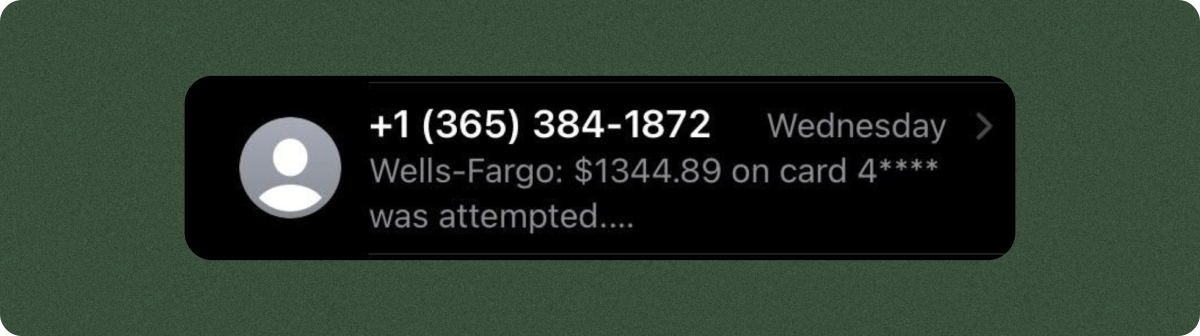
Profile picture: A sender icon is displayed. It is impersonal unless a picture has been added to the device’s contact list.
Phone/SMS number: The phone number is 17 characters, including the country code, the area code, and personal number.
Time, day, or date of the SMS notification: This field displays how old the SMS notification is.
Message text: 160 characters (before truncation).
Why use SMS notifications?
The effectiveness of SMS notifications lies in their immediacy. Delivery is almost instant. It’s second nature for most people to pick up their phone when they receive a text notification, with 90% of SMS messages being read within three minutes. For businesses, any SMS notification sent has a high chance of engagement.
SMS notifications can:
Ensure delivery without relying on the Internet: SMS/text messages rely on telecom networks, not the Internet. As a result, any phone can receive text messages, not just smartphones.
Ensure high open rates: SMS message studies have shown them to have an average 98% open rate, making them an incredibly effective tool to reach customers.
Simplicity: Businesses can send straightforward, text-based SMS notifications that are widely accessible.
When to use SMS notifications in your business
SMS notifications are simple. They connect the user to your brand directly and immediately in a personal way.
Businesses can use SMS notifications for various purposes, including:
Two-factor authentication
Order confirmations
Payment notifications
Delivery and travel updates
Appointments, medication reminders
Fraud and weather alerts
Marketing and customer service messages
Discover the unexpected costs of SMS & the savings of omnichannel messaging
What are push notifications?
Mobile push notifications are messages sent from an app to a user’s smartphone, even when the app is not in use, appearing as pop-up messages on the device's screen, including when locked. App publishers can send a push notification to a registered app user without needing their private information. These notifications are free and supported by various mobile operating systems. The following are the three main push service providers for apps on mobile devices:
Apple Push Notification Service (APN): This lets iOS apps send notifications to users' devices.
Firebase Cloud Messaging (FCM): This allows Android apps to send notifications, replacing Google Cloud Messaging (GCM).
Huawei Push Service: This is Huawei’s own mobile push notification service.
Mobile push notifications are suitable for promotions, reminders, and updates - just like SMS notifications - but the delivery of mobile push notifications is not as prompt, especially for large batches.
Mobile push notifications differ from SMS messages which use the telecom network, and web push notifications, which are sent to a web browser on a computer or mobile device.
Push notifications typically range from 100 and 200 characters. Unlike SMS, they can be branded and include media. Check out some examples of push notifications you can send!
What is the anatomy of a mobile push notification?
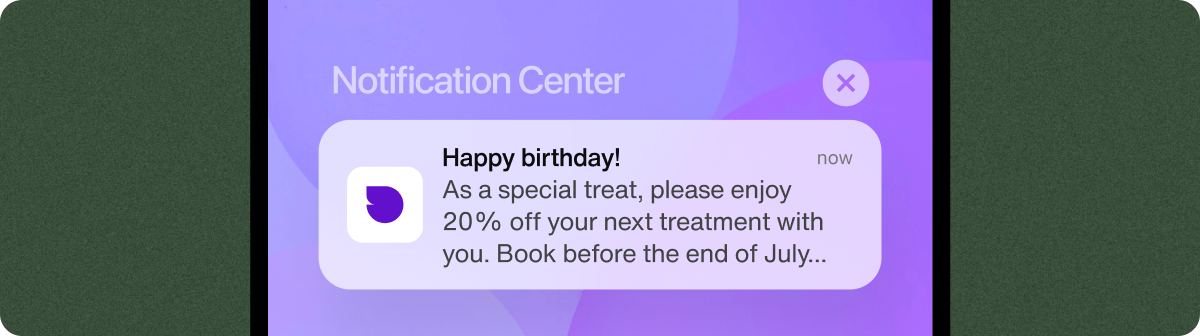
Icon: The manifest initially defines the icon and cannot be edited for individual messages. Services typically use their logos for brand recognition and to increase open rates.
Title: 30 characters (before truncation).
Time and date of the notification: Displays how old the notification is.
Message’s text: 120-150 characters (before truncation).
Why use mobile push notifications?
Arion’s 2023 report on consumer channel preference reveals that push notification is the channel with the least noise and, therefore, the least ignored by users.
The delivery rates are at the 80% percentile, slightly below that of SMS. The rich media of mobile push notifications enhances engagement and facilitates the sender authentication that SMS notifications lack.
Mobile push notifications can be dispatched anytime, even if the app is closed, offering extended data insight and customization options.
The opt-in process during app download expands reach, underscoring the significance of mobile push notifications in driving user app engagement and app retention.
When should you use push notifications in your business?
Push notifications have specific advantages over SMS. If these situations apply to your use cases, push notifications might be an excellent option to consider:
Increasing user reach: This may appear counterintuitive. Still, many highly digital businesses like Virgin Mobile, which only interacts with customers on mobile, can reach 100% of their customers with push notifications instead of only ~30% via SMS, even if they require opt-in in highly regulated countries.
Driving app engagement: Need to get more users to open your app? Send them a push notification for special offers, new features, or content updates.
Personalization: Push notifications can help you deliver hyper-personalized in-app messaging based on user behavior and preferences in your app or their location.
Budget constraints: If you’re on a limited budget, push notifications are almost free if you implement them yourself. They are much cheaper than SMS when using a mobile push notification provider like Sendbird.
Rich media content - If your brand relies on visuals, push notifications let you send images, emojis, GIFs, audio, and video to increase user engagement.
User personalization - On iOS 15+ users can schedule notifications or group them into summaries via the Focus tool and decide the delivery time. On Android, users (from version 8.0+) can manage notifications through notification channels, choosing which notifications should be media-rich and which alert method to use, like making a sound or appearing on the phone status bar.
App/content updates
Feature highlights
Onboarding, reminder re-engagement
App customization
Event announcement
Feedback requests
Sales, discounts, location-based offers
Media updates (e.g., new video or podcast release)
Comments, mentions social triggers
Pros and cons of mobile push notifications
Like SMS notifications, push notifications aren’t the perfect solution for every business. Let’s take a look at the main advantages and disadvantages:
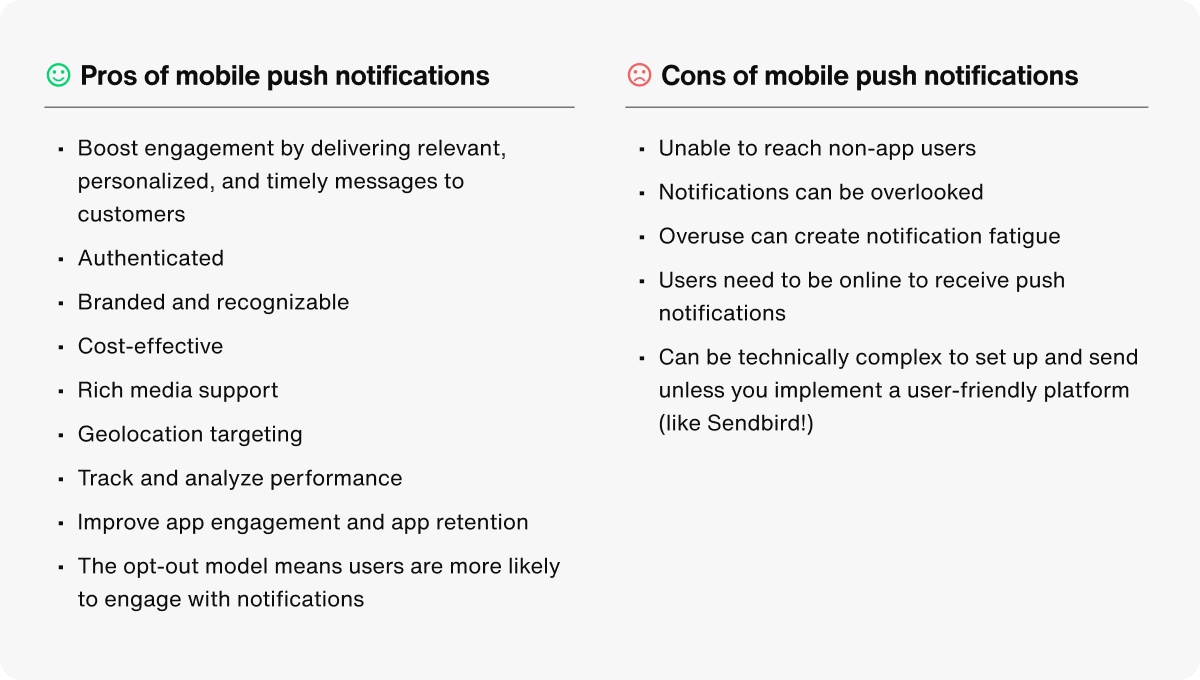
Push notifications vs. SMS: 10 Key differences
In summary, the main differences between SMS or text notifications and mobile push notifications are:
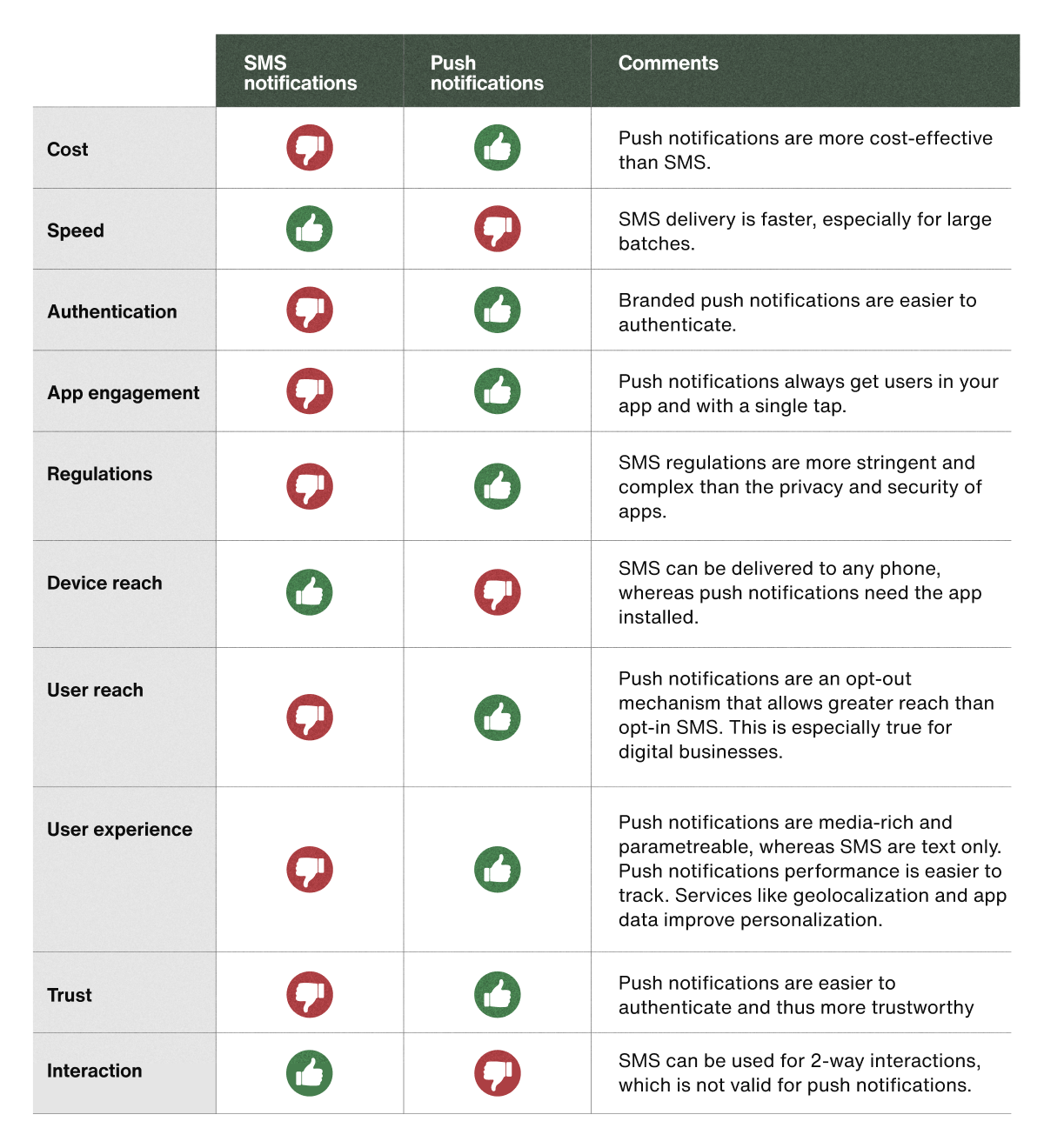
Push notifications vs. SMS: Which should you choose?
When deciding between push notifications vs. SMS, the decision of which communication channel to select will ultimately depend on your goals. Remember that incorporating both SMS notifications and push notifications into your omnichannel communication strategy is vital. Ideally, they need to work in tandem. If you have an app, start with a push notification to bring the user back into the app and lead them to your notification feed. Notification feeds are a great way to centralize and organize your customer notifications. If the initial engagement with the push notification is unsuccessful, transition to SMS, which, while more costly, offers a second and higher chance to engage effectively.
Sendbird business messaging is a no-code SMS notification and push notification software and API you can use today to communicate with your customers. Our solution is easy to operate for any team, including product, engineering, operations, support, and marketing. Our single API supports even more channels, such as in-app notifications and 3rd party social messengers like WhatsApp.
Try our SMS notification and push notification software for free today! You can also request a Sendbird Business Messaging demo today, or contact us to learn more!

How to build the perfect mix of mobile customer communication channels