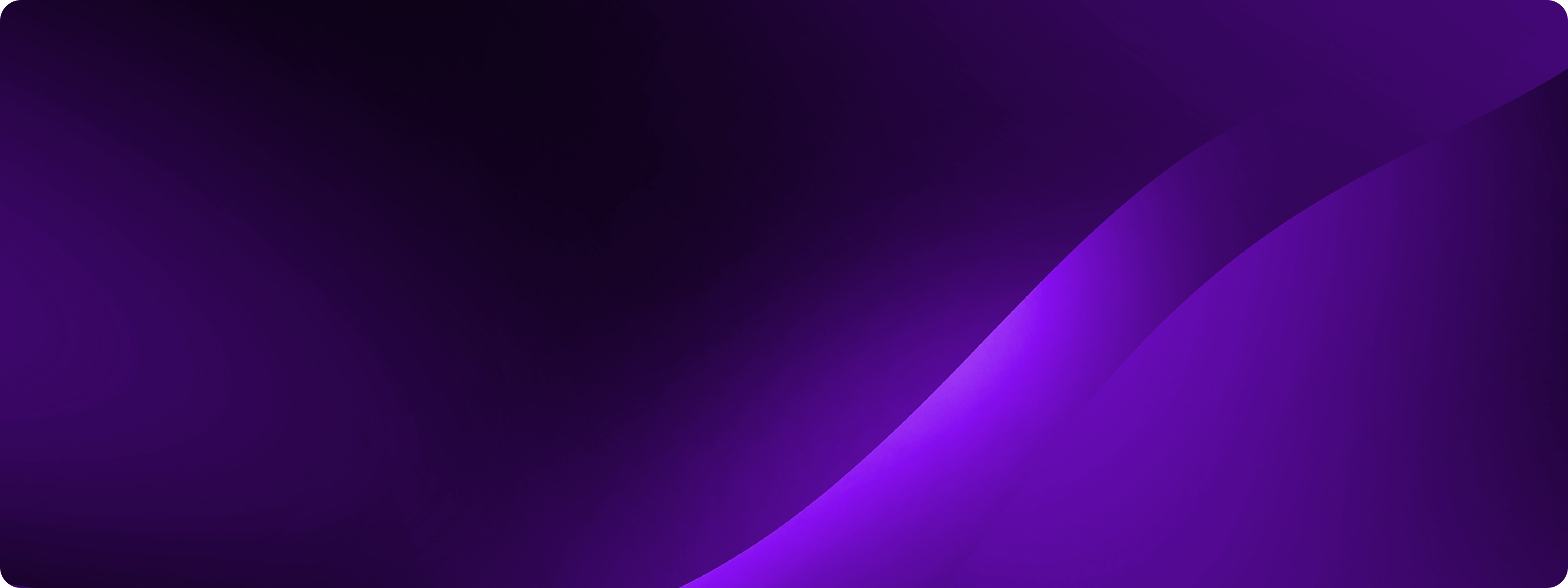18 mobile push notification examples to inspire you

Taking omnichannel messaging to the next level with push notifications
We’ve been talking about push notifications a lot - and with good cause! When implemented with a strong mobile push notification strategy, push notifications can be a key tool for growing your business.
With push notifications, you can boost mobile app engagement while delivering essential updates, information, reminders, and news about your user’s activities or interests. For example, you can provide information about a new sale, deliver important updates about banking details (or issues), and even create an important channel for solving customer problems.
In this blog, we'll define push notifications, understand the types of push notifications important for your business, and then look at push notification examples that get your creative juices flowing. We'll also discuss why push notifications are important and talk about some best practices for writing push notifications. Let's get started!
14 proven strategies to boost your app engagement
What are push notifications?
Push notifications are automated messages sent by applications to a user's device that provide updates, reminders, messages, news, or other personalized content. These automated prompts encourage users to engage with an app. Push notifications can appear on your phone's lock screen, at the top of your mobile screen, or on your desktop. Push notifications are an essential tool for businesses to maintain user engagement and deliver personalized content.

Push notifications can be sent to almost any device and can be built for Android, iOS, and the web. They can also be built with React Native for hybrid mobile apps. If your team is building push notifications for your app, check out this handy tester tool or FAQs that help debug common issues.
Check out this guide to mobile push notifications for everything you need to know about push notifications.

8 major support hassles solved with AI agents
Types of push notifications
Push notifications come in various flavors, each designed to serve a specific purpose and cater to different user needs. By understanding the types of push notifications, product managers can craft the right strategy to keep their users engaged, informed, and connected.
Informational notifications: These are notifications that provide important updates, news, or general information. They might include weather alerts, traffic updates, or breaking news.
Reminder notifications: These notifications help users stay organized by sending reminders for upcoming events, appointments, or deadlines. Examples include calendar events, bill payment reminders, or subscription renewals.
Promotional notifications: These notifications are aimed at promoting products, services, or special offers. They might include discount codes, limited-time sales, or new product launches.
Social notifications: These are notifications related to social media platforms or apps, alerting users to new messages, friend requests, likes, comments, or mentions.
Personalized notifications: These notifications are tailored to individual users based on their preferences, browsing history, or app usage. They might suggest new content to explore, products to try, or places to visit.
Transactional notifications: These notifications are sent to confirm or update users on the status of a transaction, such as an online purchase, a booking, or a delivery. Examples include order confirmations, shipping updates, and payment receipts.
UGC notifications: These notifications inform users about new content created or shared by others within a community or platform, such as new blog posts, forum replies, or group messages.
Re-engagement notifications: These notifications are designed to encourage users to return to an app or website they haven't used in a while. They might remind users of abandoned shopping carts, showcase new features, or invite them to participate in a customer loyalty program.
Now that we’ve covered the basics, we want to show you some strong push notifications we’ve come across and take a look at what makes them great.

How to build the perfect mix of mobile customer communication channels
18 fantastic examples of mobile push notifications
The best push notifications help you build an effective communication channel with your customers. They fulfill a different need for everyone, and with the right customization, push notifications can be the ticket to customers who are better engaged, happier, and eager to spend money.
Here are 10 of the best examples of mobile push notifications we’ve seen.
Retail and e-commerce push notification examples
Amazon

The classic abandoned cart notification from Amazon is a great example of how easy it is to reach out to potential customers and nudge them to actually hit the buy button. These push notifications are effective because they’re personalized (they speak to a purchase someone almost made), provide specific context, and remind people that they were using your app recently.
H&M

This is a great example of personalization from H&M. It provides a reference to a recent purchase and suggests an accessory to go along with it. It beats a generic sale notification because of that specificity. If someone purchased that jacket for an event and wanted to build out the outfit, this type of content really helps. It doesn’t have to be exactly what the customer is looking for; this push notification gets people thinking about what could look nice with their new purchase – and encourages users to go back to browsing your site!
Health and wellness notifications
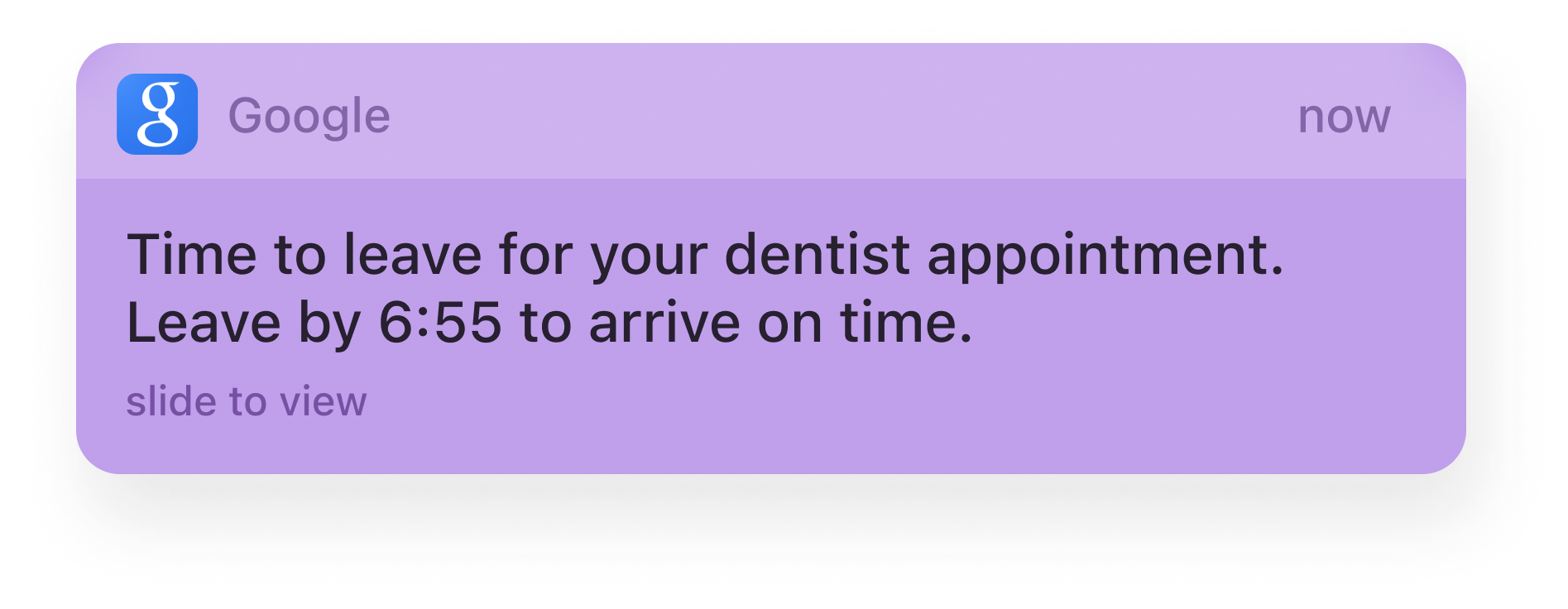
This is a really nice example of what can happen when your apps are synced together, something Google does very nicely. Not only does this notification remind the user about an appointment (likely from Google Calendar), but it pulls in map and traffic data from Google maps to tell you exactly when you need to be on the road to get there on time. It’s personalized, relevant, and helps people get where they need to be. It doesn’t even really require users to enter an app, but it definitely provides value.
The Bump
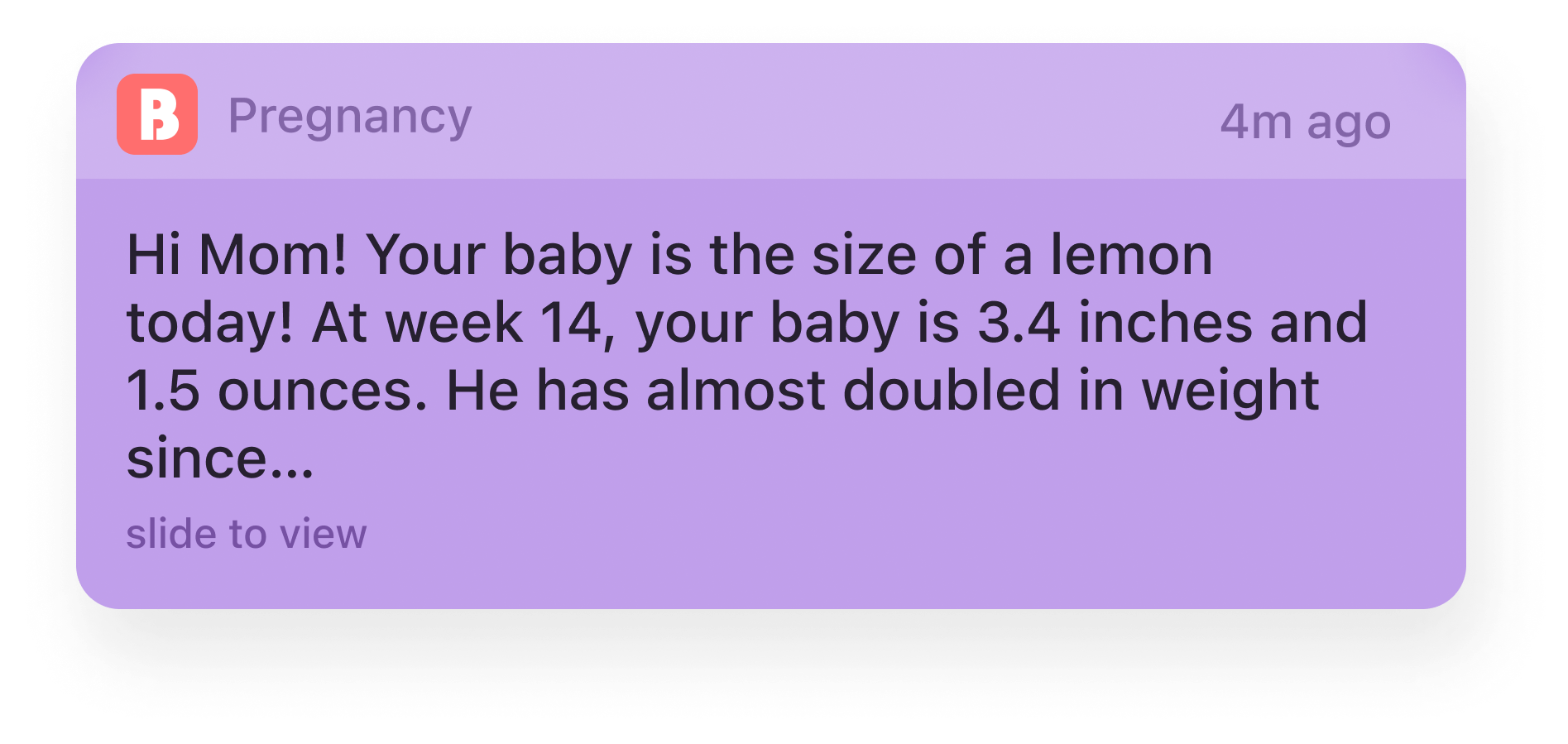
This notification does a great job of providing a little personalized update for a new mom-to-be, with the ability to hop into the app to learn more. It’s not a transactional notification, by any means, but it does help keep people engaged and using the app. Pregnancy apps have a limited window of usefulness, so they have to come up with ways to keep engagement high during that time. The more helpful information they share, the better.
Headspace

Headspace does a great job of sending daily reminders to meditate and connect deeply with the world around us. The app sends witty insights, encouraging users to look at their minds, thoughts, and emotions from a different perspective. This is a fantastic way of not only giving users a much-needed mental break but also gently nudging users back into the app.
Kaiser Permanente
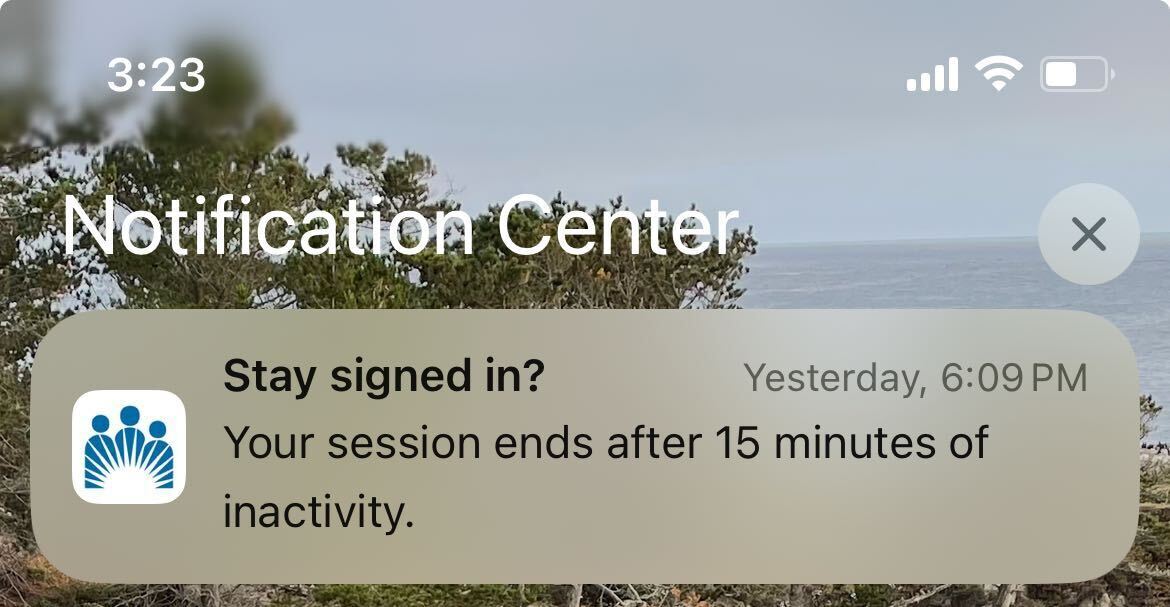
Kaiser Permanente, a major hospital and care services provider in California, sends notifications alerting users that they will be signed out automatically due to inactivity. While this is a great security feature to prevent accidental or unauthorized access to the user's account, the notification also serves an important purpose by encouraging users to stay signed in - and nudges them back to the app to book appointments.

Delight customers with AI customer service
Travel app notifications
Airbnb
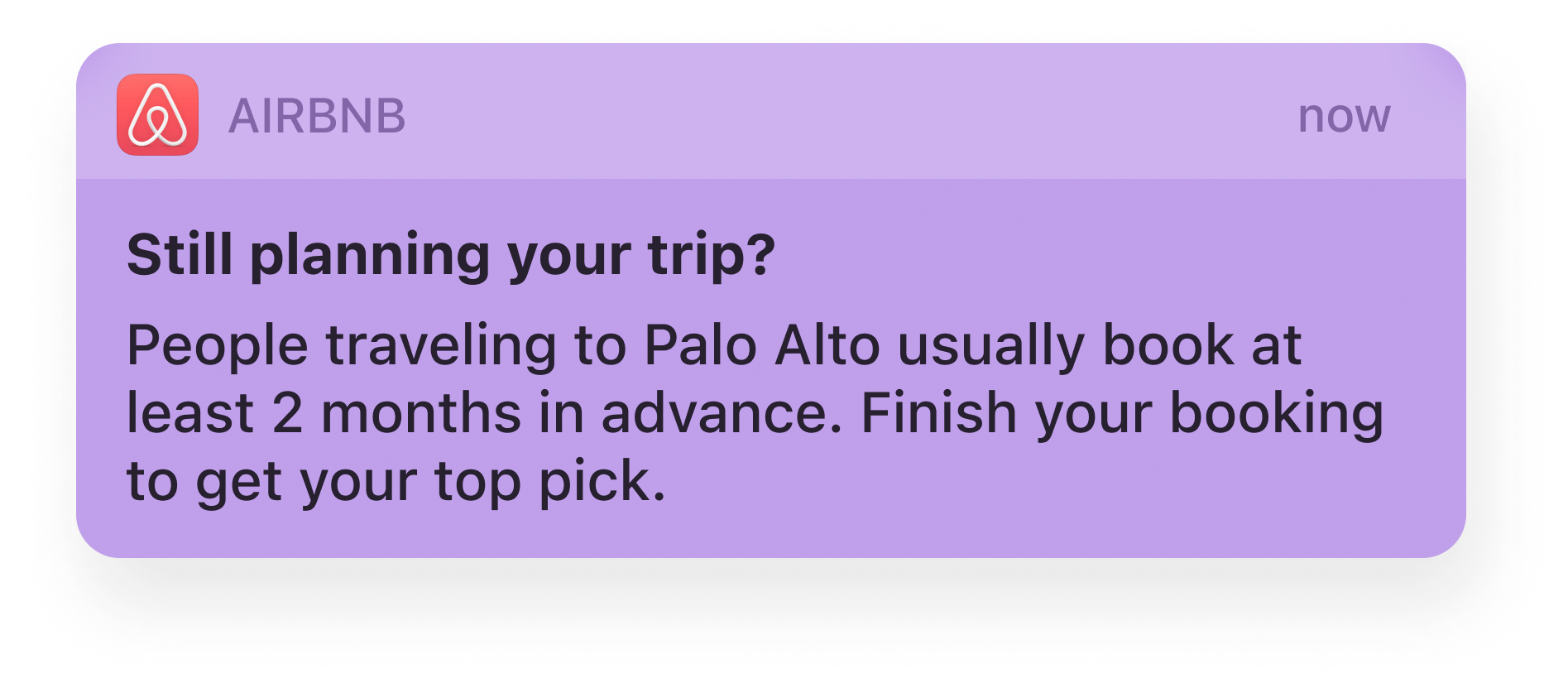
Similar to the cart abandonment notification above, this one from Airbnb serves as a good reminder that not only were you looking up lodgings in a specific city or area, but also that you should probably book soon because things are going to fill up soon! In this push notification, Airbnb puts to good use the data they have on how far in advance you need to book to get a rental. This is a great piece of information and a gentle nudge for people who procrastinate or who haven’t visited a place like Palo Alto before.
Traveloka
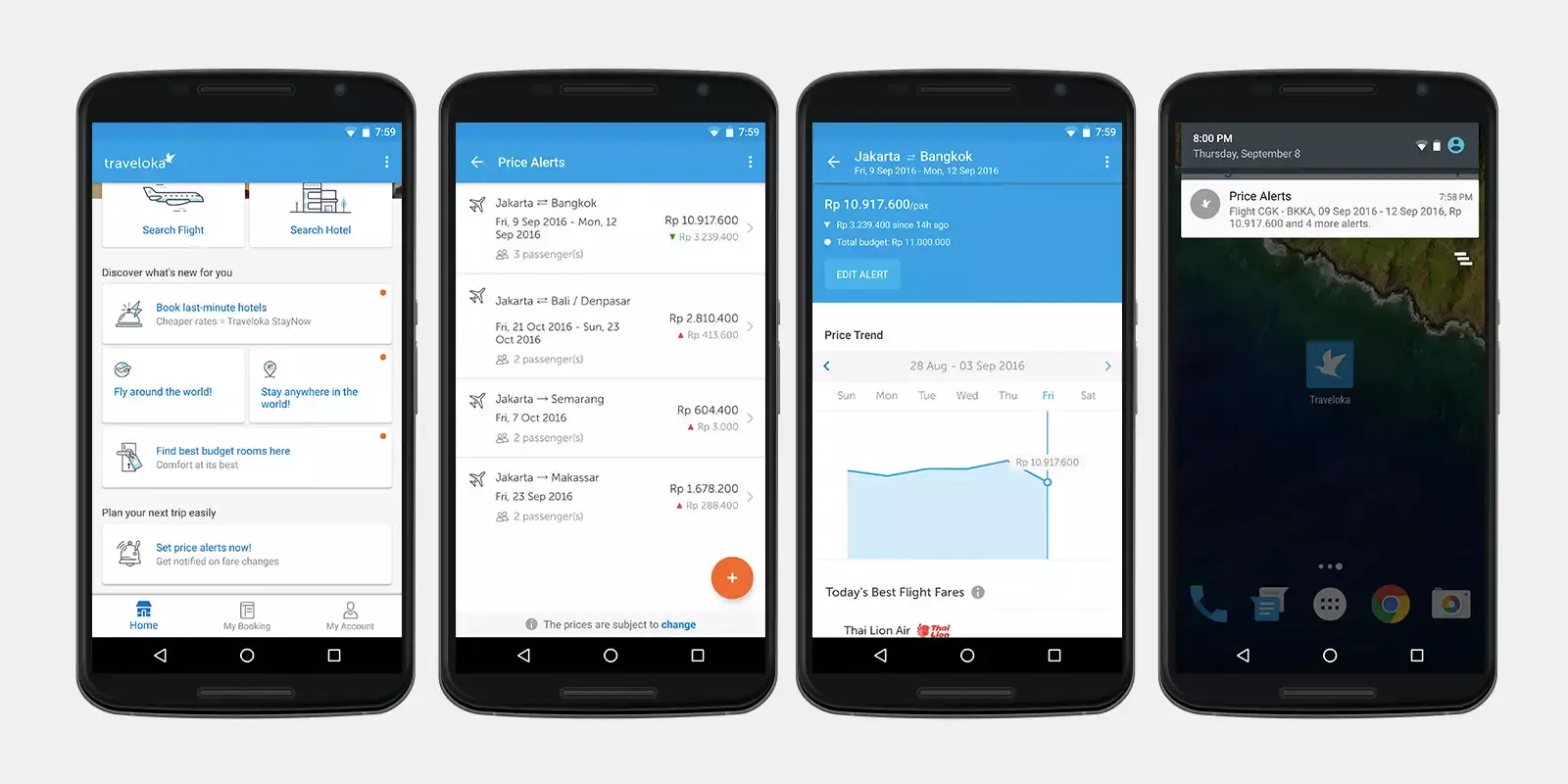
Traveloka is an online travel app based in Jakarta, Indonesia. They enable travelers to set up price alerts for flight tickets so that they are informed about price drops via push notifications.
Tapping on the notification lets you view the best deals available at the time so that you can bag them quickly before they’re gone. You can also customize this feature to work for specific dates, budgets, and flight routes. It works because it’s a simple but highly functional way of letting users take advantage of fluctuating market conditions.
Swarm
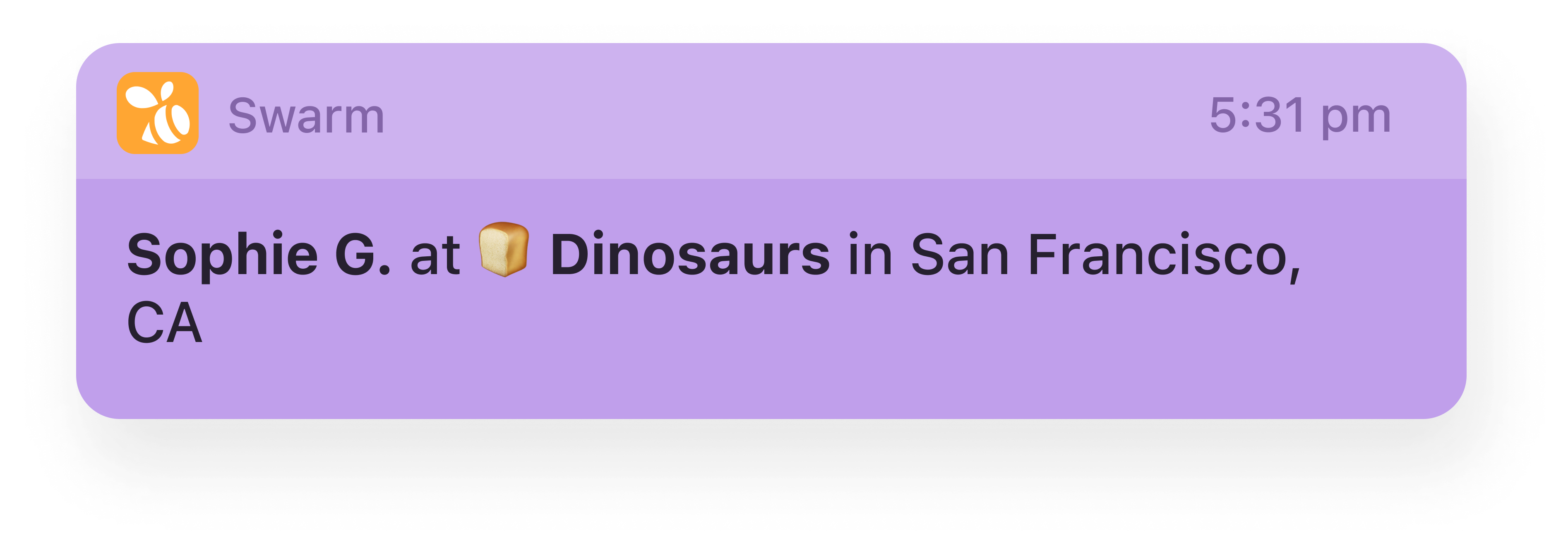
Swarm lets you create a lifelog of the places you visit by tracking every restaurant, shop, and destination you visit. It also lets you earn prizes and compete with your friends based on the number of locations you manage to discover.
This push notification helps boost engagement by notifying users each time a friend discovers something new and interesting in town. It makes clever use of emojis and deep links to make things feel interactive and social.
Kayak

This is a useful notification from Kayak that informs users of a change in flight prices when a user signs up for price change alerts. This is a fantastic example of delivering relevant, timely, useful information that users will likely take action on. After all, most people jump at the chance to save money!
Delivery app notifications
Dunkin'
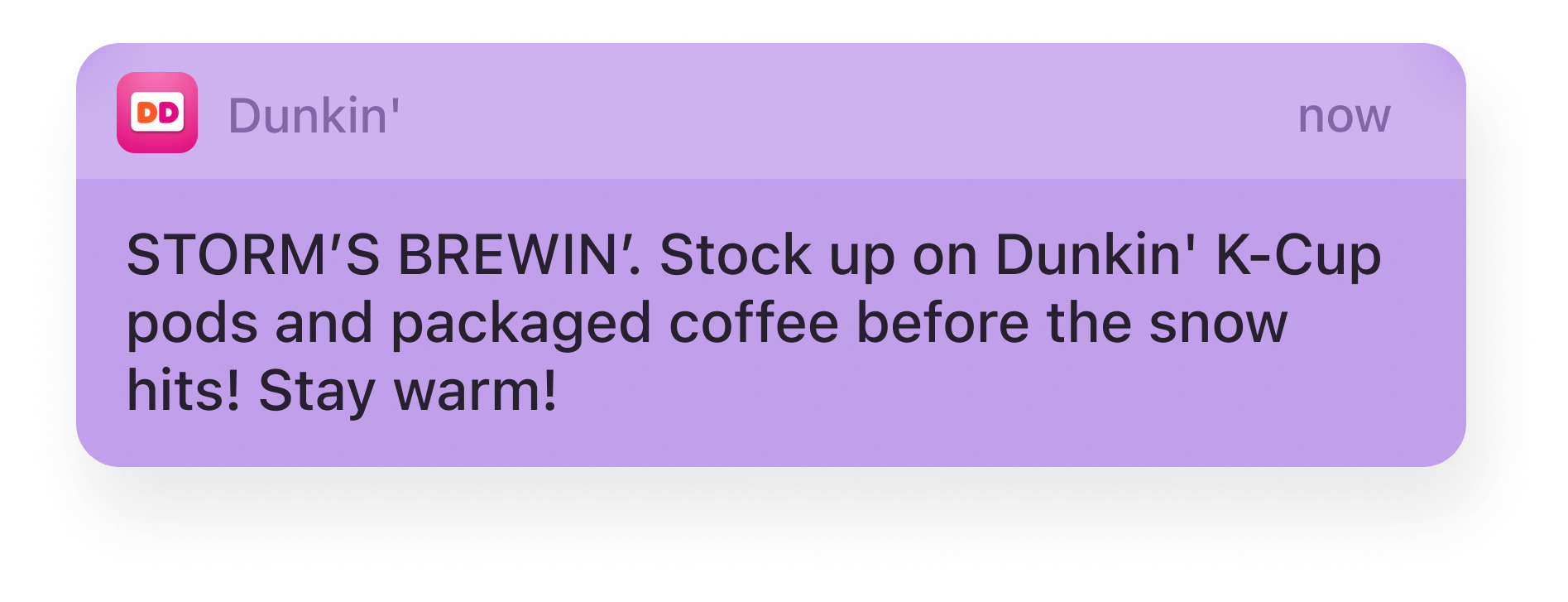
Dunkin’ nailed it with this one. It’s a strong push to get folks who are used to winter storms to stock up on their favorite at-home variety of Dunkin’s coffee, just in case they get snowed in. The only thing that could make this better would be a link to buy without having to leave the house.
Minibar
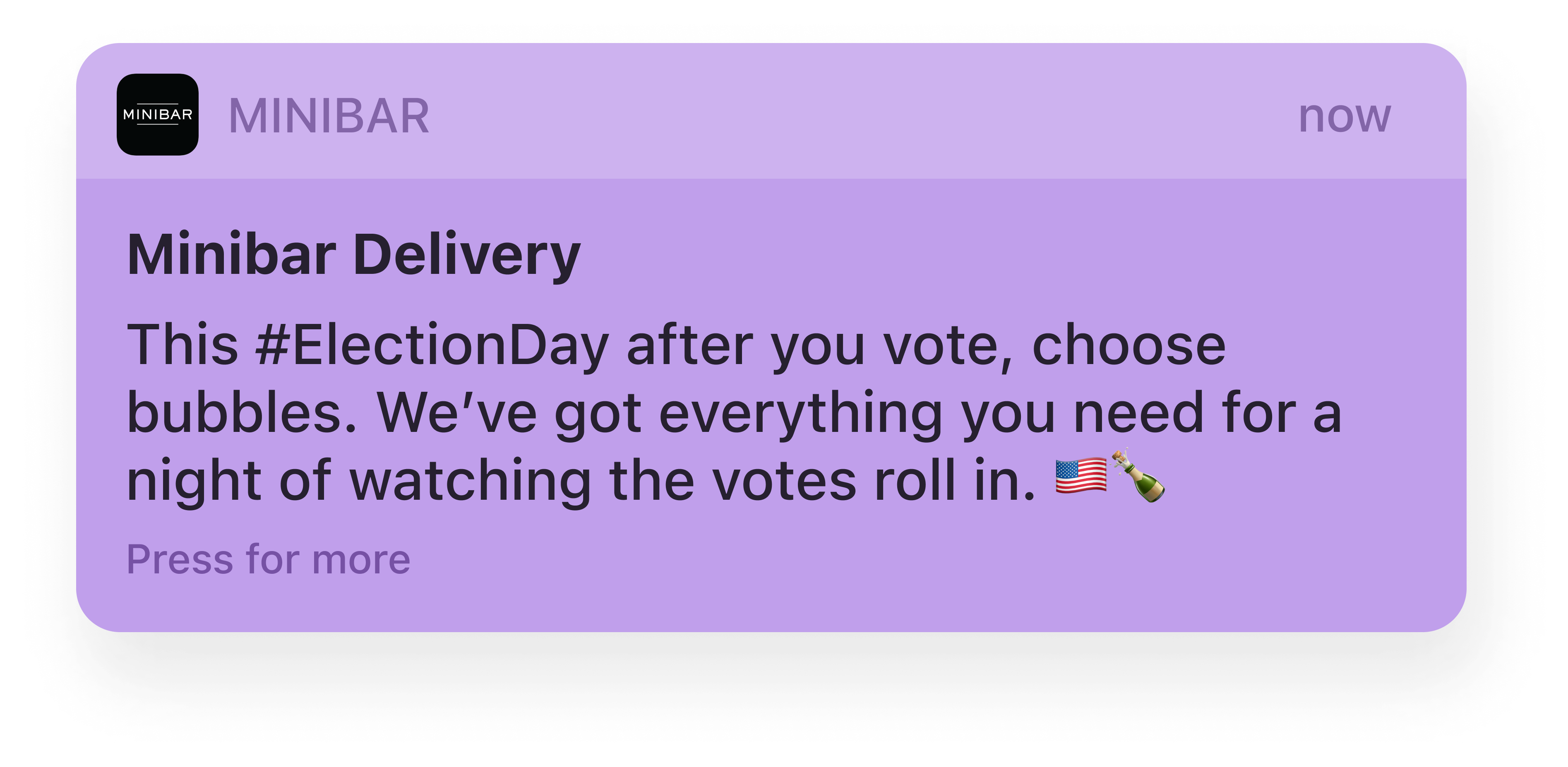
It’s not always easy identifying your brand with current events happening around the globe, but this notification from Minibar on election news in the US is a great example. It perfectly matches the brand’s tongue-in-cheek personality while relating effortlessly with their audience base.
It’s a simple notification that requires minimal effort to set up, but the timing is what makes it really stand out as a marketing play.
Glovo
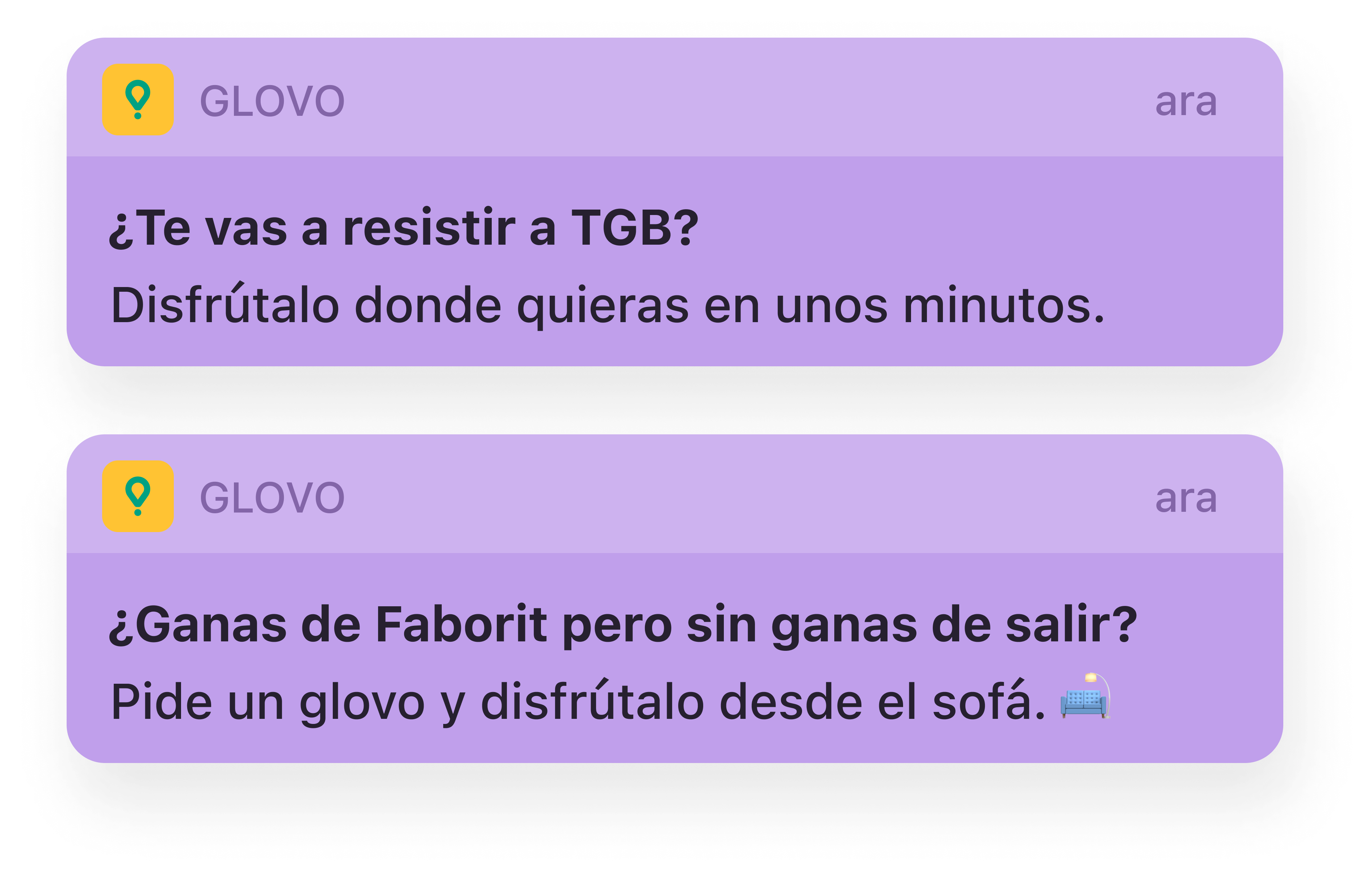
Glovo’s notifications are an excellent example of personalization done at scale. By customizing each push message based on the user’s language, habits, and preferences — they have managed to secure over a million impressions in less than a month.
Above is an example of Glovo’s notification personalization at play with Spanish-speaking users. Each notification is tailored to individual brand and product preferences, with deep links to product pages that let you go straight for a purchase.

Leverage omnichannel AI for customer support
Entertainment app notification examples
Songkick
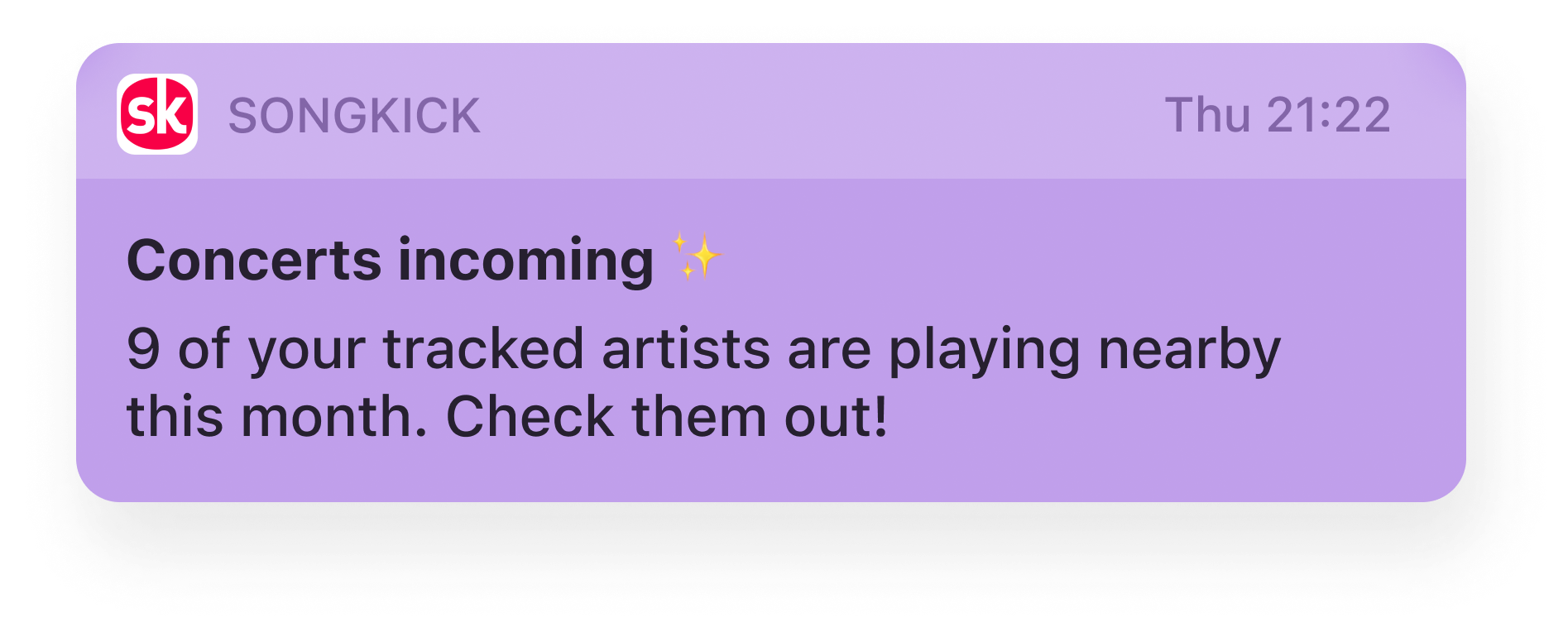
Songkick’s whole offering is around helping people find and buy tickets to nearby concerts (and around the world) and this push notification delivers perfectly on their core offering. It’s telling someone that 9 of their favorite artists are playing somewhere local this month alone! Because they don’t say who, or even hint at it, you’d need to jump into the app to see who is playing, which works wonders to encourage user engagement with the app. Once inside the app, getting tickets to whichever concert you want is only a matter of a few clicks.
CBS
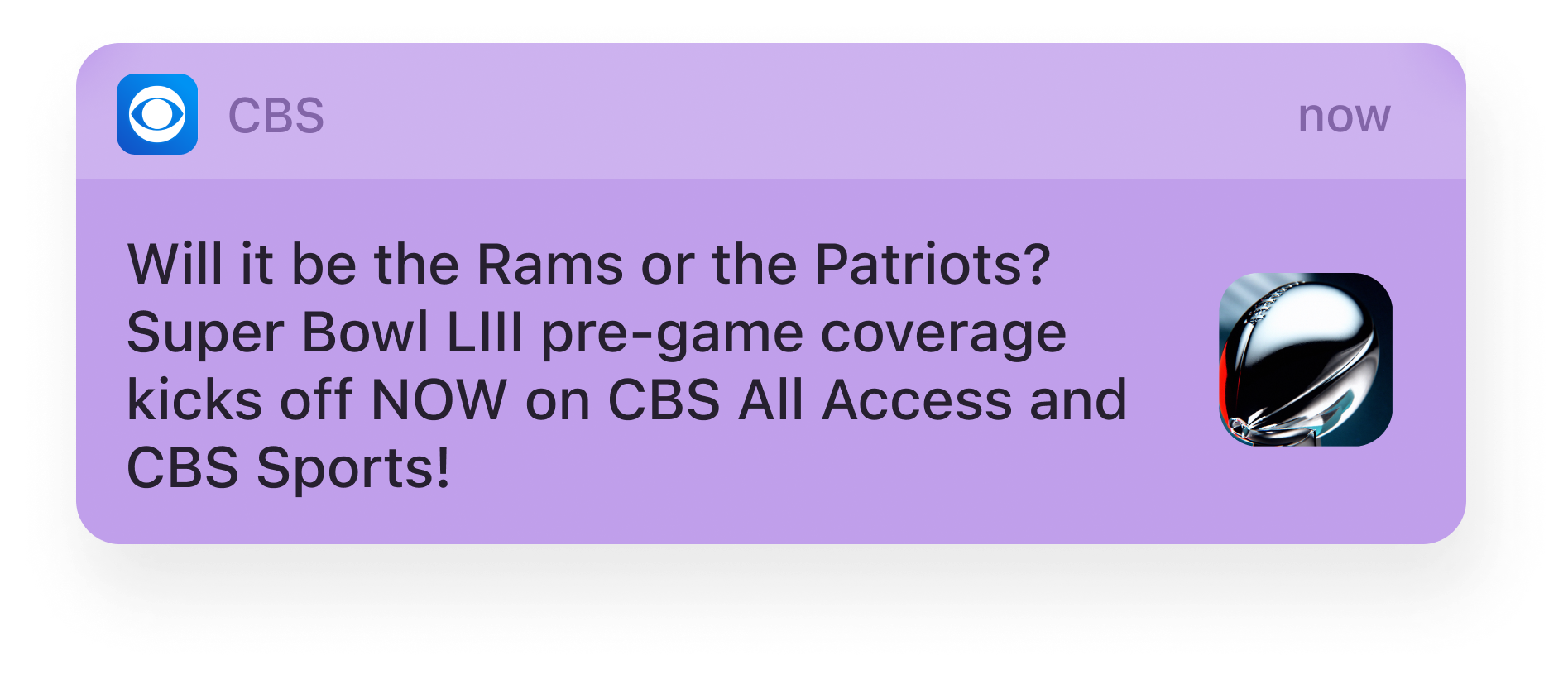
If you’re a Super Bowl fan, you probably already know when the game is starting, but if you’re also a big fan of the pre-game show, this is a great reminder. It’s not unusual for people to be so knee-deep in prep for the game that they space out on the pre-game action. CBS uses push notifications to remind you to tune in.
SoundHound
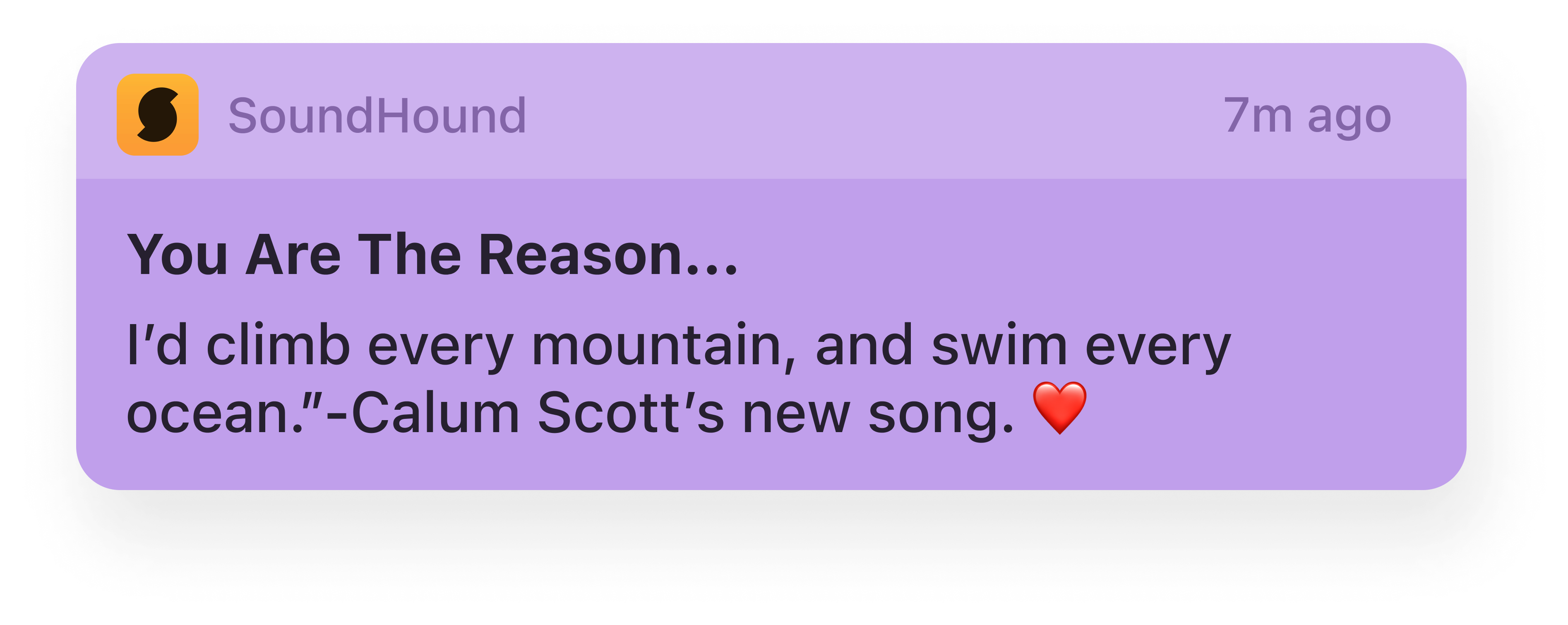
SoundHound helps you discover new songs by capturing what’s playing around you at the time. It uses push notifications to alert users whenever a new song is playing around them, thus turning its core functionality into a marketing strategy to boost user retention.
This is also a great game in terms of UX design because the user doesn’t need to open the app interface to discover songs they might like.
Hinge
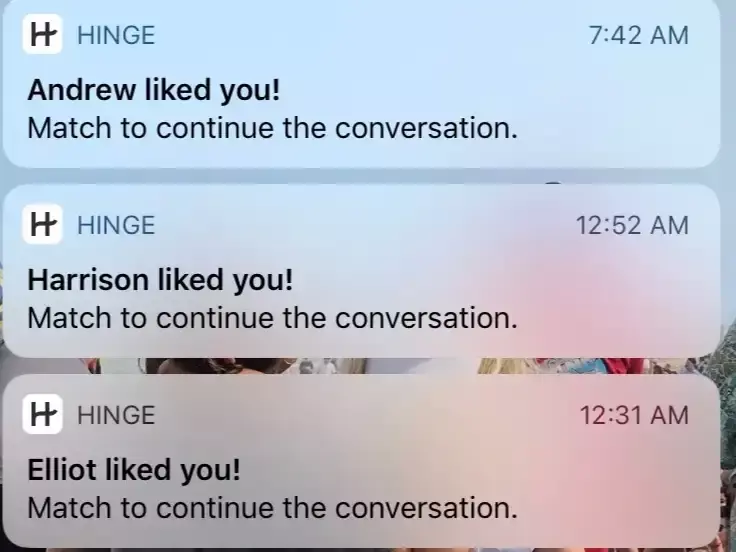
Hinge wants to rethink online dating interactions to make them more targeted and personable. This notification is part of the app’s “Most Compatible” campaign, which drove 200% more user engagement by pairing users every 24 hours with people they’re most likely to have an interaction with.
Hinge’s experiment is a step away from the entirely forgettable experience offered by most online dating apps. This notification works because it uses hyper-personalization effectively and in a non-creepy way to help app users find genuine connections through the app’s community.
Mobile banking or financial services notifications
It can be hard to get people to update their apps sometimes, and a push notification can be just what you need to get it happening. This one does a good job of not only letting you know there’s an update, but it also highlights what you get from updating. Most importantly, such push notifications make it easy for the update to take place.
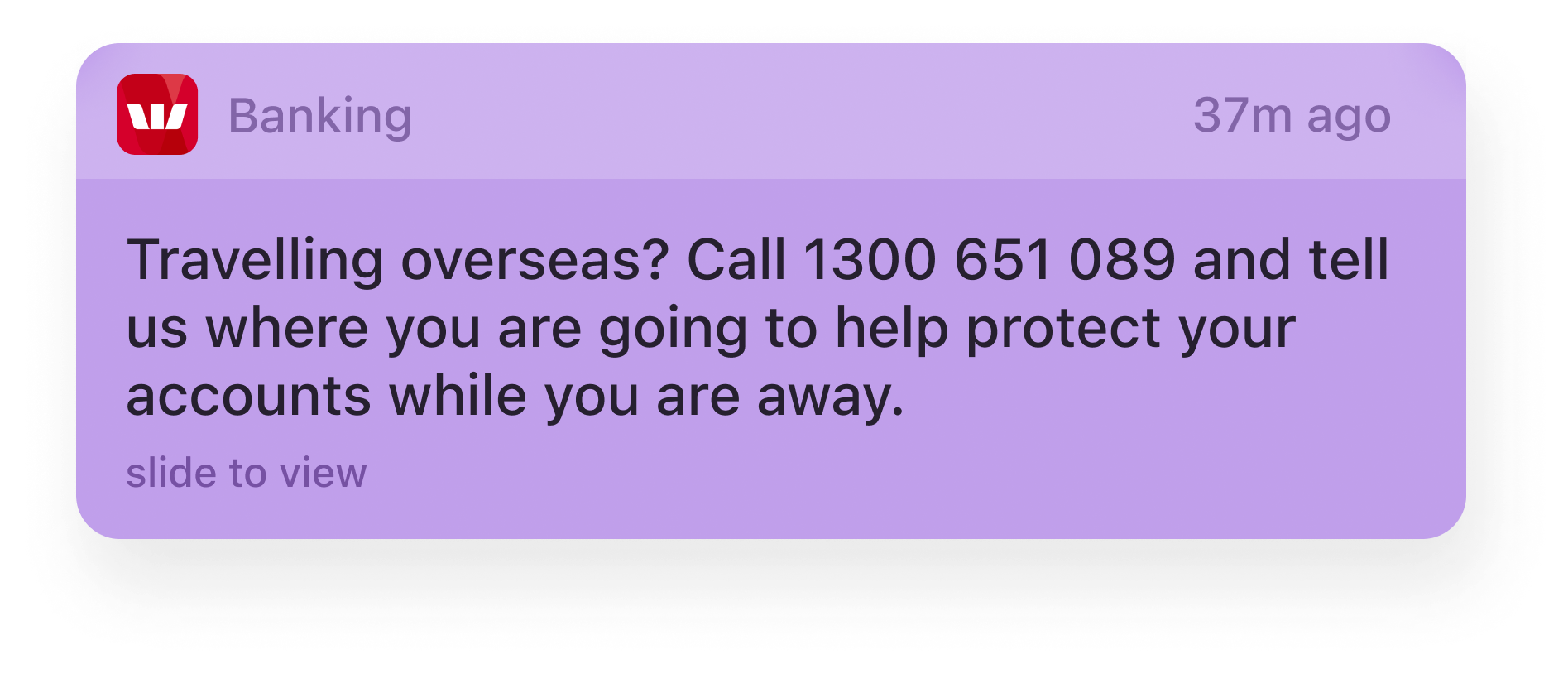
This one push notification could save you a ton of hassle if you’re traveling. Think about how often you’re on vacation, and your bank freaks out about your purchase. This notification helps you avoid that by reminding you ahead of time to let them know you will be away. The last thing you want when you’re overseas is to call your bank or deal with a security breach.

Save big on SMS with in-app messages. Try the instant cost calculator today!
What makes a good push notification?
A good push notification strikes the perfect balance between being informative and engaging without being intrusive. For product managers, crafting effective push notifications can make a significant difference in user engagement, retention, and overall satisfaction.
Here are some advanced tips and suggestions for product managers to consider:
Personalization: Personalize notifications based on user preferences, behavior, and demographics. Address users by their names and send content that is relevant to their interests, ensuring that notifications resonate with them on a deeper level.
Timing and frequency: Analyze user behavior to determine the best time to send notifications for maximum engagement. Avoid sending too many notifications in a short period to prevent overwhelming or annoying users. Consider using frequency caps or intelligent delivery algorithms to optimize notification delivery.
Rich media: Incorporate rich media like images, GIFs, or videos to make your notifications more visually appealing and engaging. This can help capture the user's attention and encourage them to take action.
Deep linking: Use deep links in your notifications to direct users to specific pages or sections within your app, providing a seamless experience and reducing friction for users to complete desired actions.
A/B testing: Continuously test different variations of your push notifications, such as copy, images, and call-to-action buttons, to determine which elements perform best and optimize future notifications accordingly.
Localization: Tailor your notifications to the user's language and region to ensure that your message is culturally relevant and resonates with your target audience.
Clear and concise messaging: Craft your notification copy to be clear, concise, and action-oriented. Use persuasive language and include a clear call to action that encourages users to take the desired action.
Optimization: Regularly monitor and analyze the performance of your push notifications in terms of open rates, click-through rates, and conversion rates. Use these insights to optimize your push notification strategy and improve overall effectiveness.
Segmentation: Divide your user base into distinct segments based on their behavior, preferences, and other attributes. This allows you to send targeted notifications to specific user groups, increasing the relevance and effectiveness of your messages.
Opt-in strategy: Encourage users to opt in for push notifications by clearly communicating the value they will receive from your alerts. Consider using in-app notifications, in-app chat messages, or onboarding flows to explain the benefits of receiving push notifications from your app.
Sequencing: Push notifications are a low-cost way of reaching users. Don’t be afraid to send contextual push notifications (with an amazing 16.3% open rate!) as a part of your omnichannel messaging strategy. Programmatically time and sequence push notifications with in-app, WhatsApp, and SMS notifications.
-
Privacy & compliance: Protect customer data with secure storage and encryption. For highly regulated industries such as healthcare and finance, make sure to navigate GDPR, HIPAA, and other regulations.

Reimagine customer service with AI agents
Why are push notifications important for businesses?
Push notifications, especially when segmented by audience and sent as part of an omnichannel business messaging strategy, serve to encourage users to open an app they haven’t used in a while. Users receive push notifications even when they’re not actively using the app or when their device is locked - this makes push notifications one of the most useful tools for sending urgent or important messages, such as flight status messages, important weather updates, traffic alerts, or limited-time deals.
Enhance engagement: Push notifications boost user engagement with apps by providing timely, relevant, and personalized content that encourages users to open and interact with the app.
Improve retention: Regular and personalized notifications can reduce app abandonment rates by reminding users of the app’s value and encouraging frequent usage.
Enhance time-sensitive communication: Push notifications allow for instant communication with users, which is crucial for time-sensitive information, alerts, and updates.
Ensure marketing precision: By incorporating user data and behavior, push notifications enable targeted marketing that delivers personalized offers and messages to specific user segments. This may increase engagement and conversion rates. Message sequencing can enhance this even further as part of an omnichannel business messaging strategy.
Track metrics and gather insights: Push notifications are a tool to gather important metrics on user preferences and behavior, helping businesses refine their strategies and improve the user experience.
Top 5 best practices for writing push notifications
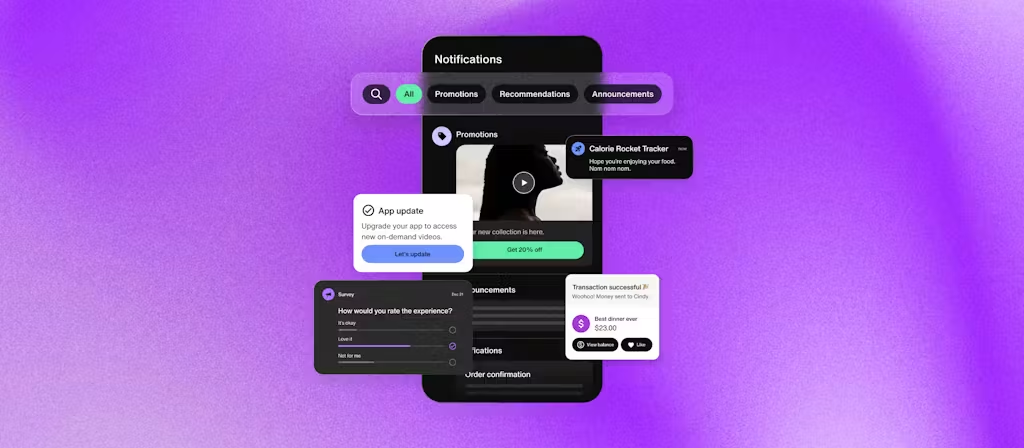
Here are some best practices for writing good push notifications that maximize user engagement:
Brevity and clarity: Choose brevity over long descriptions, and clarity over cleverness to communicate the message or offer.
Rich media: Where appropriate, use images, emojis, or videos to make the notification visually appealing and more engaging than plain text.
Actionable content: Include a straightforward and compelling call to action that directs users to what to do next.
Personalization: Tailor push notifications to individual user behaviors, preferences, and locations to increase relevance and effectiveness. This can be as simple as using ‘colour’ instead of ‘color’ for an audience that writes in British English, or as complex as analyzing user behavior to determine the exact personalized message to send.
Feedback: Include a way for users to provide feedback on the notifications they receive, which can help refine strategies and improve user satisfaction.
How to engage and retain more users with in-app notifications
Why push notifications should be part of your omnichannel strategy
Push notifications have become the go-to secret weapon for keeping mobile users engaged and returning for more. Why do they work so well?
It's all about timing and personal touch. With everyone glued to their phones these days, push notifications swoop in to deliver quick, relevant updates right when we need them. They're like a buddy who's always got your back, ensuring you're in the loop and ready to take action.
From last-minute deals to essential reminders, push notifications help us stay connected and make our lives easier. Plus, they're tailored to our interests, making them feel like they're meant just for us. In a world where we're bombarded with information, these friendly nudges stand out, keeping us engaged and feeling like we're part of something special.
So, it's no wonder that as more people embrace the mobile lifestyle, push notifications are essential for a successful, relatable, and fun user experience.
To create a more engaging mobile user experience, consider using Sendbird’s push notification software for app engagement. This will allow you to expand your omnichannel messaging capabilities with state-of-the-art push notification software and a simple API tailored for business teams and developers as part of a sophisticated omnichannel business messaging solution. When paired with SMS, in-app notifications, and WhatsApp, you can sequence your messages as needed and ensure that your business messages are not ignored or disregarded. With insightful analytics as a part of the package, your business messaging strategy will achieve better results than ever before! Start a free trial (no commitment or credit card required!) or contact us to learn more.