Introducing Sendbird Business Messaging: The best omnichannel messaging platform
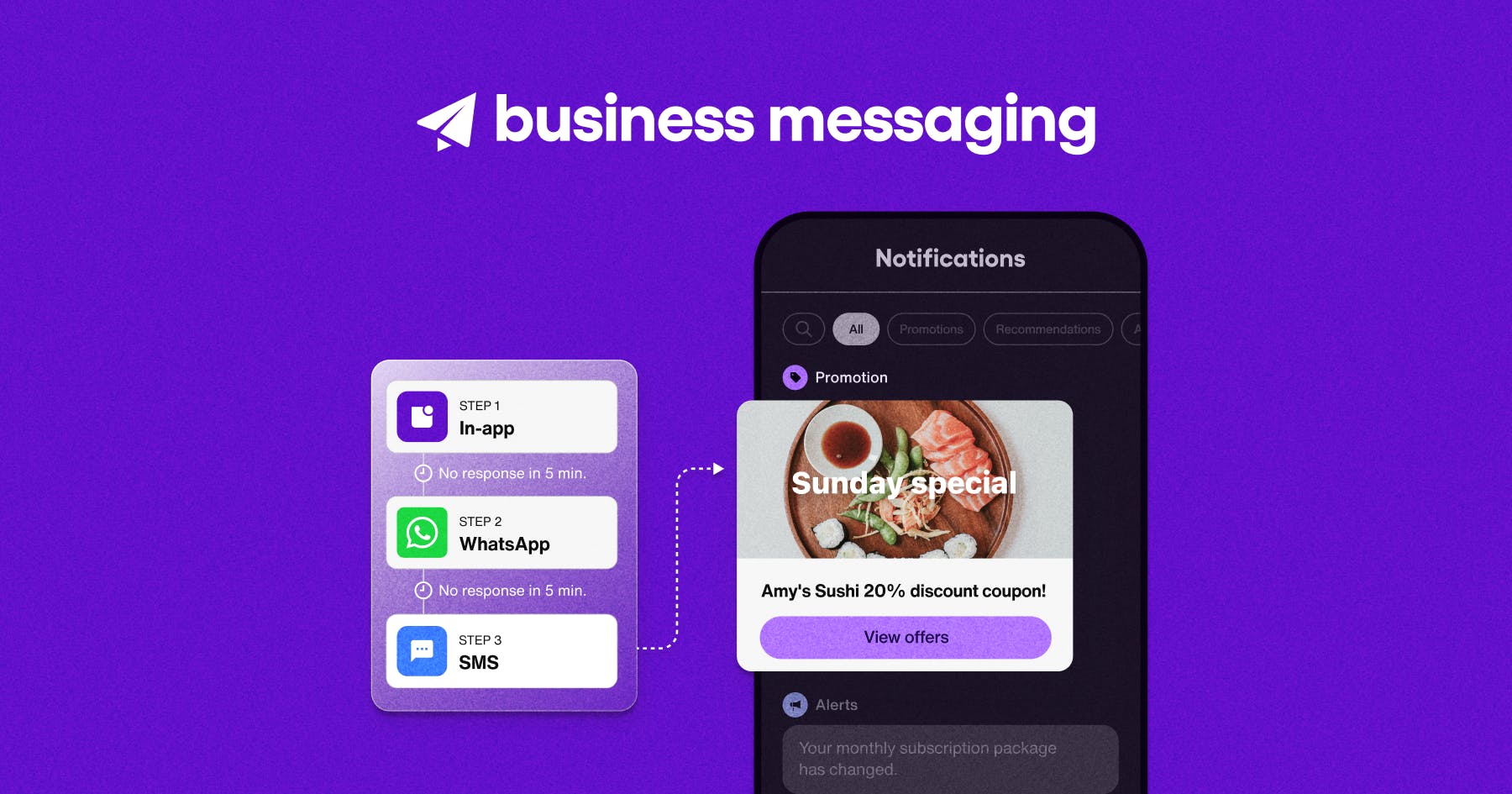
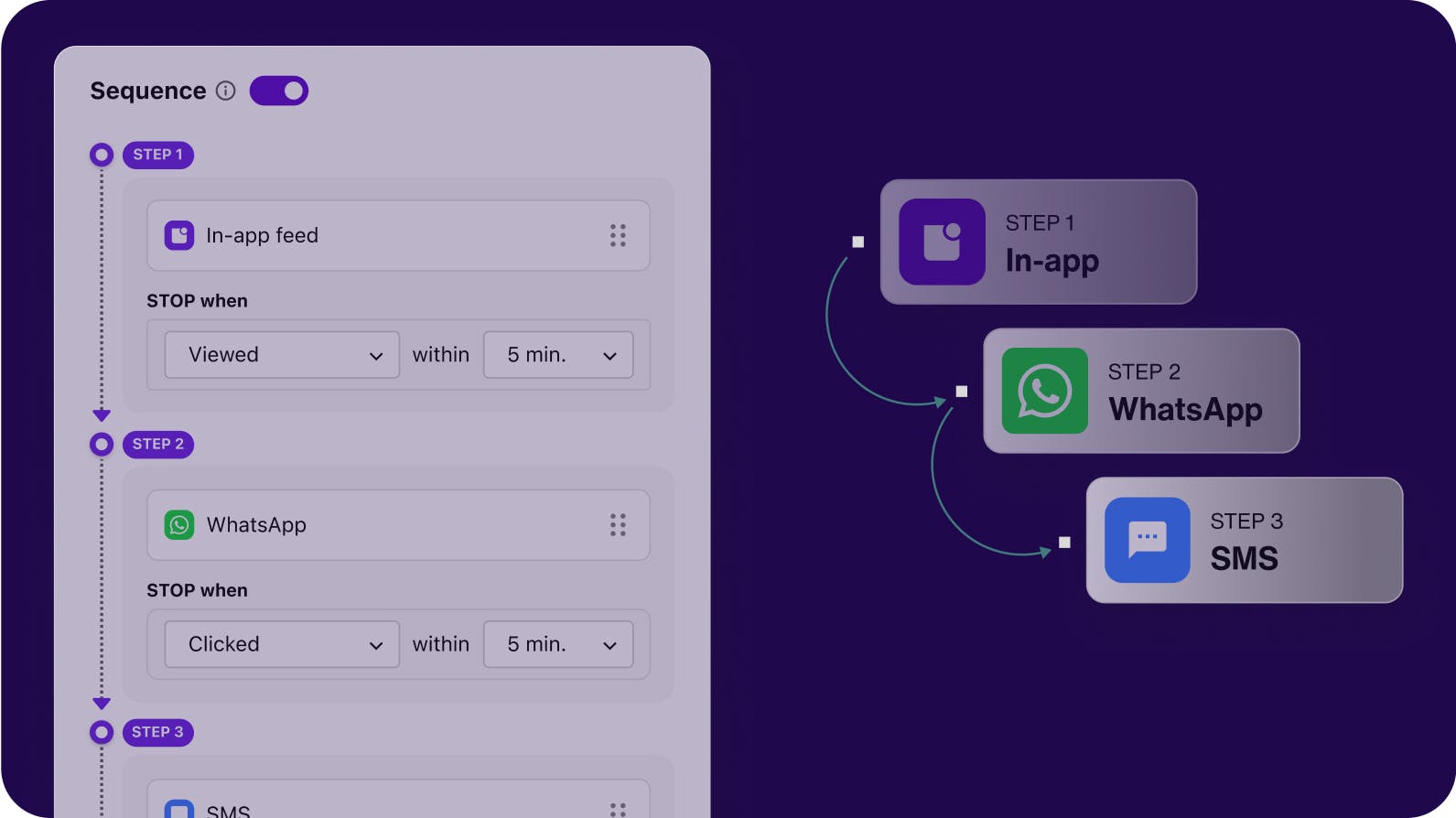
Driving growth with omnichannel business messaging
Today's consumers rely on their smartphones for virtually every aspect of their daily lives, underscoring the critical need for businesses to adopt a mobile-first approach in their business messaging strategies.
Teams and systems within companies must message customers throughout their journey. Beyond marketing, product, operations, engineering, and support teams need an efficient way to notify users. Similarly, various systems, from payments to logistics, must communicate timely information and alert customers.
Recognizing the gap in the market for a solution that enables both teams and system integrations, we’re thrilled to announce our latest innovation: Sendbird Business Messaging, our new software and omnichannel messaging solution for mobile, offering unparalleled capabilities to maximize the business messaging performance, minimize messaging costs, and enhance the customer experience.

How to build the perfect mix of mobile customer communication channels
The omnichannel messaging advantage: Meeting modern consumer expectations
A recent study conducted by Arion Research underscores the evolving preferences of modern consumers. The consumer communication channel preferences study revealed that consumers prefer managing their interactions with businesses across various channels based on trust, risk, and personal comfort.
The study indicated:
82% of consumers are more likely to remain customers when businesses communicate using their preferred channels.
Nearly 1 in 3 consumers provide false contact information to avoid spam, underscoring the need for respectful and preferred communication methods.
Text/SMS is favored for operational activities like transaction receipts, showing the necessity for a versatile omnichannel messaging strategy that includes SMS, in-app notifications, push notifications, and WhatsApp integrations.
What communication channels do modern customers prefer?
Embracing an omnichannel messaging strategy brings numerous advantages, especially when integrating in-app messaging, a cost-effective and high-performing channel. The latest findings show that in-app messages:
Trend toward a nearly 80% open rate, similar to that of SMS
Achieve a 99.99% delivery rate, which ensures that critical communications reach your audience without fail
Moreover, as an opt-out channel, in-app messaging reaches any users for app-based businesses, whereas opt-in SMS may only get 30% in highly regulated regions.
How to develop a scalable, cost-effective omnichannel support strategy
Why omnichannel messaging? The top 3 benefits of Sendbird’s omnichannel messaging platform
1. Combat notification overload
Notification overload occurs when businesses use a disjointed multichannel approach, bombarding customers simultaneously with the same message across various channels like email, SMS, WhatsApp, and push notifications. This "shotgun" approach creates user disengagement and frustration.
An omnichannel messaging strategy, in contrast, integrates these channels to deliver messages effectively. By prioritizing and sequencing them according to customer preferences and the notification’s nature, it is possible to reduce redundancy, thereby decreasing clutter and increasing customer satisfaction.
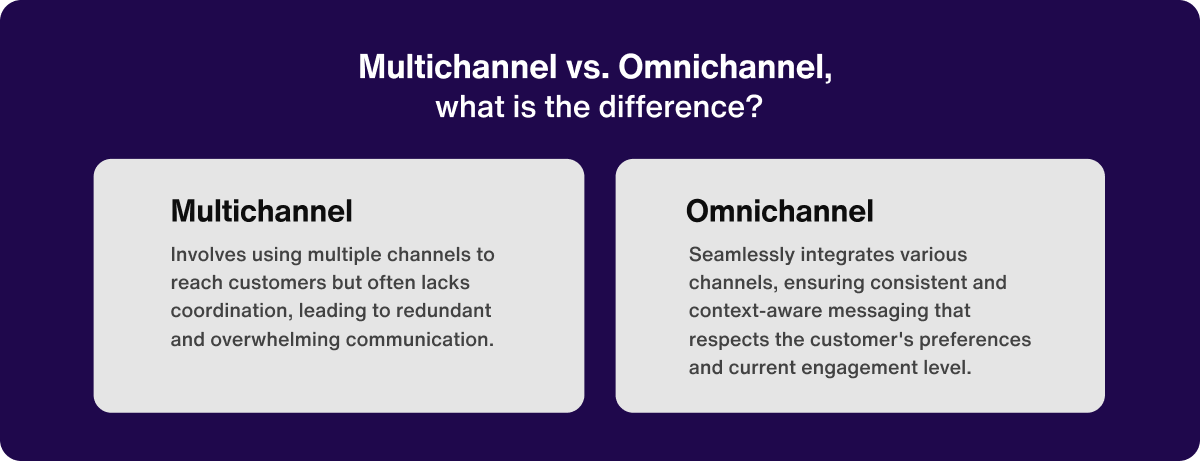
2. Increase open rates and optimize costs
Sendbird's mobile omnichannel messaging platform blends high-performing and cost-effective communication channels, enabling businesses to prioritize them intelligently. Push notifications and in-app messaging can be low-cost go-to channels, whereas SMS and WhatsApp can be fail-safe alternatives to ensuring enhanced message visibility. The result is a sophisticated channel mix that boosts open rates and reduces communication costs, showcasing Sendbird as an efficient and flexible solution for business messaging.

8 major support hassles solved with AI agents
3. Manual team operations and system integrations
Manual customer messaging for any team
Marketing, support, and operations teams need software to send customer messages, while developers rely on programmable communication APIs to enable system customer messaging. Unfortunately, some software may not support certain channels like in-app notifications. The various needs of each group can lead to complex stacks. The diagram below illustrates how multiple groups may choose various omnichannel customer messaging blocks to build their solution.
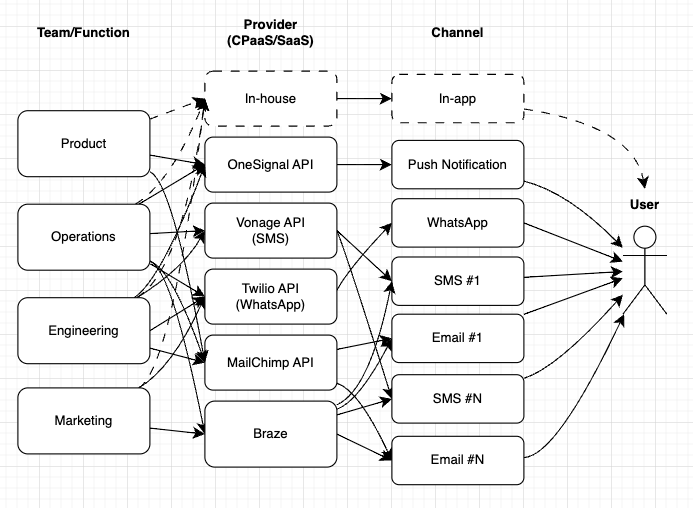
Sendbird Business Messaging provides software any team can use to manually send messages to individual or large groups of customers and a unified omnichannel communication API for developers so that all system integrations can rely on the same communication platform.
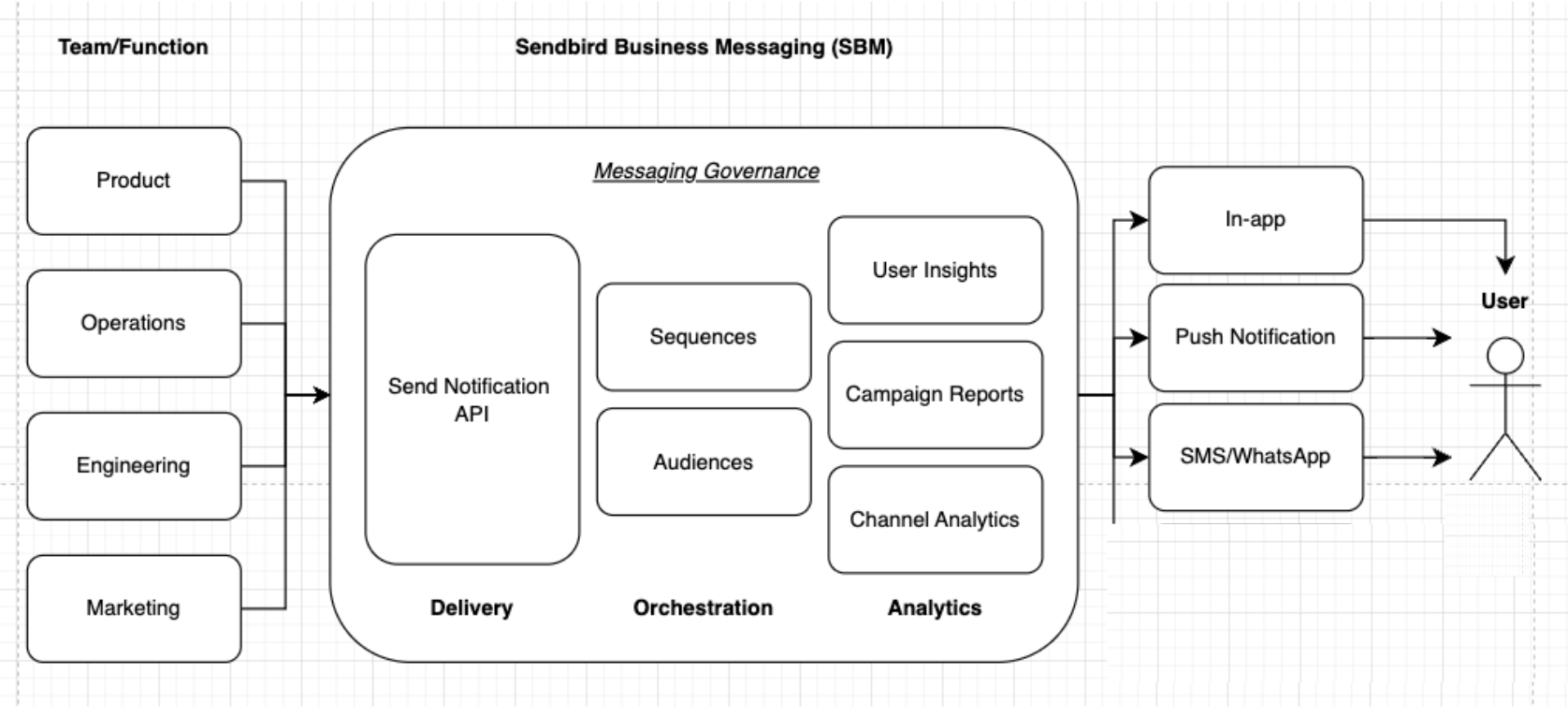
Developers get a robust developer toolkit with Sendbird Business Messaging:
A unified omnichannel mobile messaging API
The unified omnichannel mobile messaging API streamlines developers' work by simplifying system integrations to payment gateways, CRMs, and logistics platforms. For example, a developer can quickly create a custom workflow to automatically send a confirmation message to the customer’s preferred communication channel after a successful payment.
UI Kits to quickly embed notifications into apps
With 70% of our customers integrating in-app notification feeds, our one-line-of-code UIKit integrations are the fastest way to turn your app into a customer communication channel.
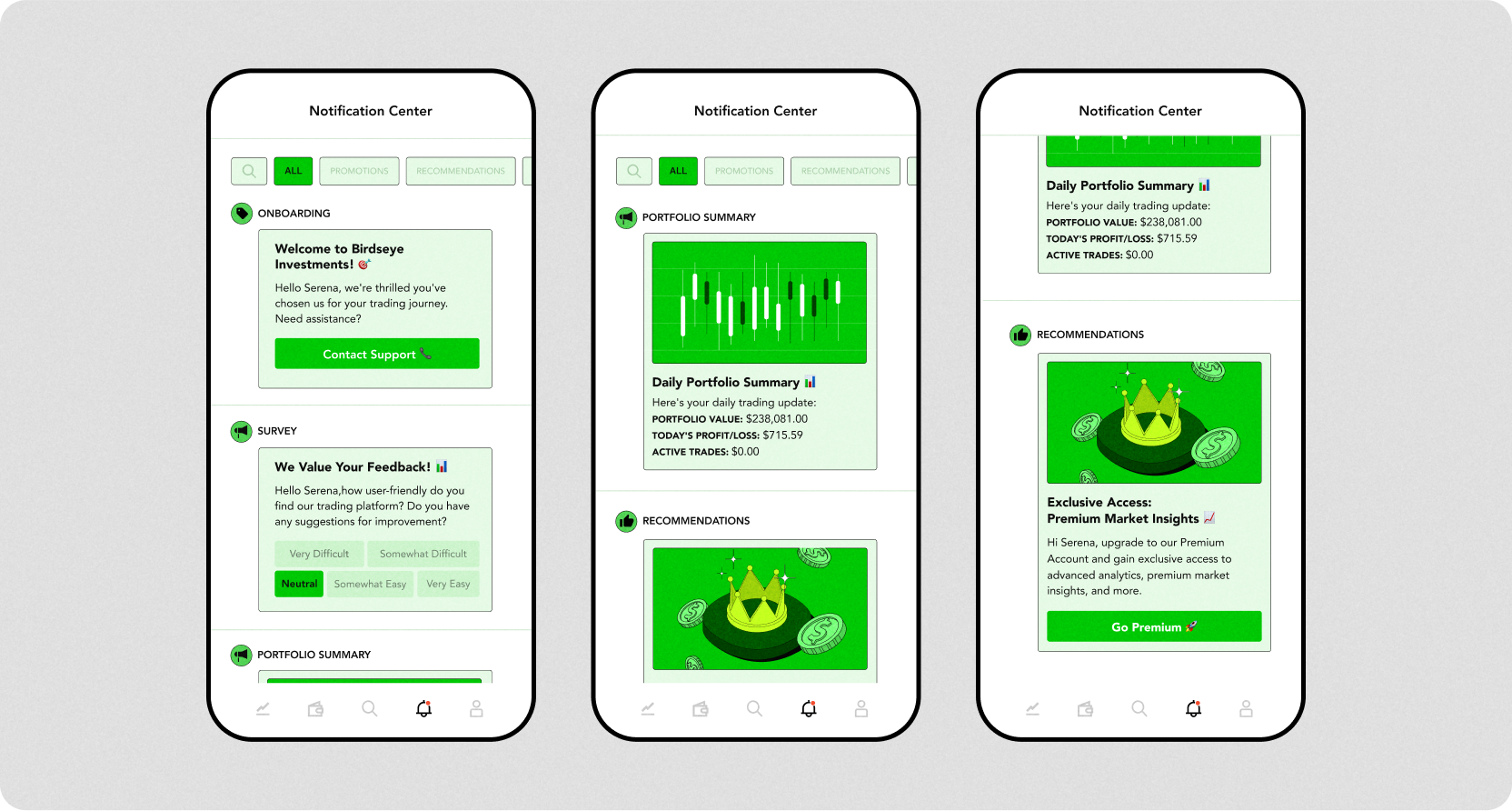
SDK for custom app notifications
Our iOS and Android SDKs allow for the tailored implementation of in-app notifications, offering developers complete flexibility for creating the desired and branded user experience.

Automate customer service with AI agents
3 most important software features of Sendbird Business Messaging
Sendbird Business Messaging includes intuitive and effective software for any team in your organization to message customers on their mobile phones. Let’s review the top 3 features that will help you craft messages and campaigns to ensure results.
1. Effortless notification creation
Our no-code notification builder will allow you to effortlessly craft media-rich, custom messages for your mobile channels.
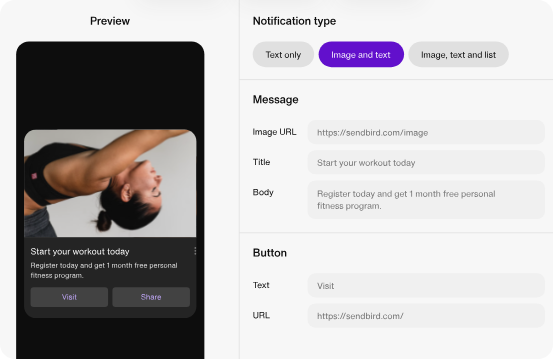
2. Campaign builder
Once you’ve created a message, you can use it for a campaign. To create a notification campaign, you can define your audience, channels, and delivery strategy, and provide general information for analytics purposes. Two essential features are:
The campaign template builder: To minimize efforts and save time, you can create and save campaigns for future use or as a template to create a new one.
Channel sequencing and timing: When creating a campaign, use a channel sequencing and timing tool. This tool allows you to sequence channels to improve costs or performance depending on the nature of the message.
For example, despite higher costs, you may decide to opt for SMS to ensure people without your app get notified. For promotion, however, you may decide to use your app or a push notification first, which is cost-effective, and only fall back to SMS or WhatsApp if the conversion isn’t successful. You can set up simple rules with timers to set one to launch the next message in your sequence.

3. Comprehensive analytics
Sendbird Business Messaging offers comprehensive analytics and user data lags to track performance and get user insights. We offer 3 layers of data and analytics, as detailed below.
1. General analytics
This high-level view shows every notification sent over a set time period, offering an overview of impact and success.
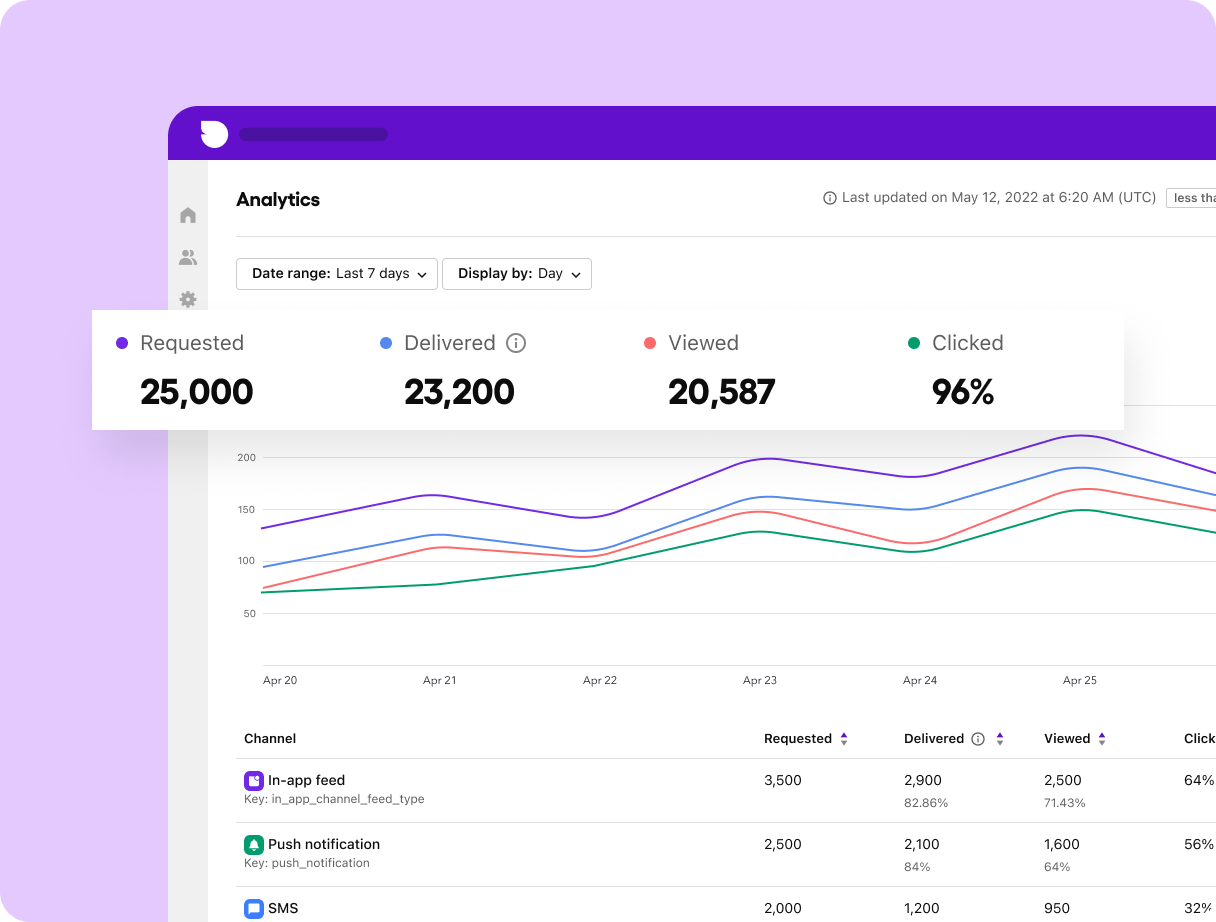
2. Message campaign analytics
This view presents all the details of your campaign and its associated performance.
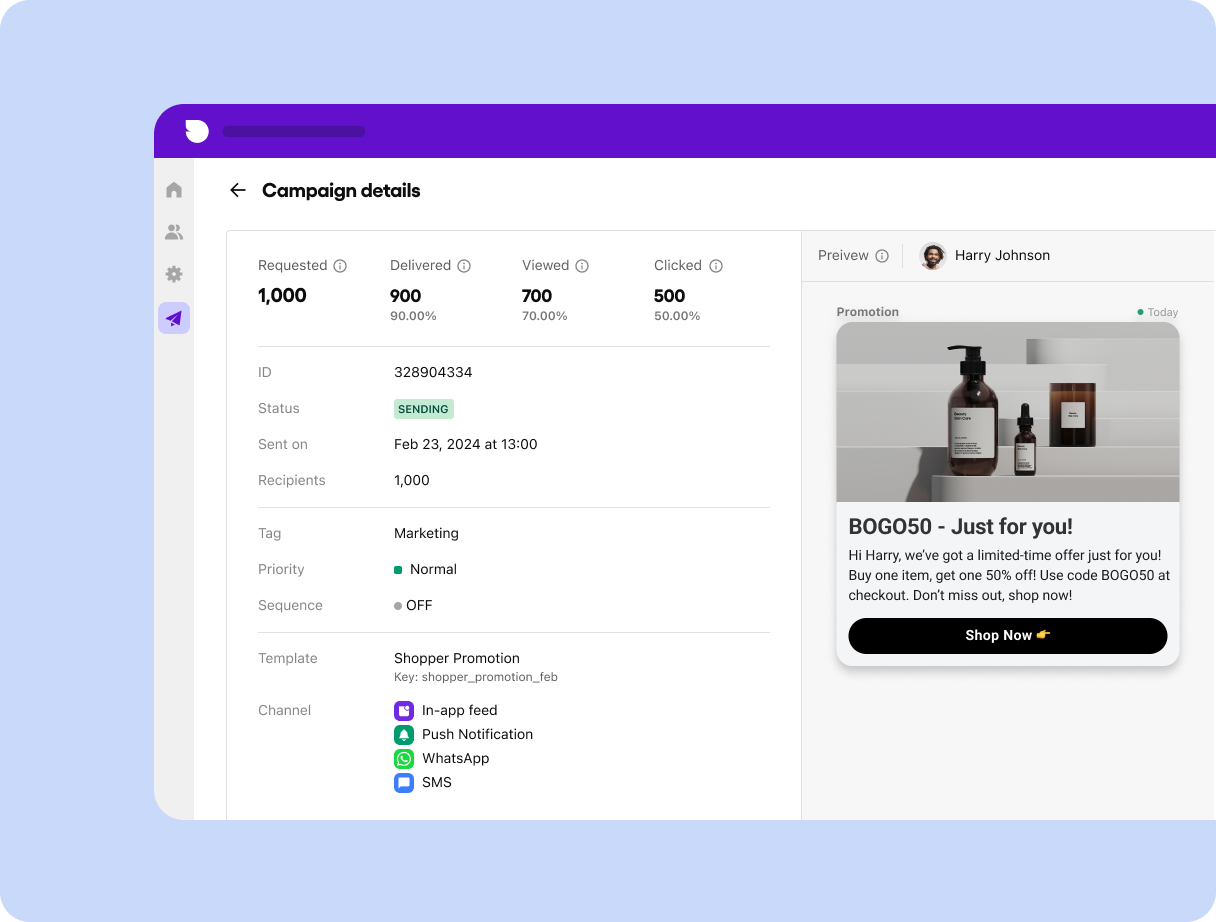
3. User-level insights
This detailed view gives you user insights across all communications. This is a treasure trove to hyper-personalize messaging and provide your support and customer experience team with full context about a specific customer.
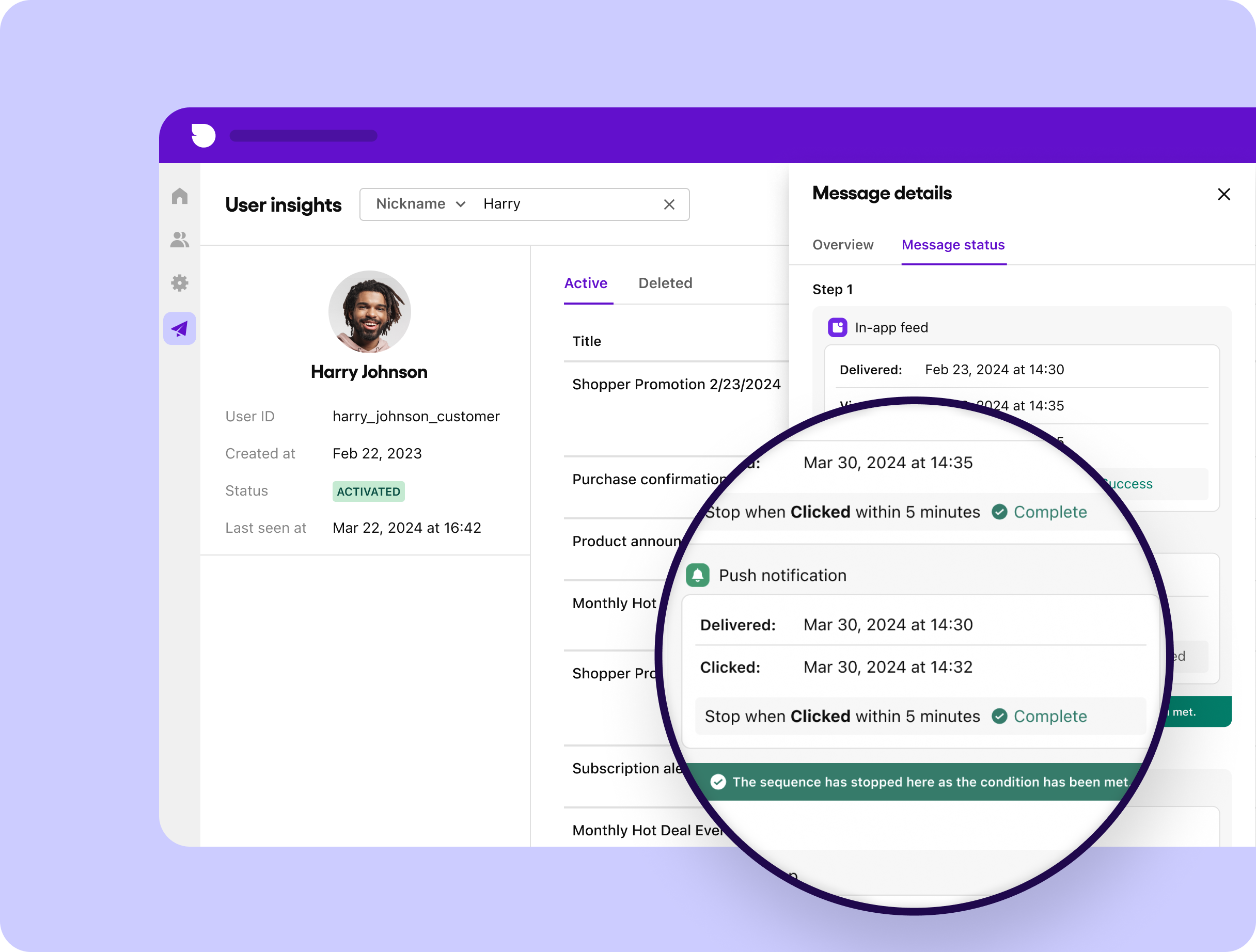

Leverage omnichannel AI for customer support
Why choose Sendbird Business Messaging for mobile omnichannel customer messaging?
There are three main reasons why you would choose to use Sendbird Business Messaging:
Useful for all teams: Sendbird Business Messaging is an ideal software and API solution for teams and systems messaging customers on their mobile phones.
Underserved teams can now immediately use an intuitive messaging tool for SMS, mobile push notifications, WhatsApp, and in-app messaging, provided a quick integration via our UI Kits. Also, teams can now orchestrate outreach by using unified messaging software.
Developers can easily integrate messaging into their tech stack with a highly abstracted, unified omnichannel messaging API.
Optimize costs and performance: Sendbird Business Messaging's omnichannel strategy offers a unique opportunity to optimize for cost and performance, always ensuring messages are read while improving the customer experience by sending fewer messages.
Detailed analytics: Business Messaging is a unique data source to understand customers better and personalize outreach to improve relevance and performance.
Don’t wait to take advantage of a solution that empowers teams and developers simultaneously. Simplify your tech stack for customer messaging and join industry leaders like Porter, Miso, Paytm, Picpay, and many more who trust Sendbird for mobile omnichannel business messaging.
Request a Sendbird Business Messaging demo today, or contact us to learn more!













