Sendbird Calls introduces web browser quick start access, recording notifications, chat integration, and more

Our most recent Sendbird Calls launch included a new self-service option, call event webhooks, on-device recording, and much more. Today we are excited to announce four more standout features, including:
- The integration of call events in chat channels
- Video recording notifications
- Call quality scores that measure the perceived call experience
- A new quick start app option that enables users to sign in and make or receive calls from their web browser
Chat channels now integrate call events
Sendbird’s mission is to help people connect in a digital world. With chat, voice, and video calls available on one platform, you can offer your customers more ways to engage. Sendbird Chat offers the privacy and convenience of rich media texting, while Sendbird Calls creates richer human interactions. With our multi-interaction APIs, we provide seamless, integrated communication channels so you can deliver the best user experiences to your customers. By adding call events to chat threads, users are now able to receive notifications of missed calls, placed calls, and details regarding the length of the conversation.
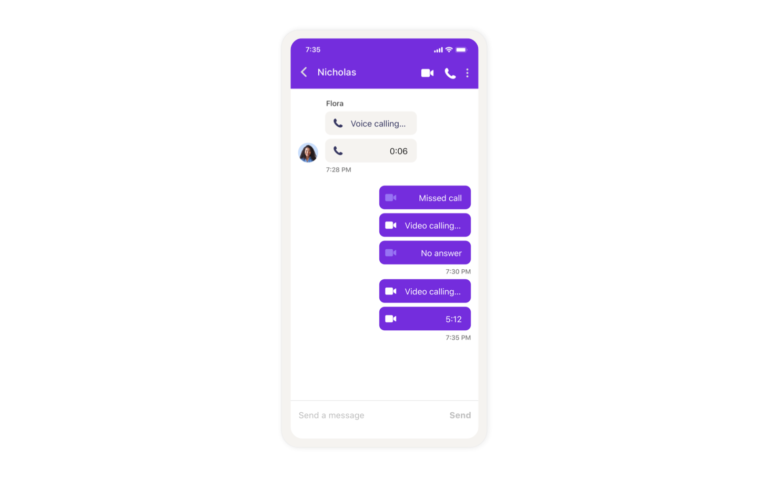
Simple web link sign-in from any device
The quick start app is the simple way to experience a first Sendbird call. In the past, an admin shared a QR code (perhaps created with a free QR code generator) that a user would scan to download the application in order to make or receive a call. While easy to use in most situations, QR code scanning presented some issues that hindered the user experience.
With our latest release, an admin can simply share a convenient web link via text, chat, or email to invite a user to join a call. A simple click or tap on a mobile device triggers the sample app download, and on a PC the user can directly answer calls from their browser. The experience is fast and simple, and delivers a positive experience for users.
To invite a user to join a call via the web browser quick start application:
- Login to the dashboard and go to the Calls Studio.
- Register the user and click the call icon.
- A web link is made available to copy and is next to the QR code.
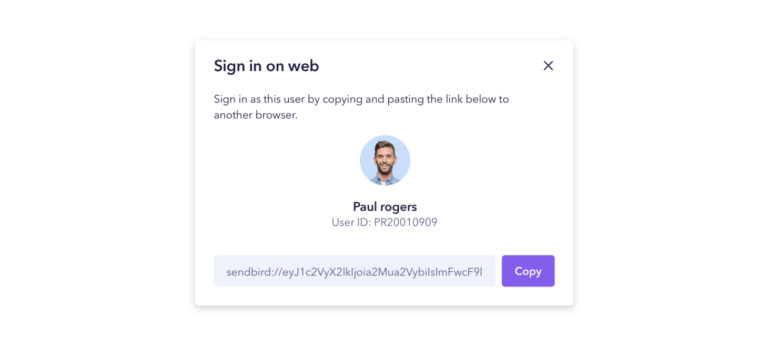
The process has never been simpler: users are now a simple mouse click or finger tap away from their first Sendbird call.
For our new quick start app developers can get access to the code on GitHub. You may also want to check out this video tutorial where product expert KC Kern walks through the process of placing a first call using the Android Studio.

What are the preferred communication channels of modern customers?
New explicit and highly compliant recording notifications
In our last SDK release, Sendbird Calls enabled the recording of audio and video calls on devices. This feature is often a mandatory requirement in industries like healthcare and finance where stringent regulations must be adhered to. It also provides users a convenient and simple way to keep a record of valuable audio and visual information from a conversation.
Both national and international privacy laws outline specific parameters regarding the recording of content and require consent. In California, for example, it is a crime to record a confidential conversation without the consent of all parties, or without the notification of the recording. An application, therefore, must notify all participants when it is recording the video or audio communication signals.

Video recording notification is now available, in the SDK, for users to notify one another. If a user starts or stops local recording on their device, the other user gets an event callback through the DirectCallListener.onRemoteRecordingStatusChange(DirectCall call) method.
Users can also check the recording status of the other user with DirectCall.getRemoteRecordingStatus().
// Recording status of the local user
directCall.getLocalRecordingStatus()
// Recording status of the remote user
directCall.getRemoteRecordingStatus()
directCall.setListener(new DirectCallListener() {
@Override
public void onRemoteRecordingStatusChanged(DirectCall call) {
}
});
The simple methods enable developers to create a safe and trustworthy environment for users, and streamline compliance requirements.
Evaluating call quality to improve user experience
Clear audio and high-quality video calls serve as the foundation that make Sendbird Calls a superior communication experience. To achieve the best performance, Sendbird has a reliable, resilient, and scalable infrastructure that can support tens of thousands of concurrent calls and millions of daily users. Sendbird also optimizes video and audio delivery through peer-to-peer connections, which diminishes media stream signal latency and has a direct positive impact on call quality. Driven by our obsession to provide the best-in-class user experience, we are now able to track the perceived quality of each call using objective measurements based on International Telecommunications Union (ITU) recommendations.
ITU-T’s P.800.1 discusses objective and subjective scoring of telephone transmission quality, while recommendations such as P.863 and J.247 cover speech and video quality, respectively. By measuring the latency, jitter, and packet loss on the network, we are able to algorithmically compute a mean opinion score, or MOS. The MOS is expressed as a single decimal number between 1 and 5. One is the lowest perceived quality, and 5 is the highest. This resembles a standard Absolute Category Rating (ACR) scale, which maps ratings between bad and excellent to numbers between 1 and 5.
The MOS score is accessible via the dashboard in the Call log list. The dashboard also displays the average packet loss rate percentage and the round-trip time or latency in milliseconds.
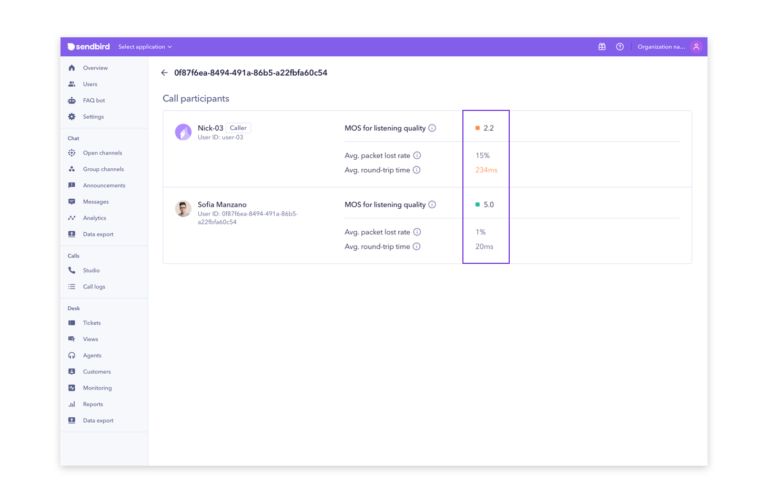
Combined with the other call and user data available in the logs, administrators and developers can create insightful reports on the user experience and behavioral trends over time.
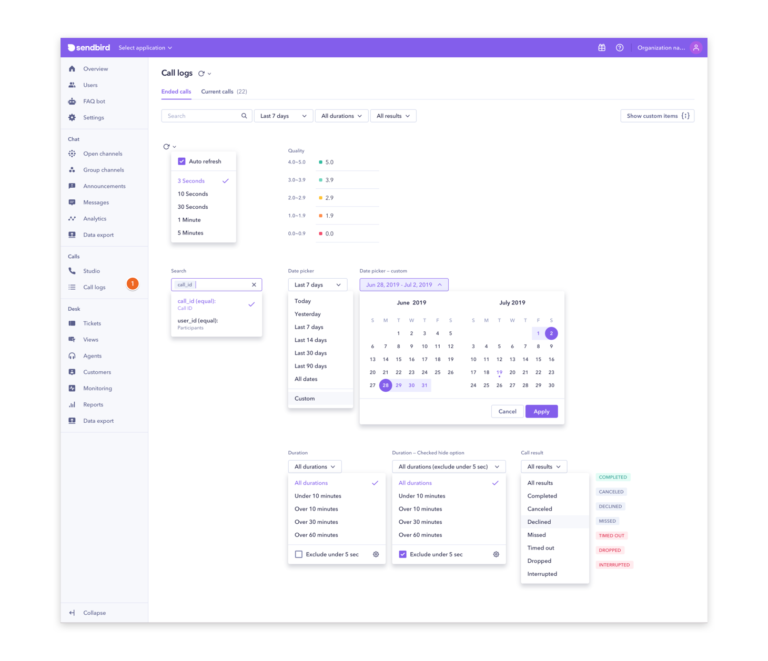
Looking towards the new year
As a result of the pandemic, connecting via in-app calls is more relevant than ever. Across industries and for many businesses, in-app chat, voice, and video calls have enabled a proactive response to overcoming social distancing challenges. Voice and video help to preserve the quality and comfort of in-person human interactions, while keeping us safe.
Hinge, a popular dating app, understood the pressing need for daters to continue engaging with their community during the lockdown. In just five weeks, Hinge added Sendbird voice and video to their app to accommodate daters in five different markets, and has since gone global.
Like Hinge, any business can deploy the Sendbird Call API and SDKs to create a beautiful call experience and boost engagement. Real-time communication at scale is a complicated challenge, rarely worth taking on, unless it is your core business. Instead, choosing a rich and easy-to-use API — like Sendbird’s — offers a less risky and faster alternative that offloads the burden of managing backend operations, ensures access to future innovation, and allows you to focus on your business.
The Sendbird team is looking forward to 2021 and to delivering new exciting call capabilities. In the meantime, stay tuned and stay safe. We wish you all happy holidays!











