Goodbye Twilio Programmable Chat? The writing is on the wall with this latest announcement
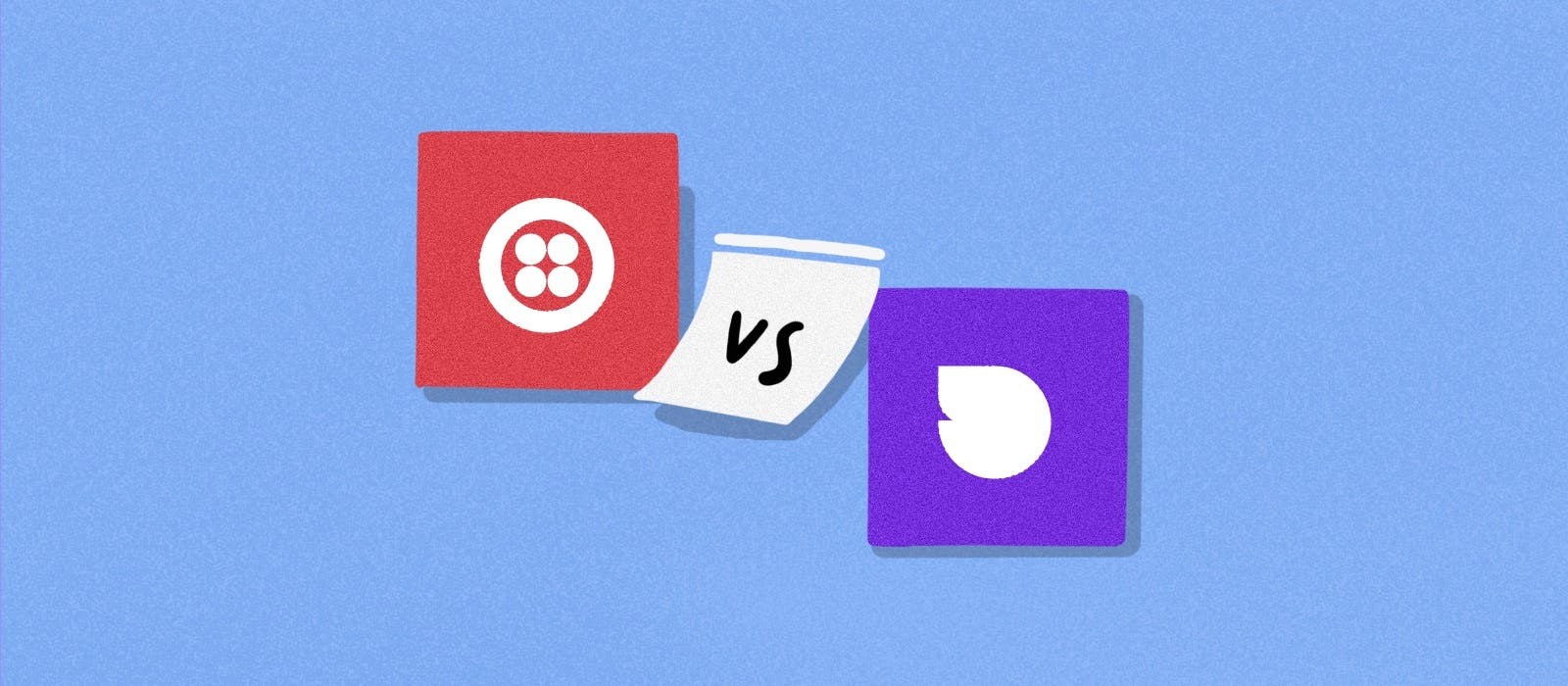
Twilio has announced end of life for their Programmable Chat, absorbing their dedicated chat product into their Conversations API. This bundles in-app chat with SMS and WhatsApp, further confirming that telephony-based messaging, not in-app chat, is their priority.
If a full and robust chat experience is important for you to deliver to your users, now is the time to explore your options.
De-prioritizing Chat
As a primarily telephony-driven communications platform, Twilio has built a large business sending SMS messages and routing phone calls. They even have a popular fax API (no really). All of this has come at the cost of deprioritizing IP-based in-app chat. And while SMS is good for some things — sending 2-factor authentication codes and simple reminders or alerts — engaging customers in a conversation is not one of them.
What does this mean for current users of Twilio Programmable Chat?
Twilio has historically not invested in in-app chat, partly because it would cannibalize its lucrative SMS business. Twilio has underinvested and not delivered on what we consider some basic chat features like delivery receipts and reactions, and advanced capabilities like offline messaging, translation, and moderation. The end of life announcement and merger with the Conversations API product is yet another signal that investment in a rich chat experience is not Twilio’s priority, and may continue to fall by the wayside. Twilio has deprecated in-app chat features before (such as public group channels), and all signs point to that trend continuing.
With a pattern of deprioritizing and feature-shedding in order to simplify their API, the result with using Twilio for in-app chat, is likely to be a stripped-down, lowest-common-denominator experience.
What about omnichannel?
If communicating with your customers over SMS and WhatsApp is your primary use case then the Conversations API is probably right for you. Omnichannel, the ability to send messages across a host of options, is good for when you don’t have a mobile app or your users tend to not download your app and prefer communicating with you on text and WhatsApp. This is common with small and medium businesses, and some larger companies that haven’t fully invested in a mobile app or built out enough of an experience where users have a good reason to download it. Twilio Conversations API is perfect for these companies.
SMS and WhatsApp are also good if you’re looking to send users simple 1-way alerts and reminders. If you’re a dentist office, looking to send appointment reminders, SMS has proven to be an effective mechanism for that. And since SMS costs money, WhatsApp could be a good alternative. Both SMS and WhatsApp also assume your customer has given you their phone number, which isn’t always the case.
For companies who have invested in a mobile app, and their goal is to engage customers in their own app — SMS and WhatsApp messages serve the same purpose as push notifications; to tap users on the shoulder and bring them back into the app experience. For example a marketplace app might want to send a user a text or WhatsApp message about a price drop, and then give the users a link to click on to come back to the app to finish the purchase. This is a legitimate use case and another good use of omnichannel messaging. Essentially it becomes an omnichannel push notification strategy.
However, once that user clicks on the link, and comes back into the app — be it to buy a product, rebook a flight, change their delivery order, or update an appointment, and needs to talk to your brand or engage with another user — your brand is now on the hook to give them the best possible conversational experience within the app. And to do that — you’ll want an in-app chat product with all the bells and whistles — not one stripped down to the bare minimum.
Enriching the customer experience with in-app chat
People do business through the power of relationships and conversations. It’s no different when the relationship building and conversations occur over a digital medium like a mobile app or website. Whether you’re trying to connect gamers in a community, buyers and sellers in a marketplace, doctors and patients on a video call, or drivers and consumers to ensure a smooth takeout delivery, you’re going to want to provide the best possible conversational experience. That means features like delivery and read receipts to ensure messages were delivered and read, offline messaging in case the user temporarily loses service, or AI-based content moderation in case a bad actor emerges.
Most importantly you’re going to want to deliver that conversational experience in your mobile app — where you own the experience, have access to the data, and can integrate into your apps workflows. Do you really want to give away your user experience and data to Facebook and the telecom providers by sending the conversation to WhatsApp or SMS?

How does your mobile engagement score stack up?
Enter Sendbird
Sendbird is a complete in-app chat platform, specializing in real-time chat, voice, and video for websites and mobile apps with client-side SDKs for iOS, Android, Javascript, .NET, React Native, and Unity, and an out-of-the-box configurable UI.
We believe in-app chat, not SMS, is the future of user engagement for digital-first and mobile first companies. It’s free, it doesn’t depend on the reliability of the telco provider, and as a brand, you own the data, the UI, and the analytics. At Sendbird, we’ve gone all-in to create the best possible chat experience for your users. In-app chat has shown it can increase engagement and retention, increase transaction velocity and conversions, reduce cancellations and churn, and build a community of users who identify with and feel connected to your brand.
Here’s how Sendbird can help:
- Easy to get started: Sendbird is a complete out-of-the-box modern messaging API across chat, voice, and video. With the Sendbird UI Kit, you can get a fully functional chat experience dropped into your app with just a few lines of code.
- The features your users need: Omnichannel is good for last-mile connectivity, but lacks the depth in-app chat provides. Give your users a rich experience with features like automatic translation, message threading, and video. Make them feel safe and secure in moderated chat environments that reflect your brand’s values.
- Enable deeper engagement: Sendbird transforms your app into a space where your end users connect. It helps you keep users engaged, informed and glued into your brand so you can build a community of fans.
Sendbird vs. Twilio: The choice is clear
In designating end of life for their Programmable Chat and absorbing it into their Conversations API, Twilio has made it clear that SMS is their priority regardless of if that is what’s right for your brand and your users. And while a nominal chat function is still available, Twilio continues to relegate chat to the back burner.
To keep in-app chat central to your engagement strategy while providing your users the features they expect, now may be the time to make a switch.
Interested in making the move to Sendbird? Come talk to us today.










