Introducing Sendbird Live: The simplest way to enable custom live streaming in your app
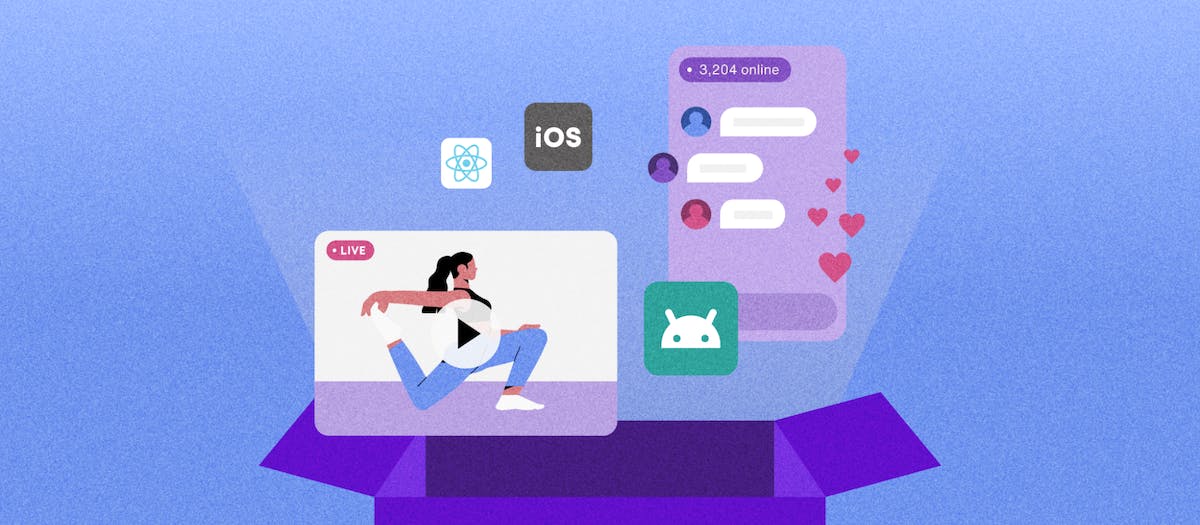
We are incredibly excited to announce the technical launch of Sendbird Live, which is yet another notch in our innovation belt! Sendbird Live enables developers to build in-app live streaming experiences and is a major addition to our existing chat, voice, and video conversations platform. Our communications API platform today hosts over 270 million users for leading customers such as Reddit, Krafton PubG, Hinge, and more.
Built on WebRTC, Sendbird Live is a sub-second live-streaming platform ideal for pairing with real-time chat. It is a developer-friendly live streaming solution that provides out-of-the-box:
- In-app live streaming
- Open chat for thousands of participants
- Pre-designed and customizable UIs for web and mobile apps
Introducing 3 new UIKits for web and mobile
In an effort to make it as simple as possible to turn your app into a streaming platform, we are offering 3 UIKits for iOS, Android, and React client applications.
All UIKits provide a pre-built User Interface (UI) for the host to broadcast and participants to consume the livestream directly in their app. In addition, the audience can engage with responses, comments, and reactions via the open chat.
For the beta, many features are supported out-of-the-box for the host. Hosts will be able to:
- Create, start, and end an event
- Control the audio & video sources
- See the host view
- Freeze the open chat channel
- Capture and display messages in the open chat
In-app participants will be able to:
- Select a livestream from a list
- Join and leave livestreams
- Participate in the open chat
- Receive event notifications, such as muting, from the hosts
Authentication is directly managed by the UIKit, which connects automatically to the Sendbird Live SDK. Sendbird Live also supports creating and managing custom metadata for any live event.

In-app live streaming made easy.
Accelerating the enablement of in-app live streaming
To speed up the evaluation and use of Sendbird Live, developers can get a head start by using our sample apps available on GitHub for iOS, Android, and React. The UIKits (React, iOS, Android) and SDKs (JS, iOS, Android) are also available on GitHub. If you need additional guidance, we encourage you to check the docs for JavaScript, iOS, and Android.
Product managers and company stakeholders can have a first-hand experience with Sendbird Live without having to write a single line of code. To that effect, we created iOS, Android, and web demo apps to allow participants to join a live stream initiated from the dashboard’s Live studio. The host can conveniently share a QR code or web link to invite attendees easily.
How to start streaming an event
Follow these 6 simple steps to experience Sendbird Live video streaming:
- Create an account and get an app ID in the dashboard
- Click the Live studio menu on the left nav
- Click the Start Sendbird Live button
- Add users to be hosts or participants (maximum number: 10 members)
- Sign in on the web or mobile apps with a link or a QR code
- Create an event and start streaming!
This video walks you through the process of how to host an in-app livestream:
Sendbird Live operational dashboard
With the new launch, the dashboard now comprises a Live events section similar to chat and calls.
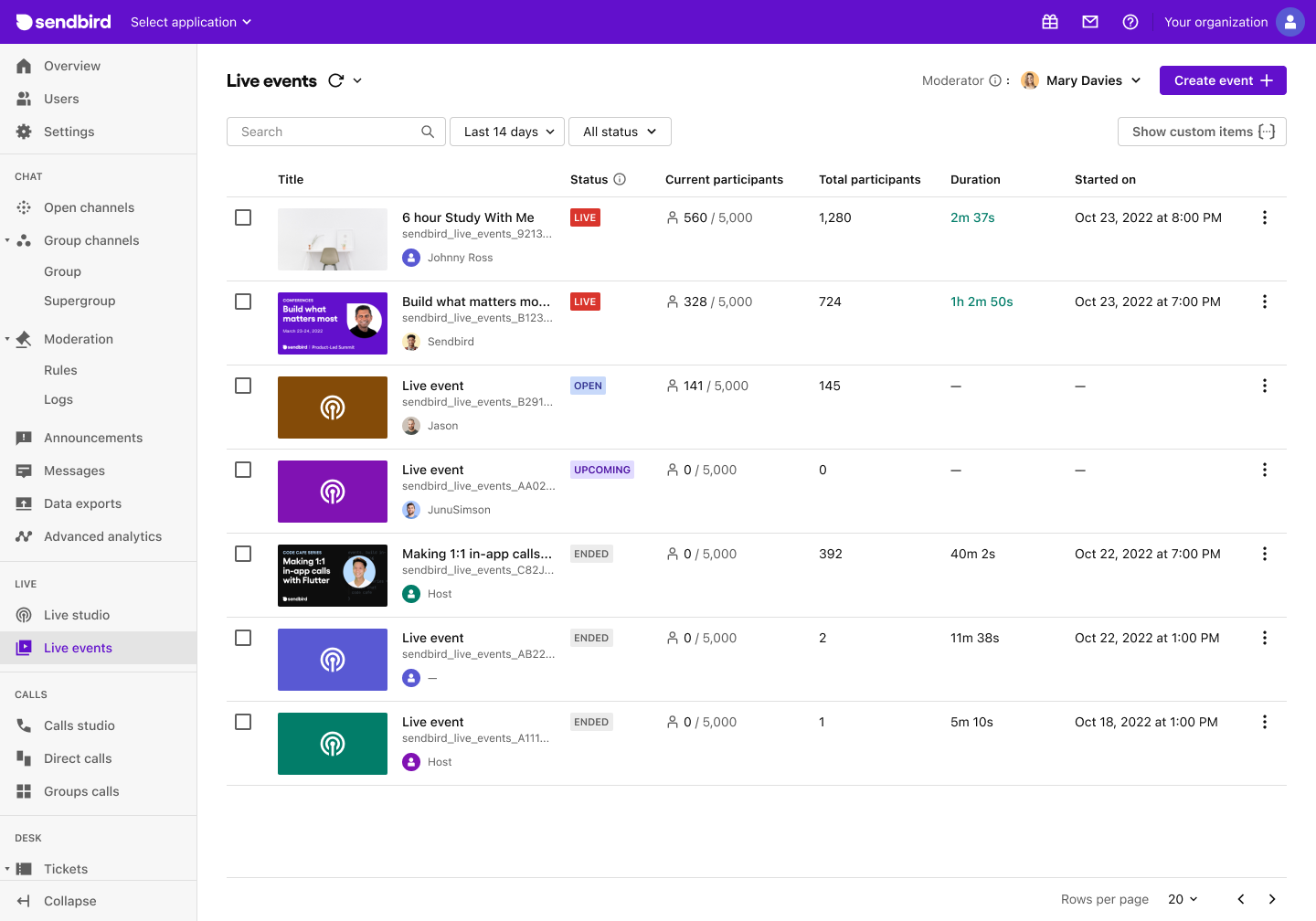
The dashboard is ideal for monitoring operations, engaging with the audience, and moderating the live chat. The Live dashboard provides operators with the controls to start, manage, and end an event. The graphical interfaces show:
- A list of livestreams with generic info such as start time, duration, number of participants, etc.
- A detailed live stream view that embeds the open chat message stream and an input box for the host to participate
- Metadata and moderation information and controls
- Reporting filters to retrieve live event information from logs
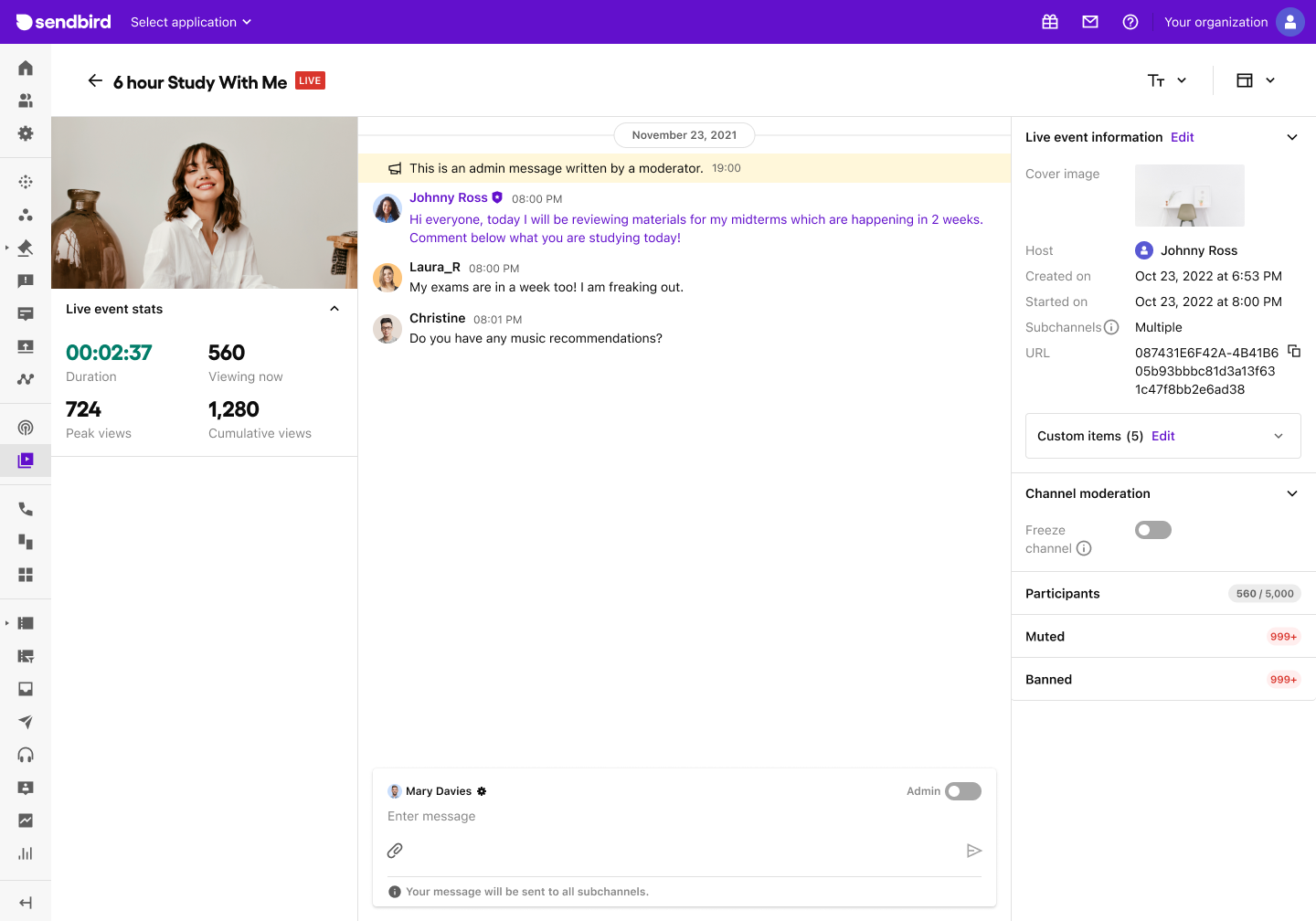
With chat, calls, and now live streaming on one platform, developers using Sendbird have a rare opportunity to boost the live streaming experience. The interoperability of Sendbird Chat and Sendbird Calls SDKs makes the integration seamless, while their broad feature sets offer many opportunities to increase engagement, retention, and monetization. To use the extended Sendbird Chat SDK product offering or the built-in open chat features of Sendbird Live, customers need to subscribe to a Sendbird Chat plan. Similarly, customers need to purchase call credits to host watch parties with Sendbird Calls.
Here’s how Sendbird Chat and Calls support live streaming.
Sendbird Chat
Sendbird is a feature-rich chat solution. It encompasses capabilities to engage users as well as enable brands to have conversations from marketing to sales, operations, and support.
- Engagement:
Sendbird’s private group channels can be a great complementary engagement tool to the open chat stream. Small groups can gather and entertain side conversations about the content they are watching using Sendbird’s modern chat capabilities. - Promotion:
Sendbird offers an announcements feature to run and monitor marketing campaigns in real-time. Announcements can reach tens of thousands of users simultaneously and embed product offers for instant purchase in the chat during a live stream. - Sales & support:
Following up on your marketing offer during a live stream, a customer may decide to engage with a representative for pre-sales questions or post-sales support. Sendbird Chat is ideal for engaging in cross- and up-sell conversations and streamlining support with bots integrations. Sendbird Desk, our agent and ticket management solution, can also help to effectively drive resolution.
Sendbird Calls
If small side groups watching a livestream want to engage more personally with a voice or video call, developers can easily enable that experience. Built on WebRTC for sub-second latency, Sendbird Calls will ensure effective synchronization with real-time chat and live streaming. Sendbird Calls helps to create a more sophisticated environment in which side watch parties will increase live streaming engagement.
Own every conversation experience
We believe that conversations are at the heart of building relationships and getting things done. With Sendbird, any business can integrate chat, calls, and live streaming into their app. No need to send users to a 3rd party platform that will dilute your brand, take control of data, and impose on a customer an experience limited by platform rules and monetization models.
With Sendbird Live, brands get an additional competitive edge to engage, grow, and monetize their audience on web and mobile applications.
To experience Sendbird Chat, Calls, and Live, activate a free trial and start prototyping today! Contact us if you have more questions about our products or want to evaluate whether Sendbird is right for you.












