A complete guide to developing mobile apps (for marketers)
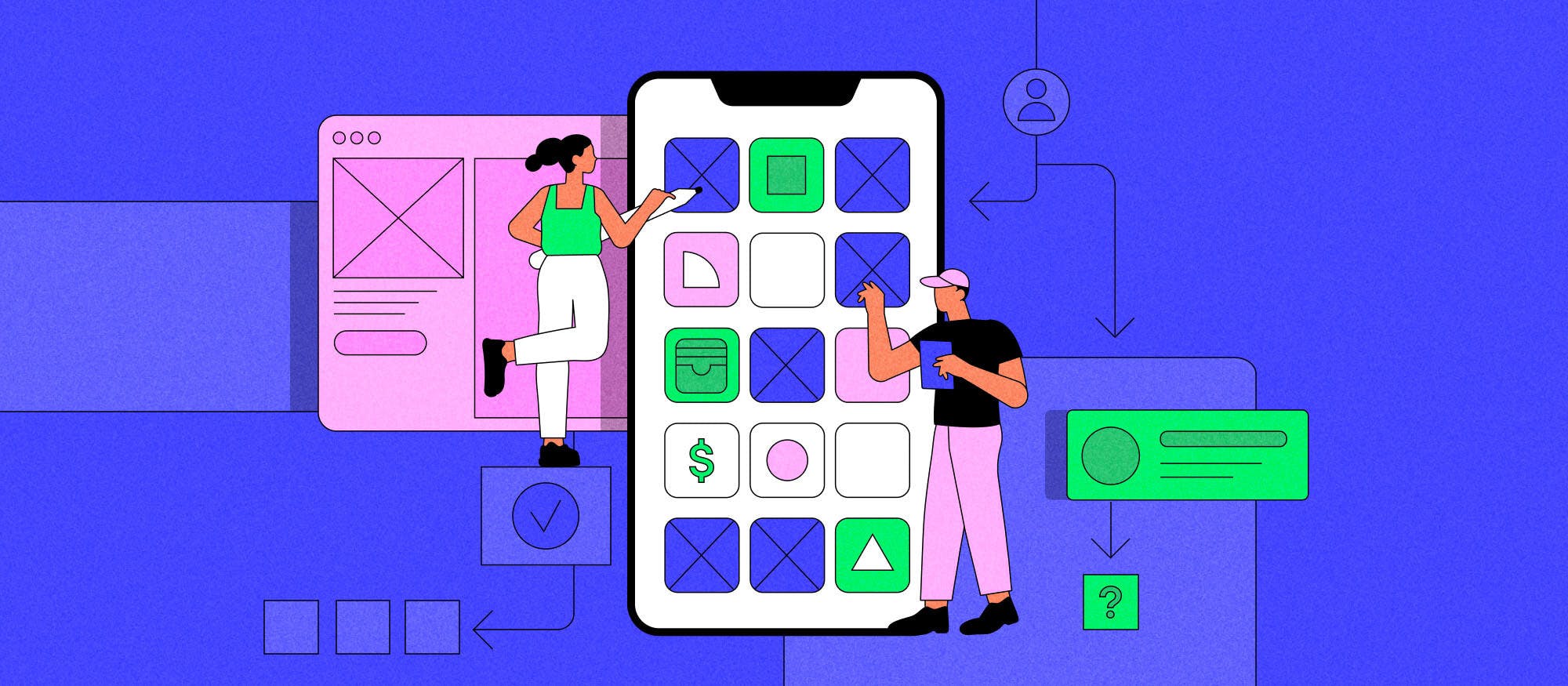
Providing a native mobile experience isn’t just a great business idea, it can be a great way to connect with potential customers and access your target market.
But what exactly does mobile app development involve?
A little research may convince you that this type of project requires a six-figure investment and a team of engineers. However, the reality can be quite different.
In this guide, we will look at mobile app development from a marketer's perspective — including how you can build a great app yourself, even if you don’t know how to code.
How much does it cost to develop a mobile app?
The cost of mobile app development depends on the complexity of the app you want to build and who you decide to hire.
According to Business of Apps, hiring developers by the hour to create a simple app will likely cost between $16,000 and $32,000.
Apps with medium complexity fall into the next bracket, ranging from $32,000 up to $72,000. The most complex, bespoke apps cost anywhere from $72,000 upwards.
Some companies decide to recruit a developer instead. The average salary for qualified professionals is around $105,000 a year; your pay will vary depending on experience and location.
One advantage of this approach is that your new recruit will be able to maintain your app going forward. That said, you will probably need more than one person to build a complex app.
The other option is to build an app yourself. Today, dozens of no-code platforms allow you to design and launch simple apps.
This DIY approach requires more time input on a personal level, and you are heavily limited in the functionality you can include. On the flip side, the whole project can be delivered at a much lower price.

The only UIKit you need to build in-app chat.
Reasons why your company should develop a mobile app
Whether you hire the experts or do it all yourself, it should be pretty easy to justify the possible outlay.
Here are just a few of the key business benefits of developing a mobile app:
It can make your brand more accessible — While optimizing your website for mobile devices is fine, users generally prefer the experience provided by native applications.
Expect more customer engagement — When you provide a better mobile user experience, people are more likely to continue interacting with your brand.
You’re likely to see better brand loyalty — If someone interacts with your brand consistently over a period of time, they are more likely to stay loyal.
Direct communication is made possible — In-app messaging provides a direct link to your customers, meaning you don’t have to battle algorithms just to be heard.
Better communication means better customer support — Instead of having to write an email or go online for live chat, your user can ask for help through a more intuitive interface.
You can build a community — Launching an app with social and chat features can cultivate a community around your brand. This is a massive trend in marketing right now.
You can provide more value — From offline access to an easier way to pay invoices on the go, you can provide your customers with new tools via a mobile app.
Customers love it — Here’s the really important point. Anyone who interacts with your brand will almost certainly enjoy a better overall customer experience if you have a mobile app.
In other words, building a mobile app can deliver more benefits than pretty much any other marketing strategy. That should be enough to convince the boardroom.
How to develop a mobile app
Before crafting a mobile experience, it’s a good idea to understand the process.
While each project has its own unique elements, following the blueprint below should work well in most mobile app software builds.
1. Refine and strategize your app concept
As with any new product, the process of creating an app starts with developing a strategy.
The most important step here is pinpointing which problems you can solve for your customers. Apps that don’t provide value in this way are rarely popular with users, leading to poor user engagement and retention rates. As a consequence, these apps don’t really provide any business value for the brand, either.
Ideally, you should settle on a clearly defined goal for your app. Here are some examples:
We want to make it easier for customers to get support
We want to improve the e-commerce experience for mobile users
We want to create a digital loyalty program
Having a well-defined sense of direction will help you to navigate the rest of the process without too much confusion.
2. Conduct market research
Whether it’s on the Apple App Store or Google Play Store, any app that you launch will face plenty of competition.
To build something that stands out from the crowd, it’s essential to understand where your product will fit within the marketplace. This is why market research is really important.
Look around your target stores and pinpoint products similar to your proposed app. Take note of which category they are listed in, and any notable keywords in their titles.
Next, search for terms that people might use to find your upcoming app. This should reveal your closest competitors. Check out what features they offer and how they are marketed. This can help you to produce something unique.
Another key part of market research is audience analysis. Try to identify who is likely to use your app, and what value you can provide to them. You should also try to figure out the preferred platforms of your target demographic — do they like iPhone or Android?
3. Build your UX design
The purpose of all this planning and research is to inform the app development process.
The best place to start is with UX design. Even if you don’t have a developer on board yet, you can sketch out some ideas around how the app should look and feel. Decide on essential elements of the user interface, like colors and fonts.
At the same time, it’s a good idea to create a simple map of how users will navigate through your app. Be sure to include all major endpoints and consider how users can navigate between various features.
You could also make some complete wireframes if you have basic design skills. These can be coded in HTML and CSS, or constructed using no-code tools like Webflow.
4. Get a developer on board
To turn those mockups into a functioning app, you’ll probably need a developer on board.
While DIY platforms are okay for the most essential apps, hiring professionals will help you build the product you want. For instance, you will need expert input to utilize APIs and integrate your current user data.
Be sure to hire an individual or a team who can handle both back-end technology and front-end building. This integrated approach is usually the best way to reduce the amount of project management required.
During the procurement process, it’s also worth thinking about where you plan to publish your app. Native iOS app development requires one set of skills; Android requires another. If you’re planning to go cross-platform, you might need to look for specialists in this area.
Your chosen person or team will need at least several weeks to code a functioning product and much more time for complex builds.
5. Test your mobile app
Once the very first version of your app is complete, you will need to run some tests.
It might seem tempting to skip this process, but pretty much every new app has a few flaws. Automated debugging can resolve obvious issues, but only real-world users will find specific bugs.
For this reason, getting a small group of people to use the early version is a good idea. This could be your coworkers, your family, or a cohort put together specifically for testing.
Some companies specialize in testing apps. If you have the necessary budget, utilizing one of these providers could save you a lot of time.

[FREE TOOL] How does your app's engagement score compare to industry standards?
Different types of mobile apps
If this is your first time dabbling in mobile application development, you may not be aware that smartphone apps come in several forms. Here’s a quick overview of the main categories:
Native apps are built using the preferred programming language of a specific mobile operating system. For instance, native iOS apps are built with Swift, while Android apps use Kotlin or Java.
The upside of native development is that these apps are optimized for their home operating system, so you tend to see better performance. The main downside is that they cannot easily be converted to other mobile platforms. For example, a native iOS app would have to be completely rewritten in order for it to work on Android. Furthermore, native apps can be expensive to maintain.
Hybrid apps (or cross-platform apps) are built using web technologies or through a framework and then wrapped in native code for each platform.
This combined approach allows app developers to publish the same app on multiple platforms while still maintaining the key benefits of native apps — such as gaining access to a native app store and the option to send push notifications.
The main problem with hybrid apps is that you don’t get that complete optimization. As a result, you’re likely to see a weaker performance than native builds. That said, many top brands see hybrid software as a solid, cost-effective option.
Web apps are designed specifically to be hosted on the web and accessed through a mobile browser. Web applications are generally much cheaper to build and can work on almost any device. This means you can double up on mobile and desktop development.
The pay-off is that you lose all native features. This means that users won’t be able to download your app for offline use, and you may not be able to integrate your app with built-in features, such as fingerprint scanning.
Mobile app building software
No matter what app you build, you should have plenty of choices when selecting your tools.
Native apps are best created in the software development environments Apple and Google provide. For iOS development, you have to grab Xcode. For Android development, you will need Android Studio.
That said, many developers use third-party tools and frameworks to augment their work. Sendbird’s UIKit for Chat is a good example.
Web apps can be constructed using almost any code editor. You should be good to go as long as your chosen platform can handle HTML5 and JavaScript.
With hybrid apps, you have more choices to make. Some multiple frameworks and solutions are designed to handle this type of project, each offering something a little different.
If you’re not sure where to start, here are five development tools that are worth your consideration:
Flutter
Designed by Google, this open-source UI framework allows developers to craft apps that look great on any device. Flutter harnesses the lesser-known Dart programming language, but it uses syntax very similar to Java — meaning most experienced programmers can figure it out.
Apache Cordova (previously PhoneGap)
For many years, PhoneGap was the most popular solution for building cross-platform hybrid apps. More recently, the project was taken over by Adobe and rebranded. Apache Cordova is a free framework for building hybrid apps via a single code base using web development standards (HTML, CSS, and JS).
React Native
React Native is Meta’s answer to Flutter: an open-source UIKit for cross-platform mobile app design. The main difference is that the popular React library powers React Native. Anyone with solid JavaScript skills should feel comfortable with this solution.
BuildFire
Don’t have the budget for a developer? Many startups are now using BuildFire to create cross-platform apps without code. This service provides a simple drag-and-drop interface, and you can add advanced interactive features whenever you want via the SDK feature.
Sendbird’s UIKit for Chat
If you want to ensure users stay engaged with your app, including some social features is a good idea. Sendbird’s UIKit provides everything you need for adding real-time chat features to your app on any platform.
The kit itself includes all the visual components you would expect from a modern chat interface, and it’s designed to work with Sendbird Chat — a powerful solution for adding messaging to your app.
This means you can get users talking to each other and provide better support without building a system from scratch.
Sign up today to try it and discover why so many businesses have included Sendbird in their app development workflow.










