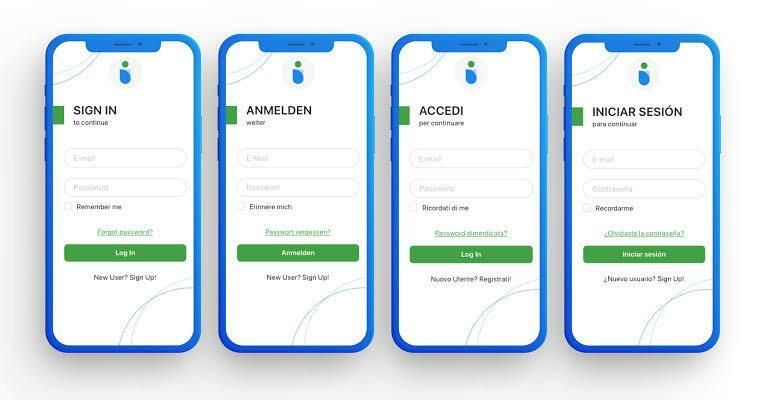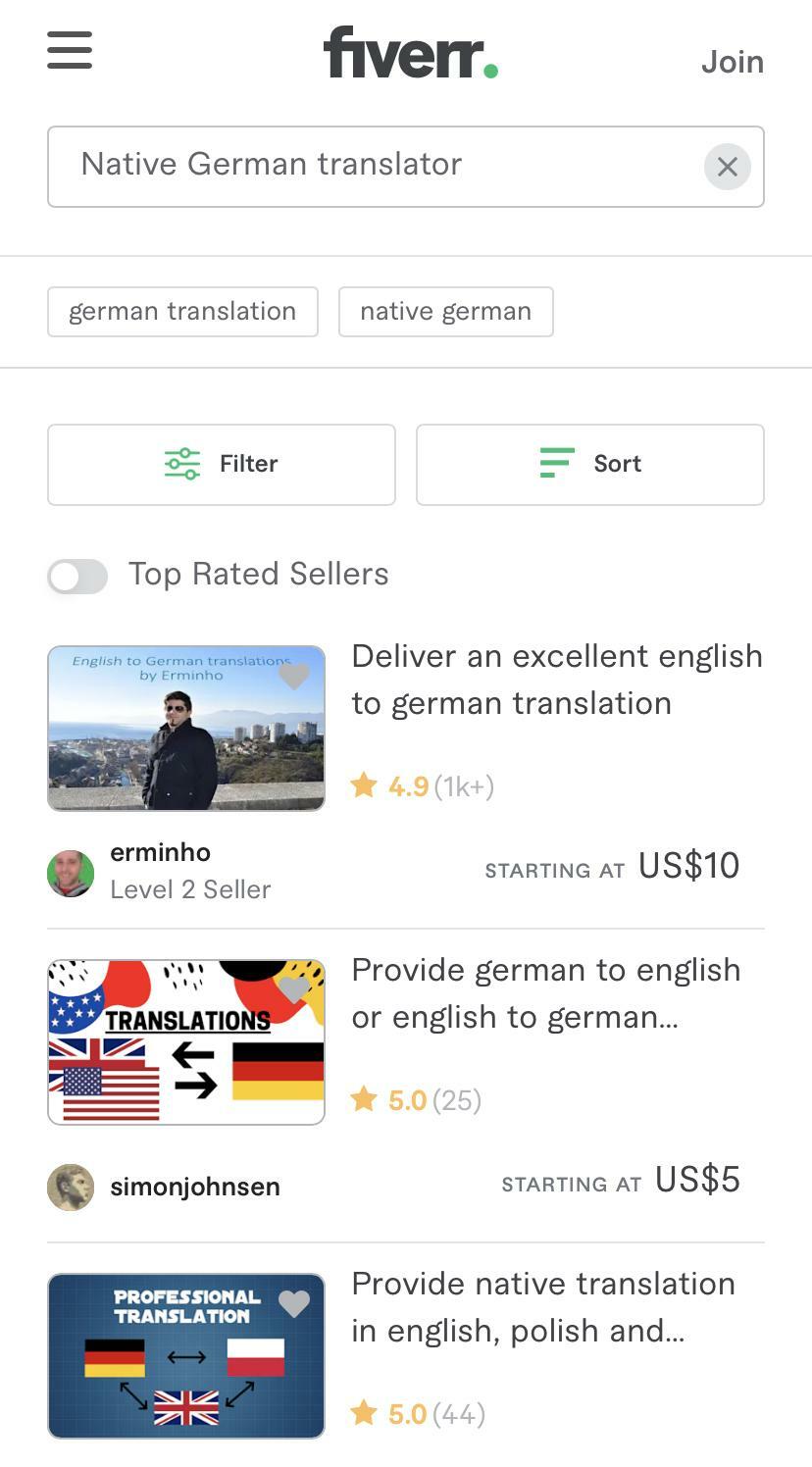Mobile app localization: A guide to localizing a mobile app for global audiences
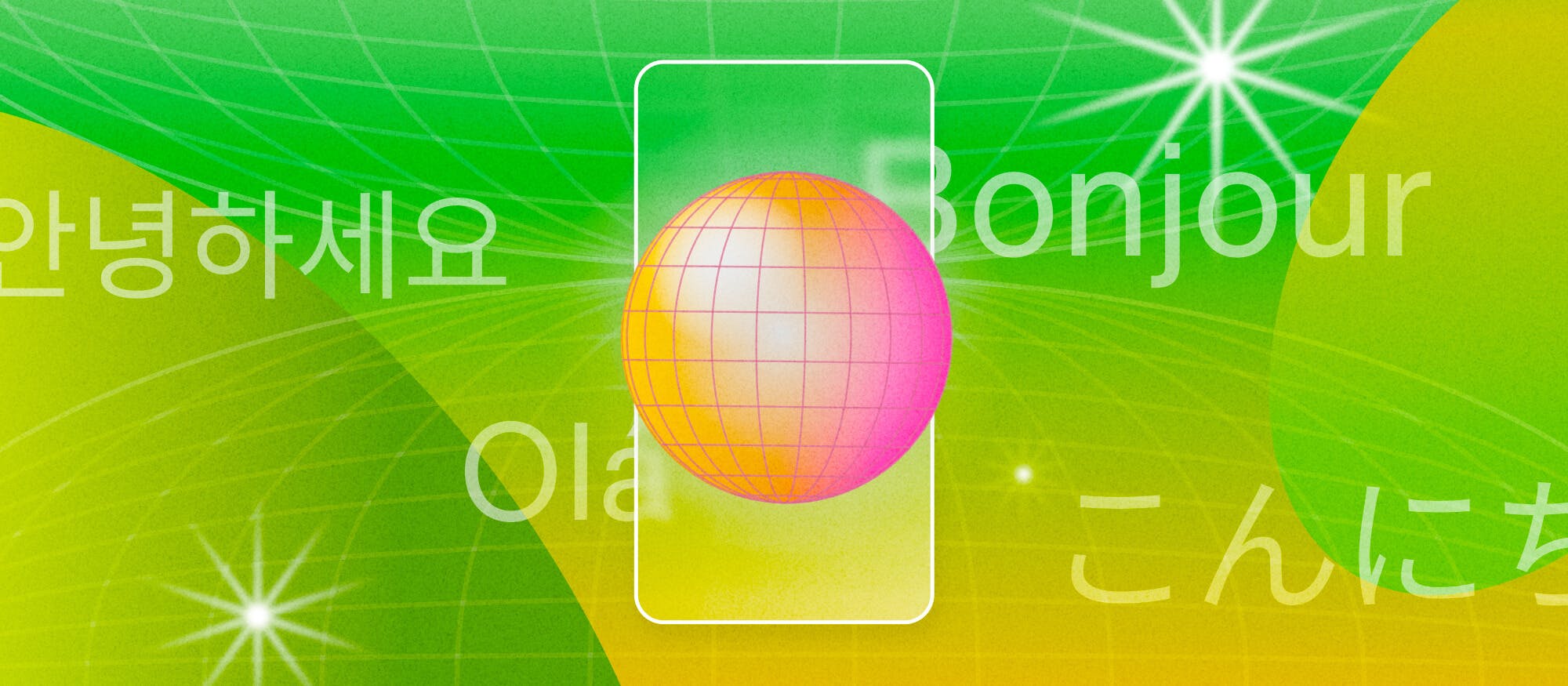
Imagine you’ve just launched your mobile app and are excited to share it with the world. You’ve done exhaustive research about your target market, burned the midnight oil during development, and tested the app to ensure that even edge cases always work. You’re finally satisfied that it’s perfect for your target audience.
Upon launching it, you see that people in different countries are downloading the app. You think this extended market reach is a dream come true, but there’s a problem! You developed your mobile app with only one geo in mind: your home country. This means that people from other countries and cultures might find it inconvenient to engage meaningfully with your app.
How can you fix this problem? You need to find a way to localize your mobile app for new markets.
So what is mobile app localization? Mobile app localization is the process of adapting your app to meet the language, culture, and functional needs of different regions. Without it, you risk losing 60% of global consumers.
Why is mobile app localization important? The reason is that localizing your mobile app can increase user engagement, improve customer satisfaction, and ultimately drive more revenue.
If you don’t know where to begin your mobile app localization efforts, don’t worry. In this post, we’ll cover the details of mobile app localization and how to implement it.
But first, let’s clear up a common misconception: that mobile app localization and internationalization are the same.
Mobile app internationalization vs. mobile app localization
Mobile app localization and internationalization are two terms people often confuse. Let’s clarify some of the differences:
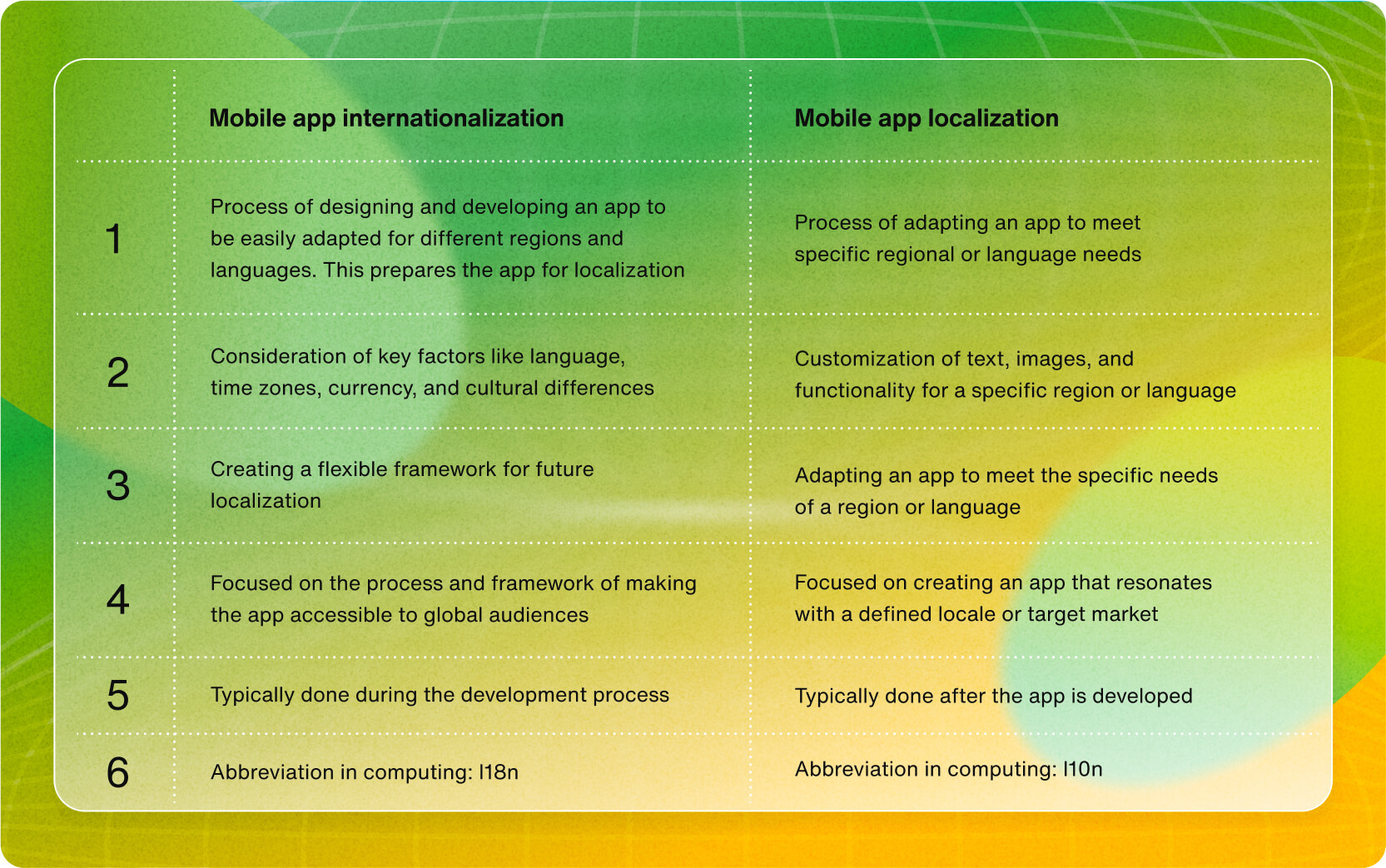
In essence, internationalization and localization work together to help you create an app accessible and intuitive to global audiences.
Without internationalization, mobile app localization can be much more challenging and time-consuming. Conversely, without localization, your app may not resonate with local users or meet their needs. This is why mobile app localization and internationalization are interdependent.

[FREE TOOL] How does your app's engagement score compare to industry standards?
5 tips for effective mobile app localization: How to localize your mobile app for global audiences
How can you implement a solid mobile app localization strategy? Here are some valuable tips.
1. Conduct extensive research
Before starting the mobile app localization process, ensure you have data on your target market’s user demographics and app usage. You can use a tool such as Google Analytics to gather this information.
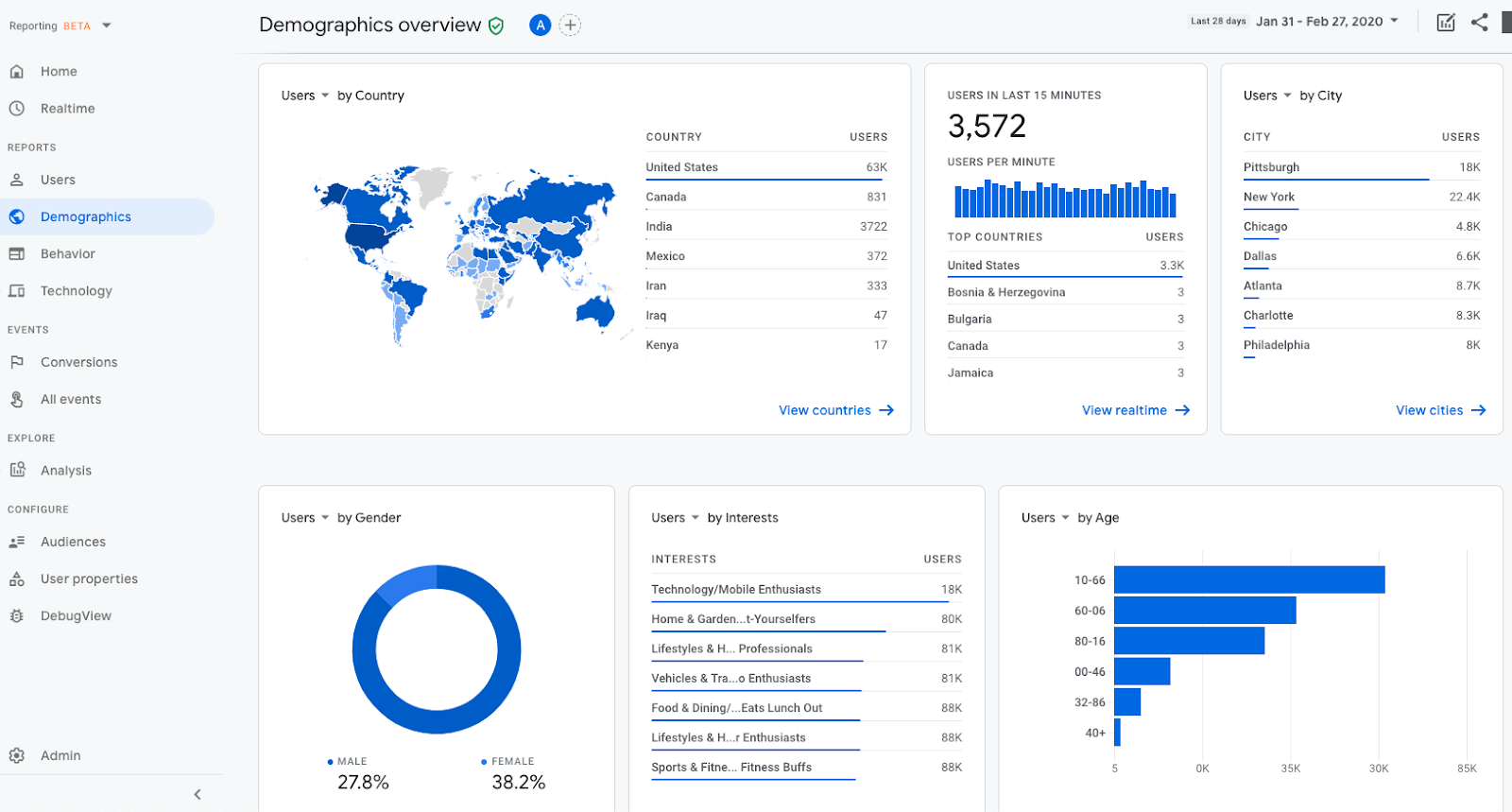
Once you have identified the broad characteristics of your target audience, find competitors targeting a similar audience. Study their apps and their approach to localization. Note what your competitors are doing well and what they can improve upon.
Next, conduct thorough research into your target markets. Gather information on culture, language, user behavior, and even cultural taboos. You can obtain this information via market surveys, focus groups and even trustworthy online forums. When researching, consider the linguistic and cultural differences in your target markets. Remember that mobile app localization goes beyond just translating text: it also involves adapting images, audio, and videos to meet local needs. This is an essential step in ensuring your app meets the target locale’s needs and preferences.
For example, let’s assume you’re targeting the Chinese users market. You’ll need to consider the Chinese calendar and cultural symbols.
Then, use all this information to inform your localization strategy and differentiate yourself.
Finally, think about the user experience. How do these users interact with apps? Do they prefer specific colors, fonts, or designs? How do they navigate through apps? Answering these questions will help you design a user interface that feels familiar and intuitive to local users.
2. Hire professional translators
When translating your mobile application's content, you need to ensure that the message is not just translated word for word. It needs to be relevant and appropriate based on the region's culture. For example, suppose you want to target an Indian market. In that case, you might consider replacing the title of the popular game show ‘Who Wants to be a Millionaire’ with ‘Kaun Banega Crorepati’ so that it’s culturally relevant to an Indian audience.
To do this, using automated app translation tools like Google Translate may be tempting, but they can produce errors — which are hilarious at best or seriously damaging at worst — or awkward phrasing. These poor-quality translations can harm the user experience.
So, how can you hire the right translation service? Begin by identifying the languages you want to target. Then, find reputable translation agencies or freelance translators who specialize in those languages.
For freelance translators, you can use Fiverr, Freelancer, and other platforms:
Be sure to read reviews before hiring anyone on these platforms! In addition, look for someone who:
Is a native speaker of the target language
Has experience in mobile app localization
Can provide appropriate references
Once you've found a few potential candidates, ask them to provide a sample professional translation of your app's content. After they send a sample, ensure it matches your brand's tone. It should also be the correct translation, of course. If you can, double-check with local experts and other native speakers of the language.
For example, suppose you're building a local restaurant app. In that case, you may want to reach out to local food and restaurant journalists, influencers, and other experts who you think may be able to offer an expert opinion on the highlights of what the translation should cover. You can use email finder software to get their contact details. Then, get their opinion on the translated text and see if it's accurate.
Remember when working with a translator, you must be clear about expectations and deadlines. Provide them with your app description, context, features, and target audience. This will help them understand the context of the text they are translating and ensure that the translation is accurate and relevant.
Another critical point to consider is to budget appropriately for translation costs. Translation rates vary depending on the language, the length of the text, and the level of expertise required.
3. Use culturally appropriate images and icons
When you want to localize an app, you need to use visuals that convey the right message and connect with users at a deeper level.
To begin, consider using visuals people can relate to locally. For instance, if you run a restaurant, you can use local landmarks, people, or food in your app interface. This can help your app feel more personalized and relatable to local users.
Let's assume you're localizing for a city in Japan. You might use an image of the Tokyo Tower as a background image or icon:

It's best to avoid using images that could be considered offensive or inappropriate in the region you're targeting. For example, a hand gesture considered rude in one culture might be perfectly acceptable in another. Ensure that your visuals don't offend or alienate users.
Finally, choose images that are simple, unambiguous, and easy to recognize. Then, use clear language to accompany these visuals and make your app friendly to the users.
4. Customize content based on regional differences
Adapt your app content and design to meet the specific needs and preferences of different regions and cultures. This is an effective way to ensure your app makes sense to users in these regions.
How can you achieve this? Consider cultural norms and preferences. For example, different regions may have different payment methods, social media platforms, or even image preferences. Understanding these differences can help you customize your content.
Next, offer different product offerings based on regional preferences. For example, a food delivery app may offer other menu options based on regional cuisine or dietary choices. Similarly, an e-commerce app may feature different products based on regional trends or cultural preferences.
It's also essential to consider the design of your app when customizing digital content for different regions. Different regions may have different color preferences and design aesthetics. As such, adapting your app's design to meet these preferences can help you create a more engaging and user-friendly experience for your target audience.
5. Test and iterate
After localizing your app, test it to ensure it works seamlessly. You don't want to launch an app full of bugs that frustrates your active users.
Start by testing the app in-house, making sure that all the translated text and images make sense and are appropriate.
Then, conduct user localization testing with people from the specific region to which you have localized. You can use beta testing for this.
Invite users to test the localized version of your app before launching it publicly. Make sure to involve users who are fluent in the local language and understand the local culture. Their feedback will be crucial in identifying any issues or areas for improvement before making the app publicly available.
Remember that mobile app localization is an ongoing process, and you should be open to making continuous improvements based on user feedback. To track user behavior and engagement, use analytics; this will help you identify areas where users may be struggling and where the app needs improvement.
3 common mobile app localization challenges and how to overcome them
During the process of mobile app localization, you are likely to face several challenges that have the potential to impact the success of your app. Here are the three most common challenges and some tips to overcome them:
1. Language barriers
One of the top challenges of mobile app localization is the language barrier. It's important to ensure accurate translation of your app's content into the target language and that the translations are culturally appropriate. Failing to do so can result in miscommunication or even offense to your target audience.
To overcome this challenge, you should hire professional translators who use the language as their native tongue and deeply understand the local culture. Machine translations may not be sufficient, as they often lack cultural context and nuances.
You can also use translation management software to streamline the translation process and ensure consistency across all translations.
2. Technical issues
Technical issues can arise due to differences in device specifications, operating systems, and software versions. For example, an app that works perfectly on an iPhone may not work well on an Android device. This can lead to negative reviews and a poor customer experience.
How can you solve this issue? Test your app thoroughly on different devices, software versions, browsers, and even zoom percentages to ensure it works as intended.
You can also use localization tools that can help you manage different app versions for different regions.
3. Cultural differences
What works in one culture may not work in another, so this can be an issue. You need to ensure that your app's design, features, and content are culturally appropriate. This can include differences in color symbolism, visual aesthetics, and even the use of certain images or icons.
Conduct extensive research into your target audience's culture, values, and preferences. This can involve consulting with local experts, conducting user testing, and gathering feedback on how to customize your app for each specific market.
Expanding internationally with flawless mobile app localization
Mobile app localization is a complex yet necessary process because it can make or break the success of your app in international app markets. However, localizing your mobile app is a very attainable goal. If you conduct extensive research, hire a translator, optimize visuals, customize content, and test thoroughly, you’ll be able to reach — and engage — your target market.
One final aspect to consider is adding a social component to your app. Would your target locale benefit from being able to communicate with other users through chat or calls? It’s easy to sign up to build in-app communication with Sendbird’s no-code or low-code solution.
With your mobile app localized for your target audience and a social component that increases user engagement, you’re ready to re-launch your app into new markets!
Let’s go global! ✈️