AI in retail: 21 essential use cases, examples, and trends to know in 2025
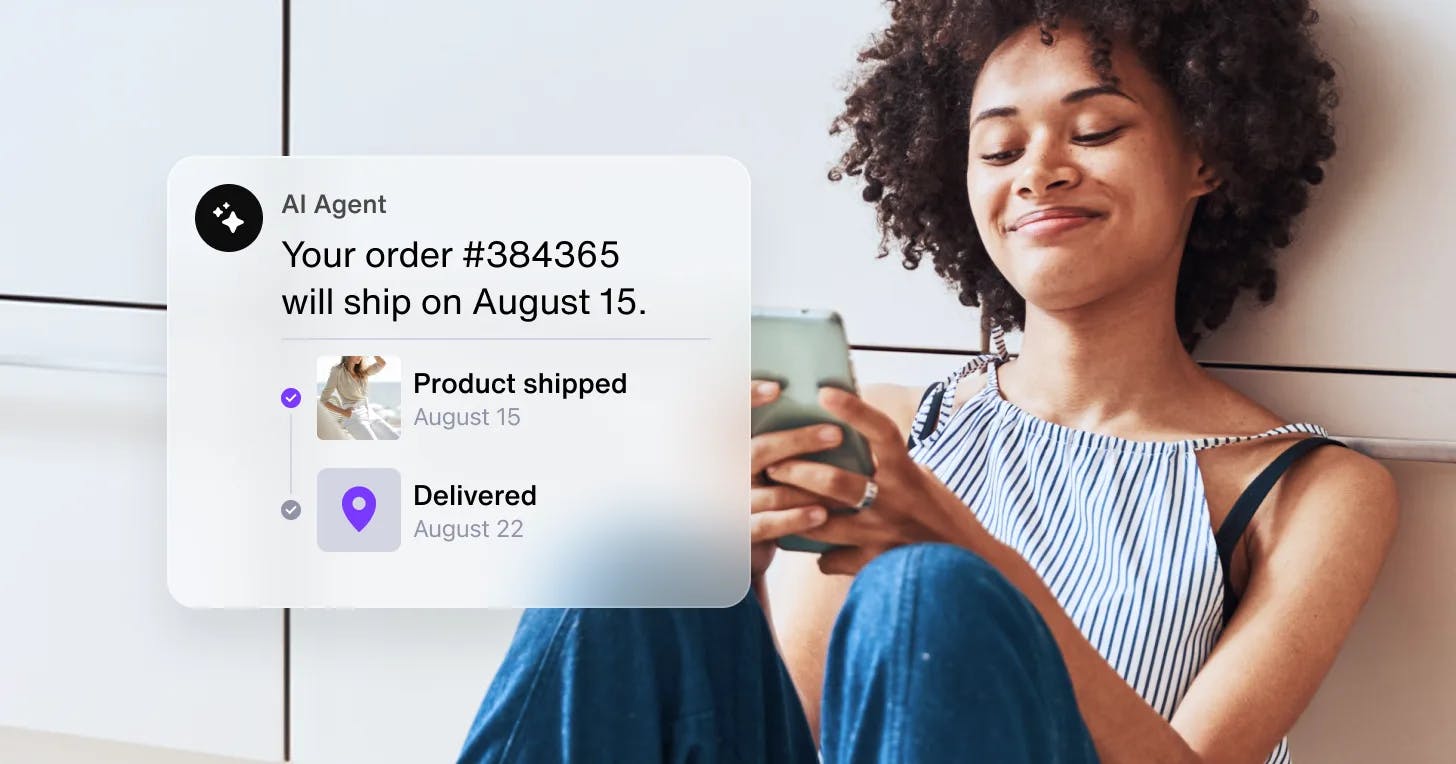
Imagine a world where every shopper receives a consistently personalized experience across channels, supply chains adapt instantly to demand shifts, and support is available 24/7 without friction. This is the power of AI in retail.
From predictive recommendation systems to conversational shopping assistants, AI is fast becoming the new engine of competitive retail—creating efficiencies, enhancing customer experiences, and increasing profitability in a low-margin industry. According to Nvidia’s State of AI in Retail and CPG Survey, 9 in 10 retailers report using AI in some form, signaling its growing role in competitive operations.
9 in 10 retailers are using some form of AI
(Source: NVIDIA’s State of AI in Retail and CPG Survey)
AI enables retailers to scale hyper-personalized experiences, automate processes, optimize supply chain management, and more to set a new standard in operational efficiency, customer experience (CX), and profitability.
This article explores 21 key use cases for AI in retail, with real-world examples from leading retailers on how to use AI to increase revenue and reduce costs.

2 major pitfalls to dodge when converting to AI customer service
What is AI in retail?
AI in retail refers to the use of artificial intelligence (AI) technologies to enhance retail operations, from customer experience to marketing to supply chain management.
At its core, AI performs tasks that traditionally require human intelligence—but it often does them faster, more accurately, and at greater scale. AI can process vast volumes of data in real time, reason, understand natural language, recommend products, and even act autonomously toward goals set by the business.
For retailers, AI can automate and optimize data-driven processes such as inventory management, assortment planning, dynamic pricing, and merchandising—as well as deliver a personalized shopping experience that’s more relevant for customers and more profitable for businesses.
AI is a win-win for both shoppers and retailers. It’s no surprise, then, that 95% of surveyed retail organizations consider AI a top C-Suite priority, and most plan to increase their investment in the coming year.
AI technology in retail is complementary and falls into three main buckets:
Core types of AI in retail
Predictive AI: Analyzes historical data like customer behavior, purchase history, and demographics using machine learning (ML) algorithms to identify patterns and make predictions.
Generative AI: Uses natural language processing (NLP) to interpret user inputs and auto-generate content, recommendations, and experiences on demand. Also summarizes for back-office tasks.
Agentic AI: Autonomous AI agents that act on behalf of users and businesses. They use APIs, execute tasks from start to finish, and operate seamlessly across platforms. It’s a new standard in context-driven personalization and intelligent process automation at scale.
By integrating these intelligent technologies into existing functions, retailers can unlock efficiency, boost productivity, and enhance CX to increase revenue and reduce costs.
Why is AI in retail important?
AI has the power to address manyretailers' most pressing challenges, from boosting profitability to creating efficiency to delivering the omnichannel customer experience.
For an industry surviving on slim profit margins—around 2.5% for general retailers—AI presents a massive opportunity. McKinsey estimates that generative AI alone could add $240–$390 billion in annual value to retail, possibly representing a 1.9% margin boost across the industry.
Retailers are meanwhile challenged to deliver the fast, convenient, and personalized shopping experience that customers expect on all their favorite channels. However, by automating routine customer interactions, dynamically optimizing promotions, and delivering more relevant experiences at scale—AI enables retailers to meet expectations without sacrificing margins. In fact, Bain & Company reports that AI-driven personalization with AI agents for retail could lift revenues by 5–10%.
For retailers faced with increasing customer expectations, costs, and operational complexity, AI offers a dual benefit: enabling them to optimize processes and elevate CX simultaneously. And unified data to boot. All this means AI in retail is more than a cost saver—it’s a revenue driver poised to redefine what it takes to compete in the retail industry.

5 key questions to vet an AI agent platform
21 key use cases and examples of AI in retail
AI is impacting almost every aspect of retail operations. Here are the most impactful use cases for AI in retail in 2025, with real-world examples, broken down by sectors of the retail org chart:
AI in retail for shoppers
AI in retail is transforming the customer journey, helping retailers to enhance product discovery, conversion, and customer loyalty. Here’s how:
1. Hyper-personalized experiences at scale
AI-driven recommendation engines use machine learning (ML) to analyze customer behavior, preferences, and purchase history, then recommend products, bundles, and content to match. AI agents go beyond predictions, however—tailoring interactions based on historical data and current session context, for hyper-personalized recommendations that effectively meet customer needs in the moment. Per NVIDIA, 64% of respondents investing in AI for digital retail are prioritizing these hyper-personalized recommendations.
Whether tailoring homepage content or triggering upsell offers in support sessions, AI is making retail interactions more relevant and recommendations more timely and attuned, for greater engagement, average order value (AOV), and sales.
Example: Alibaba uses AI-driven personalization to boost conversion rates by 35% and AOV by 20% by encouraging buyers to explore bundled purchases.
2. AI-powered search
AI-driven search goes beyond basic keyword queries, considering user intent and using predictive analytics to surface relevant recommendations that match shoppers’ preferences, habits, and real-time context. By providing more relevant results to guide product discovery, AI helps shoppers find products faster and more reliably, improving the likelihood of a purchase.
AI-powered multimodal search also brings new relevance and engagement to shopping. AI visual search lets customers upload an image to instantly find a similar product, while AI voice search offers hands-free convenience to customers—making discovery faster, easier, and more personal to shop by simply chatting with an AI concierge.
Example: By adding multimodal search with both visual and textual signals, Amazon reported a 6.08% increase in click-through rate (CTR) over traditional keyword-only results.
3. Conversational AI shopping assistants
Conversational AI uses NLP to understand and respond to customers instantly, 24/7, at every stage of the shopping journey. Unlike rule-based chatbots reliant on scripted replies, AI concierges can automate routine customer interactions in a way that’s helpful and human-sounding.
Conversational assistants can answer questions, recommend products based on user behavior, trigger upsells, help configure complex products, and even execute returns from start to finish. Available across websites, mobile, SMS, or in-store kiosks, AI agents are a scalable way for retailers to reduce costs, resolution times, and drive satisfaction with high-quality support.
Example:Alibaba’s AI chatbot handles over 90% of routine inquiries across the mobile app, web, and support portals, improving CX while freeing humans to focus on complex issues.
4. Virtual try-ons
Ensuring the right fit is a challenge for online shoppers, but AI in retail can help. Augmented reality (AR) systems powered by AI enable shoppers to visualize how items (like clothing or furniture) look in different scenarios or backgrounds.
Example: Warby Parker offers virtual try-ons in its mobile app. The customer’s device camera creates a 3D map of their face to ensure accurate placement and size comparison, helping drive sales and satisfaction.
5. Proactive reduction of cart abandonment
Cart abandonment is the scourge of online retailers, but ecommerce AI agents can help. Combining real-time context awareness with goal-oriented behavior, AI agents can proactively trigger personalized offers in checkout to reduce cart abandonment.
Example: AI agents can perceive when a shopper stalls on the checkout page, then proactively trigger a free shipping promotion in the split second before they bounce to help close the sale.
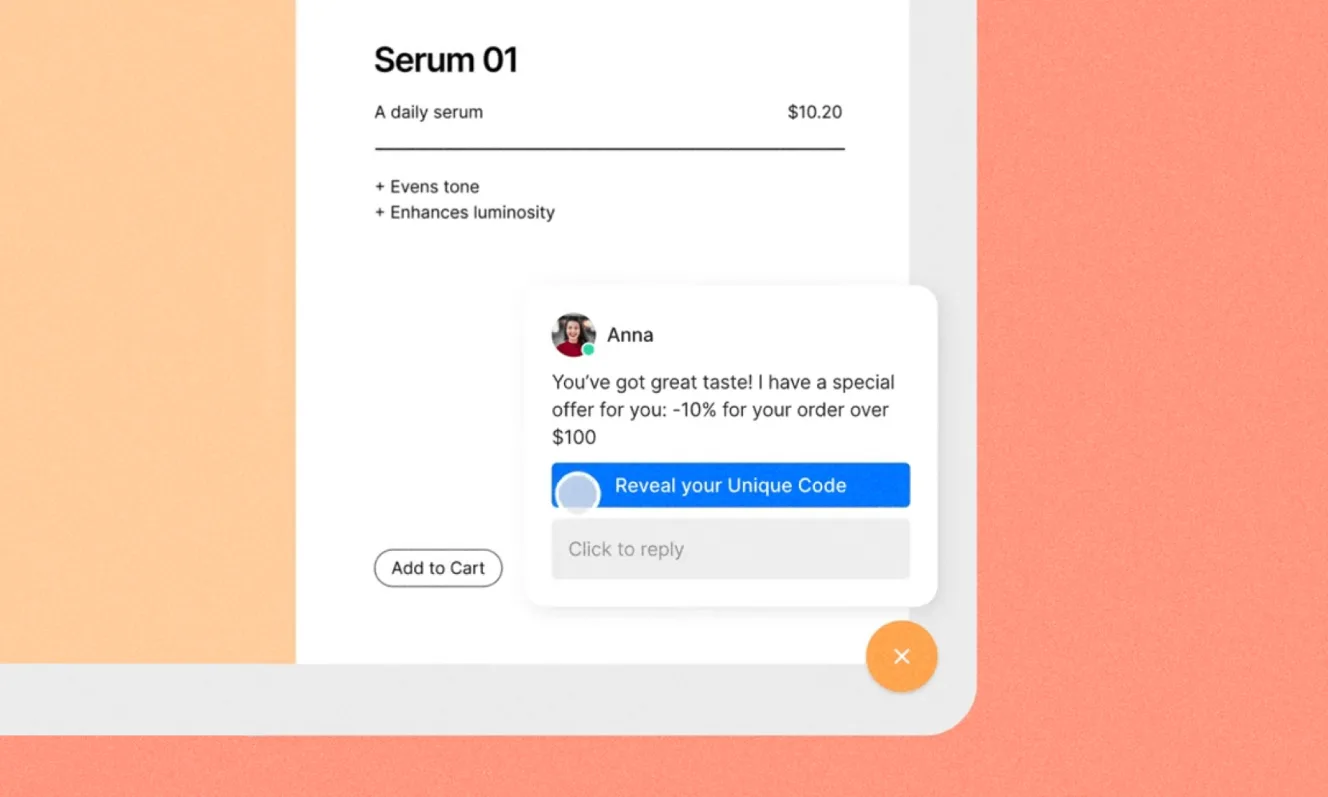
6. Omnichannel customer engagement and insights
Omnichannel is the holy grail for retailers. It converts better, drives loyalty, cuts costs, and agentic AI can help. AI agents operate seamlessly across platforms, connecting formerly siloed systems while gathering user data into one evolving, unified customer profile.
Whether acting as multilingual localized customer support agents, executing workflows, or using APIs to dynamically optimize pricing—with the right enterprise-grade infrastructure—omnichannel AI agents are poised to make a seamless omnichannel customer experience more manageable and cost-effective.
Example: Lotte Homeshopping built an AI agent to streamline its QA process and deliver instant 24/7 support. This reduced inquiries to human agents by 40% and improved efficiency.
Learn more: Read the full Lotte case study

8 major support hassles solved with AI agents
AI in retail for merchandisers and marketers
AI's ability to analyze data and apply insights at scale in near real time is a boon to retail merchandisers and marketers, leading to data-driven decisions, improved campaign ROI, and growth. Here are the top use cases:
7. Dynamic pricing optimization
AI helps retailers to maximize profits by optimizing prices to current market conditions. AI-driven pricing tools analyze internal and external factors like product availability, demand history, production cost, and average price online, then dynamically adjust prices for optimal profitability.
Example: Amazon uses AI-powered dynamic pricing tools to optimize prices as often as every 10 minutes, helping the retail giant increase profits by 143% annually on average. In the face of ever-changing market conditions, AI is becoming a critical tool for optimizing inventory management, personalization, margins, and conversion.
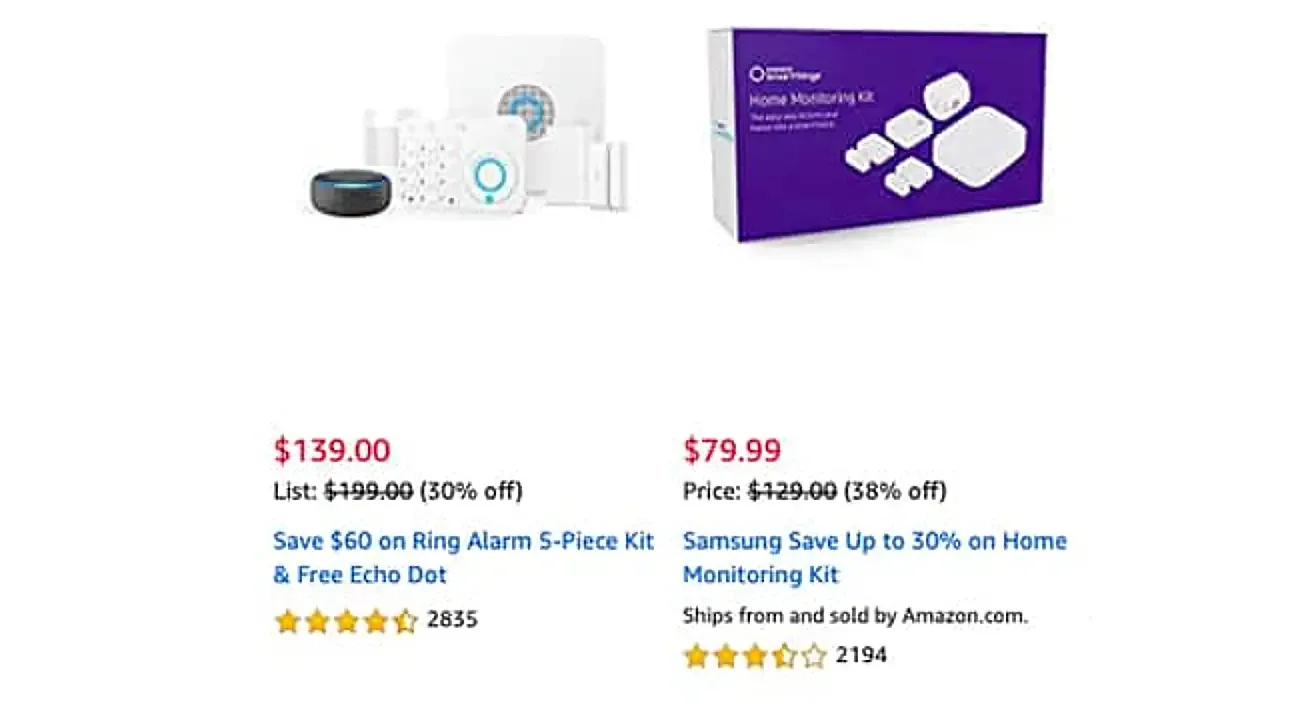
8. Dynamic merchandising
Retailers are using AI to decide which products to spotlight, and where, to maximize sales. In ecommerce, AI analyzes customer data to suggest complementary products and boost upsell opportunities. In-store, AI evaluates inventory levels, seasonality, and customer behavior to determine the most effective in-store displays. It even enables rapid A/B testing across different locations, helping retailers fine-tune layouts to lift future revenue. The result is increased sales, reduced waste, and greater operational agility.
Example: Nike updates its LA concept store’s assortment using data from its membership app. AI insights reveal local preferences—like a high demand for running gear and bright-colored sneakers—leading Nike to refresh inventory every two weeks with products that directly match those shopper profiles.
9. Assortment planning
Retailers increasingly use AI to find hidden correlations in data to create profitable product assortments. For example, a sporting goods retailer might discover using AI that sales of baseball caps jump 30% when gloves are offered in the same display—revealing merchandising opportunities human analysts may overlook.
AI also simplifies complex decisions across regional trends, seasonal shifts, and store formats. A white-label grocer could use AI to dynamically adjust fresh produce mixes based on local event calendars and foot traffic patterns, ensuring relevant stock while minimizing waste.
Example: According to McKinsey, retailers using AI-based assortment planning have seen a 36% SKU reduction while increasing sales by 1-2%.

10. Smarter segmentation and marketing
Audience segmentation is essential in retail, but traditional methods like demographics fall short. AI changes the game by identifying patterns across datasets to create more precise customer segments, identify overlooked segments, and improve campaign targeting and advertising.
By analyzing browsing habits, past purchases, and even sentiment cues, AI systems allow for highly targeted campaigns with messaging that truly resonates. And by combining segmentation with real-time personalization—tailored content, promotions, or cross-sells—AI helps retailers increase both campaign engagement and conversion rates.
Example: Among surveyed companies using AI-driven customer segmentation, 80% experienced increased sales, and 71% saw enhanced customer satisfaction, per a recent SuperAGI study.
11. Intuitive upsell and cross-sell opportunities
AI in retail can anticipate what products will appeal to customers based on historical data—and along with real-time context data from AI agents—recommend the most appropriate items at opportune moments to drive upsells and cross-sells.
Whether it’s prompting for a premium membership in checkout or suggesting complementary products via a “We think you’ll also like” section on a website, these recommendations are timely, relevant, and actionable. In fact, 63% of consumers say AI-driven product recommendations significantly influence their purchasing decisions.
Example: Ryanair uses AI to analyze customer data and predict which passengers are most likely to purchase additional services, contributing to a 35% increase in revenue.
12. Membership optimization
Loyalty and membership programs are proven revenue drivers, but getting customers to join is an uphill battle. Since most sign-up prompts appear too late, the opportunity lies in catching customers when they’re most engaged: during the shopping experience itself.
AI can analyze a shopper’s past purchases and preferences alongside their real-time context signals—what they’re browsing, store location, current promotions—to deliver highly relevant sign-up offers at the ideal moment. For example, AI might detect that a customer is lingering in the electronics section and send an in-app notification for instant rewards points and a $10 coupon for signing up at checkout.
Example: A U.S. wholesale retailer uses the Sendbird AI Agent for Retail to boost mobile app use during in-club shopping. As the agent delivers real-time guidance and personalized promotions based on activity and location data to boost sales, it also prompts users to join the membership program at intuitive moments, driving sign-ups while delivering a next-level in-store CX.

How to choose an AI agent platform that works
AI in retail for supply chain optimization and operations
AI in retail is helping to automate and enhance back-office processes, ensuring products are in stock, shipments are timely, and processes are efficient—without adding to headcount.
13. Warehouse automation
AI brings speed, precision, and 24/7 reliability to retail warehouse operations—helping with long-standing challenges such as picking errors, slow fulfillment, and inaccurate stock counts.
Predictive analytics can optimize stock levels and replenishment schedules by forecasting demand with high accuracy, as AI-powered robots use image recognition to identify, sort, and move products. This reduces labor dependency, minimizes downtime, and accelerates order turnaround times.
Example: Alibaba’s smart warehouse robots boosted productivity by 70%, operating continuously without breaks for faster, more accurate fulfillment across millions of orders.

14. Supply chain optimization
Using machine learning, AI can make sense of the hundreds of fluctuating factors that impact the retail supply chain—weather, geopolitics, labor availability, time constraints, even real-time product mentions in social posts—to optimize the availability of goods and streamline supply chain management and logistics.
Example: Alibaba uses AI for delivery route optimization, slashing delivery errors by 40% to reduce logistics costs by 30% while making delivery times more predictable.
15. Automated inventory management
AI transforms retail inventory management by turning real-time data into faster, more accurate, and more profitable operations. By analyzing sales patterns, lead times, and market trends, AI algorithms can calculate optimal stock levels for each product—minimizing carrying costs while reducing the risk of overstocks or stockouts.
Machine learning models can predict replenishment needs down to the SKU and automate reordering schedules. AI-powered assortment and allocation planning ensures the right products are in the right stores at the right time, based on local demand and store performance. These examples show how AI helps retailers to adapt dynamically to fluctuations in customer behavior, seasonality, or supply chain disruptions.
Example: A small grocery chain uses AI to identify the ideal time to rotate dairy and perishable goods on shelves, cutting waste and preserving freshness.
16. Demand forecasting
AI significantly improves retailers' demand forecasting accuracy. By analyzing a wide range of signals—historical sales data, customer behavior, demographic trends, and even real-time inputs like social activity and local events—AI enables retailers to anticipate demand shifts across geographies to minimize the risk of stockouts and overstocks. The result is higher margins, reduced waste, and greater agility in the face of changing market conditions.
Example: Fast fashion retailer Zara uses AI to analyze sales data, social media activity, and consumer sentiment to predict fashion trends, adjust production and shift distribution accordingly so they always have what customers want.

17. Loss prevention
Shrink—losses from theft, fraud, and other causes—cost U.S. retailers $112.1 billion in 2022, according to the National Retail Federation. AI systems are transforming how retailers combat this problem. In-store, computer vision tools can detect suspicious activity and identify potential shoplifters in real time. Online, AI-powered analytics can scan financial data to flag unusual transactions before they escalate. AI can also scan supply chain data, such as invoices and inventory logs, to uncover patterns suggestive of employee theft or vendor fraud.
AI agents can stop fraudulent activity without disrupting the customer experience by acting autonomously to halt transactions, require additional authentication, or alert fraud teams.
Example: Walmart implemented an AI-powered fraud detection system to combat account takeover attempts, resulting in a significant reduction in fraudulent attempts.
18. Automated item attribution
Retailers can use generative AI to process lengthy, detailed product descriptions from manufacturers, distill the most important attributes, and produce concise, compelling copy that highlights the features, helping to improve operational efficiency and conversion rates.
Example: This will be especially useful in the coming age of agentic commerce—where autonomous AI agents handle the buying process for customers, and forgo typical marketing messaging in favor of structured product data.

Build lasting customer trust with reliable AI agents
AI in retail for physical stores
19. Theft prevention
AI is transforming how stores combat theft, enabling real-time loss detection and intervention measures. Using computer vision, advanced video analytics can monitor security footage and flag suspicious behaviors such as loitering, item concealment, or unusual movement patterns so staff can respond proactively. At checkout, AI-powered CCTV and computer vision detect “sweethearting” (intentional undercharging) and missed scans during self-checkout.
Example: Walmart's "Missed Scan Detection" system uses computer vision to monitor self-checkout stations and detect unscanned items. If an item is missed, it alerts store associates for intervention.
20. Smart stores
AI is helping retailers turn brick-and-mortar shopping into a tailored, data-driven experience. By pairing computer vision with shelf sensors, retailers track foot traffic patterns and dwell times, revealing which products and displays get attention—and which get ignored. This helps maximize sales per square foot as underperforming items are replaced with more appealing merchandise, and foster a more rewarding, engaging in-store experience.
Example: Sephora uses AI-powered heatmaps and customer path analysis to optimize store layouts, ensuring high-demand products are placed in prime zones. Combined with mobile push notifications, the retailer delivers personalized offers to shoppers as they browse—boosting both basket size and customer engagement.
21. Personalized in-store assistance
AI-powered in-store assistants—whether mobile app–based, kiosk-based robots, or smart-device integrated—bring the personalization and support of online into physical stores. Using customer profiles, purchase history, and real-time location data, these in-store AI assistants can guide shoppers to products, suggest complementary items, and surface relevant promotions while users browse.
For store associates, AI in retail serves as a co-pilot, providing instant access to inventory data, customer preferences, and product information to enable more informed, tailored service. This not only improves shopper experiences but also helps associates upsell and cross-sell effectively.
Example: Lowe’s “LoweBot” uses AI-powered navigation and speech recognition to assist customers in finding products and provide employees with real-time inventory updates—reducing search time and enhancing customer satisfaction.

Benefits of AI in retail
AI in retail can help retailers cut costs associated with labor, shrinkage, and waste, increase profitability and productivity, manage inventory dynamically, and scale personalized experiences to improve loyalty and conversion. Some key benefits of AI in retail include:
1. Hyper-personalization at scale
AI-powered recommendation engines, in combination with agentic AI for retail, can tailor product suggestions, promotions, and content to each shopper in real time to boost engagement, average order value (AOV), and loyalty.
2. More profitable product mixes
AI turns data into optimal product assortments for each store or channel. For example, a sports retailer might see that stocking specific jerseys during a local event drives a 25% sales lift, while identifying opportunities to introduce high-margin private label alternatives without cannibalizing top sellers.
3. Greater efficiency and reduced costs
AI automation makes everyday retail operations—like email marketing, R&D, and inventory updates—faster, less error-prone, and more cost-effective. For example, a grocery chain can track delivery satisfaction scores and quickly address bottlenecks in its fulfillment process.
4. Faster, smarter decision making
By processing real-time and historical data at scale, AI gives retail teams actionable insights for pricing, promotions, staffing, and assortment. A fashion retailer, for instance, can use AI to instantly test the projected sales impact of discounting one style over another.
5. Real-time responsiveness & agility
AI lets retailers react instantly to changes in demand, supply chain disruptions, or competitor pricing. For example, when a weather shift triggers unexpected demand for autumn jackets, AI agents for retail can adjust online merchandising the same day to capitalize.
6. Better customer experience
AI is making the CX more personalized, seamless, and proactive across retail channels—anticipating needs, eliminating friction, and helping customers find what they want faster. Retailers that scale this level of service with omnichannel AI agents can boost engagement, loyalty, and conversion without adding operational strain.

5 key questions to vet an AI agent platform
The big trend for AI in retail in 2025
AI in retail is evolving rapidly, delivering exciting advancements that promise to reshape the customer experience and retail operations. Here’s what’s on the horizon:
Agentic commerce
Agentic commerce is the next frontier of AI in retail. Instead of relying on direct keyword search and website navigation, users increasingly delegate the buying process to autonomous AI agents that handle the shopping journey—from product discovery and comparison to purchase—on their behalf.
According to the University of Virginia, 60% of consumers report using AI tools to assist with shopping. Meanwhile, in April 2025, major payment providers like PayPal, Visa, and Mastercard all announced development of agent-friendly infrastructure that allows AI agents to execute transactions on behalf of customers. Amazon also recently released it’s “Buy for Me” feature that allow users to purchase from third-party sites while remaining on Amazon.
AI agents don’t just search, they synthesize, evaluate, and rank products based on structured data, real-time inventory, pricing, and even third-party reviews. This means customers get a smaller, more curated, and more relevant list of product recommendations, instead of a long list of search results that leads to manual direct traffic browsing. For businesses, this shift will increase conversion rates but decimate direct traffic—while requiring a new focus on structured product data and AI agent ontology (AOO) that agents rely on for decisions, rather than SEO.
Want to learn more about the rise of agentic commerce and the nascent agent-to-agent A2A economy?
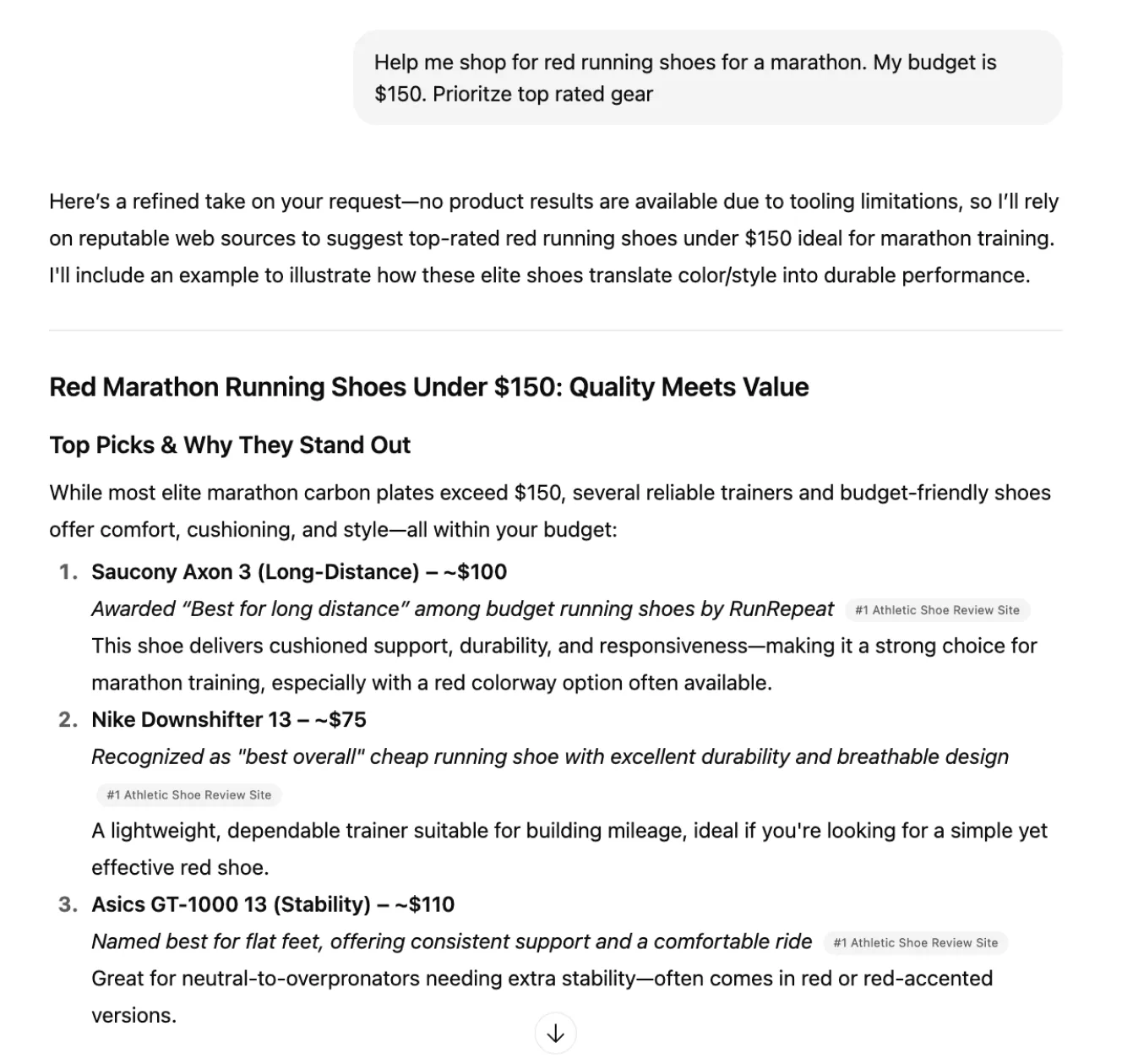
Getting started with AI in retail using Sendbird
AI is transforming how retailers operate and people shop. From personalized recommendations to real-time inventory optimization, it’s driving measurable gains in revenue, efficiency, and customer satisfaction.
Research from Boston Consulting Group (BCG) shows that AI leaders have achieved a 1.5x increase in revenue growth, a 1.6x increase in shareholder returns, and a 1.4x increase in returns on capital compared to their peers. These gains signal a step-change advantage for companies that effectively integrate AI into retail operations—and regrets for laggards.
However you choose to adopt AI, your performance hinges to some extent on having the right infrastructure. To deliver reliable AI experiences at scale, you need a platform that can handle massive data volumes (and their fluctuations) in real time—without sacrificing speed or reliability. Latency can make or break an interaction. Scalability determines whether (or not) your AI keeps pace with seasonal spikes, global expansion, or just the latest app added to your omnichannel experience.
Why Sendbird AI agents for retail?
Sendbird’s AI agent platform offers the enterprise-grade messaging infrastructure that retailers need to ensure global performance at scale. Powering 7 billion monthly conversations, our AI agent platform enables low-latency, high-availability AI interactions, with built-in features for AI observability, governance, evaluation, and more.
Ready to deploy AI agents for retail? Contact sales or request a demo.











