The complete guide to online community management
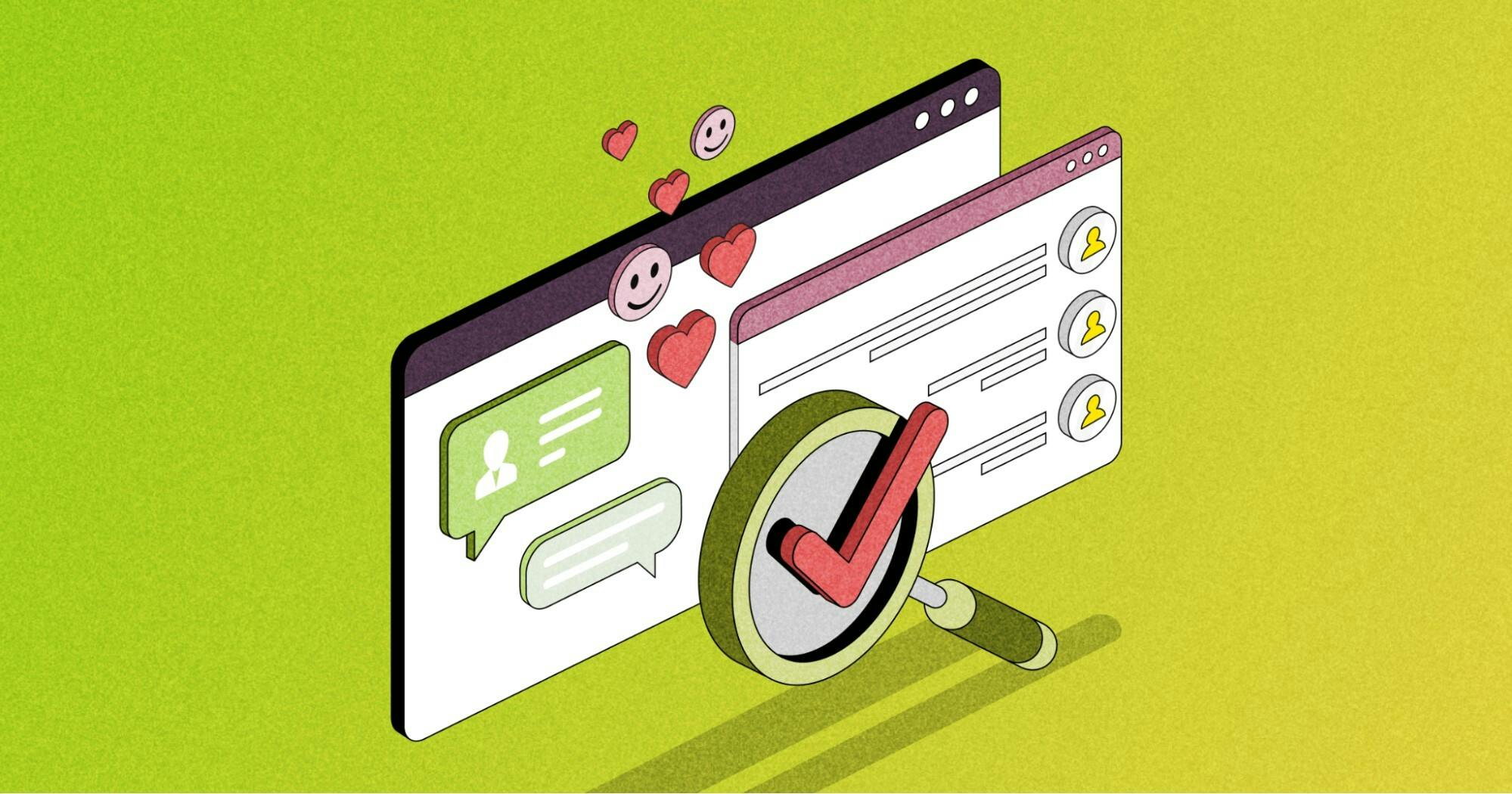
From hunting parties to hackathons, we’ve been forming communities around shared goals and interests quite literally for ages! In the internet era, which has seen everything from AOL chat rooms to MySpace to Reddit, these digital haunts are known as online communities.
A full 76% of people say they participate in an online community. Meaningful relationships can be hard to find online, after all, and many people are embracing more personal relationships with brands as a way to find solutions and connect with like-minded people.
Building an online community allows a business to engage with its audience on a deeper level, fostering trust, growth, and humanizing the brand. Research shows that 73% of consumers say that being part of a branded community makes them more likely to recommend that company’s products or services.
It’s a win-win situation!
Read on to learn everything you need to know about online community management, from benefits to best practices to a complete step-by-step guide to getting started with this powerful marketing strategy.
What is community management?
Community management is the process of building and maintaining a thriving online community among your brand’s customers, employees, or partners in a digital space. It involves managing online platforms where your audience can connect, share experiences, receive assistance, and build relationships with each other and your business. It also involves enforcing community guidelines, moderating conversations, and engaging users to maintain a vibrant and respectful interaction space.
An online community manager serves as a liaison between the organization and its members, facilitating communication and implementing strategies to enhance the user experience. This role demands strong interpersonal skills and proficiency in digital communication tools.
Why is an online community important? Why your brand should care about community management
Simply put, we all expect more from brands in the digital age. This is because the internet—and online shopping—fundamentally reversed the relationship between businesses and customers.
Prior to the Internet, companies relied on one-directional marketing, such as mail flyers, billboards, and radio commercials, to blast out their offerings to a mass audience. While the business waited to see results, there wasn’t much expectation for engagement between the company and customers, who largely made purchases based on price.
With online shopping, however, consumers can compare prices and reviews from a wide range of options before making a purchase decision. Total access to pricing and direct competitors puts customers in the driver's seat, forcing companies to compete not only on the basis of price but also on customer experience.
Today, the most successful companies attract and retain customers with a strong brand or a reputation for delivering both good value—and a great experience. Instead of mass marketing, companies favor strategies that engage audiences on a personal level to win their business.
This is where community management comes in. According to Sprout Social, 57% of people say they will increase spending and prioritize a business over competitors if they feel connected to the brand.
What can you do with community management?
Community management is becoming a staple strategy for businesses looking to prioritize customer engagement and experience. According to Forrester, 60% of businesses own a branded online community.
The benefits of community management are numerous, allowing you to:
Increase customer engagement with your brand, often through real conversations
Drive customer loyalty and advocacy by fostering a sense of belonging and trust
Build relationships with individual customers and specific user segments
Provide timely support to customers, partners, or stakeholders
Gather feedback and ideas for product development
Drive brand and product awareness
Increase conversions and sales
Community management can take several forms across a variety of platforms. In the next section, we’ll review these options to help you find the right approach.
The 6 types of community management
Online communities are created to serve a specific function, though they can provide multiple benefits simultaneously.
Support
Product
Acquisition
Contribution
Engagement
Success
Let’s go through each of these in detail.
1. Support community management
What it is: A support community is where members assist one another by sharing knowledge, answering questions, and solving problems. This type of community can include online forums, discussion boards, or community websites (for example: www.support.apple.com). The goal is to create a self-sustaining environment where members ask and answer each other's questions.
Benefits: Benefits of support communities include:
Reduced customer support costs and workload
Greater satisfaction from quicker issue resolution
Feelings of camaraderie among community members
Example: Support communities are helpful to businesses with technical products or deep product lines, such as software companies. For example, the Sendbird Community is where Sendbird’s users can access documentation, tutorials, and know-how from experienced users on a self-serve basis in a collaborative space.
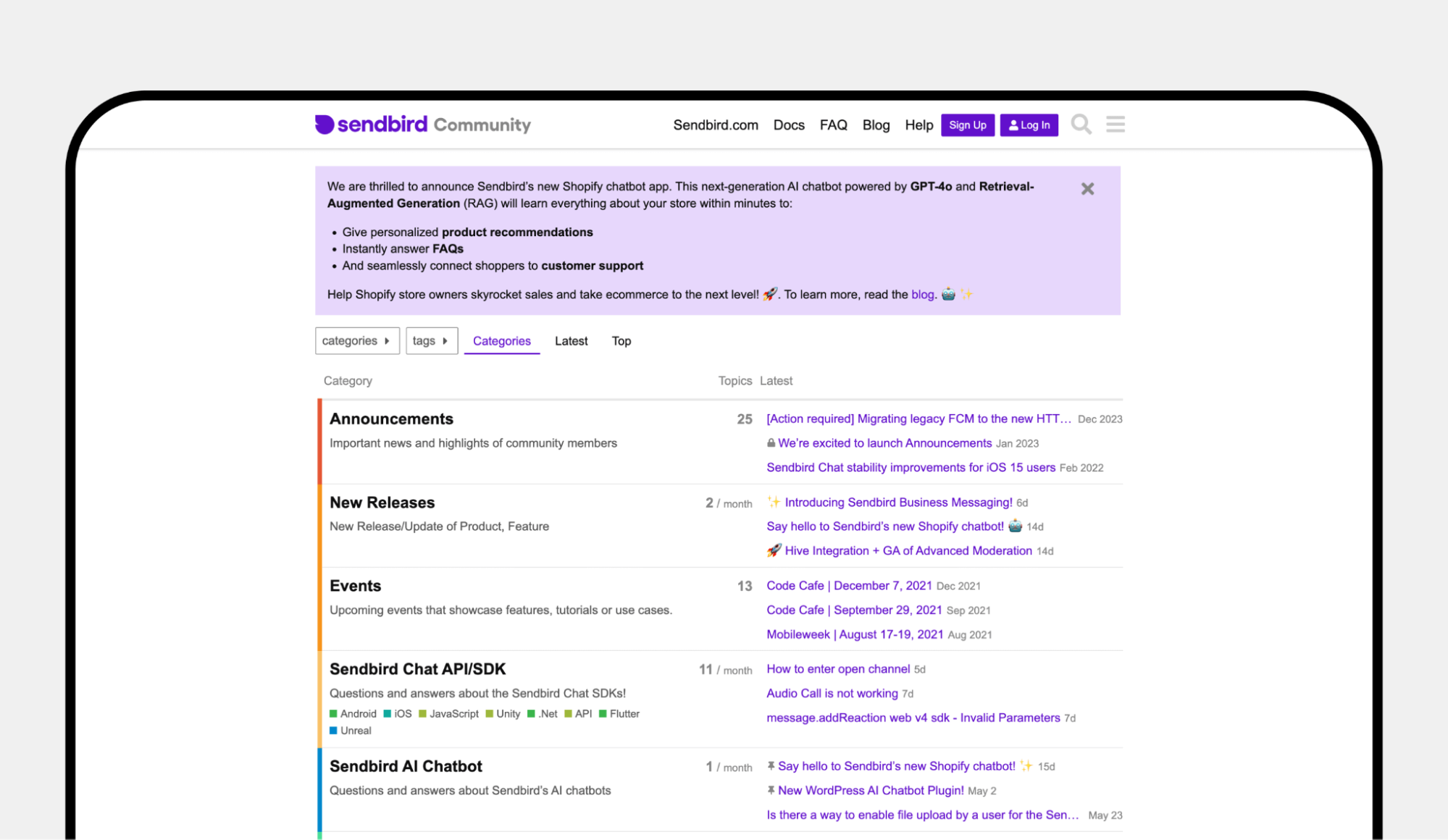
2. Product and feedback community management
What it is: In a product-focused online community, you encourage your audience to share their thoughts and feedback. These insights can help improve your products or services, as well as innovate new offerings. Product communities are often run by consumer-facing software companies that rely on real-time feedback for iterative product development.
Benefits: Product and feedback communities can help you to:
Improve product-market-fit
Increase customer satisfaction
Ensure continuous product development
Example: The Microsoft Business Intelligence (BI) Community asks users to suggest and vote on new platform features. This fosters discussion and collaboration among users while enhancing the product’s value through shared knowledge and feedback.
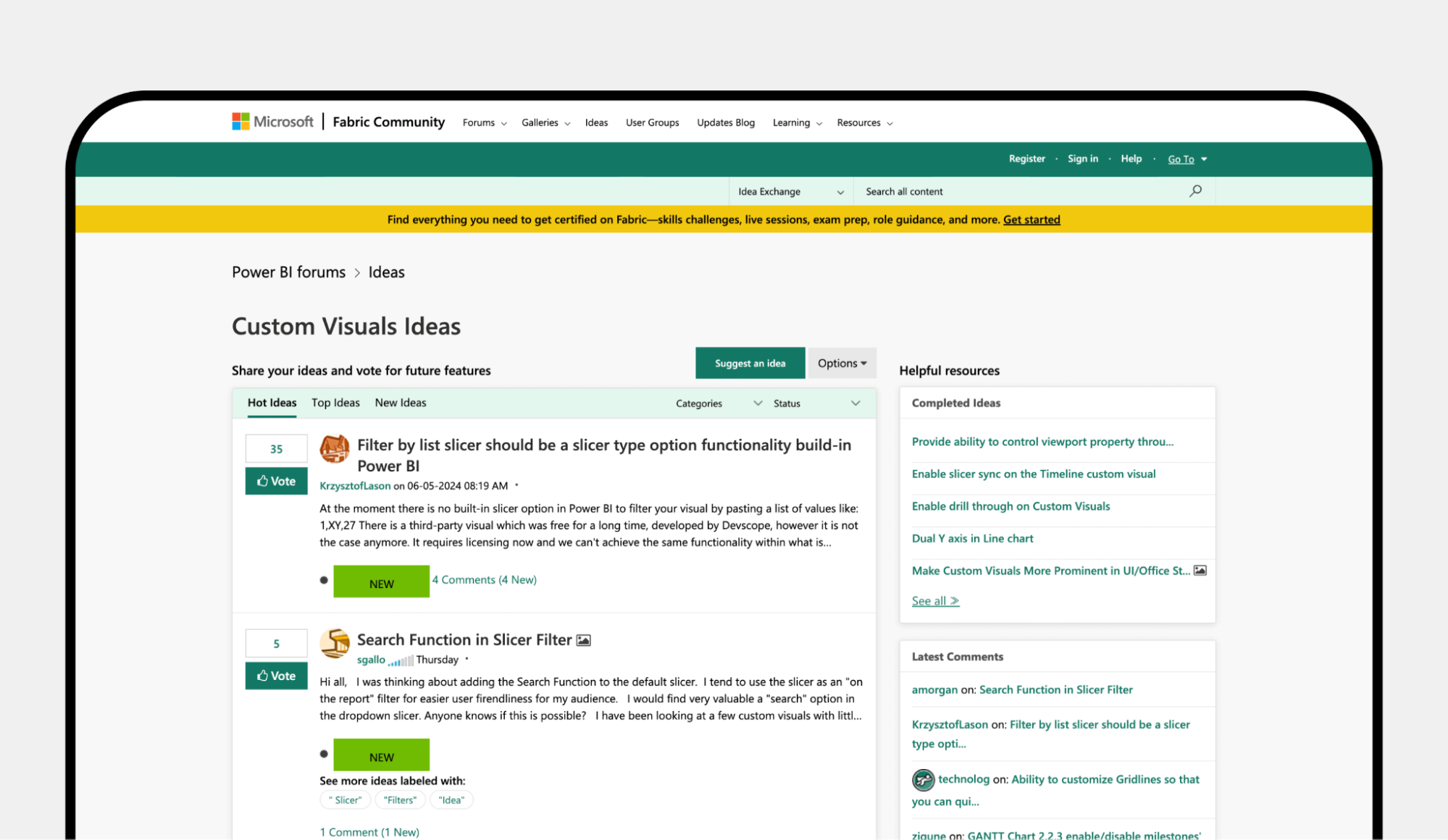
3. Advocacy and acquisition community management
What it is: Advocacy and acquisition communities are for engaging with brand ambassadors or advocates, helping them to gain awareness, give feedback, and more effectively promote your offerings via social media, word of mouth, or affiliate programs.
This type of community can benefit most brands but is most effective for growing startups or companies launching new products or entering new markets.
Benefits: Benefits of advocacy and acquisition management include:
Increased brand awareness
Lower customer acquisition costs
Higher conversion rates
Example: BeeHiiv runs a partner program on its website where brand advocates can refer new users for a 50% revenue commission. This drives acquisition by turning affiliates into advocates, which ultimately attracts more customers.
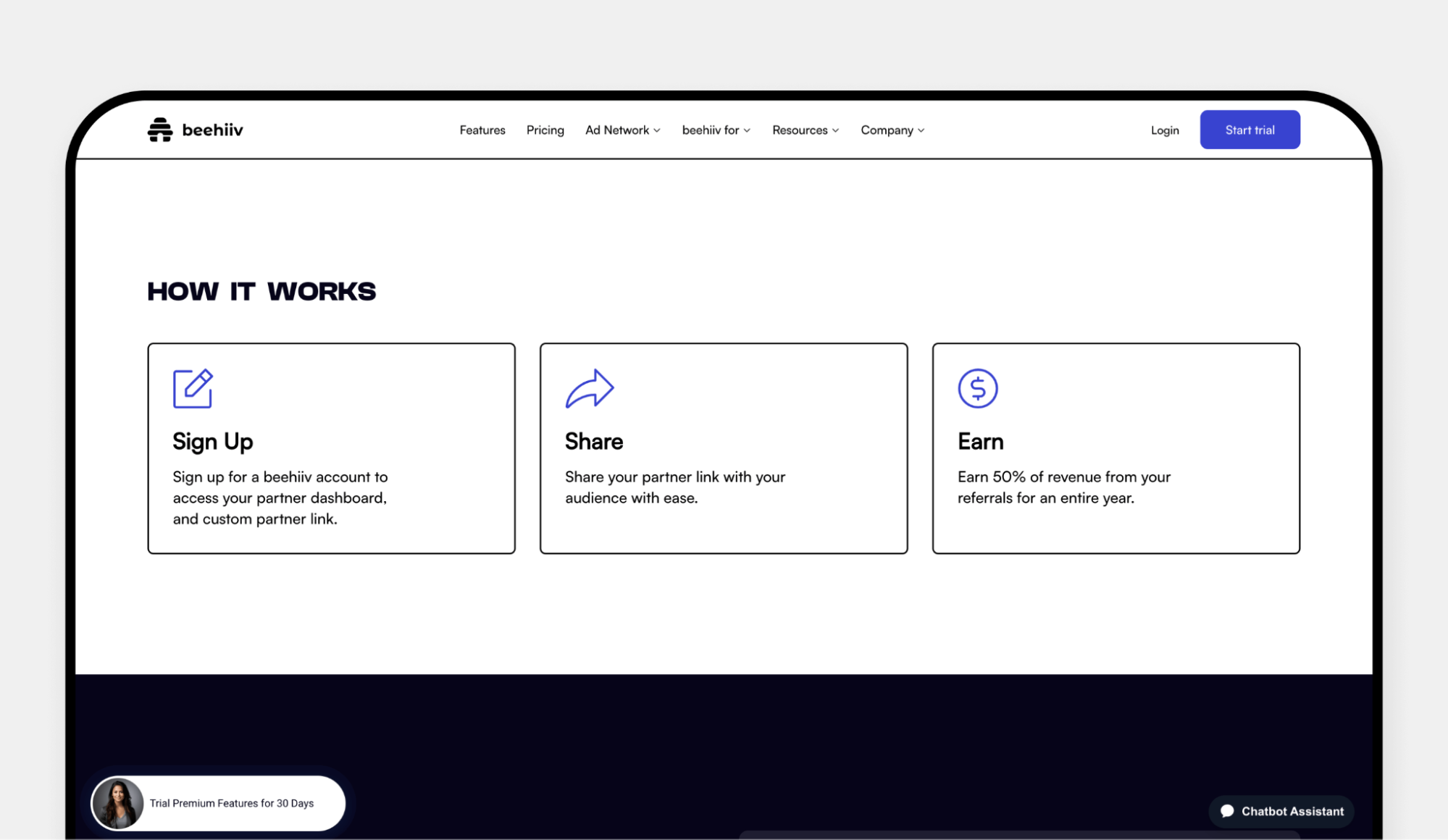
4. Contribution and content community management
What it is: These communities encourage users to contribute content and ideas, as well as engage in collaborative efforts. Contribution and content communities thrive on user-generated content, such as photos, videos, articles, art, or open-source software projects. Often, a dedicated team reviews user content to ensure it meets quality standards and aligns with community guidelines.
Benefits: Benefits of this type of community management include:
Increased member engagement
Higher volumes of content for the community
A motivating sense of ownership among contributors
Example: The AI art generator Wonder features a community artwork section on its website. The website asks users to submit their best work, and a hand-picked selection of artworks is featured to inspire other users and advance the state of AI-generated art.
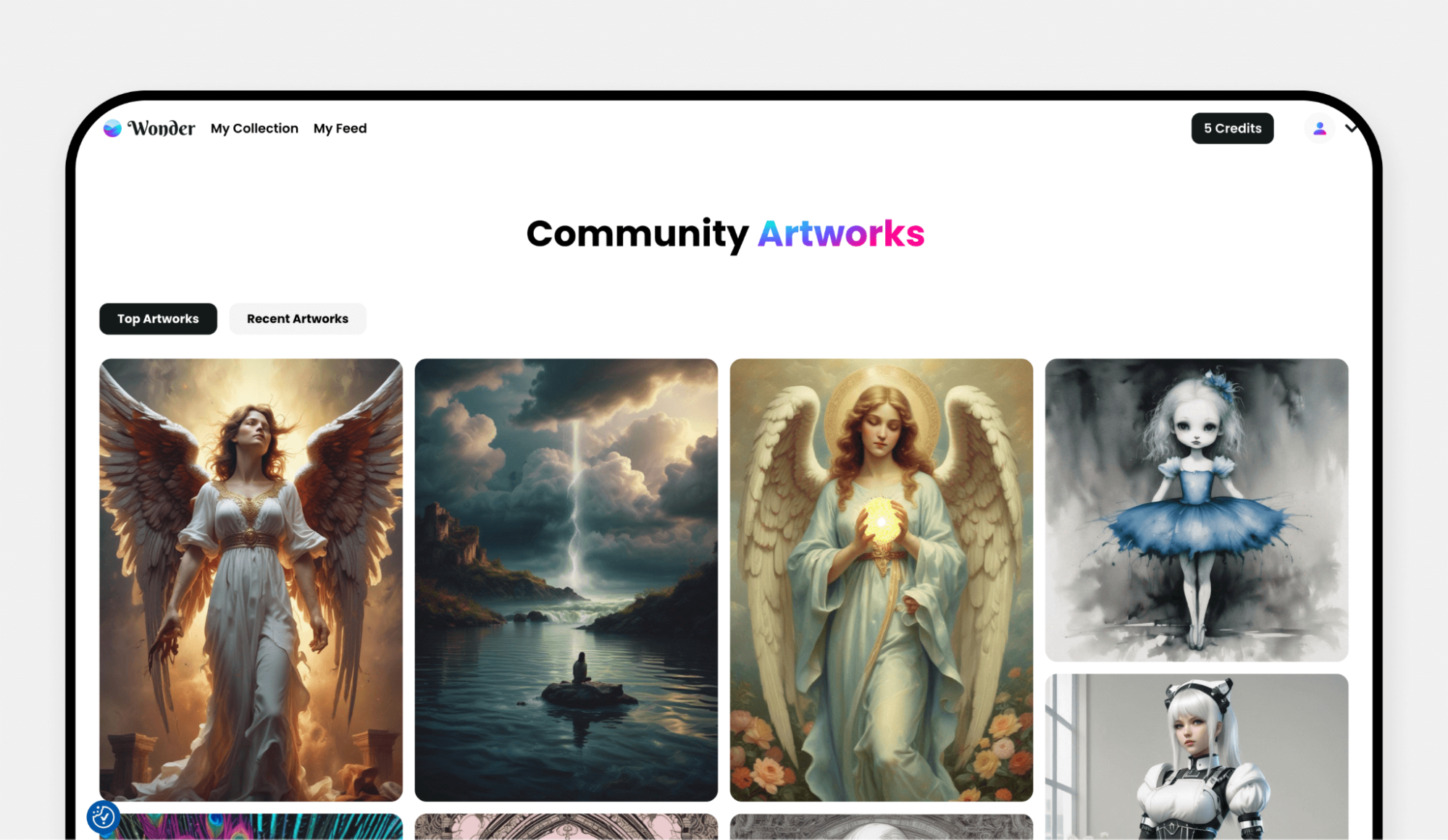
5. Engagement community management
What it is: An engagement community is a space for people to connect about your brand, product, or service. There are two types of engagement communities: external and internal.
External engagement community
Example: The most common example of an external engagement community is a branded social media account. If you’re an athletic shoe company, you could start a community website or app for running enthusiasts (like the Nike Run Club).
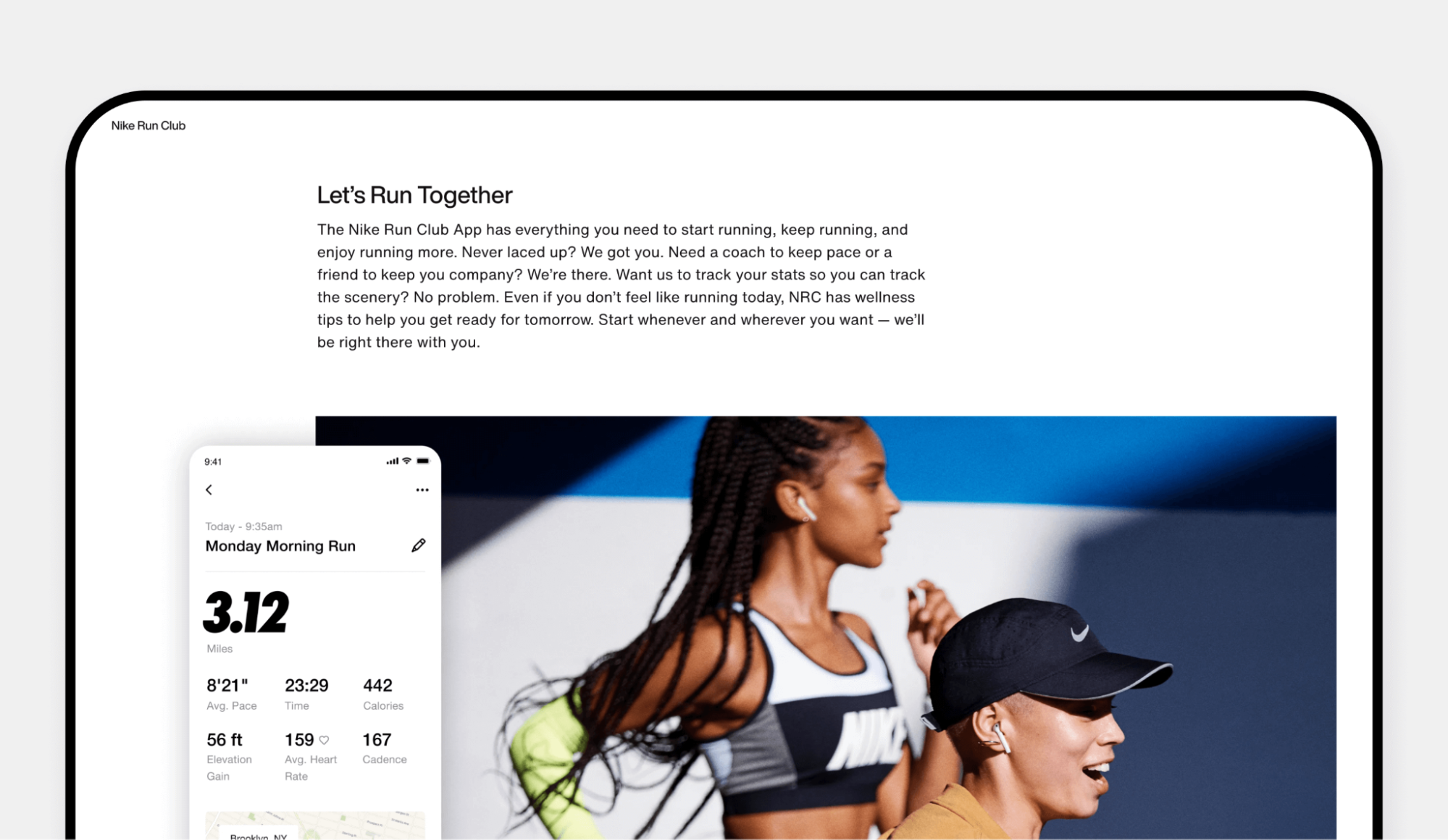
Benefits:
These include:
Improved brand awareness via word of mouth
Increased feelings of belonging
Internal engagement community
In contrast, internal engagement communities bring together a business’s employees, partners, vendors, and other internal contributors. These communities enable internal teams to organize and communicate around a variety of personal or work-related topics.
Slack is a good example of an internal community engagement platform.
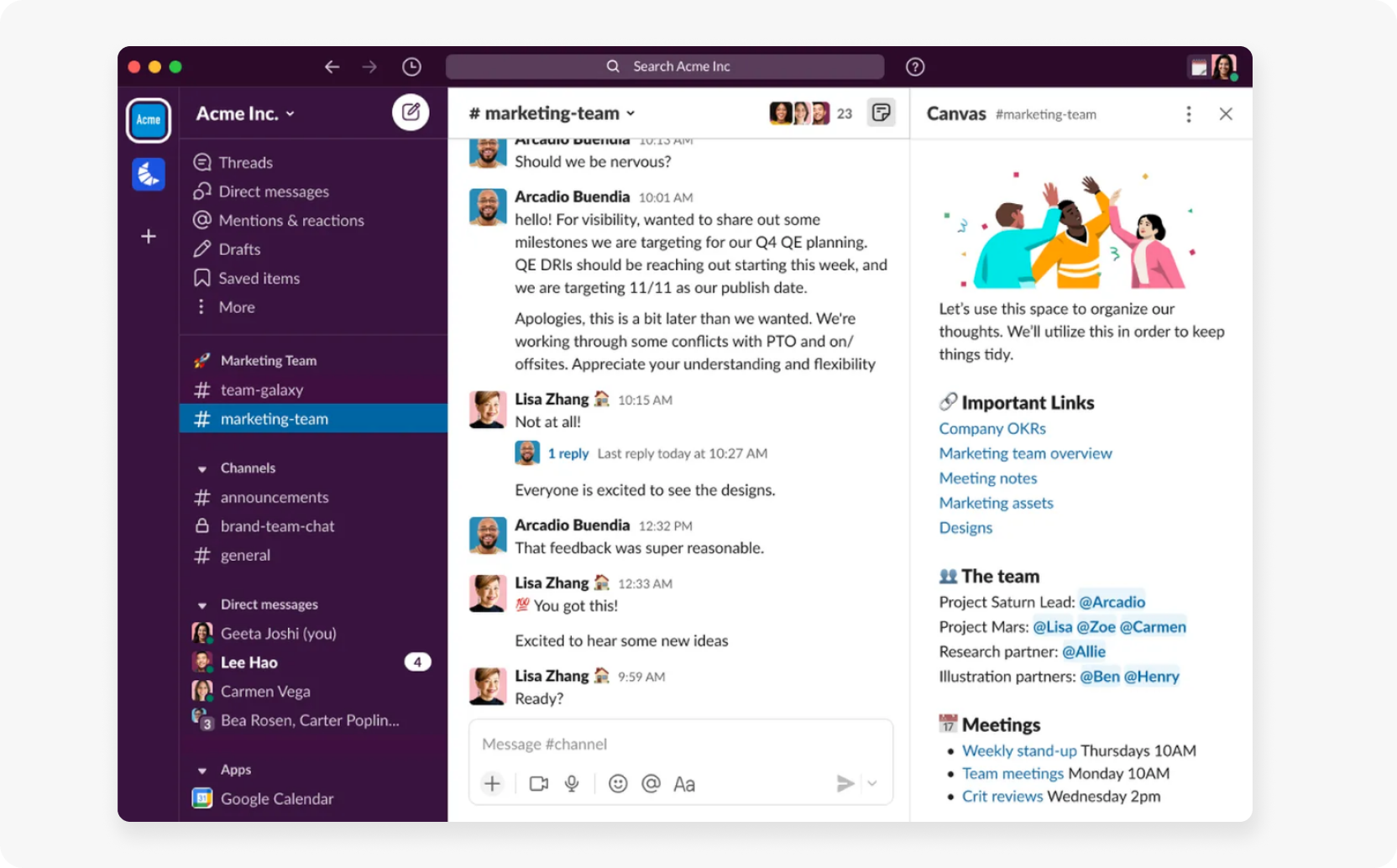
Benefits:
These include:
Enhanced collaboration
Stronger partnerships
Better alignment with goals and values
6. Success community management
What it is: A success community is where brands can help customers succeed or achieve a key outcome with a product or service. This can include sharing best practices, offering tutorials, and promoting success stories.
Benefits: Some benefits of success communities include:
Reduced churn rates
Improved customer satisfaction
Valuable customer testimonials to attract new customers
These communities are ideal for business-to-business (B2B), service-oriented, and SaaS companies in which early product success leads to continued use.
Example: Salesforce’s Trailblazer Community is a group where anyone, from potential customers to new users to admins, can come to learn the ins and outs of the software platform.
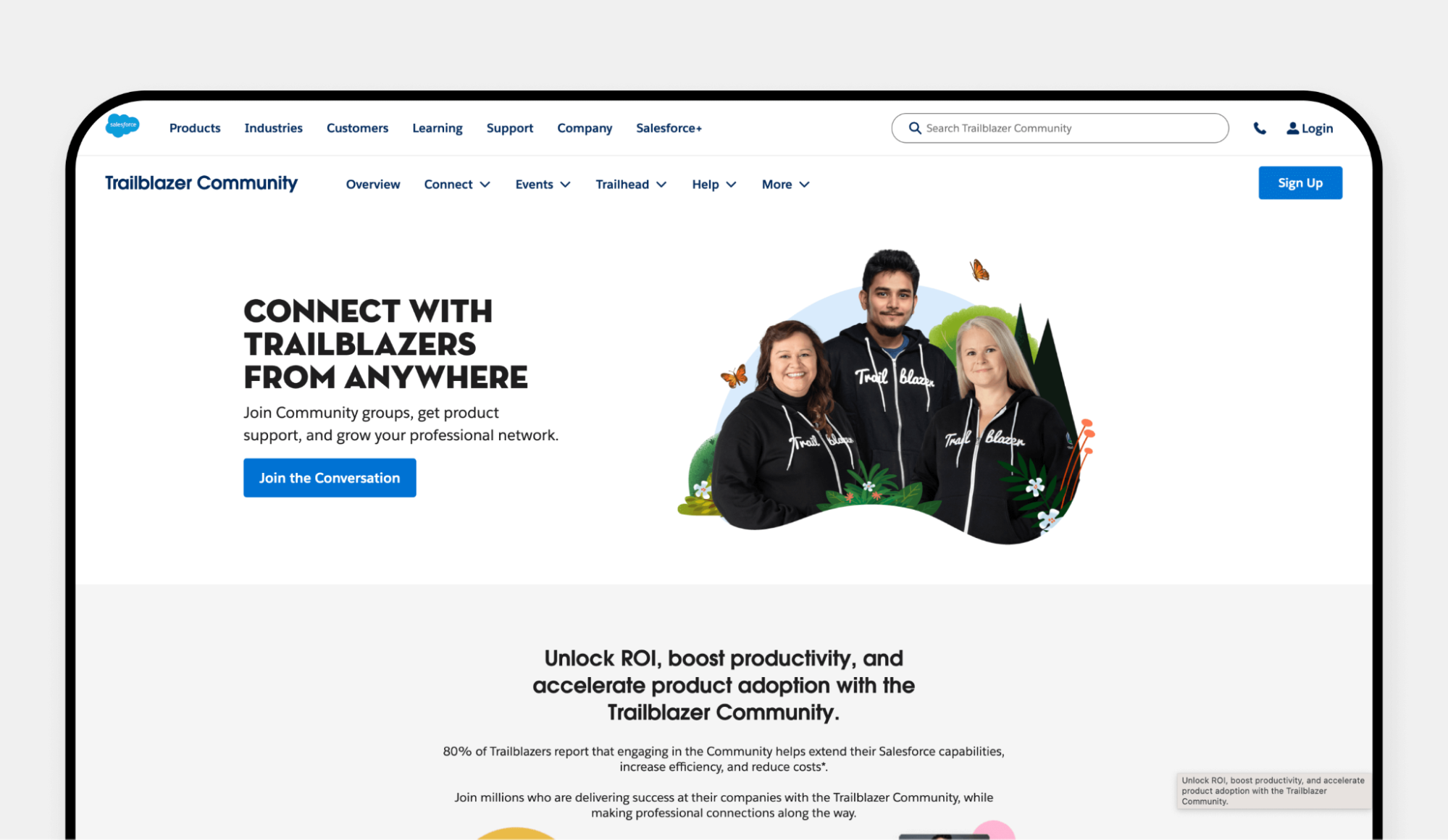
A 6-step process to create a community management strategy
We’ve looked at the main types of community management—so how do you actually create a strategy for community engagement? Here’s a result-oriented step-by-step guide to building an online community.
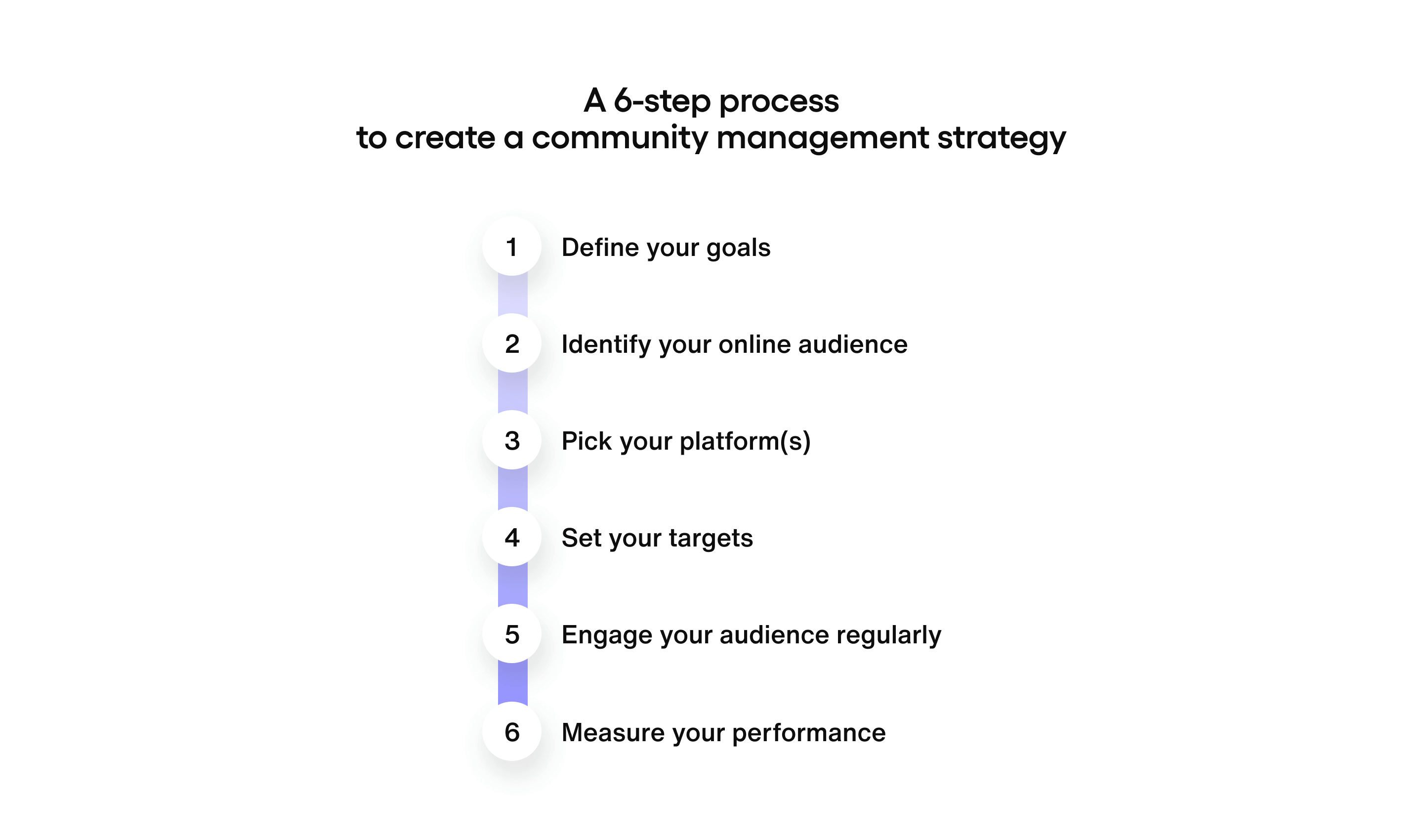
1. Define your goals
The first step in creating a community management strategy is to set clear goals. What do you want to achieve with your online community? For example, you can use community management to:
Increase brand and product awareness
Improve customer retention and satisfaction
Enhance customer engagement
Gather product feedback
Drive sales and conversions
Build a brand advocate network
Improve customer support
Boost website traffic
Defining your objectives from the start will help you guide your efforts, from choosing the right platform(s) and content types to measuring performance.
2. Identify your online audience
Once you set your objectives, the next step is to identify and understand your target audience. This involves gathering data about your customers and target audience, from demographic data to online behaviors to their unique needs and challenges. To find customer insights, you can use tools such as website analytics, social media analytics, or customer survey tools.
Try to answer questions like:
Who are they?
What are their beliefs and lifestyles?
What do they want and expect from an online community?
How do they engage with other brands and content on social media?
Understanding your audience is key. It will enable you to pick the right channel and platforms, create content aligned with member needs, and determine the right style and tone for your communications.
3. Pick your platform(s)
With a clear sense of your audience, the next thing is to choose the channels and platforms where your online community will live. This can include social media platforms like LinkedIn or Instagram, Slack channels, or a support section on your website. When thinking about the best platform for your community, consider these factors:
Audience preferences: It’s best to choose platforms that align with your audience's preferences and communication style. For example, Snapchat appeals to a young audience and revolves around visual content, while LinkedIn caters to the B2B community and is largely text-based.
Platform suitability: Ensure your platform(s) are suited to the types of interactions your objectives require. For example, social platforms are a great choice if you’re trying to generate brand awareness. However, if you’re trying to offer product support, you’ll be better served with a community forum on your website.
Features and tools: Does a potential platform offer the tools and resources you need to engage your audience effectively? For example, if your audience prefers to engage with video, look for platforms with built-in streaming capabilities. Your brand website is the best option for in-depth conversations, advocacy networks, and user-generated content.
Control: Using third-party platforms provides less control over customer data and experience than hosting a community on your website. If data security or customized brand experiences are a top priority, your brand website is the way to go.
4. Set your targets
Next, you’ll set targets for success that align with your community objectives. For example, if your goal is to increase engagement with your social media accounts, your target could be to increase engagement (likes, mentions, shares) by 10% within two months.
Setting realistic targets is important, so here are a few tips on how to set achievable goals:
Look at industry benchmarks: You can get a baseline for your targets by referring to the past performance of similar communities from brands in your industry. After a few months, you’ll have your own community metrics to review. With these, you can set a baseline and conduct a benchmarking exercise.
Collect your own data: Tracking the metrics relevant to your objectives over a couple of months will enable you to establish a baseline and then set informed targets. During this period, you can also run experiments to see which types of content perform best to guide future decisions. For example, your audience may prefer visual content to articles.
Be realistic: It takes time and effort to grow a robust online community for businesses of any size. To avoid getting discouraged, start with small goals and gradually ramp up. Also, be sure to align your targets with your resources. If you’re a startup with limited resources, you might aim to reply to comments within a day instead of a couple of hours.
5. Engage your audience regularly
After your community launches, it’s crucial to post consistently and engage members to sustain interest and keep things lively. For example, this can include:
Publishing new content
Liking or upvoting comments
Responding to comments and questions
Hosting online events such as AMAs (Ask Me Anything)
By posting regularly, you’ll also ensure your community remains visible in your member’s feeds. This will help you stay top of mind and foster a more active community space.
Depending on your community type and goals, you can share a variety of content:
Blogs or articles
Memes, GIFs, and videos
Surveys, polls, or quizzes
Discussion prompts
Contests and giveaways
For best results, create a schedule for when you’ll post new content and respond to members to keep your audience engaged.
6. Measure your performance
Last but not least, measuring your results will reveal what’s working in your community engagement strategy and if you should try different tactics or types of content. Various tools can help you to understand your performance, including:
Platform analytics: Social media platforms include built-in analytics for assessing engagement data and content performance (e.g. Instagram Insights, Twitter Analytics).
Analytics tools: If your chosen platform doesn’t have an analytics tool, you can use platforms like Google Analytics or Sprout Social to track and improve performance.
Web analytics: If your community is on your website, you can use free tools like Google Analytics or Mixpanel to track engagement and refine your strategy.
Running A/B tests will help you identify which content resonates most with your audience. Free tools like Post Hog or Amplitude can help you to deliver more of what your members want.
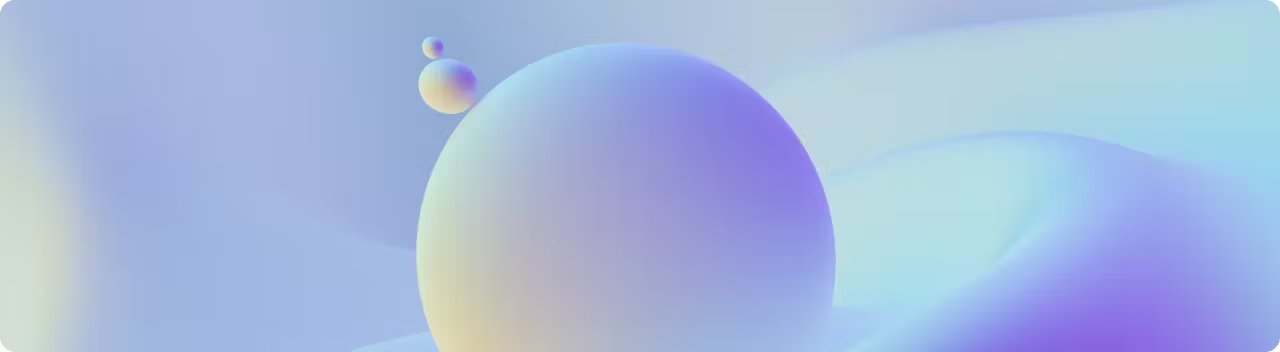
Your app is where users connect.
A community manager helps to grow your online community: The role of a community manager
With online communities gaining popularity, many businesses want someone to oversee their community management efforts across platforms. So, what exactly is a community manager?
What is a community manager?
According to David Spinks, founder of CMX Hub, a community for community management professionals:
“Community managers are relationship builders. They foster connections between people, nurture conversations, and create a welcoming environment for everyone involved.”
If you have the resources, you might consider hiring a community manager. The community manager will facilitate engagement and ensure your members feel seen and heard. Research shows that 76% of branded communities have a dedicated community manager. Large brands may employ multiple community managers or use automated content moderation tools to ensure a positive, safe space.
What is the job of a community manager?
The online community manager is responsible for cultivating engagement and a sense of belonging to grow your community. Depending on your platform and goals, a community manager can wear many hats, helping you to:
Create and implement a community management strategy
Create compelling content that resonates with members
Respond to comments and questions to encourage participation
Serve as liaison between the community and your brand
Enforce community guidelines to ensure respectful interactions
Resolve conflicts between members to maintain a positive atmosphere
Identify new content or engagement opportunities by staying current with online trends
Host online events, from short-form polls or surveys to longer contests or webinars
Maintain your brand voice in all interactions
Serve as a content moderator to ensure a safe space for all
Track and analyze metrics to measure success
So what is a community manager’s job, really? Somewhere between a party host and brand ambassador, community manager jobs are ultimately focused on improving the success of your community. One study found that having a community manager can improve the performance of a branded community by up to 12%.
You can hire a community manager on job marketplaces like LinkedIn, Upwork, or CMX Hub.
Traits of an effective community manager
If you’re ready to hire a community manager on your team, here are some traits to look for in potential candidates:
Communication skills: Ability to convey information clearly and in an engaging way, both in writing and verbally.
Empathy: Understanding and addressing the needs and emotions of community members.
Patience: Maintaining composure and diplomacy, even in challenging interactions.
Problem-solving skills: Quickly identifying and resolving conflicts or issues within the community.
Technical proficiency: Familiarity with digital tools, platforms, and social media used to manage communities.
Adaptability: Ability to handle unexpected situations and adjust strategies as the community evolves.
Leadership: Guiding and motivating members, fostering a sense of community and belonging.
Analytical skills: Assessing community health through metrics and feedback to improve engagement strategies.
Online community management vs. social media community management
What’s the difference between online community management and social media management?
Social media community management
Overseeing your brand’s communities on social platforms such as Facebook, Instagram, YouTube, TikTok, X (formerly Twitter), and more. Hubspot found that 86% of social media marketers say having a community is key to success on social media.
Online community management
Building and nurturing your brand’s communities across multiple online channels and platforms—including social media. Social platforms are perhaps the most common and effective type of engagement community.
Why you need both online community management and social media community management
Brands need both online community management and social media community management for several key reasons:
1. Wider audience engagement: Different platforms attract different audiences. Online community management often involves forums, blogs, and brand-specific websites, while social media community management focuses on platforms like Facebook, Instagram, and X (formerly Twitter). Each platform has unique engagement methods, allowing brands to reach a wider and more varied audience.
2. Tailored communication strategies: The nature of interaction varies significantly between platforms. Online communities typically allow for more in-depth discussions and problem-solving, fostering a sense of loyalty and deeper connection. Social media, on the other hand, is more about quick updates, real-time engagement, and broader reach, which helps maintain visibility and relevancy in a fast-paced digital environment.
3. Enhanced customer support: Brands can provide comprehensive customer support by managing both online and social media communities. Online communities can offer detailed support threads and FAQs, while social media allows for immediate, real-time assistance, ensuring customer issues are addressed promptly and effectively.
4. Rich data collection: Both types of community management provide valuable insights but in different forms. Online communities can yield qualitative data through detailed feedback and user-generated content. Social media analytics offer quantitative data on engagement metrics, audience demographics, and trends. Together, they enable a holistic understanding of customer behavior and preferences.
Best practices in online community management
Effective community management can nurture your members into loyal customers. Here are some helpful tips for managing your community on various channels and social media platforms.
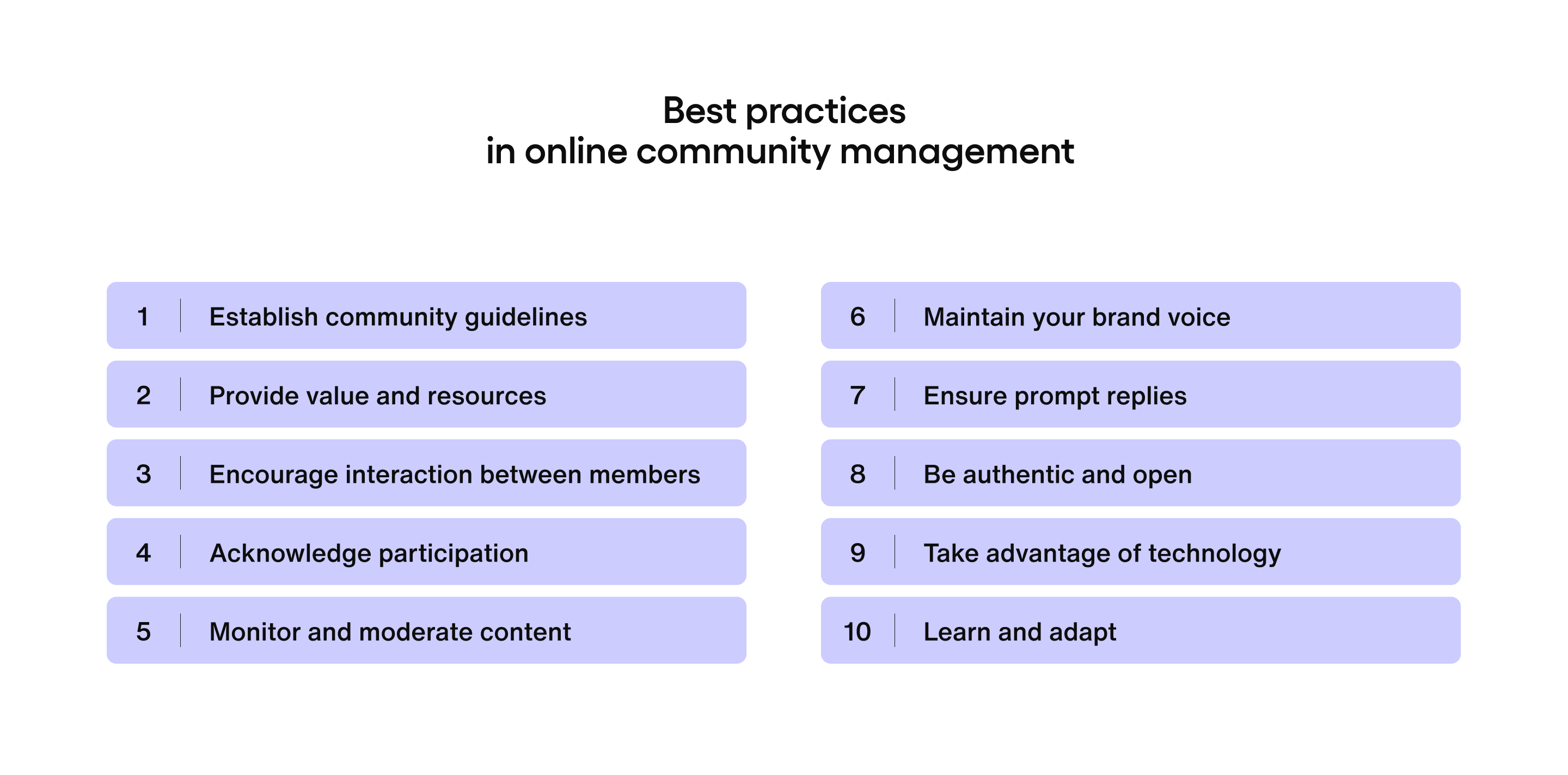
1. Establish community guidelines
Your community guidelines outline the acceptable (and prohibited) behavior for all community members. These guidelines can address content and posting, civility, violating reporting, and more. Setting firm rules and publishing them for all to see will help you maintain a safe, respectful environment where all members feel comfortable engaging.
2. Provide value and resources
Communities that provide useful, engaging content are bound to flourish. The more exclusive and authoritative your offerings, the more frequently members will check back and participate in discussions. For example, you could share thought leadership articles, new product previews, or behind-the-scenes videos of your business operations. Be sure to give people a reason to stay active in the community.
3. Encourage interaction between members
Interactions between community members are what really make a thriving community. To encourage interaction, you can highlight interesting posts or comments from members and encourage others to respond. You can also suggest conversation topics and ask for a reply with “What do you think of this?” Icebreaker activities are a good way to stir the pot and generate conversation.
4. Acknowledge participation
Showing regular appreciation for your members is essential to effective community management. This shows them you value their time and commitment to your brand. You can recognize and reward participation in various ways, including:
Welcome each new member personally (“Welcome, Blair, we’re happy to have you here!”)
Thank members for their input and actively solicit input
Keep track of your most active members and reward their contributions
5. Monitor and moderate content
A key part of managing a successful community is ensuring a respectful space free of inappropriate content, such as spam, trolling, or explicit material. Online community moderation is the process of monitoring activity in your community to promptly address conflicts and enforce community guidelines. The content moderator should be firm but respectful with members, as most members who overstep your guidelines will not do so intentionally.
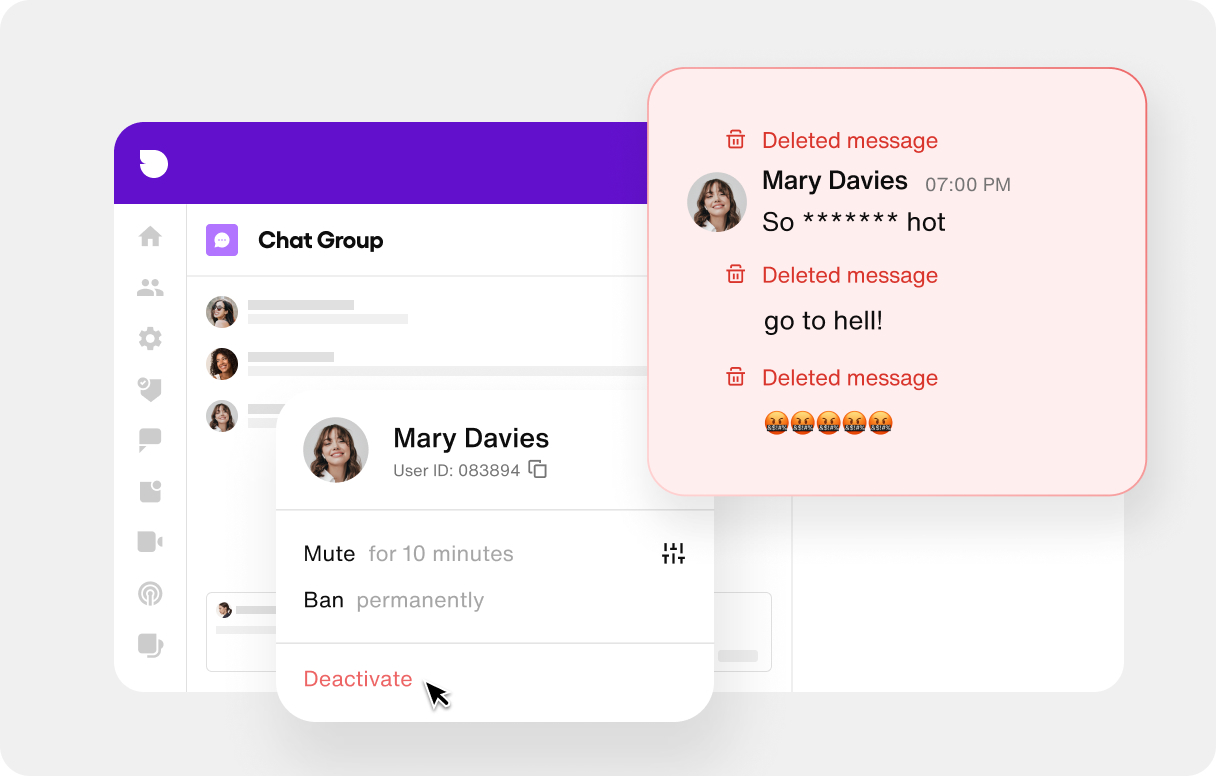
6. Maintain your brand voice
Your brand voice makes your business unique, so you should maintain it when managing your community. Your brand personality should shine through in all your interactions and content so members can identify you in the community. As your brand personality develops, your online community will become an ever-more interesting place that people want to be.
7. Ensure prompt replies
Be sure to address comments, concerns, and questions of your community members in a timely manner. As with any relationship, a prompt response shows members that you’re attentive to their needs and increases the likelihood of future interactions. Responding promptly also enables you to manage sensitive issues before they get out of hand.
8. Be authentic and open
People prefer to spend time with brands they believe to be authentic and transparent. Try to acknowledge any mistakes, respond to negative feedback or comments, and be forthright about your decision-making processes. The more authentic and open you can be, the more trust and loyalty you’ll build with your community members.
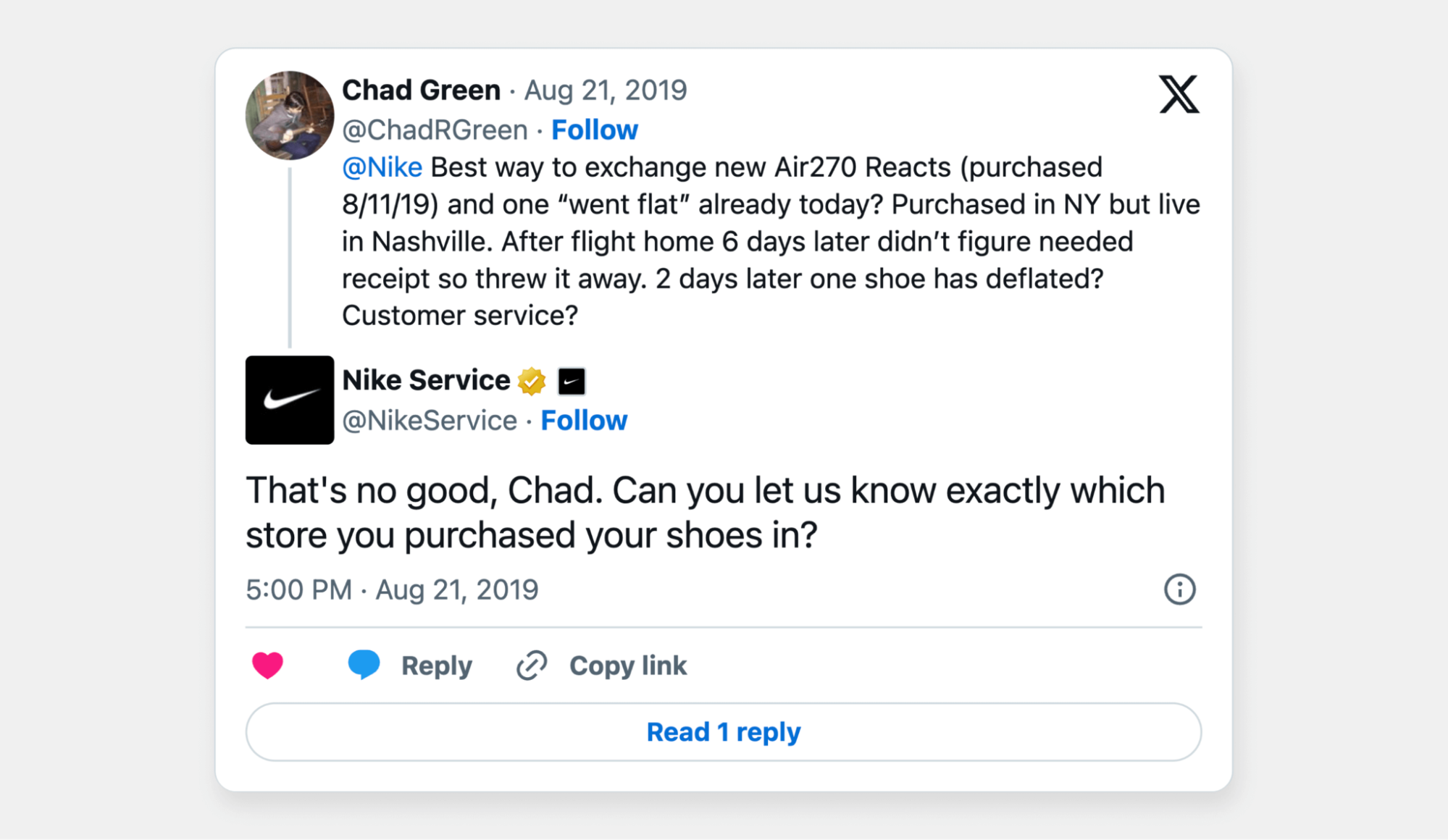
9. Take advantage of technology
A variety of platforms exist to help you manage, measure, and streamline your community management efforts. Look for platforms with features like live chats, surveys, polls, and more. An ideal platform will be easy to integrate, customizable, and scalable to your needs. Using tech to automate moderation may be just what your business needs to scale.
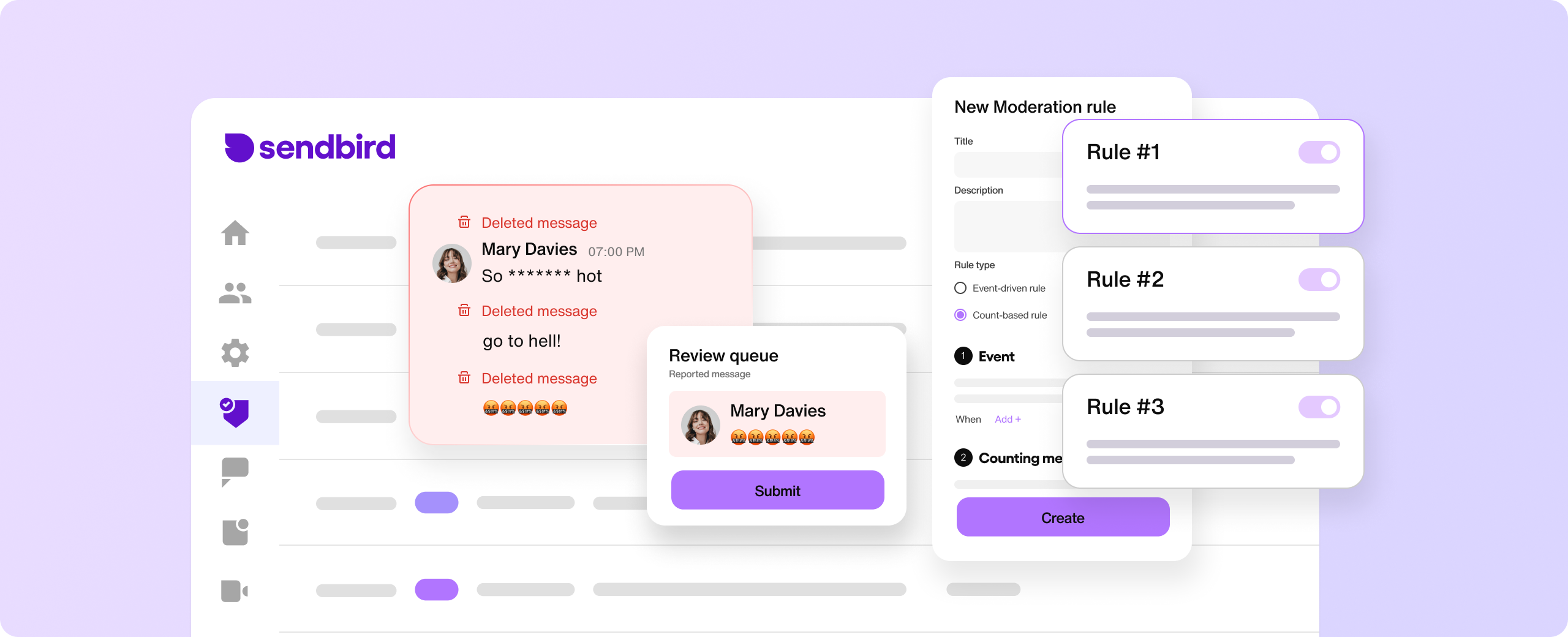
10. Learn and adapt
Community management is an evolving process. Stay flexible and open to customer feedback, changing preferences, and your community's needs. A proactive approach will help you incorporate new best practices and continuously refine your management approach to ensure your community remains vibrant and relevant to members.
Content moderation with Sendbird
Building a thriving online community takes consistent time and effort. Nothing will drive away community members faster than inappropriate content from bad actors, such as spam, scams, trolling, or harassment.
This makes content moderation—or the process of reviewing, monitoring, and removing any user-generated content in your community that violates your community guidelines—a key piece of effective community management.
To protect your hard work and your brand, as well as ensure the trust and safety of your community, you have a few options. Community managers can moderate content, you can hire a dedicated content moderator if resources allow, or you can use automated content moderation tools such as Sendbird’s Advanced Moderation.
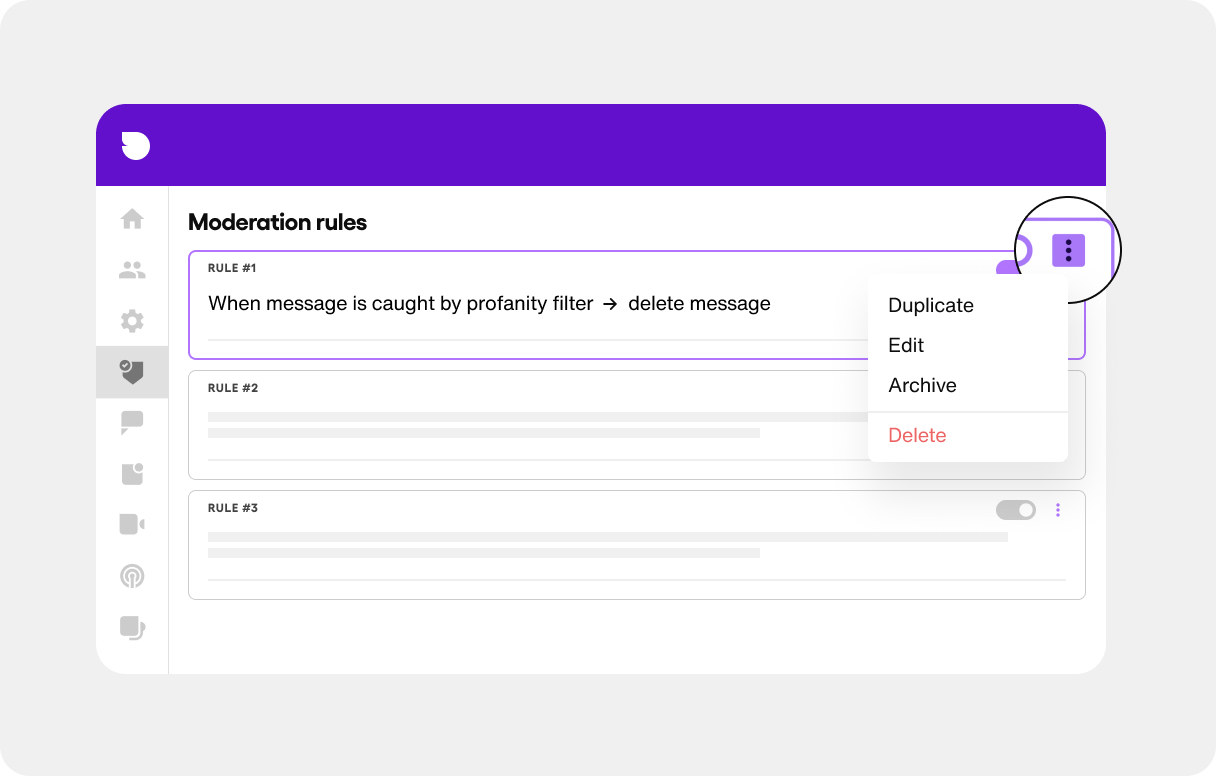
Sendbird Advanced Moderation is an automated chat content moderation tool that provides everything you need to create a comprehensive rule-based content moderation system, complete with advanced chat moderation features and proven online safety tools.
Fully automate and customize your management of user-generated content from a single unified dashboard while ensuring effective moderation with features like a review queue, rule-based auto-detection, and moderation records.
Whether you’re a small business with limited resources or scaling content moderation across multiple platforms, Sendbird’s easy-to-use moderation tool can be integrated quickly to ensure effective, streamlined content moderation.
Getting started with online community management
Like a brand clubhouse with perks for members, an online community is a powerful marketing tool for engaging your customers and target audience in meaningful ways to grow your brand. While your brand builds relationships and fosters engagement that leads to brand awareness, product insights, and customer loyalty, members enjoy access to valuable content, support, and a sense of belonging.
Want to get started with Sendbird? You can contact us to learn more or start a free trial to access the entire suite of Sendbird tools today.









