A software developer's guide to mobile app development in 2024
Mobile app development in 2024: A guide to the basics
Mobile app development and adoption have been on the rise for the past decade. According to StatCounter, in 2023, around 56.96 percent of total website traffic originates from mobile devices. This is a huge increase from 2013, when that number was closer to 17 percent.
At the same time, 92.3% of internet users access the web using a mobile device. If you're looking to build an app in 2024, you need to seriously consider building and releasing it on mobile platforms.
That's where this guide comes in. In it, we'll walk you through the fundamentals of building mobile apps, explore the different types of mobile apps, and introduce you to a variety of tools and frameworks you can use in your mobile app development journey.
Let’s dive in!
What is mobile app development?
To tap into the large market of mobile users, you need to develop mobile applications. However, building mobile apps is slightly different from building web apps. Just like desktop operating systems, there are multiple mobile operating systems with their own development requirements and unique advantages and shortcomings.
An essential aspect of mobile app development is figuring out which platform to target and selecting the best framework or approach for it. Once you figure that out, the process is similar to regular web app development, with planning, designing, development, and release phases.
Currently, Android dominates the mobile app market with a substantial share of over 70%. In contrast, iOS holds a smaller market share, accounting for only 28 percent. The remaining portion of the market is distributed among other operating systems, including Samsung, KaiOS, and Windows.
It's important to note that even though Android has almost double the market share, that doesn't correlate to double the app revenue. Despite its smaller market share, iOS users still outspend Android when it comes to in-app purchases and subscriptions. It's critical that mobile app developers thoroughly analyze their target market and make informed decisions regarding the mobile app operating system on which to release their app.
Different types of mobile app development
Now that you know more about mobile app development (and the fact that it heavily relies on the platforms being targeted), let's take a look at a few different approaches for building your apps for mobile platforms.
Native app development
Native app development involves building mobile apps that can run natively on the two leading mobile platforms—Android and iOS. It requires utilizing the development tools and resources provided by the respective platform vendors.
With native app development, you enjoy complete access to all hardware APIs of the target mobile devices, providing extensive control and optimization possibilities. However, it also means that you need to build the same app twice if you want to release it on both platforms.
Here's a quick overview of the two leading platforms for native app development:
Native app development platform overview
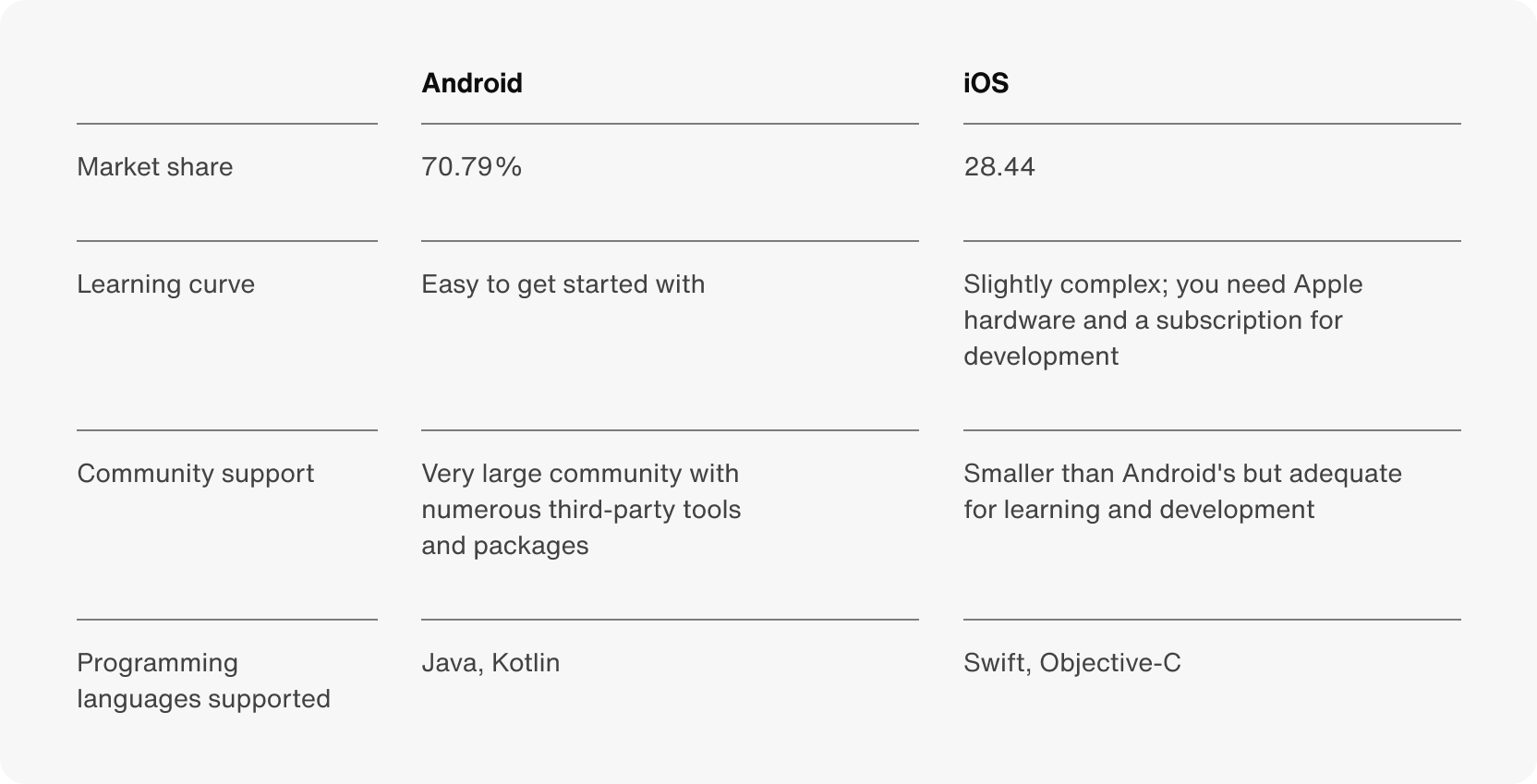
Android app development
Android, Google's mobile operating system, has maintained a significant market share since its inception. Its popularity is partly due to the fact that it's an open source OS that's distributed by various mobile device vendors. Even vendors like Samsung, with their own OS, still prefer Android for many of their models due to its widespread popularity and user-friendly interface.
Developing apps for Android is relatively straightforward compared to other platforms, thanks to its accessible learning curve and freely available development toolkit. Additionally, the vast amount of resources and thriving community make it easier for newcomers to find and support solutions to challenges they may encounter.
Android app development has undergone a significant shift in programming languages, transitioning from Java to Kotlin, which brings numerous performance benefits. That said, Android remains compatible with Java, so the transition to Kotlin is an easy one.
iOS app development
iOS is Apple's proprietary OS for iPhones. Because iOS is proprietary, it's only used on Apple devices, which is the main reason for its lower market share. However, iOS dominates the US market. That's why it's important that you look at the distribution of market share and other attributes, such as the spending habits of users, before deciding which mobile app operating system on which to build your app.
Building iOS apps is generally faster compared to Android, but entering the ecosystem can be more challenging due to Apple's specific requirements. For instance, only Apple development machines can be used to build iOS apps, and a mandatory paid subscription to the Apple Developer program, which is costlier than Android's, is required to release apps to the public.
iOS development was previously done in Objective-C until Swift was introduced in 2014. Swift brought with it a number of improvements and has since been used as the default language for iOS development. However, you can always switch to Objective-C if needed. We recommend reading about how to choose the right iOS development language: Swift vs. Objective-C.
Cross-platform app development
If you can do away with native hardware API access in your apps and are looking to swiftly build and release them for both Android and iOS, a cross-platform app development framework is a great option.
As the name suggests, cross-platform app development frameworks allow you to build apps for multiple platforms using the same codebase. However, it's important to note that each framework has its own unique approach to achieving this, so selecting the right cross platform framework is crucial in order to maximize its benefits.
At a quick glance, here's how the three most popular cross-platform app development frameworks compare with one another:
Comparison of cross platform app development frameworks
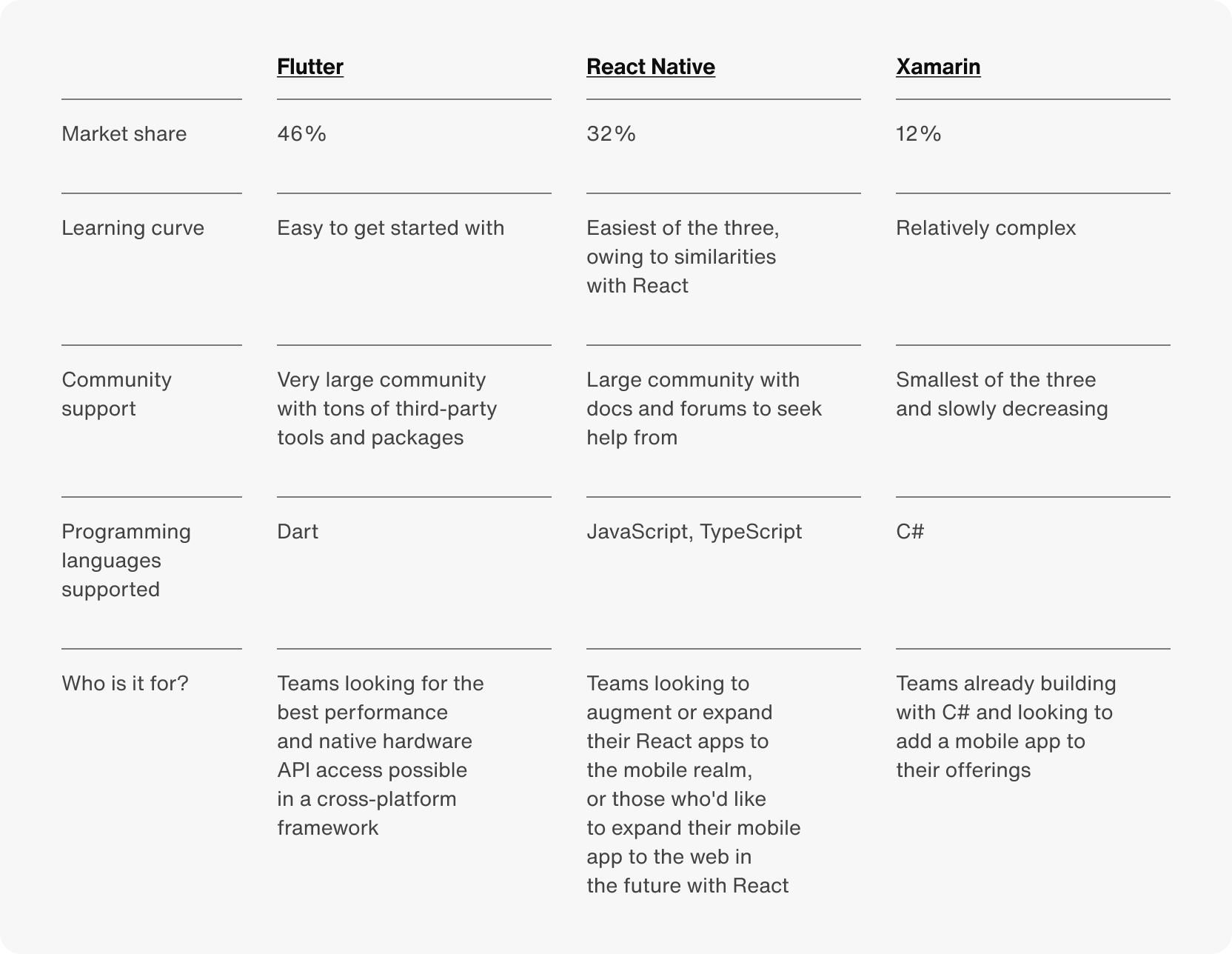
To learn more about each of these platforms, make sure to check out our guide about how to choose the right cross platform app development framework.
Frontend development with cross platform app development frameworks
Apart from helping you build for multiple operating systems at once, modern cross platform app development frameworks also offer support for building frontend web applications from your mobile app codebase. With extensions like Flutter on the Web and React Native for Web, you can easily package and release web clients from your mobile codebase with minimal changes.
This feature is really advantageous when you need to quickly release minimum viable products (MVPs) for the web, provide a consistent user experience across all your platforms, and use a common, popular set of technologies (such as HTML, CSS, and JS) across platforms to retain access to a large pool of talent. For apps that don't use hardware or device-specific APIs, this is a great fit.
However, if you're looking to build performance-intensive apps, your apps need to align closely with platform-specific UI/UX guidelines. Or, if your apps are large and complex, you might be better off with separate projects for mobile and web platforms.
How to build a mobile app
Mobile app development follows a similar process across all platforms. This process is fairly similar to a regular software development lifecycle:
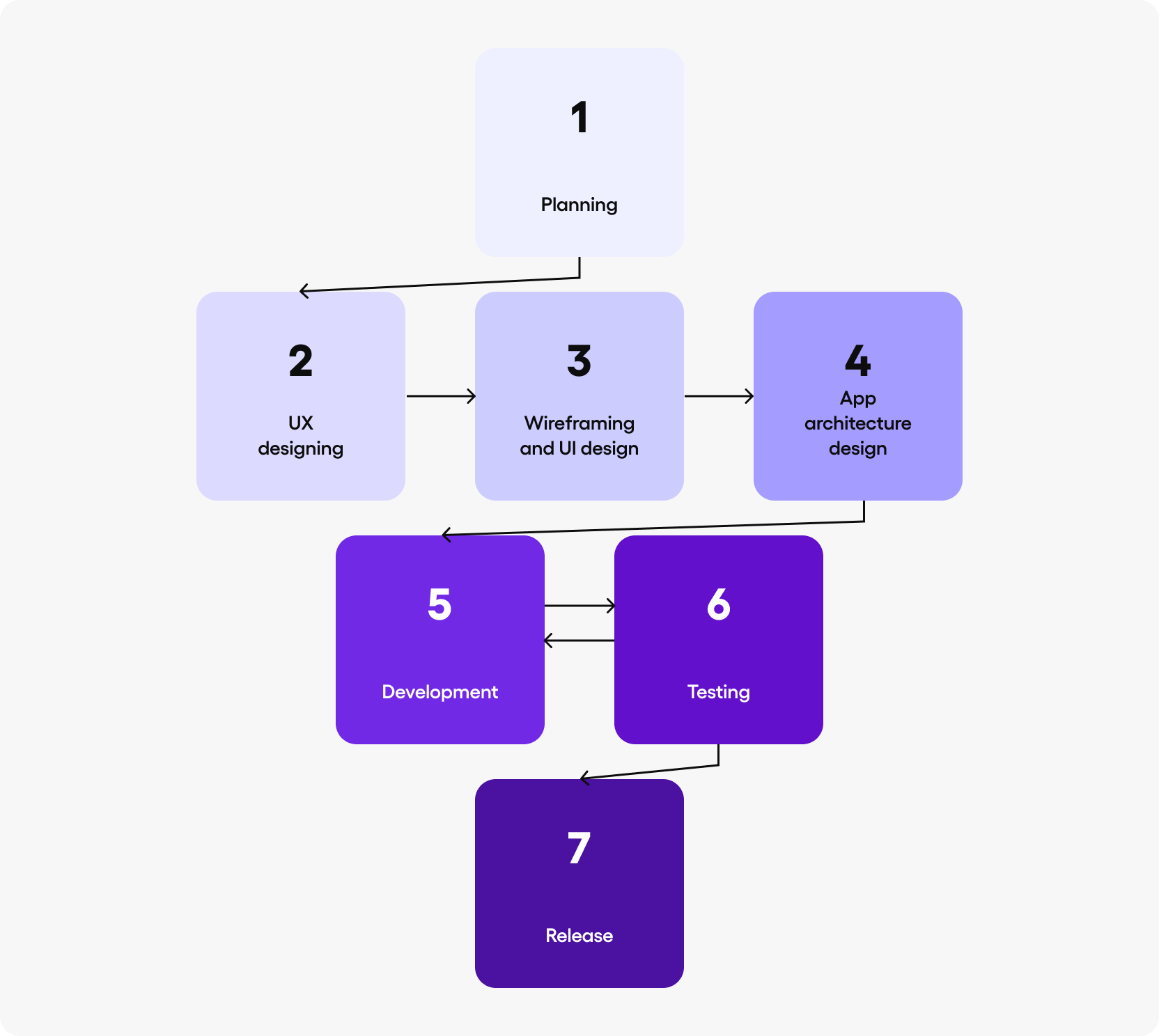
As a standard practice in almost all forms of software development, the app development life cycle kicks off with a planning phase, where the requirements, features, and scope of the app are discussed, and a release plan is established. This plan determines which features will be included in the mobile app MVP and which will be reserved for future versions.
Next, the focus shifts to designing the mobile app user experience (UX). This involves creating and optimizing user flows to ensure the app is intuitive to use with minimal complexities in accessing key information and navigating through the app. This phase significantly impacts the wireframes, mobile app UI design, and overall mobile app architecture, so approaching this phase thoughtfully is essential.
Once you have a strong understanding of the user experience of your app, the next step involves building the wireframes and mobile UI designs for the app. What are wireframes? Wireframes are skeletal structures of app screens that help understand and figure out the positioning of elements, the sequence of screens in user flows, and more. This stage typically involves a team of designers and is heavily influenced by the results of the UX design phase.
After you know what you want the app to look like, it's time to design the technical architecture of the app. Many teams often skip this step and choose to go with one of the generic architectures, such as MVVM or MVI. However, if you choose to spend some time looking at your app's requirements, there's a greater chance of creating the perfect architecture—and possibly optimizing it for cost and performance—if you take the time to think this step through.
After all your designs are completed, it's time to start developing. This is an iterative phase where features are usually built out one by one. Once the set of features for the next release is ready, the app is sent for testing. Testing and development often go hand in hand. Bugs found in testing are sent to the development team to be fixed, and then the updated version is tested again.
When the version reaches a point where it fulfills all the requirements laid out in the planning and design phases and is stable, the app is released to users. At this point, based on user feedback or future plans for the app, the mobile app development lifecycle can go back to either the design or development phases to keep improving and expanding.
Backends for mobile app development
While mobile app development offers a lot of detail and variety when building the on-device application, there's another critical aspect that you need to take into account. Similar to frontend web applications, some mobile applications may also need a backend server.
Backends for mobile apps can help in various ways, including the following:
Reducing on-device workload: Using mobile backends can reduce the processing load on mobile devices, which usually have limited processing capabilities. This can present a faster and smoother user experience.
Offloading sensitive processing: You can offload sensitive processing (such as payments and health-related data/processing) to secure backends to reduce the cyberattack surface.
Implementing data-related features: For features like storing, managing, or processing data, backends are a must.
Enabling user authentication: If you're looking to implement authentication in your apps, you need an authentication backend to validate users.
Implementing app usage analytics: To understand how your users interact with your app and identify ways to improve it, you may want to implement analytics. You need a backend server to collect and store this data.
Deploying push notifications: Push notifications are a key part of most communication-focused mobile apps. You need a backend server to help users interact within the app and send/receive notifications. Additionally, if you're planning on running marketing campaigns or if you want to inform users of critical, time-sensitive changes, you'll need to use push notifications.
However, creating a new backend server from scratch might seem like too much work, especially for routine features such as authentication, database access, and file storage. It's too much effort to write your own server when you can make use of ready-to-use third-party services.
In the following section, we'll list a few mobile backend services that can be useful for your next mobile app.
Firebase
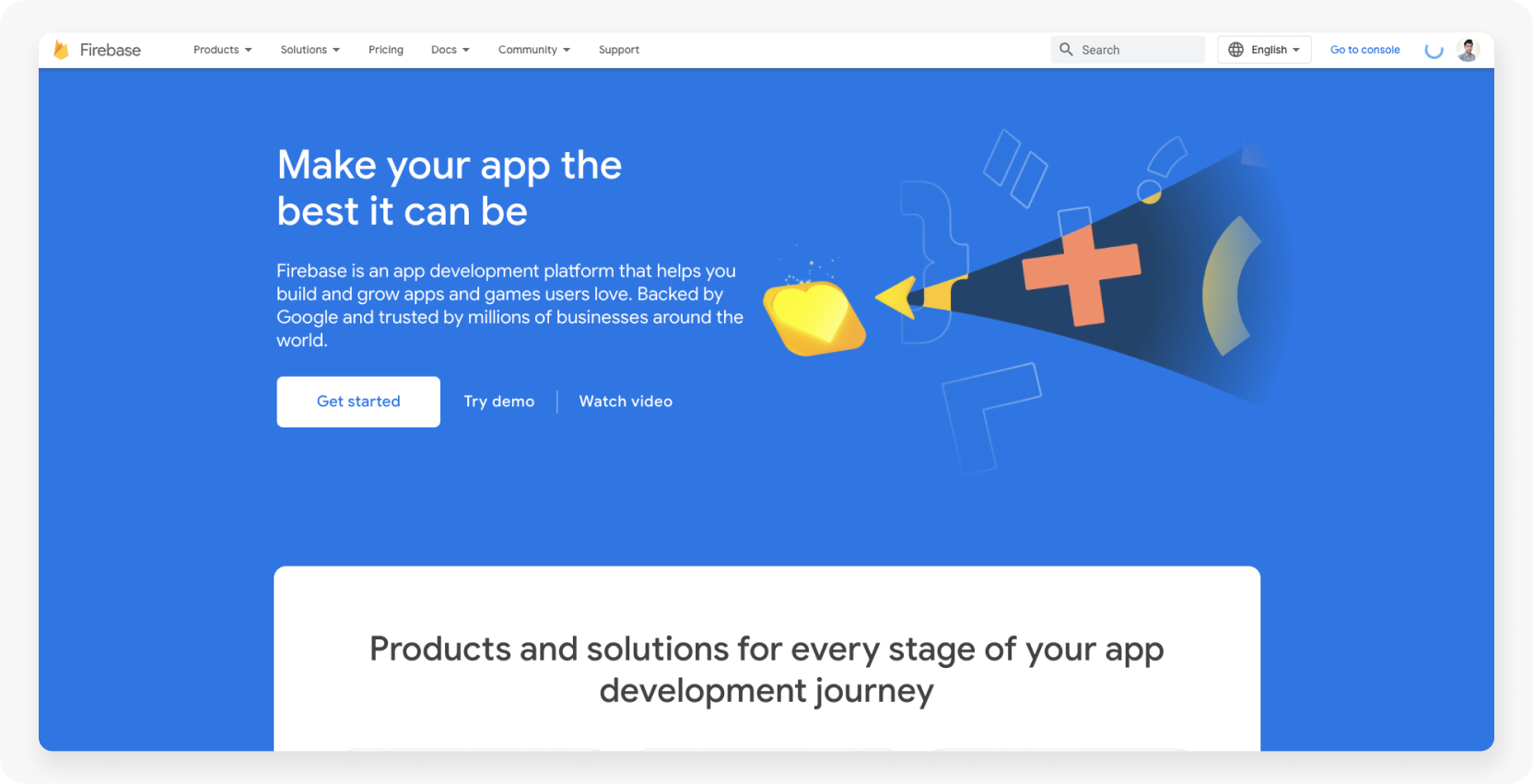
Firebase is an easy-to-use version of Google Cloud Platform (GCP) that's specifically created for simple use cases like mobile and web backends. If you're looking to quickly build a database, file storage, or serverless functions, Firebase may be the perfect solution due to its great documentation and simple interface.
Firebase is ideal for quickly starting out with mobile backends. However, if your app grows large enough, the Blaze pricing plan will soon become too costly, and you may need to look for a more cost-effective solution like the next one on this list.
AWS Amplify
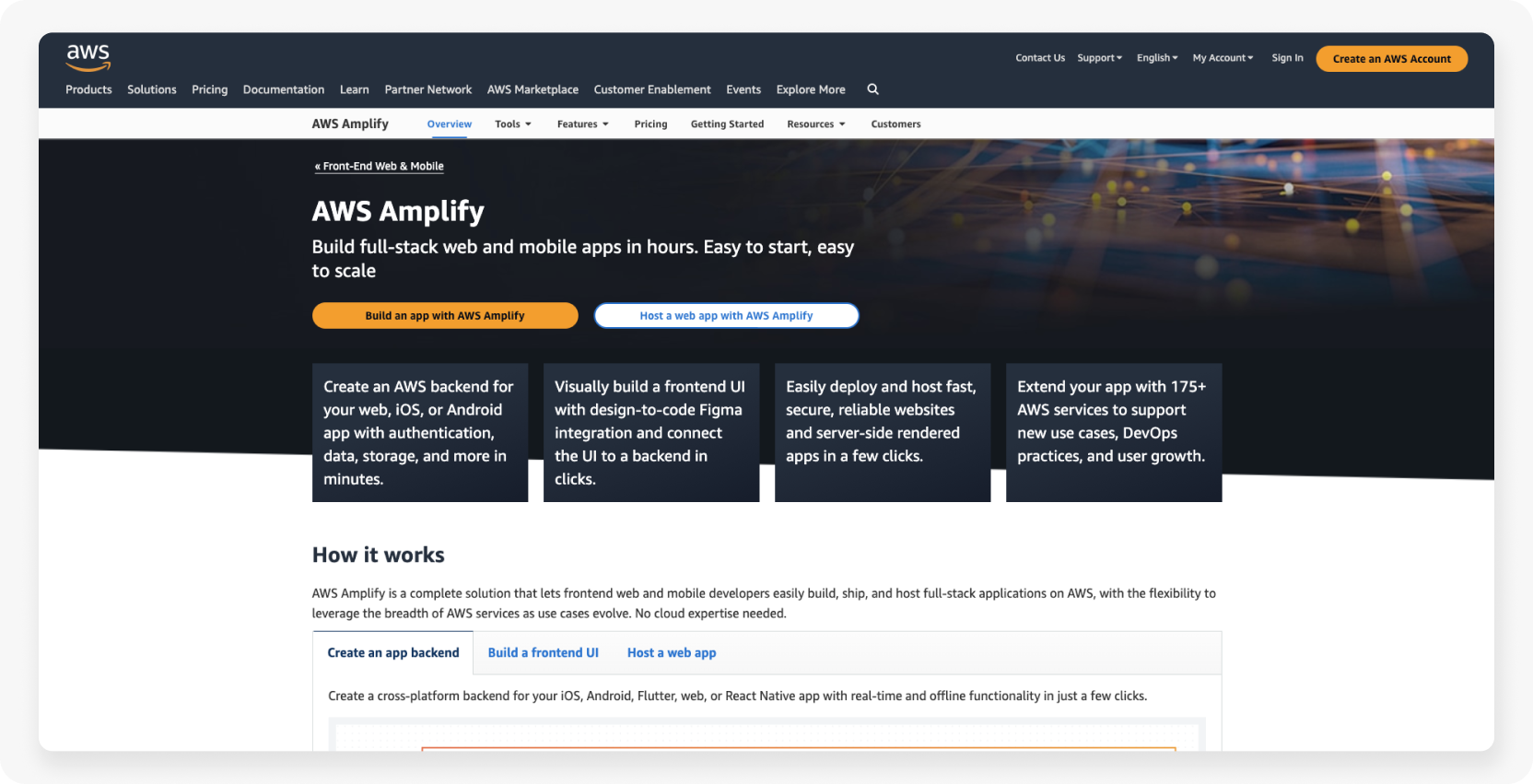
AWS Amplify is Amazon's alternative to Firebase. It offers almost everything that Firebase does at much lower costs. However, the trade-off is that the developer experience is not as good.
A major advantage of AWS Amplify is that it's built on top of the Amazon Web Services platform, which makes migrating to AWS easy. AWS is a premier vendor in the cloud platform market and is known for its generous free tier and reasonably priced services. However, it's also disregarded for its clunky UI and not-so-great developer experience.
Sendbird
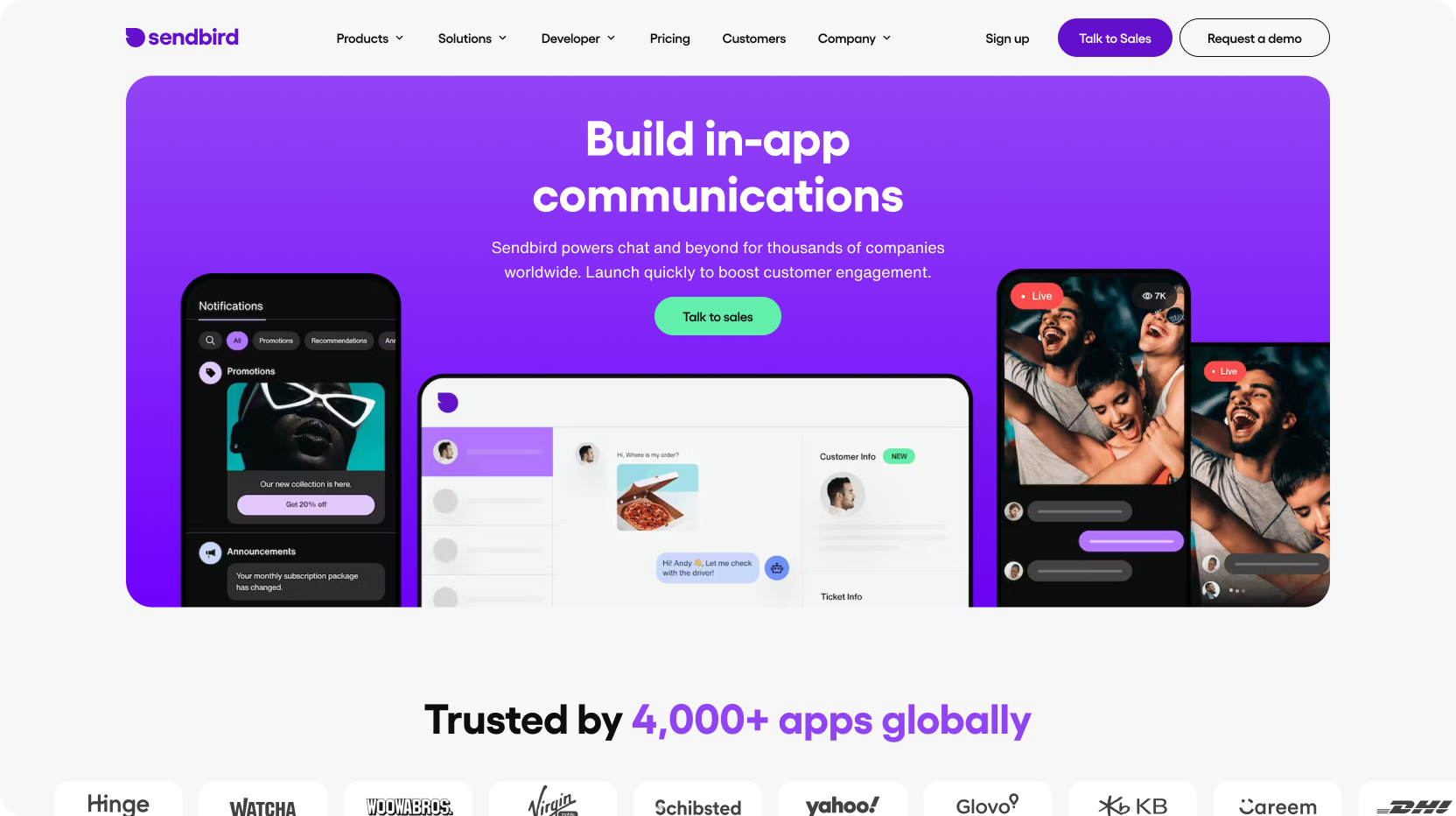
Sendbird is a ready-to-use backend for providing conversations and in-app notification capabilities to mobile apps across chat and calls. While it can't provide as many functionalities as the other two in one place, it does one thing perfectly, which is to help you build communication abilities in your app with a customer communications API.
Sendbird offers reliable in-app communications at a reasonable price, so no matter which backend vendor you choose to go with, Sendbird is the best one for your in-app communication requirements. Sendbird is the premier customer communications API provider to empower digital leaders with rich, scalable, and AI-embedded in-app communication experiences that deliver business outcomes.
What is the cost of mobile app development?
The cost of developing a mobile app can vary widely based on several key factors. Firstly, the complexity and features of the app play a crucial role in determining the cost. Simple apps, often with basic functionality like a calculator or a timer, can cost anywhere from $10,000 to $50,000. In contrast, more complex apps, such as those requiring backend server support, such as for notifications or AI-powered support chat, can range from $50,000 to $100,000 or more. The platform choice (iOS, Android, or cross-platform) also influences the cost. iOS apps can be slightly more expensive due to the stringent App Store guidelines, while Android apps can be costlier due to the need for testing across a wide range of devices. Cross-platform development tools like React Native or Flutter can reduce costs by enabling a single codebase for both platforms, but may still require platform-specific adjustments.
The second major factor is the geographical location and expertise level of the development team. Development costs can be significantly higher in regions like North America and Western Europe, where hourly rates for skilled developers range from $100 to $150. In contrast, outsourcing to countries in Eastern Europe, South Asia, or Southeast Asia can reduce costs, with hourly rates ranging from $20 to $50, but this may come with challenges in communication and time zone differences. The expertise of the team is also crucial; experienced developers might charge more, but they can provide higher quality work and potentially reduce the total development time, which can ultimately be cost-effective.
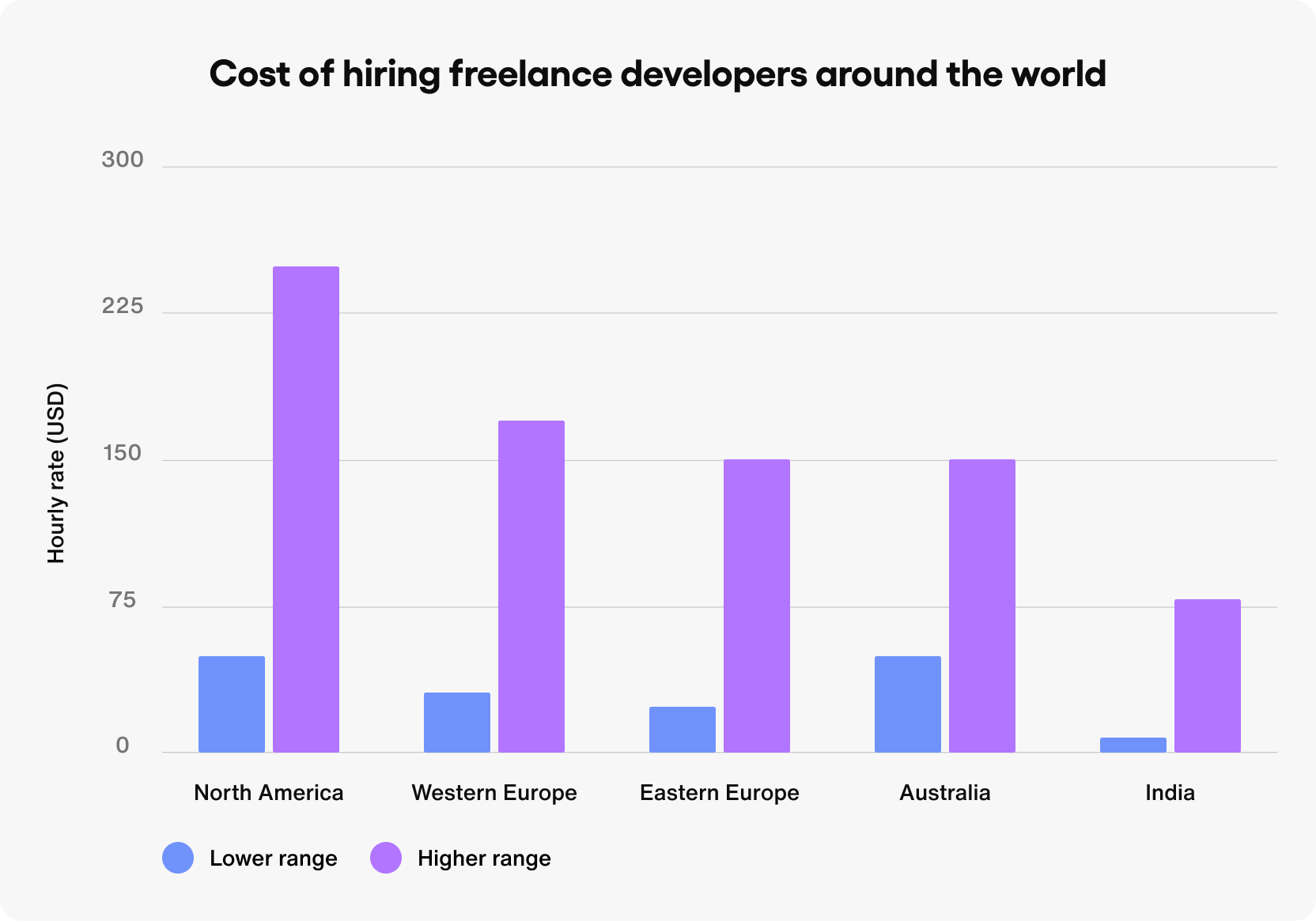
Finally, the development process itself, including the stages of planning, design, development, testing, and deployment, contributes to the overall cost. A well-planned app with a clear roadmap and wireframes can reduce development time and costs. The design phase, crucial for user experience, can be expensive, especially for apps requiring custom graphics or intricate interfaces. Testing is another critical phase, as it ensures the quality and functionality of the app across different devices and operating systems. Post-launch expenses such as maintenance, updates, marketing, and customer support also add to the total cost. It's important for businesses to consider these ongoing costs when budgeting for their mobile app development project.
Start your mobile app development journey today
In this article, you learned everything you need to know to start building your first mobile app, including the wide range of platforms that are available and the process of building a mobile app from beginning to end.
If you're looking to build a mobile app that involves communication, Sendbird is a great option. It's the leading communications API platform for mobile apps across chat, voice, and video. Make sure to sign up for a free trial to get up and running in minutes with in-app conversations. You can also start a discussion in the Sendbird Community or contact us to learn more.
Happy mobile app building!







