How to build a chat or messaging app and why you should: The ultimate guide
Why should you build a chat app?
From carrier pigeons to the telephone, and from email to social media, human communication has seen several tremendous transformations. In the last few years, we’ve seen chat applications revolutionize communication. Real-time chat messaging has become a part of everyday life, reshaping social interactions, workplace collaboration, and customer engagement. Usage of the best chat apps is the norm, and it’s pervasive all over the world. In fact, 41 million messages are sent every minute from messaging apps. A report from Statista notes that as of January 2023, WhatsApp has two billion users monthly active users.
Businesses are getting a boost from users interacting with chat apps, whether to streamline operations or to foster customer engagement and interaction:
Forrester’s study on “The Total Economic Impact of Slack for Technical Teams” concluded that employees using the chat application saved time, improved communication, and cut down on meetings.
Research from HubSpot shows that 82% of consumers want a response in 10 minutes or less when they have a marketing or sales question.
A Salesforce report indicates that 80% of consumers think their experience communicating with a brand is as important as the brand’s products.
50% of consumers miss or ignore communications from businesses over the phone, email, and SMS
Through chat apps, companies are creating opportunities to grow their customer base, and strengthen that base through community building. If you want to build a chat app as your next exciting project, there are many aspects you’d need to consider before starting to build. Let’s dive in!
How to build a chat app: Everything you need to know
In this guide, we’ll cover the main points you need to think through when it comes to building a chat app. Whether you’re a lead software architect at a startup, or an entrepreneur thinking through a proof of concept, this guide will help you get the answers you need. We’ll walk through:
Let’s start with a few well-known, popular examples of chat applications.
Examples of popular chat apps
Several mainstream chat applications are in popular use around the world today. Some are used for social networking or staying in touch with friends and family, while others are used more for work and team collaboration.
WhatsApp is a popular chat app with cross-platform availability (Android, iOS, desktop, web). It offers end-to-end encrypted messaging, group chats, voice and video calls, and file and media sharing. WhatsApp is used internationally, especially in South America, Europe, and South Asia. It is owned by Meta and boasts strong reliability and performance. WhatsApp boasts 2 billion monthly active users.
Slack
Slack is primarily used for team collaboration at the workplace. It offers direct messaging, group chats, and file sharing. Slack is also known for its ease of integration with third-party tools. Developers can use pre-built integrations to connect Slack channels with project management tools, productivity tools, DevOps tools, and more. Developers can also build custom ChatOps tools to integrate with Slack.
Telegram
Telegram is used globally and is most widely adopted in India, Russia, and Indonesia. It offers end-to-end encrypted messaging, voice and video calls, and file sharing. Telegram is often used for large group chats, supporting large audience broadcasting, and public groups for building community. Users can also build bots for Telegram to perform automated tasks.
Facebook Messenger
Facebook Messenger is a chat app that is tightly integrated with Facebook. It supports text messaging, voice and video calls, file and media sharing, and more. Because it is available alongside Facebook, it also has cross-platform availability (Android, iOS, web). Businesses also leverage Facebook Messenger, building bots and user experiences in order to boost customer engagement.
With these and many other chat apps already available, a good question to ask is: Should my business bother implementing its own chat app? The answer is a resounding yes—here’s why.
The benefits of building a chat app
Despite the existence of widely-adopted chat applications, many businesses have good reasons to build their own chat applications or add chat capabilities to their present applications. See the table below for a summary, or head over to this blog that gives you the details—and as a bonus, compares why in-app chat is better for your business than SMS.
Here’s a summary of the benefits of building your own chat app.
Building a chat app comes with the following advantages:
Customization and branding: By creating a custom chat app, a business can tailor the features and user experience to align with its brand identity. This can help a business to stand out from competitors.
Improved customer support: When a custom chat app is built to integrate with a business’s systems and internal operations, the business can provide better and faster assistance to its customers, leading to increased customer satisfaction and loyalty.
Increased sales and conversions: Providing customers with instant access to sales representatives or product experts can be instrumental in moving them through the funnel toward conversion and sales.
Increased user engagement: A chat application can foster a sense of community among users by facilitating conversations between them. Increased engagement and a stronger user community can lead to higher user retention rates.
Greater insights into customer behavior: A business can use its chat app to solicit user feedback and mine data on interactions. By analyzing this data, a business can gain incredible insights into customer needs and preferences, more effectively driving business decisions.
Enhanced user experience: By allowing users to share their thoughts, opinions, and expertise in real time through a chat app, a business creates a more interactive and engaging user experience. As users feel more connected to a business and its community, businesses will see an increase in customer satisfaction and brand loyalty.
User-generated content: As users interact with a chat application, they create content in the form of conversations and discussions. This user-generated content can be a valuable resource, helping to keep a business’s platform fresh and dynamic. This may also help to attract new users who are interested in joining the ongoing conversations.
Organic growth of user base: A chat app that facilitates engaging and meaningful conversations among users can contribute to the organic growth of a user base. As users invite friends and colleagues to join the chat, a business will experience increased exposure and a growing community of users.
Monetization opportunities: With a custom chat application for users, a business can explore monetization opportunities through premium features, in-app purchases, or advertising. We’ll discuss this in more detail in the section titled '3 quick tips on how to monetize a chat app'.
It’s clear that a decent case can be made for your business to implement its own chat application. If you’ve decided that you need to build a chat app, which features do you need to include?
Chat app features to build
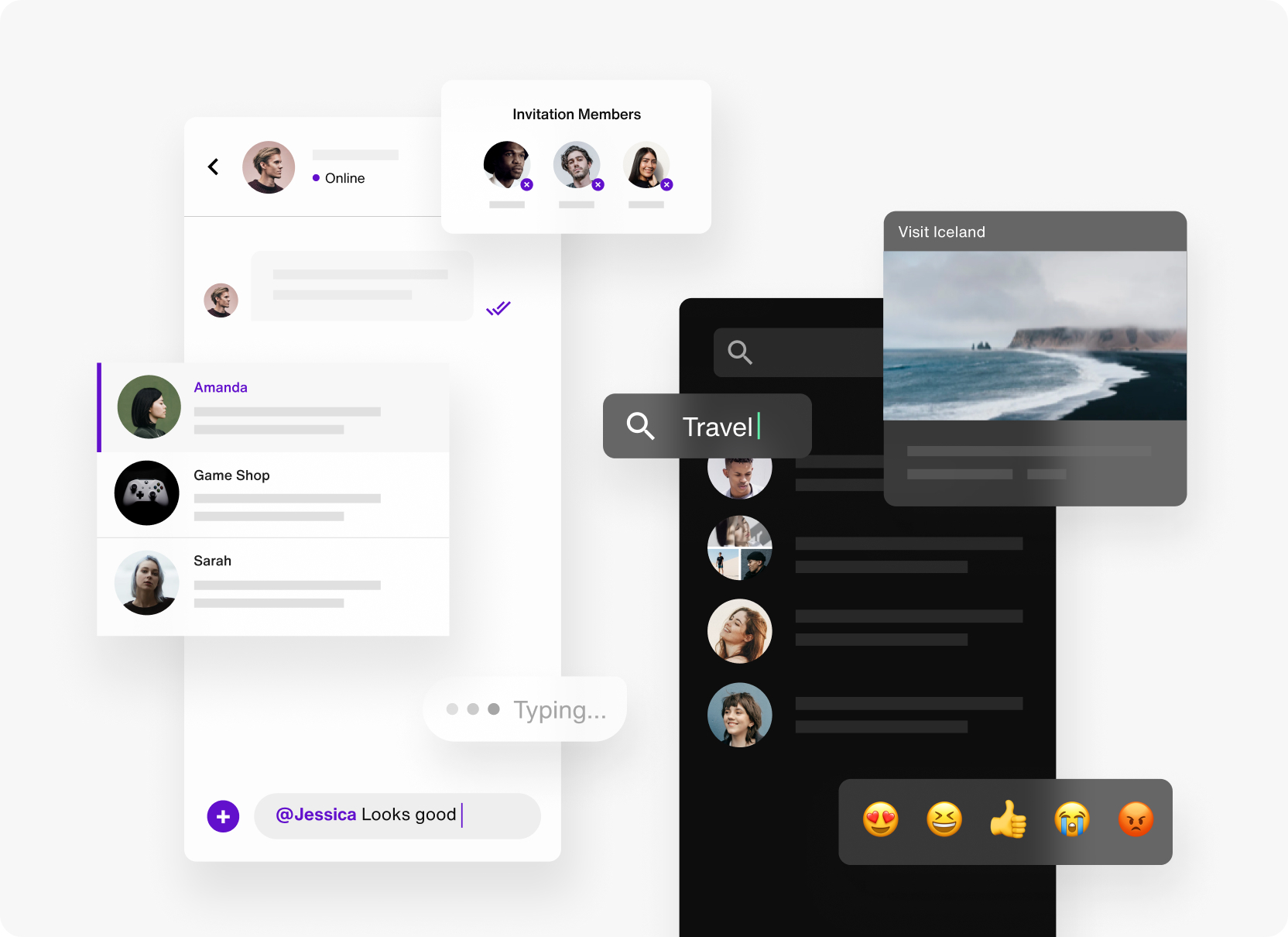
Chat app features can be roughly divided into two categories: essential basic features and nice-to-have advanced features.
Essential basic chat features
These features are common to nearly every chat app out there, and you should expect your chat app to support all of these.
User registration and authentication: Users can set up their accounts and log in to the chat app securely.
One-on-one chats: A user can message directly with another user.
Group chats: Multiple users can chat with each another within a group chat channel.
Message history and search: Users can easily search through their message history across all channels.
File sharing and media support: Users can upload files, URL links, and media clips to share with others in a chat channel.
Online presence and status indicators: Users can expose their status (such as online, away, do not disturb, or invisible) for other users to see.
Notifications and alerts: Users can receive push notifications to their devices when they receive a chat message or have been mentioned in a channel.
Moderation: Administrators (human, machine, or both) can moderate chat channels to handle terms of usage violations, flag messages, or ban users if necessary.
Nice-to-have advanced chat features
In addition to the basic chat features listed above, companies that invest time in developing their own chat app may implement some of the following features to further enhance the user experience or differentiate themselves from competitors.
End-to-end encryption: Ensure that messages are encrypted on the sender’s device and can only be decrypted by the intended recipient’s device. This prevents unauthorized access or interception by any third party (including your organization), ensuring privacy and security for users.
Chatbot and AI assistance: Users can interact with chatbots or other AI-assisted tools to perform tasks or get the support they need. For example, see how to implement chatbots or integrate with ChatGPT.
Reactions, stickers, and emojis: Users can react to chat messages through the use of emojis or stickers without needing to type full messages.
Messaged editing and deletion: Users can edit messages that have already been sent, and delete sent messages so that they are no longer available on a recipient’s device.
Message delivery/read status: A sender can see if the intended recipient has received and read a message that was sent.
Third-party integrations: Users can conveniently work with third-party tools (such as calendars, productivity tools, and email clients) from within the chat application.
Voice and video calling: Taking traditional text-based chat one step further, a business can build voice and video calls into its chat application, both for one-on-one interactions and group interactions.
Enhanced video calling features: The video call feature can be further enhanced with features that most users have come to expect from video calling applications, such as screen sharing, live streaming for broadcasting to large audiences, cloud recording, and real-time camera filters.
Now that we know about important chat app features, let’s think about how to build a strong chat app development strategy.
Chat app development strategy: How to plan to build a chat app
Before your developers kick off their first sprint, you should align the chat app with your objectives, and define the specific use cases the chat app will address. This way, you can make sure the development team is aligned with what you really want to achieve, and brings the most value to your organization.
Objectives and intended audience
First, let's talk about the goals you're hoping to achieve with this chat app. Are you looking to boost customer engagement, increase sales, or make intra-company communication more efficient? Defining your objectives will help guide the development process and make sure the final product actually addresses your needs.
Next, think about who will be using your chat app. Who are the intended users, and what are their unique needs, preferences, and pain points? Is app localization necessary? Understanding your users will help you fine-tune the app's features and create a more satisfying experience.
Use cases
With your goals and users in mind, let's figure out the specific use cases the chat app will cover. These use cases will define how the application will be used in real-world scenarios, thus guiding the creation of user stories and requirements. Use cases should cover various aspects of the chat application, such as user registration, authentication, messaging, file sharing, and group chats. Ensure that your understanding of users is deep enough that you can take edge cases into account as well.
By outlining these use cases, you can ensure that the chat application supports your business objectives and meets the expectations of your users.
User adoption and retention
After thinking about who will use the chat app and how they will use it, you should think about how to get them to use it (and keep using it). Spend time with your business planning team thinking through strategies and features that can help ensure users stay engaged and come back for more. For example:
User-friendly design
Personalization
User customization and theming
Gamification
Focused thinking on these strategies is important. As you keep users engaged and continuously benefitting from using the chat app, your user base will grow and thrive.
Build versus buy
At this point in the discussion, every company needs to consider the build versus buy dilemma. Should you roll out your own solution, building a chat application in-house? Or should you buy a pre-built, white-label solution to deploy under your company brand?
Buy a pre-built chat app solution: Advantages and disadvantages
Let’s start by considering the buy option. The following table summarizes the pros and cons of buying an off-the-shelf chat app solution. The details of the points in the table are discussed below the table.
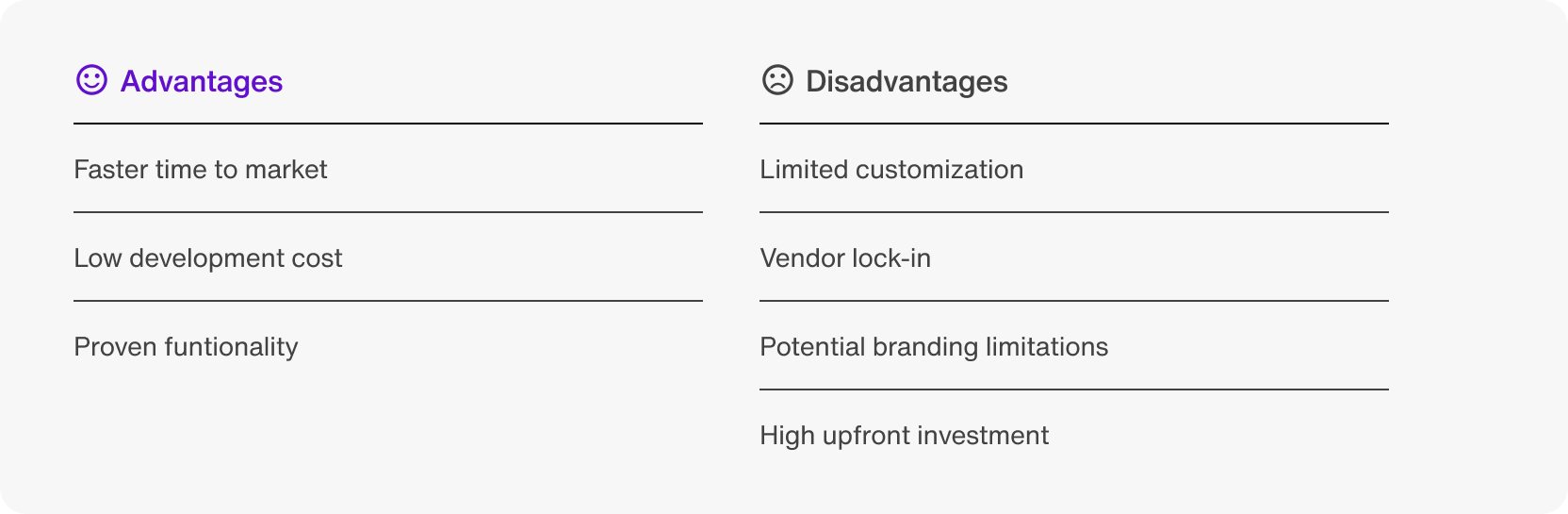
The advantages of the ‘buy’ approach include:
Faster time to market: A pre-built solution can be quickly integrated into your existing app or website, allowing you to launch your chat feature with minimal delay.
Lower development cost: Since the chat application is already built, you save on the development costs associated with building a custom solution from scratch.
Proven functionality: Assuming the solution you choose is developed by an experienced company with a strong track record, you’ll end up with a functional and reliable chat app solution.
However, taking this approach also brings some disadvantages:
Limited customization: White-label solutions will not offer the same level of customization as a custom-built chat app, limiting your ability to tailor the chat app solution to meet your business objectives and user expectations.
Vendor lock-in: Relying on a third-party provider for your chat application can introduce risks related to the provider's stability, performance, or quality of support.
Potential branding limitations: Some white-label chat applications may not fully align with your brand identity, and this could impact users' perception of your company.
High upfront investment: Buying a pre-built solution means investing a lot of money upfront, and the solution may bundle in many features that you don’t need or want.
See this guide for more details.
Build a custom chat app solution: Advantages and disadvantages
On the other side, we have the build option. If you build your own chat app solution, the advantages and disadvantages include the following points in the table. As before, the details are discussed below the table.

The advantages of building a custom chat app include:
Full customization: You can create a fully customized experience that is tailored to your users' needs and preferences, while also fully aligning with your brand identity.
Control over features: You can decide which features to include, prioritize, or exclude, creating a chat application that fits with your business objectives.
Intellectual property ownership: When you build your own chat application, you own the intellectual property, which can be a valuable asset for your company.
Independence: Developing your own chat application means you're not reliant on a third-party provider, giving you more control over your application's performance, security, and support.
Custom building a chat application has disadvantages too:
Higher development cost: Building from scratch might be more expensive than using a white-label solution, particularly when considering development, testing, and maintenance costs.
Longer time to market: Developing a custom app takes time, which could delay your ability to launch the chat feature and start realizing its benefits.
Resource allocation: Rolling out your own solution may require you to allocate significant resources, including hiring or assigning developers, managing the project, and providing ongoing support and updates.
The best of both worlds: Build with an existing chat API
Ideally, you want the customizability and control of a solution that you build in-house, but you want to keep your development costs low and your time to market short. The solution for many companies is to leverage existing chat APIs and SDKs, building a custom chat app on top of these tools. We call this the buy then build approach.
If you’re still on the fence about what to do, see how Virgin Mobile made their decision.
When you build your application by using a chat API, your development team can focus on features and user experience instead of getting bogged down with messaging protocols and lower-level implementation details. Most companies don’t have engineering resources at that level, so they need to hire help to fill these technical gaps. Building your application with a real-time messaging API reduces your development costs and helps to get your application built more quickly.
Time and cost to build a chat application: Building with & without a chat API
Let’s assume that you want the best of both worlds, opting to custom-build your own chat app while leveraging APIs and SDKs. What should you expect for the time and cost of such an approach?
To help you estimate the cost of building a chat app in-house, here’s an example cost calculator framework. For a more detailed treatment of this question, please see this ebook.
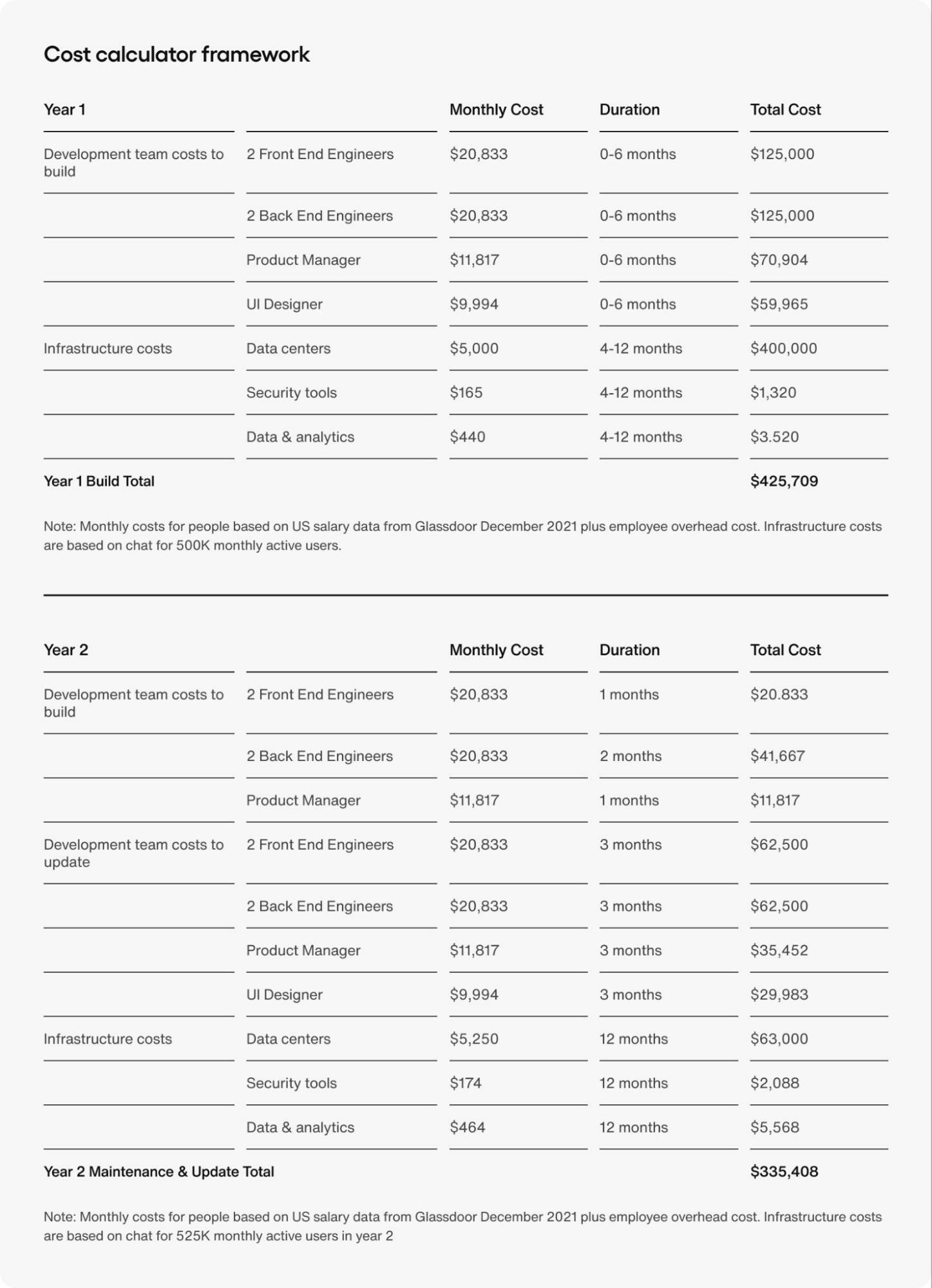
*Please note that this is based on US market data. Data for other countries may vary.
The above numbers serve as a good starting point. As you assess your team’s present capabilities and the resources available to you, you can make adjustments to the numbers to estimate the total cost of ownership for your custom chat app.
3 quick tips on how to monetize a chat app
So you’ve decided to build a chat app. Now, one important business consideration is how you might monetize your chat app. In addition to growing your user base and providing a satisfying customer experience, a chat application might also bring revenue generation opportunities, directly offsetting its development and maintenance costs. Here are three common ways that businesses can monetize their chat applications, along with associated pros and cons.
1. Paid upgrades and premium features
This strategy involves offering users the option to pay for additional features or functionality that enhance their chat experience. These premium features could include things like ad-free usage, increased file storage, enhanced customization options, or access to exclusive chat groups.
Pros:
Offers a clear value proposition to users, as they receive additional features and benefits in exchange for payment.
Generate a steady revenue stream if users find the premium features worth the cost.
Potentially attracts a more loyal user base, as those who invest in premium features are likely to be more engaged with the app.
Cons:
May alienate some users who are unwilling or unable to pay for premium features.
Requires ongoing development and support to ensure premium features remain valuable and up-to-date.
Can be challenging to strike the right balance between free and premium features so you can avoid making the free version of the app less attractive.
2. In-app purchases
This chat app monetization approach involves offering users the option to buy digital goods within the chat app, such as sticker packs, special wallpapers, themes, or other customization options.
Pros:
Allows users to personalize their chat experience and express their individuality, which can increase engagement and user satisfaction.
Generates revenue without impacting the core chat functionality for those who choose not to make purchases.
Appeals to a wide range of users, as they can pick and choose the items they want to purchase.
Cons:
May not appeal to all users, limiting the potential pool of revenue.
Requires ongoing development and design of new digital goods to maintain user interest and generate consistent revenue.
Managing and supporting a large inventory of digital goods may be challenging.
3. Advertising
Advertising involves displaying ads within the chat app, such as banner ads, interstitial ads, or sponsored messages. These ads can be served through advertising networks or sold directly to advertisers.
Pros:
Can generate revenue without requiring users to make direct purchases.
Offers a passive income stream, as ads can be displayed to all users without impacting their ability to use the chat app.
Can be easily scaled, as you can display more ads or partner with different ad networks as your user base grows.
Cons:
May negatively impact the user experience, as ads can be intrusive or distracting.
May prompt some users to seek alternative chat apps without ads, potentially reducing user retention.
Can be challenging to find the right balance between displaying ads and maintaining a positive user experience.
We’ve done some excellent initial thinking about planning and building out your chat app development strategy. Now, let’s shift our focus to walk through the technical considerations
Technical considerations for building a chat app
The tech stack to support a chat application includes several layers. We’ll dive into specific layers in more detail, but let’s start with a brief overview of the entire stack.
Frontend client: The user interface of the chat application, which users interact with to send and receive messages. The languages used to build the client depend on the platform for which the application is being built.
Backend server: The backend server handles the processing, storage, and retrieval of messages, along with authentication, user management, and event handling.
Messaging protocols: Define the rules for exchanging messages between the frontend client and the backend server, to ensure reliable and efficient communication between the different components of the chat application.
Database: Stores and manages all chat messages, user profiles, channel metadata, and more.
Network and underlying infrastructure: The hardware and software components responsible for making the application available to users and managing the communication between major components like the frontend client, backend server, and database. This includes load balancers, content delivery networks, and cache servers.
The above list represents the major parts of the tech stack that you would need to implement if you were to build a messaging app completely from scratch. Let’s look at some specific tech considerations in more detail.
Choose an app platform
As you plan the technical implementation of your chat app, you’ll face a critical decision about the platform for your chat application. Should you build for Android or iOS or the web—or all of them?
Ultimately, your answer will come down to which platform(s) will best serve your target audience and business objectives while maximizing the return on investment. Building separate native applications for Android, iOS, and the web provides the best performance and user experience but can be resource-intensive and time-consuming. Alternatively, building a single cross-platform application using frameworks like React Native or Flutter can save resources and simplify maintenance, but might come with some trade-offs in terms of performance or platform-specific features.
Understand messaging protocols
Messaging protocols facilitate real-time communication between clients and servers. If you plan to build a chat application from the ground up, then you should familiarize yourself with the following protocols:
XMPP: The Extensible Messaging and Presence Protocol is a widely used, open standard offering features such as presence information, 1:1 chat, and group chat.
MQTT: Message Queuing Telemetry Transport is a lightweight messaging protocol designed for low-bandwidth, high-latency, or unreliable networks, often used in IoT applications.
WebRTC: While not a messaging protocol itself, WebRTC is a real-time communication framework that enables peer-to-peer audio, video, and data exchange. This can be relevant for chat applications with voice or video calling features. As a bonus, check out these iOS and Android tutorials about how to build WebRTC group calls to record 1:1 calls in the cloud.
WebSocket: WebSocket is a duplex protocol which offers bi-directional communication between a client and server over an underlying TCP connection. It does not rely on opening multiple HTTP connections, such as when using long polling. WebSocket is frequently used for chat and notifications use cases due to its low latency, speed, high performance, and near real-time data transfer capabilities. This is a foundational technology for the Sendbird platform.
Your choice of protocol, or a combination of chat protocols, will depend on your business requirements for performance, scalability, and available features.
So you’ve chosen an app platform and selected a messaging protocol. Now let’s talk about which language you might choose to build your chat app.
Which language should you use for your chat app?
The languages that you might use to build a chat app will depend on your app’s intended platform and the frameworks available to help you build.
For example, to build a chat app for iOS, you would use Swift or Objective-C. While Swift is primarily used for frontend development of iOS applications, frameworks such as Vapor and Kitura enable the development of server-side Swift applications.
To build a chat app for Android, you would likely use Java or Kotlin. In recent years, Kotlin has become the more widely adopted choice for Android app development. When using Kotlin to build your Android application, you could leverage a UI toolkit such as Jetpack Compose.
To build a chat application for the web, you have a wide variety of languages and frameworks that you can use (such as Ruby on Rails, Go, or Python). However, many builders of modern applications prefer Node.js because you can use one language to handle both frontend and backend development. A backend implementation may use a framework such as Express to build an API. Or you can use frameworks that tightly integrate frontend and backend development together, such as Vue.js or React.
If you are looking to build a cross-platform chat application, then you may use frameworks such as Flutter or React Native. With these cross-platform frameworks, you would implement the code for your application in a single language, but then build and deploy different flavors of the application depending on the platforms you need to support. Check out our detailed comparison of different cross platform app development frameworks. If you're debating between Flutter or React Native, take a look at our head-to-head comparison of Flutter vs. React Native.
Leverage a chat platform’s SDKs and APIs to build a chat app
Many companies are intimidated by the level of effort needed to build a chat application with support on various platforms while dealing with the nitty-gritty technical challenges of real-time messaging. For this reason, many companies choose to build on top of a chat platform and leverage its SDKs and APIs.
For example, by building on the Sendbird platform, you have a wide range of client SDKs to work with. This gives you the flexibility to build native apps and/or cross platform apps. The SDKs also make it simpler to build chat capabilities into your existing systems and applications. If you want your chat app to run reliably in real time at a massive scale over a long period, while keeping everything updated and secure, Sendbird is a great choice. Sendbird also allows you to maintain and run a cost-effective backend and add new backward-compatible features. The following pages have all the resources you need to get started.
These SDKs abstract away low-level instant messaging APIs to streamline development. They allow developers to easily use many foundational technologies, such as WebRTC for peer to peer calls, the Websocket protocol, and TLS-based encryption protocols. The SDKs also allow the use of complex logic to exchange, cache, and synchronize messages and data when online and offline.
To custom-tailor your frontend client, you can use Sendbird’s UIKits to quickly and easily build a user interface with standard chat features that can be customized and themed according to your branding needs.
Taking advantage of a chat platform helps development teams to focus on end-user features and application development in the languages (both backend and frontend) that are already within its teams’ capabilities. See the wealth of tutorials on the developer portal for guidance on how to build!
Hosting, deployment, and ongoing maintenance when you build a chat app
By using the Sendbird communications platform, you will already have much of your chat capability infrastructure managed for you. The central Sendbird chat servers—which are deployed globally across several AWS regions—handle all of your user, channel, and message management.
Since you can offload those infrastructure concerns to the platform, the tasks of hosting, deploying, and maintaining your application (both backend and frontend) are streamlined. This means that you can focus on growing your core business.
Now that we’ve looked at the major tech considerations, how might your developers get started with building a chat app on top of the Sendbird platform?
Chat app development in 5 steps: A process overview
Tackling a large endeavor such as building a chat app can seem like a daunting task. To build a chat app, we recommend following 5 key steps. Here’s a birds-eye view of the process of how to build a chat app.
Please note that these generic steps are broadly applicable to most chat app implementations. If you’re looking for implementation details for a specific platform or language, please take a look at our tutorials on the developer portal.
Step 1: Install dependencies
Although you will likely separate frontend and backend development, this first step will be the same for both sides. Begin by setting up your development environment, creating a project folder, and installing dependencies. Installing dependencies may include installing language support, development frameworks, and library packages.
Step 2: Frontend development
Assuming you have thought through how your users will interact with the chat app and the features that you would like to provide, you’ll proceed with building a chat UI that facilitates those interactions. By leveraging a prebuilt UIKit, you can focus your development efforts on supporting the desired interactions without losing time to building UI assets or worrying about pixel placements. As you build your UI, you’ll also ensure that user actions result in proper two-way communication with the backend of your chat app.
Step 3: Backend development
If you leverage a UIKit from Sendbird, then your chat app frontend will interact directly with Sendbird’s chat servers, and your backend development will be minimal. However, if you need to provide custom features (such as webhook handling or integrations with other systems), then you’ll need to build a backend to handle those features. At its simplest, your backend development may involve building an API server with endpoints to support requests from your frontend.
Step 4: Chat app deployment and launch
After you have built your chat application, it’s time to launch! Deploying the backend of your application will involve provisioning a server from a cloud provider (such as AWS, Linode, or Render), installing your code, starting up your application, and ensuring the application is reachable on the web.
Deploying the frontend of your application will depend on the platform(s) that you are supporting. Chat apps built for iOS need to be submitted to the Apple App Store. Android apps are made available through the Google Play Store. Cross-platform apps would have their specific flavors submitted to the appropriate app store as well as deployed to a cloud provider server.
Step 5: Iterate based on user feedback
As your users begin interacting with your chat app, establish a mechanism for them to provide feedback. This could be as simple as a web form or email addresses for submitting feedback. You could also use a discussion board or a Discord channel for the user community to interact as they provide your team with feedback.
Based on that feedback, you can distinguish between bugs that need fixing and requests for new features. From there, you can prioritize what you would like to work on. This begins your cycle of iterations: build, deploy, get feedback, prioritize, build, deploy, etc.
5 common chat app development challenges and their solutions
Chat brings huge value to your users, but building a chat app is not without its challenges. Here are five common challenges you might encounter when you build a chat app, along with solutions you can employ.
The table below provides a summary of chat app development challenges and possible solutions. Each challenge is discussed in detail afterward.
Chat app development challenges
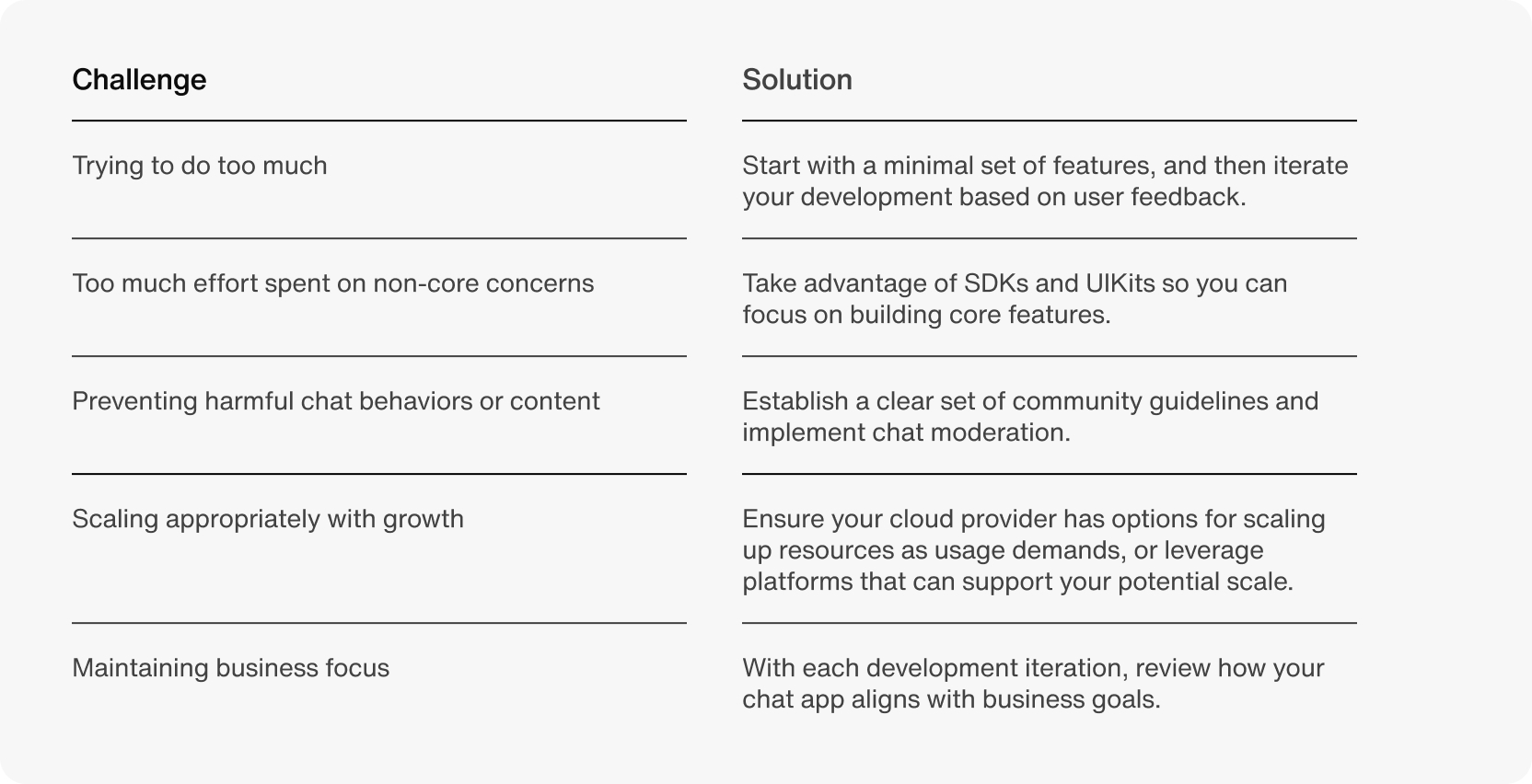
Challenge 1: Trying to do too much
If you try to come up with every possible feature your users might want and try to build that full-featured application as your first iteration, two things might happen:
It will take you a long time to finish building your chat app. In fact, it may never get done.
If your chat app does get built, you’ll soon realize that many of the features you conceived of (and spent time building) won’t even be used.
The solution is to start small, building an application that covers the bare minimum features that your users need to have a satisfying experience. This way, you’ll have a better chance of building and deploying something for your users to try, even if it’s not (yet) everything you envision for a chat app. From there, you can get user feedback, iterate, and continually enhance.
Challenge 2: Too much effort spent on non-core concerns
You have a unique understanding of what your users want and how a custom chat app will meet those needs. As you build your chat app, you will want to focus your time and effort on designing those core features and user interactions. However, many development teams lose time to non-core concerns as they get lost in the weeds with messaging protocols and pixel placement.
If you want to go to market quickly, take advantage of SDKs and UIKits for building a chat app. This way, you can focus your attention on customizing an app to meet your business’s and users’ needs, while leveraging tools to keep your development nimble.
Challenge 3: Chat moderation: Preventing harmful chat behaviors or content
A chat app is not only a technical endeavor; it is also a social one. Even if the technical side of your chat app performs flawlessly, any emergence of a toxic or harmful online community will cripple the success of your chat app.
The solution to this challenge is to start by establishing usage guidelines for your user community. Clearly outline what kind of chat message content is acceptable, and what is not. Then, build chat moderation into your application.
Challenge 4: Scaling appropriately with growth
As your chat app user base grows, you will face the challenge of making sure your chat app (and infrastructure) can keep up with the growth. Otherwise, your application may perform poorly or become unavailable.
The solution for scalability is to ensure that your backend resources are prepared to handle the additional load and that you can increase the available resources quickly to meet demand. If your application uses a Sendbird UIKit, which communicates directly with Sendbird’s chat servers, then you can rest assured knowing that Sendbird’s servers can handle global-scale load.
If you build and deploy a custom backend implementation, ensure that your cloud provider gives you options for scaling up your application, whether that’s through higher-capacity hardware or replication and load balancing.
Challenge 5: Maintaining business focus
While providing a chat app for your users is an excellent value-add, and you may even have opportunities for monetization through your chat app, it’s possible over time to lose focus on the core business value that your chat app provides. If the chat app evolves into a beast that requires a lot of resources but no longer brings value to your business, you will find yourself facing some difficult decisions about how to proceed.
As a solution, ensure that you begin your chat app design with a clear understanding of the business value that it will bring. Then, as you prioritize which features to build with each iteration, you should regularly review how (and whether) any given feature contributes toward that business value. This will ensure that the goals of your chat app remain aligned with the goals of your business.
Scaling and growing your chat app
As your chat app grows in feature set complexity and customer usage, you’ll begin to encounter new concerns which require consideration. By anticipating these concerns and planning ahead of time, you’ll be well-equipped to meet these challenges as they arise.
Increasing user retention and engagement
While many users may try out your chat app and even use it for some time, you’ll need to ensure that your chat app’s feature set sufficiently meets their needs and keeps them coming back regularly. To do this, pay attention to user feedback so you can understand which features are the most important to them. User retention and engagement will depend on your providing a seamless chat UI, supporting rich collaboration tools like in-app voice and video, and protecting the safety of your user community with automated moderation.
Designing with chat security and compliance in mind
When organizations build apps that deal with user information or user-generated content, they must keep in mind user data privacy and compliance concerns. The kind of sensitive user data that you collect—intentionally or inadvertently—may mean you need to comply with regional regulations, such as with GDPR in the EU. In addition, if your chat app is used in healthcare, you may need to build a HIPAA-compliant chat to ensure you meet patient privacy requirements.
As your user base grows, so does the potential for attracting malicious users. For this reason, designing with security in mind should be a top consideration from the very beginning. Make sure that your chat properly implements authentication. You can even use Single Sign-on (SSO) for the convenience of your users. You’ll also need to build a chat app with encrypted communication, or even consider building end-to-end encrypted chat capabilities.
Performance, reliability, and availability
After you build a chat app, its performance will be tested as app usage grows and the need to scale arises. Will your app remain performant under heavy load? Will it be available to all of your users at all times, even if your users number in the hundreds of thousands or more? Will the chat app be responsive, with low latency, regardless of your users’ locations around the world?
Addressing these scaling challenges depends on proper planning and the leveraging of battle-tested and robust platforms. Although your single on-prem server may be able to support dozens of concurrent users, leveraging Sendbird’s chat servers will set you up for success when you reach a massive global scale. Also, using content delivery networks (CDNs) to distribute your application globally will reduce the latency for all your users, regardless of their location.
All set to build a chat app? Start building today!
Through this guide, we’ve sought to guide you through the major considerations involved with building a chat app. We started by looking at popular chat apps, the benefits of building a chat app, and the common features of chat apps. We also discussed a chat app development strategy, technical considerations when it comes to building a chat app for your business, and offered a high-level process overview for how to build a chat app. For more hands-on tutorials and guides tailored to specific platforms, frameworks, and languages, please visit the developer portal.
Building a chat app into your offerings or operations might be a huge game-changer for your business, but the undertaking doesn’t need to be intimidating. By leveraging Sendbird’s chat SDKs, APIs, and UIKits, you can jumpstart your development and get to market quickly while keeping your costs low.
When your business decides that the time is right to build chat capabilities, Sendbird is ready to provide communications solutions that you can build on. You can send your first message today by creating a Sendbird account to get access to valuable (free) resources with the Developer plan. Become a part of the Sendbird developer community to tap into more resources and learn from the expertise of others. You can also browse our demos to see Sendbird Chat in action. If you have any other questions, please contact us. Our experts are always happy to help!
Happy chat building! 💬









