The total guide to customer service automation
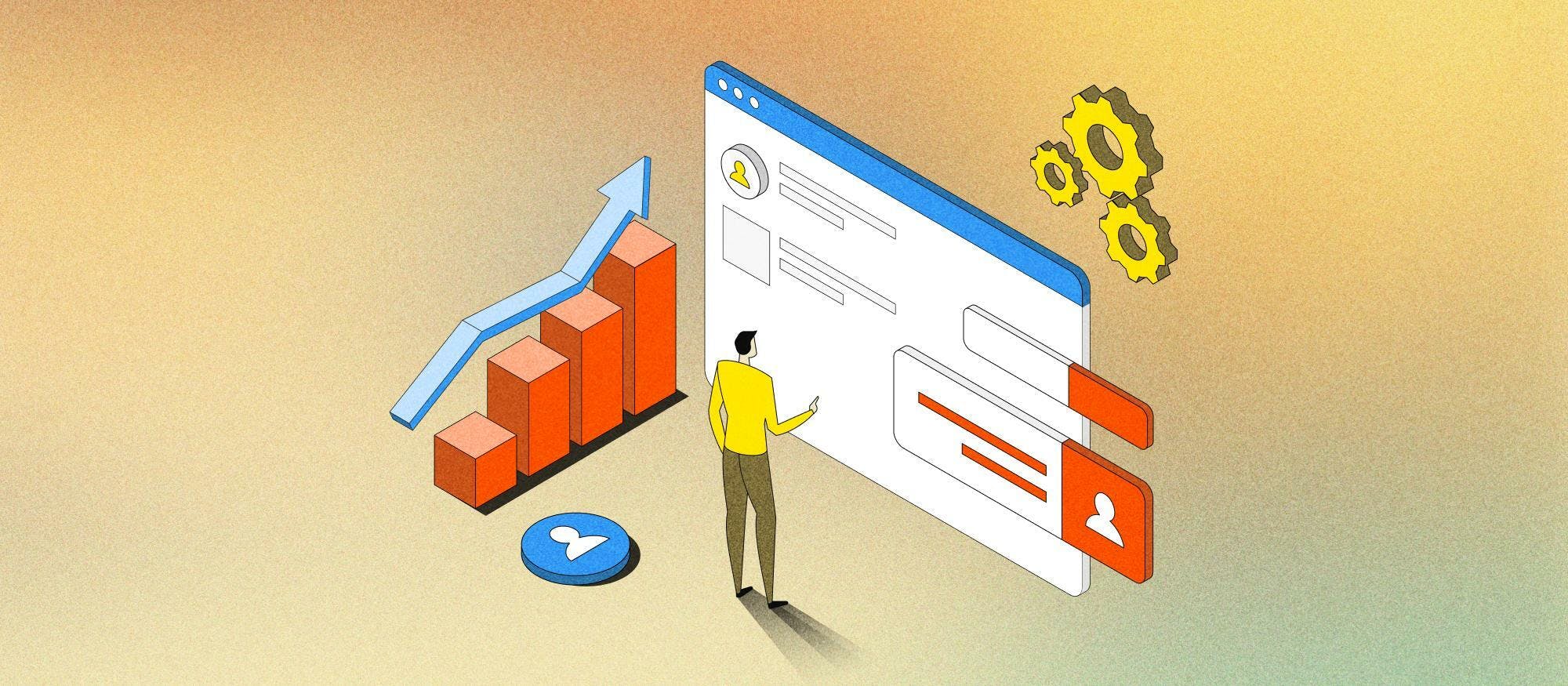
What is customer service automation?
Customer service automation refers to the use of digital technologies to handle customer inquiries and routine support tasks without human intervention.
It involves using artificial intelligence (AI) like AI chatbots, business messaging software, and other digital tools to automate repetitive tasks and provide faster, more efficient responses. This allows a business to reallocate its human resources to more complex service needs.
All told, customer service automation can help you to increase efficiency, reduce response times, boost customer satisfaction, and personalize support interactions at scale.
How to develop a scalable, cost-effective omnichannel support strategy
How to automate your customer service
Automating customer service is one of the best ways to keep pace with customer expectations for fast, convenient, and 24/7 access to support across channels.
Here are 7 examples of customer service automation that can help you to improve productivity, increase efficiency, and deliver a more satisfying and personalized support experience.
AI chatbots
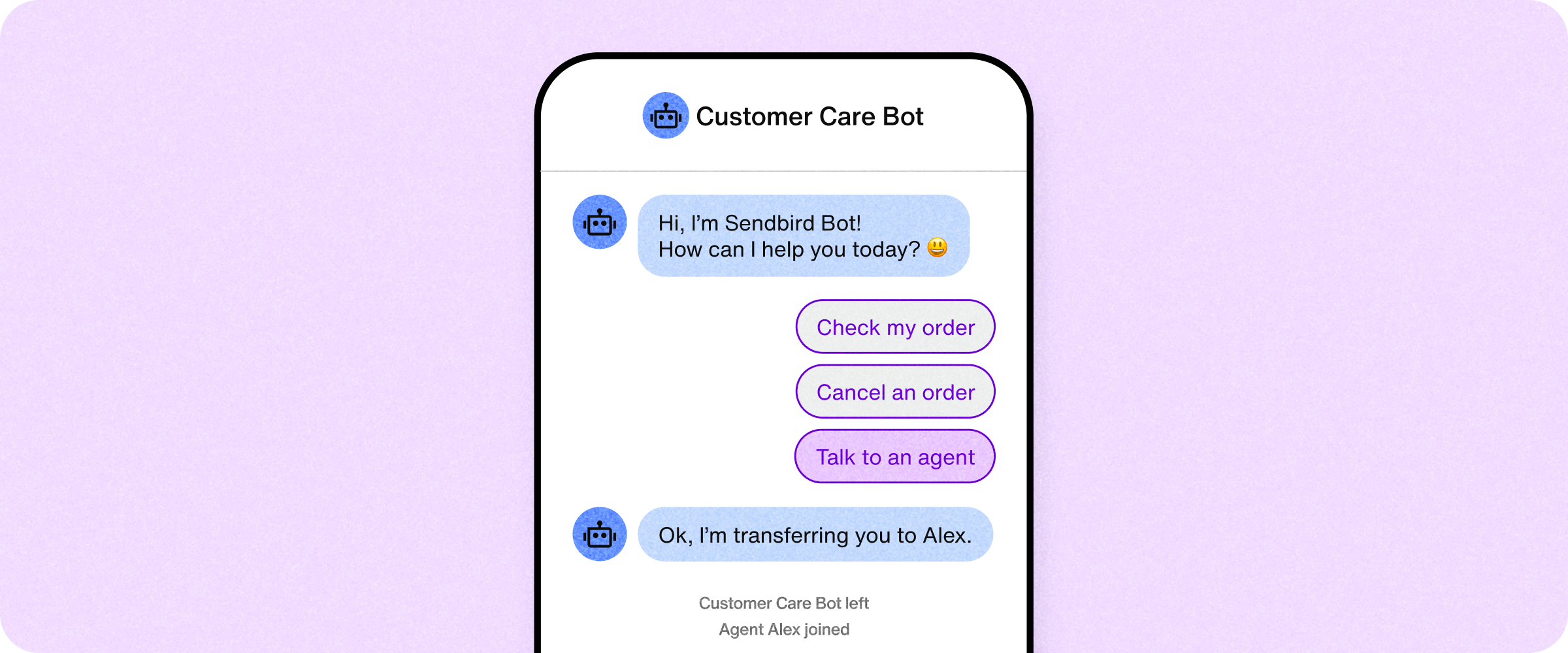
AI chatbots function as customer self-service, answering FAQs, presenting content, helping with orders, and even executing a seamless bot-to-agent handoff when necessary. By giving users tailored support in the exact moment they want it, AI chatbots help to enhance the customer experience and boost CSAT scores, all while increasing human agent efficiency and productivity.
To learn more, you might be interested in AI chatbots for customer service or starting out with our total guide to what is an AI chatbot?
Automated ticketing systems
Automated ticketing systems organize and prioritize customer support inquiries from different channels, such as email, phone, social media, in-app chat, in-app notifications, and more.
They assign tickets to the appropriate team members based on predefined rules or AI-driven logic, ensuring that no issue is missed and that high-priority tickets get immediate attention.
By routing tickets efficiently, automated ticketing systems help to reduce resolution time, increase customer satisfaction, and streamline the support experience for both customers and human agents.
Automated feedback collection
You may already use surveys to collect customer feedback, follow-up on support interactions, and optimize your support processes. By automating the feedback and follow-up process, you streamline all this to advance the goal of total customer satisfaction.
We recommend finding customer service automation software to help you automate feedback collection at key points, like after a purchase or chatting with a support agent. For example, feedback requests can be sent automatically after a ticket is closed, helping gather valuable insights on the customer experience.
With an in-app support chat software, for instance, you can automate follow-ups while integrating customer response data into your support platform or CRM, where you can easily review, analyze, and act on those first-party insights.
Similarly, AI chatbots can automatically present users with feedback forms to accurately capture customer sentiment in the moment.
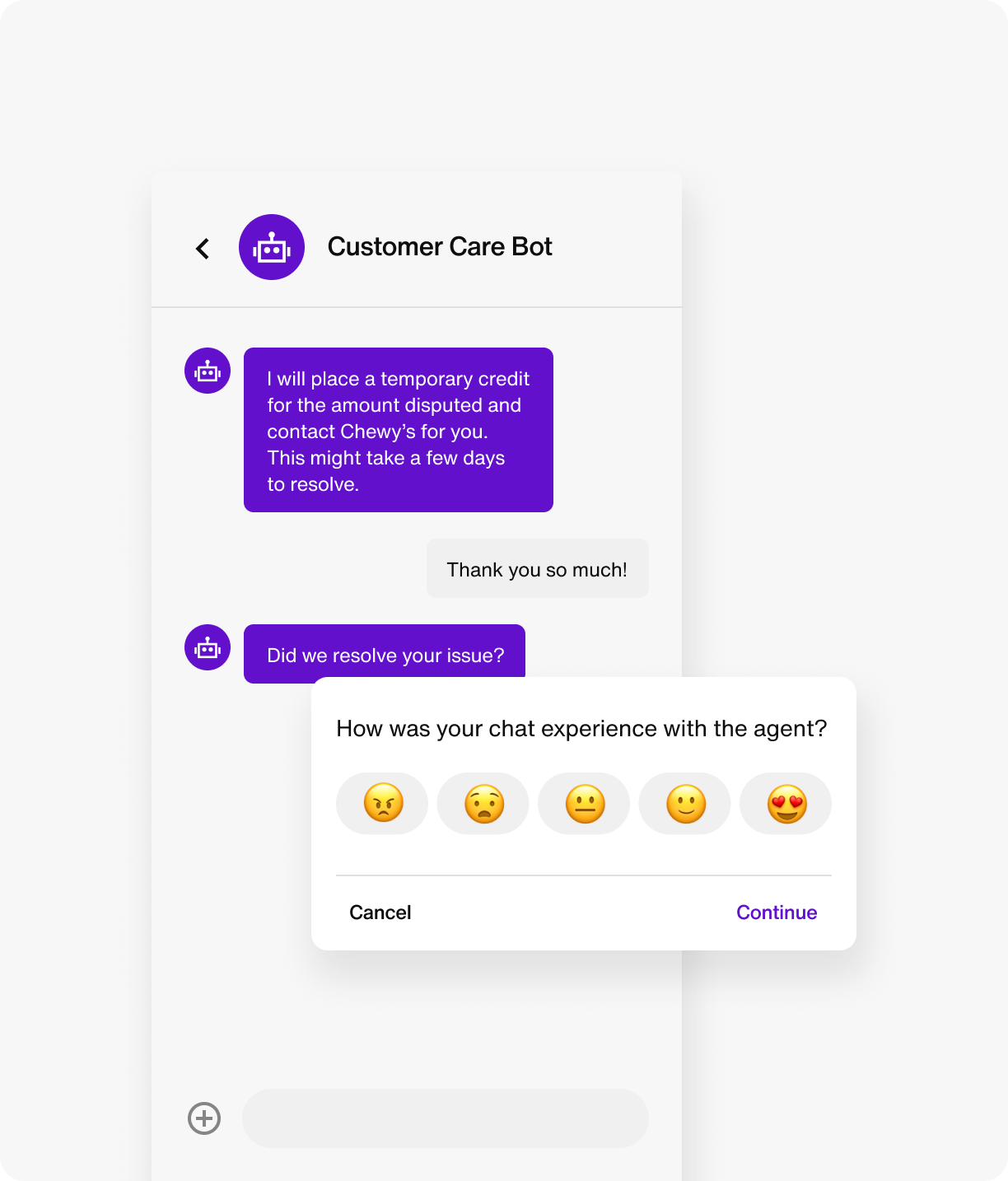
Contact center automation (Interactive voice response)
An interactive voice response (IVR) system allows customers to interact with a computerized phone system through voice or keypad inputs. It can route calls to the appropriate department, provide self-service options, and give quick answers to common questions without any human intervention. It can also process payments and respond to common queries.
This type of customer support automation is an easy solution to reduce the ticket volume and stress on your support team. Advanced IVR systems can also use speech recognition and AI capabilities to understand and respond to customer inquiries in a conversational way that can be indistinguishable from a human agent.
In-app notifications
In-app notifications are messages that appear within a mobile app as the customer is using it. They're used to communicate critical information around the support process, such as order updates, onboarding assistance, account-related alerts, and more.
If you have a mobile app, you can schedule, trigger, and automate in-app notifications using a business messaging platform, and personalize them with first-party data through a seamless integration with your tech stack.
As seen below, these platforms also give you in-app notification centers to add to you app—providing one centralized, convenient hub for customers to view and manage all support inquiries, customer feedback surveys, updates, and more.
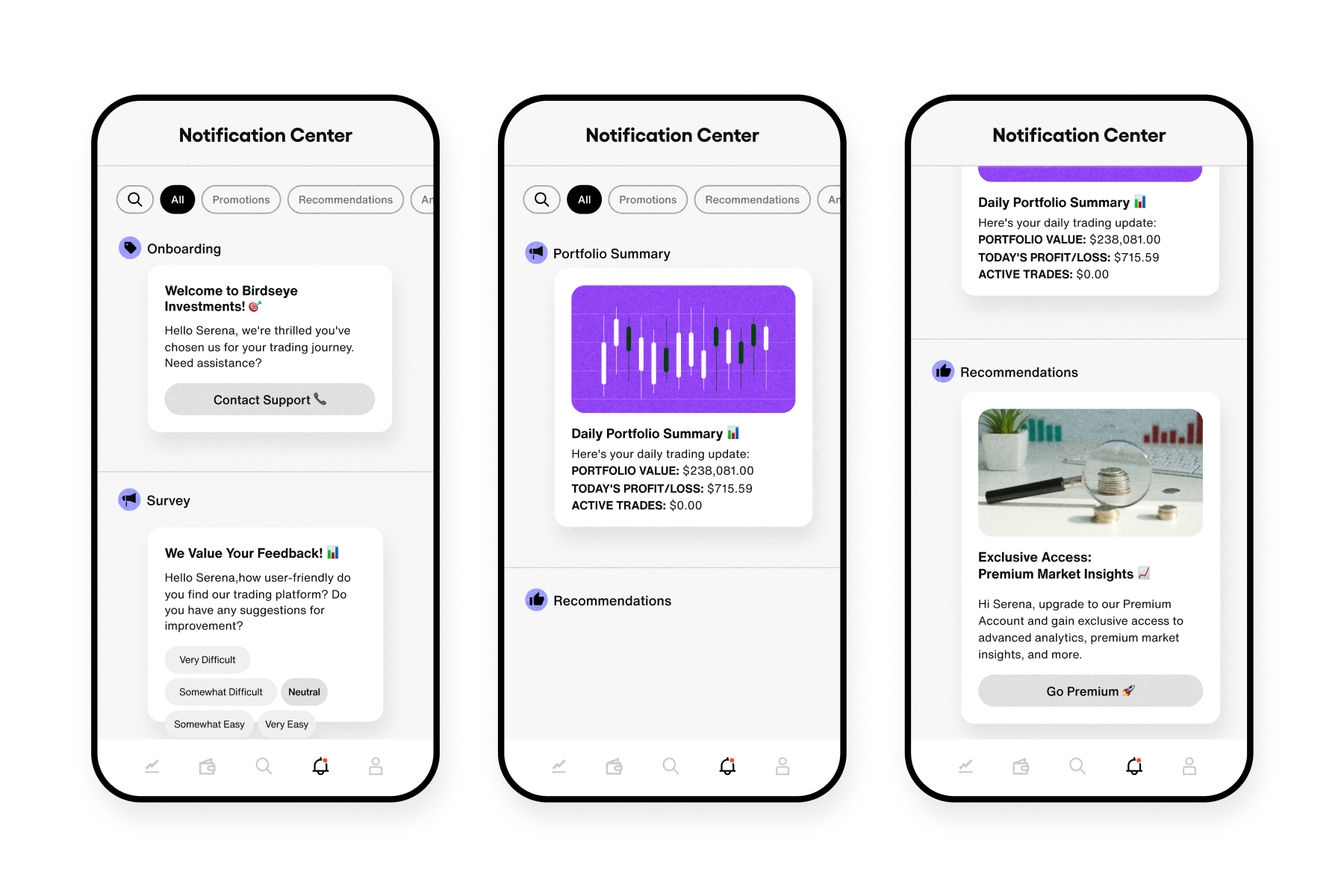
Workflow management in customer service automation
Besides quickly answering basic questions, automation is also powerful for ensuring nothing falls through the cracks.
In a support setting, automation within different workflows can handle things like:
Assigning tickets based on the rotation setup
Escalating tickets after they’ve been sitting for a certain amount of time
Attaching feedback to users within your Customer Relationship Management (CRM) system so you always have an accurate view of their experience
Self-service knowledge base
A self-service knowledge base allows customers to find answers to common questions without contacting support. While not explicitly a form of machine automation, most customers say they prefer to use self-service options to resolve simple issues, address FAQs, and perform basic tasks like appointment scheduling.
That said, support automation tools can update your knowledge base content automatically based on new trends in customer queries. AI chatbots, for example, can dynamically present users with knowledge base articles or troubleshooting guides, helps users book or modify appointments independently, and even escalate users to support if they need human help. Your AI chatbot or support tool can even pull in data from 3rd-party sites using robust communications APIs.
Connecting a self-serve portal to automated support and business messaging platforms allows a business to create a more dynamic, informative, and autonomous support experience for users across the omnichannel experience—while adding to efficiency and productivity.
Why use customer service automation?
In the digital age, many businesses compete on the basis of their customer experience, and this includes support. In fact, 7 in 10 customers say they've severed ties with a business over poor customer service.
The arrival of AI adds to these expectations, as customers have come to expect faster, more convenient, AI-powered options for support on their preferred channels.
Automating customer service can be a key step in achieving this premium experience that satisfies and retains customers, while also creating efficiencies that save precious time and resources. These are the 4 key benefits of customer service automation.
24/7 automated support
One major advantage of automated customer service is that it enables round-the-clock customer service, without human input or its costs.
This means that no matter your team’s geographic location, your customers' geographic location, or your target audience’s particular circumstances (hello, shift workers and on-call professionals!) — your contact center is always open. There is no need for anyone to work around arbitrary business hours when self-service automation is an option for less complex tasks like answering shipping questions or resetting passwords.
The self-service option afforded by automation in customer service is especially important when you consider that most customers already expect a business to have a self-service support option.
Increased efficiency for support professionals
We specifically mentioned less complex support tasks in that last section because this is exactly where automation in customer service comes in. Customer service automation isn’t ideal for multi-part questions, explaining complicated processes, or handling issues that need an empathetic human touch. (That said, AI agents are becoming quite capable).
What it is good for is simple requests—order updates, FAQs, product info—as well as collecting information to relay to a human agent so they can provide personal support quickly. By handling must of the routine legwork, automation gives human agents back the time and headspace to be faster and more effective at the complex work that requires their attention.
Scalable support across channels
As the leading AI customer experience platform, Sendbird partners with a lot of tech across many industries every day. Scale is one of the biggest challenges we help businesses to manage.
Scale is a double-edged sword. Of course, you want to grow, and maybe even go viral. But as soon as you do, your tech and team will likely have trouble keeping up. By the time you’ve scaled up to match, you've likely waned a bit in popularity and are now overpaying for resources you aren’t using.
Adopting service automation software can help you deal with rapid changes to keep providing quality, omnichannel service customers have come to expect. For example, a Salesforce Connector allows you to enhance your Salesforce chat functionality and improve agent productivity with seamless, scalable live support chat automation that improves the customer experience.
Better data = better insights
An advantage of using customer service automation software is that it can quickly gather, integrate, and analyze customer data — resulting in better-informed business decisions.
Consider all the invaluable app insights that can stagnate in customer support chats and other channels: in-app feedback on your onboarding flow, bug reports, competitor comparisons, great new feature ideas, and more.
With an automated customer support platform that integrates this data with the rest of the go-to-market (GTM) team — marketing, sales, product development, etc. — you can improve your app and customer service experience based on real-time insights from users.

Delight customers with AI customer service
Customer service automation in 6 easy steps
A customer service automation workflow could go in myriad ways, depending on your business and the customer’s needs. To offer an example of what it could look like, here’s how a chatbot interaction might proceed.
Automation in customer service: A sample AI chatbot interaction
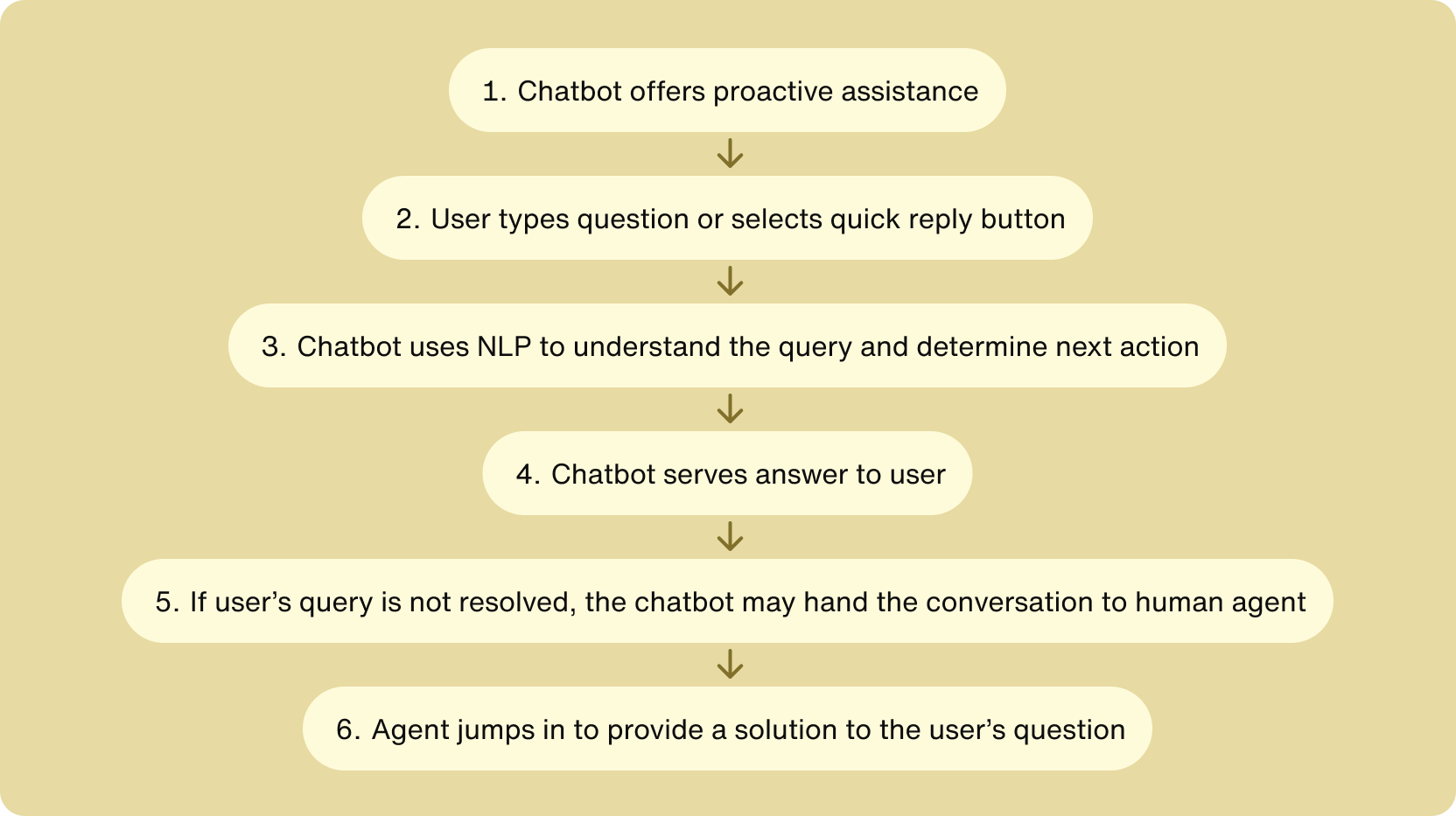
A customer lands on a contact form page on your website, so your AI chatbot pops up to offer assistance. It features a text input box and a few quick-reply buttons labeled with actions the user can take (e.g., "check order status," talk to an agent, etc.).
The visitor types in a bot query, perhaps requesting their order delivery status or asking a general question.
The AI chatbot quickly interprets the user query using its natural language processing (NLP) capabilities.
Finding a possible answer in your knowledge base, customer support system, CRM, or scripted answer database—the chatbot presents this content to the user in the bot interface.
If the customer cannot resolve their query using that information, the chatbot provides a few next steps. This could be trying another search query, sending an email to support, or jumping in the queue to chat with the next available human agent.
When an agent can pick up the query, they can see all the context and quickly dive in to provide a thoughtful, creative solution that only humans can.
Read more: You can learn about AI chatbots for customer service automation in our complete guide to AI chatbots for customer service.
Case studies in customer service automation
If you’ve never experienced a quality instance of customer service automation, you may not have a clear sense of its benefits and how it plays out in real life. Let’s walk through a few actual automated customer service examples and their outcomes:
Tata improves the customer experience with automated in-app support chat
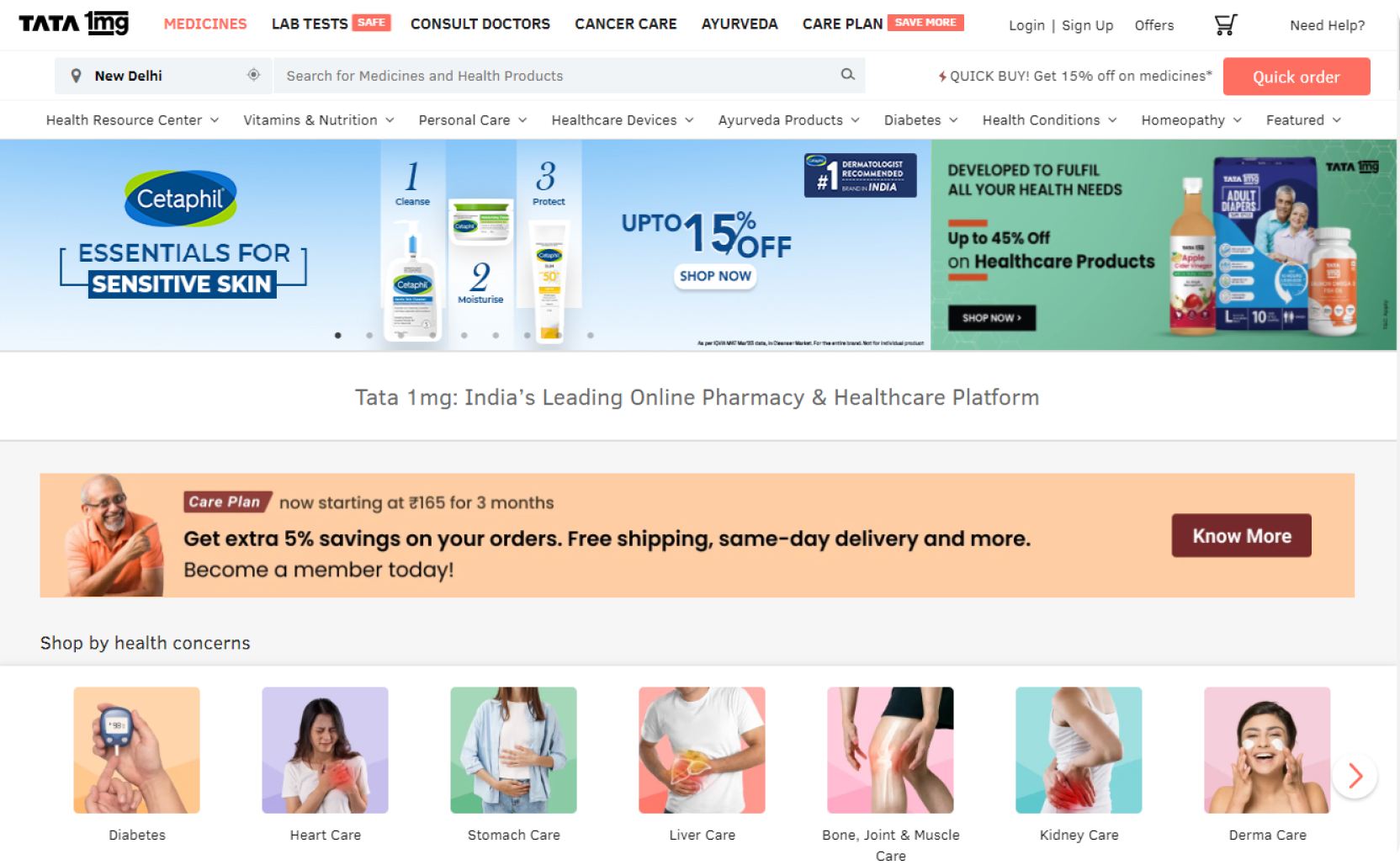
Tata 1mg is a digital healthcare platform in India. Their mobile app can get hundreds of thousands of chat interactions every month. To provide trustworthy responses while keeping their support staff to a budget-friendly size, Tata 1mg uses Sendbird’s chat messaging feature inside their app.
Not only is this approach more organized and integrated for their agents, but the automated chatbot feature means customers whose queries can be answered via self-service get faster resolutions — and more complex situations are escalated more quickly. Sendbird helps Tata 1mg apply automated services in a way that supports their mission to make healthcare more accessible.
Virgin Mobile boosts CSAT with automatic ticket routing
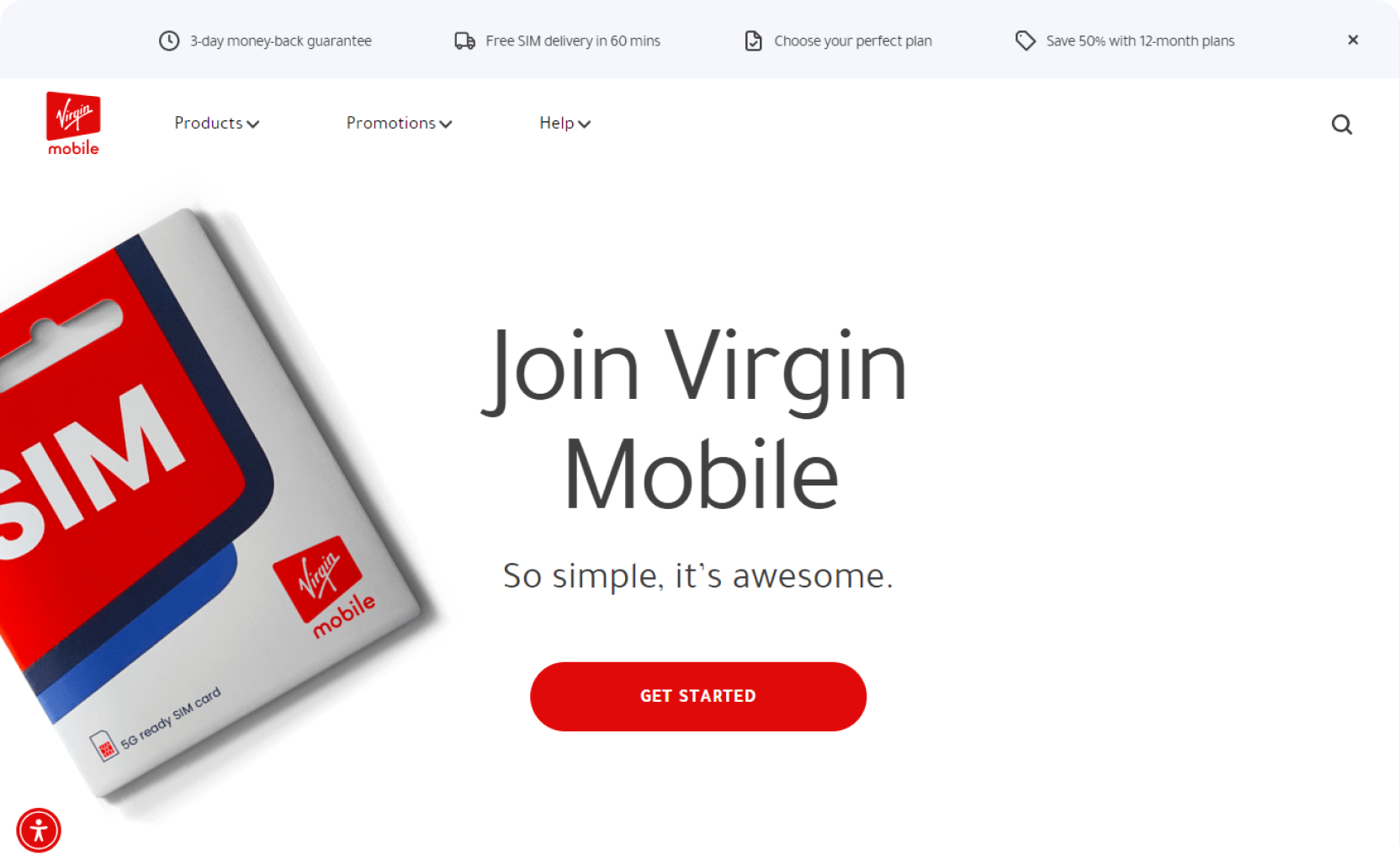
As one of the biggest telecommunication companies, it’s no surprise that the UAE unit of Virgin Mobile gets more than 1,000 support requests daily.
With a mission to set themselves apart from competitors with a completely digital and flawless customer service approach, they needed to nail omnichannel support.
Virgin Mobile UAE chose Sendbird Desk to embed a seamless live support chat experience in their mobile app using a unified chat API, SDKs, and UIKits.
Thanks partly to automated ticket routing and organization, Sendbird Desk streamlined the support flow and helped Virgin Mobile grow its customer satisfaction score (CSAT) from 91% to 96% in the support category. To learn more, you can read the full case study.

Virgin Mobile UAE improved their CSAT with Sendbird Desk.
4 best practices for customer support automation
How can you ensure that you’re achieving the high quality of customer service that modern customers expect—without alienating them in the process? Here are four best practices to ensure you're effectively automating customer service.
Don’t hide your automation
It’s important not to conceal the use of automation in customer service. For instance, providing your chatbot with a name is totally acceptable—however, the bot's responses should clearly indicate that it is not a human being. This goes to the point that automation is not a means to replace human support agents, but aid and empower them with the tools to do a better job.
After all, 9 in 10 consumers say they approve of businesses using AI chatbots.
Ensure human agents are accessible
Speaking of the human touch, during the hours when customer service agents are available, a user should always have the option to connect with a human agent. If the customer needs to escalate from bot support, a ticket should be created to ensure an agent addresses their issue promptly.
Remember to personalize automated services
What is one important feature your app or website can offer to keep users retained and engaged? The answer is personalization.
Consumers want relevant recommendations, product recommendations that align with their shopping behavior or upcoming birthday, and they want to chat with support agents who know their name and previous issues. We recommend that you use support automation software that feeds you all this unique insight to create interactions that are so pleasant that consumers won’t want to start over elsewhere.
Look for AI integration in automated services
Especially considering its applications in conversation, content creation, and quick data collection and analysis, AI is a natural fit with automated support solutions. Keep that in mind when shopping for capable solutions for your agents. For example, Sendbird offers a AI-powered live chat Salesforce Connector that can be integrated seamlessly with existing omnichannel support flows to improved agent productivity and customer experience at once.
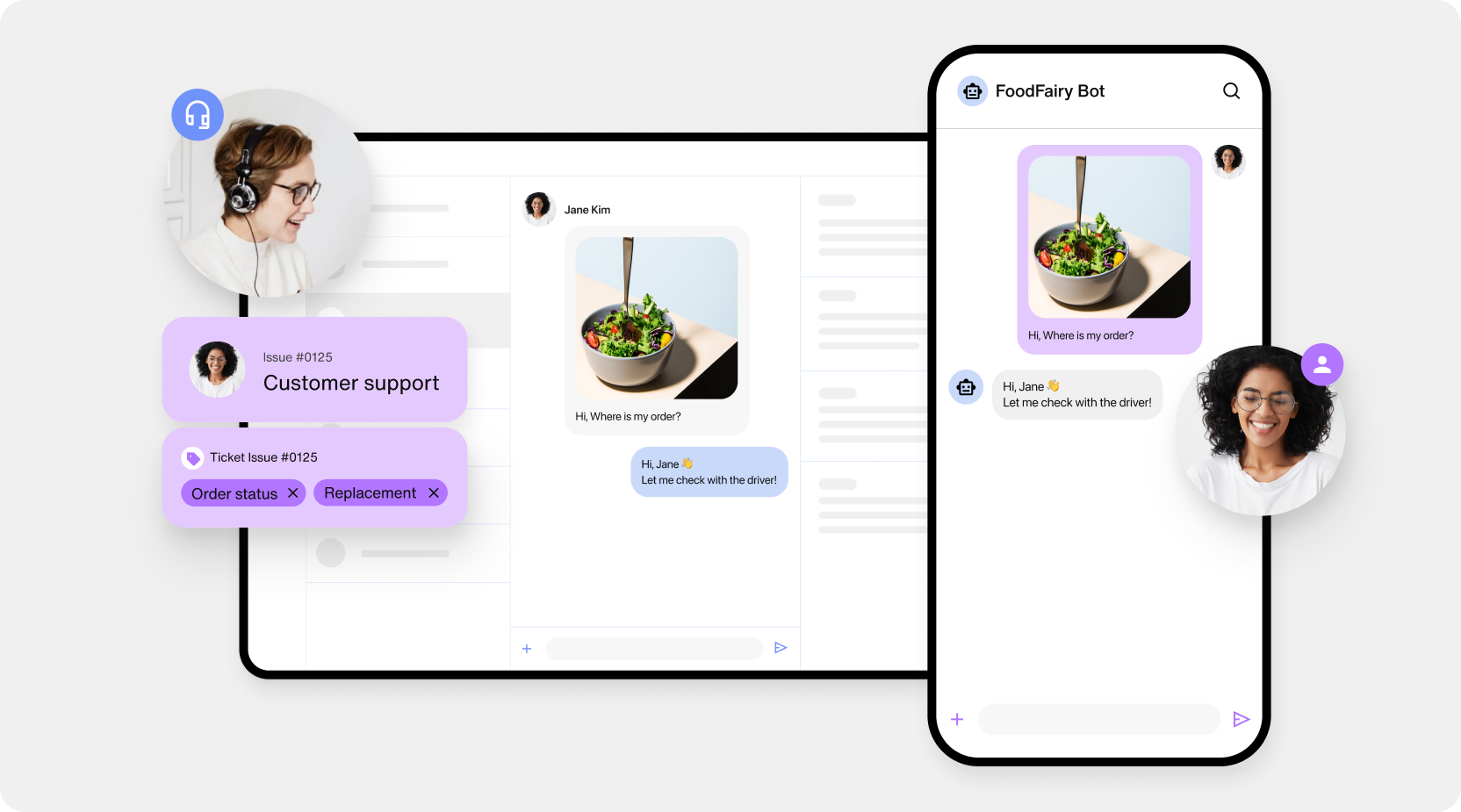

Reimagine customer service with AI agents
What does the future of customer service automation look like?
Here are some advancements that we think will rock the customer service automation world.
A push toward in-app support and communications
As mobile apps become commonplace, many businesses are realizing that in-app can be their most effective channel for support. This is because users are familiar with the channel, its secure, compliant, and provides first-party user data to inform optimizations. Whether support arrives via in-app chat, in-app notifications, or AI chatbots—there are plenty of reasons why in-app is the future of customer support.
An in-app messaging platform with real-time and async chat features, notification management, and support automation has the power to increase customer service connectivity, speed, efficiency, and personalization — all of which will give you an edge against competitors who are just clueing in to support automation.
Automated customer service as revenue, not cost
Historically, customer service has been a cost center. However, a Gartner survey found that 58% of customer service leaders today intend for support to contribute to overall business growth as a way to improve customer experience—and since AI's efficiencies has begun reducing the need for human headcount.
As customer support becomes more engaged in growing topline revenue, automation that helps agents be more efficient and provide a premium support experience that drives retention will be more important than ever.
Support automation for customer service gets more predictive
We’re at the threshold of an important evolution in customer service – using new tools like AI for customer service to be proactive and responsive to customer needs.
Envision a level of customer service so responsive and so tailored that it can anticipate customers' needs before they even think to express them! For example, AI chatbots are custom-trained on all your first-party business data to provide tailored support based on previous support trends and customer behaviors. Meanwhile, these chatbots are gathering and integrating user data as they provide support, both supplying and using customer data to deliver an ever-improving customer experience that drives up CSAT scores.
Support agent experience prioritized
There’s a lot of talk about the people receiving the support experience, but the people who deliver it are important as well!
A good employee experience predicts a good customer experience. Because of their unique position interfacing with people who may be irate, it’s important that support folks get the tools they need to do their jobs well, enjoy their experience, and pass that attitude on to the customers they work with. Automated support software is one of those tools.
Automation eases the burden on agents by tackling high-volume, low-complexity queries and only raising them to their human counterparts when things escalate. With teams becoming more lean, overwhelmed support professionals need more automation-enabled platforms to keep up with their workload and perform their best.
How to develop a scalable, cost-effective omnichannel support strategy
How to integrate an automated customer service solution (5 steps)
As with any software adoption process, how you choose and implement customer service integration will be unique to your business, team, and app.
However, we can guide you through the high points to hit on your journey:
1. Determine your goals for customer service automation
Where you need automation to help your team plus where it will make the biggest impact in your business — at the intersection of these things is where you support automation integration goals should land. For example, if your team has trouble keeping up with high chat volume, adding a powerful chatbot with automation features may be your goal. It will greatly help your team and improve the all-important customer experience metric.
2. Achieve team alignment before you automate support
Similarly important to choosing goals is building team alignment. You want to get everyone on the same page regarding goals, then agree on:
What customer service tasks should (shipping questions, low-level troubleshooting, etc.) and shouldn’t (high-value customer onboarding, cancellations, etc.) be automated
Who is responsible for what when new automation tooling kicks in
A plan for training and process development as you deepen your automation efforts
3. Choose and implement customer service automation software
With everyone moving in the same direction, you should now be able to form a shopping list of the features you’re looking for in support automation tooling.
For most businesses, we recommend going in the “buy then build” direction.
This entails selecting an easy-to-install customer support platform like Sendbird Desk, on which you can layer your own customizations and integrations through a unified customer support API. With this customer support solution, your scalability, risk management, new feature development, maintenance, and security are all baked in. All you have to worry about is making it your own and using it to its fullest potential to upgrade your customer — and employee! — experience.
4. Roll out + test your customer service automation solution
Of course, before any new tool goes live and starts actually impacting your app and day-to-day business, you should test it! Try a slow rollout + testing workflow that best uses your time while carefully introducing new functionality to your app.
We recommend engaging with a support chat demo before you even adopt a tool to ensure it has the core features you want, then rolling it out on your staging app for heavy testing. Finally, you may even launch a “beta” integration on your live app where you only apply automations with certain customers (such as those who will consent to technology testing, etc.) to ensure all the issues are ironed out.
5. Measure and improve your automated services
Finally, one of our favorite stages is the measurement and iteration cycle.
This ongoing process consists of assigning metrics to track progress on your support automation goals, tracking those metrics over time, comparing results to various benchmarks to show growth and competitiveness, and then slowly tweaking features to dial in and dial up progress toward your goals.
Common metrics for measuring success in the customer support field include net promoter score (NPS), customer satisfaction score (CSAT), and customer effort score (CES).

Delight customers with AI customer service
Implementing customer service automation with Sendbird
By now, we hope you’re excited and ready to automate customer support, especially in your mobile app.
What makes Sendbird special in the in-app communication space is our focus on high-caliber features that are also fast and simple to integrate.
You can get up and running with Sendbird Desk in no time with our unified support chat API, SDKs, UIKits, documentation, and tech-savvy support team. We also offer a Salesforce Connector to enhance workflows to improve agent productivity and customer support experience.
Get started with Sendbird today by signing up for a free trial or requesting a demo from our helpful team.









