7 steps to shutting the app uninstall/reinstall revolving door
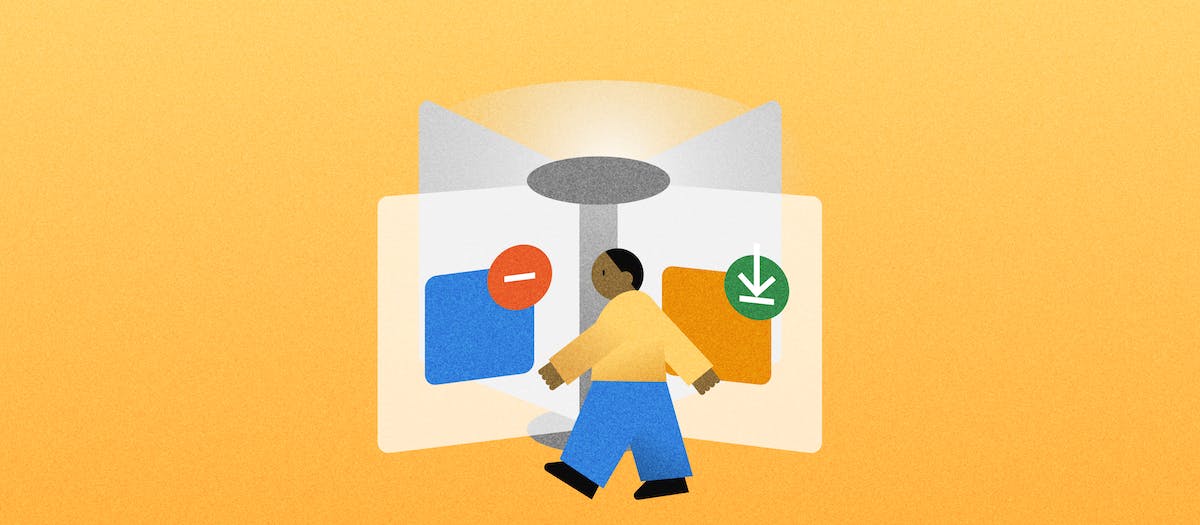
It’s common for users to download an app for a specific purpose, use it once, delete it, and install it again a few months later. But the revolving door of app reinstalls isn’t good for business.
Reinstalls account for 42% of all app downloads, and 40% of smartphone users reinstall apps weekly or monthly.
When a customer deletes an owned channel, you lose a valuable connection point and data about where that user is in their purchase journey.
The goal is to build an engaging brand experience instead of losing hard-earned customers to external channels or early churn. And who’s to say your customer won’t turn to a competitor instead of returning to your app?
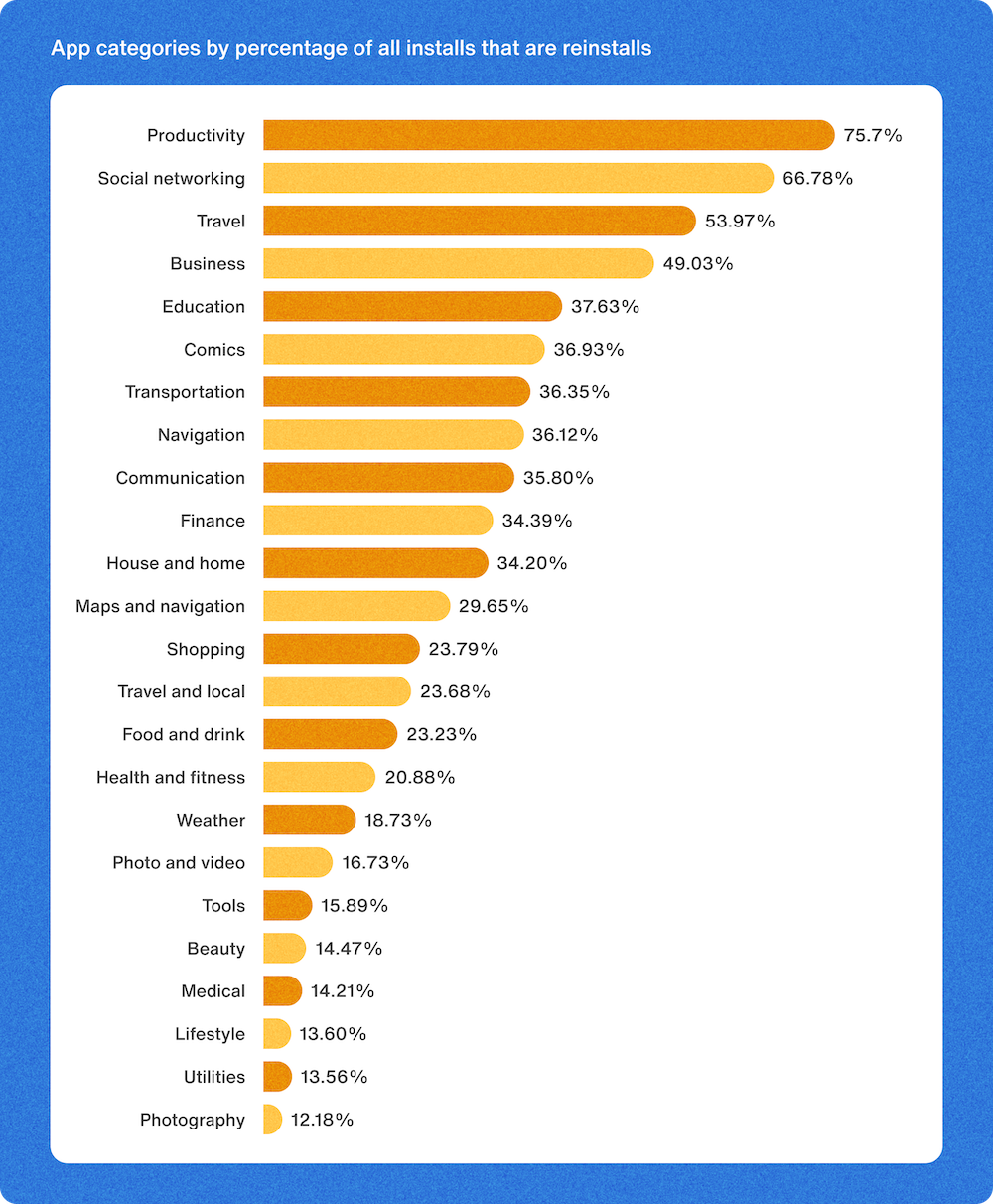
Let’s close that uninstall-reinstall door by understanding what triggers the behavior and discovering what can be done to prevent people from deleting your app in the first place.

[FREE TOOL] How does your app's engagement score compare to industry standards?
Why do people uninstall and reinstall an app?
An app reinstall, also called an app redownload, happens when a user installs an app, deletes it, and downloads it again.
We’ve all run out of storage and furiously deleted apps for more space. If your app isn’t opened daily, you may be in danger of the storage chopping block.
While it’s easy to blame all app uninstalls on low memory, the reality gets more complicated. The same study by Tune discovered that 47% of iPhone apps are reinstalls, while 37% of Android apps are redownloads.
Some people install an app to access specific content, uninstall it after getting what they seek, and reinstall it when they realize they need additional information. Others install for a free trial or specific event.
7 ways to close the uninstall-reinstall revolving door
For these steps to work, you’ll need to understand your churn pattern and user lifecycle to inform your retention and engagement strategy.
Break this churn pattern into installs, uninstalls, and reinstalls. Then, improve your app using these seven tips:
1. Use uninstall data to inform your user acquisition strategy
Analyze engagement and uninstall data to see where users with high churn rates start their customer journeys. You may shift your budget from these channels or campaigns to those most likely to attract loyal users who are less likely to churn in the first place.
Reddit increased user retention with Sendbird by giving users a rich social experience through messaging channels. By providing opportunities to connect users, you build bonds within your app and make it harder to delete.
2. Re-engage with churned users across channels
While you can’t send push notifications to users who have uninstalled your app, you likely have enough information to communicate with them via other channels. For example, if users have to register with their email address to use your app, you can send emails to entice them to come back with a discount or announce new features they may be interested in.
You can also stay top of mind by sharing relevant content and information at the right time through retargeting ads. For example, if your app helps people find rental apartments, you may increase marketing efforts when their lease is most likely up for renewal.
3. Provide relevant content and offers
Hostelworld, one of Europe’s leading travel agent service providers, wanted to revamp how users interacted with the service and other users. They knew customers wanted to interact with each other before or during their travel experiences. With an in-app messaging experience, they could also provide relevant content for travelers–such as discounts and restaurant recommendations.
With Sendbird’s API, Hostelworld could provide users with a native platform to plan and communicate travel in one application. Instead of having users toggle between planning and chat apps, they brought a social layer into their app.
4. Gather user feedback to improve your app
Your users want to know that you’re listening before something goes wrong.
Instead of guessing why users uninstall your app, ask them! Reaching a user post-uninstall can be difficult, but hopefully, that user has given permission to contact them via email or SMS, and you can run a reengagement campaign.
Prioritizing customer experience will also prevent frustrated users from posting negative reviews on app stores or social media, which can impact your user acquisition rate.
There are many ways to ask for user feedback, such as social media or surveys. But in-app messaging offers the most straightforward solution. You can catch users when they’re most engaged with your app and ask relevant, contextual questions to gain actionable insights.
A tip from the team: Keep your questions short and simple to increase your response rate.
5. Improve app performance and reduce memory footprint
Some users uninstall apps that crash or freeze or don’t work well on some devices. Others may ditch an app because it drains a smartphone’s battery too quickly. And don’t forget that if your app takes up a lot of memory, it’s more likely to be on the chopping block when users need to make space on their phones.
Test your app to ensure it works as intended on all devices. Minimize its memory footprint (here are some tips for iOS and Android) and optimize battery usage to prevent performance issues from triggering users to uninstall your app.
6. Optimize your app store listing
65% of all app reinstalls start with a search. Therefore, it’s important to perform ongoing app store optimization (ASO) to ensure that your listing appears at the top of search results. Find out what users who reinstall your app search for and incorporate those search terms.
Update your Apple App Store and Google Play Store listings periodically to include new features and bug fixes. A user may be willing to give your app another try if you have fixed a bug that caused them to uninstall the app.
7. Lock the door with Sendbird’s social layer
Social features like chat, livestream, and in-app messaging increase the value of your app and help reduce uninstalls due to insufficient memory or seasonality.
For example, someone may install an app to go on vacation. They’d be less likely to delete it once they made friends who were also traveling through the app.
An in-app community driven by messaging allows users to bond with each other, so they’re likely to return often to stay connected. It can also help you improve user acquisition through referrals, increase the number of active users, gain better audience insights, deliver a personalized experience, and achieve effective customer communications.
Instead of building these functionalities from scratch, you can use Sendbird’s robust chat API to add in-app messaging and other community features. Our social features grow with you and support meaningful interactions through chat, voice, video, and live experiences.
Sign up for Sendird’s free trial to close the app uninstall/reinstall door with a social layer.










