Introduction to mobile push notifications
Introduction to mobile push notifications
BING!
For many of us – anyone with a mobile device, really – this is a familiar sound. It means our phones want something from us. Specifically, it means an app on our phone wants our attention.
You check the notification. An app on your device is telling you that you have an update and to log in to check it out. You see that there’s a great sale at your favorite ecomm store and hop over to spend some money.
Push notifications have been around for ages, and are commonly used as a way to get our attention and direct us to take action. Used properly, they can be a compelling way to pull users back in and engage with your product. Used incorrectly, they can kill engagement.
Let’s dive into the world of mobile push notifications and learn how they can drive user engagement in your mobile app. In this guide, you’ll also find out what it takes to create something that boosts engagement and excites users when they hear that BING!
What are mobile push notifications?
Mobile push notifications are alerts that are sent to your phone (or other mobile device, like a tablet or video game system). Their goal is to either let you know that something has happened in an app that you use, or to remind you about the app to create reengagement. Typically, these mobile push notifications have a sound, or they trigger the vibration feature of your device to alert you to their presence.
Built with a strong strategy in mind, creative push notifications can be excellent tools for your business. They can be sent to almost any device, and can be built for Android, iOS, and the web. They can also be built with React Native for hybrid mobile apps. If you’re building push notifications for your app, check out this handy tester tool or FAQs that help you while debugging common issues.
How can mobile push notifications be used?
There are four major ways we see people using mobile push notifications:
Transactional push notifications
Transactional push notifications, sometimes called operational push notifications, are designed to boost engagement with your app. They do this by alerting customers to sales, abandoned carts, or new messages received. Transactional push notifications can also be used for security reasons, like to deliver one-time security codes or send information about suspicious login alerts.
Sales comms push notifications
Push notifications about sales communications are an important tool for closing a sale by sending reminders about the user’s cart or notifying the user about a change in the price of items. This category of push notifications has the opportunity to be more hands on, such as a mobile concierge service from a high-end store.
Marketing push notifications
Marketing push notifications are similar to transactional push notifications. The point to note is that marketing push notifications are mainly used to provide additional information about an app to boost engagement. This includes things like product updates, new features, or limited time events that your users may be interested in.
Support push notifications
70% of people believe that in-app chat would enhance the support experience, and push notifications have the potential to be an important part of this. Support push notifications are the most utilitarian of the notifications you can receive and are related to support calls or questions that users have.
Benefits of mobile push notifications
The obvious benefit of mobile push notifications is that they boost engagement in your app. They remind people that you exist, inform users about sales, encourage them to log in to check messages, and more. Deeper than that, though, is just how much they do to boost the signal!
First of all, let’s look at the open rate. Your average push notification has a 20% open rate. That’s roughly 18% more than your standard email open rate. Not only that, but they bring a 28% click through rate. This is huge, especially when you learn that push notifications typically get instant responses, while for email, there’s a delay of 6.5 hours. Mobile push notifications can create a sense of urgency with users that email just doesn’t manage to do. Think of how quickly you pop in to an app to explore a sale when you get the notification. Email is still a powerful tool, but it can easily get lost in noise if you don’t have a strong email strategy in place.
Another benefit of mobile push notifications is the detailed automation strategy you can create to automate the delivery of push notifications based on the criteria you select. This can include regular updates, but it works best when you attach notifications to specific actions within your app. Say, for example, a user abandons their cart while shopping and you send them an update with either a reminder or a discount code to help them complete the purchase. Or, if someone starts exploring new features, you can send out a mobile push notification that sends a brief tutorial about the feature. You can also use geofencing to send push notifications whenever someone gets close to a physical location for your business (if you have any) or partner businesses.
Automation with mobile push notifications is especially useful because the devices don’t have to be on for the notifications to go out and users don’t even have to be logged in. Well-timed (and automated) mobile push notifications can lead to increased user satisfaction and create a richer customer experience by reminding users of your product, helping solve problems, and providing useful tips. You’re also creating situations that lead to near real-time engagement, creating more touch points, interactions, and ultimately more sales in your app.
An important principle behind this is that mobile push notifications are very user-driven. Your customers only get them if they choose to do so. Not only that, but you can set the notifications up so that users can select the notifications they get. What you end up with is a highly customized engagement tool that your customers have set up for themselves based on how they use (or intend to use) your product. Personalization of any kind always boosts engagement because, among other things, your customers aren’t being bombarded by information they don’t care about (this likely explains the high open rate).
These user preferences, in turn, provide you with a wealth of customer data that you can use to create content that your customers care about (customer interest is an important part of the foundation of higher engagement with your app). The more you pay attention to what your customers are choosing to see and what they don’t want to see, the stronger your content will be.
What’s even better about mobile push notifications is that they save your messages from the fate of being lost in what is almost certainly a very crowded inbox. With mobile push notifications, as opposed to either SMS or email notifications, you’re not just one message out of dozens that need to be answered (hopefully). You’re way more likely to get engagement because of this, and also because you’re providing very specific context for your message. People won’t have to go digging around to learn more, as everything they need is right there in your app.
What makes a good mobile push notification?
You can’t just use a default set of notifications for your app and blast it out to all your customers. Like most things that are involved in selling a product, you’ve got to create an experience that your customers want to interact with. So how do you create such an experience? Follow these best practices to maximize engagement.
It’s consensual
Give your customers the ability to opt in and out of any notifications that you want to send. If you don’t, you’re going to find that they bounce pretty quickly because no one wants to get a whole bunch of seemingly random notifications from an app they just downloaded. Make it easy for people to pick and choose what they receive and they’ll be more likely to engage when you send out a notification.
It’s short
We know that short and sweet is the way to go when it comes to copy. The same is true with your notifications. The less text on your notification, the better. If you can say what you’re trying to say in 10 words or less, you hit a sweet spot as far as engagement goes.
It’s optimized for the device
Different mobile operating systems handle mobile push notifications in their own way. Take the time to learn what those differences are and optimize the push experience for each mobile device. You need to understand what a push notification looks like on each device, how long it appears, whether or not you can include images, and even what the difference in engagement is between the different systems. Taking all of these differences into account can help you create the perfect mobile push notification for the devices your customers use.
It’s personalized
There are fewer things people like more than content that is tailored to their liking, and mobile push notifications are no exception! At the bare minimum, use the recipients’ name, but don’t just stop there! You’ve got a lot of data on your customers. You know what they like, what they order, what they return, and which features of your app they prefer. Take advantage of all that data to create mobile push notifications that are hyper-relevant to each user. This sounds like a lot of work, but even this can be automated (like giving your users the ability to select the notifications that they want to receive).
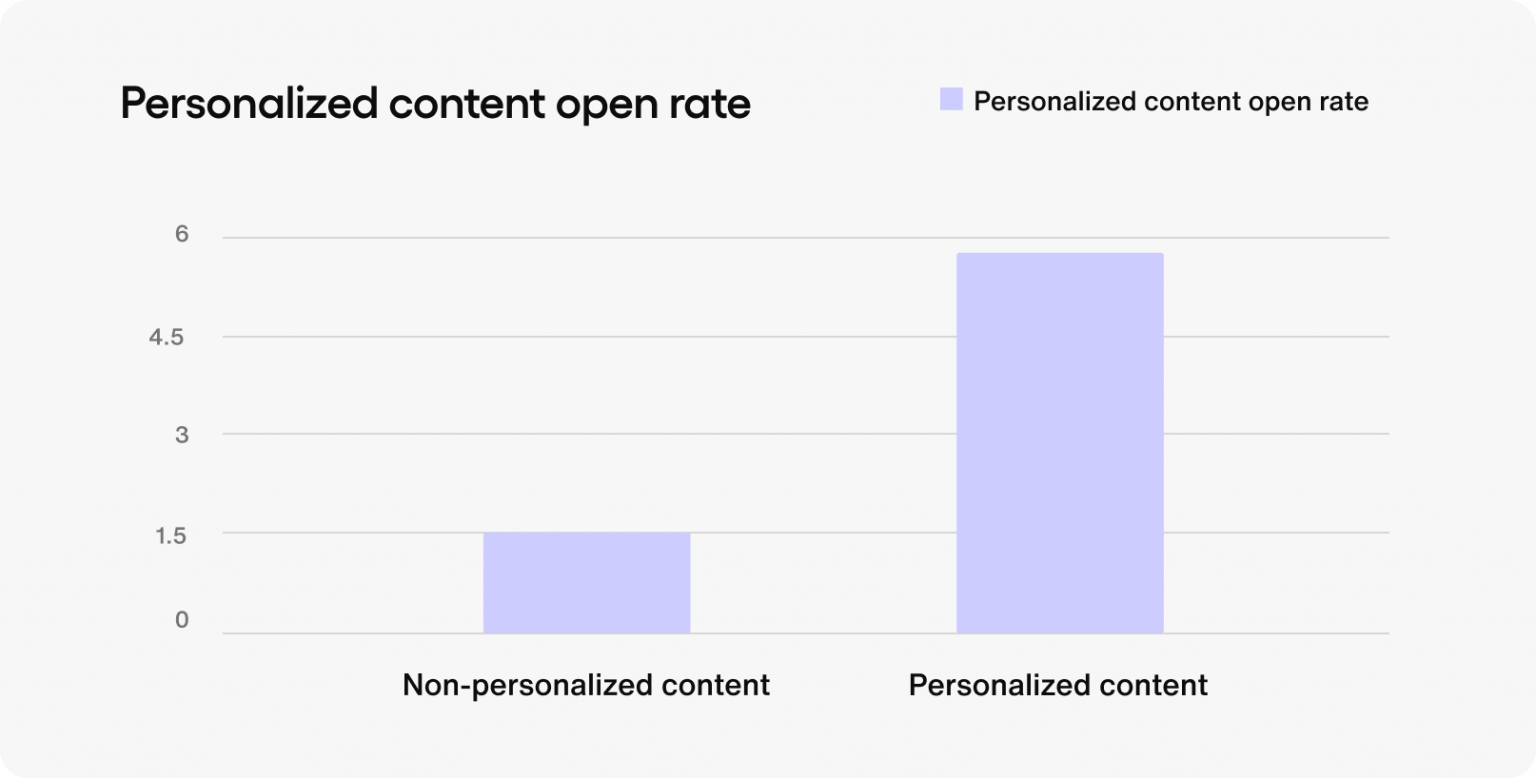
It provides context
If your mobile push notifications simply open your app, leaving users to figure out what you were talking about in the alert, you’re not going to have much success. Your push notifications should take users to the exact thing you’re talking about each time. From a customer experience point of view, this makes it easy for people to learn more. Imagine a chat app, where instead of taking you to the relevant part of the conversation, the mobile push notification took you back to the beginning. That’s not a great experience for your users and what you’re going to find is that folks are either going to turn notifications off and check manually, or just stop using your app.
Want to learn more about mobile push notifications?
If you’re sold on push notifications and want to learn more about how we can help you implement personalized, contextual mobile push notifications that drive app engagement, contact us today. We can help you better understand how push notifications can help your business or product, and get you set up with an account that works best for your use case.






