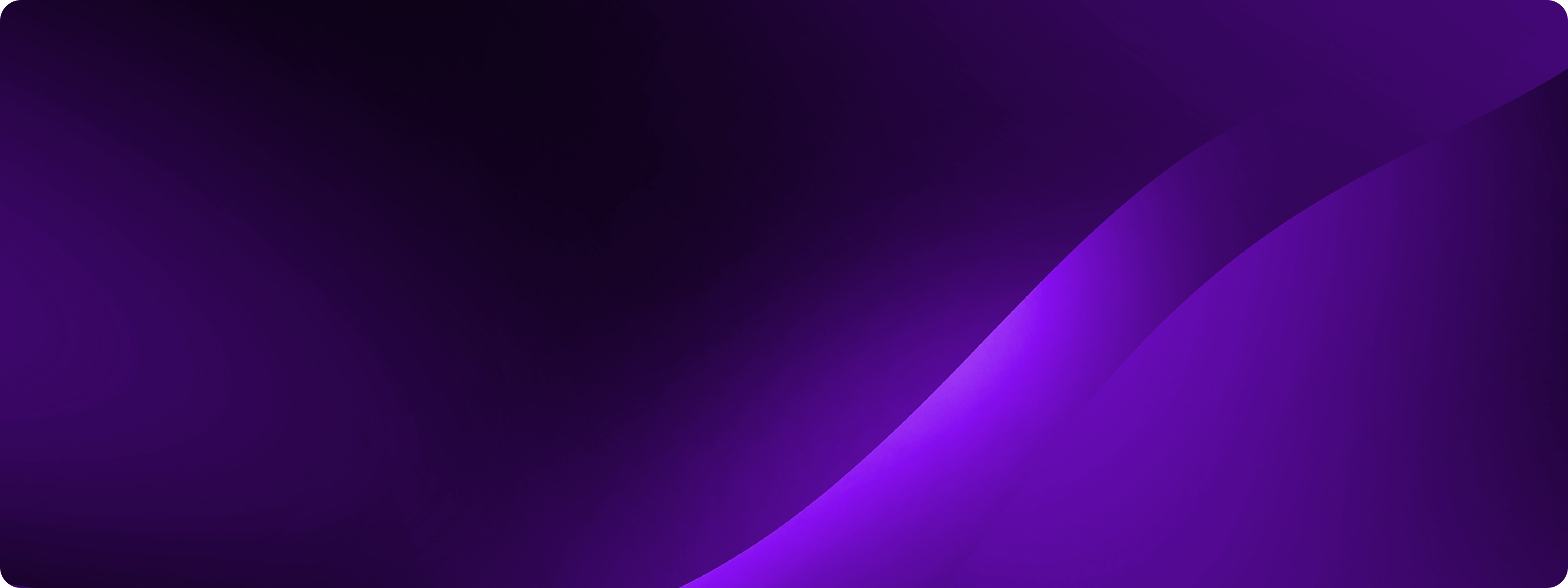Testing the 16 best ChatGPT alternatives (2024)
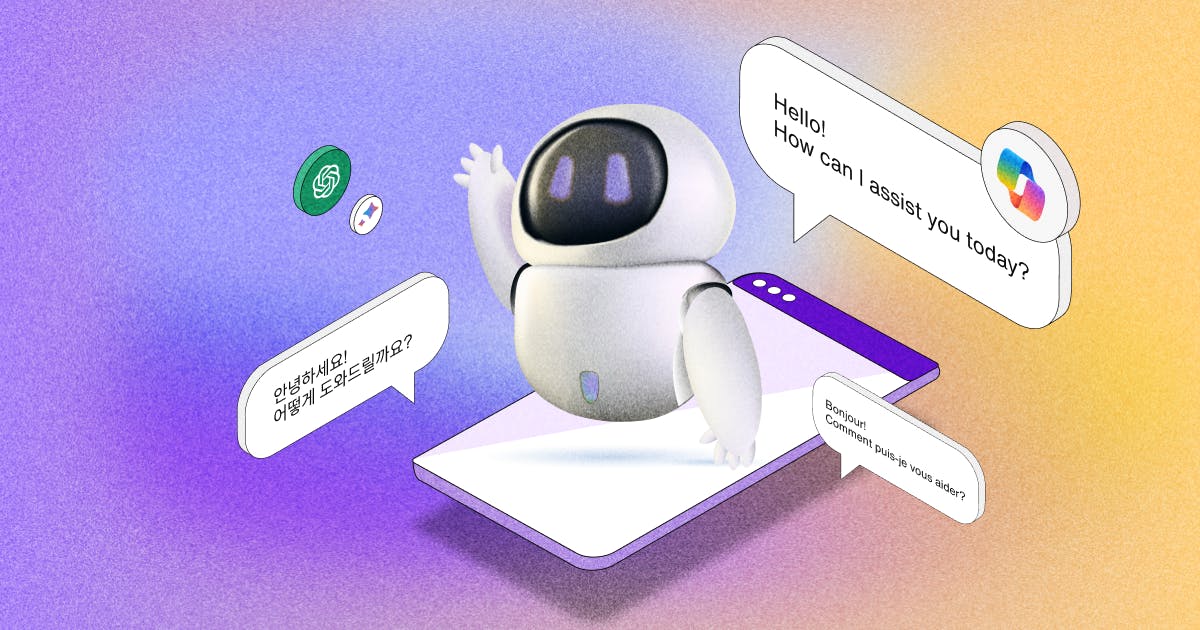
Beyond ChatGPT: Looking for ChatGPT alternatives
From smart home technologies to AI integrations in the software we use at work, artificial intelligence (AI) is becoming increasingly present in our daily lives. AI chatbots, in particular, can assist with nearly every aspect of our lives, from an ecommerce chatbot to a customer support AI chatbot.
ChatGPT is now a household name, especially with the release of ChatGPT-4o's capabilities to see and hear, as well as DALL-E's image generation and editing.
To compete with ChatGPT, a slew of other AI chatbots have emerged on the scene. If you want to explore beyond ChatGPT, consider looking for a ChatGPT alternative!
In this blog, we’ve rounded up the best ChatGPT alternatives on the market to take your efficiency and productivity to the next level. These ChatGPT alternatives can help you summarize text, write an email, scour the internet, write code, and so much more! The table below summarizes ChatGPT competitors and what they're known for. If you are looking for details, please see the comprehensive list of ChatGPT alternatives in this blog!
But before we dive in, why might you look for a ChatGPT alternative? First of all, you might need features that ChatGPT lacks, such as deep domain-specific knowledge or integration capabilities. Some users may seek a ChatGPT alternative with stronger privacy policies or data handling practices, especially in regions with stringent data protection regulations or for applications dealing with sensitive information. You might look for a ChatGPT alternative that provides better support for specific dialects not adequately covered by ChatGPT, ensuring more natural and accurate interactions for a broader user base. Finally, alternatives might offer superior performance, faster response times, or more efficient processing, which can be critical for applications requiring high throughput or operating under resource constraints.

8 major support hassles solved with AI agents
At a glance: The best ChatGPT alternatives
The following table summarizes the top ChatGPT competitors, what they are known for, and pricing.
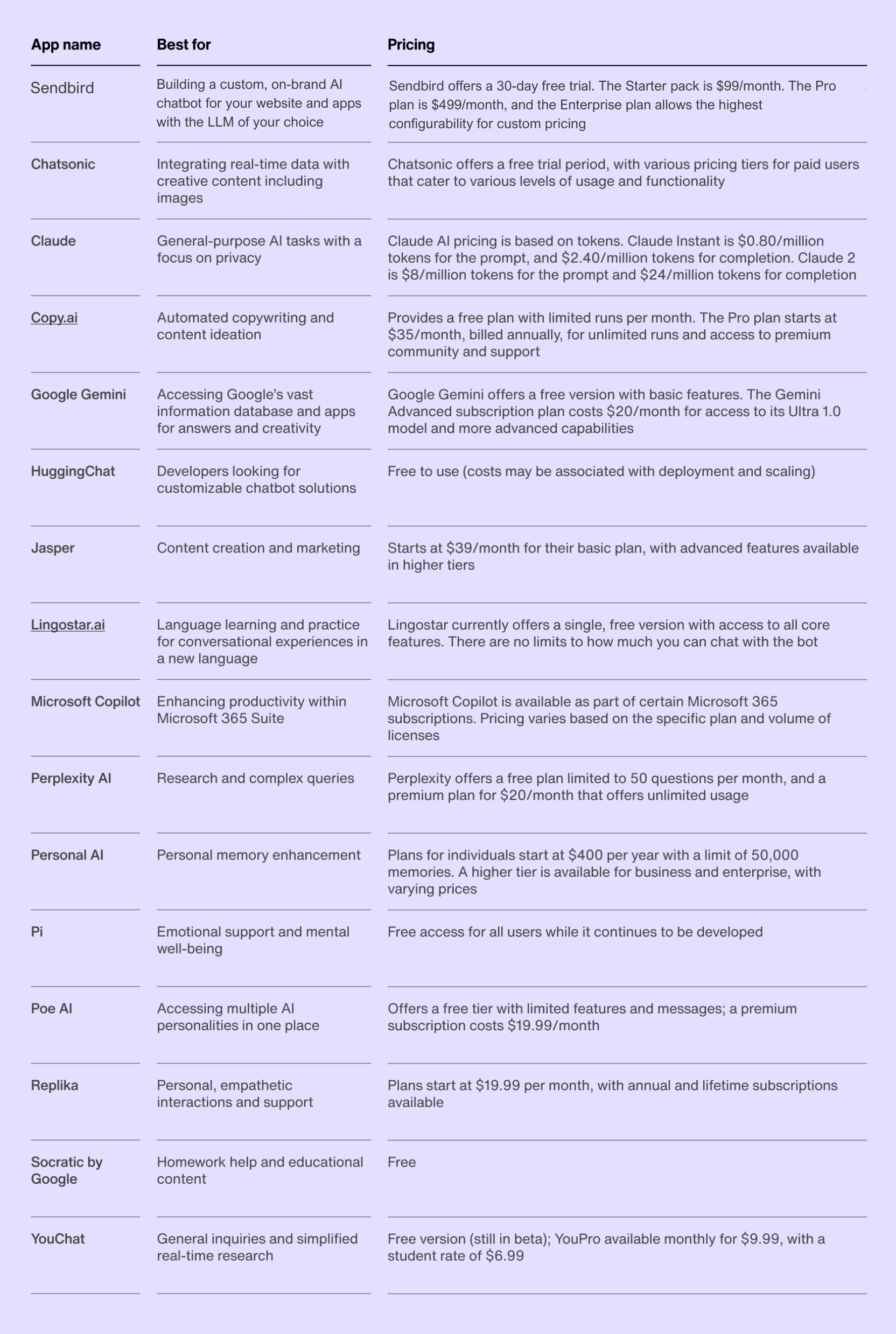
Which is the best ChatGPT alternative?
In a nutshell, while our team has had great success with ChatGPT, Claude, and Google's Gemini, the “best” ChatGPT alternative is the one that aligns perfectly with your unique needs, whether that’s enhancing user engagement, customer communication, content creation, or automating tasks to free up human talent for more complex issues. Let's take a look at the ChatGPT alternatives in more detail so you can decide!
But first, let's summarize the features you should look for in a ChatGPT alternative.
7 AI chatbot features to look for in a ChatGPT alternative
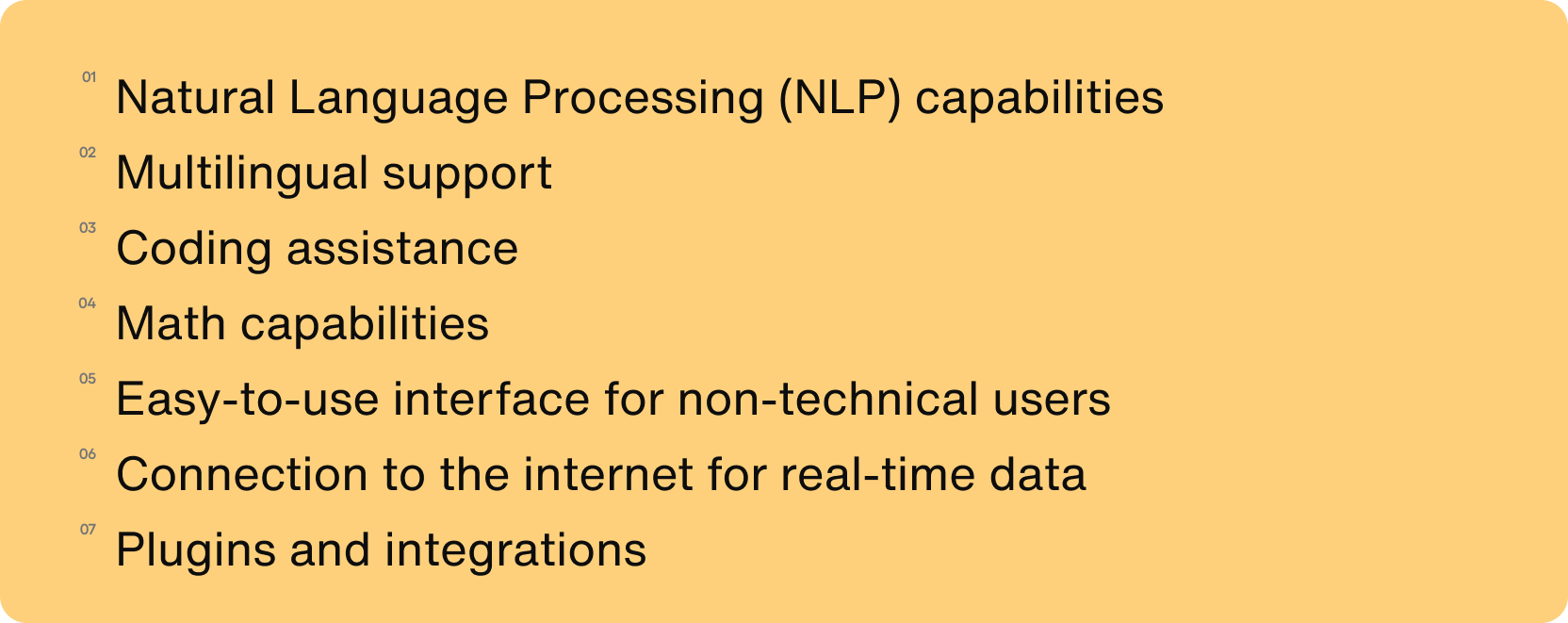
When you're choosing a ChatGPT alternative, what features should you look for? After all, ChatGPT competitors are not the same, and your specific use cases, needs, goals, and resources will influence which ChatGPT alternative you ultimately decide to use.
1. Natural Language Processing (NLP) capabilities
NLP is the technology that allows any conversational AI chatbot to understand and process human language. For natural and engaging interactions, look for chatbots with advanced NLP capabilities that can handle a wide range of conversational nuances, like slang, idioms, and varying sentence structures.
2. Multilingual support
For global reach or diverse user bases, multilingual support is a must-have feature of localization. For example, ChatGPT supports over 100 languages, making it accessible to a wider audience. When evaluating multilingual capabilities, it's not just the number of languages that matters but also the bot’s proficiency and accuracy in each language.
3. Coding assistance
For programmers or tech enthusiasts, a chatbot with coding assistance can be incredibly valuable. This feature can help you understand programming concepts, troubleshoot code, or learn new programming languages. The quality of coding assistance can vary across chatbots, so make sure to look for bots that are known for accurate and helpful programming guidance.
4. Math capabilities
A chatbot that can understand and solve mathematical problems can come in handy for students, educators, or professionals needing quick calculations. This feature is especially useful for assistance with more complex equations or data analysis.
5. Easy-to-use interface for non-technical users
The best AI chatbots are easy to use without a steep learning curve. Users without any technical background should be able to interact with the chatbot easily. This ease of use improves the user experience and helps keep the chatbot accessible to everyone.
6. Connection to the internet for real-time data
Real-time internet connectivity means a chatbot can pull in current information, which is essential for tasks like booking reservations, checking the weather, or browsing the latest news. Note that some chatbots like ChatGPT have a stop date for their training datasets, meaning they may not have access to the most up-to-date information unless they’re connected to a real-time data source.
7. Plugins and integrations
Integrating your chatbot with other software and services through plugins helps extend their functionality. For example, integrating with a CRM system enables businesses to provide personalized AI customer support. The availability and quality of plugins can greatly enhance a chatbot’s versatility.
Make sure to also consider the track record of the provider when it comes to updates and support. To stay current and effective, AI chatbots require continuous improvement and support.
The 16 best ChatGPT alternatives
Let’s now take a more detailed look at the best ChatGPT alternatives you need to know in 2024. The following list summarizes the top ChatGPT competitors, what they are known for, and pricing.
1. Sendbird: Best for building your own custom, on-brand AI chatbot for your website or app in 5 easy steps
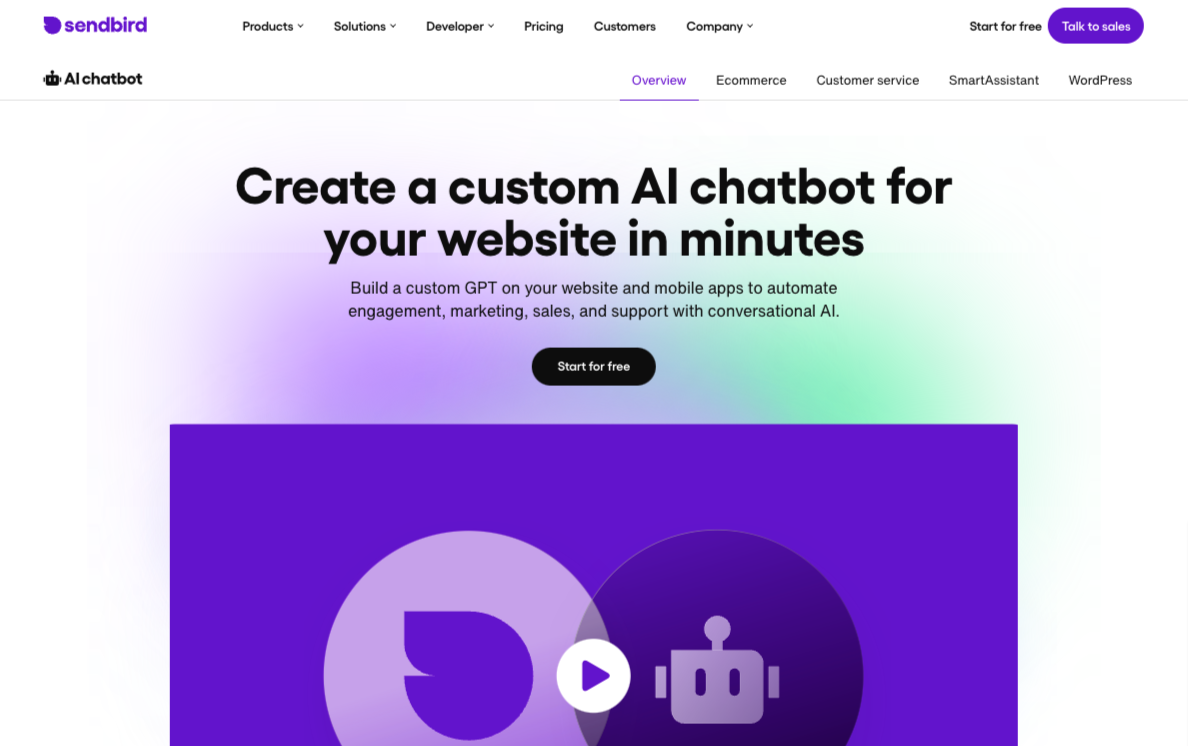
Sendbird’s AI chatbot platform enables businesses to effortlessly create a custom AI chatbot for their websites and apps, enhancing customer engagement, marketing, sales, and support. The no-code solution allows for easy deployment (just 5 steps) and customization, featuring a customizable chatbot UI, data-driven insights, and customer interaction management. The custom AI chatbot can be trained on first-party data, and users can select the LLM they wish to use as the engine: ChatGPT, Claude, Llama 3, or Solar.
Designed for diverse industries, from ecommerce and healthcare to customer service and beyond, an AI chatbot designed with Sendbird supports lead generation, AI customer service, and more. With workflow orchestration, analytics, and multilingual support, the platform ensures seamless integration and operational efficiency, helping businesses improve customer satisfaction and streamline processes.
Pros:
- Build a fully customized AI chatbot in 5 easy steps with no code
- Ensure the AI chatbot meets specific business needs and adheres to brand guidelines through predefined AI prompts, quick replies, and UI customization
- Leverage neural search across your knowledge base, spanning web content, files, wikis, and data from conversations, CRMs, databases, and more
- Ensure your chatbot's knowledge and response quality meet your standards by testing it in the Sendbird dashboard
- From ecommerce to customer service, boost CSAT scores with chatbot workflows that efficiently handle incoming requests, increasing deflection rates and reducing resolution times
- Use advanced features like workflow orchestration, analytics, and multilingual support to enhance operational efficiency and customer satisfaction
- Get high scalability depending on predicted usage
Cons:
- Sendbird is a premium product
Pricing: Try all of Sendbird's AI chatbot features with a 30-day free trial. The Starter pack is $99/month for 10,000 message credits. This includes all essential features to build a no-code AI chatbot web widget. For those wanting to upgrade, the Pro plan is $499/month for 50,000 message credits. The Pro plan allows maximum configurability of the chatbot UX. The Enterprise plan allows the highest configurability and offers custom pricing. See the pricing page for more details.
2. Chatsonic: Best for integrating real-time data with creative content, including images
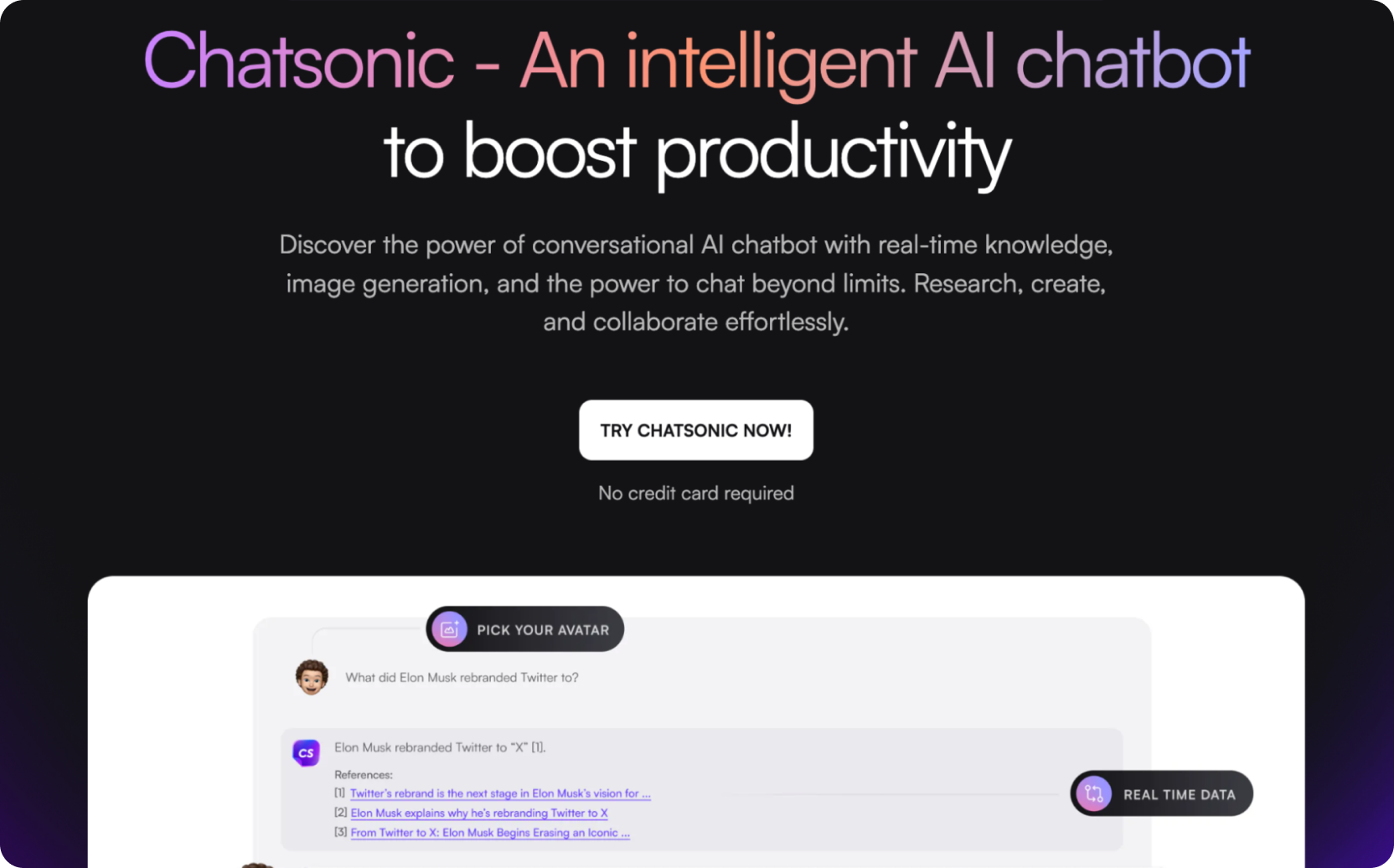
Chatsonic was created by Writesonic, an AI-driven content creation platform founded in 2021. Chatsonic’s main differentiator is its ability to combine real-time data capabilities with creative writing assistance. As a ChatGPT alternative, Chatsonic incorporates additional technologies into its chatbot, including Google Knowledge Graph, which enables real-time search, GPT-4, stable diffusion text-to-image generation, DALL-E, NLP, and more.
Armed with this additional technology, Chatsonic is especially useful for creatives like copywriters and marketers looking to weave up-to-the-minute information into their creative content and even create images and graphics from text. Chatsonic also excels at understanding context and generating relevant content.
Pros:
Supports voice commands
Can pull in real-time data (useful for up-to-date information queries)
Well-honed creative writing skills
Text-to-image capabilities
Cons:
May struggle with highly complex or niche queries
Steeper learning curve for new users
Users have reported issues with image quality or accuracy
The free trial has a 2500-word monthly limit
Pricing: Chatsonic offers a free trial period, with various pricing tiers ranging from $13 - $500+ per month for paid users that cater to various levels of usage and functionality.
3. Claude: Best for general-purpose AI tasks with a focus on privacy
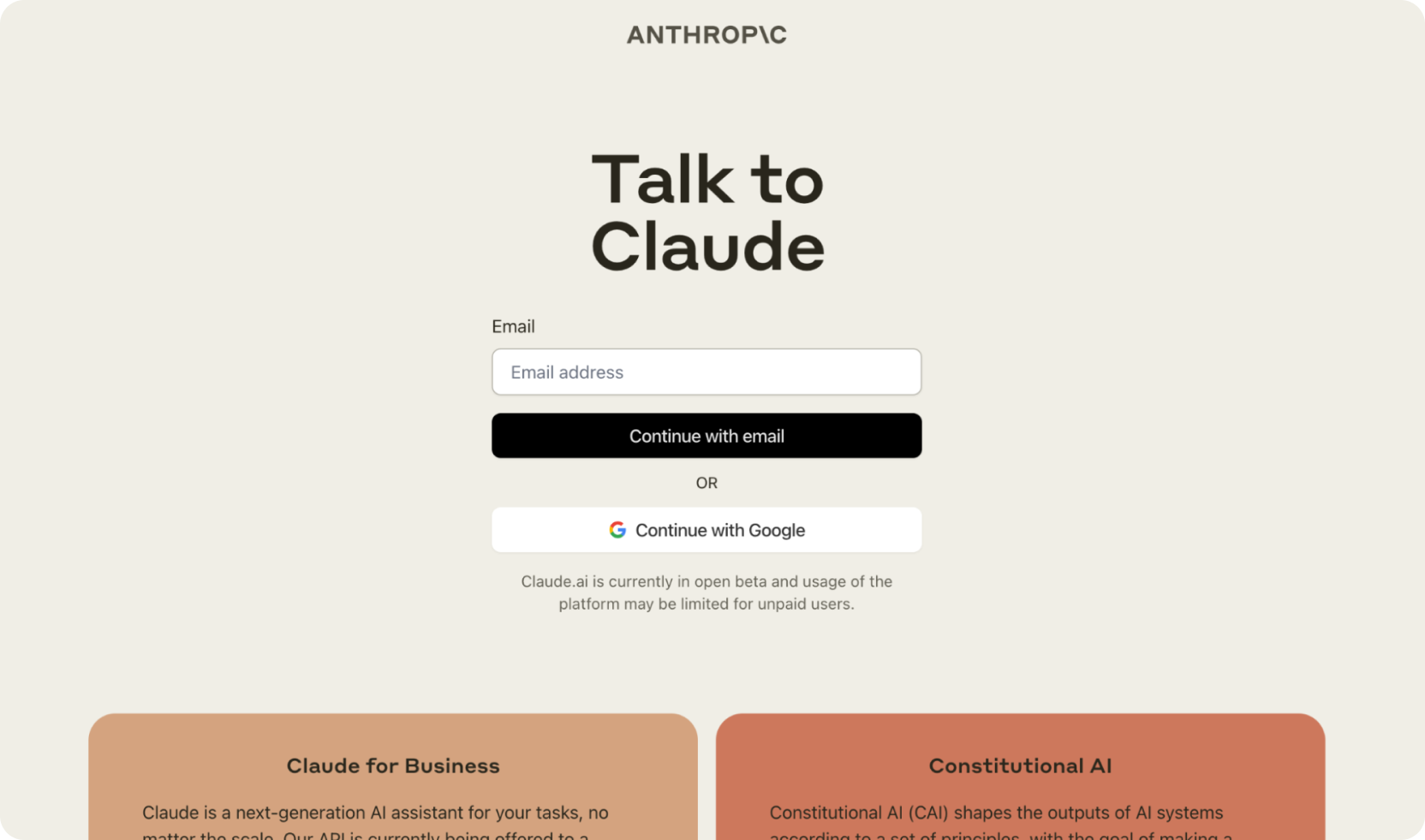
Claude is the product of Anthropic, founded by former senior leadership at OpenAI, Dario and Daniela Amodei. Claude is designed to be a helpful and safe AI, with “harmless” ratings twice as high as ChatGPT. The bot emphasizes user privacy and safety in its interactions. The Claude 3 model family (3 models: Haiku, Sonnet, and Opus) was launched in March 2024 and outperforms many ChatGPT alternatives on the market. All Claude 3 models have better capabilities (compared to other ChatGPT alternatives) in analysis, computer vision, content creation, coding, accuracy, and holding conversations in languages other than English. Opus is their most intelligent model. AI chatbot solution providers like Sendbird offer a Claude integration in addition to other integrations with ChatGPT, Solar, and Llama.
Pros:
Strong emphasis on safety and privacy
Versatility to handle a variety of tasks
Can handle large inputs for businesses with extensive documentation
Cons:
Still in its early stages
Availability is limited primarily to users in the US and UK
May present a learning curve for new users
Pricing: Claude AI pricing is based on tokens. The input cost of Claude Opus is $15/million tokens and the input cost of Sonnet is $3/million tokens. The input cost of Haiku is $0.25/million tokens.
4. Copy.ai: Best for automated copywriting and content ideation
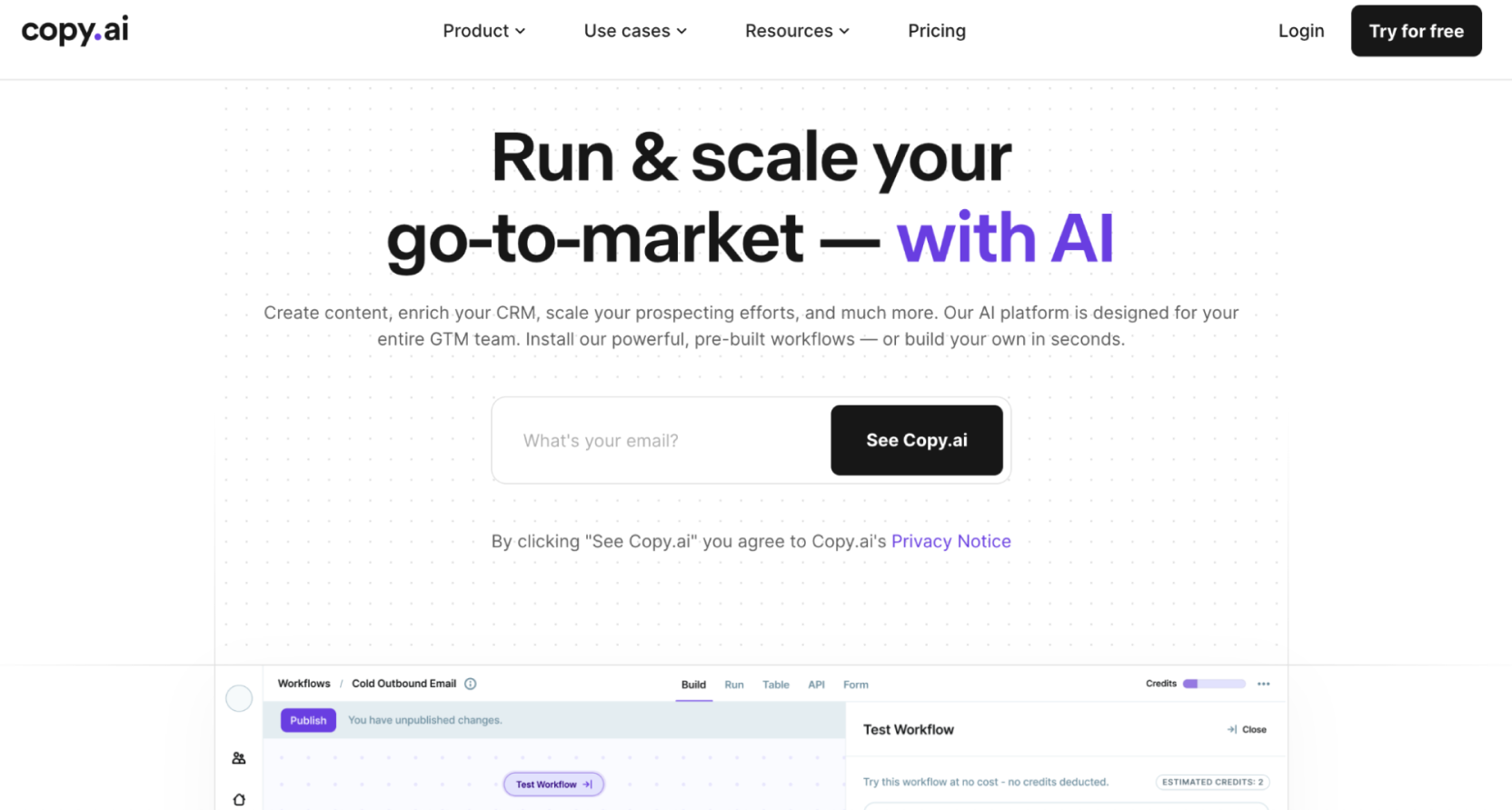
Copy.ai is designed to help users generate marketing copy, blog ideas, and various forms of written content quickly. It’s especially useful for marketers, entrepreneurs, and content creators who must create fresh, engaging copy on demand.
Pros:
Streamlines the content creation process
Ideal for marketers and content creators
Produces a wide range of content types (email copy, blog posts)
User-friendly interface
Cons:
Generated content may require editing to match specific brand tones or styles
The creativity of the content may be limited by the inputs provided
Some users may find the cost a barrier
Pricing: Provides a free plan with limited runs per month. The Pro plan starts at $35/month, billed annually, for unlimited runs and access to premium community and support.
5. Google Gemini: Best for accessing Google's vast information database and apps for answers and creativity
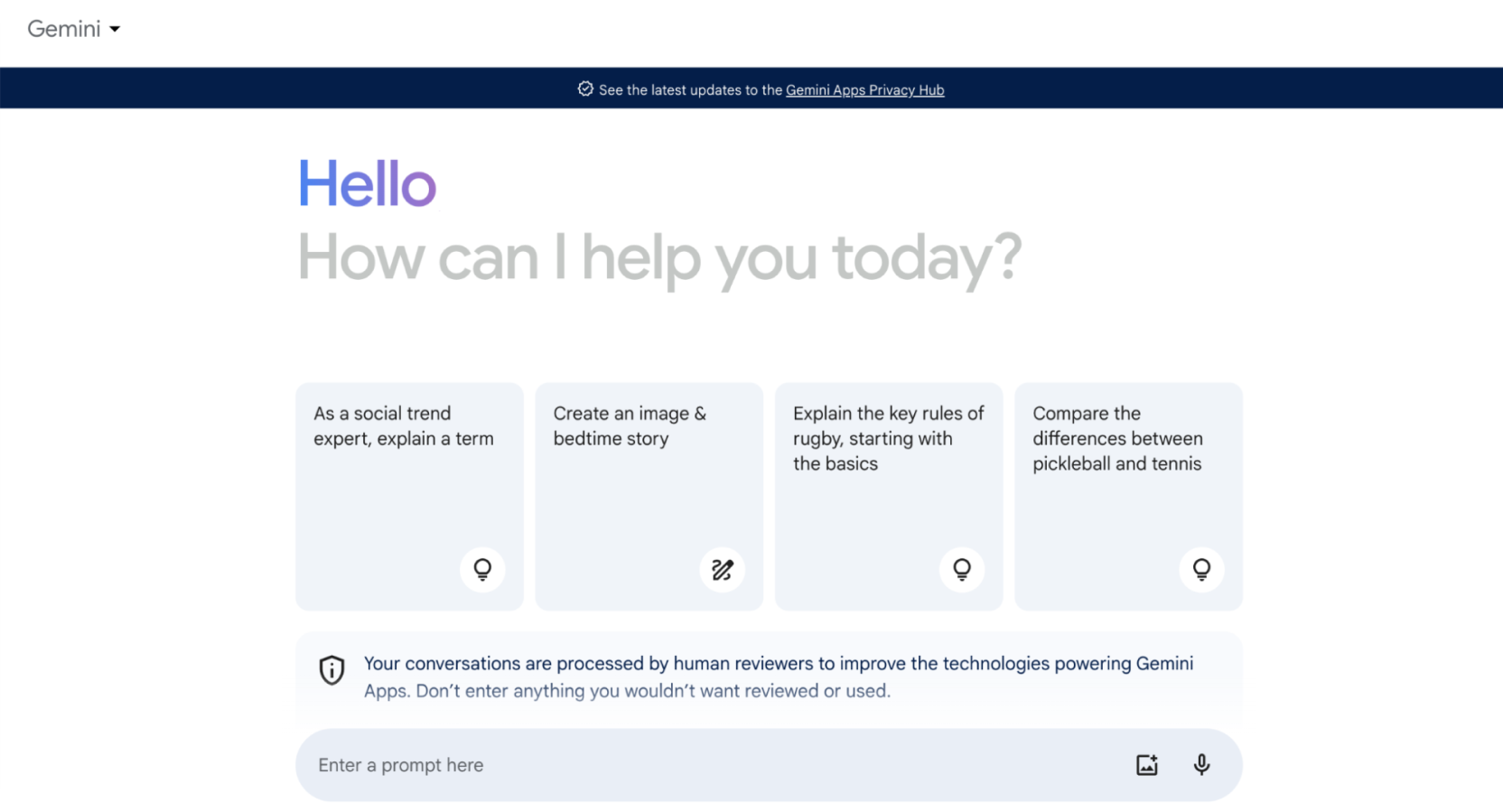
Google Gemini, previously known as Bard, is the new umbrella for all of Google’s AI tools, including its chatbots, voice assistants, and more. Gemini is an LLM developed by Google DeepMind, with a cutoff date of February 2024.
Since it’s plugged into other Google apps like YouTube and Google Maps, it can deliver results directly from those apps. Gemini is also replacing Google Assistant, though it’s currently in early iterations. The chatbot is similar to Microsoft Copilot's positioning as a creative collaborator right at your fingertips, with the power of Google’s vast dataset behind it.
Pros:
Access to Google's extensive data and resources
Highly knowledgeable across various topics
Handles text, image, and video inputs
Wide versatility in use cases
Cons:
May be confusing to navigate its various apps and tools
Still in development, so early iterations may have limitations
Pricing: Google Gemini offers a free version with basic features. The Gemini Advanced subscription plan costs $20/month to access its Ultra 1.0 model and more advanced capabilities.
6. HuggingChat: Best for developers looking for customizable chatbot solutions
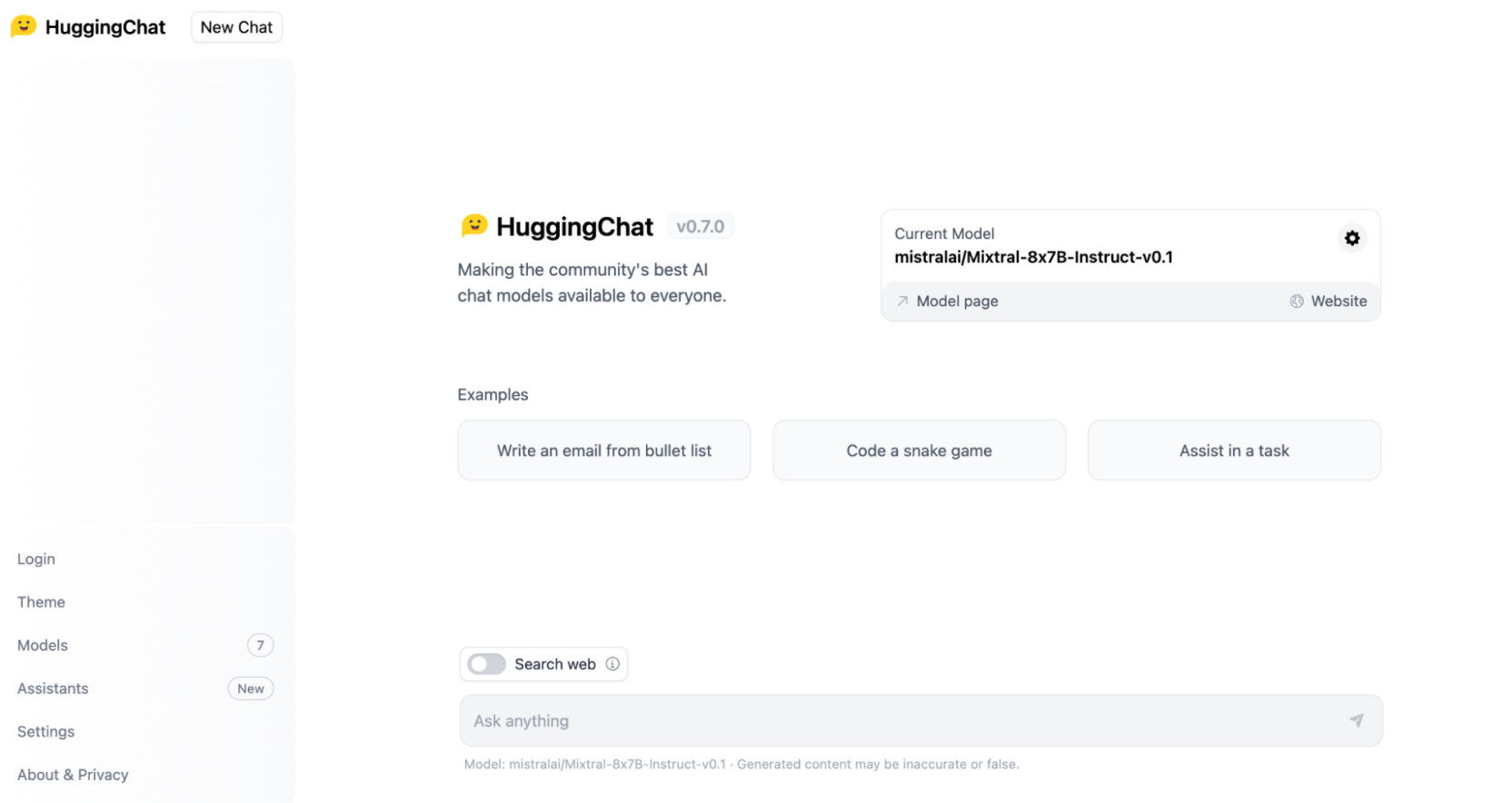
Developed by Hugging Face in 2016, HuggingChat is an open source ChatGPT alternative that gives developers the freedom to create highly customized chatbot experiences for various applications. Its model, Open Assistant, is based on the Large Language Model Meta AI (LLaMA).
Pros:
Free with no login
Highly customizable
Open source: users contribute to its improvement over time
Developed collaboratively by the Hugging Face community
Full access to the core model and training data
Cons:
Requires technical knowledge to fully leverage
May generate biased or inaccurate information
Pricing: Free to use (costs may be associated with deployment and scaling)
7. Jasper: Best for content creation and content marketing
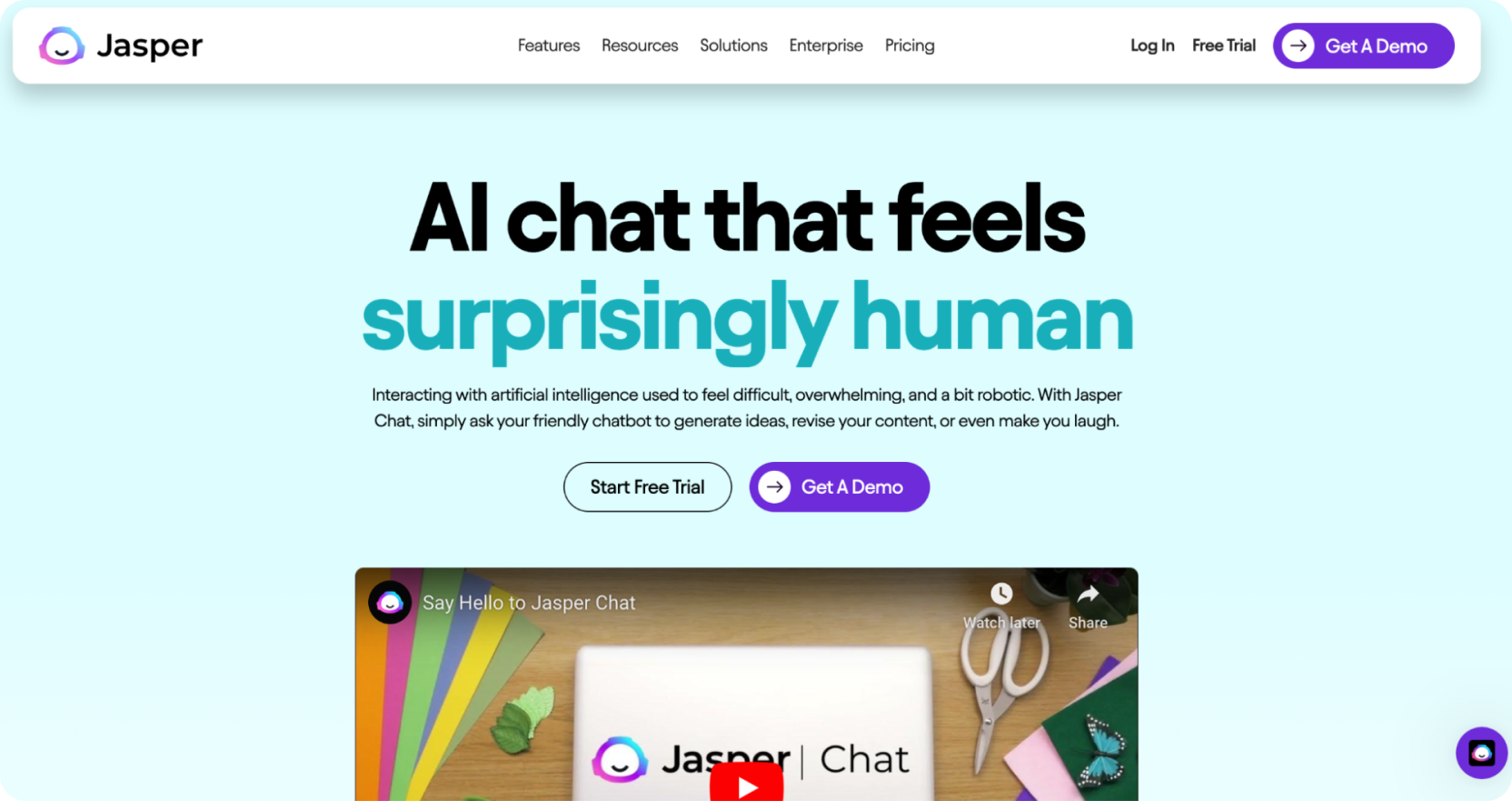
Jasper calls itself an AI writing assistant and is designed to help users generate high-quality content like blog articles and marketing copy. Since it’s designed as a writing assistant, it has additional features built in to streamline the content creation process, including the ability to create multiple brand voices, collaborate with team members, and optimize for SEO. It also includes a built-in Copyscape integration to check for plagiarism.
Pros:
Intuitive interface that’s easy to learn
Quick content creation helps save time
Generates articles that are good enough for search engine rankings
Also generates art and images
Cons:
Quality can vary with complexity
Lacking the human touch of human writers
Output quality depends on the quality of the prompt
Subscription can be costly for high-volume users
Pricing: Starts at $39/month for their basic plan, with advanced features available in higher tiers.
8. Lingostar.ai: Best for language learning and practice for conversational experiences in a new language
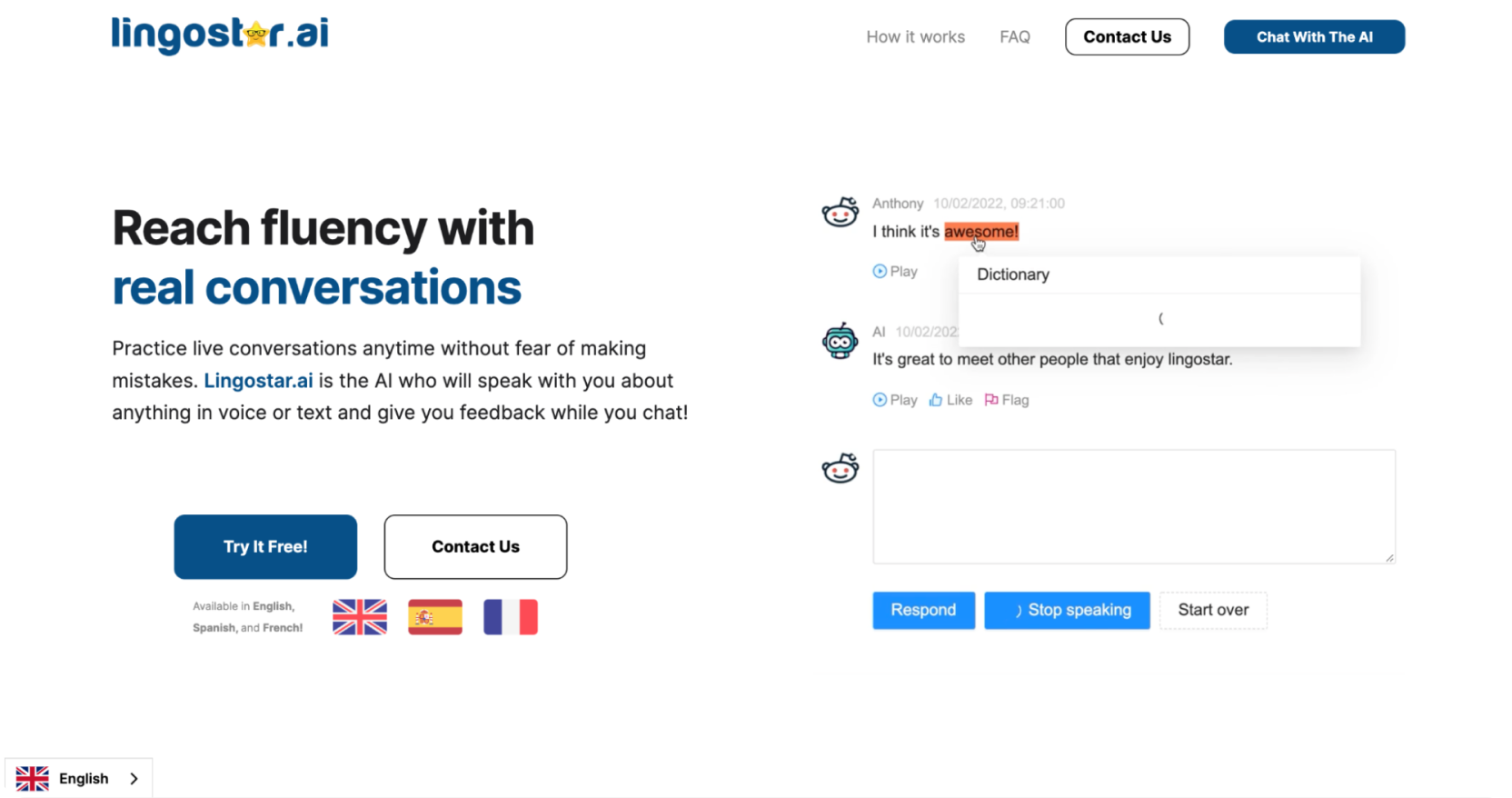
Lingostar.ai is an AI-powered language learning tool that users can engage in conversations. It also offers personalized study plans for language learning. The conversational AI tool is currently limited to language learning in English, Spanish, and French. Lingostar even provides users with feedback on grammar, pronunciation, and vocabulary.
Pros:
Free to all users
Easy way to practice a new language without fear of making mistakes
Analyzes each chat to help users track mistakes and build vocabulary
Cons:
Some AI responses may sound unusual or unnatural
There are no human conversations available
Pricing: Lingostar currently offers a single, free version with access to all core features. There are no limits to how much you can chat with the bot.
9. Microsoft Copilot: Best for enhancing productivity within Microsoft 365 Suite
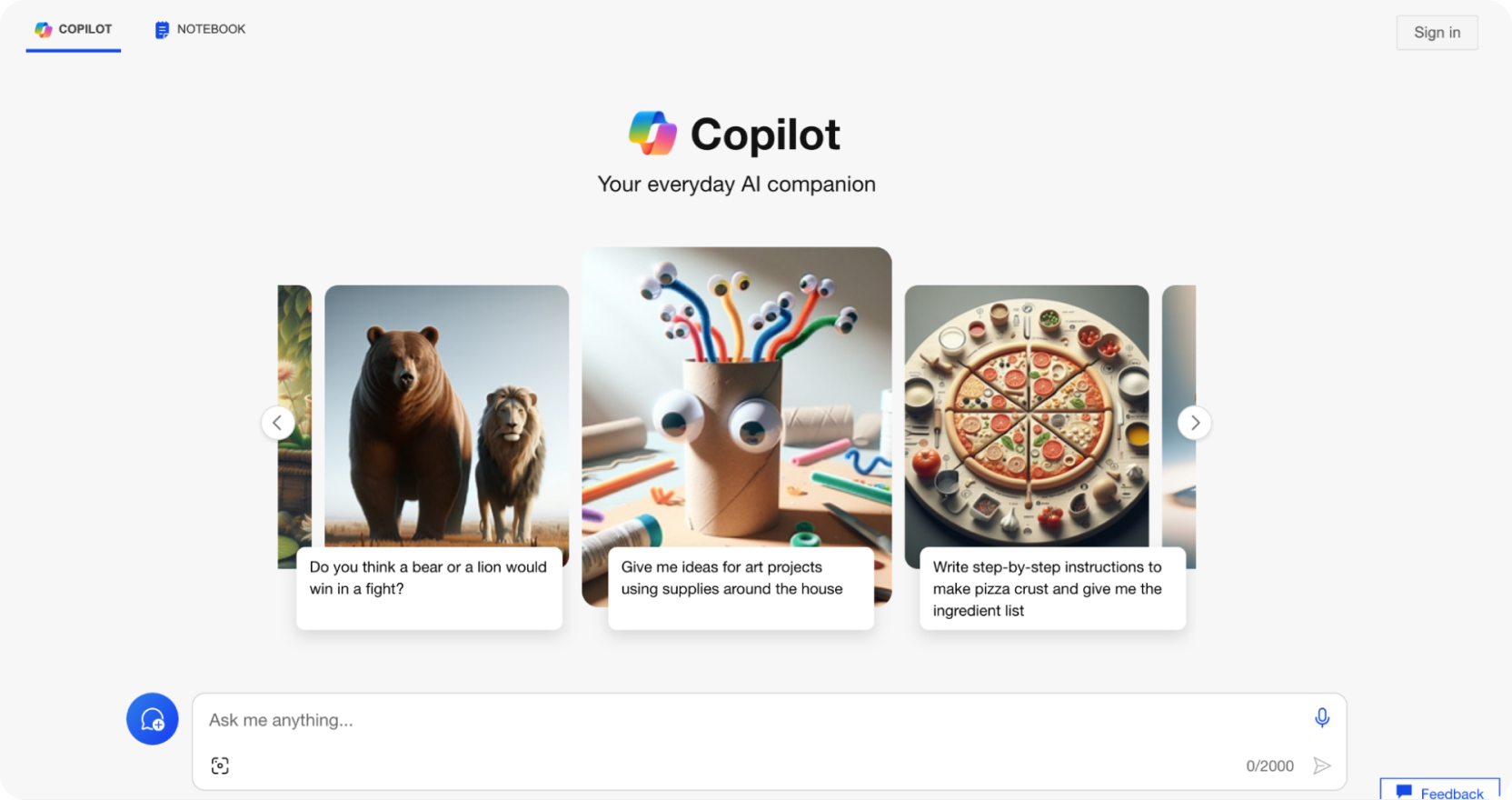
Microsoft Copilot is an excellent ChatGPT alternative that acts as an AI-powered assistant and integrates seamlessly with the entire Microsoft 365 Suite. Through advanced AI, the chatbot helps users automate tasks and generate content, and also provides data insights based on real-time data from its built-in Microsoft Bing search engine.
It certainly merits its name, effectively acting as a co-pilot in your daily work. Of course, all of this power is only available to users with a Microsoft 365 subscription.
Pros:
Works seamlessly across the Microsoft 365 ecosystem without needing to switch between apps
Can perform a wide range of tasks across different Microsoft apps
Saves time by providing quick answers and automating repetitive tasks
Cons:
Potential learning curve to learn how to effectively interact with and direct Copilot
Microsoft 365 subscription is required
Pricing: Microsoft Copilot is available as part of certain Microsoft 365 subscriptions. Pricing varies based on the specific plan and volume of licenses.
10. Perplexity AI: Best for research and complex queries
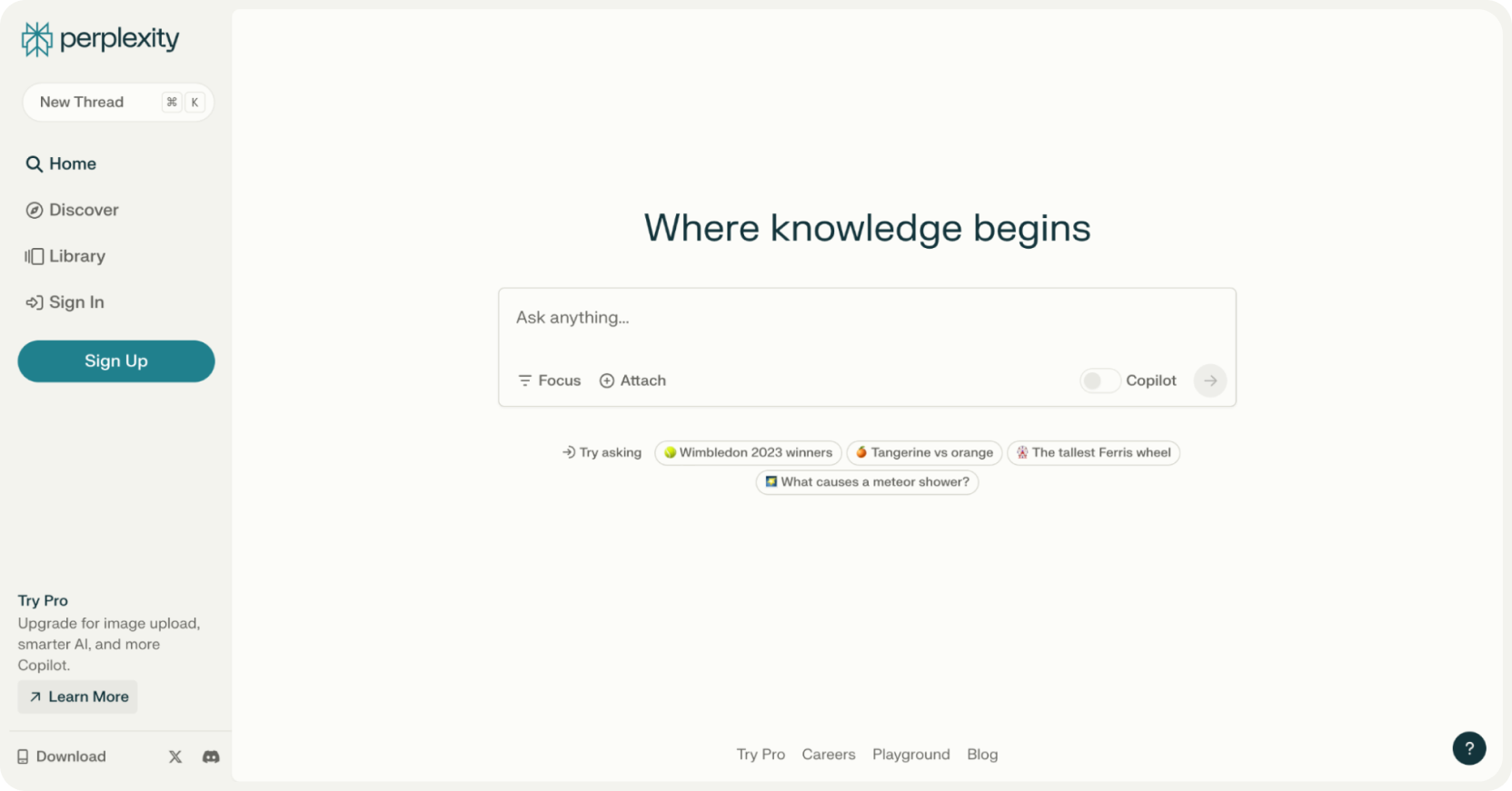
Perplexity AI combines a chatbot with an intelligent search engine that delivers accurate, up-to-date information. Perplexity excels in providing detailed answers to complex questions, which makes it a powerful tool for research and in-depth inquiries. The chatbot also offers an app and a Chrome extension to further its useability. Given its real-time data sources, Perplexity can be helpful for problem-solving and performing tasks like investment analysis, summarizing sources, and simulating different scenarios.
Pros:
In-depth, accurate responses to complex questions
User-friendly interface
Generates sources and citations based on internet research
Cons:
May require specific phrasing to get the best results
Users report that it lacks conversational skills
Still in early development stages
Pricing: Perplexity offers a free plan limited to 50 questions per month, and a premium plan for $20/month that offers unlimited usage.
11. Personal AI: Best for personal memory enhancement
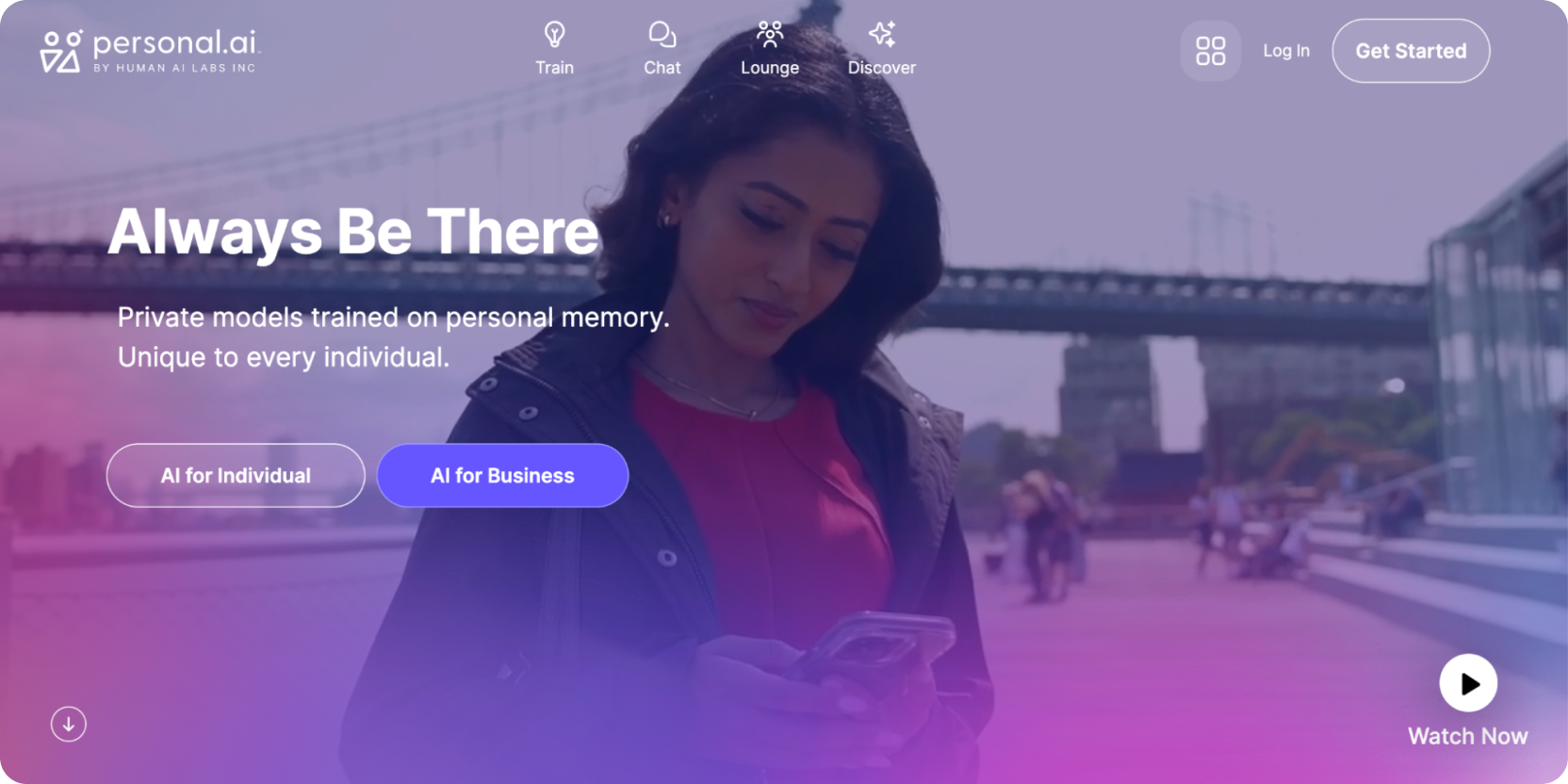
Personal AI, launched in 2021, offers a personalized AI chatbot focused on memories. The chatbot helps users store and recall personal information, conversations, and memories. Users can input insights, information, and experiences into their personal AI chatbot through voice, text, or uploads.
These private chatbot models are trained on users’ personal memories and then become responsive personalized bots that can respond to users using an individual’s own facts, opinions, and style.
Pros:
Enhances personal memory recall
Customizable and private
Could aid people struggling with short- or long-term memory loss
Cons:
Memories are limited to what is input, so will require extensive training to truly learn a person’s memories
Can be cost-prohibitive
The potential for deepfakes with this tool can have severe consequences
Pricing: Plans for individuals start at $400 per year with a limit of 50,000 memories. A higher tier is available for business and enterprise, with varying prices.
12. Pi: Best for emotional support and mental well-being
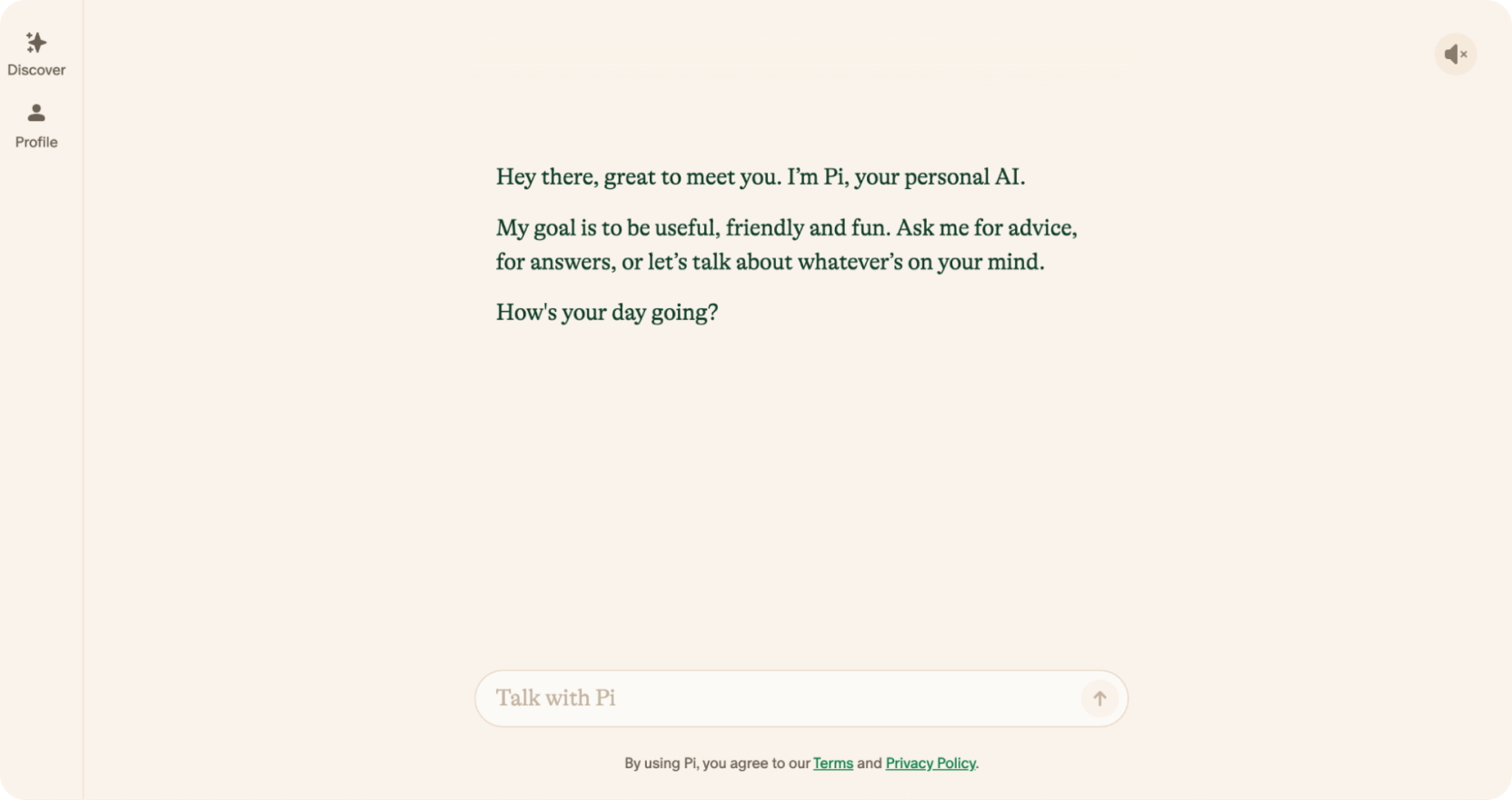
Pi is a generative AI chatbot developed by Inflection AI, a startup with founders from Google DeepMind and LinkedIn. With generative AI technology developed in-house, Pi is incredibly context-aware and is intended to serve as a personal companion. Pi learns from users’ responses to personalize its interactions based on their interests and needs. Since Pi was designed to be supportive, it can express emotions and empathy through language and emojis. This design makes it a particularly helpful chatbot for people looking for a companion assistant for a wide range of purposes.
Pros:
Free for all
Privileges privacy, offering a safe space to seek emotional support
Can express empathy and emotions
Offers context-aware and personalized responses
Cons:
There are ethical concerns surrounding AI providing emotional support to humans
AI cannot fully replace the empathy of human therapists
Does not perform complex tasks well
Pricing: Free access for all users while it continues to be developed
13. Poe AI: Best for accessing multiple AI personalities in one place

Poe AI takes a unique approach when it comes to generative AI. The platform offers an all-in-one chat service that’s powered by multiple LLMs, including GPT-4 and Claude AI. Launched in 2022, it allows users to interact with a range of AI personalities and chatbots, offering a diverse range of responses and capabilities. Users can choose which bot to interact with and have access to the best of multiple AI chatbots in one. The platform also enables users to create their own chatbot.
Pros:
Diverse conversations across a wide variety of AI models
Offers a customizable experience
Cons:
The quality of interaction can vary between models
Some bots on the platform have message limits
Understanding the nuances of different models may come with a learning curve
Pricing: Offers a free tier with limited features and messages; a premium subscription costs $19.99/month.
14. Replika: Best for personal, empathetic interactions and support
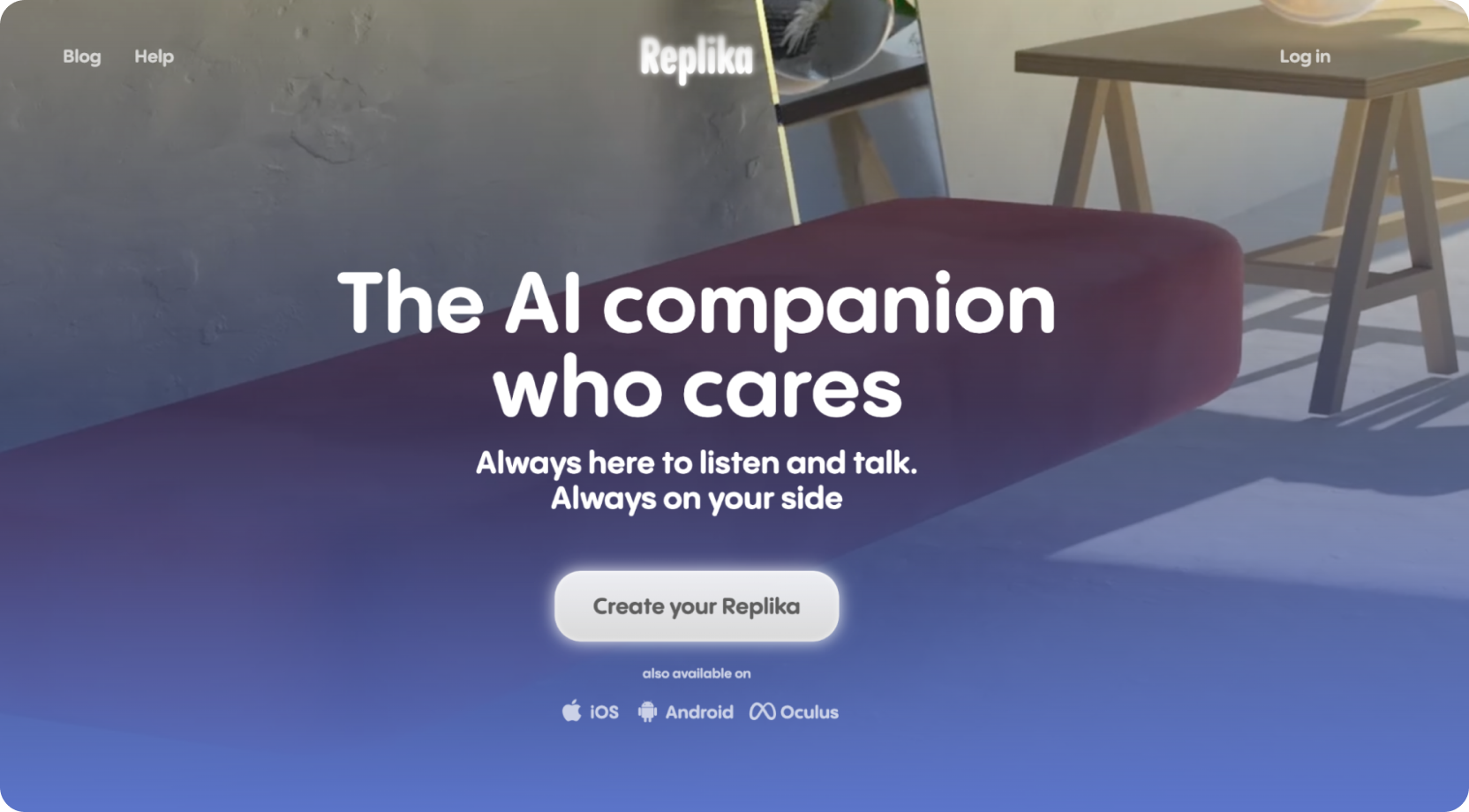
Replika was founded in 2017 and is designed as a conversational AI that offers users emotional support, simulating a companion that listens and responds empathetically. It works by creating a personalized “neural network” for each user by having them answer a series of questions when they first sign up. Similar to Pi, this chatbot learns from previous interactions to personalize its responses. However, users have reported that Replika’s responses lack the depth and nuance available on Pi.
Pros:
Offers personalized conversations with a unique Replika (bot)
Safe space for exploring thoughts and feelings
Personality tests can help users understand themselves better
Cons:
Not a substitute for professional mental health care
Lacks some depth and nuance compared to other personal AIs, according to user reviews
No free option available
Pricing: Plans start at $19.99 per month, with annual and lifetime subscriptions available.
15. Socratic by Google: Best for homework help and educational content
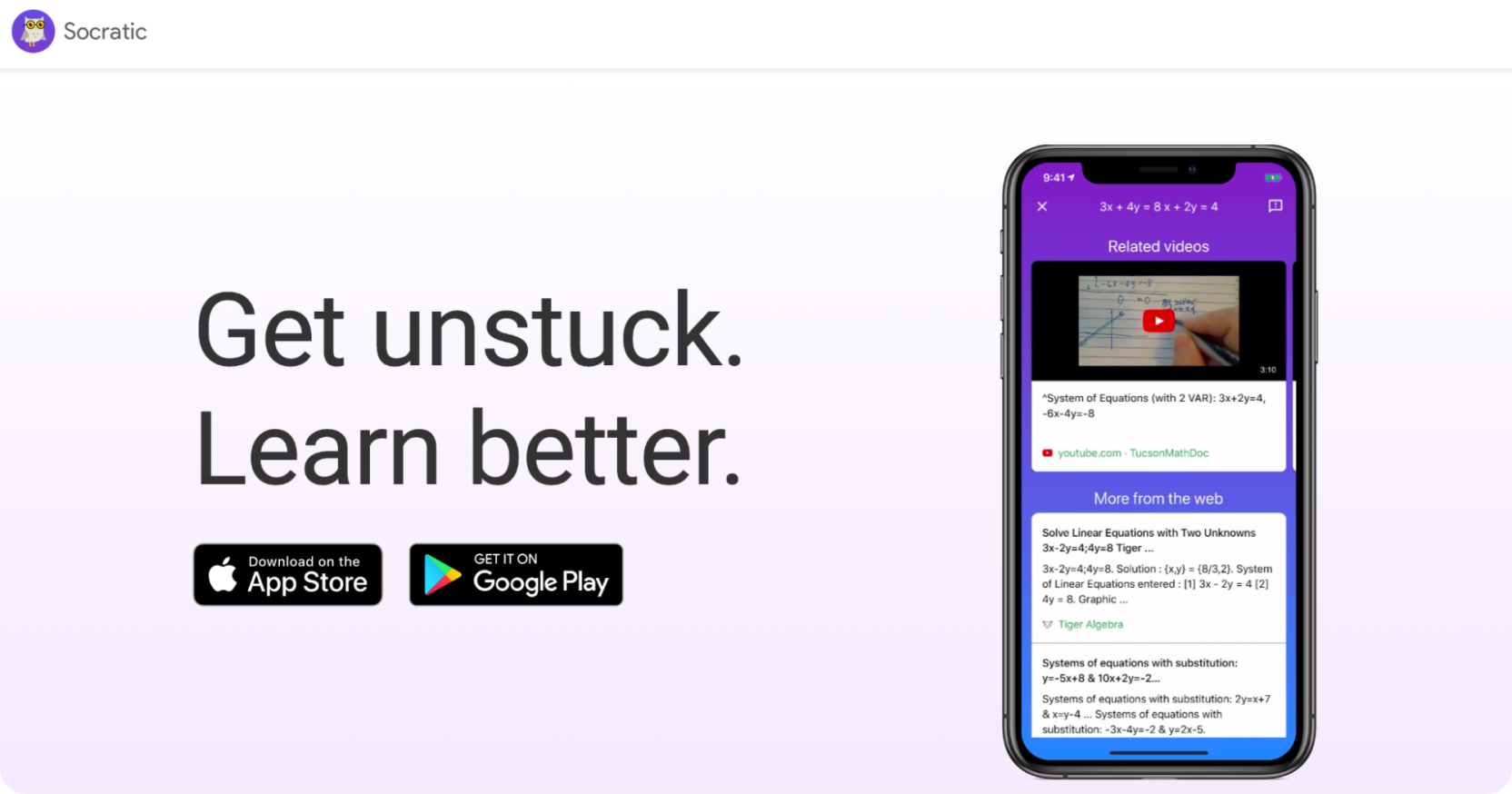
Socratic is a learning app powered by Google AI that’s designed to assist students with their homework. It was originally founded by Chris Pedregal and Shreyans Bhansali in 2013, and later sold to Google in 2018.
The learning bot provides explanations, educational resources, and step-by-step solutions to problems. Its goal is to help students better understand what they’re studying by providing them with relevant educational resources. The bot accepts both voice and camera input, which makes it useful for students to share schoolwork from their workbooks or handouts. The platform also offers study guides for different academic subjects.
Pros:
Free to use
Access to a vast range of subjects and resources in different formats
Learning is personalized to what students need help with
Cons:
Students could use it unethically to cheat without truly understanding the material
It may not provide sufficient answers to advanced topics
Some users do not like the new search-based results display
Pricing: Free
16. YouChat: Best for general inquiries and simplified real-time research
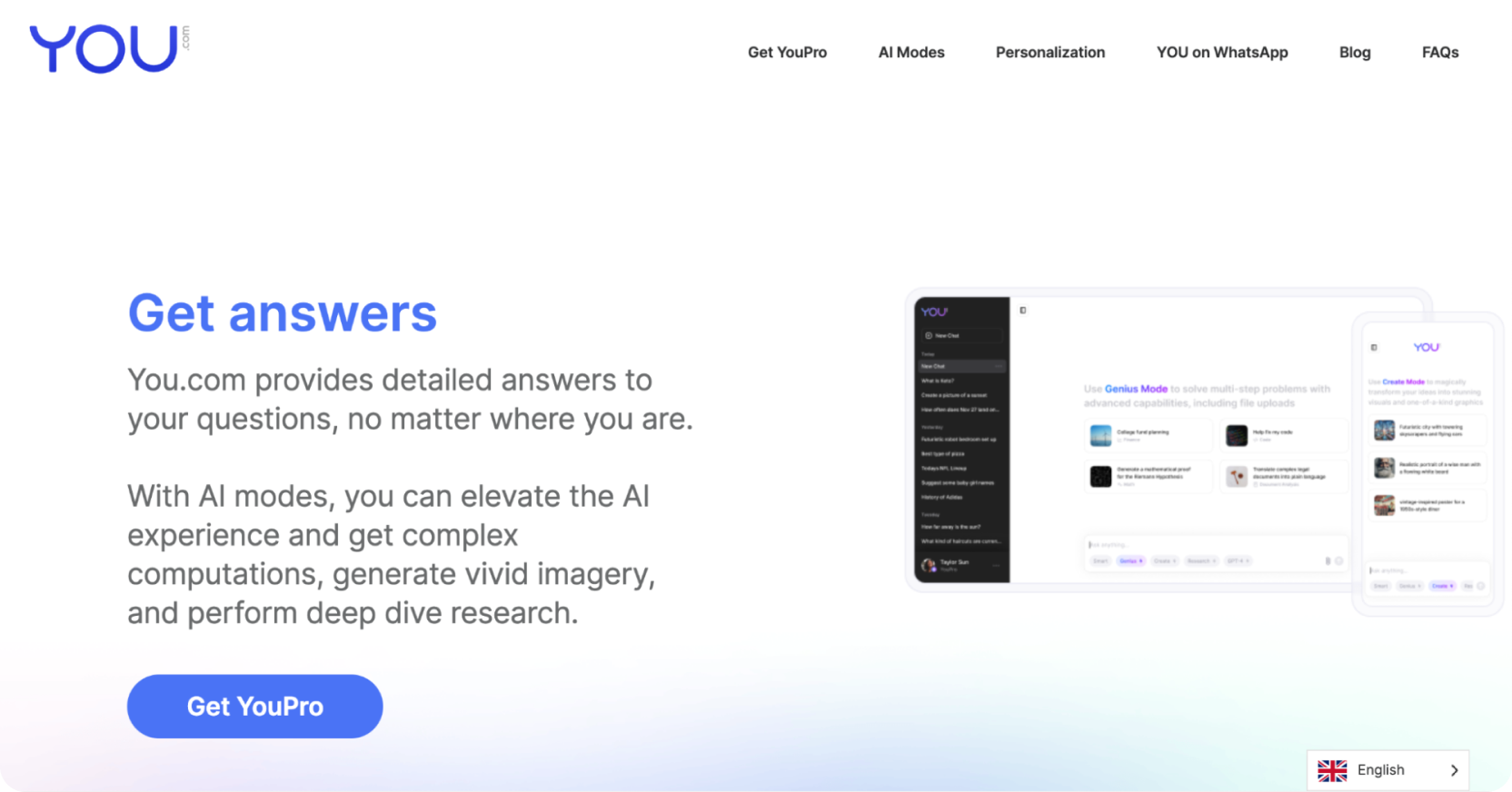
YouChat is part of You.com, a search engine that former Salesforce employees founded in 2021. YouChat combines the capabilities of a chatbot with a search engine, providing users with straightforward answers and explanations for a wide range of topics. The bot combines existing LLMs with custom features in order to provide users with concise, detailed answers to their queries. YouChat delivers responses in a multimedia format that combines text, graphs, tables, graphics, and other interactive elements.
Pros:
Easy to use
Provides concise answers plus resources for further reading
Cites its sources so users can easily verify facts
Cons:
Answers may lack the depth provided by more specialized chatbots
May produce plausible but incorrect answers
Accuracy depends on the quality of web sources
Pricing: Free version (still in beta); YouPro available monthly for $9.99, with a student rate of $6.99
How to choose the best ChatGPT alternative
If you know exactly for what you plan to use the ChatGPT alternative, you can narrow down your options quickly. Here’s a chart of the best ChatGPT alternatives by use case:
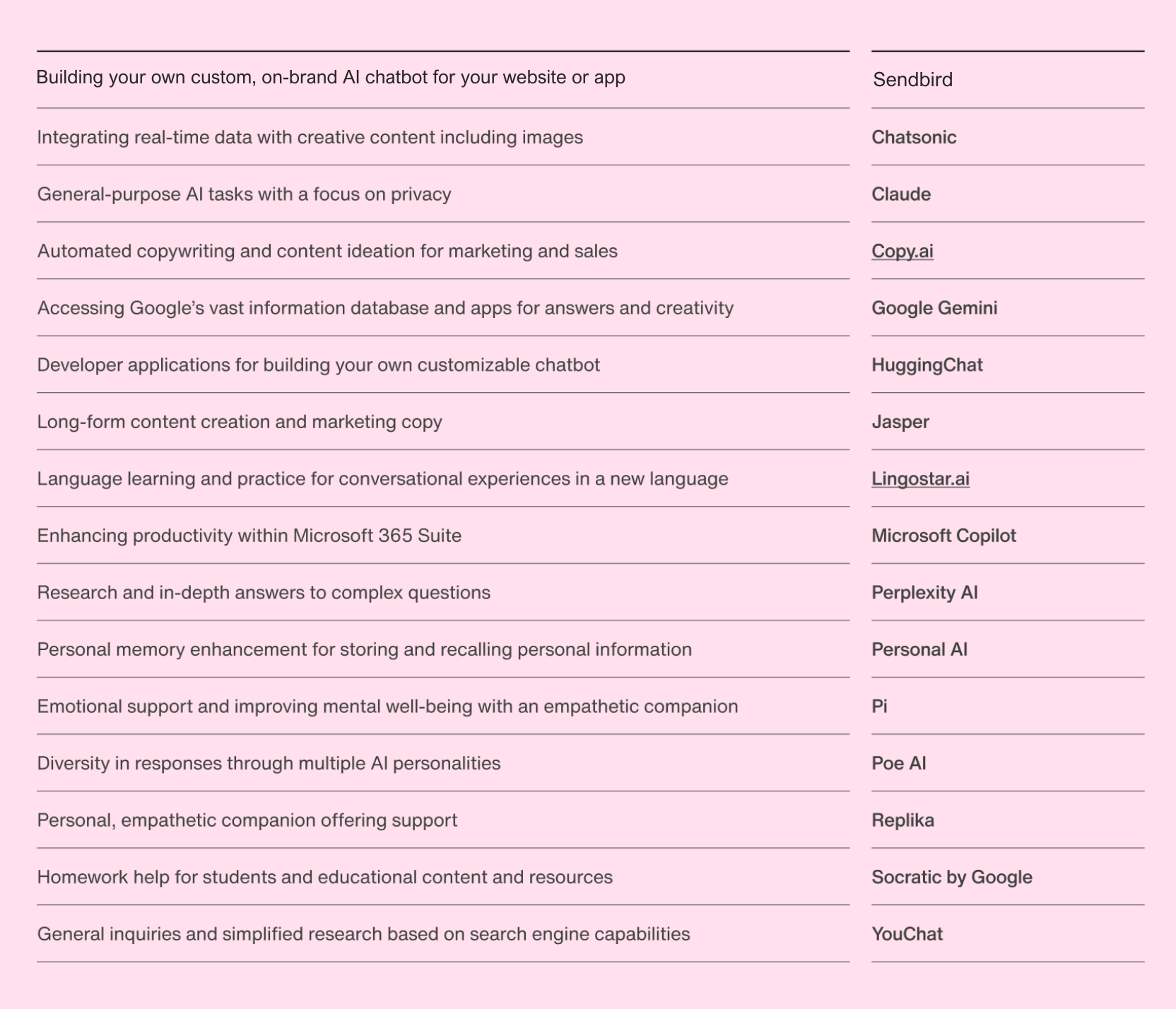
Still not sure? Let’s walk through a few steps to help you narrow down your options to find the best chatbot for your needs and make a more informed decision.
1. Understand your needs
It’s important to start with a clear understanding of what you need in an AI chatbot or ChatGPT alternative. Think through the main use cases for your chatbot, like:
Content creation
Emotional support
Coding
Education
Language learning
Personal assistant tasks
Personal memory
Generating graphics
Creative writing
If you have several use cases, look for a bot that excels across these areas. A more general AI chatbot that is competent in a wide range of tasks may also be a good fit.
2. Consider specific functionalities
If you’re looking for support in multiple languages, this should be a main criterion. Many chatbots offer robust language capabilities; just ensure they match your audience's needs. Also keep in mind specific technical knowledge (like coding or programming) and tech device needs you may have, like mobile app or web extension preferences. Evaluate the functionalities you need the most and choose a chatbot that excels in those areas.
3. Explore customization options
Being able to customize your chatbot may be important depending on your specific needs. Businesses looking to offer a branded customer experience may prefer chatbots that offer extensive customization options to tailor the bot's responses, personality, and even the user interface to match your brand. Customization can range from simple text changes to complex integrations with your existing systems and workflows.
4. Evaluate and test
Once you’ve narrowed down your options, it’s time to test the chatbots. Many providers offer trial periods or demos so that you can see the chatbot in action or even put it to the test yourself. Use this opportunity to play around with the chatbot and see how it performs in real-world scenarios related to your specific needs. If you’re looking for help with script writing, give it a simple prompt and see what it spins up. For coding help, create a realistic coding query and check the output. Pay attention to the chatbot's ability to understand and respond accurately to your queries. Other considerations include integrations with your existing tools and the quality of AI customer support.
Real-world successes: Transforming business with the best AI chatbots in 2024
Many businesses have found that incorporating generative AI chatbots into their platforms helps provide a better customer experience. Let’s look at two case studies of companies that partnered with Sendbird to build a branded chatbot experience.
AllAthlete boosts engagement with specialized chatbots
Imagine an app that connects aspiring athletes with the chance to be seen by top recruiters and coaches—that's AllAthlete. AllAthlete’s team was struggling to maintain effective communication, which was the cornerstone of their mission to democratize athletic recruitment. Their initial AI chat solution was causing more problems, such as randomly deleting chats and altering user profiles, than it solved.
In a strategic move, AllAthlete teamed up with Sendbird to revamp their communication system. Leveraging the power of ChatGPT, they created three specialized chatbots: one to help users navigate the platform, another to assist athletes in their development, and a third to foster clear communication between athletes and coaches. This chatbot trio not only solved the communication issues but also brought a personalized touch to the user experience.
The results speak volumes. AllAthlete witnessed a remarkable 25% increase in user retention and saved over 100 hours thanks to the reliability of their new AI-enabled chat system. Discover the full AllAthlete story here.
Upwage streamlines recruitment with the best AI chatbots
Upwage, a platform designed for job postings, was battling the time-intensive task of screening candidates for hourly positions. The recruitment team found themselves buried in applications, with initial candidate assessments consuming a large chunk of their time.
The solution came through a collaboration with Sendbird, integrating advanced AI-powered chatbots into their platform. By tapping into the capabilities of OpenAI's LLM, Upwage developed a dynamic chatbot system for automating the initial screening process. This innovation has revolutionized their hiring process.
The impact was substantial, including a 50% reduction in the time recruiters spent on screenings, enabling them to engage in more complex, value-driven tasks. Upwage can now conduct three times as many concurrent applicant screenings. Read more about how Upwage is changing the face of recruitment with Sendbird.
How much do the best ChatGPT alternatives cost?
Pricing for AI chatbots varies widely depending on a number of factors, including:
The complexity of the AI technology
The chatbot’s capabilities
The level of customization available
Consumer chatbots like ChatGPT are generally more affordable and sometimes even free to use in a basic form.
In contrast, commercial AI chatbots that integrate LLMs like Fin’s Intercom, Tidio Lyro, or Sendbird's offerings for web and mobile apps, are tailored towards enterprises requiring advanced features like:
Deep integration with existing business systems
The ability to handle complex customer service scenarios
Analytics
Comprehensive customer support functionalities
The costs for these enterprise-grade systems can range from a few hundred to several thousand dollars per month, depending on the level of sophistication and scale.
For example, a basic commercial AI chatbot can start at around $50 per month for a service that handles a limited number of conversations, while mid-tier options may cost between $200 to $500 per month. Premium services can exceed $1000 per month, providing full-scale solutions with advanced AI capabilities, high levels of personalization, analytics, and extensive customer support.
Keep in mind that different chatbot services offer different pricing models. Some providers have a pay-as-you-go fee structure or charge based on the number of messages or interactions.
Partnering with Sendbird for a customizable AI chatbot solution
Choosing the right AI chatbot solution or knowledge bot often comes down to how well it can be integrated into your existing apps and websites. Sendbird stands out in this space, offering a seamless interface that is powered by LLMs like ChatGPT, Claude, Llama, and Solar. The beauty of Sendbird's custom AI chatbot is its flexibility. While the ChatGPT integration is offered out of the box, we also offer the freedom to connect your preferred LLM to ensure you leverage the best possible AI for your specific context. When building an AI chatbot with Sendbird, you have the power to customize the chatbot experience to your liking, ensuring your users get a consistent and high-quality interaction every time.
Check out how Sendbird can enhance your app's chat features with AI and provide a branded knowledge bot using our SmartAssistant solution.
Enhance productivity and build your own future with a ChatGPT alternative
Whether you’re looking for the best ChatGPT alternative for your personal life or you’re on the search for the right generative AI to integrate into your app or platform, today’s chatbots offer an exciting range of possibilities. This guide is the first step in landing on the best ChatGPT alternative for your needs and beginning a fruitful partnership with generative AI.
With Sendbird, you can build a no-code AI chatbot powered by the LLM of your choice. You can tailor customer interactions and deliver unparalleled AI customer service using first-party data. Comprehensive customer insights derived from AI chatbot conversations make it easy to refine your services, products, and business strategies. Follow our straightforward onboarding flow to create and deploy an AI chatbot on your website in just 5 easy steps!
Learn more about Sendbird's AI chatbot, start a free trial, or contact us for more information!