Introducing 5 exciting new features for live video streaming

We're excited to announce the release of five new features for Sendbird Live, the most engaging and interactive API of Sendbird's all-in-one conversation platform. With professional-grade broadcasting, cloud recording, and new interactive features that resonate with live audiences, Sendbird live takes the live experience to the next level. Sendbird Live’s iOS, Android, and React UIKits, SDKs, and platform APIs allow businesses to quickly integrate live video and chat into their iOS, Android, and web apps. Built with WebRTC, Sendbird Live features sub-second latency video technology that enables interactivity for true real-time live events such as auctions, concerts, flash sales, and many more!
Let's take a closer look at Sendbird Live's newest features and how they can benefit your business.
RTMP transcoding and OBS support for video broadcasting
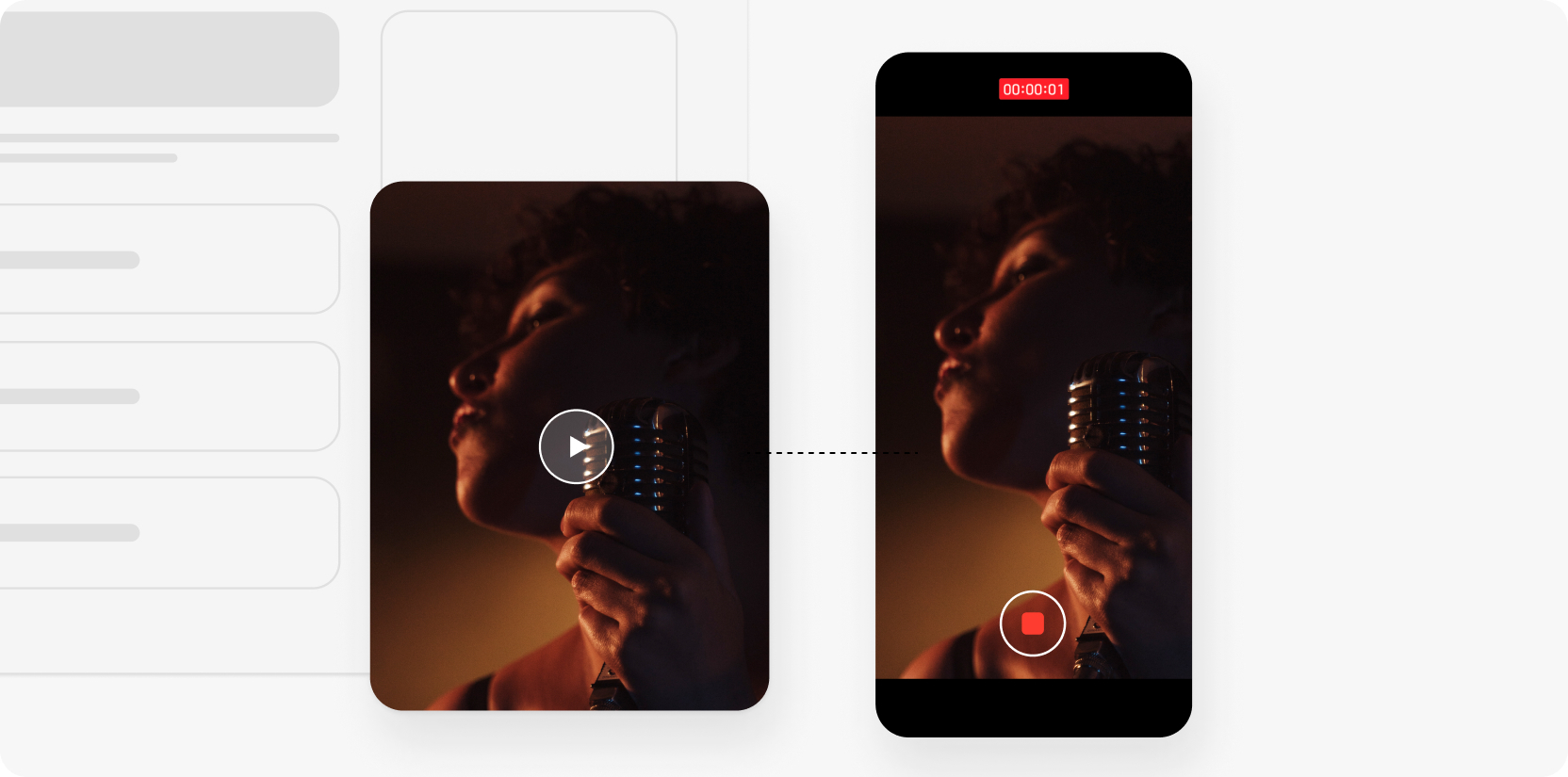
Sendbird Live now offers RTMP ingest plus RTMP to WebRTC transcoding for global content delivery to web and mobile devices. This enables greater device compatibility, higher video quality, and a smoother viewing experience for live online events. RTMP is an open-source video protocol widely used for ingest in broadcasting. RTMP ingest can be conveniently performed by open-source software like OBS to deliver livestreams to an online video platform like Sendbird's. RTMP to WebRTC transcoding is the conversion of the RTMP live video stream to WebRTC – a combination of protocols, standards, and JavaScript APIs – which enables the real-time delivery of content to websites and mobile devices with sub-second latency.
Cloud video recording: Capitalizing on video content over time
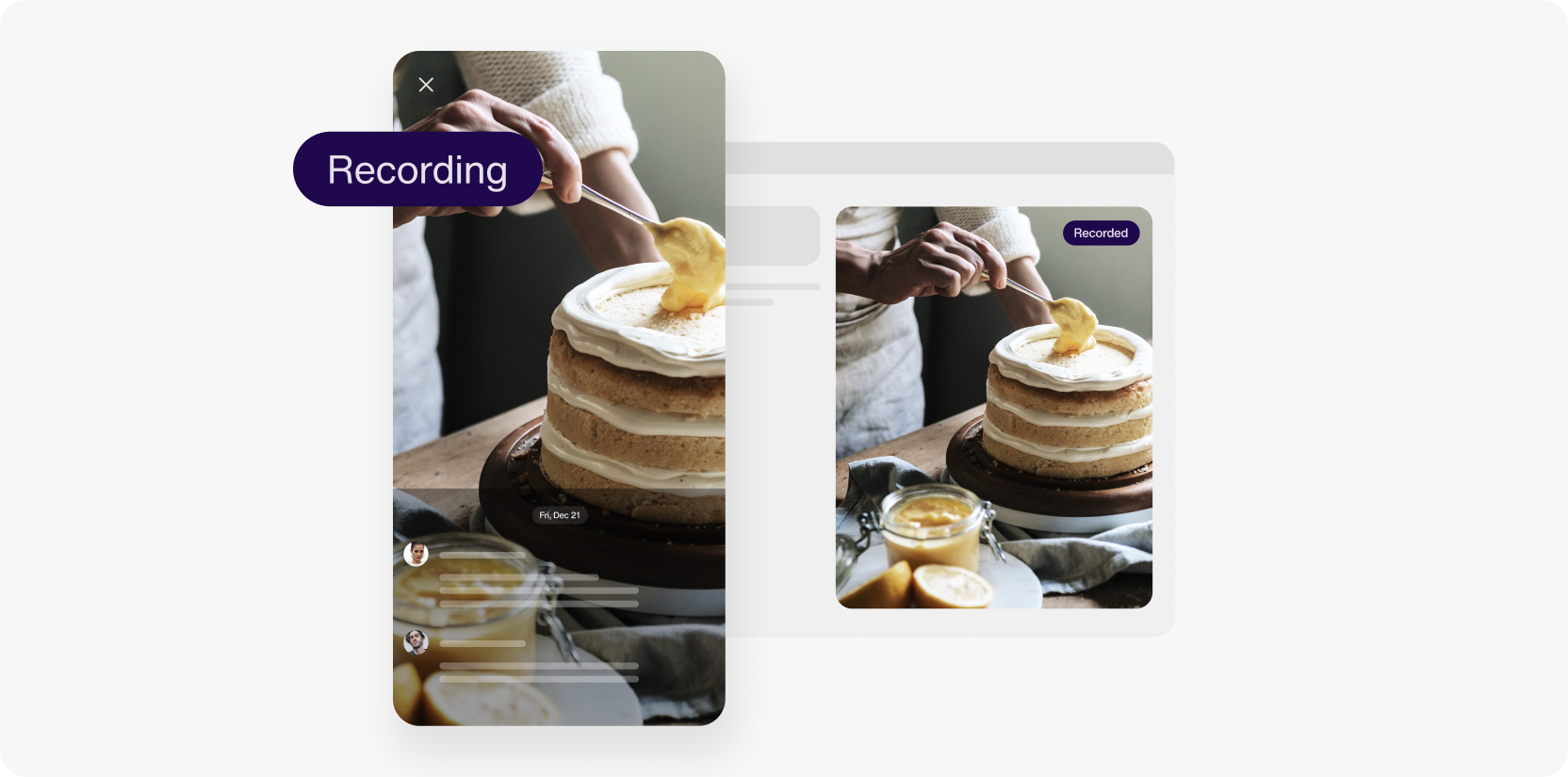
Cloud video recording is handy for businesses that want to repurpose their live video content for marketing or training purposes. By recording their live video streams and storing them securely in the cloud, companies can create a library of valuable content that can be used on demand. For example, a company that hosts online classes can record its live streams and use them as training materials for new employees, or as marketing materials to promote its courses to potential customers.
Improve live communication with video screen sharing
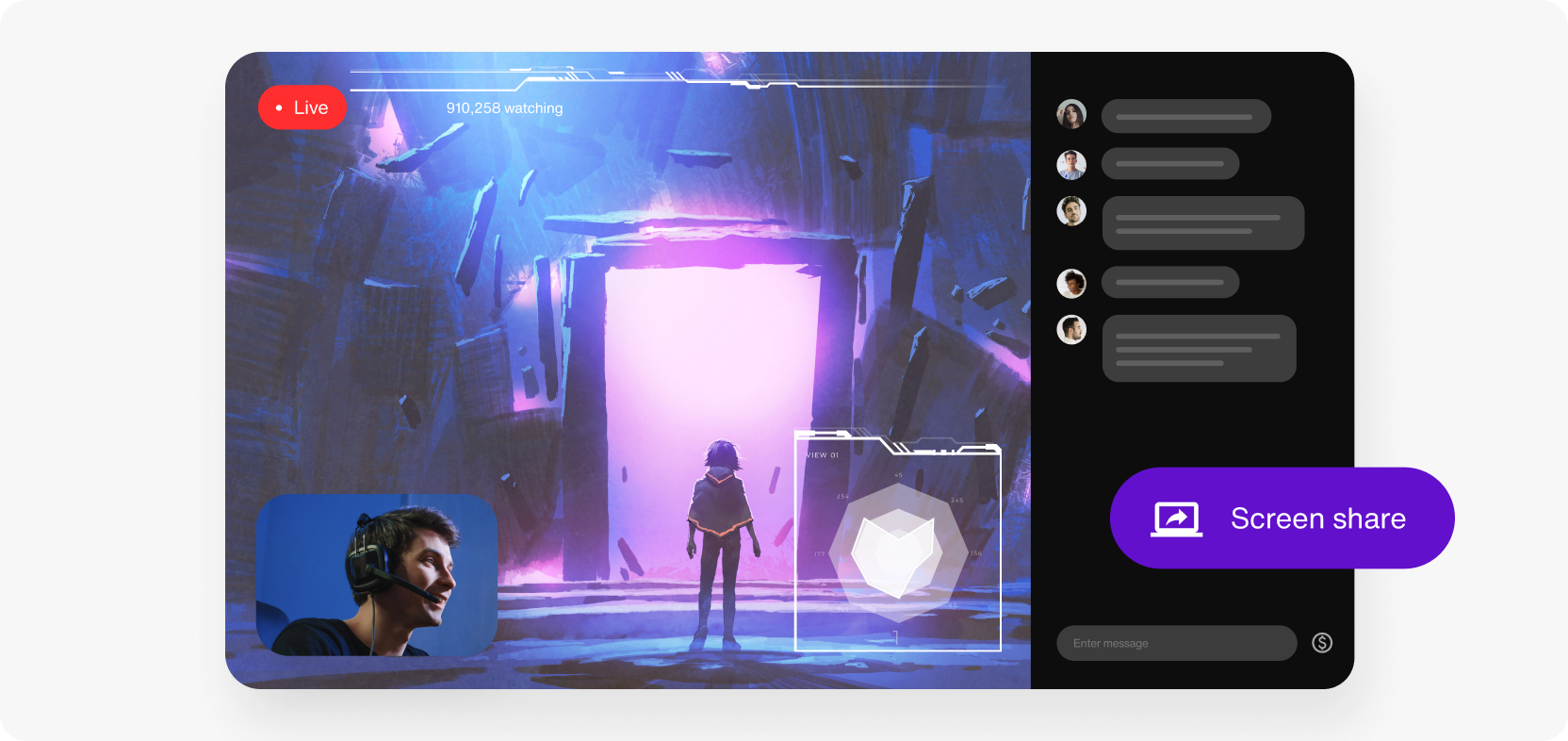
Screen sharing is a powerful tool for businesses that want to improve online presentations and training sessions. With this feature, hosts can provide more detailed explanations and walk viewers through complex processes by sharing their screen during a live stream. Screen sharing is helpful for online classes as well, where hosts can demonstrate how to solve problems or complete complex tasks. It is also ideal for product demonstrations, software tutorials, and online gaming. Screen sharing boosts engagement and improves comprehension.
Boost live event engagement with realtime reactions from attendees
This feature is a great way to increase engagement and create a sense of community among viewers. By allowing viewers to express their emotions and engage with each other in real time, businesses can create a more memorable viewing experience that will keep viewers coming back for more. This feature is a must-have for businesses that want to host interactive events, such as Q&A sessions or online gaming tournaments, where viewers like to interact with each other and the host.
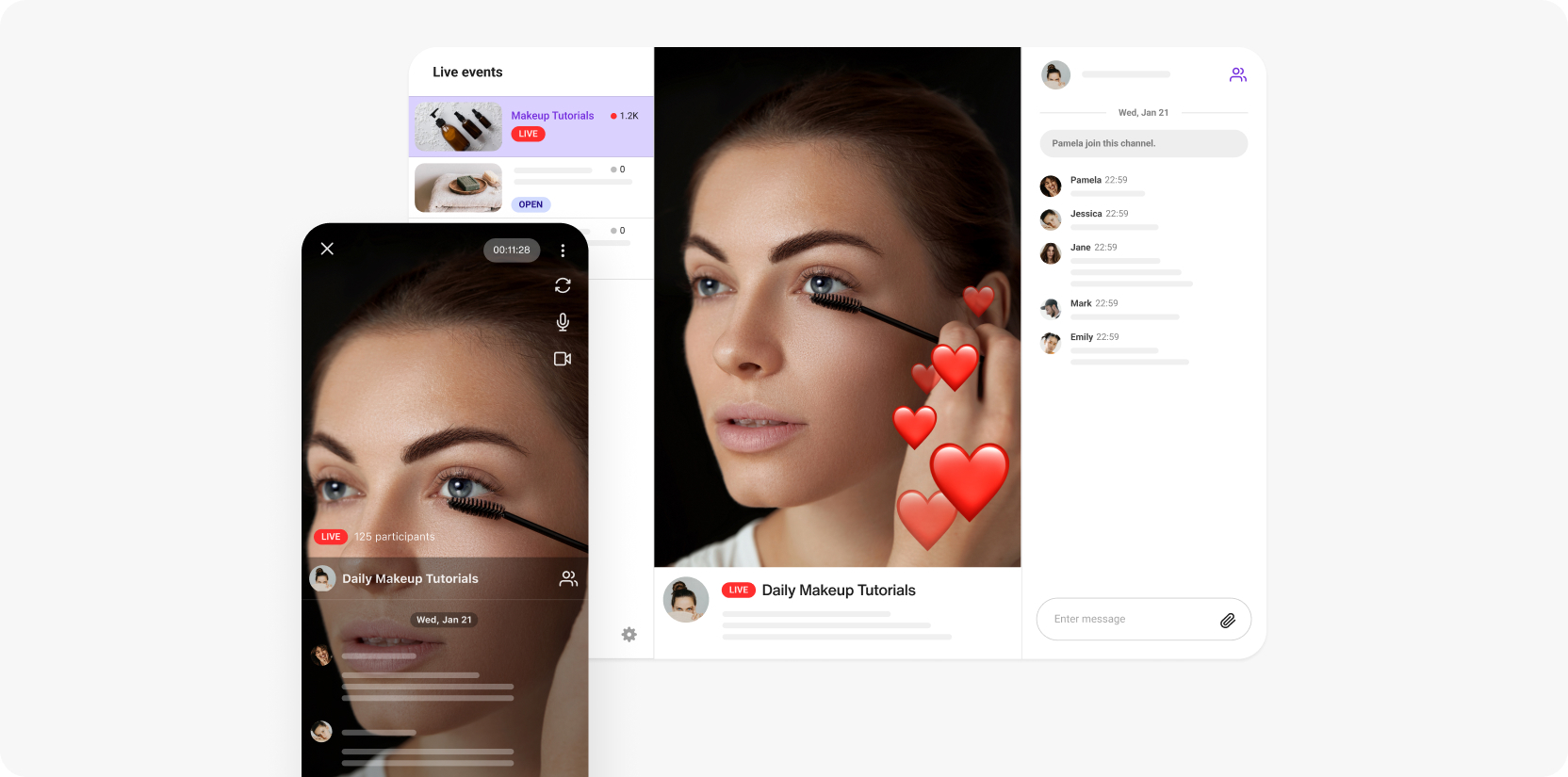
Set the mood and personalize your live streams with video and AR filters
Video filters are a fun and creative way for businesses to personalize their live streams and stand out from others. With various filters to choose from, hosts can add visual effects to their video streams and create a unique brand identity. For example, a makeup artist could use video filters to enhance the colors and brightness of their makeup tutorials. A chef could use filters to make their food look more appetizing and enticing. AR filters too can also be used for special events, such as holidays or theme parties, where hosts can add festive effects to their live streams to make them more engaging and entertaining.

Conclusion
The new Sendbird Live features provide many benefits that can help businesses improve their live streaming experience and connect with their audience in new and exciting ways. Whether you're looking to:
Deliver high-quality video streams to a large audience
Repurpose your live video content for marketing or training
Provide more detailed explanations and demonstrations
Create visual effects
Build a more engaging and interactive viewing experience:
Sendbird Live has the features you need to succeed! Remember that Sendbird Live UIKits also offers chat moderation out of the box to ensure that people remember your events for the right reasons.
Join businesses like Traveloka, which combined the power of live video with live chat to increase online sales events by 450%!
Sendbird lets you experience in-app live video streaming in minutes. To learn more and try Sendbird Live, sign up for our 30-day free trial - no commitment and no credit card required!
Happy live video streaming integration!












