Push notifications vs. in-app notifications: Key differences & which to choose

In-app messaging and push notifications: Drivers of user engagement
The buzz, beep, and ping of mobile and web notifications are part of daily life for most people. Did you know that the average American receives 46 push notifications every day?
It’s easy for your brand’s message to get lost in this slew of push notifications. Many companies have failed to master the art of sending these notifications, resorting to blasting users with badly targeted promotions, or annoying them with frequent messages. In fact, 1 push notification per week leads to 6% of users uninstalling the app it came from! At the same time, using the right type of notifications at the right time can be a driver of app engagement.

How to build the perfect mix of mobile customer communication channels
In this blog, we’ll answer the question ‘What is a push notification?’, and look at the meaning of in-app notifications, before discussing the pros and cons of each for effective user engagement. We’ll also understand what to think about when making the push notifications vs. in-app notifications decision.
What are push notifications?
Push notifications are short messages that appear as pop-ups on your mobile home screen, lock screen, or desktop browser. These opt-in alerts display text, rich media, and buttons to prompt a user to take specific actions.

Users can receive push notifications even when they’re not actively using the app in question, which is helpful for brands who want to let users know about new content, updates, or special deals. Because these notification alerts can feel highly relevant to each individual, push notifications can drive engagement by nudging users back into the app.
The high level of opt-in and open rates make push notifications a great solution for companies looking to increase engagement. Even though a manual opt-in is needed for users to receive these alerts, 33% of mobile phone users aged 18 to 34 say they always allow an app's request for push notifications. Opt-in rates for push notifications on Android typically range from 49% to 95%, and on iOS from 29% to 73%.
If built with a strong push notifications strategy in mind, creative push notifications can be excellent tools for your business. They can be sent to almost any device and can be built for Android, iOS, and the web. They can also be built with React Native for hybrid mobile apps.
Push notifications can be delivered through many different platforms, such as Apple's APNs to reach iOS devices and Google's FCM for Android devices.
The value of push notifications lies in their versatility and the fact they can easily be customized to target different user segments based on broader user behavior, preferences, and location. Used thoughtfully, they can help brands to develop a more personalized messaging experience.
What are in-app notifications?
In-app notifications are personalized, relevant, and engaging Application-to-Person (A2P) messages, supported by rich media, sent within a company’s app. They are frequently used to communicate critical information, offer updates, or engage users with information relevant to their current app usage. In-app notifications can be personalized and hyper-relevant, considering their ability to conform to the context of the user journey through design and trigger logic. In-app notifications are useful as part of a notifications feed that centralizes A2P notifications.
How to engage and retain more users with in-app notifications
In-app messaging is a way to send messages and support user chat and messaging within the ecosystem of your application using Internet Protocol (IP). In-app messaging is also called IP messaging or native messaging, but each name has slightly different connotations. Since in-app messaging uses IP, it requires an internet connection, either through WiFi or a mobile connection. In-app messaging also requires a user to download and use your app. Put simply, in-app messaging involves messages sent by or to users inside your app.
Unlike push notifications, these in-app messages appear when you’re actively in an app. They're designed to be helpful, and appear at the times you need them most — aiming to add value to your app experience without being annoying or pushy.
Because they're based on user interactions, in-app notifications can be targeted more exactly to specific behavior. This means it’s easier to deliver messages that users are likely to find helpful or interesting.
As part of the app environment, in-app notifications have the advantage of keeping a brand’s UI style intact, making them appear less intrusive on screen, and more like a seamless part of an online experience.
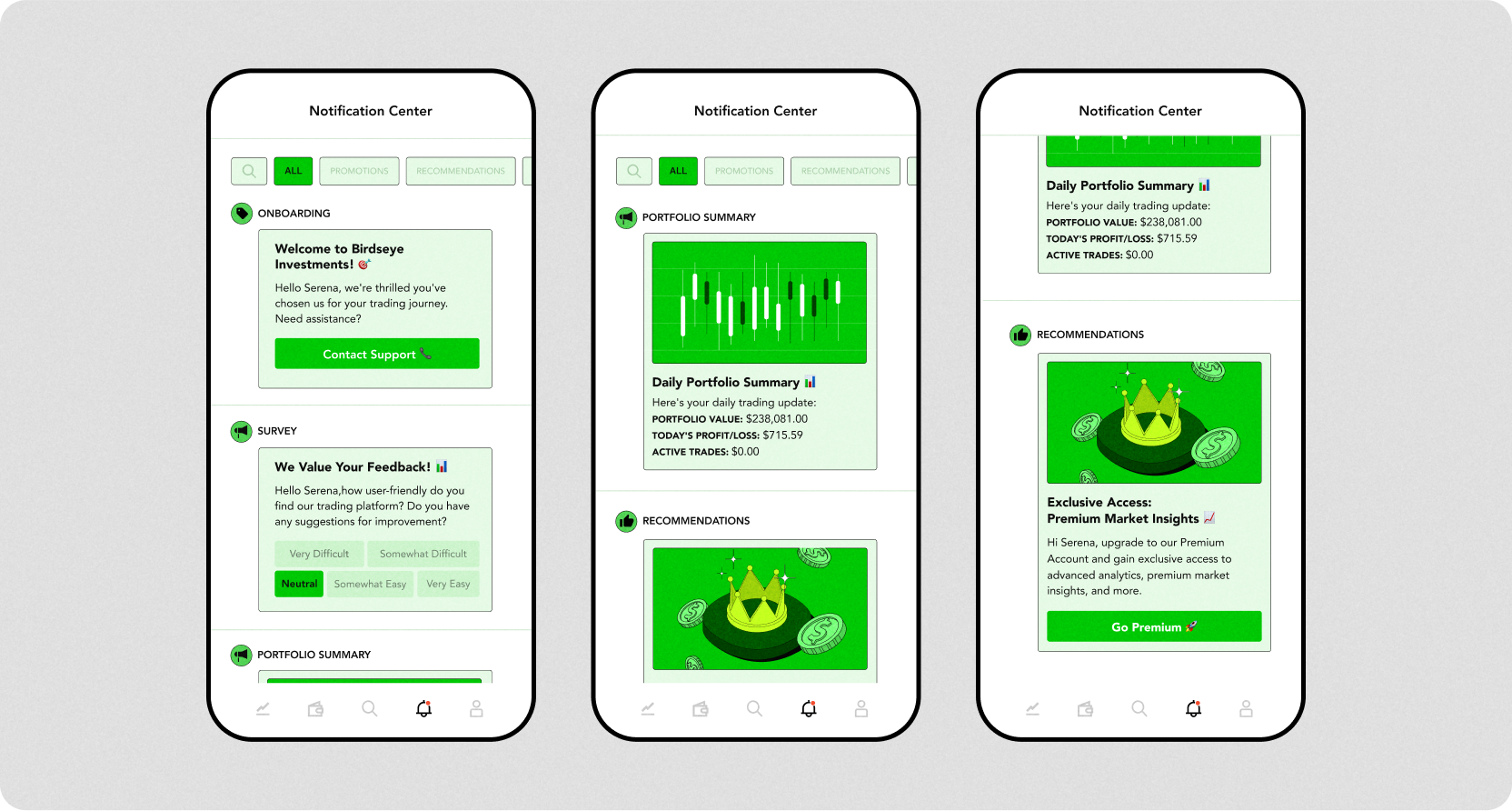
There are many different types of in-app messages:
Business to user
User to user
Service provider to user
Buyer to seller
Customer to support
Admin to user
Now that we have a solid understanding of what push notifications and in-app notifications are, let’s talk about how to choose between push notifications vs. in-app notifications.
Push notifications vs. in-app notifications: How can you decide?
If you’re deciding between push notifications vs. in-app notifications, it’s important to consider the context, frequency, and relevance of the messages you intend to send to your app users. The table below summarizes some of the considerations when making the push notifications vs. in-app notifications decision.
Feature | In-app notifications | Push notifications |
Visibility | Only visible to users when they’re active within the app. | Visible even when the app is not open or in use. |
User engagement | Requires the user to be active within the app. | Able to attract user attention in real time, and encourage them to open and interact with the app. |
Personalization level | Highly personalized based on user activity and context when they’re using an app. | Can be personalized, but is generally based on broader user data. |
Delivery | Delivered during an active app session. | Delivered at any time, whether the user is in the app or not. |
Annoyance level | Low, as the user is already using the app. | Potentially high, as it might interrupt or irritate users, as they are outside of the app. |
Action required | Can guide immediate user actions when they’re using the app. | Requires the user to open the app. |
Opt-in requirements | No opt-in is required, as these notifications are part of the app. | Users need to manually opt-in to receive notifications. |
UX | Designed to match an app’s interface for a seamless user experience. | Designed to stand out in a device's notification center or on a lock screen. |
In summary, push notifications are great if you’re looking to send important alerts or offers that can reach users in real-time on their devices, as they have high visibility and good open rates. In-app notifications are better suited for more targeted, personalized user messages when people are actively using your app.
Let’s now discuss push notifications vs. in-app notifications in more detail, starting with push notifications.
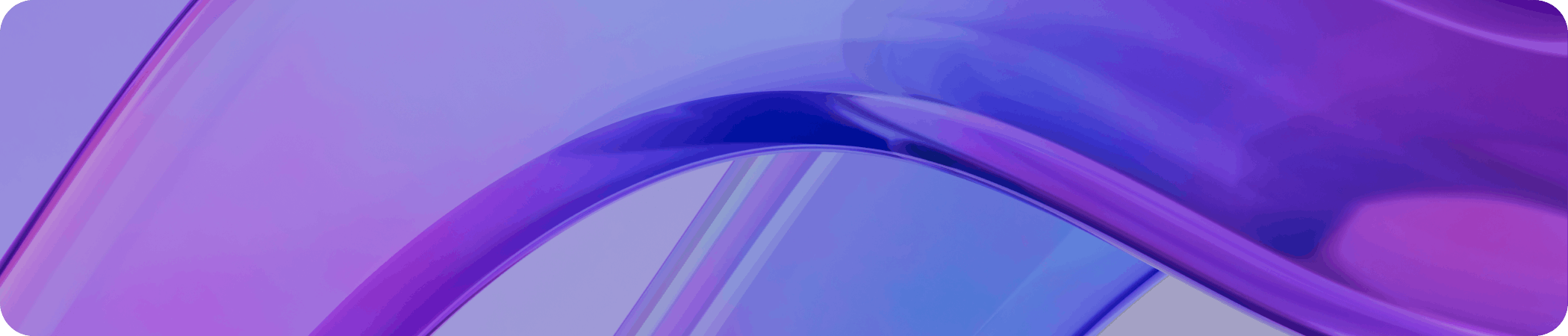
Boost omnichannel and savings with in-app messaging
Types of push notifications
There are two major types of push notifications based on the device on which they are sent — web-based and app-based.
Web push notifications
Web-based push notifications are messages sent to a user's desktop or mobile device through a web browser, independent of any specific app. These notifications enable websites to maintain engagement with users by sending timely updates, reminders, or promotional content, even when the user is not actively browsing the website. They require users to grant permission for notifications and are effective in re-engaging users with web content. Web-based notifications can be customized and segmented based on user behavior on the website, making them a versatile tool for increasing website retention and conversion rates.
App push notifications
App-based push notifications are sent from a mobile application to the user's device, appearing even when the app is not in use. They serve various purposes, including sending transactional alerts, promotional messages, or engagement prompts, directly within the context of the app's functionality. App-based notifications are crucial for mobile app retention, engagement, and user experience, offering a direct communication channel to app users. They often require users to have the app installed and notifications enabled, allowing for highly targeted and personalized messaging based on user interactions and preferences within the app.
When to use push notifications: Push notifications use cases
Businesses commonly use push notifications as a way to instantly get users’ attention and direct them to take action. They can be sent to almost any device, making it simple for organizations to reach people at all times.
Delivering personal or time-sensitive information: These messages can be triggered by various user activities or transactions, and send users timely information. For example, you could let a customer know that their package has been shipped, or send a security code or appointment reminder.
Sending location-specific alerts: Uber and Burger King are good examples of how brands can use geo-specific push notifications that are tailored to a user’s current location as they move around.
Customer retention: If you’ve ever used an ecommerce app, you might have received a push notification that reminds you about an abandoned cart, lets you know about sales and discounts, or reminds you that you haven’t visited the app in a while. These alerts are designed to increase brand loyalty and retention.
Sales: Using push notifications for sales communications can help companies deliver a white-glove service experience by sending alerts about pricing changes, flash sales, loyalty programs, and new product drops.
Marketing: These messages can be a powerful tool for brand marketing. Companies can send a huge variety of marketing communications with push notifications, including brand updates, surveys, event promotions, videos, exclusive social media content, and more.
Support: It’s perceived that younger generations are leading the charge for mobile and in-app support. However, a study of customers aged 18-64 revealed that 70% of people believed communications like in-app messaging would enhance their customer support experience. Support notifications are one of the most common and practical uses for push notifications, helping to quickly solve queries and improve customer satisfaction.
Reduced cost: Finding ways to lower costs is on the mind of every company, so if budget is a concern, push notifications can be a more cost-effective solution than SMS notifications.
Pro tip: If you’re looking at developing your own push notifications to increase app engagement, check out our handy tester tool and FAQs to help you solve common challenges with these builds.
Advantages of push notifications
Here’s why companies use push notifications for communications:
Expanded reach: Customers can be reached anytime, in real-time, even when they’re not actively using the app, making this a great solution for delivering urgent or time-sensitive information and offers.
High deliverability and open rates: Your average push notification has a 20% open rate. That’s roughly 18% more than your standard email open rate. Push notifications bring a 28% click-through rate. This is huge, especially when you learn that push notifications typically get instant responses, while for email, there’s a delay of 6.5 hours.
Customization: iOS and Android push notifications let brands deliver more customized, branded messaging once a user has engaged with the notification. Push notifications can also be personalized to match user interests, behaviors, and preferences, helping to improve user engagement and brand satisfaction.
Cost: Push notifications are more cost-effective than traditional communication channels such as ad campaigns or SMS marketing.
Disadvantages of push notifications
Despite the many pros of push notifications, it’s also good to keep the disadvantages in mind, so you can minimize the potential for negative user experiences and operational challenges.
Declining effectiveness when used aggressively: The average smartphone user receives 46 push notifications every day, meaning effectiveness can decline over time, or when used too aggressively by brands.
Opt-in required: Users must manually opt in, which can limit reach if they refuse to provide consent for receiving push notifications.
Character limits: Because they take up a very small amount of space on a web or mobile device, push notifications have a low character limit, which can prevent brands from creating descriptive messages.
Privacy concerns: Users might have privacy concerns about how companies use their personal and sensitive data and whether it is stored safely.
Now let’s move on to discussing in-app notifications.
Different types of in-app notifications
As an app user, you might have noticed these common types of in-app messages:
Modal pop-ups
Full-screen messages
Top and bottom banners
In-app notification feeds
In-app surveys and polls
App usage tips and instructions
Interactive messages (e.g. sliders and buttons)
Depending on your use case, each of these in-app notifications has its place when it comes to boosting conversions and engagement.
A full-page notification demands immediate attention and can’t be missed, which makes it ideal for communications that are aimed at sales and conversion, whereas smaller pop-ups and banners can be ideal for pointing users in the direction of new content or giving them information that’s less transactional in intent.
You can build these types of in-app notifications with the Sendbird Business Messaging SDK. If you’re looking to get up and running with prebuilt UI components for a Notifications feed, the Sendbird UIKit for Business Messaging might be exactly what you need!
Before you start building, however, let’s talk about some in-app notifications use cases.
When to use in-app notifications: In-app notifications use cases
Businesses should consider using in-app notifications when they want to connect with customers and users in a strategic way to improve the user experience and drive conversion.
Here are some key use cases where in-app notifications can be particularly effective:
Onboarding: In-app notifications can seamlessly guide new users through the onboarding phase with tutorial links and tips that are delivered to an in-app notifications feed as people learn how to move through the app. This can help users feel more positive about their journey with a brand, making it more likely that they will continue using the app.
New feature notifications: Using in-app notifications can draw user attention to new products and features by highlighting their benefits, or offering quick tutorials on how to use them.
Personalized recommendations and offers: In-app notifications draw on user behavior, preferences, and interaction history, so brands can send highly relevant notifications.
Customer feedback - Sending out surveys, polls, and other invitations for users to give feedback is one of the benefits that in-app notifications have over push notifications. They can reach users at the perfect moment when their app engagement levels are high, prompting more useful and constructive responses.
Promotion: Holding a flash sale, webinar, or special event? In-app notifications will help you get in front of users to boost participation and conversion.
Critical updates - If your app has scheduled updates, or you need to alert users about changes to services or policies, sending in-app messages is a great way to maintain trust and transparency with your users.
How to engage and retain more users with in-app notifications
Advantages of in-app notifications
In-app notification feeds: Unlike SMS notifications and emails, apps can create specific feeds, and label notifications categorized for support, promotions, operations, and other use cases.
Ease of record keeping: All interactions in the app have records that can be used to improve the customer database for deeper insights while ensuring regulatory compliance and reassuring customers about the safety of their personal data and privacy. Recent cases have involved financial institutions, such as JP Morgan, that have gotten into regulatory hot water for agents talking to customers outside of their app on private messaging services.
High relevance: In-app notifications are ideal for delivering personalized messages that are highly relevant to a user's current interests and activity within the app, increasing the likelihood of a user instantly engaging or taking action. By providing relevant in-app messages and offers, brands can significantly improve engagement and increase user retention.
Branding: They blend smoothly into the app’s interface, unlike push notifications, giving brands a more cohesive way to communicate with their users.
Disadvantages of in-app notifications
Can only be delivered when a user is active within the app: This limits their ability to engage with customers who don’t regularly use the app.
Limited attention: Users may not regularly check the in-app notifications feed, leading to delayed responses. This can be particularly problematic for time-sensitive information.
Dependency on app usage: The effectiveness of in-app notifications is directly tied to how often the app is used. Users who infrequently open the app may miss notifications, making this method unreliable for critical communications.
No guarantees of immediate attention: Unlike push notifications on a device's lock screen, in-app notifications require users to open the app to view them. This means immediate attention is not guaranteed, especially if the app isn’t opened regularly.
Resource and development constraints: Implementing an effective in-app notification system requires significant development resources. This includes designing the user interface, ensuring messages are delivered and displayed correctly, and maintaining the system. Small or resource-constrained teams may find this challenging.
We’ve seen the pros and cons of push notifications and in-app notifications. Now, let’s examine in-app messaging.

8 major support hassles solved with AI agents
In-app messaging best practices & benefits
In-app messaging keeps your user in your application and drives user retention, engagement, and revenue growth. In-app messaging drives 3.5x higher user retention. After all, if your in-app messaging notifications send timely, relevant updates about any app-related event (i.e. a delivery, ride-hailing, or any other service), these notifications already offer an extremely high value to your user.
Here are some best practices of in-app messaging.
1. Send multimedia, structured or templated messages, and more with in-app messaging
With in-app messaging, you can send structured or templated messages – messages that include photos, calls to action, other buttons, or other multimedia elements – to your users as a notification.
This works well for sales, coupons, or simply for nudging your customer, especially when personalized according to their buying or messaging patterns.
In one case, TMON achieved 21% sales conversion through live commerce – a combination of live video and live chat.
2. Your brand, your in-app notification
The best in-app messaging APIs will allow your business to customize your messaging UI to your brand. This is not the case with the Facebook Messenger API or, for gaming, the Discord API. In both cases, the in-app messaging each provides has Facebook and Discord branding. This is great for Facebook and Discord but not for your business!
With branded app alerts, your users know they’re receiving a message from your application and your business. Since they’ve downloaded your app and you provide a service they love, they are unlikely to consider it anonymous spam.
3. In-app messaging is data-rich
Continuous logging allows messaging apps to gather a variety of data, such as when users talk, the devices used, and even conversions.
With owned data, you can understand how your users chat and personalize the messaging experience to better meet their needs. For logistics, for example, in-app messaging is especially important. In-app messaging can help you ensure complete communication between two parties because you may be able to notice, for example, when a Lyft, Uber, Grab, or GO-JEK driver has not responded to a customer’s message. You can then send the user a push notification reminding them to complete the communication.
Push notifications and in-app notifications: Start sending omnichannel in-app messages today
Push notifications and in-app notifications have the potential to increase user engagement with your brand, so it’s important that you find a technology partner that can help you send effective, compliant, and scalable notifications. Sendbird offers a sophisticated business messaging platform for delivering timely and personalized in-app notifications, with features like user segmentation, automated triggers, and detailed analytics to help businesses maximize user engagement and retention.
Find out how Sendbird Business Messaging can help improve your customer and user engagement with push notifications and in-app notifications. Get started for free, or contact us to learn more!

How to build the perfect mix of mobile customer communication channels









